
MPLAB
®
XC8 C Compiler User’s Guide for AVR
®
MCU
Notice to Customers
All documentation becomes dated and this manual is no exception. Microchip tools and documentation are constantly
evolving to meet customer needs, so some actual dialogs and/or tool descriptions can differ from those in this
document. Please refer to our web site (https://www.microchip.com) to obtain the latest documentation available.
Documents are identified with a “DS” number. This number is located on the bottom of each page, in front of the page
number. The numbering convention for the DS number is “DSXXXXXA,” where “XXXXX” is the document number
and “A” is the revision level of the document.
For the most up-to-date information on development tools, see the MPLAB
®
IDE online help. Select the Help menu,
and then Topics to open a list of available online help files.
© 2020 Microchip Technology Inc.
User Guide
DS50002750C-page 1

Table of Contents
Notice to Customers.......................................................................................................................................1
1. Preface....................................................................................................................................................5
1.1. Conventions Used in This Guide..................................................................................................5
1.2. Development Systems Customer Change Notification Service................................................... 6
2. Compiler Overview..................................................................................................................................7
2.1. Device Description....................................................................................................................... 7
2.2. C Standards................................................................................................................................. 7
2.3. Hosts and Licenses......................................................................................................................8
2.4. Conventions................................................................................................................................. 8
2.5. Compatible Development Tools....................................................................................................8
3. Command-line Driver.............................................................................................................................. 9
3.1. Invoking The Compiler................................................................................................................. 9
3.2. The Compilation Sequence........................................................................................................ 11
3.3. Runtime Files............................................................................................................................. 14
3.4. Compiler Output......................................................................................................................... 15
3.5. Compiler Messages....................................................................................................................16
3.6. Option Descriptions....................................................................................................................17
3.7. MPLAB X IDE Integration...........................................................................................................36
4. C Language Features........................................................................................................................... 44
4.1. C Standard Compliance............................................................................................................. 44
4.2. Device-Related Features............................................................................................................44
4.3. Supported Data Types and Variables.........................................................................................47
4.4. Memory Allocation and Access.................................................................................................. 59
4.5. Operators and Statements......................................................................................................... 64
4.6. Register Usage...........................................................................................................................65
4.7. Functions....................................................................................................................................66
4.8. Interrupts.................................................................................................................................... 69
4.9. Main, Runtime Startup and Reset.............................................................................................. 72
4.10. Libraries......................................................................................................................................74
4.11. Mixing C and Assembly Code.................................................................................................... 75
4.12. Optimizations..............................................................................................................................83
4.13. Preprocessing............................................................................................................................ 83
4.14. Linking Programs....................................................................................................................... 87
4.15. Changing and Linking the Allocated Section..............................................................................87
4.16. Linker Scripts..............................................................................................................................88
4.17. Replacing Library Modules.........................................................................................................88
5. Utilities...................................................................................................................................................89
5.1. Archiver/Librarian....................................................................................................................... 89
5.2. Hexmate.....................................................................................................................................90
5.3. Objdump...................................................................................................................................103
6. Implementation-Defined Behavior.......................................................................................................104
© 2020 Microchip Technology Inc.
User Guide
DS50002750C-page 2

6.1. Overview.................................................................................................................................. 104
6.2. Translation................................................................................................................................104
6.3. Environment............................................................................................................................. 104
6.4. Identifiers..................................................................................................................................105
6.5. Characters................................................................................................................................105
6.6. Integers.................................................................................................................................... 106
6.7. Floating-Point........................................................................................................................... 107
6.8. Arrays and Pointers..................................................................................................................108
6.9. Hints......................................................................................................................................... 108
6.10. Structures, Unions, Enumerations, and Bit-Fields....................................................................108
6.11. Qualifiers.................................................................................................................................. 109
6.12. Pre-Processing Directives........................................................................................................109
6.13. Library Functions...................................................................................................................... 110
6.14. Architecture.............................................................................................................................. 113
7. Library Functions.................................................................................................................................114
7.1. <assert.h> Diagnostics............................................................................................................. 114
7.2. <boot.h> Bootloader Functions................................................................................................ 115
7.3. <ctype.h> Character Handling..................................................................................................122
7.4. <cpufunc.h> CPU Related Functions.......................................................................................132
7.5. <delay.h> Delay Functions....................................................................................................... 133
7.6. <errno.h> Errors.......................................................................................................................134
7.7. <float.h> Floating-Point Characteristics................................................................................... 135
7.8. <inttypes.h> Integer Format Conversion..................................................................................140
7.9. <iso646.h> Alternate Spellings.................................................................................................149
7.10. <limits.h> Implementation-Defined Limits................................................................................ 149
7.11. <math.h> Mathematical Functions........................................................................................... 150
7.12. <pgmspace.h>..........................................................................................................................207
7.13. <sfr_defs.h>............................................................................................................................. 214
7.14. <sleep.h>..................................................................................................................................216
7.15. <stdarg.h> Variable Argument Lists......................................................................................... 219
7.16. <stdbool.h> Boolean Types and Values................................................................................... 221
7.17. <stddef.h> Common Definitions...............................................................................................222
7.18. <stdint.h> Integer Types...........................................................................................................223
7.19. <stdio.h> Input and Output.......................................................................................................228
7.20. <stdlib.h> Utility Functions....................................................................................................... 239
7.21. <time.h> Date and Time Functions.......................................................................................... 258
8. Document Revision History.................................................................................................................266
The Microchip Website...............................................................................................................................267
Product Change Notification Service..........................................................................................................267
Customer Support...................................................................................................................................... 267
Microchip Devices Code Protection Feature.............................................................................................. 267
Legal Notice............................................................................................................................................... 267
Trademarks................................................................................................................................................ 268
© 2020 Microchip Technology Inc.
User Guide
DS50002750C-page 3

Quality Management System..................................................................................................................... 268
Worldwide Sales and Service.....................................................................................................................269
© 2020 Microchip Technology Inc.
User Guide
DS50002750C-page 4
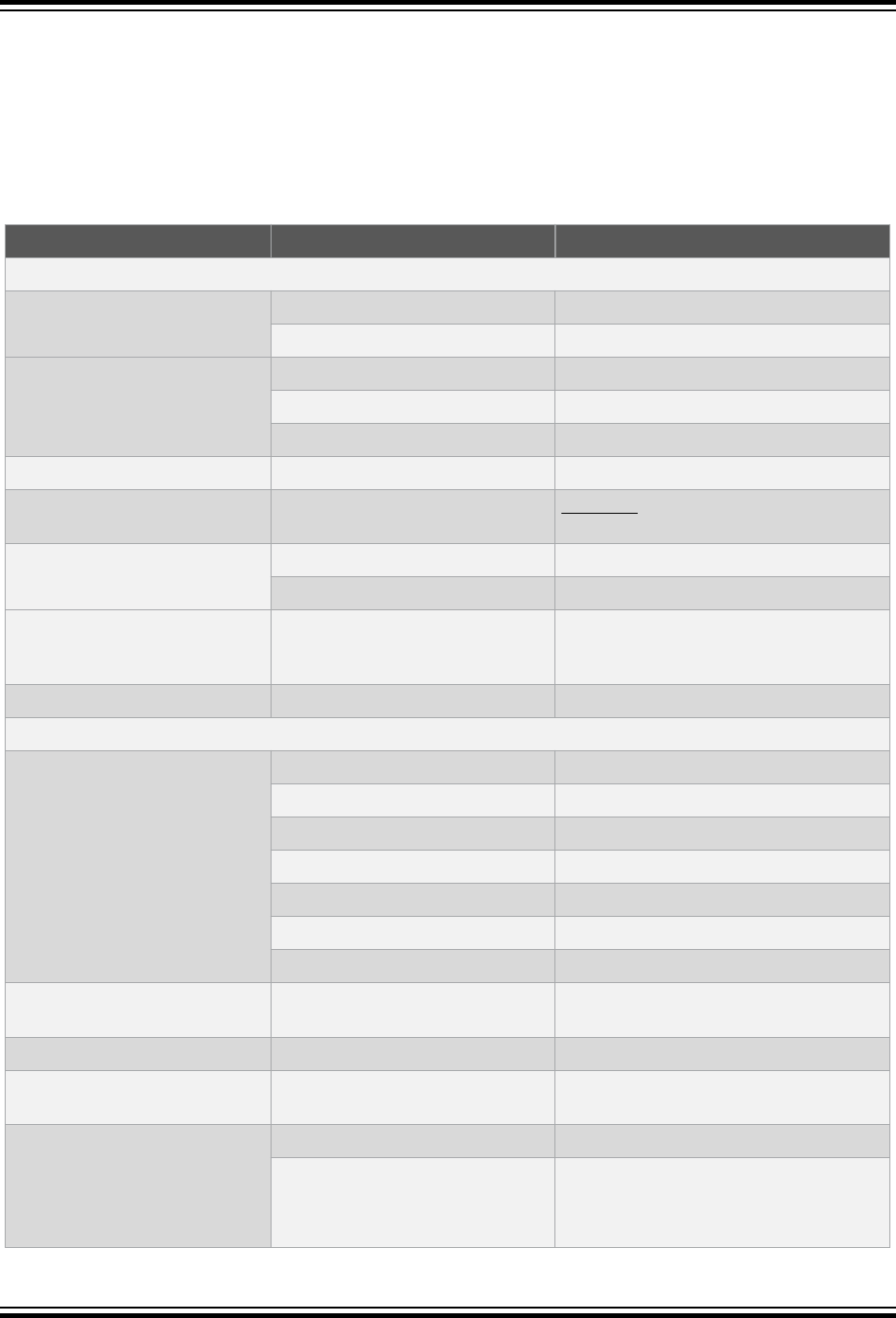
1. Preface
1.1 Conventions Used in This Guide
The following conventions may appear in this documentation:
Table 1-1. Documentation Conventions
Description Represents Examples
Arial font:
Italic characters Referenced books MPLAB
®
IDE User’s Guide
Emphasized text ...is the only compiler...
Initial caps A window the Output window
A dialog the Settings dialog
A menu selection select Enable Programmer
Quotes A field name in a window or dialog “Save project before build”
Underlined, italic text with right
angle bracket
A menu path File>Save
Bold characters A dialog button Click OK
A tab Click the Power tab
N‘Rnnnn A number in verilog format, where
N is the total number of digits, R is
the radix and n is a digit.
4‘b0010, 2‘hF1
Text in angle brackets < > A key on the keyboard Press <Enter>, <F1>
Courier New font:
Plain Courier New Sample source code
#define START
Filenames
autoexec.bat
File paths
c:\mcc18\h
Keywords
_asm, _endasm, static
Command-line options
-Opa+, -Opa-
Bit values
0, 1
Constants
0xFF, ‘A’
Italic Courier New A variable argument file.o, where file can be any valid
filename
Square brackets [ ] Optional arguments
mcc18 [options] file [options]
Curly brackets and pipe
character: { | }
Choice of mutually exclusive
arguments; an OR selection
errorlevel {0|1}
Ellipses... Replaces repeated text
var_name [, var_name...]
Represents code supplied by user
void main (void)
{ ...
}
Preface
© 2020 Microchip Technology Inc.
User Guide
DS50002750C-page 5

1.2 Development Systems Customer Change Notification Service
Microchip’s customer notification service helps keep customers current on Microchip products. Subscribers will
receive e-mail notification whenever there are changes, updates, revisions or errata that are related to a specified
product family or development tool of interest.
To register, access the Microchip web site at https://www.microchip.com, click on Customer Change Notification and
follow the registration instructions.
The Development Systems product group categories are:
Compilers The latest information on Microchip C compilers, assemblers, linkers and other language
tools. These include all MPLAB
®
C compilers; all MPLAB assemblers (including MPASM
™
assembler); all MPLAB linkers (including MPLINK
™
object linker); and all MPLAB librarians
(including MPLIB
™
object librarian).
Emulators The latest information on Microchip in-circuit emulators. This includes the MPLAB REAL ICE
™
and MPLAB ICE 2000 in-circuit emulators.
In-Circuit
Debuggers
The latest information on the Microchip in-circuit debuggers. This includes MPLAB ICD 3 in-
circuit debuggers and PICkitTM 3 debug express.
MPLAB
®
IDE The latest information on Microchip MPLAB IDE, the Windows
™
Integrated Development
Environment for development systems tools. This list is focused on the MPLAB IDE, MPLAB
IDE Project Manager, MPLAB Editor and MPLAB SIM simulator, as well as general editing and
debugging features.
Programmers The latest information on Microchip programmers. These include production programmers
such as MPLAB REAL ICE in-circuit emulator, MPLAB ICD 3 in-circuit debugger and MPLAB
PM3 device programmers. Also included are non-production development programmers such
as PICSTART
®
Plus and PICkit 2 and 3.
Preface
© 2020 Microchip Technology Inc.
User Guide
DS50002750C-page 6
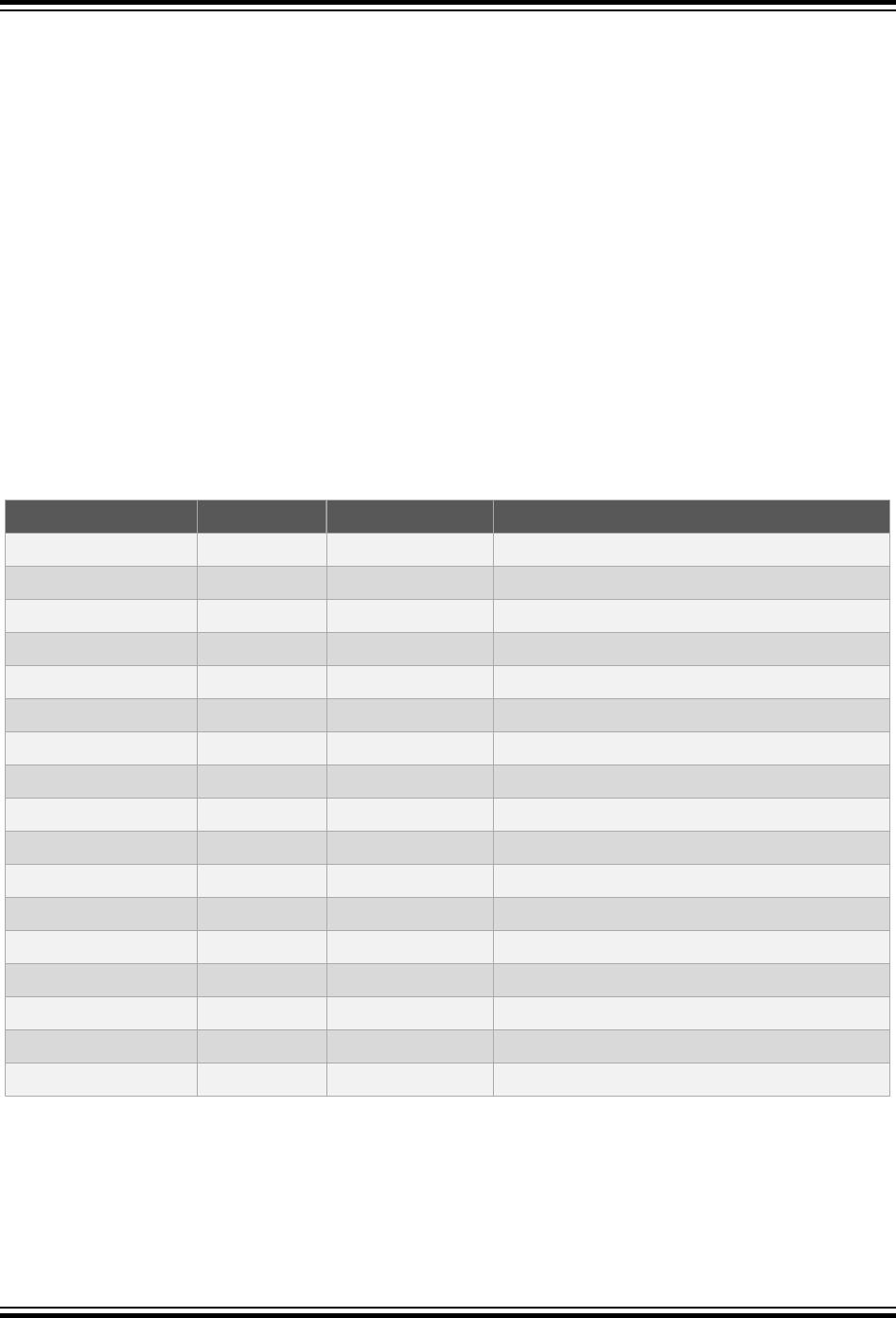
2. Compiler Overview
The MPLAB XC8 C Compiler is a free-standing, optimizing ISO C99 cross compiler for the C programming language.
It supports all 8-bit PIC
®
and AVR
®
microcontrollers; however, this document describes the use of the xc8-cc driver
and assumes that programs are built for Microchip 8-bit AVR devices. See the MPLAB
®
XC8 C Compiler User’s
Guide for PIC
®
MCU (DS50002737), for information on using this compiler when targeting Microchip PIC devices.
Note: Features described as being part of MPLAB XC8 in this document assume that you are using a Microchip
AVR device. These features may differ if you choose to instead compile for a Microchip PIC device.
2.1 Device Description
This compiler guide describes the MPLAB XC8 compiler’s support for all 8-bit Microchip AVR devices, including
tinyAVR, and AVR XMEGA devices.
The compiler takes advantage of the target device’s instruction set, addressing modes, memory, and registers
whenever possible. A summary of the device families is shown below. This includes the offset of the special function
registers and the offset at which program memory is mapped into the data space (where relevant). See 3.6.2.4 Print-
devices for information on finding the full list of devices that are supported by the compiler.
Table 2-1. Summary of Supported Device Families
Family ArchID SFR Offset Mapped Flash Address
avr1 1 0x20 n/a
avr2 2 0x20 n/a
avr25 25 0x20 n/a
avr3 3 0x20 n/a
avr31 31 0x20 n/a
avr35 35 0x20 n/a
avr4 4 0x20 n/a
avr5 5 0x20 n/a
avr51 51 0x20 n/a
avr6 6 0x20 n/a
avrtiny 100 0x0 0x4000
avrxmega2 102 0x0 n/a
avrxmega3 103 0x0 0x8000
avrxmega4 104 0x0 n/a
avrxmega5 105 0x0 n/a
avrxmega6 106 0x0 n/a
avrxmega7 107 0x0 n/a
2.2 C Standards
This compiler is a freestanding implementation that conforms to the ISO/IEC 9899:1990 Standard (referred to as the
C90 standard) as well the ISO/IEC 9899:1999 Standard (C99) for programming languages, unless otherwise stated.
In addition, language extensions customized for 8-bit AVR embedded-control applications are included.
Compiler Overview
© 2020 Microchip Technology Inc.
User Guide
DS50002750C-page 7

2.3 Hosts and Licenses
The MPLAB XC8 C Compiler is available for several popular operating systems. See the compiler release notes for
those that apply to your compiler version.
The compiler can be run with or without a license. A license can be purchased and applied at any time, permitting a
higher level of optimization to be employed. Otherwise, the basic compiler operation, supported devices and available
memory when using an unlicensed compiler are identical to those when using a licensed compiler.
2.4 Conventions
Throughout this manual, the term “compiler” is used. It can refer to all, or a subset of, the collection of applications
that comprise the MPLAB XC8 C Compiler. When it is not important to identify which application performed an action,
it will be attributed to “the compiler.”
In a similar manner, “compiler” is often used to refer to the command-line driver; although specifically, the driver for
the MPLAB XC8 C Compiler package is named xc8-cc. The driver and its options are discussed in 3.6 Option
Descriptions. Accordingly, “compiler options” commonly refers to command-line driver options.
In a similar fashion, “compilation” refers to all or a selection of steps involved in generating an executable binary
image from source code.
2.5 Compatible Development Tools
The compiler works with many other Microchip tools, including:
• The MPLAB X IDE (https://www.microchip.com/mplab/mplab-x-ide)
• The MPLAB X Simulator
• The Command-line MDB Simulator—see the Microchip Debugger (MDB) User’s Guide (DS52102)
• All Microchip debug tools and programmers (https://www.microchip.com/mplab/development-boards-and-tools)
• Demonstration boards and Starter kits that support 8-bit devices
Compiler Overview
© 2020 Microchip Technology Inc.
User Guide
DS50002750C-page 8

3. Command-line Driver
The MPLAB XC8 C Compiler command-line driver, xc8-cc, can be invoked to perform all aspects of compilation,
including C code generation, assembly and link steps. Its use is the recommended way to invoke the compiler, as it
hides the complexity of all the internal applications and provides a consistent interface for all compilation steps. Even
if an IDE is used to assist with compilation, the IDE will ultimately call xc8-cc.
If you are building a legacy project or would prefer to use the old command-line driver you may instead run the avr-
gcc driver application and use appropriate command-line options for that driver. Those options may differ to those
described in this guide.
This chapter describes the steps that the driver takes during compilation, the files that the driver can accept and
produce, as well as the command-line options that control the compiler’s operation.
3.1 Invoking The Compiler
This section explains how to invoke xc8-cc on the command line and discusses the input files that can be passed to
the compiler.
3.1.1 Driver Command-line Format
The xc8-cc driver can be used to compile and assemble C and assembly source files, as well as link object files and
library archives to form a final program image.
The driver has the following basic command format:
xc8-cc [options] files
So, for example, to compile and link the C source file hello.c, you could use the command:
xc8-cc -mcpu=atmega3290p -O2 -o hello.elf hello.c
Throughout this manual, it is assumed that the compiler applications are in your console’s search path. See 3.1.2
Driver Environment Variables for information on the environment variable that specifies the search locations.
Alternatively, use the full directory path along with the driver name when executing the compiler.
It is customary to declare options (identified by a leading dash “-” or double dash “--”) before the files’ names;
however, this is not mandatory.
Command-line options are case sensitive, with their format and description being supplied in 3.6 Option
Descriptions. Many of the command-line options accepted by xc8-cc are common to all the MPLAB XC compilers,
to allow greater portability between devices and compilers.
The files can be any mixture of C and assembler source files, as well as relocatable object files and archive files.
While the order in which these files are listed does not directly affect the operation of the program, it can affect the
allocation of code or data. Note, that the order of the archive files will dictate the order in which they are searched,
and in some situations, this might affect which modules are linked in to the program.
3.1.1.1 Long Command Lines
The xc8-cc driver can be passed a command-line file containing driver options and arguments to circumvent any
operating-system-imposed limitation on command line length.
A command file is specified by the @ symbol, which should be immediately followed (i.e., no intermediate space
character) by the name of the file containing the arguments. This same system of argument passing can be used by
most of the internal applications called by the compiler driver.
Inside the file, each argument must be separated by one or more spaces and can extend over several lines when
using a backslash-return sequence. The file can contain blank lines, which will be ignored.
Command-line Driver
© 2020 Microchip Technology Inc.
User Guide
DS50002750C-page 9

The following is the content of a command file, xyz.xc8 for example, that was constructed in a text editor and that
contains the options and the file names required to compile a project.
-mcpu=atmega3290p -Wl,-Map=proj.map -Wa,-a \
-O2 main.c isr.c
After this file is saved, the compiler can be invoked with the following command:
xc8-cc @xyz.xc8
Command files can be used as a simple alternative to a make file and utility, and can conveniently store compiler
options and source file names.
3.1.2 Driver Environment Variables
No environment variables are defined or required by the compiler for it to execute.
Adjusting the PATH environment variable allows you to run the compiler driver without having to specify the full
compiler path.
This variable can be automatically updated when installing the compiler by selecting the Add xc8 to the path
environment variable checkbox in the appropriate dialog.
Note that the directories specified by the PATH variable are only used to locate the compiler driver. Once the driver is
running, it will manage access to the internal compiler applications, such as the assembler and linker, etc.
The MPLAB X IDE allows the compiler to be selected via the Project properties dialog without the need for the
PATH variable.
3.1.3 Input File Types
The xc8-cc driver distinguishes source files, intermediate files and library files solely by the file type, or extension.
The following case-sensitive extensions, listed in Table 3-1 are recognized.
Table 3-1. Input File Types
Extension File format
.c
C source file
.i
Preprocessed C source file
.s
Assembler source file
.S
Assembly source file requiring preprocessing
.o
Relocatable object code file
.a
Archive (library) file
other A file to be passed to the linker
There are no compiler restrictions imposed on the names of source files, but be aware of case, name-length, and
other restrictions that are imposed by your host operating system.
Avoid using the same base name for assembly and C source files, even if they are located in different directories. So,
for example, if a project contains a C source file called init.c, do not also add to the project an assembly source
file with the name init.s. Avoid, also, having source files with the same base name as the MPLAB X IDE project
name.
The terms source file and module are often used interchangeably, but they refer to the source code at different points
in the compilation sequence.
A source file is a file that contains all or part of a program. It may contain C code, as well as preprocessor directives
and commands. Source files are initially passed to the preprocessor by the compiler driver.
Command-line Driver
© 2020 Microchip Technology Inc.
User Guide
DS50002750C-page 10

A module is the output of the preprocessor for a given source file, after the inclusion of any header files specified
by#include preprocessor directives, and after the processing and subsequent removal of other preprocessor
directives (with the possible exception of some commands for debugging). Thus, a module is usually the
amalgamation of a source file and several header files, and it is this output that is passed to the remainder of the
compiler applications. A module is also referred to as a translation unit.
Like assembly source files, these terms can also be applied to assembly files, which can be preprocessed and can
include other header files.
3.2 The Compilation Sequence
When you compile a project, many internal applications are called by the driver to do the work. This section
introduces these internal applications and describes how they relate to the build process, especially when a project
consists of multiple source files. This information should be of particular interest if you are using a make system to
build projects.
3.2.1 The Compiler Applications
The main internal compiler applications and files are shown in the illustration below.
The large shaded box represents the compiler, which is controlled by the command line driver, xc8-cc. You might be
satisfied just knowing that C source files (shown on the far left) are passed to the compiler and the resulting output
files (shown here as a HEX and ELF debug file on the far right) are produced; however, internally there are many
applications and temporary files being produced. An understanding of the internal operation of the compiler, while not
necessary, does assist with using the tool.
The driver will call the required compiler applications when required. These applications are located in the compiler’s
bin directories and are shown in the diagram as the smaller boxes inside the driver.
The temporary files produced by each application can also be seen in this diagram and are marked at the point in the
compilation sequence where they are generated. The intermediate files for C source are shaded in red. Some of
these temporary files remain after compilation has concluded. There are also driver options to request that the
compilation sequence halt after execution of a particular application so that the output of that application remains in a
file and can be examined.
Command-line Driver
© 2020 Microchip Technology Inc.
User Guide
DS50002750C-page 11
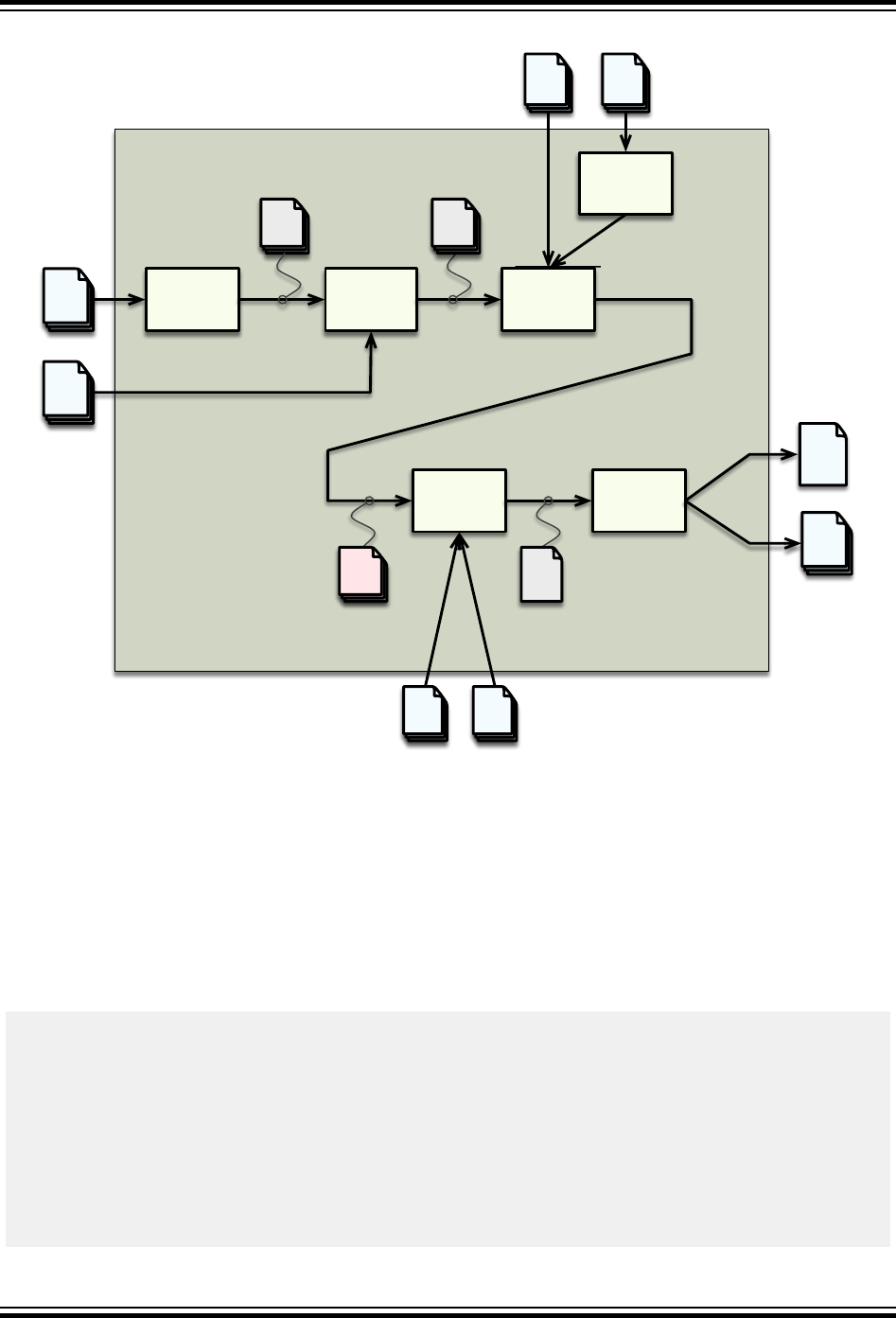
Figure 3-1. Compiler Applications And Files
preprocessor
code
generator
assembler
.c
.i
processed files
(modules)
assembly
files
C source
files
linker
output
utilities
executable
file
.elf
debug
file
hex files
Command-line driver
.s
assembly
source
files
.o
relocatable
object files
.a
object
libraries
.elf
.i
preprocessed
C source
files
relocatable
object files
.S
preprocessor
.hex
.s
.o
It is recommended that only the hexmate and archiver (xc8-ar) internal applications be executed directly. Their
command-line options are described in 5. Utilities.
3.2.2 Single-Step C Compilation
Full compilation of one or more C source files, including the link step, can be performed in just one command using
the xc8-cc driver.
3.2.2.1 Compiling a Single C File
The following is a simple C program that adds two numbers. To illustrate how to compile and link a program
consisting of a single C source file, copy the code into any text editor and save it as a plain text file with the name
ex1.c.
#include <xc.h>
unsigned int
add(unsigned int a, unsigned int b)
{
return a + b;
}
int
main(void)
{
unsigned int x, y, z;
x = 2;
y = 5;
Command-line Driver
© 2020 Microchip Technology Inc.
User Guide
DS50002750C-page 12
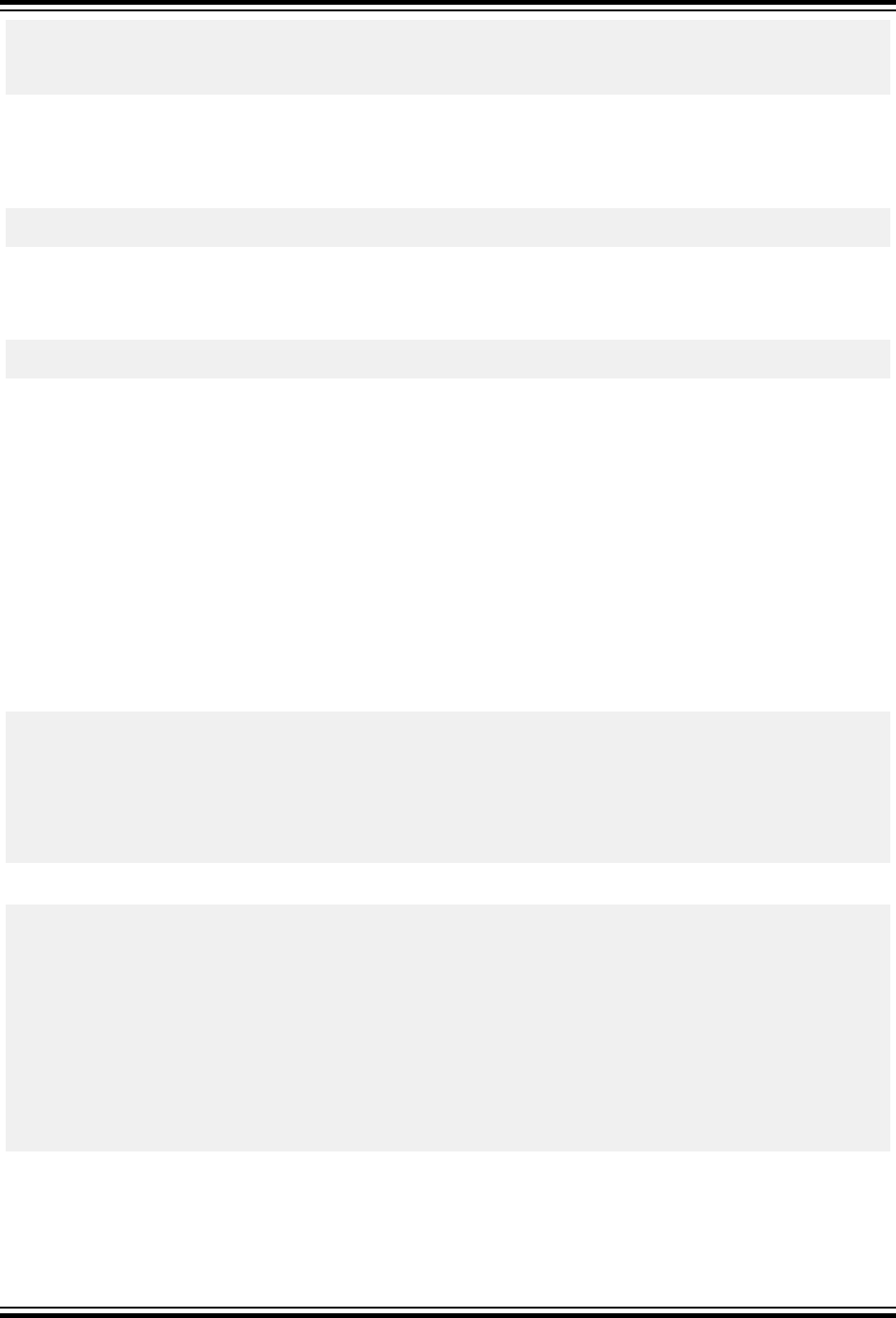
z = add(x, y);
return 0;
}
In the interests of clarity, this code does not specify device configuration bits, nor has any useful purpose.
Compile the program by typing the following command at the prompt in your favorite terminal. For the purpose of this
discussion, it is assumed that in your terminal you have changed into the directory containing the source file you just
created, and that the compiler is installed in the standard directory location and is in your host's search path.
xc8-cc -mcpu=atmega3290p -o ex1.elf ex1.c
This command compiles the ex1.c source file for a atmega3290p device and has the output written to ex1.elf,
which may be loaded into the MPLAB X IDE.
If a hex file is required, for example, to load into a device programmer, then use the following command:
avr-objcopy -O ihex a.out exl.hex
This creates an Intel hex file named ex1.hex.
The driver will compile the source file, regardless of whether it has changed since the last build command.
Development environments (such as MPLAB X IDE) and make utilities must be employed to achieve incremental
builds (see 3.2.3 Multi-Step C Compilation).
Unless otherwise specified, an ELF file (this is by default called a.out) is produced as the final output.
The intermediate files remain after compilation has completed, but most other temporary files are deleted, unless you
use the -save-temps option (see 3.6.5.4 Save-temps Option) which preserves all generated files except the run-
time start-up file. Note that some generated files can be in a different directory than your project source files (see also
3.6.2.3 O: Specify Output File).
3.2.2.2 Compiling Multiple C Files
This section demonstrates how to compile and link a project, in a single step, that consists of multiple C source files.
Copy the example code shown into a text file called add.c.
/* add.c */
#include <xc.h>
unsigned int
add(unsigned int a, unsigned int b)
{
return a + b;
}
And place the following code in another file, ext.c.
/* ex1.c */
#include <xc.h>
unsigned int add(unsigned int a, unsigned int b);
int
main(void) {
unsigned int x, y, z;
x = 2;
y = 5;
z = add(x, y);
return 0;
}
In the interests of clarity, this code does not specify device configuration bits, nor has any useful purpose.
Command-line Driver
© 2020 Microchip Technology Inc.
User Guide
DS50002750C-page 13

Compile both files by typing the following at the prompt:
xc8-cc -mcpu=atmega3290p ex1.c add.c
xc8-cc -mcpu=atmega3290p -o ex1.elf ex1.c add.c
This command compiles the modules ex1.c and add.c in the one step. The compiled modules are linked with the
relevant compiler libraries and the executable file ex1.elf is created.
3.2.3 Multi-Step C Compilation
A multi-step compilation method can be employed to build projects consisting of one or more C source files. Make
utilities can use this feature, taking note of which source files have changed since the last build to speed up
compilation. Incremental builds are also be performed by integrated development environments, such as the MPLAB
X IDE when selecting the Build Project icon or menu item.
Make utilities typically call the compiler multiple times: once for each source file to generate an intermediate file and
once to perform the second stage compilation, which links the intermediate files to form the final output. If only one
source file has changed since the last build, the intermediate file corresponding to the unchanged source file need
not be regenerated.
For example, the files ex1.c and add.c are to be compiled using a make utility. The command lines that the make
utility could use to compile these files might be something like:
xc8-cc -mcpu=atmega3290p -c ex1.c
xc8-cc -mcpu=atmega3290p -c add.c
xc8-cc -mcpu=atmega3290p -o ex1.elf ex1.o add.o
The -c option used with the first two commands will compile the specified file into the intermediate file format, but not
link. The resultant intermediate files are linked in the final step to create the final output ex1.elf. All the files that
constitute the project must be present when performing the second stage of compilation.
The above example uses the command-line driver, xc8-cc, to perform the final link step. You can explicitly call the
linker application, avr-ld, but this is not recommended as the commands are complex and when driving the linker
application directly, you must specify linker options, not driver options, as shown above.
You may also wish to generate intermediate files to construct your own library archive files.
3.2.4 Compilation of Assembly Source
Assembly source files that are part of a C project are compiled in a similar way to C source files. The compiler driver
knows that these files should be passed to a different set of internal compiler applications and a single build
command can contain a mix of C and assembly source files, as in the following example.
xc8-cc -mcpu=atmega3290p proj.c spi.s
If an assembly source file contains C preprocessor directives that must be preprocessed before passed to the
assembler, then ensure the source file uses a .S extension, for example spi.S.
The compiler can be used to generate assembly files from C source code using the -S option. The assembly output
can then be used as the basis for your own assembly routines and subsequently compiled using the command-line
driver.
3.3 Runtime Files
In addition to the C and assembly source files and user-defined libraries specified on the command line, the compiler
can also link into your project compiler-generated source files and pre-compiled library files, whose content falls into
the following categories:
• C standard library routines
Command-line Driver
© 2020 Microchip Technology Inc.
User Guide
DS50002750C-page 14

• Implicitly called arithmetic library routines
• The runtime start-up code
3.3.1 Library Files
The C standard libraries contain a standardized collection of functions, such as string, math and input/output routines.
The usage and operation of these functions is described in 7. Library Functions. For more information on creating
and using your own libraries, see 4.10 Libraries.
These libraries are built multiple times with a permuted set of options. When the compiler driver is called to compile
and link an application, the driver chooses the appropriate target library that has been built with the same options.
You do not normally need to specify the search path for the standard libraries, nor manually include library files into
your project.
3.3.1.1 Location and Naming Convention
The standard libraries, such as libc.a are found in the avr/avr/lib directory. Emulation routines for operations
not natively supported in hardware are part of libgcc.a, found in avr/lib/gcc/avr/. The libm.a math library is
also automatically linked in, as is libdevicename.a (e.g. libatxmega128b1.a) that contains device-specific
routines for working with watch dog timers, power management, eeprom access, etc., (see 7. Library Functions for
more information).
3.3.2 Startup and Initialization
The runtime startup code performs initialization tasks that must be executed before the main() function in the C
program is executed. For information on the tasks performed by this code, see 4.9 Main, Runtime Startup and Reset.
The compiler will select the appropriate runtime startup code, based on the selected target device and other compiler
options.
3.3.2.1 Runtime Startup Code
Pre-built object files, which contain the runtime startup code, are provided with the compiler. These form part of the
device family packs, and can be found in <dfp>/avr/lib, under the relevant directory for your project's target
device.
Should you require any special initialization to be performed immediately after Reset, you should write a powerup
initialization routine (described later in 4.9.3 The Powerup Routine).
3.4 Compiler Output
There are many files created by the compiler during compilation. A large number of these are temporary or
intermediate files that are deleted after compilation is complete; however, some files remain for programming or
debugging the device, and options that halt compilation mid-process leave behind intermediate files, which may be
inspected.
3.4.1 Output Files
The common output file types and case-sensitive extensions are shown in Table 3-2.
Table 3-2. Common Output Files
Extension File Type How created
file.hex
Intel HEX avr-objcopy application
file.elf
ELF (Executable and Linkable Format) with Dwarf debugging information -o option
.s
Assembly file -S option
.i
Preprocessed C file -E and -o option
The default behavior of xc8-cc is to produce an ELF file called a.out, unless you override that name using the -o
option.
Command-line Driver
© 2020 Microchip Technology Inc.
User Guide
DS50002750C-page 15
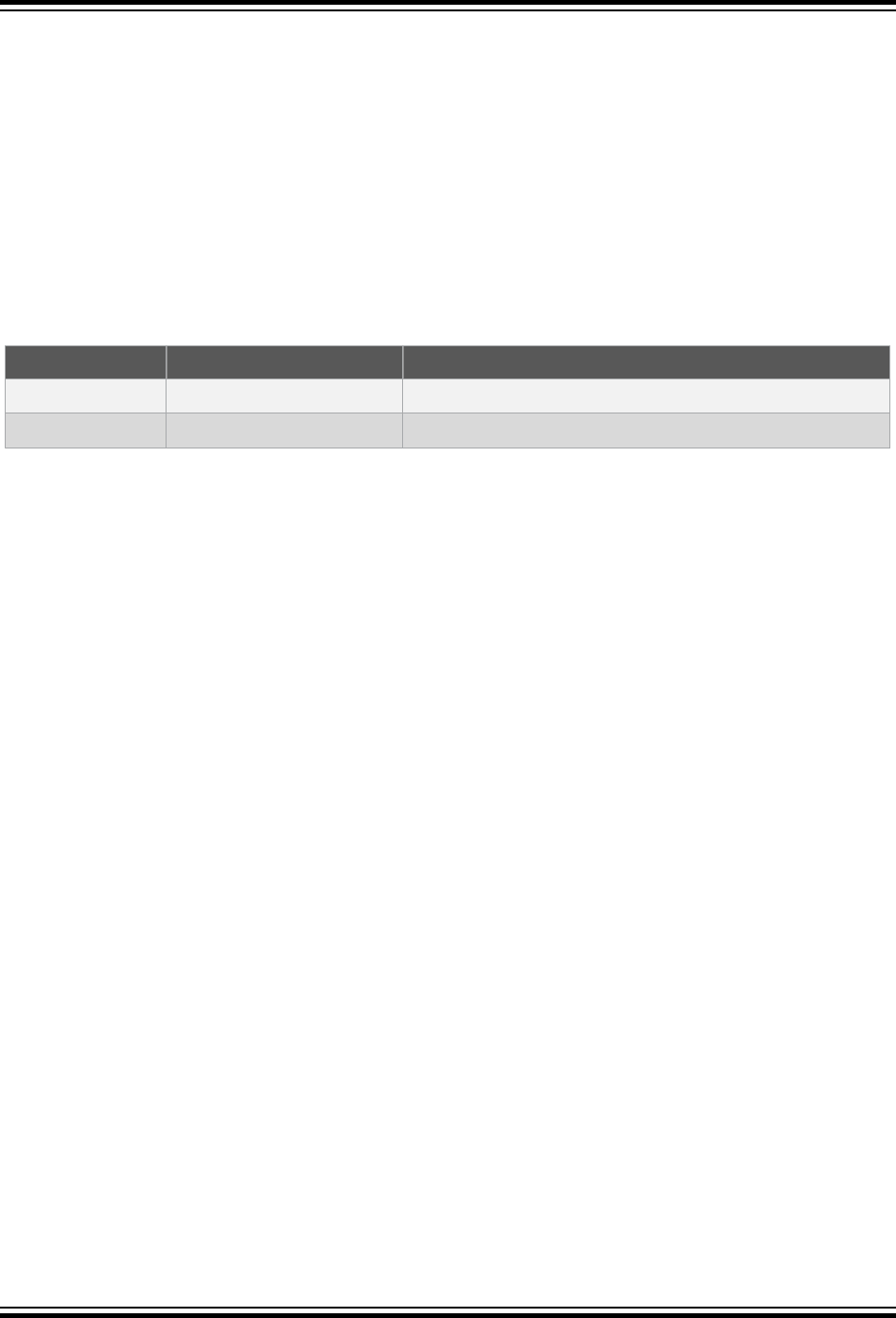
This behavior can be changed by using the -gcoff option, which generate a COFF file (described in 3.6.5.2 G:
Produce Debugging Information Option).
The ELF/DWARF file is used by debuggers to obtain debugging information about the project and allows for more
accurate debugging compared to the COFF format. Some aspects of the project’s operation might not even be
available to your debugger when using COFF. The MPLAB X IDE will typically request the compiler to produce an
ELF file.
The names of many output files use the same base name as the source file from which they were derived. For
example the source file input.c will create an object file called input.o when the -c option is used.
3.4.2 Diagnostic Files
Two valuable files that can be produced by the compiler are the assembly list file, generated by the assembler and
the map file, generated by the linker. These are generated by options, shown in Table 3-3.
Table 3-3. Diagnostic Files
Extension File Type How Created
file.lst
Assembly list file -Wa,-a=file.lst driver option
file.map
Map file -Wl,-Map=file.map driver option
The assembly list file contains the mapping between the original source code and the generated assembly code. It is
useful for information such as how C source was encoded, or how assembly source may have been optimized. It is
essential when confirming if compiler-produced code that accesses objects is atomic and shows the region in which
all objects and code are placed.
The assembler option to create a listing file is -a and can be passed to the assembler from the driver using the driver
option -Wa,-a=file.lst, for example.
The map file shows information relating to where objects were positioned in memory. It is useful for confirming if user-
defined linker options were correctly processed and for determining the exact placement of objects and functions.
The linker option to create a map file in the linker application is -Map file, and this option can be passed to the
linker from the driver using the driver option -Wl,-Map=file.map, for example.
One map file is produced when you build a project, assuming that the linker was executed and ran to completion.
3.5 Compiler Messages
All compiler applications use textual messages to report feedback during the compilation process.
There are several types of messages, described below. The behavior of the compiler when encountering a message
of each type is also listed.
Warning
Messages
Indicates source code or other situations that can be compiled, but is unusual and might lead to
runtime failures of the code. The code or situation that triggered the warning should be
investigated; however, compilation of the current module will continue, as will compilation of any
remaining modules.
Error
Messages
Indicates source code that is illegal or that compilation of code cannot take place. Compilation will
be attempted for the remaining source code in the current module (however the cause of the initial
error might trigger further errors) and compilation of the other modules in the project will take
place, but the project will not be linked.
Fatal
Messages
Indicates a situation in which compilation cannot proceed and which forces the compilation
process to stop immediately.
3.5.1 Changing Message Behavior
You can change some attributes of compiler-generated messages and can sometimes disable messages entirely.
The number of warning messages produced can also be controlled to assist with debugging.
Command-line Driver
© 2020 Microchip Technology Inc.
User Guide
DS50002750C-page 16

3.5.1.1 Disabling Messages
The compiler will issue warnings to alert you to potential problems in your source code.
All warning messages can be disabled by using -w option.
You can turn off explicit warnings by using the -Wno-message option, where message relates to the warning type,
for example, the -Wno-return-type option will prevent the warnings associated with functions whose return type
defaults in int. When a warning is produced by the compiler, it prints in square brackets the associated warning
option that controls this warning. For example, if the compiler issues the warning:
avr.c:13:1: warning: 'keep' attribute directive ignored [-Wattributes]
you can disable this warning using the option -Wno-attributes.
Note: Disabling warning messages in no way fixes the condition that triggered the message. Always use extreme
caution when exercising these options.
You can enable a more complete set of warning messages about questionable constructions by using -Wall. The -
Wextra option turns on additional messages. Alternatively, you can enable individual messages using the -
Wmessage option, for example -Wunused-function will ensure that warnings are produced for functions that are
never called.
3.5.1.2 Changing Message Types
It is also possible to change the type (and hence behavior) of some messages.
Warnings can be turned into errors by using the -Werror option. Errors can be turned into fatal errors by using the -
Wfatal-errors option.
3.6 Option Descriptions
Most aspects of the compilation process can be controlled using options passed to the command-line driver, xc8-cc.
The GCC compiler on which the MPLAB XC8 C Compiler is based provides many options in addition to those
discussed in this document. It is recommended that you avoid any option that has not been documented here,
especially those that control the generation or optimization of code.
All options are case sensitive and are identified by single or double leading dash character, e.g. -c or --version.
Use the --help option to obtain a brief description of accepted options on the command line.
If you are compiling from within the MPLAB X IDE, it will issue explicit options to the compiler that are based on the
selections in the project's Project Properties dialog. The default project options might be different to the default
options used by the compiler when running on the command line, so you should review these to ensue that they are
acceptable.
3.6.1 Options Specific to AVR Devices
The options tabulated below are useful when compiling for 8-bit Microchip AVR devices with the MPLAB XC8
compiler and are discussed in the sections that follow.
Table 3-4. AVR Device-Specific Options
Option Controls
-m[no-]accumulate-args
How arguments are passed between functions.
-m[no-]call-prologues
How functions save and restore registers.
-mconst-data-in-progmem
Whether const-qualified objects are placed in program or data
memory.
-mcpu=device
The target device or architecture for which to compile.
-mdfp=path
The source of device-specific information.
Command-line Driver
© 2020 Microchip Technology Inc.
User Guide
DS50002750C-page 17
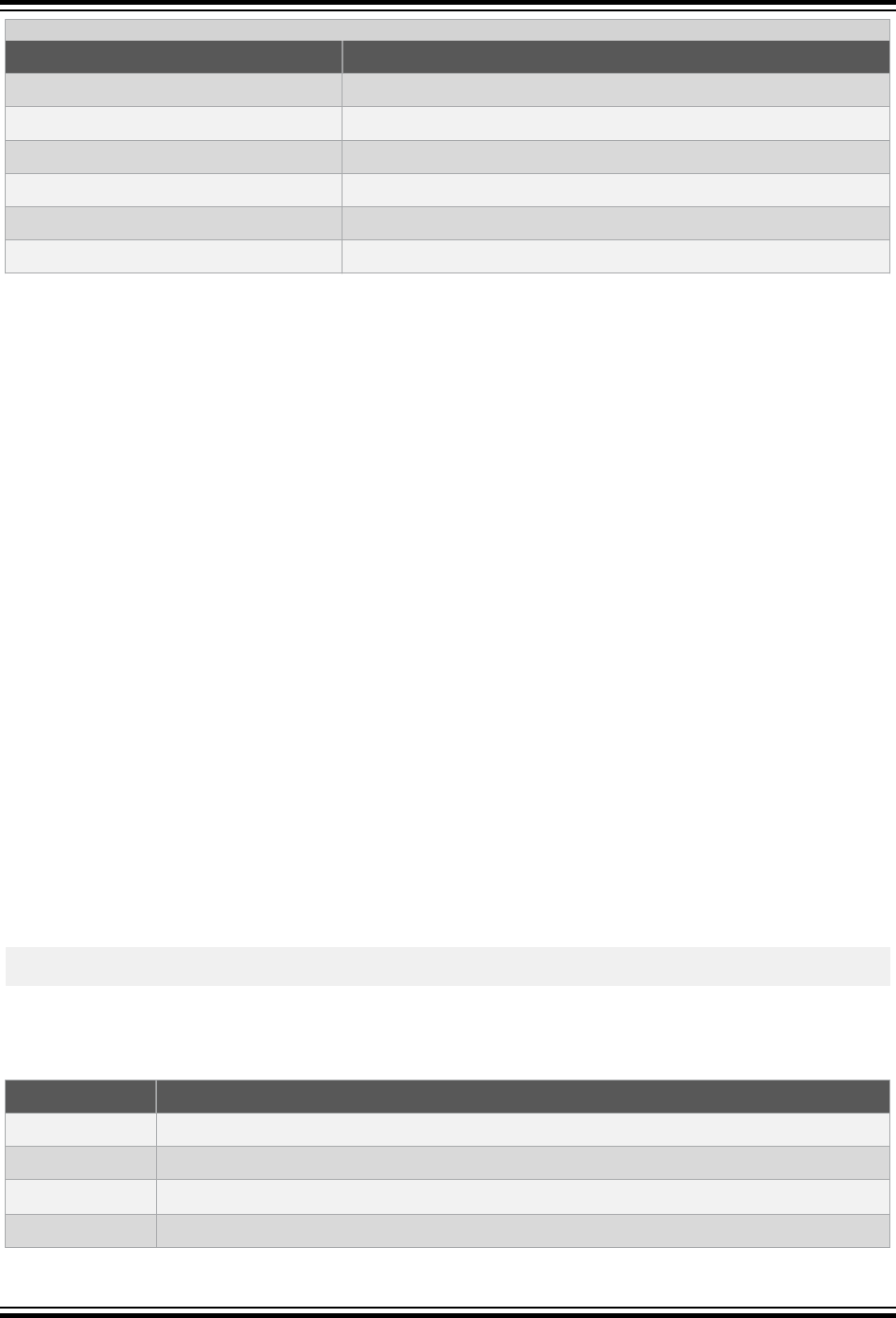
...........continued
Option Controls
-mno-interrupts
How the stack pointer is changed.
-fno-jump-tables
Whether jump tables are used in switch() statements.
-mrelax
Optimization of call/jump instructions.
-mshort-calls
How function calls are encoded.
-mstrict-X
The use of the X register.
-mtiny-stack
The width of the stack pointer.
3.6.1.1 Accumulate-args Option
The -maccumulate-args option prevents function arguments from being pushed onto and popped off the stack,
instead producing code that adjusts the stack pointer once at the beginning of the calling function. This option has no
effect when functions that do not use the stack for arguments are called, but for other functions, it can reduce code
size if those functions are called several times.
3.6.1.2 Call-prologues Option
The -mcall-prologues option changes how functions save registers on entry and how those registers are
restored on function exit.
If this option is not specified or the -mno-call-prologues options is used, the registers that need to be preserved
by each function will be saved and restored by code inside those functions. If the -mcall-prologues option is
used, this preservation code is extracted as subroutines that are called at the appropriate points in the function.
Use of this option can reduce code size, but can increase the code’s execution time.
3.6.1.3 Const-data-in-progmem Option
The -mconst-data-in-progmem option changes the location of where objects qualified with const are stored.
By default, const-qualified objects are located in and accessed from program memory and this location can be
explicitly specified using the -mconst-data-in-progmem option. The -mno-const-data-in-progmem option
forces all const-qualified data to be located in data memory, where it will be read using different instructions. This
option does not affect code built for devices that have flash mapped into data memory, for example the avrxmega3
and avrtiny architectures.
Having const-qualified objects in program memory will free up more valuable RAM and does not require the use of
non-standard keywords, making it easier to have pointers access such objects. Accessing const-qualified objects in
data memory is the more efficient in terms of program size.
3.6.1.4 Cpu Option
The -mcpu=device option should be used to specify the target device or at least a target architecture family.
For example:
xc8-cc -mcpu=atmega161 main.c
To see a list of supported devices that can be used with this option, use the -mprint-devices option (see 3.6.2.4
Print-devices). The available architecture families are tabulated below.
Table 3-5. Selectable Architecture Families
Architecture Architecture Features
avr1
Simple core, no data RAM, assembly support only.
avr2
Classic core, up to 8kB program memory.
avr25
avr2 with movw and lpm Rx,Z[+] instructions.
avr3
Classic core with up to 64kB extended program memory.
Command-line Driver
© 2020 Microchip Technology Inc.
User Guide
DS50002750C-page 18
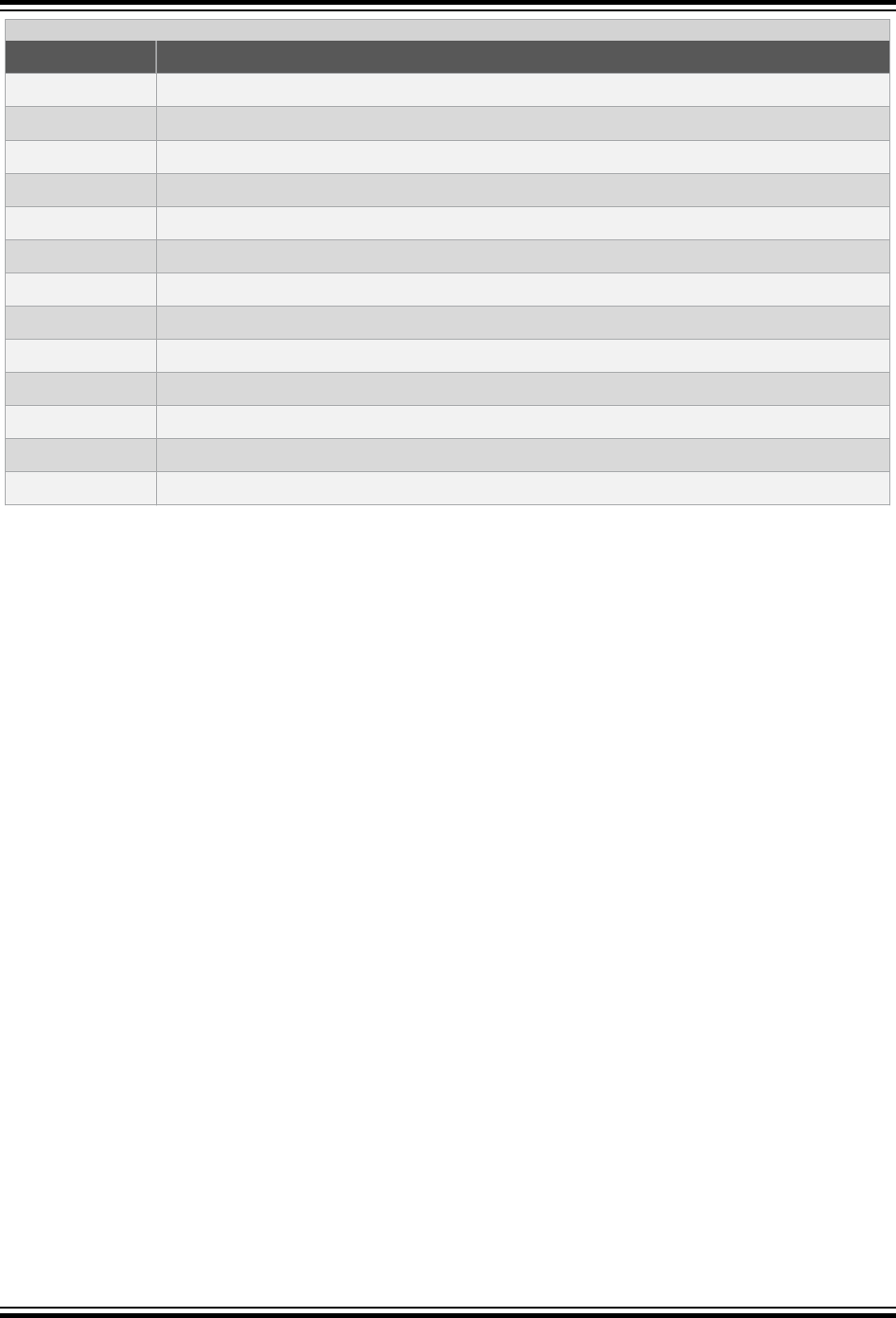
...........continued
Architecture Architecture Features
avr31
Classic core with 128kB of program memory.
avr35
avr3 with movw and lpm Rx,Z[+] instructions.
avr4
Enhanced core up to 8kB program memory.
avr5
Enhanced core up to 64kB program memory.
avr51
Enhanced core 128kB program memory.
avr6
Enhanced core 256kB program memory.
avrxmega2
XMEGA core, up to 64kB program memory, up to 64kB data address space.
avrxmega3
xmega2 devices with program memory mapped in data address space.
avrxmega4
XMEGA core, up to 128kB program memory, up to 64kB data address space.
avrxmega5
XMEGA core, up to 128kB program memory, greater than 64kB data address space.
avrxmega6
XMEGA core, greater than 128 kB program memory, up to 64kB data address space.
avrxmega7
XMEGA core, greater than 128 kB program memory, greater than 64kB data address space.
avrtiny
AVR Tiny core, 16 registers.
3.6.1.5 Dfp Option
The -mdfp=path option indicates that device-support for the target device (indicated by the -mcpu option) should
be obtained from the contents of a Device Family Pack (DFP), where path is the path to the xc8 sub-directory of the
DFP.
When this option has not been used, the xc8-cc driver will where possible provide the path of the relevant DFP that
is installed with the compiler, in <installation dir>/dfp.
The MPLAB X IDE automatically uses this option to inform the compiler of which device-specific information to use.
Use this option on the command line if additional DFPs have been obtained for the compiler.
A DFP might contain such items as device-specific header files, configuration bit data and libraries, letting you take
advantage of features on new devices without you having to otherwise update the compiler. DFPs never contain
executables or provide bug fixes or improvements to any existing tools or standard library functions.
The preprocessor will search for include files in the <DFP>/xc8/avr/include/ directory before search the
standard search directories. For libraries, startup and specification files, the compiler will search <DFP>/xc8/avr/
and <DFP>/xc8/avr/lib/ before the standard search paths.
3.6.1.6 No-interrupts Option
The -mno-interrupts option controls whether interrupts should be disabled when the stack pointer is changed.
For most devices, the state of the status register, SREG, is saved in a temporary register and interrupts are disabled
before the stack pointer is adjusted. The status register is then restored after the stack pointer has been changed.
If a program does not use interrupts, there is no need for the stack adjustments to be protected in this way. Use of
this option omits the code that disables and potentially re-enables interrupts around the code the adjusts the stack
pointer, thus reducing code size and execution time.
Since the AVR XMEGA devices and devices with an 8-bit stack pointer can change the value held by the stack
pointer atomically, this option is not required and has no effect when compiling for one of these devices.
Specifying this option will define the preprocessor macro __NO_INTERRUPTS__ to the value 1.
3.6.1.7 No-jump-tables Option
The -fno-jump-tables option controls how switch() statements are encoded. See 4.5.3 Switch Statements for
full details regarding this option.
Command-line Driver
© 2020 Microchip Technology Inc.
User Guide
DS50002750C-page 19

3.6.1.8 Relax Option
The -mrelax option controls the optimization of the long form of call and jump instructions, which are always output
by the code generator into shorter and/or faster relative calls and jumps at link-time. These changes can only take
place if the relative forms of the instructions can be determined to be in range of their destination (for more
information see 4.3.6.3 Function Pointers).
3.6.1.9 Short-calls Option
The -mshort-call option controls how calls are encoded.
When building for devices which have more then 8kB of program memory, the compiler will automatically use the
longer form of the jump and call instructions when program execution is leaving the current function. Doing so allows
program execution to reach the entire memory space, but the program will be larger and take longer to execute. The
-mshort-calls option will force calls to use PC-relative instructions such as the rjmp and rcall instructions,
which have a limited destination range. This option has no effect on indirect jumps or calls made via function pointers.
Use this option with caution, as your code might fail if functions fall out of range of the shorter instructions. See the -
mrelax option (3.6.1.8 Relax Option) to allow function pointers to be encoded as 16-bits wide, even on large
memory device. This option has no effect for the avr2 and avr4 architectures, which have less than 8kB of program
memory and which always use the shorter form of the call/jump instructions.
3.6.1.10 Strict-X Option
The -mstrict-X option ensures that the X register (r26-r27) is only used in indirect, post-increment or pre-
decrement addressing. This restricts the register’s usage, which could be beneficial in terms of code size.
3.6.1.11 Tiny-stack Option
The -mtiny-stack option controls the width of the stack pointer.
On some devices that have a small amount of data RAM, the stack pointer is only 8-bits wide. For other devices, it is
16-bits wide and occasionally each byte might need to be accessed separately to change where the stack pointer
points.
If your devices uses a 16-bit stack pointer and the stack is located in the lower half of memory and does not exceed
256 bytes in size, this option will force the stack pointer to use only a single byte, thus reducing the amount of code
necessary to adjust the stack pointer.
The option is automatically applied if the device implements RAM whose size is 256 bytes or less.
3.6.2 Options for Controlling the Kind of Output
The options tabulated below control the kind of output produced by the compiler and are discussed in the sections
that follow.
Table 3-6. Kind-of-Output Control Options
Option Produces
-c
An intermediate file.
-E
A preprocessed file.
-o file
An output file with the specified name.
-mprint-devices
Chip information only.
-S
An assembly file.
-v
Verbose compilation.
-x language
Output assuming that source files have the specified content.
-###
Command lines but with no execution of the compiler applications.
--help
Help information only.
--version
Compiler version information.
Command-line Driver
© 2020 Microchip Technology Inc.
User Guide
DS50002750C-page 20

3.6.2.1 C: Compile To Intermediate File
The -c option is used to generate an intermediate file for each source file listed on the command line.
For all source files, compilation will terminate after executing the assembler, leaving behind relocatable object files
with a .o extension.
This option is often used to facilitate multi-step builds using a make utility.
3.6.2.2 E: Preprocess Only
The -E option is used to generate preprocessed C source files (also called modules or translation units).
The preprocessed output is printed to stdout, but you can use the -o option to redirect this to a file.
You might check the preprocessed source files to ensure that preprocessor macros have expanded to what you think
they should. The option can also be used to create C source files that do not require any separate header files. This
is useful when sending files to a colleague or to obtain technical support without sending all the header files, which
can reside in many directories.
3.6.2.3 O: Specify Output File
The -o option specifies the base name and directory of the output file.
The option -o main.elf, for example, will place the generated output in a file called main.elf. The name of an
existing directory can be specified with the file name, for example -o build/main.elf, so that the output file will
appear in that directory.
You cannot use this option to change the type (format) of the output file.
3.6.2.4 Print-devices
The -mprint-devices option displays a list of devices the compiler supports.
The names listed are those devices that can be used with the -mcpu option. This option will only show those devices
that were officially supported when the compiler was released. Additional devices that might be available via device
family packs (DFPs) will not be shown in this list.
The compiler will terminate after the device list has been printed.
3.6.2.5 S: Compile To Assembly
The -S option is used to generate an assembly file for each source file listed on the command line.
When this option is used, the compilation sequence will terminate early, leaving behind assembly files with the same
basename as the corresponding source file and with a .s extension.
For example, the command:
xc8-cc -mcpu=atmega3290p -S test.c io.c
will produce two assembly file called test.s and io.s, which contain the assembly code generated from their
corresponding source files.
This option might be useful for checking assembly code output by the compiler without the distraction of line number
and opcode information that will be present in an assembly list file. The assembly files can also be used as the basis
for your own assembly coding.
3.6.2.6 V: Verbose Compilation
The -v option specifies verbose compilation.
When this option is used, the name and path of the internal compiler applications will be displayed as they are
executed, followed by the command-line arguments that each application was passed.
You might use this option to confirm that your driver options have been processed as you expect, or to see which
internal application is issuing a warning or error.
3.6.2.7 X: Specify Source Language Option
The -x language option specifies the language for the following sources files.
Command-line Driver
© 2020 Microchip Technology Inc.
User Guide
DS50002750C-page 21
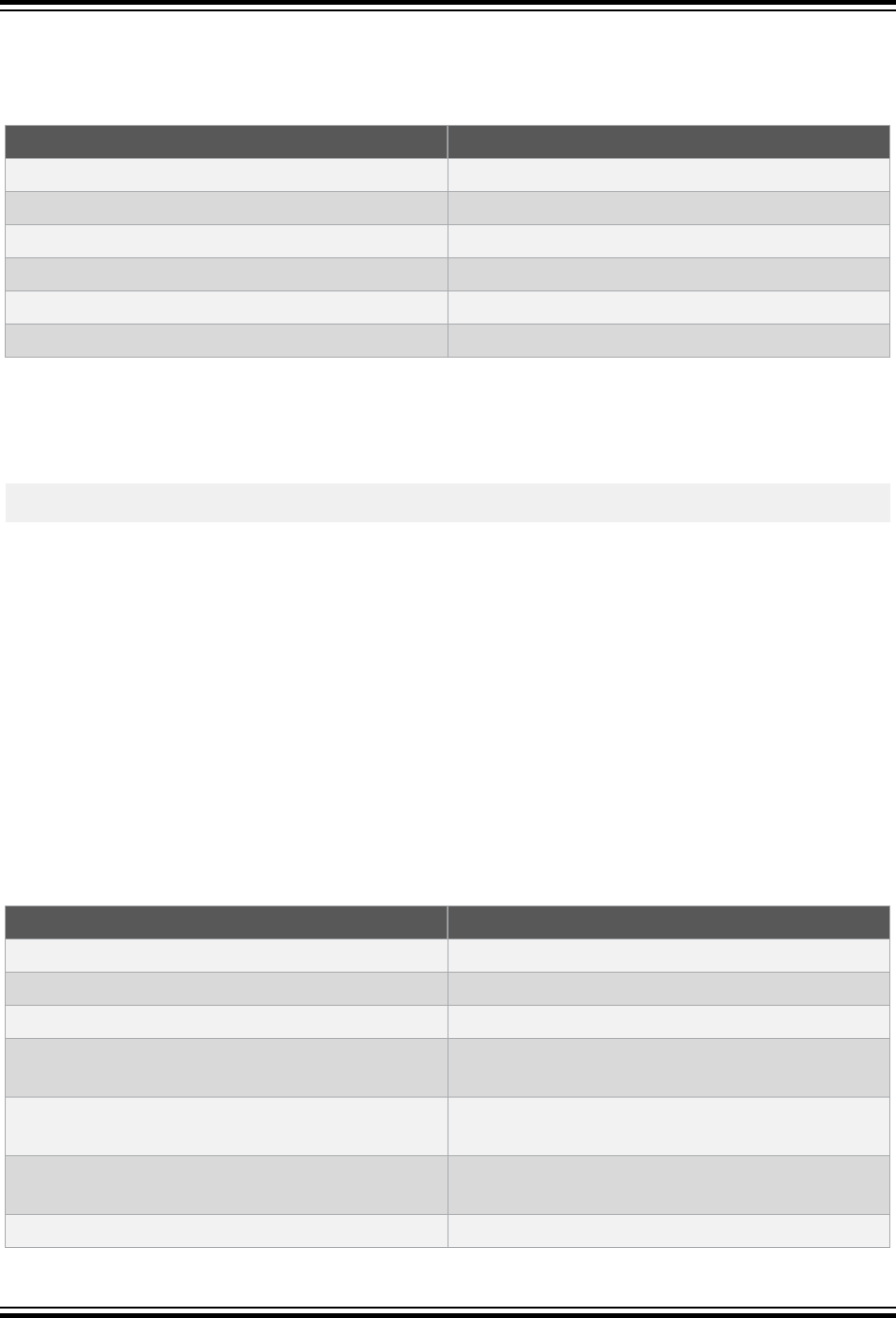
The compiler usually uses the extension of an input file to determine the file’s content. This option allows you to have
the language of a file explicitly stated. The option remains in force until the next -x option, or the -x none option,
which turns off the language specification entirely for subsequent files. The allowable languages are tabulated below.
Table 3-7. Source file Language
Language File language
assembler
Assembly source
assembler-with-cpp
Assembly with C preprocessor directives
c
C source
cpp-output
Preprocessed C source
c-header
C header file
none
Based entirely on the file’s extension
The -x assembler-with-cpp language option ensures assembly source files are preprocessed before they are
assembled, thus allowing the use of preprocessor directives, such as #include, and C-style comments with
assembly code. By default, assembly files not using a .S extension are not preprocessed.
You can create precompiled header files with this option, for example:
xc8-cc -mmcu=atxmega32d4 -x c-header init.h
will create the precompiled header called init.h.gch.
3.6.2.8 ### Option
The -### option is similar to -v, but the commands are not executed. This option allows you to see the compiler’s
command lines without executing the compiler.
3.6.2.9 Help
The --help option displays information on the xc8-cc compiler options, then the driver will terminate.
3.6.2.10 Version
The --version option prints compiler version information then exits.
3.6.3 Options for Controlling the C Dialect
The options tabulated below define the type of C dialect used by the compiler and are discussed in the sections that
follow.
Table 3-8. C Dialect Control Options
Option Controls
-ansi
Strict ANSI conformance.
-aux-info filename
The generation of function prototypes.
-fno-asm
Keyword recognition.
-fno-builtin
-fno-builtin-function
Use of built-in functions.
-f[no-]signed-char
-f[no-]unsigned-char
The signedness of a plain char type.
-f[no-]signed-bitfields
-f[no-]unsigned-bitfields
The signedness of a plain int bit-field.
-mext=extension
Which language extensions is in effect.
Command-line Driver
© 2020 Microchip Technology Inc.
User Guide
DS50002750C-page 22

...........continued
Option Controls
-std=standard
The C language standard.
3.6.3.1 Command Line Driver - Ansi Option
The -ansi option ensures the C program strictly conforms to the C90 standard.
When specified, this option disables certain GCC language extensions when compiling C source, such as C++ style
comments, and keywords such as asm and inline. The macro __STRICT_ANSI__ is defined when this option is in
use. See also -Wpedantic for information on ensuring strict ISO compliance.
3.6.3.2 Aux-info Option
The -aux-info option generates function prototypes from a C module.
The -aux-info main.pro option, for example, prints to main.pro prototyped declarations for all functions
declared and/or defined in the module being compiled, including those in header files. Only one source file can be
specified on the command line when using this option so that the output file is not overwritten. This option is silently
ignored in any language other than C.
The output file also indicates, using comments, the source file and line number of each declaration, whether the
declaration was implicit, prototyped or unprototyped. This is done by using the codes I or N for new-style and O for
old-style (in the first character after the line number and the colon) and whether it came from a declaration or a
definition using the codes C or F (in the following character). In the case of function definitions, a K&R-style list of
arguments followed by their declarations is also provided inside comments after the declaration.
For example, compiling with the command:
xc8-cc -mmcu=atmega3290p -aux-info test.pro test.c
might produce test.pro containing the following declarations, which can then be edited as necessary:
/* test.c:2:NC */ extern int add (int, int);
/* test.c:7:NF */ extern int rv (int a); /* (a) int a; */
/* test.c:20:NF */ extern int main (void); /* () */
3.6.3.3 Ext Option
The -mext=extension option controls the language extension used during compilation. The allowed extensions
are shown in the following Table.
Table 3-9. Acceptable C Language Extensions
Extension C Language Description
xc8
The native XC8 extensions (default)
cci
A common C interface acceptable by all MPLAB XC compilers
Enabling the cci extension requests the compiler to check all source code and compiler options for compliance with
the Common C Interface (CCI). Code that complies with this interface can be more easily ported across all MPLAB
XC compilers. Code or options that do not conform to the CCI will be flagged by compiler warnings.
3.6.3.4 No-asm Option
The -fno-asm option restricts the recognition of certain keywords, freeing them to be used as identifiers.
When used, this option ensures that asm, inline and typeof are not recognized as keywords. You can, instead,
use the keywords _ _asm_ _, _ _inline_ _ and _ _typeof_ _, which have identical meanings.
The -ansi option implies -fno-asm.
3.6.3.5 No-builtin Option
The -fno-builtin option will prevent the compiler from producing special code for built-in functions that are not
prefixed with __builtin_.
Command-line Driver
© 2020 Microchip Technology Inc.
User Guide
DS50002750C-page 23

Normally specialized code that avoids a function call is produced for many built-in functions. The resulting code is
often smaller and faster, but since calls to these functions no longer appear in the output, you cannot set a breakpoint
on those calls, nor can you change the behavior of the functions by linking with a different library.
The -fno-builtin-function form of this option allows you to prevent a built-in version of the named function
from being used. In this case, function must not begin with __builtin_.
3.6.3.6 Signed-bitfields Option
The -fsigned-bitfield option control the signedness of a plain int bit-field type.
By default, the plain int type, when used as the type of a bit-field, is equivalent to signed int. This option
specifies the type that will be used by the compiler for plain int bit-fields. Using -fsigned-bitfield or the -fno-
unsigned-bitfield option forces a plain int bit-field to be signed.
Consider explicitly stating the signedness of bit-fields when they are defined, rather than relying on the type assigned
to a plain int bit-field type.
3.6.3.7 Signed-char Option
The -fsigned-char option forces a plain char objects to have a signed type.
By default, the plain char type is equivalent to signed char, unless the -mext=cci option has been used, in
which case it is equivalent to unsigned char.
The -fsigned-char (or -fno-unsigned-char option) forces a plain char to be signed.
Consider explicitly stating the signedness of char objects when they are defined, rather than relying on the type
assigned to a plain char type by the compiler.
3.6.3.8 Std Option
The -std=standard option specifies the C standard to which the compiler assumes source code will conform.
Allowable standards and devices are tabulated below.
Table 3-10. Acceptable C Language Standards
Standard Supports
c89 or c90 ISO C90 (ANSI) programs
c99
ISO C99 programs
3.6.3.9 Unsigned-bitfields Option
The -funsigned-bitfield option control the signedness of a plain int bit-field type.
By default, the plain int type, when used as the type of a bit-field, is equivalent to signed int. This option
specifies the type that will be used by the compiler for plain int bit-fields. Using the -funsigned-bitfield or the
-fno-signed-bitfield option forces a plain int to be unsigned.
Consider explicitly stating the signedness of bit-fields when they are defined, rather than relying on the type assigned
to a plain int bit-field type.
3.6.3.10 Unsigned-char Option
The -funsigned-char option forces a plain char objects to have an unsigned type.
By default, the plain char type is equivalent to signed char, unless the -mext=cci option has been used, in
which case it is equivalent to unsigned char. The -funsigned-char (or -fno-signed-char option) makes
this type explicit.
Consider explicitly stating the signedness of char objects when they are defined, rather than relying on the type
assigned to a plain char type by the compiler.
3.6.4 Options for Controlling Warnings and Errors
Warnings are diagnostic messages that report constructions that, while not inherently erroneous, indicate source
code or some other situation is unusual and might lead to runtime failures of the code.
Command-line Driver
© 2020 Microchip Technology Inc.
User Guide
DS50002750C-page 24
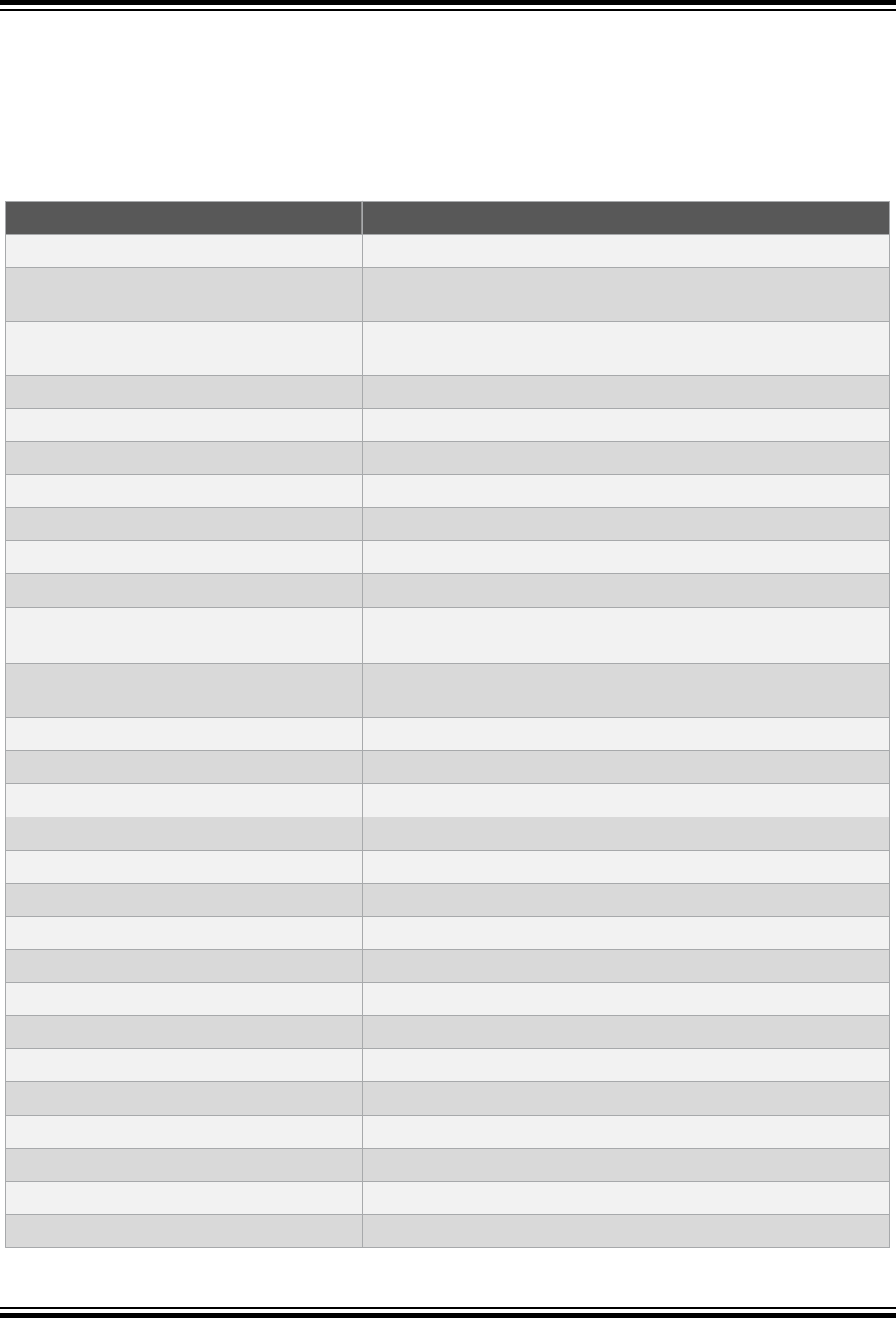
You can request specific warnings using options beginning with -W; for example, -Wimplicit, to request warnings
on implicit declarations. Each of these specific warning options also has a negative form, beginning -Wno- to turn off
warnings; for example, -Wno-implicit.
The options shown in Table 3-11 and Table 3-12 are the more commonly used warning options that control the
messages produced by the compile. In the sections that follow, the options that affect warnings generally are
discussed.
Table 3-11. Warning and Error Options Implied By All Warnings
Option Controls
-f[no-]syntax-only
Checking code for syntax errors only
-pedantic
Warnings demanded by strict ANSI C; rejects all programs that use
forbidden extensions
-pedantic-errors
Warnings implied by -pedantic, except that errors are produced
rather than warnings
-w
Suppression of all warning messages
-W[no-]all
Enablement of all warnings
-W[no-]address
Warnings from suspicious use of memory addresses
-W[no-]char-subscripts
Warnings from array subscripts with type char
-W[no-]comment
Warnings from suspicious comments
-W[no-]div-by-zero
Warnings from compile-time integer division by zero.
-Wformat
Warnings from inappropriate printf() arguments
-Wimplicit
Warnings implied by both -Wimplicit-int and -Wimplicit-
function-declaration
-Wimplicit-function-
declaration
Warnings from use of undeclared function
-Wimplicit-int
Warnings from declarations not specifying a type
-Wmain
Warnings from unusual main definition
-Wmissing-braces
Warnings from missing braces
-Wno-multichar
Warnings from multi-character constant
-Wparentheses
Warnings from missing precedence
-Wreturn-type
Warnings from missing return type
-Wsequence-point
Warnings from sequence point violations
-Wswitch
Warnings from missing or extraneous case values
-Wsystem-headers
Warnings from code within system headers
-Wtrigraphs
Warnings from use of trigraphs
-Wuninitialized
Warnings from use of uninitialized variables
-Wunknown-pragmas
Warnings from use of unknown pragma
-Wunused
Warnings from unused objects and constructs
-Wunused-function
Warnings from unused static function
-Wunused-label
Warnings from unused labels
-Wunused-parameter
Warnings from unused parameter
Command-line Driver
© 2020 Microchip Technology Inc.
User Guide
DS50002750C-page 25
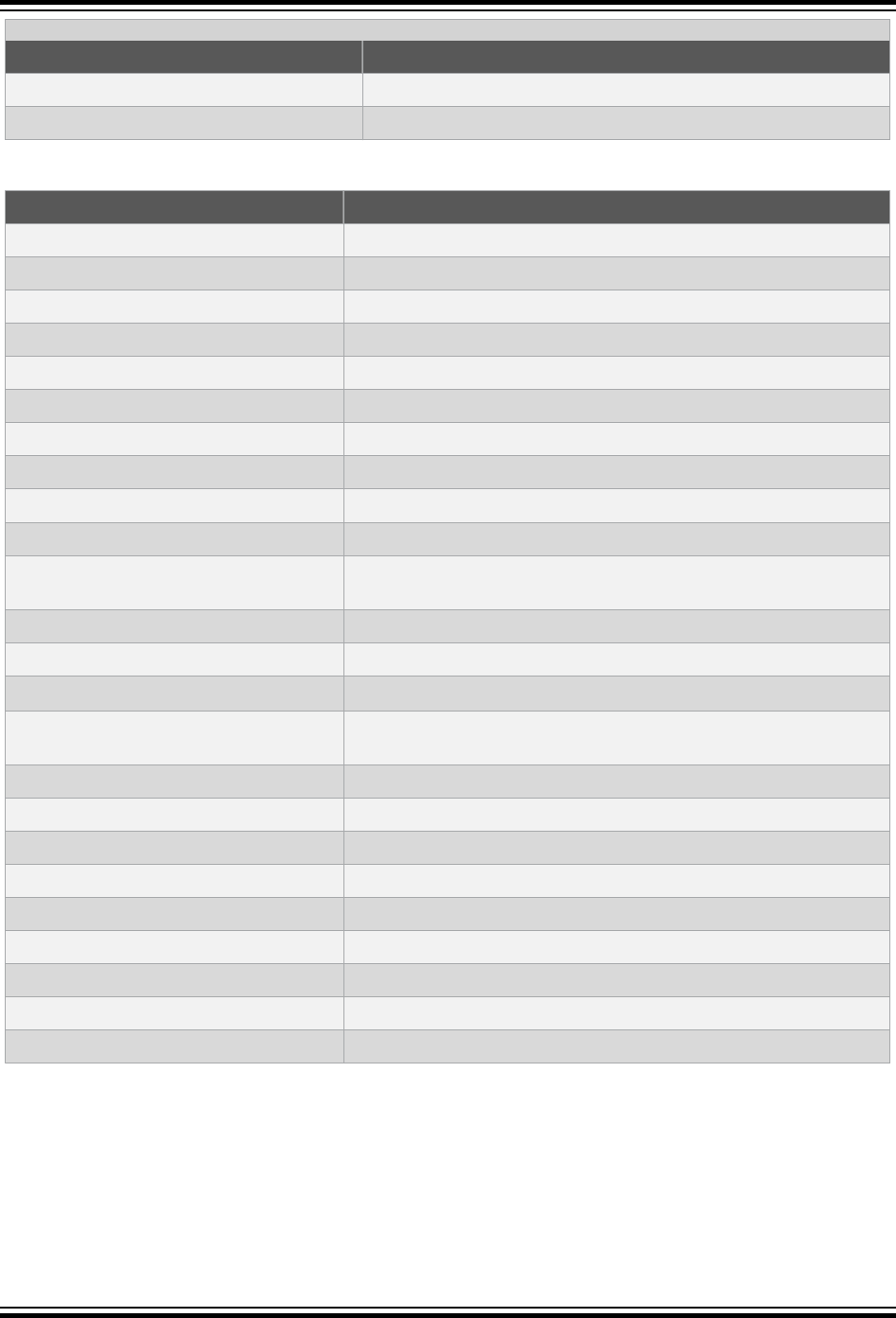
...........continued
Option Controls
-Wunused-variable
Warnings from unused variable
-Wunused-value
Warnings from unused value
Table 3-12. Warning Options Not Implied by All Warnings
Option Controls
-Wextra
The generation of additional warning messages
-Waggregate-return
Warnings from aggregate objects being returned
-Wbad-function-cast
Warnings from functions cast to a non-matching type
-Wcast-qual
Warnings from discarded pointer qualifiers
-Wconversion
Warnings from implicit conversions that can alter values
-Werror
Generation of errors instead of warnings for dubious constructs
-Winline
Warnings when functions cannot be in-lined
-Wlarger-than=len
Warnings when defining large objects
-W[no-]long-long
Warnings from use of long long
-Wmissing-declarations
Warnings when functions are not declared
-Wmissing-
format-attribute
Warnings with missing format attributes
-Wmissing-noreturn
Warnings from potential noreturn attribute omissions
-Wmissing-prototypes
Warnings when functions are not declared with prototype
-Wnested-externs
Warnings from extern declarations
-Wno-deprecated-
declarations
Whether warnings are produced for deprecated declarations
-Wpointer-arith
Warnings when taking size of unsized types
-Wredundant-decls
Warnings from redundant declarations
-Wshadow
Warnings when local objects shadow other objects
-W[no-]sign-compare
Warnings from signed comparisons
-Wstrict-prototypes
Warnings from K&R function declarations
-Wtraditional
Warnings from traditional differences
-Wundef
Warnings from undefined identifiers
-Wunreachable-code
Warnings from unreachable code
-Wwrite-strings
Warnings when using non-const string pointers
3.6.4.1 Pedantic Option
The -pedantic option ensures that programs do not use forbidden extensions and that warnings are issued when a
program does not follow ISO C.
3.6.4.2 Pedantic-errors Option
The -pedantic-errors option works in the same way as the -pedantic option, only errors, instead of warnings,
are issued when a program is not ISO compliant.
Command-line Driver
© 2020 Microchip Technology Inc.
User Guide
DS50002750C-page 26
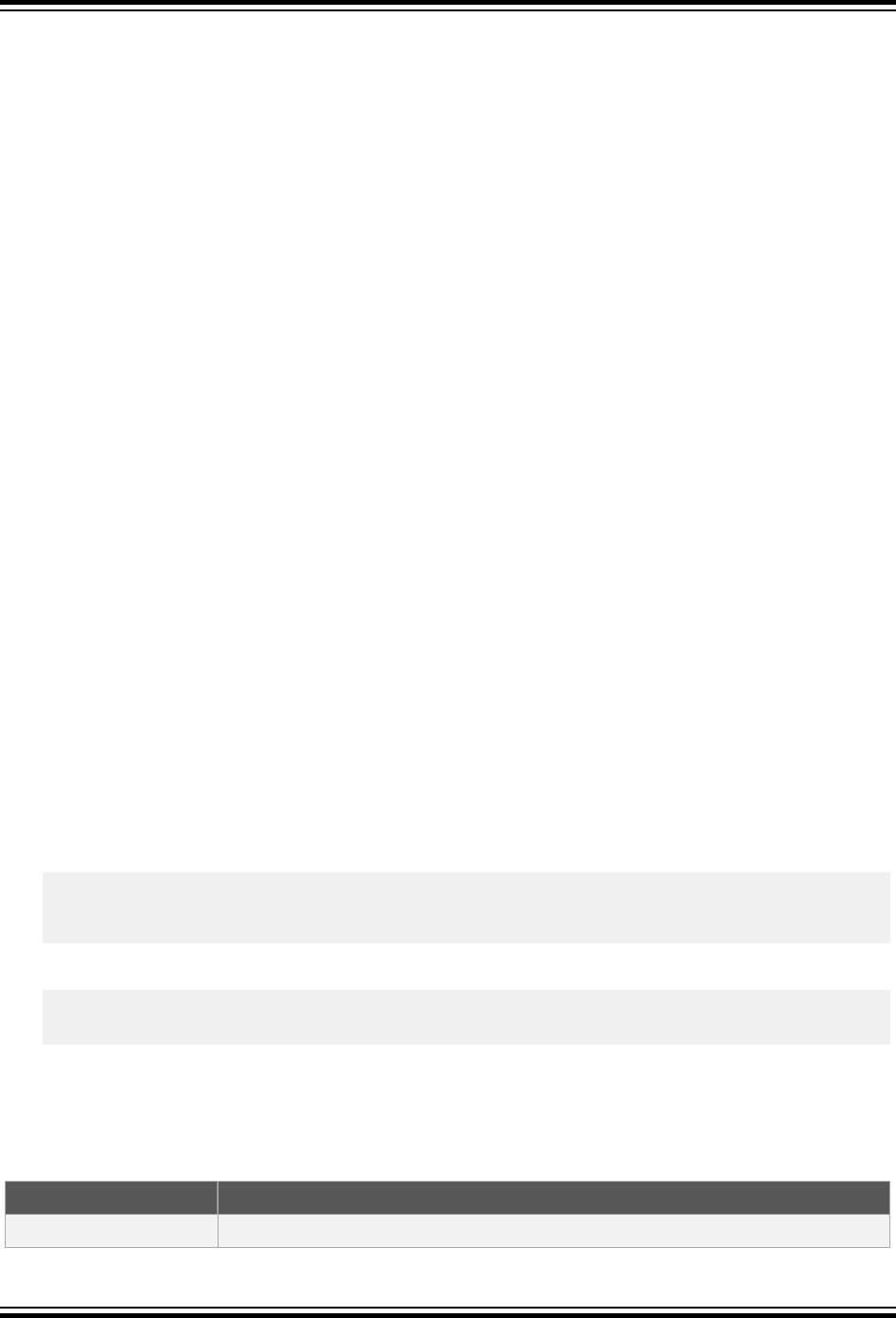
3.6.4.3 Syntax-only Option
The -fsyntax-only option checks the C source code for syntax errors, then terminates the compilation.
3.6.4.4 W: Disable all Warnings Option
The -w option inhibits all warning messages, and thus should be used with caution.
3.6.4.5 Wall Option
The -Wall option enables all the warnings about easily avoidable constructions that some users consider
questionable, even in conjunction with macros.
Note that some warning flags are not implied by -Wall. Of these warnings, some relate to constructions that users
generally do not consider questionable, but which you might occasionally wish to check. Others warn about
constructions that are necessary or hard to avoid in some cases and there is no simple way to modify the code to
suppress the warning. Some of these warnings can be enabled using the -Wextra option, but many of them must be
enabled individually.
3.6.4.6 Extra Option
The -Wextra option generates extra warnings in the following situations.
• A nonvolatile automatic variable might be changed by a call to longjmp. These warnings are possible only in
optimizing compilation. The compiler sees only the calls to setjmp. It cannot know where longjmp will be
called. In fact, a signal handler could call it at any point in the code. As a result, a warning may be generated
even when there is in fact no problem, because longjmp cannot in fact be called at the place that would cause
a problem.
• A function could exit both via return value; and return;. Completing the function body without passing
any return statement is treated as return;.
• An expression-statement or the left-hand side of a comma expression contains no side effects. To suppress the
warning, cast the unused expression to void. For example, an expression such as x[i,j] causes a warning,
but x[(void)i,j] does not.
• An unsigned value is compared against zero with < or <=.
• A comparison like x<=y<=z appears. This is equivalent to (x<=y ? 1 : 0) <= z, which is a different
interpretation from that of an ordinary mathematical notation.
• Storage-class specifiers like static are not the first things in a declaration. According to the C Standard, this
usage is obsolescent.
• If -Wall or -Wunused is also specified, warn about unused arguments.
• A comparison between signed and unsigned values could produce an incorrect result when the signed value is
converted to unsigned (but won’t warn if -Wno-sign-compare is also specified).
• An aggregate has a partly bracketed initializer. For example, the following code would evoke such a warning,
because braces are missing around the initializer for x.h:
struct s { int f, g; };
struct t { struct s h; int i; };
struct t x = { 1, 2, 3 };
• An aggregate has an initializer that does not initialize all members. For example, the following code would cause
such a warning, because x.h would be implicitly initialized to zero:
struct s { int f, g, h; };
struct s x = { 3, 4 };
3.6.5 Options for Debugging
The options tabulated below control the debugging output produced by the compiler and are discussed in the
sections that follow.
Table 3-13. Debugging Options
Option Controls
-mcodecov
Instrument the output for code coverage
Command-line Driver
© 2020 Microchip Technology Inc.
User Guide
DS50002750C-page 27
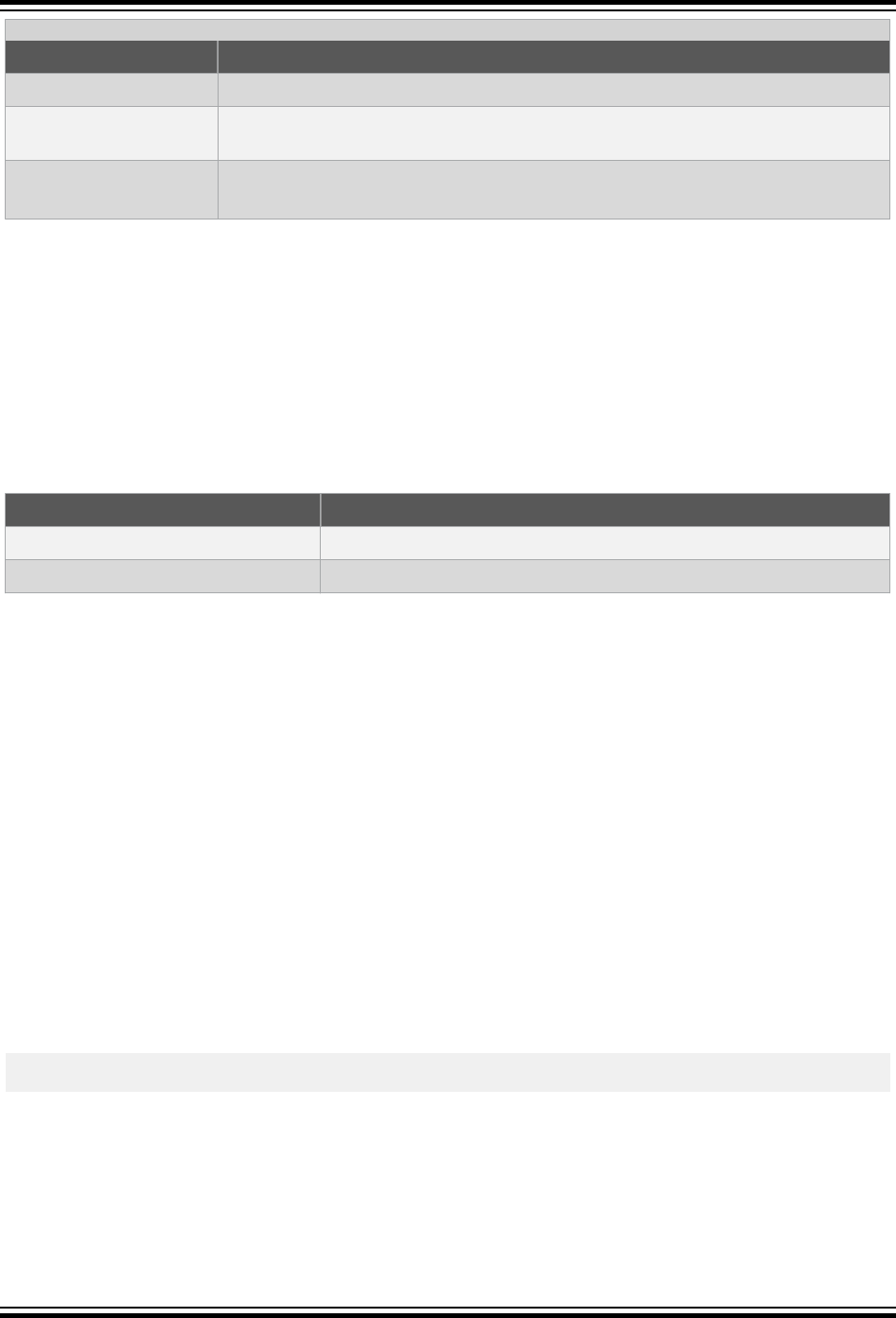
...........continued
Option Controls
-g
The type of debugging information generated
-Q
Printing of diagnostics associated with each function as it is compiled, and statistics
about each pass on conclusion.
-save-temps
-save-temps=dir
Whether and where intermediate files should be kept after compilation
3.6.5.1 Codecov Option
The -mcodecov=suboptions option embeds diagnostic code into the program’s output, allowing analysis of the
extent to which the program’s source code has been executed. See 4.2.8 Code Coverage for more information.
A suboption must be specified and at this time, the only available suboption is ram.
3.6.5.2 G: Produce Debugging Information Option
The -gformat option instructs the compiler to produce additional information, which can be used by hardware tools
to debug your program.
The support formats are tabulated below.
Table 3-14. Supported Debugging File Formats
Format Debugging file format
-gcoff
COFF
-gdwarf-3
ELF/Dwarf release 3
By default, the compiler produces Dwarf release 2 files.
The compiler supports the use of this option with the optimizers enabled, making it possible to debug optimized code;
however, the shortcuts taken by optimized code may occasionally produce surprising results, such as variables that
do not exist and flow control that changes unexpectedly.
3.6.5.3 Q: Print Function Information Option
The -Q option instructs the compiler to print out each function name as it is compiled, and print statistics about each
pass when it finishes.
3.6.5.4 Save-temps Option
The -save-temps option instructs the compiler to keep temporary files after compilation has finished.
The intermediate files will be placed in the current directory and have a name based on the corresponding source file.
Thus, compiling foo.c with -save-temps would produce foo.i, foo.s and the foo.o object file.
The -save-temps=cwd option is equivalent to -save-temps.
The -save-temps=obj form of this option is similar to -save-temps, but if the -o option is specified, the
temporary files are placed in the same directory as the output object file. If the -o option is not specified, the -save-
temps=obj switch behaves like –save-temps.
The following example will create dir/xbar.i, dir/xbar.s, since the -o option was used.
xc8-gcc -save-temps=obj -c bar.c -o dir/xbar.o
3.6.6 Options for Controlling Optimization
The options tabulated below control compiler optimizations and are described in the sections that follow.
Command-line Driver
© 2020 Microchip Technology Inc.
User Guide
DS50002750C-page 28
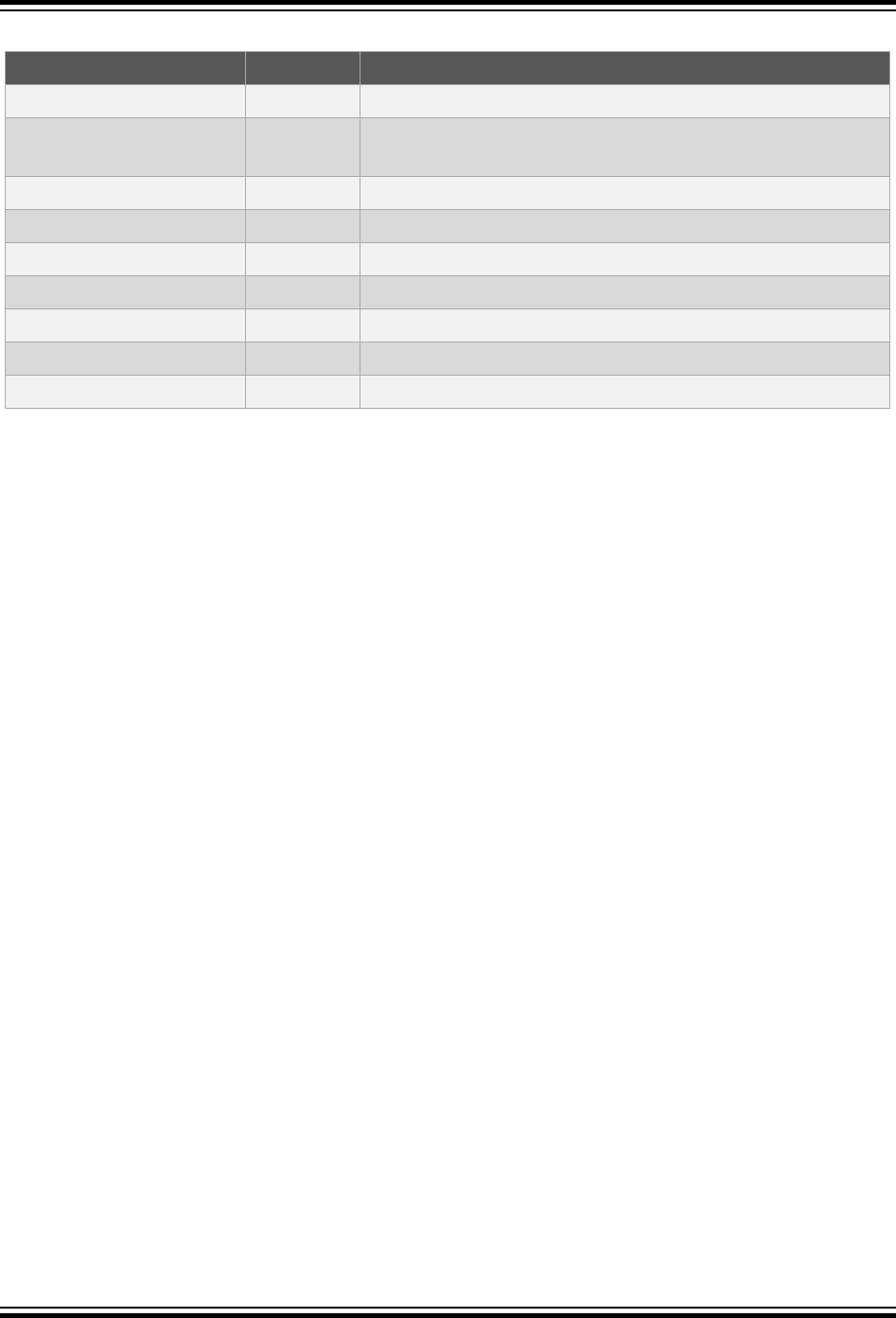
Table 3-15. General Optimization Options
Option Edition Builds with
-O0
All No optimizations (default)
-O
-O1
All Optimization level 1
-O2
PRO only Optimization level 2
-O3
PRO only Speed-orientated Optimizations
-Og
All Better debugging
-Os
PRO only Size-orientated optimizations
-flto
PRO only The standard link-time optimizer
-fwhole-program
PRO only The whole-program optimizations
-fuse-linker-plugin
PRO A linker plugin with link-time optimizations
3.6.6.1 O0: Level 0 Optimizations
The -O0 option performs only rudimentary optimization. This is the default optimization level if no -O option is
specified.
With this optimization level selected, the compiler’s goal is to reduce the cost of compilation and to make debugging
produce the expected results.
Statements are independent when compiling with this optimization level. If you stop the program with a breakpoint
between statements, you can then assign a new value to any variable or change the program counter to any other
statement in the function and get exactly the results you would expect from the source code.
The compiler only allocates variables declared register in registers.
3.6.6.2 O1: Level 1 Optimizations
The -O1 or -O options request level 1 optimizations.
The optimizations performed when using -O1 aims to reduce code size and execution time, but still allows a
reasonable level of debugability.
This level is available for unlicensed as well as licensed compilers.
3.6.6.3 O2: Level 2 Optimizations Option
The -O2 option requests level 2 optimizations.
At this level, the compiler performs nearly all supported optimizations that do not involve a space-speed trade-off.
This level is available for unlicensed as well as licensed compilers.
3.6.6.4 O3: Level 3 Optimizations Option
The -O3 option requests level 3 optimizations.
This option requests all supported optimizations that reduces execution time but which might increase program size.
This level is available only for licensed compilers.
3.6.6.5 Og: Better Debugging Option
The -Og option disables optimizations that severely interfere with debugging, offering a reasonable level of
optimization while maintaining fast compilation and a good debugging experience.
3.6.6.6 Os: Level s Optimizations Option
The -Os option requests space-orientated optimizations.
This option requests all supported optimizations that do not typically increase code size.
Command-line Driver
© 2020 Microchip Technology Inc.
User Guide
DS50002750C-page 29

It also performs further optimizations designed to reduce code size, but which might slow program execution, such as
procedural abstraction optimizations.
This level is available only for licensed compilers.
3.6.6.7 Lto Option
This -flto option runs the standard link-time optimizer.
When invoked with source code, the compiler adds an internal bytecode representation of the code to special
sections in the object file. When the object files are linked together, all the function bodies are read from these
sections and instantiated as if they had been part of the same translation unit.
To use the link-timer optimizer, specify -flto both at compile time and during the final link. For example
xc8-cc -c -O1 -flto -mcpu=atmega3290p foo.c
xc8-cc -c -O1 -flto -mcpu=atmega3290p bar.c
xc8-cc -o myprog.elf -flto -O3 -mcpu=atmega3290p foo.o bar.o
Another (simpler) way to enable link-time optimization is,
xc8-cc -o myprog.elf -flto -O3 -mcpu=atmega3290p foo.c bar.c
3.6.6.8 Whole-program Optimizations Option
The -fwhole-program option runs more aggressive interprocedural optimizations.
The option assumes that the current compilation unit represents the whole program being compiled. All public
functions and variables, with the exception of main() and those merged by attribute externally_visible,
become static functions and in effect are optimized more aggressively by interprocedural optimizers. While this
option is equivalent to proper use of the static keyword for programs consisting of a single file, in combination with
option -flto, this flag can be used to compile many smaller scale programs since the functions and variables
become local for the whole combined compilation unit, not for the single source file itself.
Whole-program optimizations should not be used with the -fuse-linker-plugin link time optimizations option.
3.6.6.9 Use-linker-plugin Option
The -fuse-linker-plugin option enables the use of a linker plugin during link-time optimization, improving the
quality of optimization by exposing more code to the link-time optimizer. The -fwhole-program option should not
be used with the -fuse-linker-plugin option.
3.6.7 Options for Controlling the Preprocessor
The options tabulated below control the preprocessor and are discussed in the sections that follow.
Table 3-16. Preprocessor Options
Option Controls
-C
Preserve comments
-dD
Preserve macro definitions
-Dmacro
-Dmacro=defn
Define a macro
-dM
Output macro definition list
-dN
Preserve macro names
-fno-show-column
Omit column numbers in diagnostics
-H
Print header file name
-imacros file
Include file macro definitions only
-include file
Include file
Command-line Driver
© 2020 Microchip Technology Inc.
User Guide
DS50002750C-page 30
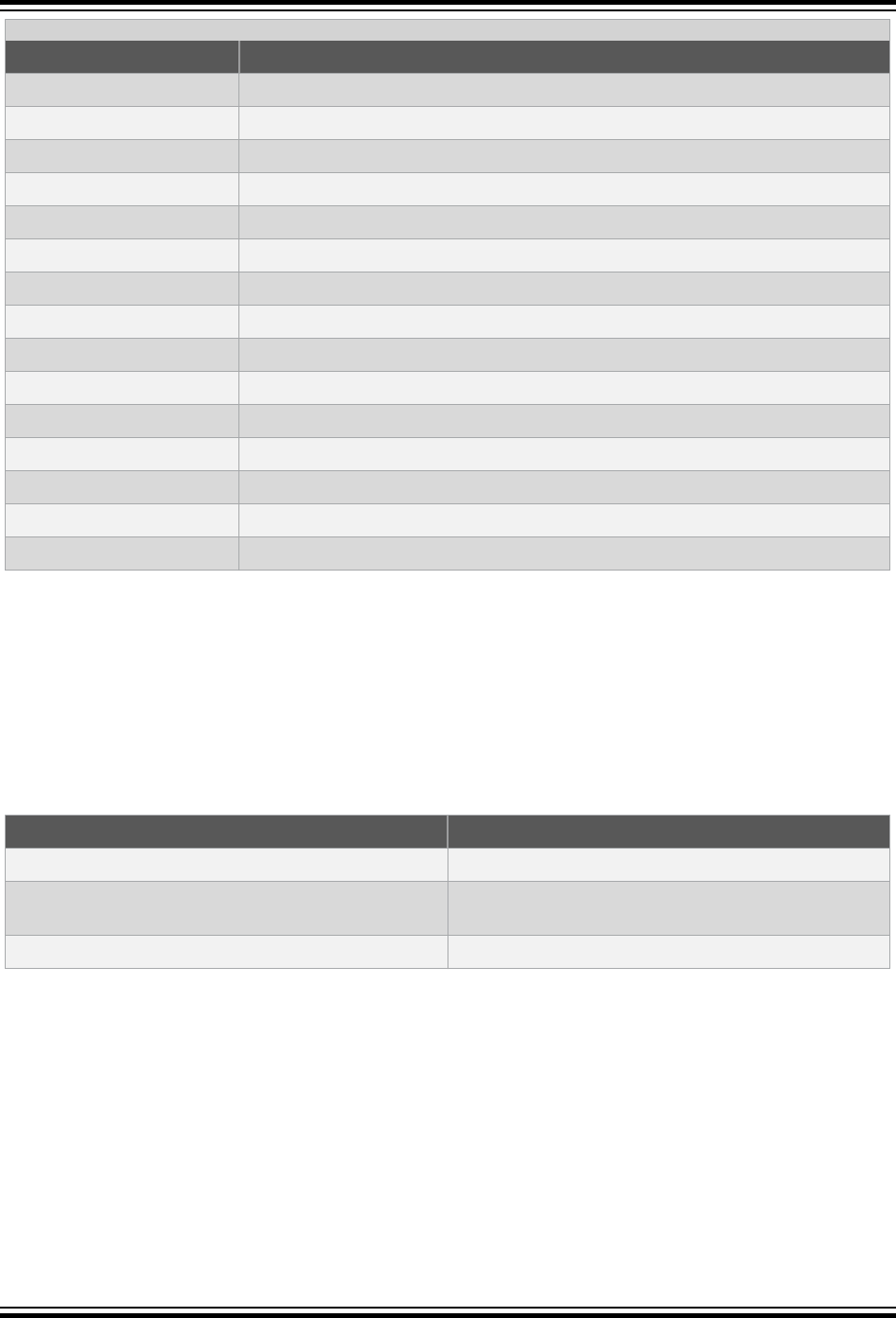
...........continued
Option Controls
-iquote
Specify quoted include file search path
-M
Generate make rule
-MD
Write dependency information to file
-MF file
Specify dependency file
-MG
Ignore missing header files
-MM
Generate make rule for quoted headers
-MMD
Generate make rule for user headers
-MP
Add phony target for dependency
-MQ
Change rule target with quotes
-MT target
Change rule target
-nostdinc
System directories omitted from header search
-P
Don’t generate #line directives
-trigraphs
Support trigraphs
-Umacro
Undefine macros
-undef
Do not predefine nonstandard macros
3.6.7.1 C: Preserve Comments Option
The -C option tells the preprocessor not to discard comments from the output. Use this option with the -E option to
see commented yet preprocessed source code.
3.6.7.2 d: Preprocessor Debugging Dumps Option
The -dletters option has the preprocessor produce debugging dumps during compilation as specified by
letters. This option should be used in conjunction with the -E option.
The acceptable letter arguments to -d are tabulated below. Other arguments are silently ignored.
Table 3-17. Preprocessor Debugging Information
Letter Produces
D
Full macro definitions
M
Only those macro definitions that are in effect at the end
of preprocessing
N
Macro definitions without arguments and contents
3.6.7.3 D: Define a Macro
The -Dmacro option allows you to define a preprocessor macro and the -Dmacro=text form of this option
additionally allows a user-define replacement string to be specified with the macro. A space may be present between
the option and macro name.
When no replacement text follows the macro name, the -Dmacro option defines a preprocessor macro called macro
and specifies its replacement text as 1. Its use is the equivalent of placing #define macro 1 at the top of each
module being compiled.
The -Dmacro=text form of this option defines a preprocessor macro called macro with the replacement text
specified. Its use is the equivalent of placing #define macro text at the top of each module being compiled.
Command-line Driver
© 2020 Microchip Technology Inc.
User Guide
DS50002750C-page 31

Either form of this option creates an identifier (the macro name) whose definition can be checked by #ifdef or
#ifndef directives. For example, when using the option, -DMY_MACRO (or -D MY_MACRO) and building the following
code:
#ifdef MY_MACRO
int input = MY_MACRO;
#endif
the definition of the int variable input will be compiled, and the variable assigned the value 1.
If the above example code was instead compiled with the option -DMY_MACRO=0x100, then the variable definition
that would ultimately be compiled would be: int input = 0x100;
See 4.13.1.1 Preprocessor Arithmetic for clarification of how the replacement text might be used.
Defining macros as C string literals requires bypassing any interpretation issues in the operating system that is being
used. To pass the C string, "hello world", (including the quote characters) in the Windows environment, use: "-
DMY_STRING=\\\"hello world\\\"" (you must include the quote characters around the entire option, as there
is a space character in the replacement textu). Under Linux or Mac OS X, use: -DMY_STRING=\"hello\ world
\".
All instances of -D on the command line are processed before any -U options.
3.6.7.4 H: Print Header Files Option
The -H option prints to the console the name of each header file used, in addition to other normal activities.
3.6.7.5 Imacros Option
The -imacros file option processes the specified file in the same way the -include option would, except that
any output produced by scanning the file is thrown away. The macros that the file defines remain defined during
processing. Because the output generated from the file is discarded, the only effect of this option is to make the
macros defined in file available for use in the main input.
Any -D and -U options on the command line are always processed before an -imacros option, regardless of the
order in which they are placed. All the -include and -imacros options are processed in the order in which they
are written.
3.6.7.6 Include Option
The -include file option processes file as if #include "file" appeared as the first line of the primary
source file. In effect, the contents of file are compiled first. Any -D and -U options on the command line are always
processed before the -include option, regardless of the order in which they are written. All the -include and -
imacros options are processed in the order in which they are written.
3.6.7.7 Iquote Option
The -iquote dir option adds the directory dir to the list of directories to be searched for header files during
preprocessing. Directories specified with this option apply only to the quoted form of the directive, for example
#include "file".
3.6.7.8 M: Generate Make Rule
The -M option tells the preprocessor to output a rule suitable for make that describes the dependencies of each
object file.
For each source file, the preprocessor outputs one make-rule whose target is the object file name for that source file
and whose dependencies are all the header files it includes. This rule may be a single line or may be continued with a
backslash-newline sequence if it is lengthy.
The list of rules is printed on standard output instead of the preprocessed C program.
The -M option implies -E.
3.6.7.9 MD: Write Dependency Information To File Option
The -MD option writes dependency information to a file.
This option is similar to -M but the dependency information is written to a file and compilation continues. The file
containing the dependency information is given the same name as the source file with a .d extension.
Command-line Driver
© 2020 Microchip Technology Inc.
User Guide
DS50002750C-page 32

3.6.7.10 MG: Ignore Missing Header Files Option
The -MG option treats missing header files as generated files and adds them to the dependency list without raising an
error.
The option assumes the missing files live in the same directory as the source file. If -MG is specified, then either -M or
-MM must also be specified. This option is not supported with -MD or -MMD.
3.6.7.11 MM: Generate Make Rule For Quoted Headers Option
The -MM option performs the same tasks as -M, but system headers are not included in the output.
3.6.7.12 MMD: Generate Make Rule For User Headers Option
The -MMD option performs the same tasks as -MD, but only user header files are included in the output.
3.6.7.13 MP: Add Phony Target For Dependency Option
The -MP option instructs the preprocessor to add a phony target for each dependency other than the main file,
causing each to depend on nothing. These dummy rules work around make errors if you remove header files without
updating the make-file to match.
This is typical output:
test.o: test.c test.h
test.h:
3.6.7.14 MQ: Change Rule Target With Quotes Option
The -MQ option is similar to -MT, but it quotes any characters which are considered special by make.
-MQ '$(objpfx)foo.o' gives $$(objpfx)foo.o: foo.c
The default target is automatically quoted, as if it were given with -MQ.
3.6.7.15 MT: Change Rule Target Option
The -MT target option changes the target of the rule emitted by dependency generation.
By default, the preprocessor takes the name of the main input file, including any path, deletes any file suffix such
as .c, and appends the platform’s usual object suffix. The result is the target. An -MT option sets the target to be
exactly the string you specify. If you want multiple targets, you can specify them as a single argument to -MT, or use
multiple -MT options.
For example:
-MT '$(objpfx)foo.o' might give $(objpfx)foo.o: foo.c
3.6.7.16 No-show-column Option
The -fno-show-column option controls whether column numbers will be printed in diagnostics.
This option may be necessary if diagnostics are being scanned by a program that does not understand the column
numbers, such as DejaGnu.
3.6.7.17 Nostdinc Option
The -nostdinc option prevents the standard system directories for header files being searched by the
preprocessor. Only the directories you have specified with -I options (and the current directory, if appropriate) are
searched.
By using both -nostdinc and -iquote, the include-file search path can be limited to only those directories
explicitly specified.
3.6.7.18 Trigraphs Option
The -trigraphs option turns on support for ANSI C trigraphs. The -ansi option also has this effect.
3.6.7.19 U: Undefine Macros
The -Umacro option undefines the macro macro.
Command-line Driver
© 2020 Microchip Technology Inc.
User Guide
DS50002750C-page 33
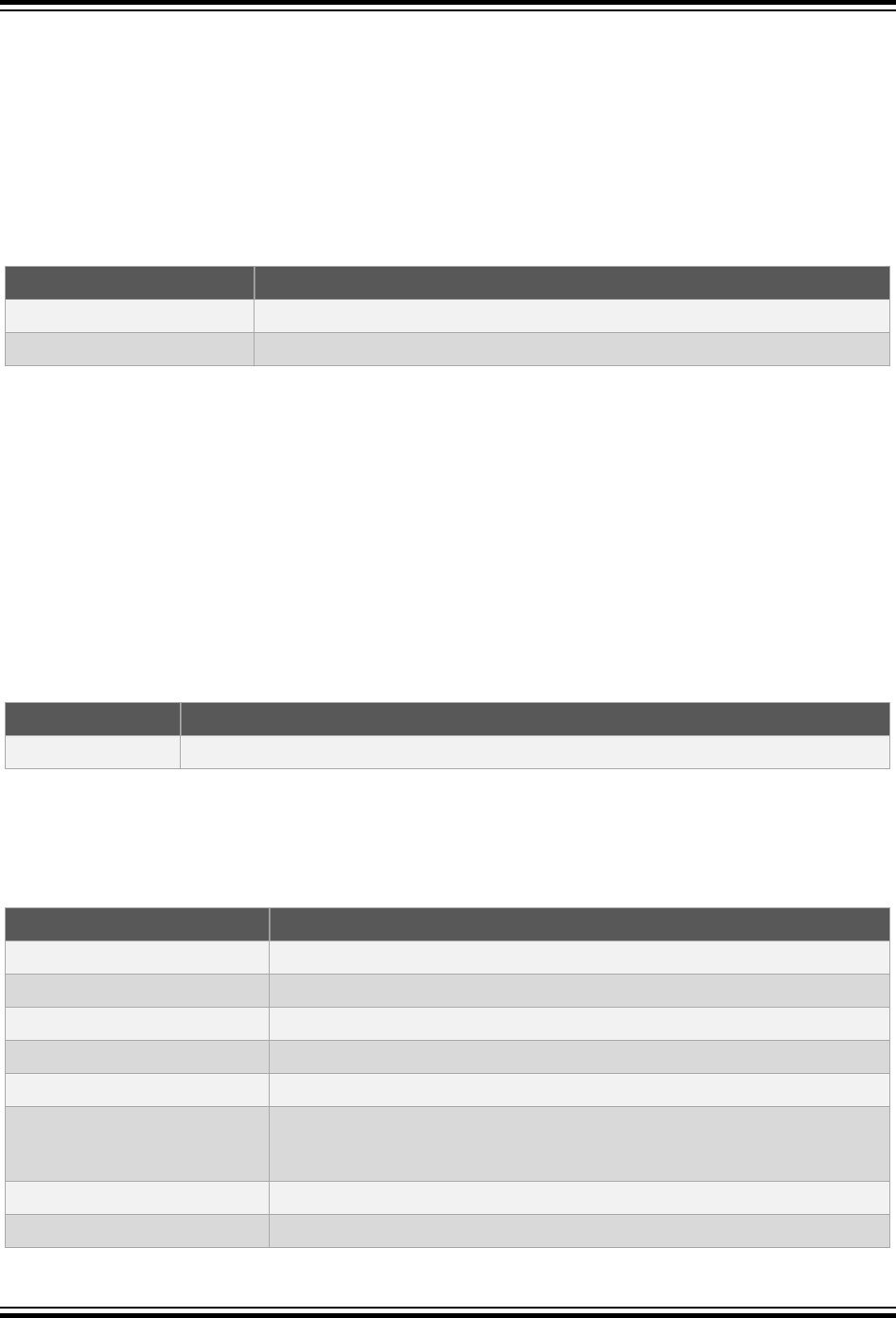
Any builtin macro or macro defined using -D will be undefined by the option. All -U options are evaluated after all -D
options, but before any -include and -imacros options.
3.6.7.20 Undef Option
The -undef option prevents any system-specific or GCC-specific macros being predefined (including architecture
flags).
3.6.8 Options for Assembling
The options tabulated below control assembler operations and are discussed in the sections that follow.
Table 3-18. Assembly Options
Option Controls
-Wa,option
Options to passed to the assembler.
-Xassembler option
Options to passed to the assembler.
3.6.8.1 Wa: Pass Option To The Assembler Option
The -Wa,option option passes its option argument directly to the assembler. If option contains commas, it is split
into multiple options at the commas. For example -Wa,-a will request that the assembler produce an assembly list
file.
3.6.8.2 Xassembler Option
The -Xassembler option option passes option to the assembler, where it will be interpreted as an assembler
option. You can use this to supply system-specific assembler options that the compiler does not know how to
recognize.
3.6.9 Mapped Assembler Options
The option tabulated below is a commonly used assembler option.
Table 3-19. Mapped Assembler Options
Option Controls
-Wa,-a
The generation of an assembly list file
3.6.10 Options for Linking
The options tabulated below control linker operations and are discussed in the sections that follow. If any of the
options -c, -S or -E are used, the linker is not run.
Table 3-20. Linking Options
Option Controls
-llibrary
Which library files are scanned
-nodefaultlibs
Whether library code is linked with the project
-nostartfiles
Whether the runtime startup module is linked in
-nostdlib
Whether the library and startup code is linked with the project
-s
Remove all symbol table and relocation information from the executable.
-u symbol
The linking in of library modules so that symbol can be defined. It is legitimate to
use -u multiple times with different symbols to force loading of additional library
modules.
-Wl,option
Options passed to the linker.
-Xlinker option
System-specific options to passed to the linker
Command-line Driver
© 2020 Microchip Technology Inc.
User Guide
DS50002750C-page 34

3.6.10.1 L: Specify Library File Option
The -llibrary option scans the library named library for unresolved symbols when linking.
When this option is used, the linker will search a standard list of directories for the library with the name library.a.
The directories searched include the standard system directories, plus any that you specify with the -L option.
The linker processes libraries and object files in the order they are specified, so it makes a difference where you
place this option in the command. The options (and in this order), foo.o -llibz bar.o search library libz.a
after file foo.o but before bar.o. If bar.o refers to functions in libz.a, those functions may not be loaded.
Normally the files found this way are library files (archive files whose members are object files). The linker handles an
archive file by scanning through it for members which define symbols that have been referenced but not defined yet.
But if the file found is an ordinary object file, it is linked in the usual fashion.
The only difference between using an -l option (e.g., -lmylib) and specifying a file name (e.g., mylib.a) is that
the compiler will search for a library specified using -l in several directories, as specified by the -L option.
3.6.10.2 Nodefaultlibs Option
The -nodefaultlibs option will prevent the standard system libraries being linked into the project. Only the
libraries you specify are passed to the linker.
3.6.10.3 Nostartfiles Option
The -nostartfiles option will prevent the runtime startup modules from being linked into the project.
3.6.10.4 Nostdlib Option
The -nostdlib option will prevent the standard system startup files and libraries being linked into the project. No
startup files and only the libraries you specify are passed to the linker.
The compiler may generate calls to memcmp, memset and memcpy. These entries are usually resolved by entries in
standard compiler libraries. These entry points should be supplied through some other mechanism when this option
is specified.
3.6.10.5 S: Remove Symbol Information Option
The -s option removes all symbol table and relocation information from the output.
3.6.10.6 WL: Linker Option
The -Wl,option option passes option to the linker where it will be interpreted as a linker option. If option
contains commas, it is split into multiple options at the commas.
3.6.10.7 Xlinker Option
The -Xlinker option option pass option to the linker where it will be interpreted as a linker option. You can use
this to supply system-specific linker options that the compiler does not know how to recognize.
3.6.11 Mapped Linker Options
The options tabulated below are commonly used linker options.
Table 3-21. Mapped Linker Options
Option Controls
-Wl,-Map=mapfile
The generation of a linker map file
3.6.12 Options for Directory Search
The options tabulated below control directories searched operations and are discussed in the sections that follow.
Table 3-22. Directory Search Options
Option Controls
-idirafter dir
Additional directories searched for headers after searching system paths
-Idir
The directories searched for preprocessor include files
Command-line Driver
© 2020 Microchip Technology Inc.
User Guide
DS50002750C-page 35

...........continued
Option Controls
-Ldir
The directories searched for libraries
-nostdinc
The directories searched for headers
3.6.12.1 Idirafter Option
The -idirafter dir option adds the directory dir to the second include path. The directories on the second
include path are searched when a header file is not found in any of the directories in the main include path, including
those specified by -I.
3.6.12.2 I: Specify Include File Search Path Option
The -Idir option adds the directory dir to the head of the list of directories to be searched for header files. A space
may be present between the option and directory name.
The option can specify either an absolute or relative path and it can be used more than once if multiple additional
directories are to be searched, in which case they are scanned from left to right. The standard system directories are
searched after scanning the directories specified with this option.
Under the Windows OS, the use of the directory backslash character may unintentionally form an escape sequence.
To specify an include file path that ends with a directory separator character and which is quoted, use -I "E:\\",
for example, instead of -I "E:\", to avoid the escape sequence \“. Note that MPLAB X IDE will quote any include
file path you specify in the project properties and that search paths are relative to the output directory, not the project
directory.
3.6.12.3 L: Specify Library Search Path Option
The -Ldir option allows you to specify an additional directory to be searched for library files that have been
specified by using the -l option. The compiler will automatically search standard library locations, so you only need
to use this option if you are linking in your own libraries.
3.6.12.4 Nostdinc Option
The -nostdinc option prevents the standard system directories for header files being searched by the
preprocessor. Only the directories you have specified with -I options (and the current directory, if appropriate) are
searched.
By using both -nostdinc and -iquote, the include-file search path can be limited to only those directories
explicitly specified.
3.6.13 Options for Code Generation Conventions
The options tabulated below control machine-independent conventions used when generating code and are
discussed in the sections that follow.
Table 3-23. Code Generation Convention Options
Option Controls
-fshort-enums
The size of enum types
3.6.13.1 Short-enums Option
The -fshort-enums option allocates the smallest possible integer type to an enum such that the range of possible
values can be held. Use of this option generates code that is not binary compatible with code generated without the
option.
3.7 MPLAB X IDE Integration
The 8-bit language tools may be integrated into and controlled from the MPLAB X IDE, to provide a GUI-based
development of application code for the 8-bit AVR MCU families of devices.
For installation of the IDE, and the creation and setup of projects to use the MPLAB XC8 C Compiler, see the
MPLAB
®
X IDE User’s Guide.
Command-line Driver
© 2020 Microchip Technology Inc.
User Guide
DS50002750C-page 36
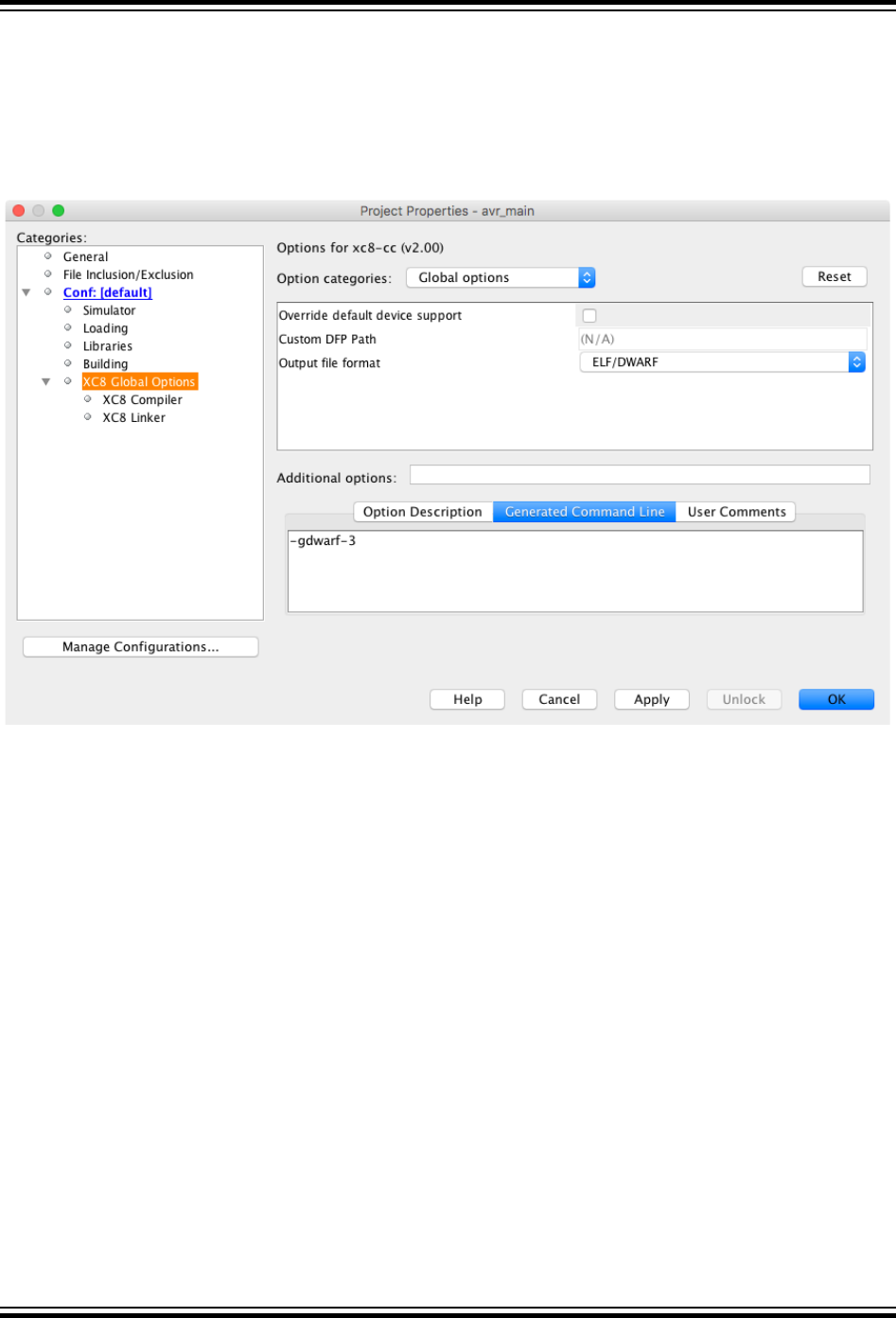
3.7.1 MPLAB X IDE Option Equivalents
The following descriptions map the MPLAB X IDE's Project Properties controls to the MPLAB XC8 command-line
driver options. Reference is given to the relevant section in the user's guide to learn more about the option's function.
In the IDE, click any option to see online help and examples shown in the Option Description field in the lower part
of the dialog.
3.7.1.1 XC8 Global Options - Global Options
Figure 3-2. XC8 Global Options - Global Options
Override default
device support
Selecting this checkbox enables the Custom DFP Path field below, which allows you to
specify an alternate device family pack location. The DFPs provide device-specific
information, such as register names and addresses, which can be used by code in the
project.
Output file format This selector specifies the output file type. See 3.6.5.2 G: Produce Debugging Information
Option.
Command-line Driver
© 2020 Microchip Technology Inc.
User Guide
DS50002750C-page 37
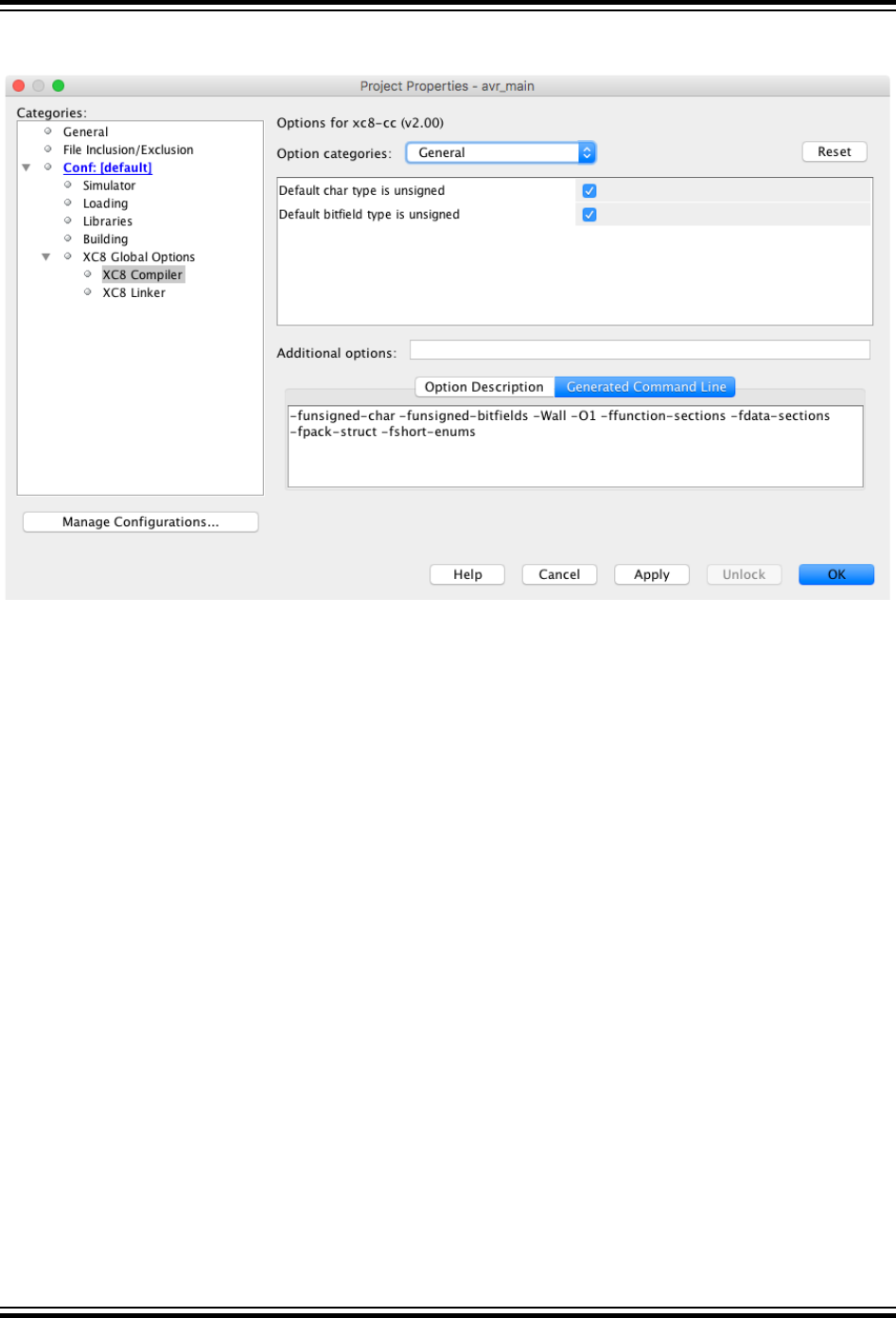
3.7.1.2 XC8 Compiler - General Options
Figure 3-3. XC8 Compiler - General Options
Default char type is
unsigned
Enabling this checkbox indicates that a plain char type will be treated as an unsigned
char. See 3.6.3.7 Signed-char Option and 3.6.3.10 Unsigned-char Option.
Default bitfield type is
unsigned
Enabling this checkbox indicates that a plain bit-field will be treated as an unsigned
object. See 3.6.3.6 Signed-bitfields Option and 3.6.3.9 Unsigned-bitfields Option.
Command-line Driver
© 2020 Microchip Technology Inc.
User Guide
DS50002750C-page 38
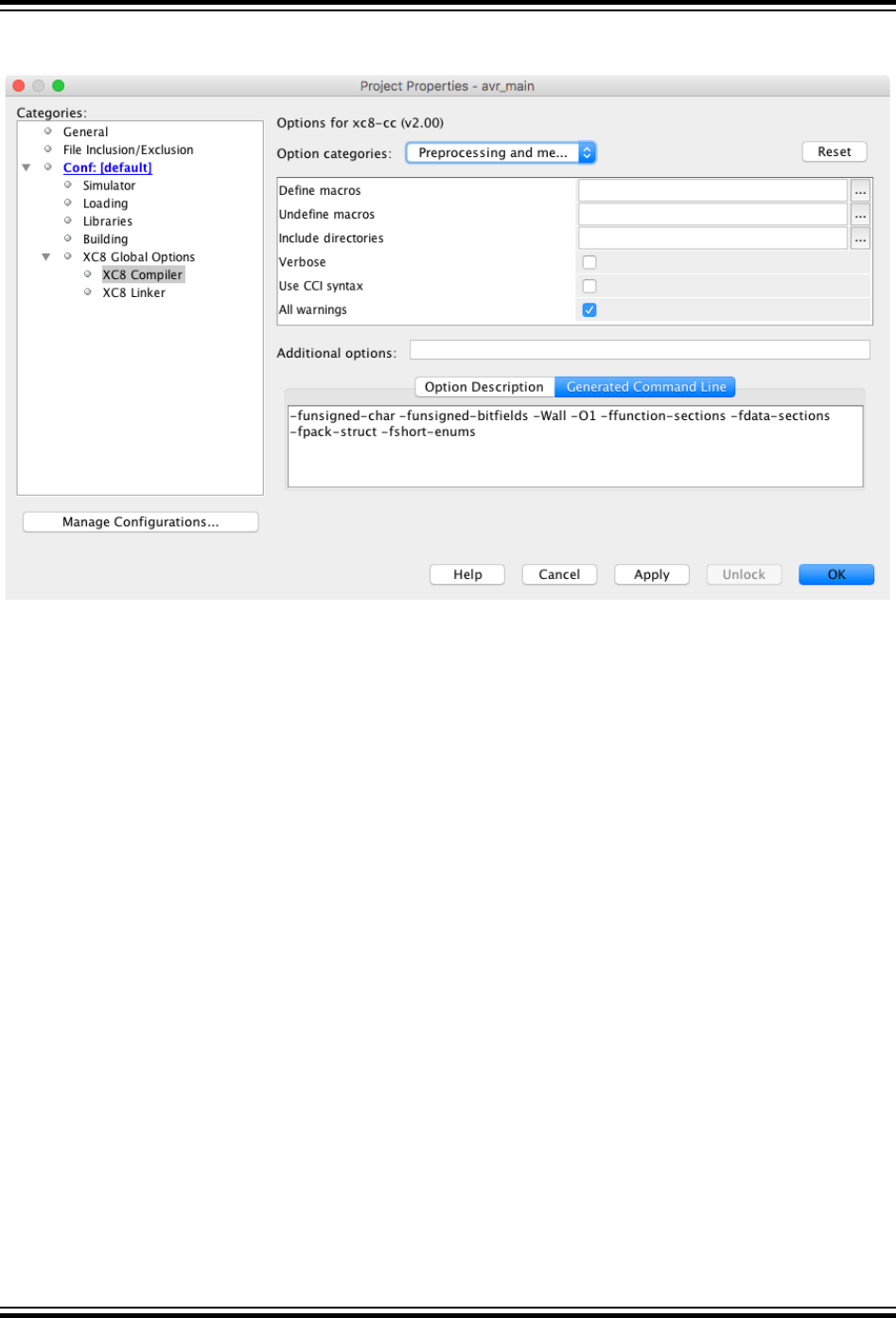
3.7.1.3 XC8 Compiler - Preprocessing and Messaging Options
Figure 3-4. XC8 Compiler - Preprocessing and Messaging Options
Define macros This field allows you to define preprocessor macros. See 3.6.7.3 D: Define a Macro.
Undefine macros This field allows you to undefine preprocessor macros. See 3.6.7.19 U: Undefine Macros.
Include directories This field allows you to specify the directories searched for header files. See 3.6.12.2 I:
Specify Include File Search Path Option.
Verbose Enabling this checkbox shows the command lines used to build the project. See 3.6.2.6 V:
Verbose Compilation.
Use CCI syntax Enabling this checkbox requests that the CCI language extension be enforced. See 3.6.3.3
Ext Option.
All warnings Enabling this checkbox requests that no compiler warning messages will be suppressed when
building. See 3.6.4.5 Wall Option.
Command-line Driver
© 2020 Microchip Technology Inc.
User Guide
DS50002750C-page 39
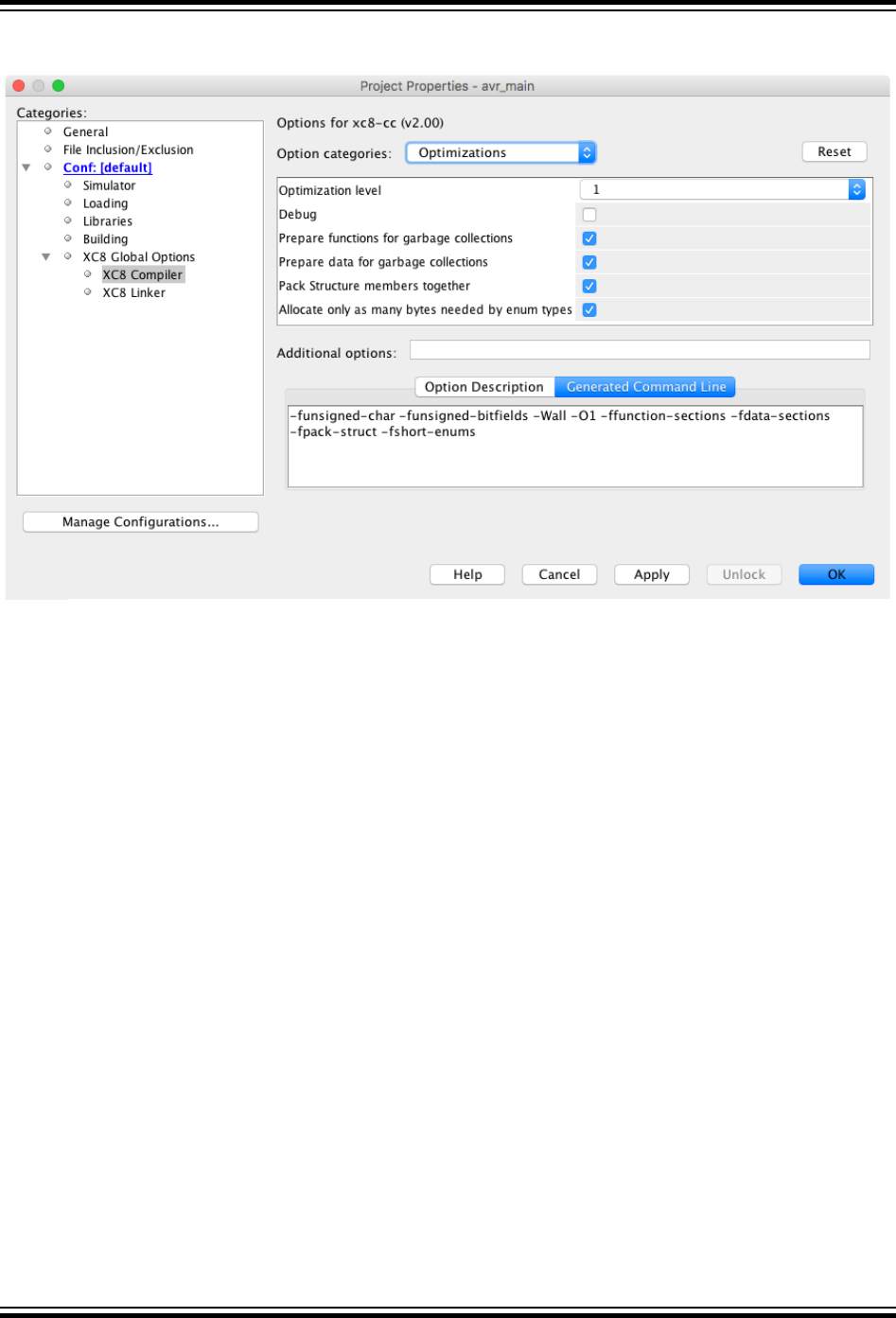
3.7.1.4 XC8 Compiler - Optimizations options
Figure 3-5. XC8 Compiler - Optimization Options
Optimization level This selector controls the level to which programs are optimized. See 3.6.6 Options for
Controlling Optimization.
Debug This checkbox inhibits aggressive optimization that can impact on the debugability of code.
See 3.6.6.5 Og: Better Debugging Option.
Other optimizations The remainder of the selectors in this dialog control specific code generation features which
can optimize the generated code.
Command-line Driver
© 2020 Microchip Technology Inc.
User Guide
DS50002750C-page 40
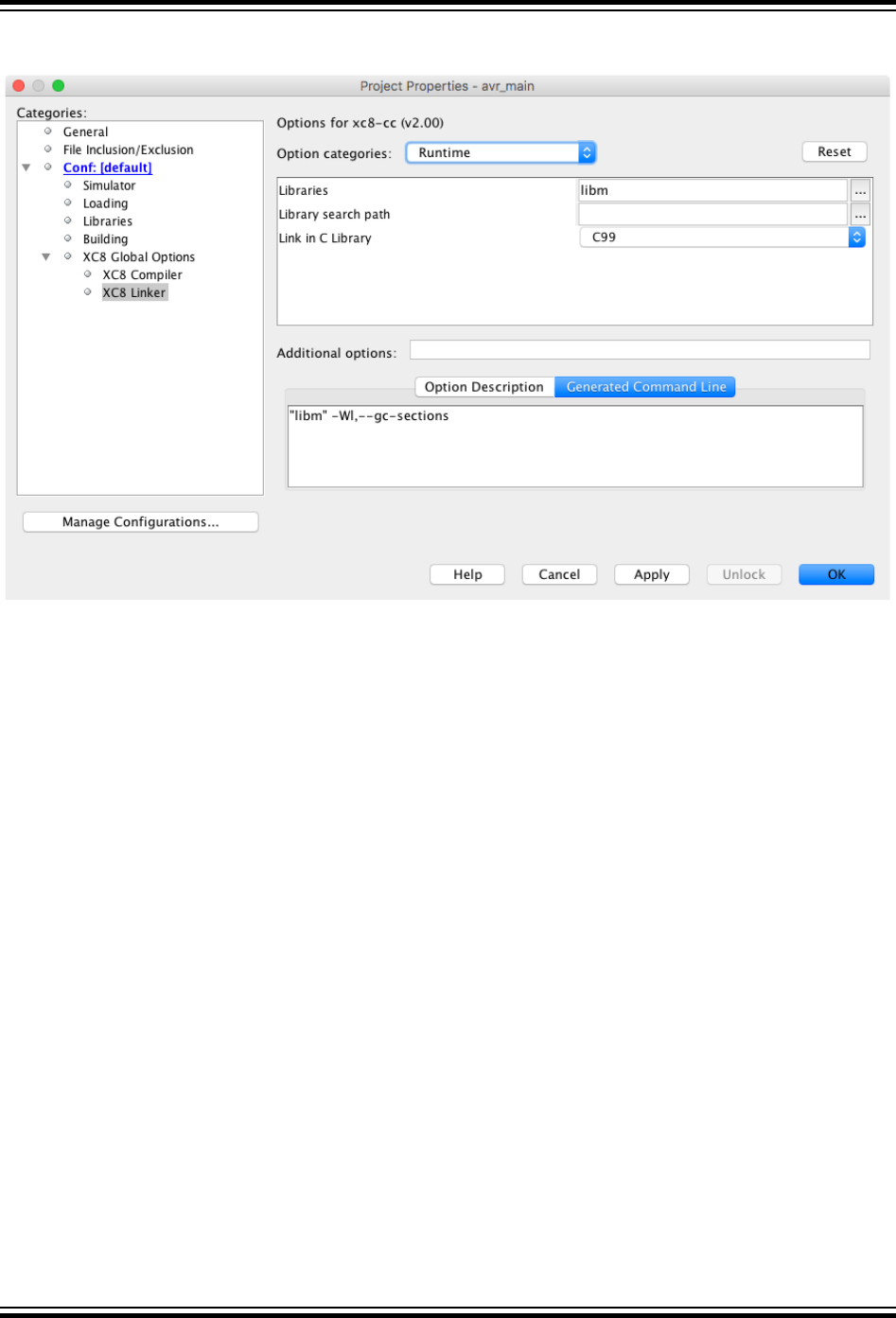
3.7.1.5 XC8 Linker - Runtime Options
Figure 3-6. XC8 Linker - Runtime Options
Libraries This field allows you to specify the names of additional libraries to link.
Library search path This field lets you specify the search paths used by the compiler to find library files. See
3.6.12.3 L: Specify Library Search Path Option.
Link in C library This selector specifies whether the standard libraries will be linked. See 3.6.10.2
Nodefaultlibs Option.
Command-line Driver
© 2020 Microchip Technology Inc.
User Guide
DS50002750C-page 41
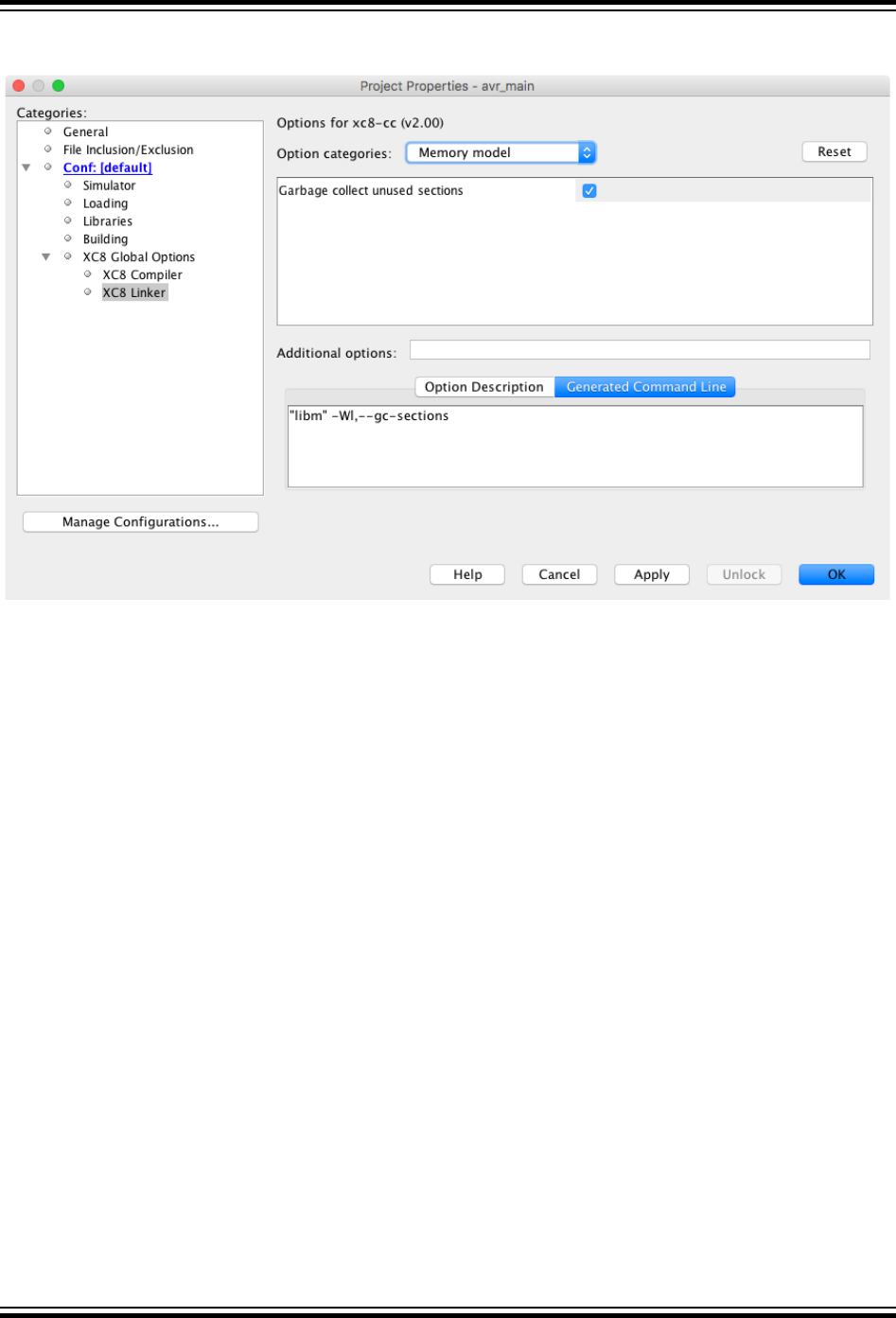
3.7.1.6 XC8 Linker - Memory Model Options
Figure 3-7. XC8 Linker - Memory model options
Garbage collect unused
sections
This selector specifies if the linker should remove sections that it considers are not
used.
Command-line Driver
© 2020 Microchip Technology Inc.
User Guide
DS50002750C-page 42
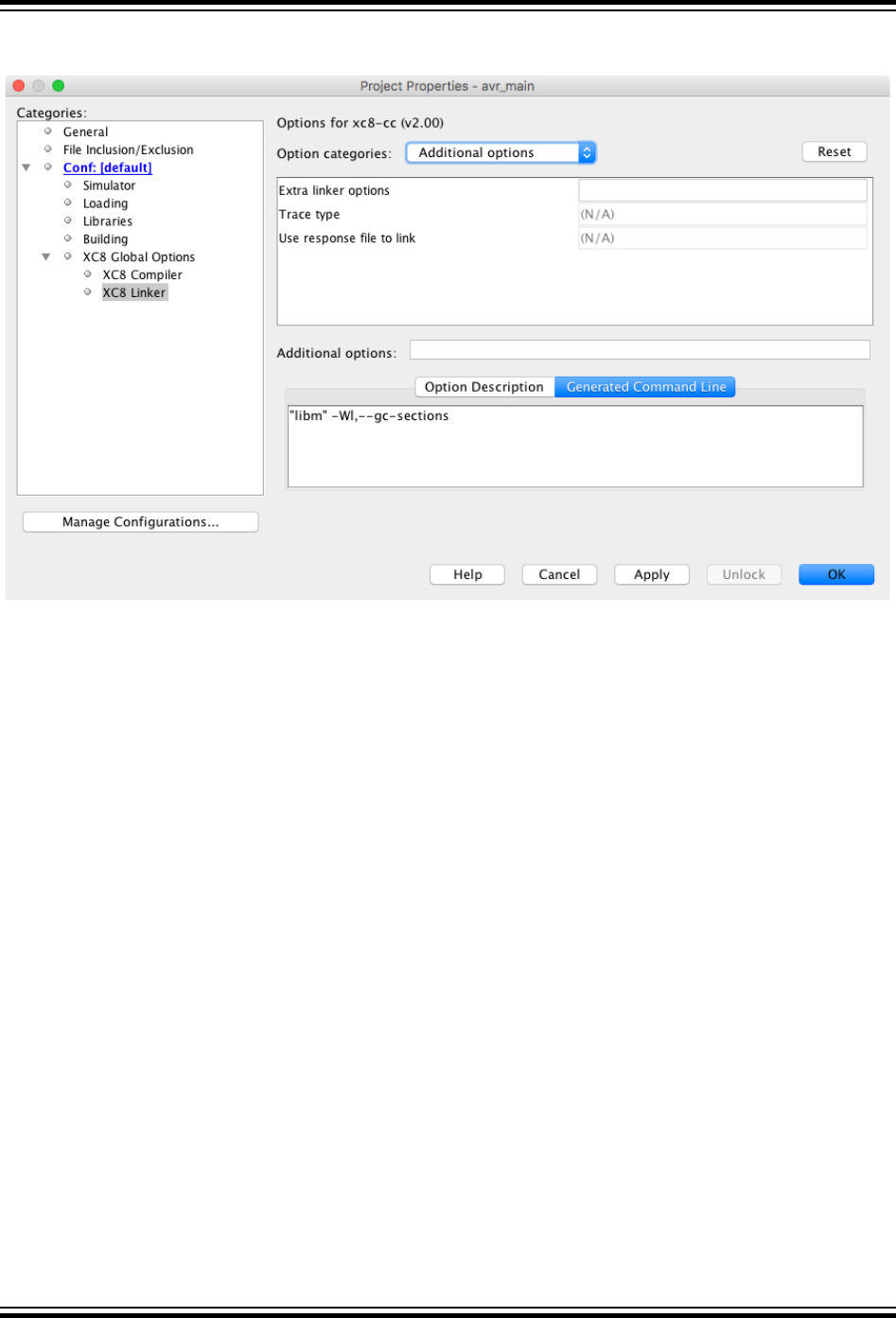
3.7.1.7 XC8 Linker - Additional options
Figure 3-8. XC8 Linker - Additional options
Extra linker options This field allows you to specify additional linker-related options that cannot be otherwise
controlled from the IDE. See 3.6.10.6 WL: Linker Option.
Trace type This selector is not yet implemented.
Use response file to
link
This field allows a command-line options file to be used by the compiler during the link step,
in preference to the other link-step settings in the project properties. See 3.1.1.1 Long
Command Lines. This option is only relevant when running MPLAB X IDE under Windows.
Command-line Driver
© 2020 Microchip Technology Inc.
User Guide
DS50002750C-page 43

4. C Language Features
MPLAB XC8 C Compiler supports a number of special features and extensions to the C language that are designed
to ease the task of producing ROM-based applications for 8-bit AVR devices. This chapter documents the special
language features that are specific to these devices.
4.1 C Standard Compliance
This compiler is a freestanding implementation that conforms to the ISO/IEC 9899:1990 Standard (referred to as the
C90 standard) as well the ISO/IEC 9899:1999 Standard (C99) for programming languages. The program standard
can be selected using the -std option (see 3.6.3.8 Std Option).
This implementation makes no assumptions about any underlying operating system and does not provide support for
streams, files, or threads. Aspects of the compiler that diverge from the standards are discussed in this section.
4.1.1 Common C Interface Standard
This compiler conforms to the Microchip XC compiler Common C Interface standard (CCI) and can verify that C
source code is compliant with CCI.
CCI is a further refinement of the C standards that attempts to standardize implementation-defined behavior and non-
standard extensions across the entire MPLAB XC compiler family.
CCI can be enforced by using the -mext=cci option (see 3.6.3.3 Ext Option).
4.1.2 Divergence From the C99 Standard
The C language implemented on MPLAB XC8 C Compiler diverges from the C99 Standard, as described in the
following sections.
4.1.2.1 Complex Number Support
The complex type _Imaginary is not supported (although the use of _Complex is permitted). The <complex.h>
header is also not supported.
4.1.3 Implementation-Defined Behavior
Certain features of the ISO C standard have implementation-defined behavior. This means that the exact behavior of
some C code can vary from compiler to compiler. The exact behavior of the compiler is detailed throughout this
manual and is fully summarized in 6. Implementation-Defined Behavior.
4.2 Device-Related Features
MPLAB XC8 has several features which relate directly to the 8-bit PIC architectures and instruction sets. These are
detailed in the following sections.
4.2.1 Device Support
The MPLAB XC8 C Compiler aims to support all 8-bit PIC and AVR devices (excluding only the avr1 architecture
devices, which must be programmed in assembly). This user’s guide should be consulted when you are programming
an 8-bit AVR device; when programming a PIC target, see the MPLAB
®
XC8 C Compiler User’s Guide for PIC
®
MCU
(DS50002737).
New AVR devices are frequently released. There are several ways you can check whether the compiler you are using
supports a particular device.
From the command line, run the compiler you wish to use and pass it the option -mprint-devices (See 3.6.2.4
Print-devices). A list of all devices will be printed.
You can also see the supported devices in your favorite web browser. Open the file avr_chipinfo.html for a list
of all supported devices. This file is located in the docs directory under your compiler’s installation directory.
You may expand the list of devices supported by your compiler by downloading and installing Device Family Packs
(DFPs) as they are released. This will usually be managed by the MPLAB X IDE.
C Language Features
© 2020 Microchip Technology Inc.
User Guide
DS50002750C-page 44
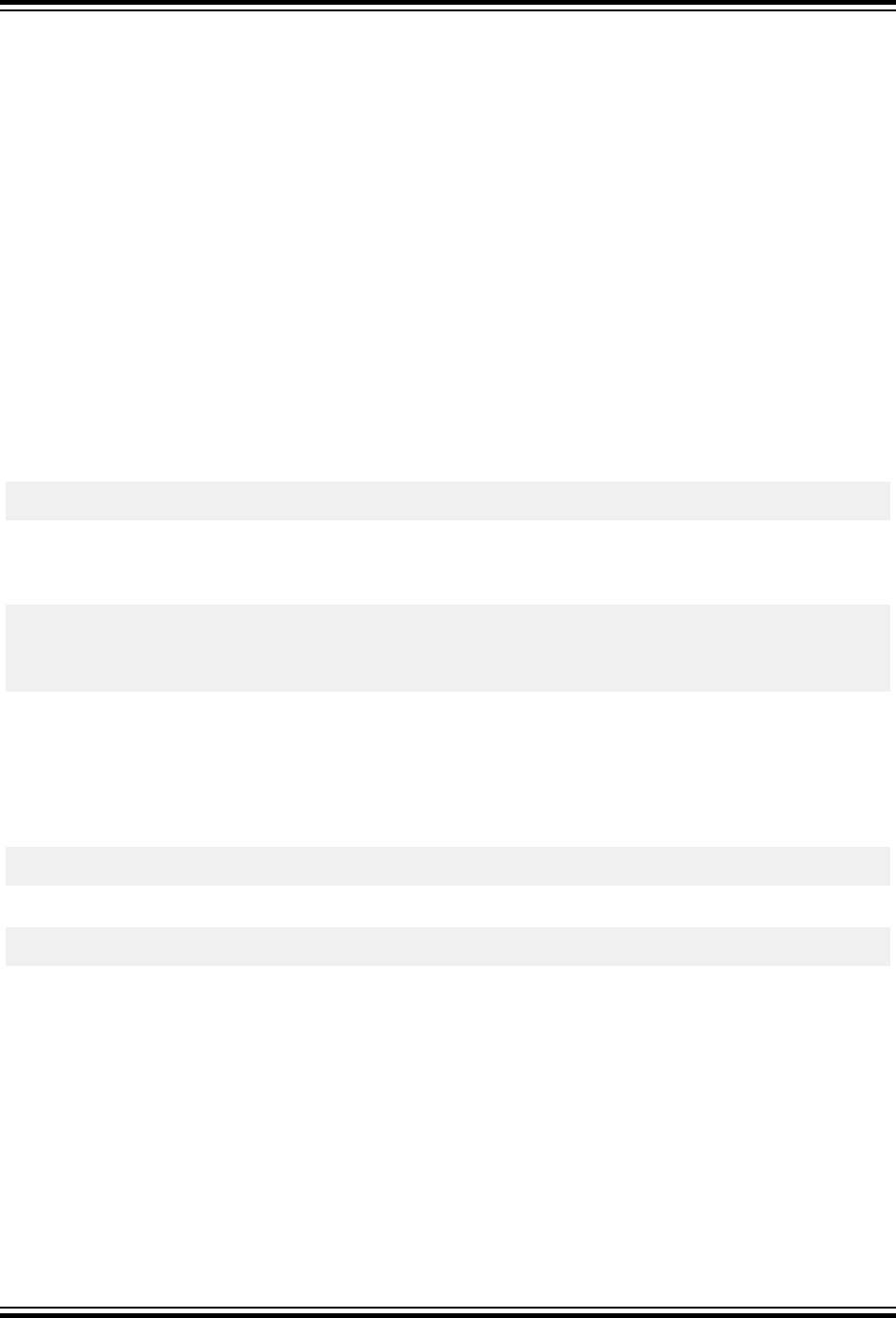
4.2.2 Instruction Set Support
The compiler support all instruction sets for all 8-bit AVR devices, excluding that for the avr1 architecture.
4.2.3 Stacks
There is one stack implemented by MPLAB XC8. This stack is used for both function return addresses and stack-
based objects allocated by functions. The registers r28 and r29 (Y pointer) act as a frame pointer from which stack-
based objects can be accessed.
The stack pointer is initialized to the highest valid data memory address. As functions are called, they allocate a
chunk of memory for the stack-based objects and the stack grows down in memory, towards smaller addresses.
When the function exits, the memory it claimed is made available to other functions.
Note that the compiler cannot detect for overflow of the memory reserved for the stack as a whole. There is no
runtime check made for software stack overflows. If the software stack overflows, data corruption and code failure
might result.
4.2.4 Configuration Bit Access
Configuration bits or fuses are used to set up fundamental device operation, such as the oscillator mode, watchdog
timer, programming mode, and lockbit code protection. These bits must be correctly set to ensure your program
executes correctly.
Use the configuration pragma, which has the following form, to set up your device.
#pragma config setting = state|value
Here, setting is a configuration setting descriptor, e.g., WDT, and state is a textual description of the desired state,
e.g., SET. Those states other than SET and CLEAR are prefixed with the setting descriptor, as in BODLEVEL_4V3, as
shown in the following examples.
#pragma config WDTON = SET
#pragma config EESAVE = CLEAR
#pragma config BODLEVEL = BODLEVEL_4V3
#pragma config LB = LB_NO_LOCK
The settings and states associated with each device can be determined from an HTML guide. Open the
avr_chipinfo.html file that is located in the docs directory of your compiler installation. Click the link to your
target device and the page will show you the settings and values that are appropriate with this pragma. Review your
device data sheet for more information.
One pragma can be used to program several settings by separating each setting-value pair with a comma. For
example, the above could be specified with one pragma, as in the following.
#pragma config WDTON=SET, EESAVE=CLEAR, BODLEVEL=BODLEVEL_4V3, LB=LB_NO_LOCK
The value field is a constant that can be used in preference to a descriptor, as in the following.
#pragma config SUT_CKSEL = 0x10
Setting-value pairs are not scanned by the preprocessor and they are not subject to macro substitution. The setting-
value pairs must not be placed in quotes.
The config pragma does not produce executable code, and ideally it should be placed outside function definitions.
Those bits not specified by a pragma are assigned a default value. Rather than rely on this default value, all the bits
in the Configuration Words should be programmed to prevent erratic program behavior.
4.2.5 Signatures
A signature value can be used by programming software to verify the program was built for the intended device
before it is programmed.
Signatures are specified with each device and can be added to your program by simply including the <avr/
signature.h> header file. This header will declare a constant unsigned char array in your code and initialize it
C Language Features
© 2020 Microchip Technology Inc.
User Guide
DS50002750C-page 45

with the three signature bytes, MSB first, that are defined in the device’s I/O header file. This array is then placed in
the .signature section in the resulting linked ELF file. This header file should only be included once in an application.
The three signature bytes used to initialize the array are these defined macros in the device I/O header file, from
MSB to LSB: SIGNATURE_2, SIGNATURE_1, SIGNATURE_0.
4.2.6 Using SFRs From C Code
The Special Function Registers (SFRs) are memory mapped registers that can be accessed from C programs. Each
register can be accessed using a macro that is available once you include <xc.h>. For example:
#include <xc.h>
if(EEDR == 0x0)
PORTA = 0x55;
Bits within SFRs can be accessed via a special macro, _BV(), and other macros which represent the bit you wish to
access. For example, to set bit #1 in PORTB, use the following.
PORTB |= _BV(PB1);
To clear both bits #4 and #5 in EECR, use the following.
EECR &= ~(_BV(EEPM4) | _BV(EEPM5));
In both these examples, the compiler will use the device’s single bit set and clear instructions whenever possible.
4.2.7 Special Register Issues
Some of the timer-related 16-bit registers internally use an 8-bit wide temporary register (called TEMP in the device
data sheets) to guarantee atomic access to the timer, since two separate byte transfers are required to move timer
values. Typically, this register is used by the device when accessing the current timer/counter value register (TCNTn),
the input capture register (ICRn), and when writing the output compare registers (OCRnM). Refer to your device data
sheet to determine which peripherals make use of the TEMP register.
This temporary register is not accessible to your program, but it is shared by many peripherals, thus your program
needs to ensure that the register is not corrupted by interrupt routines that also uses this register.
Within main-line code, interrupts could be disabled during the execution of the code which utilizes this register. That
can be done be encapsulating the code in calls to the cli() and sei() macros, but if the status of the global
interrupt flag is not known, the following example code can be used.
unsigned int read_timer1(void)
{
unsigned char sreg;
unsigned int val;
sreg = SREG; // save state of interrupt
cli(); // disbale interrupts
val = TCNT1; // read timer value register; TEMP used internally
SREG = sreg; // restore state of interrupts
return val;
}
4.2.8 Code Coverage
After purchase of a special license (SW006026-COV), the compiler's code coverage feature can be used to facilitate
analysis of the extent to which a project’s source code has been executed.
This feature is initially available for all 8-bit AVR devices, excluding the attiny families (such as attiny5 and attiny40
etc).
When enabled, this feature instruments the project’s program image with small assembly sequences. When the
program image is executed, these sequences record the execution of the code that they represent in reserved areas
of device RAM. The records stored in the device can be later analyzed to determine which parts of a project’s source
code have been executed. Compiler-supplied library code is not instrumented.
C Language Features
© 2020 Microchip Technology Inc.
User Guide
DS50002750C-page 46

When code coverage is enabled, the compiler will execute an external tool called xc-ccov to determine the most
efficient way to instrument the project. The tool considers the program’s basic blocks, which can be considered as
sequences of one or more instructions with only one entry point, located at the start of the sequence and only one
exit located at the end. Not all of these blocks need to be instrumented, with the tool determining the minimum set of
blocks that will allow the program to be fully analyzed.
Use the -mcodecov option to enable code coverage in the compiler.
All compiler options you use to build the project, when using code coverage, are significant, as these will affect the
program image that is ultimately instrumented. To ensure that the analysis accurately reflects the shipped product,
the build options should be the same as those that will be used for the final release build.
If code coverage is enabled, there will be 1 bit of RAM allocated per instrumented basic block, which will increase the
data memory requirement of the project.
There is a small sequence of assembly instructions inserted into each instrumented basic block to set the
corresponding coverage bit.
The instrumented project code must be executed for code coverage data to be generated and this execution will be
fractionally slower due to the added assembly sequences. Provide the running program with input and stimulus that
should exercise all parts of the program code, so that execution of all parts of the program source can be recorded.
Code coverage data can be analyzed in the MPLAB X IDE. Information in the ELF file produced by the compiler will
allow the plugin to locate and read the device memory containing the code coverage results and display this in a
usable format. (See https://www.microchip.com/Developmenttools/ProductDetails/SW006026-COV for information on
how to use the new code coverage features).
4.3 Supported Data Types and Variables
Values in the C programming language conform to one of several data types, which determine their storage size,
format, and range of values. Variables and objects used to store these values are defined using the same set of
types.
4.3.1 Identifiers
Identifiers are used to represent C objects and functions and must conform to strict rules.
A C identifier is a sequence of letters and digits where the underscore character “_” counts as a letter. Identifiers
cannot start with a digit. Although they can start with an underscore, such identifiers are reserved for the compiler’s
use and should not be defined by C source code in your programs. Such is not the case for assembly-domain
identifiers.
Identifiers are case sensitive, so main is different to Main.
4.3.2 Integer Data Types
The MPLAB XC8 compiler supports integer data types with 1, 2, 4 and 8 byte sizes. Tabulated below are the
supported data types and their corresponding size and arithmetic type.
Table 4-1. Integer Data Types
Type Size (bits) Arithmetic Type
signed char
8 Signed integer
unsigned char
8 Unsigned integer
signed short
16 Signed integer
unsigned short
16 Unsigned integer
signed int
16 Signed integer
unsigned int
16 Unsigned integer
signed long
32 Signed integer
C Language Features
© 2020 Microchip Technology Inc.
User Guide
DS50002750C-page 47
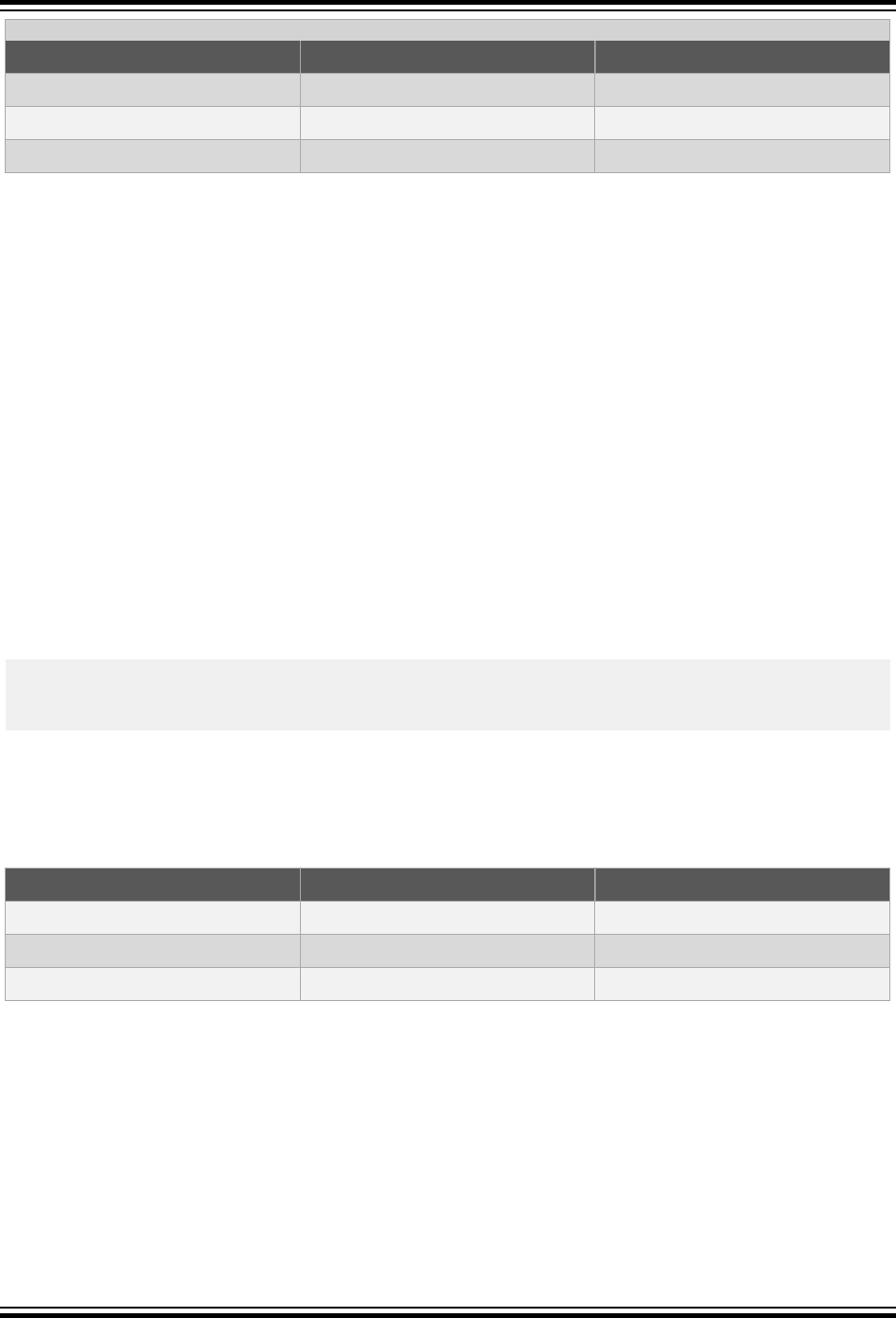
...........continued
Type Size (bits) Arithmetic Type
unsigned long
32 Unsigned integer
signed long long
64 Signed integer
unsigned long long
64 Unsigned integer
If no type signedness is specified (including char types), then that type is signed.
All integer values are represented in little endian format with the Least Significant Byte (LSB) at the lower address in
the device memory.
Signed values are stored as a two’s complement integer value.
The range of values capable of being held by these types is summarized in 7.10 <limits.h> Implementation-Defined
Limits The symbols in this table are preprocessor macros which are available after including <limits.h> in your
source code. As the size of data types are not fully specified by the C Standard, these macros allow for more portable
code which can check the limits of the range of values held by the type on this implementation.
Macros are also available in <stdint.h> which define values associated with fixed-width types, such as int8_t,
uint32_t etc.
4.3.3 Boolean Types
The compiler supports _Bool, a type used for holding true and false values.
The values held by variables of this type are not integers and behave differently in expressions compared to similar
expressions involving integers types. Values converted to a _Bool type result in 0 (false) if the value is 0; otherwise,
they result in 1 (true).
The <stdbool.h> header defines true and false macros that can be used with _Bool types and the bool
macro, which expands to the _Bool type. For example:
#include <stdbool.h>
_Bool motorOn;
motorOn = false;
4.3.4 Floating-Point Data Types
The MPLAB XC8 compiler supports 32-bit floating-point types. Floating point is implemented using a IEEE 754 32-bit
format. Tabulated below are the floating-point data types and their size.
Table 4-2. Floating-Point Data Types
Type Size (bits) Arithmetic Type
float
32 Real
double
32 Real
long double
32 Real
Floating-point types are always signed and the unsigned keyword is illegal when specifying a floating-point type. All
floating-point values are represented in little endian format with the LSB at the lower address.
Infinities are legal arguments for all operations and behave as the largest representable number with that sign. For
example, the expression +inf + -inf yields the value 0.
The format for both floating-point types is described in the table below, where:
• Sign is the sign bit, which indicates whether the number is positive or negative.
• The Biased Exponent is 8 bits wide and is stored as excess 127 (i.e., an exponent of 0 is stored as 127).
• Mantissa, is located to the right of the radix point. There is an implied bit to the left of the radix point which is
always 1 except for a zero value, where the implied bit is zero. A zero value is indicated by a zero exponent.
C Language Features
© 2020 Microchip Technology Inc.
User Guide
DS50002750C-page 48
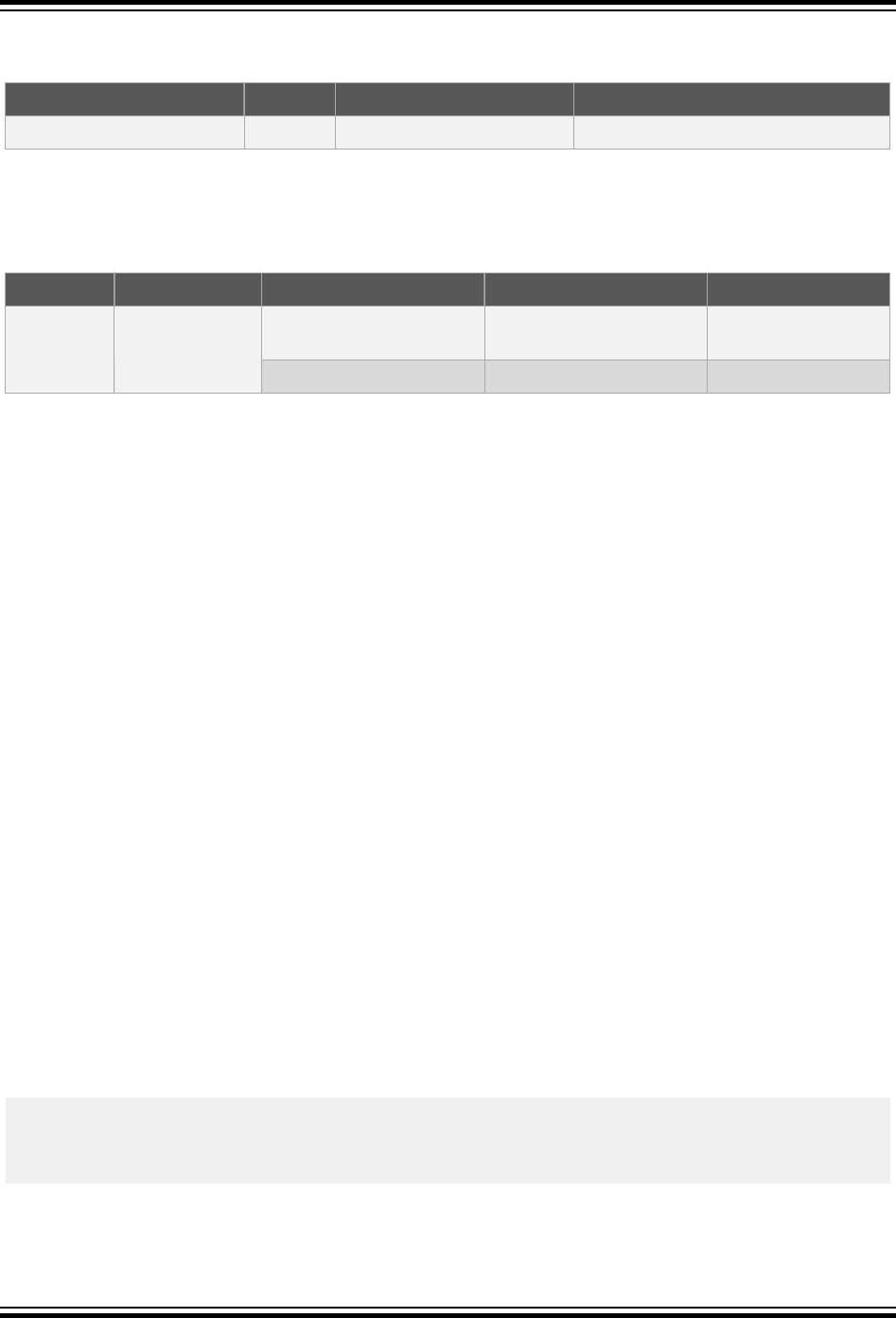
The value of this number is (-1)
sign
x 2
(exponent-127)
x 1. mantissa.
Table 4-3. Floating-Point Formats
Format Sign Biased Exponent Mantissa
IEEE 754 32-bit x xxxx xxxx xxx xxxx xxxx xxxx xxxx xxxx
An example of the IEEE 754 32-bit format shown in the following table. Note that the Most Significant Bit (MSb) of the
mantissa column (i.e., the bit to the left of the radix point) is the implied bit, which is assumed to be 1 unless the
exponent is zero.
Table 4-4. Floating-Point Format Example IEEE 754
Format Value Biased Exponent 1.mantissa Decimal
32-bit 7DA6B69Bh 11111011b 1.010011010110110100110
11b
2.77000e+37
(251) (1.302447676659) —
The sign bit is zero; the biased exponent is 251, so the exponent is 251-127=124. Take the binary number to the right
of the decimal point in the mantissa. Convert this to decimal and divide it by 223 where 23 is the size of the mantissa,
to give 0.302447676659. Add 1 to this fraction. The floating-point number is then given by:
-1
0
x2
124
x1.302447676659
which is approximately equal to:
2.77000e+37
Binary floating-point values are sometimes misunderstood. It is important to remember that not every floating-point
value can be represented by a finite sized floating-point object. The size of the exponent in the number dictates the
range of values that the number can hold and the size of the mantissa relates to the spacing of each value that can
be represented exactly.
For example, if you are using a 32-bit wide floating-point type, it can store the value 95000.0 exactly. However, the
next highest value which can be represented is (approximately) 95000.00781.
The characteristics of the floating-point formats are summarized in 7.7 <float.h> Floating-Point Characteristics.
The symbols in this table are preprocessor macros that are available after including <float.h> in your source code.
As the size and format of floating-point data types are not fully specified by the C Standard, these macros allow for
more portable code which can check the limits of the range of values held by the type on this implementation.
4.3.5 Structures and Unions
MPLAB XC8 C Compiler supports struct and union types. Structures and unions only differ in the memory offset
applied to each member.
These types will be at least 1 byte wide. Bit-fields and _Bool objects are fully supported.
Structures and unions can be passed freely as function arguments and function return values. Pointers to structures
and unions are fully supported.
4.3.5.1 Structure and Union Qualifiers
The compiler supports the use of type qualifiers on structures. When a qualifier is applied to a structure, all of its
members will inherit this qualification. In the following example the structure is qualified const.
const struct {
int number;
int *ptr;
} record = { 0x55, &i };
In this case, each structure member will be read-only. Remember that all members should be initialized if a structure
is const, as they cannot be initialized at runtime.
C Language Features
© 2020 Microchip Technology Inc.
User Guide
DS50002750C-page 49
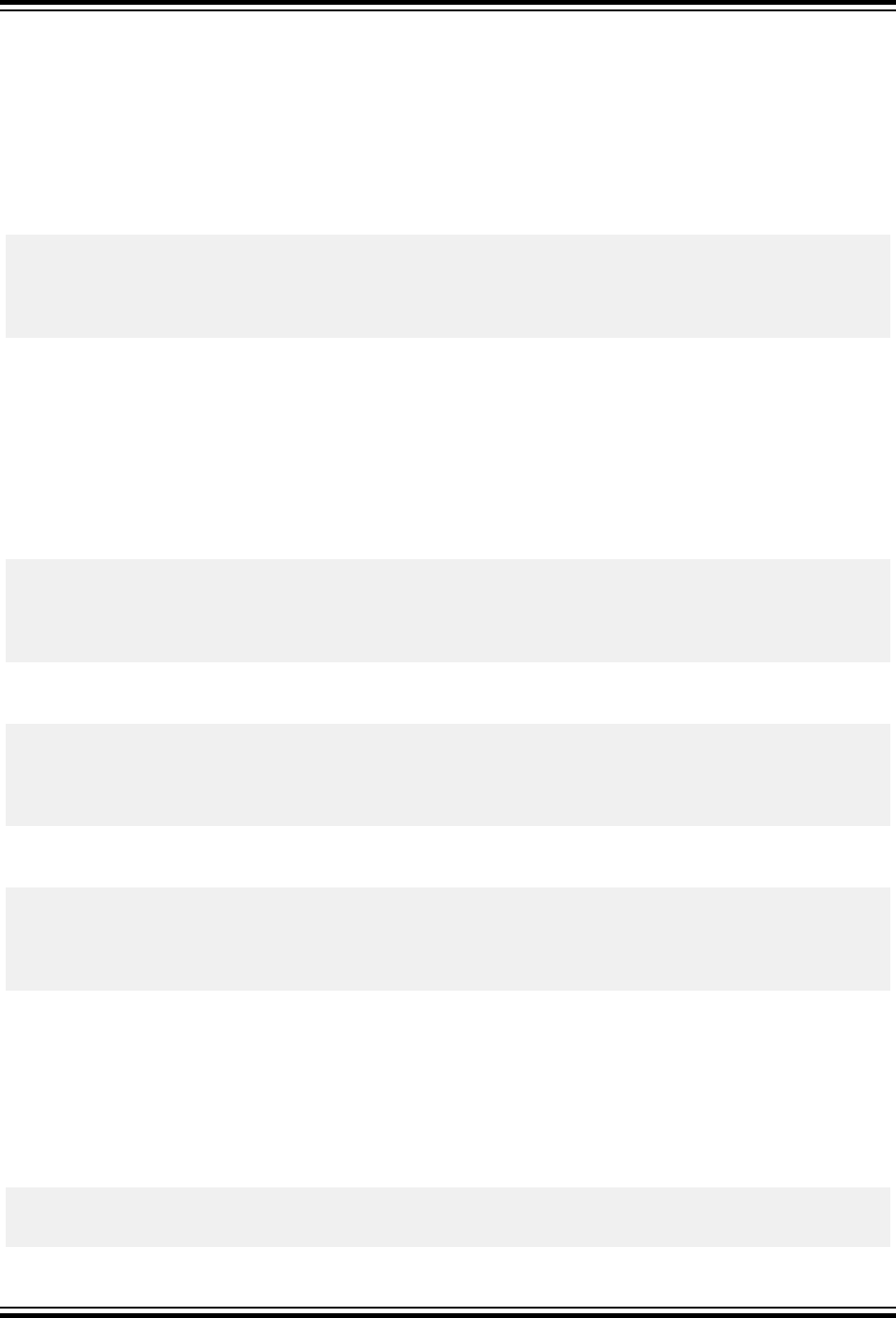
4.3.5.2 Bit-fields In Structures
MPLAB XC8 C Compiler fully supports bit-fields in structures.
Bit-fields are always allocated within 8-bit words, even though it is usual to use the type unsigned int in the
definition. The first bit defined will be the LSb of the word in which it will be stored. When a bit-field is declared, it is
allocated within the current 8-bit unit if it will fit; otherwise, a new byte is allocated within the structure.
Bit-fields can span the boundary between 8-bit allocation units; however, the code to access bit-fields that do so is
extremely inefficient.
Consider the following definition:
struct {
unsigned lo : 1;
unsigned dummy : 6;
unsigned hi : 1;
} foo;
This will produce a structure occupying 1 byte.
If foo was ultimately linked at address 0x10, the field lo will be bit 0 of address 0x10 and field hi will be bit 7 of
address 0x10. The LSb of dummy will be bit 1 of address 0x10.
Note: Accessing bit-fields larger than a single bit can be very inefficient. If code size and execution speed are
critical, consider using a char type or a char structure member, instead. Be aware that some SFRs are defined as
bit-fields. Most are single bits, but some can be multi-bit objects.
Unnamed bit-fields can be declared to pad out unused space between active bits in control registers. For example, if
dummy is never referenced, the structure above could have been declared as:
struct {
unsigned lo : 1;
unsigned : 6;
unsigned hi : 1;
} foo;
A structure with bit-fields can be initialized by supplying a comma-separated list of initial values for each field. For
example:
struct {
unsigned lo : 1;
unsigned mid : 6;
unsigned hi : 1;
} foo = {1, 8, 0};
Structures with unnamed bit-fields can be initialized. No initial value should be supplied for the unnamed members,
for example:
struct {
unsigned lo : 1;
unsigned : 6;
unsigned hi : 1;
} foo = {1, 0};
will initialize the members lo and hi correctly.
A bit-field that has a size of 0 is a special case. The Standard indicates that no further bit-field is to be packed into the
allocation unit in which the previous bit-field, if any, was placed.
4.3.5.3 Anonymous Structures And Unions
The MPLAB XC8 compiler supports anonymous structures and unions. These are C11 constructs with no identifier
and whose members can be accessed without referencing the identifier of the construct. Anonymous structures and
unions must be placed inside other structures or unions. For example:
struct {
union {
int x;
C Language Features
© 2020 Microchip Technology Inc.
User Guide
DS50002750C-page 50
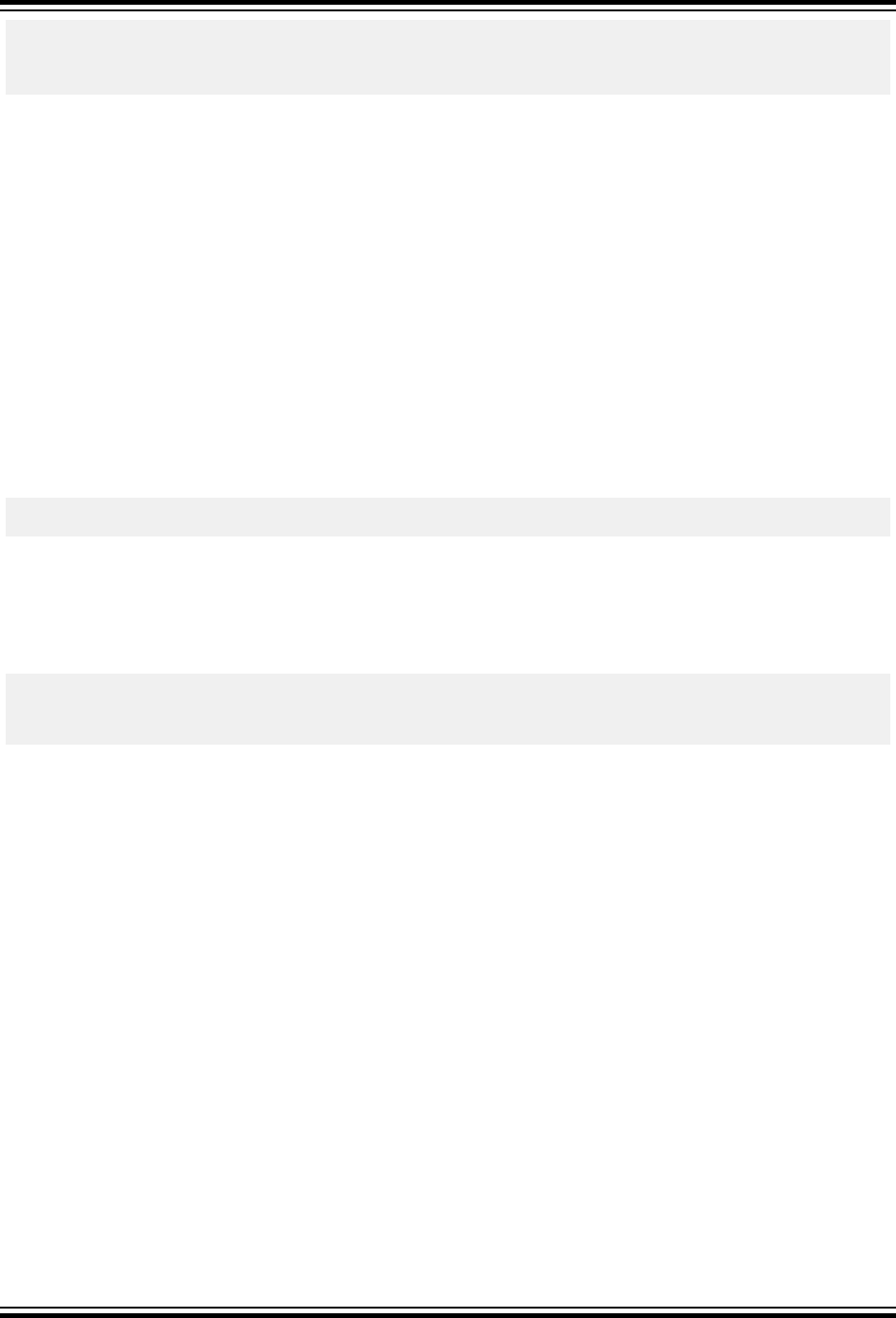
double y;
};
} aaa;
aaa.x = 99;
Here, the union is not named and its members are accessed as if they are part of the structure.
4.3.6 Pointer Types
There are two basic pointer types supported by the MPLAB XC8 C Compiler:
Data pointers These hold the addresses of objects which can be read (and possibly written) by the program.
Function pointers These hold the address of an executable function which can be called via the pointer.
These pointer types cannot be used interchangeably. Data pointers (even generic void * pointers) should never be
used to hold the address of functions and function pointers should never be used to hold the address of objects.
4.3.6.1 Combining Type Qualifiers And Pointers
It is helpful to first review the C conventions for definitions of pointer types.
Pointers can be qualified like any other C object, but care must be taken when doing so as there are two quantities
associated with pointers. The first is the actual pointer itself, which is treated like any ordinary C object and has
memory reserved for it. The second is the target, or targets, that the pointer references, or to which the pointer points.
The general form of a pointer definition looks like the following:
target_type_&_qualifiers * pointer’s_qualifiers pointer’s_name;
Any qualifiers to the right of the * (i.e., next to the pointer’s name) relate to the pointer variable itself. The type and
any qualifiers to the left of the * relate to the pointer’s targets. This makes sense since it is also the * operator that
dereferences a pointer and that allows you to get from the pointer variable to its current target.
Here are three examples of pointer definitions using the volatile qualifier. The fields in the definitions have been
highlighted with spacing:
volatile int * vip ;
int * volatile ivp ;
volatile int * volatile vivp ;
The first example is a pointer called vip. The pointer itself – the variable that holds the address – is not volatile;
however, the objects that are accessed when the pointer is dereferenced are treated as being volatile. In other
words, the target objects accessible via the pointer could be externally modified.
In the second example, the pointer called ivp is volatile, that is, the address the pointer contains could be
externally modified; however, the objects that can be accessed when dereferencing the pointer are not volatile.
The last example is of a pointer called vivp which is itself qualified volatile, and which also holds the address of
volatile objects.
Bear in mind that one pointer can be assigned the addresses of many objects; for example, a pointer that is a
parameter to a function is assigned a new object address every time the function is called. The definition of the
pointer must be valid for every target address assigned.
Note: Care must be taken when describing pointers. Is a “const pointer” a pointer that points to const objects, or a
pointer that is const itself? You can talk about “pointers to const” and “const pointers” to help clarify the definition,
but such terms might not be universally understood.
4.3.6.2 Data Pointers
Pointers to objects that are located in only the data space are all 2 bytes wide.
A pointer qualified with __flash or __flashn, where n can range from 1 thru 5, can access objects data objects
stored in program memory. Both these pointer types are 16 bits wide. Pointers to __flash use the lpm instruction to
access data; pointers to __flashn use the RAMPZ register and the elpm instruction. Neither pointer can be used to
access objects in RAM.
C Language Features
© 2020 Microchip Technology Inc.
User Guide
DS50002750C-page 51
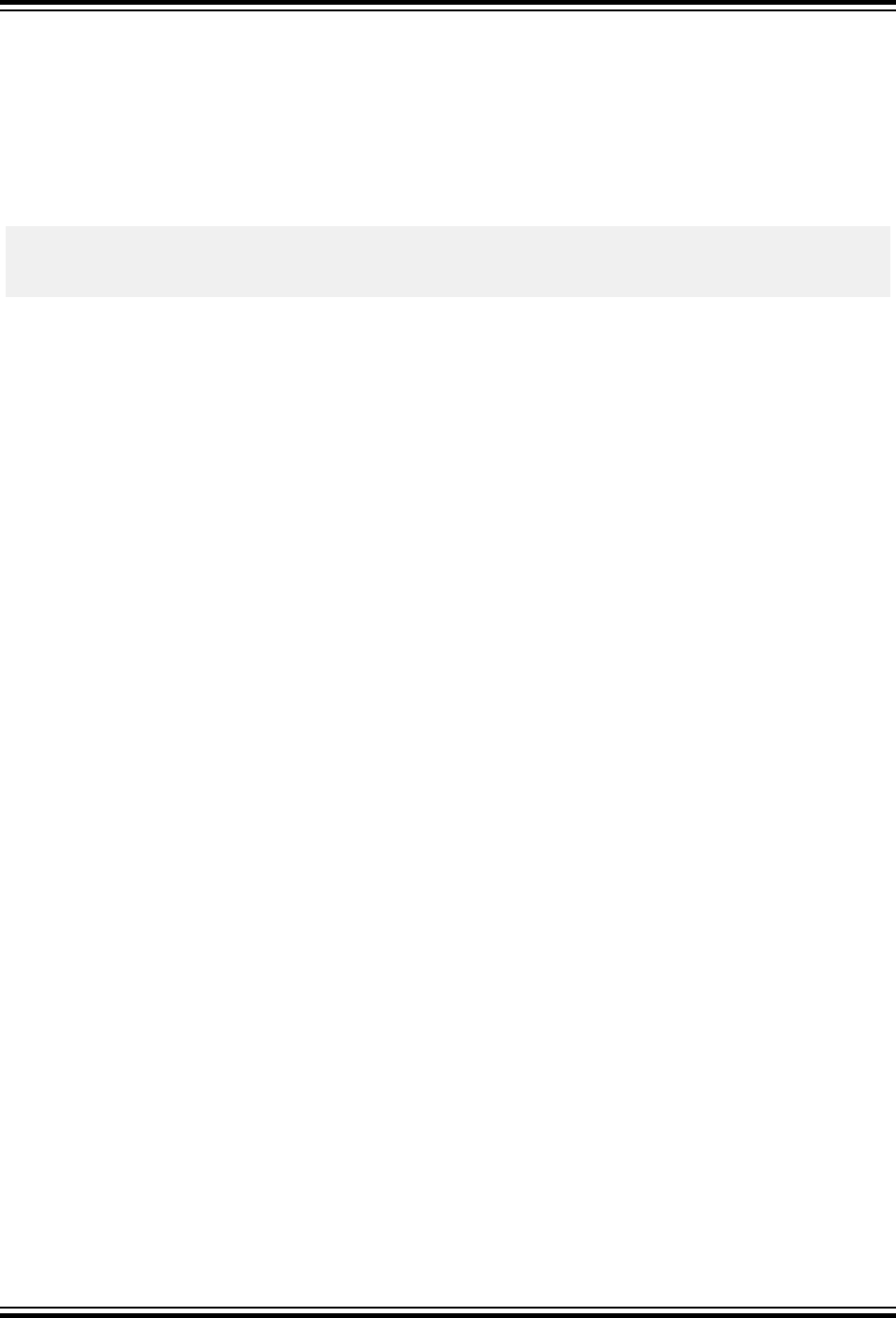
These pointers must be assigned the addresses of objects that are defined using the same qualifiers, so for example,
a pointer to __flash1 must only be assigned the addresses of objects that also use the __flash1 qualifier.
4.3.6.2.1 Pointers to Both Memory Spaces
Any pointer to const has the ability to read objects in both the data and program memory space. Such pointers are
said to be mixed memory space pointers and they may be larger than regular data pointers defined without using
const on the target type.
For example, the following function can read and return an int from either memory space, depending on the
address passed to it.
int read(const int * mip) {
return *mip;
}
For any device in the avrtiny or avrxmega3 families, these pointers are 16-bits wide and can target objects in data or
in program memory, since the program memory is mapped into the data space. For other devices, the pointers are 24
bits wide.
Addresses of type const * that are 24-bits wide linearize flash and RAM, using the high bit of the address to
determine which memory space is being accessed. If the MSb is set, the object is accessed from data memory using
the lower two bytes as address. If the MSb of the address is clear, data is accessed from program memory, with the
RAMPZ segment register set according to the high byte of the address.
Note that the pointer type const int * is similar to the const __memx int * pointer type in terms of how it
accesses objects, but it does not require the use of non-standard keywords, and access is controllable using the -
mconst-data-in-progmem option (see 3.6.1.3 Const-data-in-progmem Option).
4.3.6.3 Function Pointers
The MPLAB XC8 compiler fully supports pointers to functions. These are often used to call one of several function
addresses stored in a user-defined C array, which acts like a lookup table.
Function pointers are 2 bytes in size. As the address is word aligned, such pointers can reach program memory
addresses up to 128kB. If the device you are using supports more than this amount of program memory and you wish
to indirectly access routines above this address, then you need to use the -mrelax option (see 3.6.1.8 Relax
Option), which maintain the size of the pointer, but will instruct the linker to have calls reach their final destination via
lookups.
In order to facilitate indirect jump on devices with more than 128 Ki bytes of program memory space, there is a
special function register called EIND that serves as most significant part of the target address when eicall or
eijmp instructions are executed. The compiler might also use this register in order to emulate an indirect call or jump
by means of a ret instruction.
The compiler never sets the EIND register and assumes that it never changes during the startup code or program
execution, and this implies that the EIND register is not saved or restored in function or interrupt service routine
prologues or epilogues.
To accommodate indirect calls to functions and computed gotos, the linker generates function stubs, or trampolines,
that contain direct jumps to the desired addresses. Indirect calls and jumps are made to the stub, which then
redirects execution to the desired function or location.
For the stubs to work correctly, the -mrelax option must be used. This option ensures that the linker will use a 16-bit
function pointer and stub combination, even though the destination address might be above 128 kB.
The default linker script assumes code requires the EIND register contain zero. If this is not the case, a customized
linker script must be used in order to place the sections whose name begin with .trampolines into the segment
appropriate to the value held by the EIND register.
The startup code from the libgcc.a library never sets the EIND register.
C Language Features
© 2020 Microchip Technology Inc.
User Guide
DS50002750C-page 52
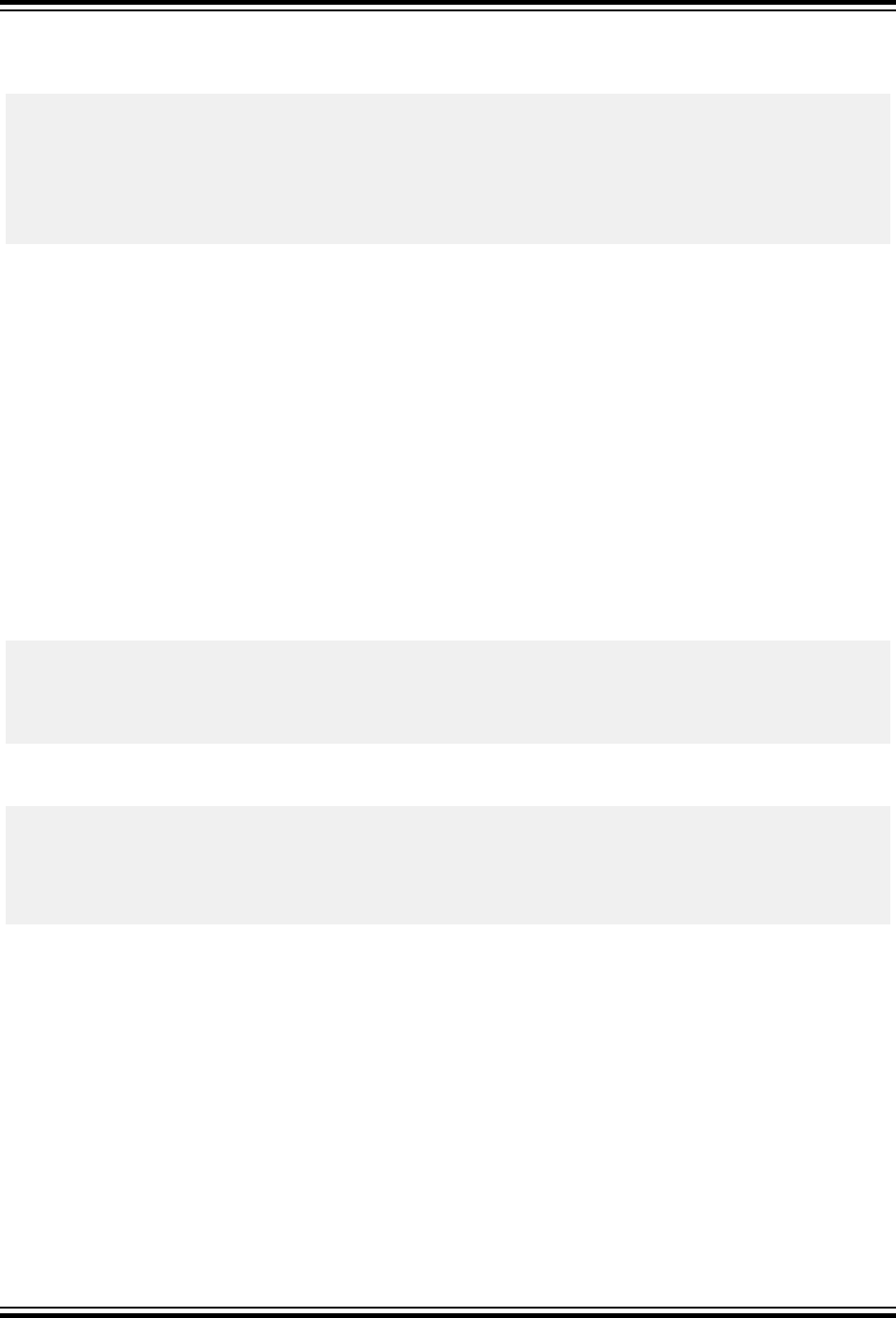
It is legitimate for user-specific startup code to set up EIND early, for example by means of initialization code located
in section .init3. Such code runs prior to general startup code that initializes RAM and calls constructors, but after
the AVR-LibC startup code that sets the EIND register to a value appropriate for the location of the vector table.
#include <avr/io.h>
static void
__attribute__((section(“.init3”),naked,used,no_instrument_function))
init3_set_eind (void)
{
__asm volatile (“ldi r24,pm_hh8(__trampolines_start)\n\t”
“out %i0,r24” :: “n” (&EIND) : “r24”,“memory”);
}
The __trampolines_start symbol is defined in the linker script.
Stubs are generated automatically by the linker, if the following two conditions are met:
• The address of a label is taken by means of the gs assembler modifier (short for generate stubs) like so:
LDI r24, lo8(gs(func))
LDI r25, hi8(gs(func))
• The final location of that label is in a code segment outside the segment where the stubs are located.
The compiler emits gs modifiers for code labels in the following situations:
• When taking the address of a function or code label
• When generating a computed goto
• If the prologue-save function is used (see 3.6.1.2 Call-prologues Option)
• When generating switch/case dispatch tables (these can be inhibited by specifying the -fno-jump-tables
option, 3.6.1.7 No-jump-tables Option)
• C and C++ constructors/destructors called during startup/shutdown
Jumping to absolute addresses is not supported, as shown in the following example:
int main (void)
{
/* Call function at word address 0x2 */
return ((int(*)(void)) 0x2)();
}
Instead, the function has to be called through a symbol (func_4 in the following example) so that a stub can be set
up:
int main (void)
{
extern int func_4 (void);
/* Call function at byte address 0x4 */
return func_4();
}
The project should be linked with -Wl,--defsym,func_4=0x4. Alternatively, func_4 can be defined in the linker
script.
4.3.7 Constant Types and Formats
Constant in C are an immediate value that can be specified in several formats and that are assigned a type.
4.3.7.1 Integral Constants
The format of integral constants specifies their radix. MPLAB XC8 supports the standard radix specifiers, as well as
ones which enables binary constants to be specified in C code.
The formats used to specify the radices are tabulated below. The letters used to specify binary or hexadecimal
radices are case insensitive, as are the letters used to specify the hexadecimal digits.
C Language Features
© 2020 Microchip Technology Inc.
User Guide
DS50002750C-page 53
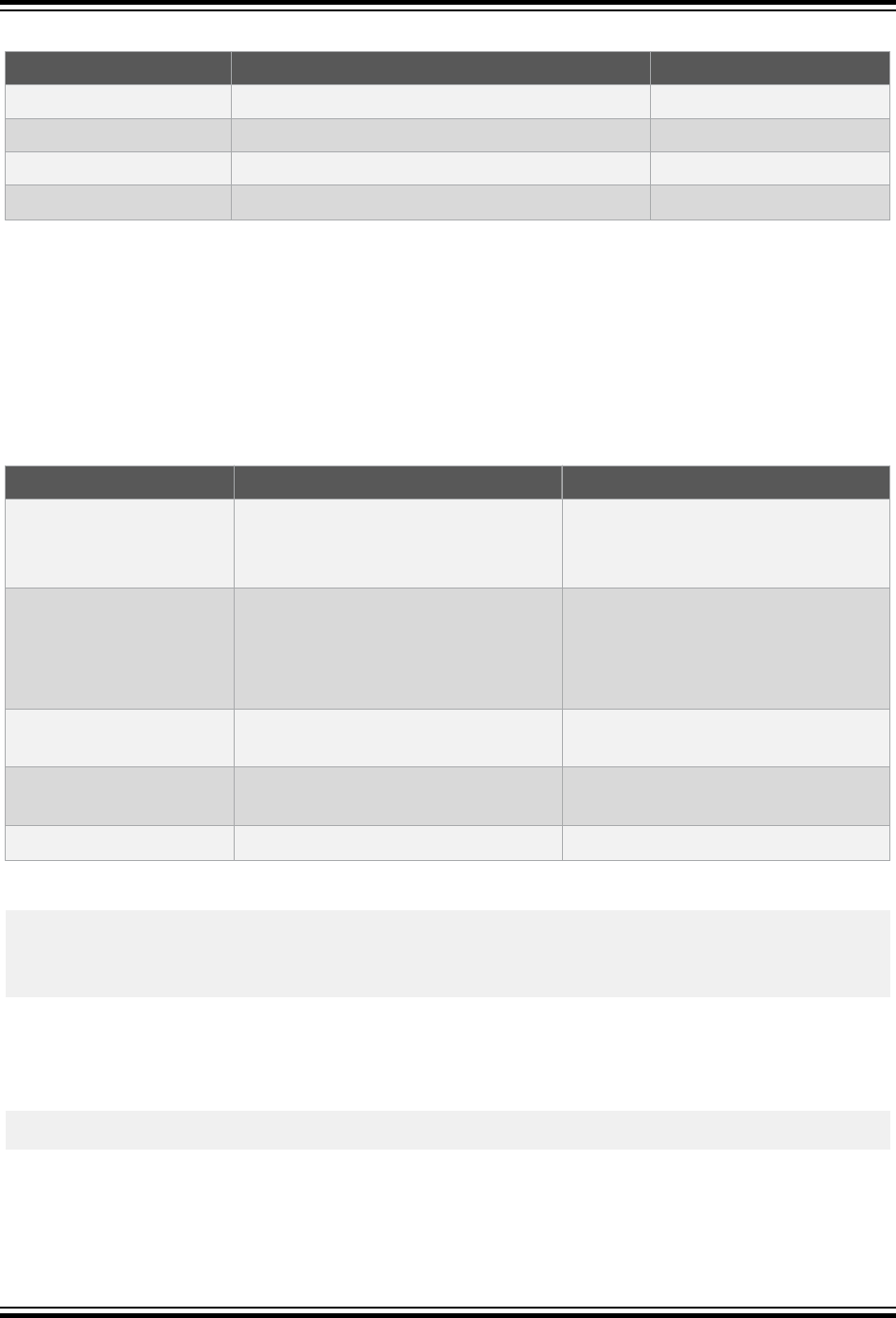
Table 4-5. Radix Formats
Radix Format Example
binary 0bnumber or 0Bnumber
0b10011010
octal
0number 0763
decimal
number 129
hexadecimal 0xnumber or 0Xnumber
0x2F
Any integral constant will have a type of int, long int or long long int, so that the type can hold the value
without overflow. Constants specified in octal or hexadecimal can also be assigned a type of unsigned int,
unsigned long int or unsigned long long int if their signed counterparts are too small to hold the value.
The default types of constants can be changed by the addition of a suffix after the digits; e.g., 23U, where U is the
suffix. The table below shows the possible combination of suffixes and the types that are considered when assigning
a type. For example, if the suffix l is specified and the value is a decimal constant, the compiler will assign the type
long int, if that type will hold the constant; otherwise, it will assigned long long int. If the constant was
specified as an octal or hexadecimal constant, then unsigned types are also considered.
Table 4-6. Suffixes And Assigned Types
Suffix Decimal Octal or Hexadecimal
u or U
unsigned int
unsigned long int
unsigned long long int
unsigned int
unsigned long int
unsigned long long int
l or L
long int
long long int
long int
unsigned long int
long long int
unsigned long long int
u or U, and \ or L
unsigned long int
unsigned long long int
unsigned long int
unsigned long long int
ll or LL
long long int long long int
unsigned long long int
u or U, and ll or LL
unsigned long long int unsigned long long int
Here is an example of code that can fail because the default type assigned to a constant is not appropriate:
unsigned long int result;
unsigned char shifter;
shifter = 20;
result = 1 << shifter; // oops!
The constant 1 (one) will be assigned an int type. If the size of an int type on the compiler being used is hence the
value 1 shifted left 20 bits will yield the result 0, not 0x100000.
The following uses a suffix to change the type of the constant, hence ensure the shift result has an unsigned long
type.
result = 1UL << shifter;
4.3.7.2 Floating-point Constant
Floating-point constants have double type unless suffixed by f or F, in which case it is a float constant. The
suffixes l or L specify a long double type which is considered an identical type to double by MPLAB XC8.
C Language Features
© 2020 Microchip Technology Inc.
User Guide
DS50002750C-page 54

Floating point constants can be specified as decimal digits with a decimal point and/or an exponent. If you are using
C99, they can be expressed as hexadecimal digits and a binary exponent, initiated with either p or P. For example:
myFloat = -123.98E12;
myFloat = 0xFFEp-22; // C99 float representation
4.3.7.3 Character And String Constants
Character constants are enclosed by single quote characters, ', for example 'a'. A character constant has int
type, although this can be later optimized to a char type by the compiler.
To comply with the C standard, the compiler does not support the extended character set in characters or character
arrays. Instead, they need to be escaped using the backslash character, as in the following example.
const char name[] = "Bj\370rk";
printf("%s's Resum\351", name); \\ prints "Bjørk's Resumé"
Multi-byte character constants are not supported by this implementation.
String constants, or string literals, are enclosed by double quote characters ", for example "hello world". The
type of string constants is const char * and the characters that make up the string are stored in program memory,
as are all objects qualified const.
A common warning relates to assigning a string literal, which cannot be modified, to a pointer that does not specify a
const target, for example:
char * cp = "hello world\n";
See 4.3.6.1 Combining Type Qualifiers And Pointers and qualify the pointer as follows.
const char * cp = "hello world\n";
Defining and initializing an array (i.e., not a pointer) with a string is an exception. For example:
char ca[]= "hello world\n";
will actually copy the string characters into the RAM array, rather than assign the address of the characters to a
pointer, as in the previous examples. The string literal remains read-only, but the array is both readable and writable.
The MPLAB XC8 compiler will use the same storage location and label for strings that have identical character
sequences, except where the strings are used to initialize an array residing in the data space. For example, in the
code snippet
if(strncmp(scp, "hello", 6) == 0)
fred = 0;
if(strcmp(scp, "world") == 0)
fred--;
if(strcmp(scp, "hello world") == 0)
fred++;
the characters in the string "world" and the last 6 characters of the string "hello world" (the last character is
the null terminator character) would be represented by the same characters in memory. The string "hello" would
not overlap with the same characters in the string "hello world" as they differ in terms of the placement of the
null character.
4.3.8 Standard Type Qualifiers
The compiler supports the standard qualifiers const and volatile, which are important for embedded application
development.
4.3.8.1 Const Type Qualifier
The const type qualifier is used to tell the compiler that an object is read only and should not be modified. If any
attempt is made to modify an object declared const, the compiler will issue a warning or error.
C Language Features
© 2020 Microchip Technology Inc.
User Guide
DS50002750C-page 55
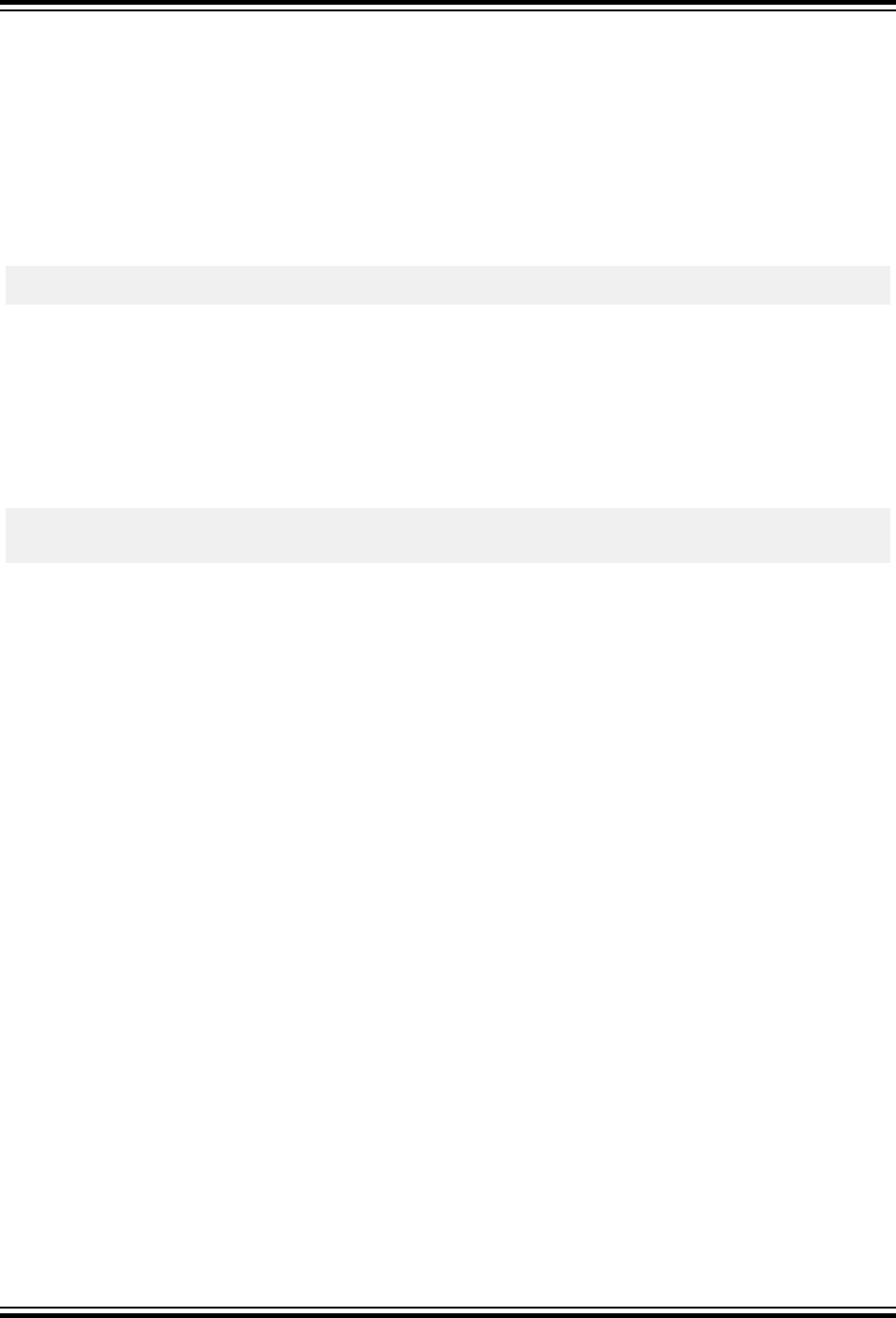
Provided that no other storage qualifiers are used, const-qualified objects (excluding autos and parameters) are by
default linked into the program space, however this can be changed by using the -mno-const-data-in-progmem
option (see 3.6.1.3 Const-data-in-progmem Option). Such objects can also be made absolute, allowing them to be
easily placed at a specific address in the program memory, see 4.4.4.1 Absolute Objects In Program Memory.
Objects qualified with const are accessed as if they were qualified with __memx, see 4.3.9.1 Memx Address Space
Qualifier. If the definition of const-qualified objects also uses storage qualifiers, such as __flash or __flashn
(see 4.3.9.2 Flash Qualifier and 4.3.9.3 Flashn Qualifiers) the read access strategy implied by these qualifiers take
precedence over that implied by const.
Usually a const object must be initialized when it is declared, as it cannot be assigned a value at any point at
runtime. For example:
const int version = 3;
will define version as being a read-only int variable, holding the value 3.
4.3.8.2 Volatile Type Qualifier
The volatile type qualifier indicates to the compiler that an object cannot be guaranteed to retain its value
between successive accesses. This information prevents the optimizer from eliminating apparently redundant
references to objects declared volatile because these references might alter the behavior of the program.
Any SFR which can be modified by hardware or which drives hardware is qualified as volatile, and any variables
which can be modified by interrupt routines should use this qualifier as well. For example:
#include <xc.h>
volatile static unsigned int TACTL __at(0x800160);
The volatile qualifier does not guarantee that any access will be atomic, which is often not the case, since the 8-
bit AVR architecture can typically access only 1 byte of data per instruction.
The code produced by the compiler to access volatile objects can be different of that to access ordinary variables
and typically the code will be longer and slower for volatile objects, so only use this qualifier if it is necessary.
Failure to use this qualifier when it is required, however, can lead to code failure.
A common use of the volatile keyword is to prevent some unused variables being removed. If a non-volatile
variable is never used, or used in a way that has no effect, then it can be removed before code is generated by the
compiler.
A C statement that consists only of a volatile variable’s identifier will produce code that reads the variable’s
memory location and discards the result. For example, if PORTB; is an entire statement, it will produce assembly
code the reads PORTB.
4.3.9 Special Type Qualifiers
The MPLAB XC8 C Compiler supports special type qualifiers to allow the user to control placement of objects with
static storage duration into particular address spaces.
4.3.9.1 Memx Address Space Qualifier
Using both the __memx and const qualifiers indicates that the object is to be placed in the program space. This
method of placing objects in flash is now largely redundant, as you can perform the same task using just the const
qualifier, see 4.3.8.1 Const Type Qualifier. The __memx qualifier is not needed when compiling for any device that
maps the program memory into their data memory space, such as the avrxmega3 and avrtiny devices.
Pointers that use this qualifier can reference both data and program memory spaces in a similar way to pointers to
const, see 4.3.6.2.1 Pointers to Both Memory Spaces.
4.3.9.2 Flash Qualifier
Using both the __flash and const qualifiers indicates that the object should be located in a different program
memory section. This section can be repositioned using the project’s linker script, if desired, but must be wholly
linked in the lowest flash 64k segment. The section associated with the __flash qualifier is by default located in the
lowest flash segment (segment 0), which occupies the lowest 64kb address range.
C Language Features
© 2020 Microchip Technology Inc.
User Guide
DS50002750C-page 56

For devices that do not have memory-mapped flash, data is read using the lpm instruction.
Pointers that use this qualifier can reference program memory, see 4.3.6.2 Data Pointers.
4.3.9.3 Flashn Qualifiers
Using both the __flashn and const qualifiers, where n can range from 1 thru 5, indicates that the object should be
located in a different program memory section. For correct program operation, these sections must be positioned into
the correct flash segment using the project’s linker script. Subject to your target device having the flash segments
implemented, the __flash1 qualifier is associated with flash segment 1, which should be located in the flash
segment from address 64k to 128kb, with __flash2 qualified objects placed in a section that is linked to the
segment from 128k to 196kb, etc. Clearly, not all the __flashn qualifiers will available with all devices.
For those devices that do not have memory-mapped flash, data is read using the RAMPZ register and the elpm
instruction, allowing the full program memory to be read.
Pointers that use these qualifiers can reference program memory, see 4.3.6.2 Data Pointers.
4.3.10 Attributes
The compiler keyword __attribute__() allows you to specify special attributes of objects or structure fields. Place
inside the parentheses following this keyword a comma-separated list of the relevant attributes, for example:
__attribute__((unused))
The attribute can be placed anywhere in the object’s definition, but is usually placed as in the following examples.
char __attribute__((weak)) input;
char input __attribute__((weak));
Note: It is important to use variable attributes consistently throughout a project. For example, if a variable is defined
in one file with the aligned attribute and declared extern in another file without the aligned attribute, then a
link error may result.
4.3.10.1 Absdata Attribute
The absdata attribute indicates that the objects can be accessed by the lds and sts instructions, which take
absolute addresses. This attribute is only supported for the reduced AVR Tiny core like ATtiny40.
You must make sure that respective data is located in the address range 0x40-0xbf to prevent out of range errors.
One way to achieve this as an appropriate linker description file.
4.3.10.2 Address Attribute
Variables with the address(addr) attribute are used to address memory-mapped peripherals that may lie outside
the io address range.
volatile int porta __attribute__((address (0x600)));
To place objects at a specified address in the ordinary data memory, use the __at() specifier (see 4.4.4 Absolute
Variables).
4.3.10.3 Aligned Attribute
The aligned(n) attributed aligns the object’s address with the next n-byte boundary, where n is an numerical
argument to the attribute. If the CCI is enabled (see 3.6.3.3 Ext Option) a more portable macro, __align(n) (note
the different spelling), is available.
This attribute can also be used on a structure member. Such a member will be aligned to the indicated boundary
within the structure.
If the alignment argument is omitted, the alignment of the variable is set to 1 (the largest alignment value for a basic
data type).
Note that the aligned attribute is used to increase the alignment of a variable, not reduce it. To decrease the
alignment value of a variable, use the packed attribute.
C Language Features
© 2020 Microchip Technology Inc.
User Guide
DS50002750C-page 57
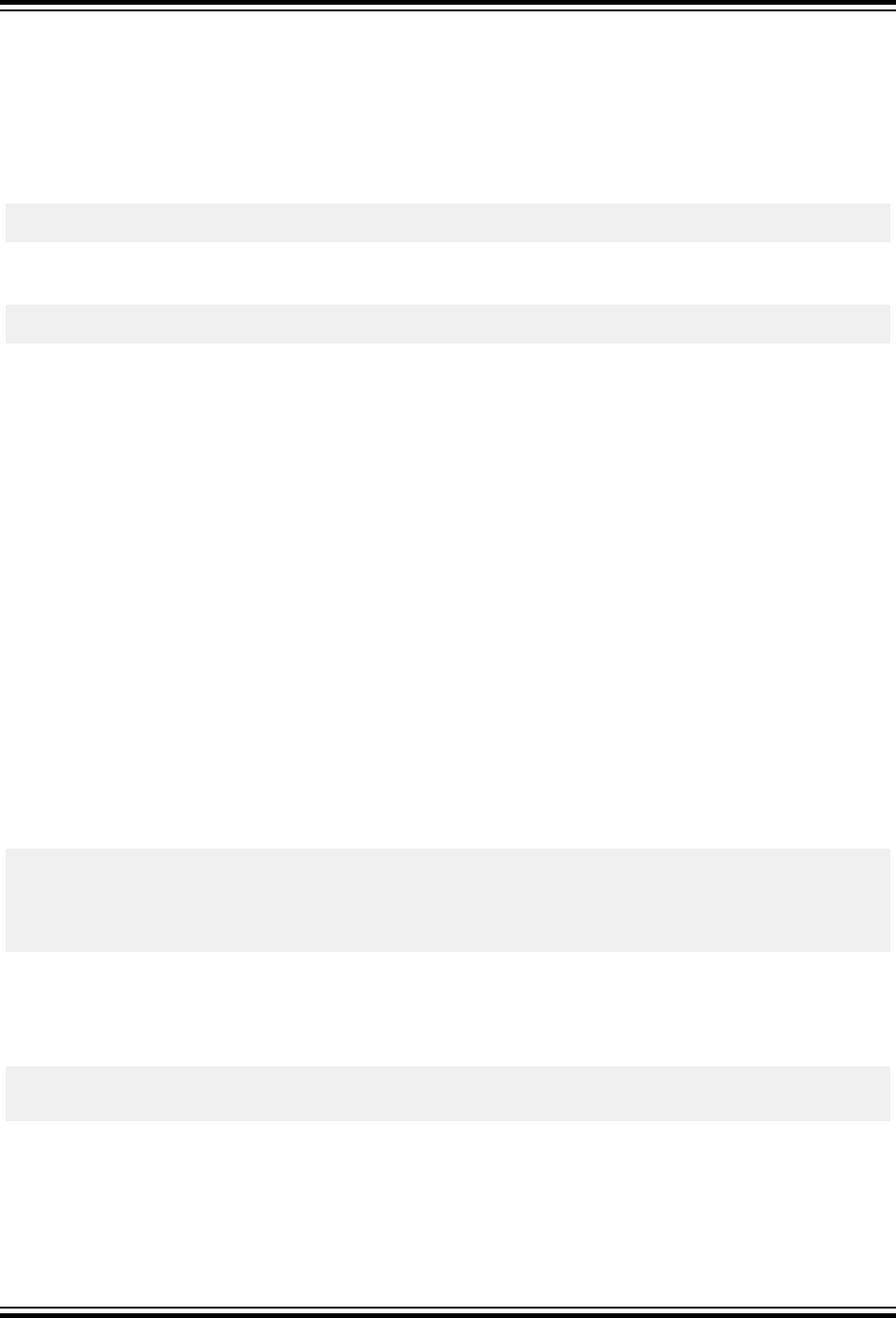
4.3.10.4 Deprecated Attribute
The deprecated attribute generates a warning whenever the specified object is used. If an option string argument is
present, it will be printed in the warning. If the CCI is enabled (see 3.6.3.3 Ext Option) a more portable macro,
__deprecate (note the different spelling), is available.
4.3.10.5 Io Attribute
Objects defined using the io(address) attribute represent memory-mapped peripherals in the I/O space and at the
address indicated. Example:
volatile int porta __attribute__((io(0x22)));
When used without an address, the object it is not assigned an address, but the compiler will still use in and out
instructions where applicable, assuming some other module will assign the object an address. For example:
extern volatile int porta __attribute__((io));
4.3.10.6 Io_low Attribute
The io_low(address) attribute is similar the io(address) attribute, but additionally it informs the compiler that
the object lies in the lower half of the I/O area, allowing the use of cbi, sbi, sbic and sbis instructions. This
attribute also has an io_low form, which does not specify an address.
4.3.10.7 Packed Attribute
The packed attribute forces the object or structure member to have the smallest possible alignment, that is, no
alignment padding storage will be allocated for the declaration. Used in combination with the aligned attribute,
packed can be used to set an arbitrary alignment restriction greater or lesser than the default alignment for the type
of the variable or structure member.
If the CCI is enabled (see 3.6.3.3 Ext Option) a more portable macro, __pack (note the different spelling), is
available.
4.3.10.8 Persistent Attribute
The persistent attribute is used to indicate that objects should not be cleared by the runtime startup code by
having them stored in a different area of memory to other objects. If the CCI is enabled (see 3.6.3.3 Ext Option) a
more portable macro, __persistent, is available.
By default, C objects with static storage duration that are not explicitly initialized are cleared on startup. This is
consistent with the definition of the C language. However, there are occasions where it is desired for some data to be
preserved across a Reset.
For example, the following CCI-compliant code ensures that the variable, intvar, is not cleared at startup:
void test(void)
{
static __persistent int intvar; /* must be static */
// ...
}
4.3.10.9 Progmem Attribute
Using both the progmem attribute and the const qualifier allows you to have objects placed in the program memory.
Alternatively, you can use the more portable PROGMEM macro, defined by <avr/pgmspace.h>, which maps to this
attribute. For example.
#include <avr/pgmspace.h>
const unsigned char PROGMEM romChar = 0x55;
Prior to the AVR GCC compiler supporting names address spaces, this was the only way in which objects could be
placed in flash, thus it exists today for compatibility with legacy projects or to improve portability of code migrated
from other platforms.
Unlike const-qualified objects in program memory, which can be read directly, objects defined using the progmem
attribute must be read using an appropriate library function, e.g., pgm_read_byte_near(). It is up to the
C Language Features
© 2020 Microchip Technology Inc.
User Guide
DS50002750C-page 58
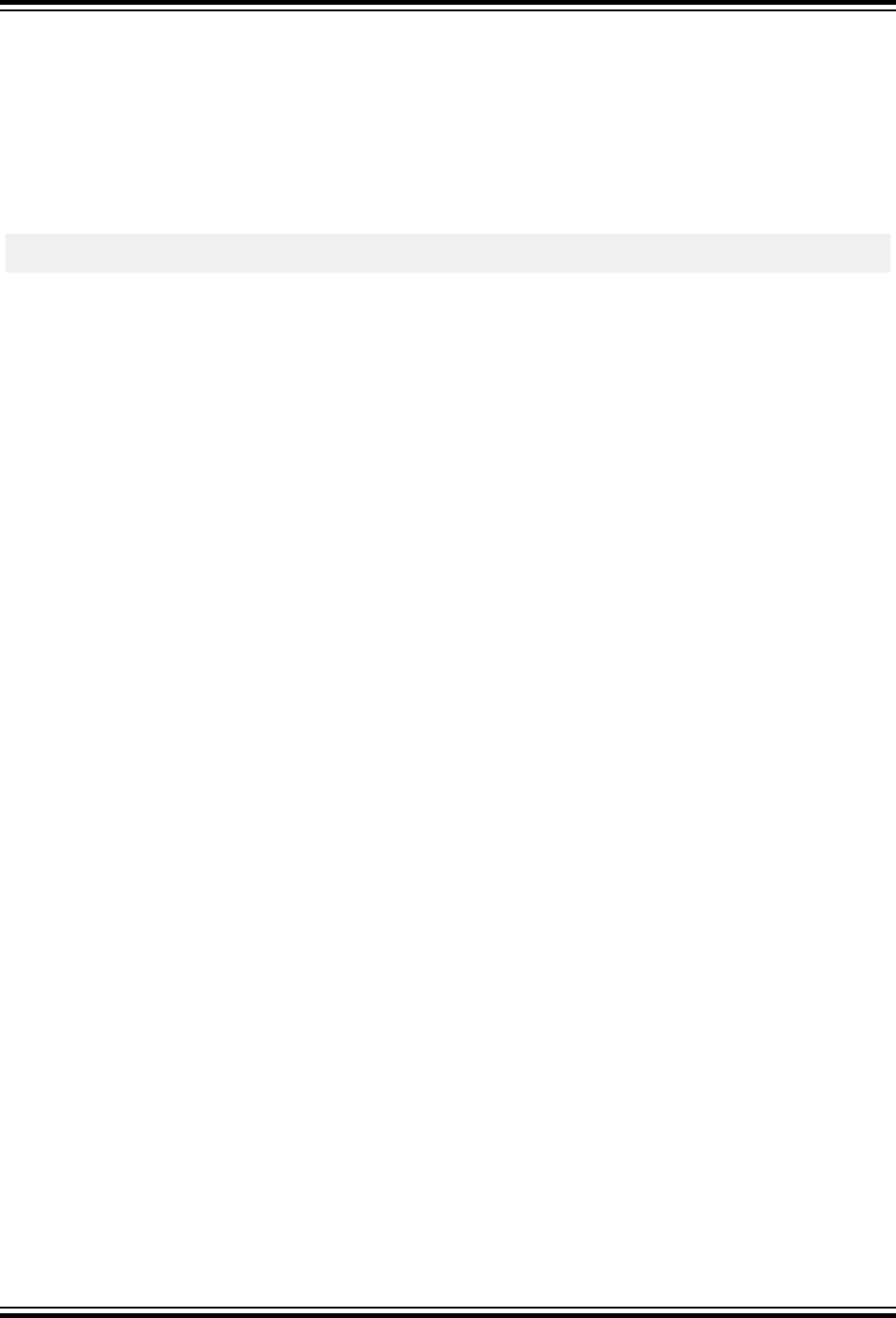
programmer to use the correct library function; however, the code to access objects defined in this way is typically
efficient, since their location is more accurately known by the compiler.
4.3.10.10 Section Attribute
The section(section) attribute allocates the object to a user-nominated section rather than allowing the compiler
to place it in a default section. If the CCI is enabled (see 3.6.3.3 Ext Option) a more portable macro,
__section(section), is available. See 4.15 Changing and Linking the Allocated Section for full information on
the use of this qualifier.
For example, the following CCI-compliant code places foobar in a unique section called myData:
int __section("myData") foobar;
4.3.10.11 Unused Attribute
The unused attribute indicates to the compiler that the object might not be used and that no warnings should be
produced if it is detected as being unused.
4.4 Memory Allocation and Access
Objects you define are automatically allocated to an area of memory. In some instances, it is possible to alter this
allocation. Memory areas and allocation are discussed in the following sections.
4.4.1 Address Spaces
Most 8-bit AVR devices have a Harvard architecture, which has a separate data memory (RAM) and program
memory space. On some devices, the program memory is mapped into and accessible from the data memory space.
Some devices also implement EEPROM, which is memory mapped on some devices.
Both the general purpose RAM and SFRs share the same data space; however, SFRs appear in a range of
addresses (called the I/O space in the device data sheets) that can be accessed by instructions that access the I/O
space, such as the in and out instructions. If a device has more SFRs than these instructions can address, the
registers are located at a higher address and accessed via the st and ld group of instructions.
The program memory space is primarily for executable code, but data can also be located here. There are several
ways the different device families locate and read data from this memory, but all objects located here will be read-
only.
4.4.2 Objects in Data Memory
Most variables are ultimately positioned into the data memory. Due to the fundamentally different way in which
automatic and static storage duration objects are allocated memory, they are discussed separately.
4.4.2.1 Static Storage Duration Objects
Objects which are not allocated space on a stack (all objects excluding auto, parameter and const-qualified objects)
have a static (permanent) storage duration and are located by the compiler into the data memory.
Allocation is performed in two steps. The compiler places each object into a specific section and then the linker
places these sections into the relevant memory areas. After placement, the addresses of the objects in those
sections can be fully resolved.
The compiler considers two object categories, which relate to the value the object should contain when the program
begins execution. Each object category has a corresponding family of sections (see 4.14.1 Compiler-Generated
Sections), which are tabulated below.
bss These sections contain any uninitialized objects, which will be cleared by the runtime startup code.
data These sections contain the RAM image of initialized objects, whose non-zero value is copied to them by the
runtime startup code.
See 4.9 Main, Runtime Startup and Reset has information on how the runtime startup code operates.
C Language Features
© 2020 Microchip Technology Inc.
User Guide
DS50002750C-page 59

4.4.2.1.1 Static Objects
All static objects have static storage duration, even local static objects, defined inside a function and which
have a scope limited to that function. Even local static objects can be referenced by a pointer and are guaranteed
to retain their value between calls to the function in which they are defined, unless explicitly modified via a pointer.
Objects which are static only have their initial value assigned once during the program’s execution. Thus, they can
be preferable over initialized auto objects which are assigned a value every time the block in they are defined begins
execution.
All static variables which are also specified as const will be stored in program memory.
4.4.2.1.2 Changing the Default Allocation
You can change the default memory allocation of objects with static storage duration by either:
• Using specifiers
• Making the objects absolute
• Placing objects in their own section and explicitly linking that section
Variables can be placed in a combined flash and data section by using the __memx specifier (see 4.3.9.1 Memx
Address Space Qualifier).
If only a few objects are to be located at specific addresses in data space memory, then those objects can be made
absolute (described in 4.4.4 Absolute Variables). Once variables are made absolute, their address is hard coded in
generated output code, they are no longer placed in a section and do not follow the normal memory allocation
procedure.
The .bss and .data sections, in which the different categories of static storage duration objects are allocated, can
be shifted as a whole by changing the default linker options. For example, you could move all the persistent
variables.
Objects can also be placed at specific positions by using the __section() specifier to allocate them to a unique
section, then link that section to the required address via an option.
See 4.15 Changing and Linking the Allocated Section for more information on changing the default linker options for
sections.
4.4.2.2 Automatic Storage Duration Objects
Objects with automatic storage duration, such as auto, parameter objects, and temporary variables, are allocated
space on a stack implemented by the compiler. Temporary objects might be placed on the stack as well. The stack
used by MPLAB XC8 and the 8-bit AVR devices is described in 4.2.3 Stacks.
Since objects with automatic storage duration are not in existence for the entire execution of the program, there is the
possibility to reclaim memory they use when the objects are not in existence and allocate it to other objects in the
program. Typically such objects are stored on some sort of a dynamic data stack where memory can be easily
allocated and deallocated by each function. Because this stack is used to create new instances of function objects
when the function is called, all functions are reentrant.
The standard const qualifier can be used with auto objects and these do not affect how they are positioned in
memory. This implies that a local const-qualified object is still an auto object and will be allocated memory in the
stack of data space memory.
4.4.2.2.1 Object Size Limits
An object with automatic storage duration cannot be made larger than the stack space available at the time at which
the object comes into existence. Therefore, the maximum permitted size is not fixed and will depend on the
program's execution.
4.4.2.2.2 Changing the Default Allocation
All objects with automatic storage duration are located on a stack, thus there is no means to individually move them.
They cannot be made absolute, nor can they be assigned a unique section using the __section() specifier.
4.4.3 Objects in Program Space
Objects defined using the const qualifier and that have static storage duration are placed in program memory. The
same is true for objects defined using const and any one of the __flash, __flashn, __memx qualifiers, or using
const and the progmem attribute.
C Language Features
© 2020 Microchip Technology Inc.
User Guide
DS50002750C-page 60
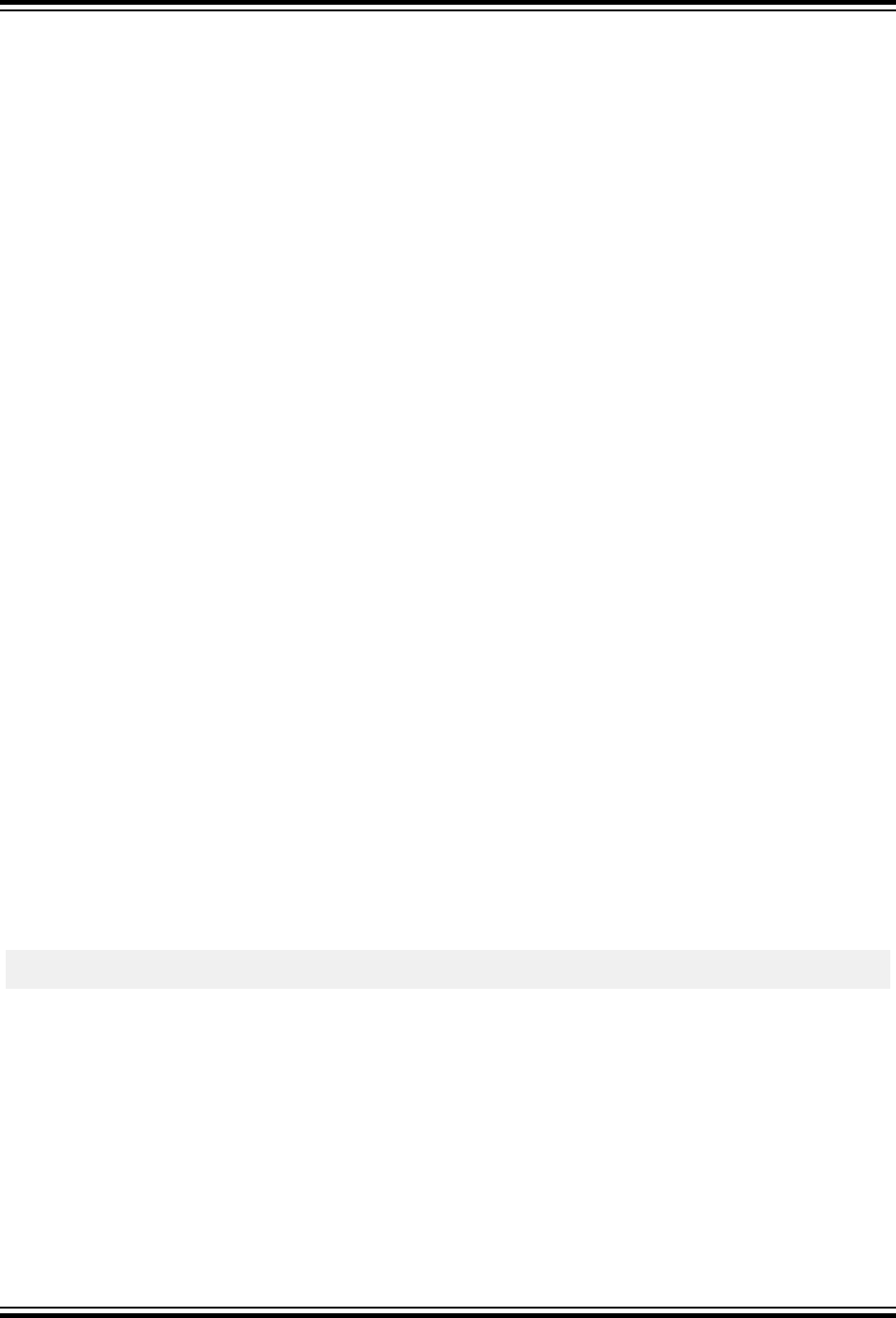
The avrtiny and avrxmega3 device families can easily access program-memory objects, since this memory is
mapped into the data address space. For other device families, program memory is distinct and is accessed via
different code sequences.
The macro __AVR_CONST_DATA_IN_PROGMEM__ is defined if objects qualified using only const will be located in
program memory by the compiler.
4.4.3.1 Size Limitations of Program-memory Objects
Objects defined using just const, or const and __memx are limited only by the available program memory, and
objects defined using the progmem attribute can span multiple flash segments, but functions from the
pgm_read_xxx_far() family must be used to access them. Objects defined using the __flash, or __flashn
qualifiers are limited to the memory available in one 64kb segment of flash memory and must never cross a segment
boundary; however the linker script can be adjusted so that the relevant sections can be located in any one of the
available flash segments.
Note that in addition to the data itself, extra code is required to read data in program memory for those devices that
do not have program memory mapped into the data space. This code might be library code that is included only
once; however the code sequences to read program memory are typically longer that those to read from RAM.
4.4.3.2 Changing the Default Allocation of Program-memory Objects
You can change the default memory allocation of objects in program memory by either:
• Making the objects absolute
• Placing objects in their own section and explicitly linking that section
If only a few program-memory objects are to be located at specific addresses in program space memory, then the
objects can be made absolute. Absolute variables are described in 4.4.4 Absolute Variables.
Objects in program memory can also be placed at specific positions by using the __section() specifier (see 4.15
Changing and Linking the Allocated Section), to allocate them to a unique section, then link that section to the
required address via an option.
4.4.4 Absolute Variables
Objects can be located at a specific address by following their declaration with the construct __at(address), where
address is the memory location at which the object is to be positioned. The CCI must be enabled (see 3.6.3.3 Ext
Option) and <xc.h> must be included for this construct to compile. Such objects are known as an absolute objects.
Making a variable absolute is the easiest method to place an object at a user-defined location, but it only allows
placement at an address which must be known prior to compilation and must be specified with each object to be
relocated.
4.4.4.1 Absolute Objects In Program Memory
Any const-qualified object which has static storage duration and which has file scope can be placed at an absolute
address in program memory.
For example:
const int settings[] __at(0x200) = { 1, 5, 10, 50, 100 };
will place the array settings at address 0x200 in the program memory.
4.4.5 Variables in EEPROM
For devices with on-chip EEPROM, the compiler offers several methods of accessing this memory as described in
the following sections.
4.4.5.1 Eeprom Variables
Objects can be placed in the EEPROM by specifying that they be placed in the .eeprom section, using the section
attribute. A warning is produced if the attribute is not supported for the selected device. Check your device data sheet
to see the memory available with your device.
C Language Features
© 2020 Microchip Technology Inc.
User Guide
DS50002750C-page 61
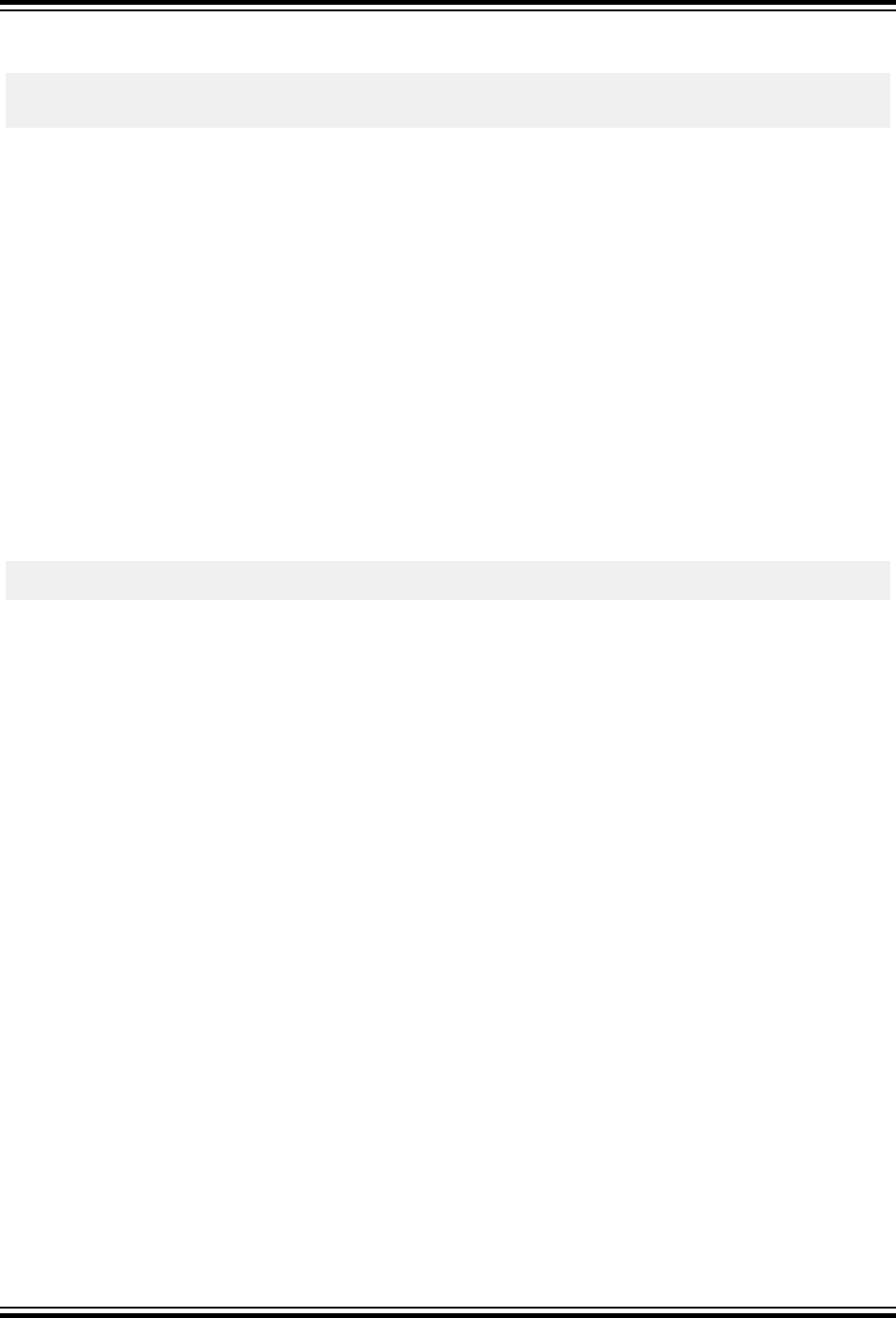
The macro EEMEM is defined in <avr/eeprom.h> and can be alternatively used to simplify the definition of objects in
EEPROM. For example, both the following definitions create objects which will be stored in EEPROM.
int serial __attribute__((section(.eeprom)));
char EEMEM ID[5] = { 1, 2, 3, 4, 5 };
Objects in this section are cleared or initialized, as required, just like ordinary RAM-based objects; however, the
initialization process is not carried out by the runtime startup code. Initial values are placed into a HEX file and are
burnt into the EEPROM when you program the device. If you modify the EEPROM during program execution and
then reset the device, these objects will not contain the initial values specified in your code at startup up.
Note that the objects that are in the eeprom section must all use the const type qualifier or all not use this qualifier.
4.4.5.2 Eeprom Access Functions
You must access objects in EEPROM using special library routines, such as eeprom_read_byte() and
eeprom_write_word(), accessible once you include <avr/eeprom.h>.
Code to access EEPROM based objects will be much longer and slower than code to access RAM-based objects.
Consider using these routines to copy values from the EEPROM to regular RAM-based objects if you need to use
them many times in complex calculations.
4.4.6 Variables in Registers
You can define a variable and associate it with a specified register; however, it is generally recommended that
register allocation be left to the compiler to achieve optimal results and to avoid code failure.
Register variables are defined by using the register keyword and indicating the desired register, as in the following
example:
register int input asm(“r12”);
A valid AVR device register name must be quoted as an argument to the asm(). Such a definition can be placed
inside or outside a function, but you cannot made the variable static. Support for local register variables is to
limited to specifying registers for input and output operands when calling extended in-line assembly.
The compiler reserves the allocated register for the duration of the current compilation unit, but library routines may
clobber the register allocated, thus it is recommended that you allocate a register that is normally saved and restored
by function calls (a call-saved register, described in 4.6 Register Usage).
You cannot take the address of a register variable.
4.4.7 Dynamic Memory Allocation
Dynamic memory allocated from a heap at runtime (by functions like malloc() etc) is supported by MPLAB XC8.
Given the small amounts of data memory available on the AVR architecture, the allocation scheme is relatively
robust.
The memory allocated by dynamic memory functions includes an addition two-byte-wide header that is prepended to
the requested memory. This header records the size of the allocation and is used by free(). The address returned
by the memory allocation functions point to the first usable location that has been allocated. The two bytes located
before this address contain the header, so your program should take extra care to ensure these locations are not
corrupted.
The implementation maintains a simple freelist that accounts for memory regions that have been returned in previous
calls to free(). Note that all of this memory is considered to have been successfully added to the heap, so no
further checks against stack-heap collisions are done when recycling memory from the freelist.
The freelist itself is not maintained as a separate data structure. The contents of the freed memory regions are written
with pointers which link the regions. This requires no additional memory to maintain this list, except for a link pointer,
which contains the address of the lowest memory region available for reallocation. Since the size of the region (the
two-byte header) and a two-byte link pointer to the next free region are recorded in each region, the minimum region
size on the freelist is four bytes.
When allocating memory, the linked memory regions in the freelist are first walked to determine if this contains a
memory region that satisfies the request. Regions with the same usable size as that requested are allocated first;
C Language Features
© 2020 Microchip Technology Inc.
User Guide
DS50002750C-page 62

otherwise, larger regions are considered, if they are available. If a larger free region has at least four bytes more than
that requested, it is split into one region which is returned by the allocation function and the remaining region is left on
the free list. If splitting the larger free region would result in a region on the freelist that is less than four bytes in size
(i.e. not large enough to hold the header information and link pointer), the larger region is not split and is allocated as
a whole.
If no suitable memory region could be found on the freelist, the allocation functions attempt to extend the heap. If the
heap is located below the stack, memory will be allocated up to a maximum address of the current stack limit
minus__malloc_margin bytes, which by default is 32 bytes. If the heap is above the stack, memory will be
allocated up to a maximum address of __malloc_heap_end.
If no memory can be claimed from the heap, the allocation functions will return NULL.
When calling free(), a new region will be placed on the freelist. This region will be combined with other contiguous
regions, yielding the largest possible entry for further allocations. That way, the heap fragmentation can be
minimized. When deallocating the topmost chunk of memory, the size of the heap is reduced.
A call to realloc() first determines whether the operation should increase or decrease the size of the existing
allocation. If the new request is for a region at least two bytes smaller than the current region, the existing region is
split and the region no longer required is passed to the standard free() function for insertion into the freelist. If the
new request is for a region one byte smaller than the existing region, no operation is performed and the existing
region is returned.
When a request to realloc() is for a larger memory region, the existing allocation is extended in-place, if possible,
without having to copy data to the new region. As a side-effect, this check will also record the size of the largest
chunk on the freelist.
If the existing region cannot be extended in-place, but is located at the top of heap with no suitable regions in the
freelist, the heap is extended (if possible) without having to copy data to the new region. Otherwise, malloc() will
be called with the new request size, the data in the existing region will be copied over to the new region, and free()
will be called on the now defunct region.
The request will fail if the top of the heap would surpass its maximum permissible address.
4.4.7.1 Adjusting Dynamic Allocation Behavior
There are a number of variables that can be tuned to customize the behavior of functions such as malloc(). Any
changes to these variables should be made before any memory allocation is made, remembering that library
functions might use dynamic memory.
The variables __malloc_heap_start and __malloc_heap_end can be used to restrict the memory allocated by
the malloc() function. These variables are statically initialized to point to __heap_start and __heap_end,
respectively, where __heap_start is set to an address just beyond the .bss section, and __heap_end is set to 0,
which places the heap is below the stack.
If the heap is located in external RAM, __malloc_heap_end must be adjusted accordingly. This can be done either
at run-time, by writing directly to this variable, or it can be done automatically at link-time, by adjusting the value of
the symbol __heap_end.
The following example shows an option that can relocate those input sections mapped to the .data output section in
the linker script to location 0x1100 in external RAM. (The option -Wl,-Tdata=0x801100 could also be used in this
situation). The heap will extend up to address 0xffff.
-Wl,--section-start,.data=0x801100,--defsym=__heap_end=0x80ffff
Since these are addresses in RAM, the MSb is set in the address.
If the heap should be located in external RAM while keeping the ordinary variables in internal RAM, the following
options can be used. Note that in this example, there is a ’hole’ in memory between the heap and the stack that
remain unaccessible by ordinary variables or dynamic memory allocations.
-Wl,--defsym=__heap_start=0x802000,--defsym=__heap_end=0x803fff
If __malloc_heap_end is 0, the memory allocation routines attempt to detect the bottom of the stack in order to
prevent a stack-heap collision when extending the heap. They will not allocated memory beyond the current stack
C Language Features
© 2020 Microchip Technology Inc.
User Guide
DS50002750C-page 63
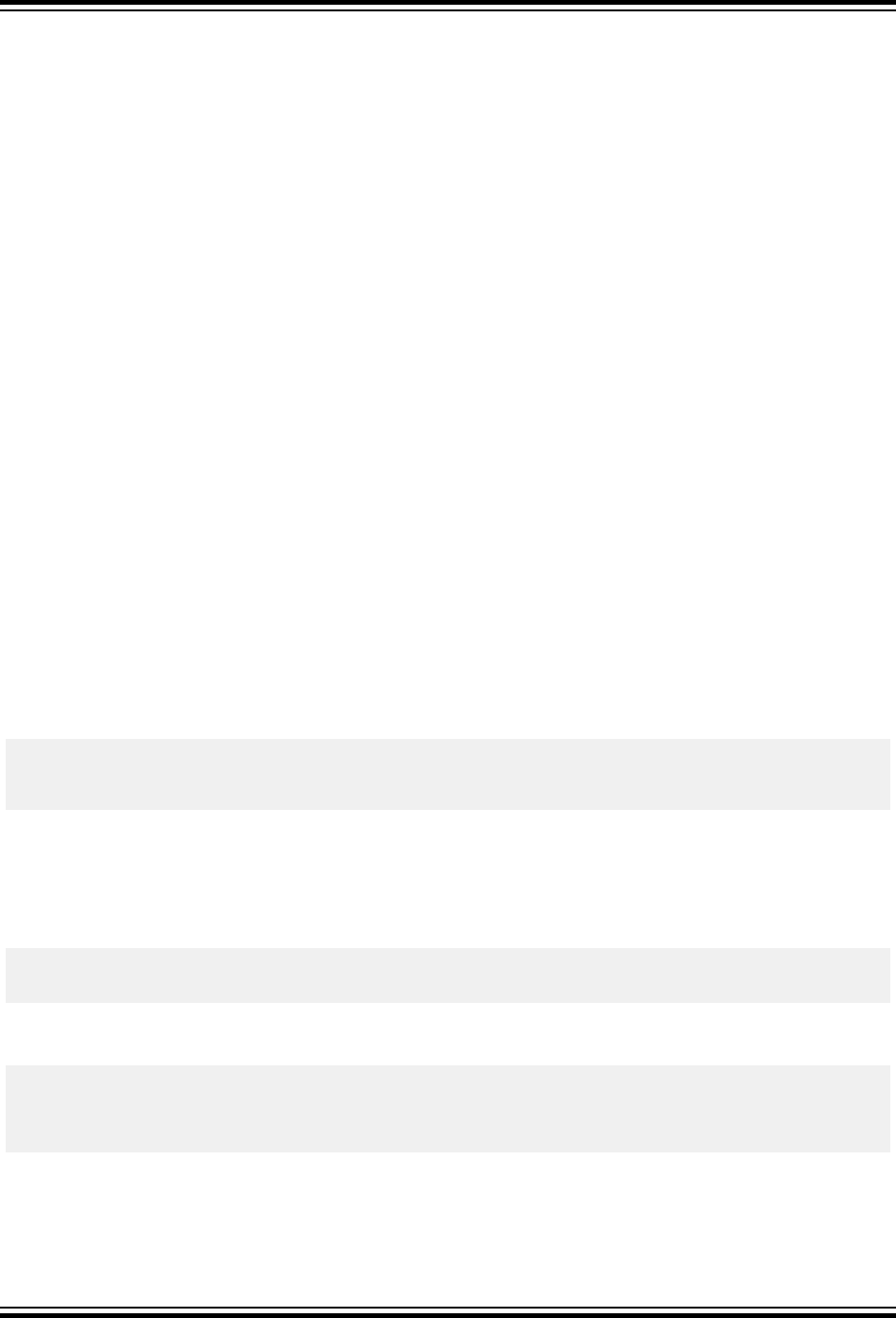
limit with a buffer of __malloc_margin bytes. Thus, all possible stack frames of interrupt routines that could
interrupt the current function, plus all further nested function calls must not require more stack space, or they will risk
colliding with the data segment.
The default value of __malloc_margin is set to 32.
4.4.8 Memory Models
MPLAB XC8 C Compiler does not use fixed memory models to alter allocation of variables to memory. Memory
allocation is fully automatic and there are no memory model controls.
4.5 Operators and Statements
The MPLAB XC8 C Compiler supports all the ANSI operators, some of which behave in an implementation defined
way, see 6. Implementation-Defined Behavior. The following sections illustrate code operations that are often
misunderstood as well as additional operations that the compiler is capable of performing.
4.5.1 Integral Promotion
Integral promotion changes the type of some expression values. MPLAB XC8 C Compiler always performs integral
promotion in accordance with the C standard, but this action can confuse those who are not expecting such behavior.
When there is more than one operand to an operator, the operands must typically be of exactly the same type. The
compiler will automatically convert the operands, if necessary, so they do have the same type. The conversion is to a
“larger” type so there is no loss of information; however, the change in type can cause different code behavior to what
is sometimes expected. These form the standard type conversions.
Prior to these type conversions, some operands are unconditionally converted to a larger type, even if both operands
to an operator have the same type. This conversion is called integral promotion. The compiler performs these integral
promotions where required and there are no options that can control or disable this operation.
Integral promotion is the implicit conversion of enumerated types, signed or unsigned varieties of char, short
int or bit-field types to either signed int or unsigned int. If the result of the conversion can be represented by
an signed int, then that is the destination type, otherwise the conversion is to unsigned int.
Consider the following example.
unsigned char count, a=0, b=50;
if(a - b < 10)
count++;
The unsigned char result of a - b is 206 (which is not less than 10), but both a and b are converted to signed
int via integral promotion before the subtraction takes place. The result of the subtraction with these data types is
-50 (which is less than 10) and hence the body of the if statement is executed.
If the result of the subtraction is to be an unsigned quantity, then apply a cast, as in the following example, which
forces the comparison to be done as unsigned int types:
if((unsigned int)(a - b) < 10)
count++;
Another problem that frequently occurs is with the bitwise complement operator, ~. This operator toggles each bit
within a value. Consider the following code.
unsigned char count, c;
c = 0x55;
if( ~c == 0xAA)
count++;
If c contains the value 0x55, it often assumed that ~c will produce 0xAA; however, the result is instead 0xFFAA for
compilers using a 16-bit int, or 0xFFFFFFAA for compilers that use a 32-bit int, and so the comparison in the
above example would fail. The compiler is able to issue a mismatched comparison error to this effect in some
circumstances. Again, a cast could be used to change this behavior.
C Language Features
© 2020 Microchip Technology Inc.
User Guide
DS50002750C-page 64

The consequence of integral promotion as illustrated above is that operations are not performed with char-type
operands, but with int-type operands. However, there are circumstances when the result of an operation is identical
regardless of whether the operands are of type char or int. In these cases, the compiler might not perform the
integral promotion so as to increase the code efficiency. Consider this example.
unsigned char a, b, c;
a = b + c;
Strictly speaking, this statement requires that the values of b and c are promoted to unsigned int, the addition is
performed, the result of the addition is cast to the type of a and that result is assigned. In this case, the value
assigned to a will be the same whether the addition is performed as an int or char, and so the compiler might
encode the former.
If in the above example, the type of a was unsigned int, then integral promotion would have to be performed to
comply with the C Standard.
4.5.2 Rotation
The C language does not specify a rotate operator; however, it does allow shifts. You can follow the C code examples
below to perform rotations for 16-bit integers.
unsigned char c;
unsigned int u;
c = (c << 1) | (c >> 7); // rotate left, one bit
u = (u >> 2) | (u << 14); // rotate right, two bits
4.5.3 Switch Statements
By default, jump tables can be used to optimize switch() statements. The -fno-jump-tables option prevents
these from being used and will use sequences of compare statements instead. Jump tables are usually faster to
execute on average, but in particular for switch() statements, where most of the jumps would go to the default
label, they might waste a bit of flash memory.
The jump tables use the lpm assembler instruction for access to jump tables. Always use the -fno-jump-tables
option when compiling a bootloader for devices with more than 64 kB of program memory.
4.6 Register Usage
The assembly generated from C source code by the compiler will use certain registers in the AVR register set. Some
registers are assumed to hold their value over a function call.
The call-used registers, r18-r27 and r30-r31, can be allocated by the compiler for values within a function. Functions
do not need to preserve the content of these registers. These registers may be used in hand-written assembler
subroutines. Since any C function called by these routines can clobber these registers, the calling routine must
ensure they are saved as restored as appropriate.
The call-saved registers, r2-r17 and r28-r29, can also be allocated by the compiler for local data; however, C
functions must preserve these registers. Hand-written assembler subroutines are responsible for saving and restoring
these registers when necessary. The registers must be saved even when the compiler has assigned them for
argument passing.
The temporary register, r0, can be clobbered by C functions, but they are saved by interrupt handlers.
The compiler assumes that the Zero register, r1, always contains the value zero. It can be used in hand-written
assembly routine for intermediate values, but must be cleared after use (e.g using clr r1). Be aware that
multiplication instructions return their result in the r1-r0 register pair. Interrupt handlers save and clear r1 on entry,
and restore r1 on exit (in case it was non-zero).
All registers that have been used by an interrupt routine are save and restored by the interrupt routine (see 4.8.4
Context Switching).
The registers that have a dedicated function throughout the program are tabulated below.
C Language Features
© 2020 Microchip Technology Inc.
User Guide
DS50002750C-page 65

Table 4-7. Registers with Dedicated Use
Register name Applicable devices
r0 Temporary register
r1 (__zero_reg__) Zero register (holds 0 value)
r28, r29 Frame pointer (Y pointer)
4.7 Functions
Functions are written in the usual way, in accordance with the C language. Implementation-specific features
associated with functions are discussed in following sections.
4.7.1 Function Specifiers
Aside from the standard C specifier, static, which affects the linkage of the function, there are several non-standard
function specifiers, which are described in the following sections.
4.7.1.1 Inline Specifier
The inline function specifier is a recommendation that the compiler replace calls to the specified function with the
function’s body, if possible.
The following is an example of a function which has been made a candidate for inlining.
inline int combine(int x, int y) {
return 2 * x - y;
}
All function calls to a function that was in-lined by the compiler will be encoded as if the call was replaced with the
body of the called function. This is performed at the assembly code level. In-lining will only take place if the optimizers
are enabled (level 1 or higher), but you can ask that a function always be in-lined by using the always_inline
attribute.
If inlining takes place, this will increase the program’s execution speed, since the call and return sequences
associated with the call will be eliminated. Code size can be reduced if the assembly code associated with the body
of the in-lined function is very small, but code size can increase if the body of the in-lined function is larger than the
call/return sequence it replaces. You should only consider this specifier for functions which generate small amounts of
assembly code. Note that the amount of C code in the body of a function is not a good indicator of the size of the
assembly code that it generates.
There are several reasons why the compiler might not in-line a function which has been specified, so your code
should not make any assumption about whether inlining took place. The -Winline option can be used to warn you
when a function marked in-line could not be substituted, and gives the reason for the failure.
4.7.1.2 Nopa Specifier
The __nopa specifier expands to __attribute__((nopa,noinline)), disabling procedural abstraction as well
as inlining for the associated function. This ensures that inlined code is then not subject to procedural abstraction.
4.7.1.3 Section Specifier
The __section(section) specifier allocates the function to a user-nominated section rather than allowing the
compiler to place it in a default section. See 4.15 Changing and Linking the Allocated Section for full information on
the use of this specifier.
4.7.2 Function Attributes
The compiler keyword __attribute__() allows you to specify special attributes of functions. Place inside the
parentheses following this keyword a comma-separated list of the relevant attributes, for example:
__attribute__((weak))
C Language Features
© 2020 Microchip Technology Inc.
User Guide
DS50002750C-page 66

The attribute can be placed anywhere in the object’s definition, but is usually placed as in the following example.
char __attribute__((weak)) input(int mode);
char input(int mode) __attribute__((weak));
4.7.2.1 Naked Attribute
The naked attribute allows the compiler to construct the requisite function declaration, while allowing the body of the
function to be assembly code. The specified function will not have prologue or epilogue sequences generated by the
compiler. Only basic asm() statements can safely be included in naked functions. Do not use extended asm() or a
mixture of basic asm() and C code, as they are not supported.
4.7.2.2 Nopa Attribute
The nopa attribute indicates that proceedural abstraction optimizations should not be applied to the function.
4.7.2.3 Os_main/os_task Attribute
On AVR, functions with the OS_main or OS_task attribute do not save/restore any call-saved register in their
prologue/epilogue.
The OS_main attribute can be used when there is guarantee that interrupts are disabled at the time when the
function is entered. This saves resources when the stack pointer has to be changed to set up a frame for local
variables.
The OS_task attribute can be used when there is no guarantee that interrupts are disabled at that time when the
function is entered like for, e.g. task functions in a multi-threading operating system. In that case, changing the stack
pointer register is guarded by save/clear/restore of the global interrupt enable flag.
The differences to the naked function attribute are:
• naked functions do not have a return instruction whereas OS_main and OS_task functions have a ret or reti
return instruction.
• naked functions do not set up a frame for local variables or a frame pointer whereas OS_main and OS_task do
this as needed.
4.7.2.4 Weak Attribute
The weak attribute causes the declaration to be emitted as a weak symbol. A weak symbol indicates that if a global
version of the same symbol is available, that version should be used instead.
When the weak attribute is applied to a reference to an external symbol, the symbol is not required for linking. For
example:
extern int __attribute__((weak)) s;
int foo(void) {
if (&s)
return s;
return 0; /* possibly some other value */
}
In the above program, if s is not defined by some other module, the program will still link but s will not be given an
address. The conditional verifies that s has been defined (and returns its value if it has). Otherwise '0' is returned.
There are many uses for this feature, mostly to provide generic code that can link with an optional library.
4.7.3 Allocation of Executable Code
Code associated with C functions is always placed in the .text section, which is linked into the program memory of
the target device.
4.7.4 Changing the Default Function Allocation
You can change the default memory allocation of functions by either:
• Making functions absolute
• Placing functions in their own section and linking that section
C Language Features
© 2020 Microchip Technology Inc.
User Guide
DS50002750C-page 67
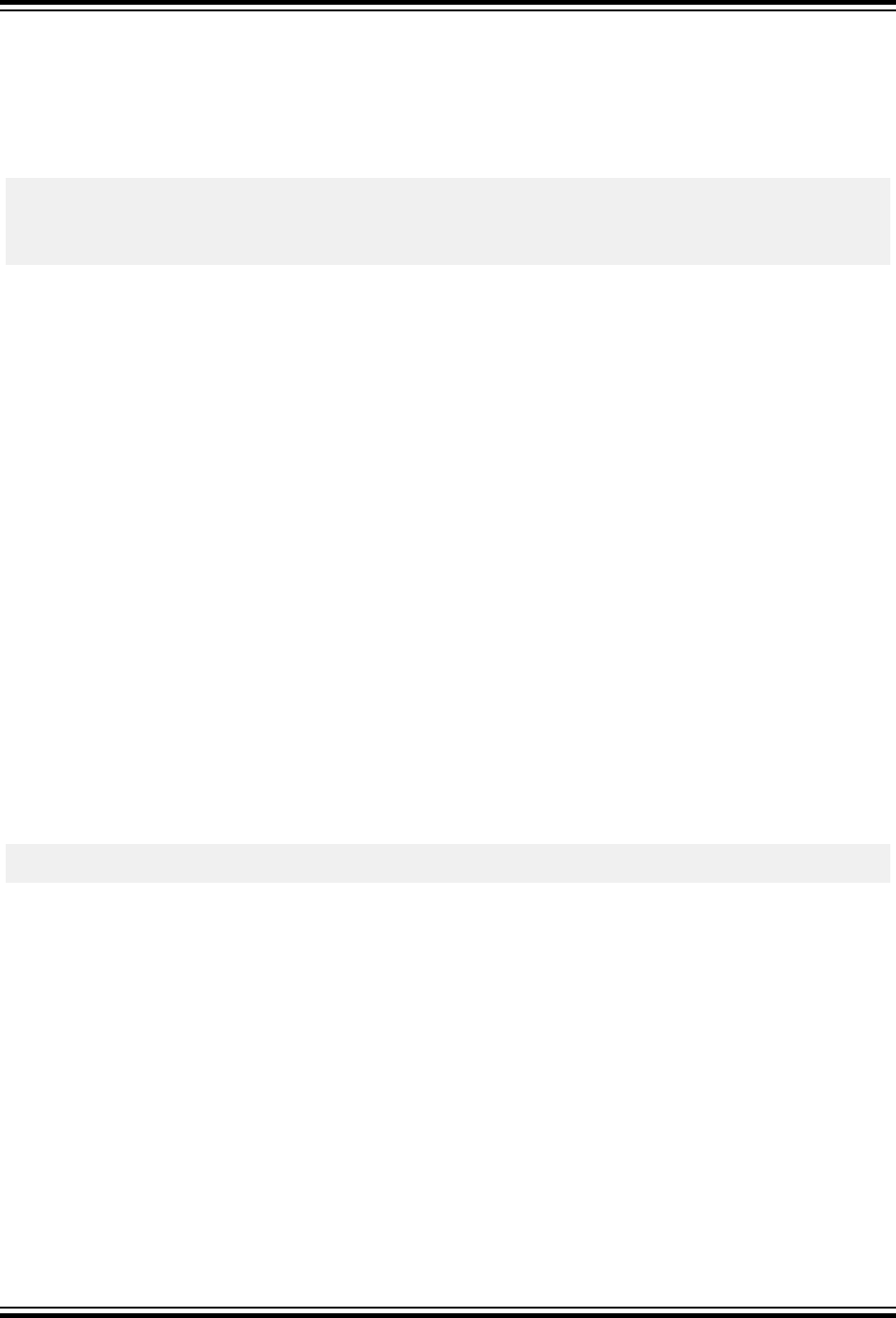
The easiest method to explicitly place individual functions at a known address is to make them absolute by using the
__at() construct in a similar fashion to that used with absolute variables. The CCI must be enabled for this syntax to
be accepted and <xc.h> must be included
The compiler will issue a warning if code associated with an absolute function overlaps with code from other absolute
functions. The compiler will not locate code associated with ordinary functions over the top of absolute functions.
The following example of an absolute function will place the function at address 400h:
int __at(0x400) mach_status(int mode)
{
/* function body */
}
If this construct is used with interrupt functions, it will only affect the position of the code associated with the interrupt
function body. The interrupt context switch code associated with the interrupt vector will not be relocated.
Functions can be allocated to a user-defined psect using the __section() specifier (see Section 3.15.2 “Changing
and Linking the Allocated Section”) so that this new section can then be linked at the required location. This method
is the most flexible and allows functions to be placed at a fixed address, after other section, or anywhere in an
address range. As with absolute functions, when used with interrupt functions, it will only affect the position of the
interrupt function body.
Regardless of how a function is located, take care choosing its address. If possible, avoid fragmenting memory and
increasing the possibility of linker errors.
4.7.5 Function Size Limits
For all devices, the code generated for a regular function is limited only by the available program memory. See 4.7.3
Allocation of Executable Code for more details.
4.7.6 Function Parameters
MPLAB XC8 uses a fixed convention to pass arguments to a function. The method used to pass the arguments
depends on the size and number of arguments involved.
Note: The names “argument” and “parameter” are often used interchangeably, but typically an argument is the value
that is passed to the function and a parameter is the variable defined by the function to store the argument.
Arguments are passed to functions via registers and consume as many register as required to hold the object.
However, registers are allocated in pairs, thus there will be at least two registers allocated to each argument, even if
the argument is a single byte. This make more efficient use of the AVR instruction set.
The first register pair available is r24-r25 and lower register pairs are considered after that down to register r8. For
example, if a function with the prototype:
int map(unsigned long a, char b);
is called, the argument for the four-byte parameter a will be passed in registers r22 thru r25, with r22 holding the least
significant byte and r25 holding the most significant byte; and the argument for parameter b will be assigned to
registers r20 and r21.
If there are further arguments to pass once all the available registers have been assigned, they are passed on the
stack.
Arguments to functions with variable argument lists (printf() etc.) are all passed on stack.
4.7.7 Function Return Values
A function’s return value is usually returned in a register.
A byte-sized return value is returned in r24. Multi-byte return values are return in as many registers as required, with
the highest register being r25. Thus, a 16-bit value is returned in r24-r25, a 32-bit value in r22-r25, etc.
4.7.8 Calling Functions
Functions are called using an rcall instruction. If your target device has more than 8kB of program memory, it will
use a larger call instruction to be able to reach any function, regardless of where it is located in program memory.
C Language Features
© 2020 Microchip Technology Inc.
User Guide
DS50002750C-page 68
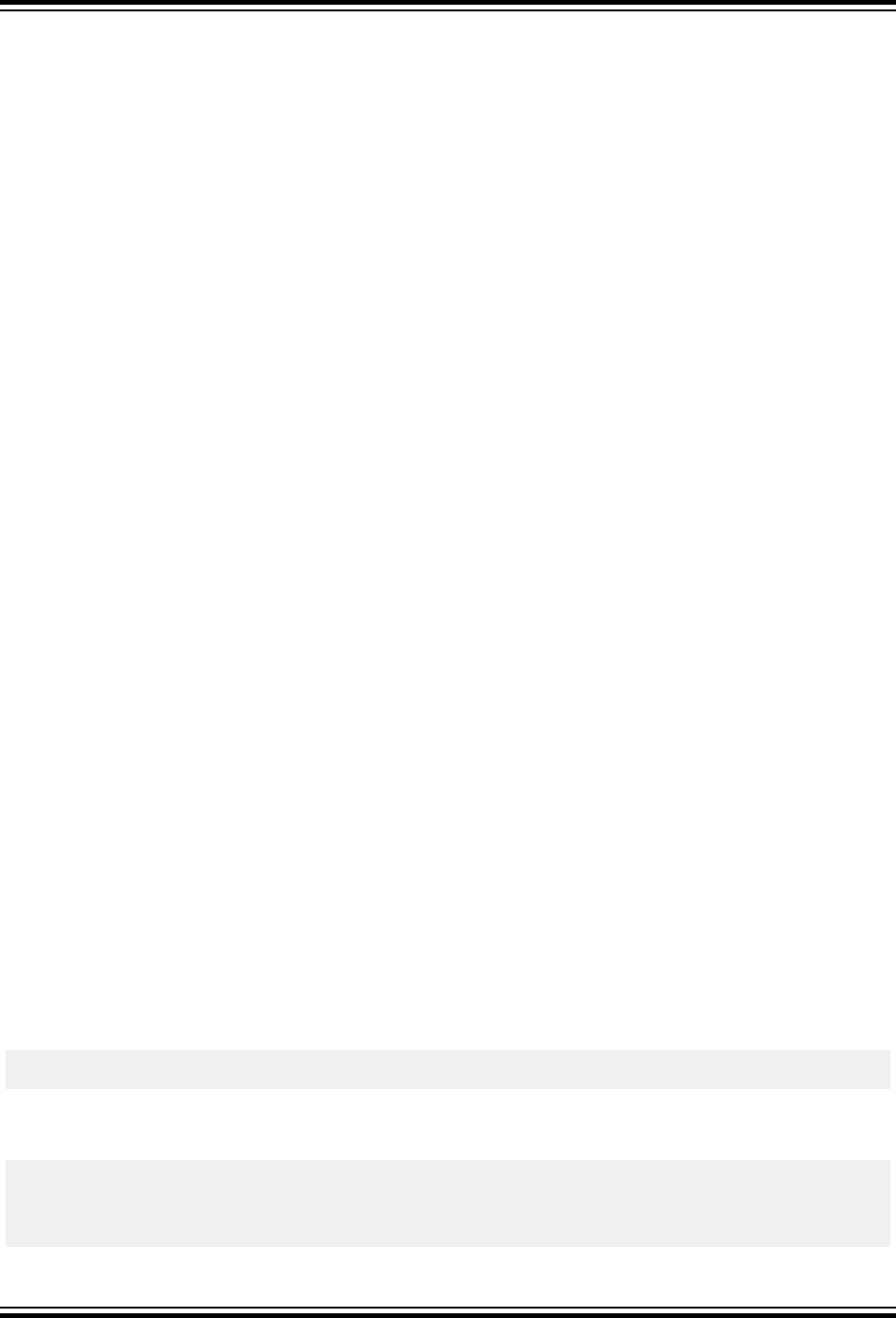
If you can guarantee that all call destinations are within range of the rcall instruction, the shorter form of call can be
requested by using the -mshort-calls option (see 3.6.1.9 Short-calls Option).
4.8 Interrupts
The MPLAB XC8 compiler incorporates features allowing interrupts to be fully handled from C code. Interrupt
functions are often called Interrupt Service Routines, or ISRs.
The following are the general steps you need to follow to use interrupts. More detail about these steps is provided in
the sections that follow.
• Write as many interrupt functions as required. Consider one or more additional functions to handle accidental
triggering of unused interrupt sources.
• At the appropriate point in your code, enable the interrupt sources required.
• At the appropriate point in your code, enable the global interrupt flag.
Interrupt functions must not be called directly from C code (due to the different return instruction used), but can call
other functions, such as user-defined and library functions.
Interrupt code is the name given to any code that executes as a result of an interrupt occurring, including functions
called from the ISR and library code. Interrupt code completes at the point where the corresponding return from
interrupt instruction is executed. This contrasts with main-line code, which, for a freestanding application, is usually
the main part of the program that executes after Reset.
4.8.1 Writing an Interrupt Service Routine
Observe the following guidelines when writing an ordinary ISR.
• Write each ISR prototype by enabling the CCI (3.6.3.3 Ext Option) and using the __interrupt() specifier.
This will create a function with the appropriate name, prototype, and attributes.
• If necessary, clear the relevant interrupt flag once the source has been processed, although typically this is not
required.
• Only re-enable interrupts inside the ISR body if absolutely necessary. Interrupt are re-enabled automatically
when the ISR returns.
• Keep the ISR as short and as simple as possible. Complex code will typically use more registers that will
increase the size of the context switch code.
The compiler will process interrupt functions differently to other functions, generating code to save and restore any
registers used by the function and using a special instruction to return.
The hardware globally disables interrupts when an interrupt is executed.
Usually, each interrupt source has a corresponding interrupt flag bit, accessible in a control register. When set, these
flags indicate that the specified interrupt condition has been met. Interrupt flags are often cleared in the course of
processing the interrupt, either when the handler is invoked or by reading a particular hardware register; however,
there are a few instances when the flag must be cleared manually by code. Failure to do so might result in the
interrupt triggering again as soon as the current ISR returns.
The flag bits in the SFRs have a unique property whereby they are cleared by writing a logic one to them. To take
advantage of this property, you should write directly to the register rather than use any instruction sequence that
might perform a read-modify-write. Thus to clear the TOV0 timer overflow flag in the TC0 interrupt flag register, use
the following code:
TIFR = _BV(TOV0);
which is guaranteed to clear the TOV0 bit and leave the remaining bits untouched.
An example of an interrupt function is shown below.
void __interrupt(SPI_STC_vect_num) spi_Isr(void) {
process(SPI_SlaveReceive());
return;
}
C Language Features
© 2020 Microchip Technology Inc.
User Guide
DS50002750C-page 69
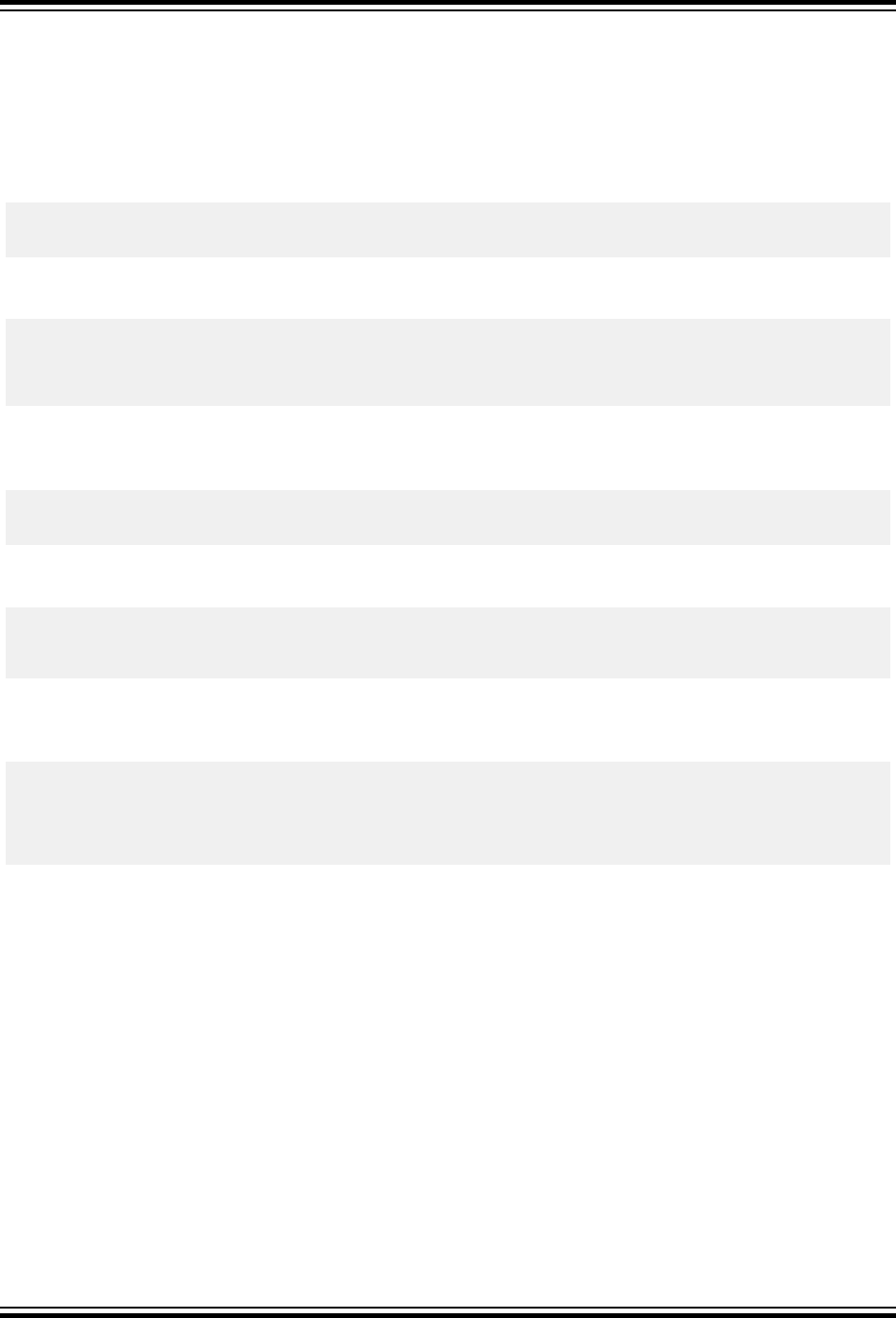
Note that the argument to the __interrupt() specifier is a vector number, which are available as macros ending
with vect_num once you have included <xc.h> in your program.
More complex interrupt function definitions can be created using macros and attributes defined by <avr/
interrupt.h> and which are shown in the following examples.
If there is no code to be executed for an interrupt source but you want to ensure that the program will continue normal
operation should the interrupt unexpectedly trigger, then you can create an empty ISR using the
EMPTY_INTERRUPT() macro and an interrupt source argument.
#include <avr/interrupt.h>
EMPTY_INTERRUPT(INT2_vect);
The special interrupt source symbol, BADISR_vect, can be used to define a function that can process any otherwise
undefined interrupts. Without this function defined, an undefined interrupt will trigger a device reset. For example:
void ISR(BADISR_vect) {
// place code to process undefined interrupts here
return;
}
If you wish to allow nested interrupts you can manually add an in-line sei instruction to your ISR to re-enable the
global interrupt flag; however, there is an argument you can use with the ISR() macro to have this instruction added
by the compiler to the beginning of the interrupt routine. For example:
void ISR(IO_PINS_vect, ISR_NOBLOCK)
{ ... }
If one ISR is to be used with more than one interrupt vector, then you can define that ISR in the usual way for one
vector then reuse that ISR for other vector definitions using the ISR_ALIASOF() argument.
void __interrupt(PCINT0_vect_num)
{ ... }
void ISR(PCINT1_vect, ISR_ALIASOF(PCINT0_vect));
In some circumstances, the compiler-generated context switch code executed by the ISR might not be optimal. In
such situations, you can request that the compiler omit this context switch code and supply this yourself. This can be
done using the ISR_NAKED argument, as shown in this example.
void ISR(TIMER1_OVF_vect, ISR_NAKED)
{
PORTB |= _BV(0); // results in SBI which does not affect SREG
reti();
}
Note that the compiler will not generate any context switch code, including the final return from interrupt instruction,
so you must write any relevant switching code and the reti instruction. The SREG register must be manually saved
if it is modified by the ISR, and the compiler-implied assumption of __zero_reg__ always being 0 could be wrong,
for example when an interrupt occurs right after a mul instruction.
4.8.2 Changing the Default Interrupt Function Allocation
You can use the __at() specifier (see 4.7.4 Changing the Default Function Allocation) if you want to move the
interrupt function itself. This does not alter the position of the vector table, but the appropriate table entry will still point
to the correct address of the shifted function.
4.8.3 Specifying the Interrupt Vector
The process of populating the interrupt vector locations is fully automatic, provided you define interrupt functions (as
shown in 4.8.1 Writing an Interrupt Service Routine). The compiler will automatically link each ISR entry point to the
appropriate fixed vector location.
C Language Features
© 2020 Microchip Technology Inc.
User Guide
DS50002750C-page 70
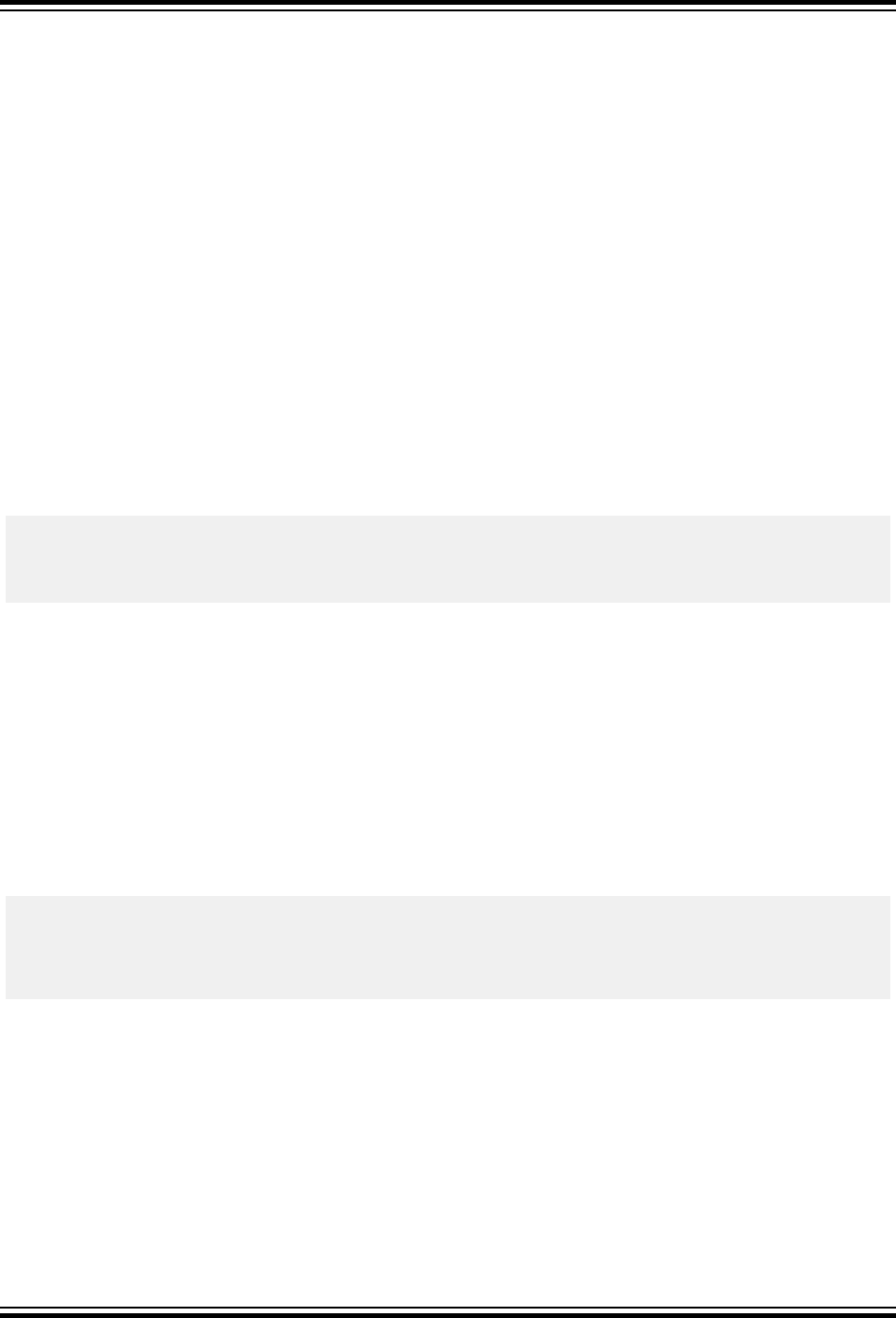
The location of the interrupt vectors cannot be changed at runtime, nor can you change the code linked to the vector.
That is, you cannot have alternate interrupt functions for the same vector and select which will be active during
program execution. An error will result if there are more than one interrupt function defined for the same vector.
Interrupt vectors that have not been specified explicitly in the project can be assigned a default function address by
defining an interrupt function that uses BADISR_vect as its vector.
4.8.4 Context Switching
The compiler will automatically link code into your project which saves the current status when an interrupt occurs,
and restores this status when the interrupt returns.
All call-used registers will be saved in interrupt code generated by the compiler. This is the context save or context
switch code.
Any objects saved by software are automatically restored by software before the interrupt function returns. The order
of restoration is the reverse of that used when context is saved.
4.8.5 Enabling Interrupts
Two macros are available, once you have included <xc.h>, that control the masking of all available interrupts. These
macros are ei(), which enable or unmask all interrupts, and di(), which disable or mask all interrupts.
On all devices, they affect the I bit in the status register, SREG. These macros should be used once the appropriate
interrupt enable bits for the interrupts that are required in a program have been enabled.
For example:
TIMSK = _BV(TOIE1);
ei(); // enable all interrupts
// ...
di(); // disable all interrupts
Note: Typically you should not re-enable interrupts inside the interrupt function itself. Interrupts are automatically re-
enabled by hardware on execution of the reti instruction. Re-enabling interrupts inside an interrupt function can
result in code failure if not correctly handled.
In addition to globally enabling interrupts, each device's particular interrupt needs to be enabled separately if
interrupts for this device are desired. While some devices maintain their interrupt enable bit inside the device's
register set, external and timer interrupts have system-wide configuration registers.
To modify the TIMSK register, use timer_enable_int(ints). The value you pass via ints should be the bit
mask for the interrupt enable bit and is device specific.
To modify the GIMSK register (or EIMSK register if using an AVR Mega device or GICR register for others) use
enable_external_int(mask). This macro is unavailable if neither if these registers are defined.
For example:
// Enable timer 1 overflow interrupts
timer_enable_int(_BV(TOIE1));
// Do some work...
// Disable all timer interrupts
timer_enable_int(0);
4.8.6 Accessing Objects From Interrupt Routines
Reading or writing objects from interrupt routines can be unsafe if other functions access these same objects.
It is recommended that you explicitly mark objects accessed in interrupt and main-line code using the volatile
specifier (see 4.3.8.2 Volatile Type Qualifier). The compiler will restrict the optimizations performed on volatile
objects.
Even when objects are marked as volatile, the compiler cannot guarantee that they will be accessed atomically.
This is particularly true of operations on multi-byte objects.
C Language Features
© 2020 Microchip Technology Inc.
User Guide
DS50002750C-page 71
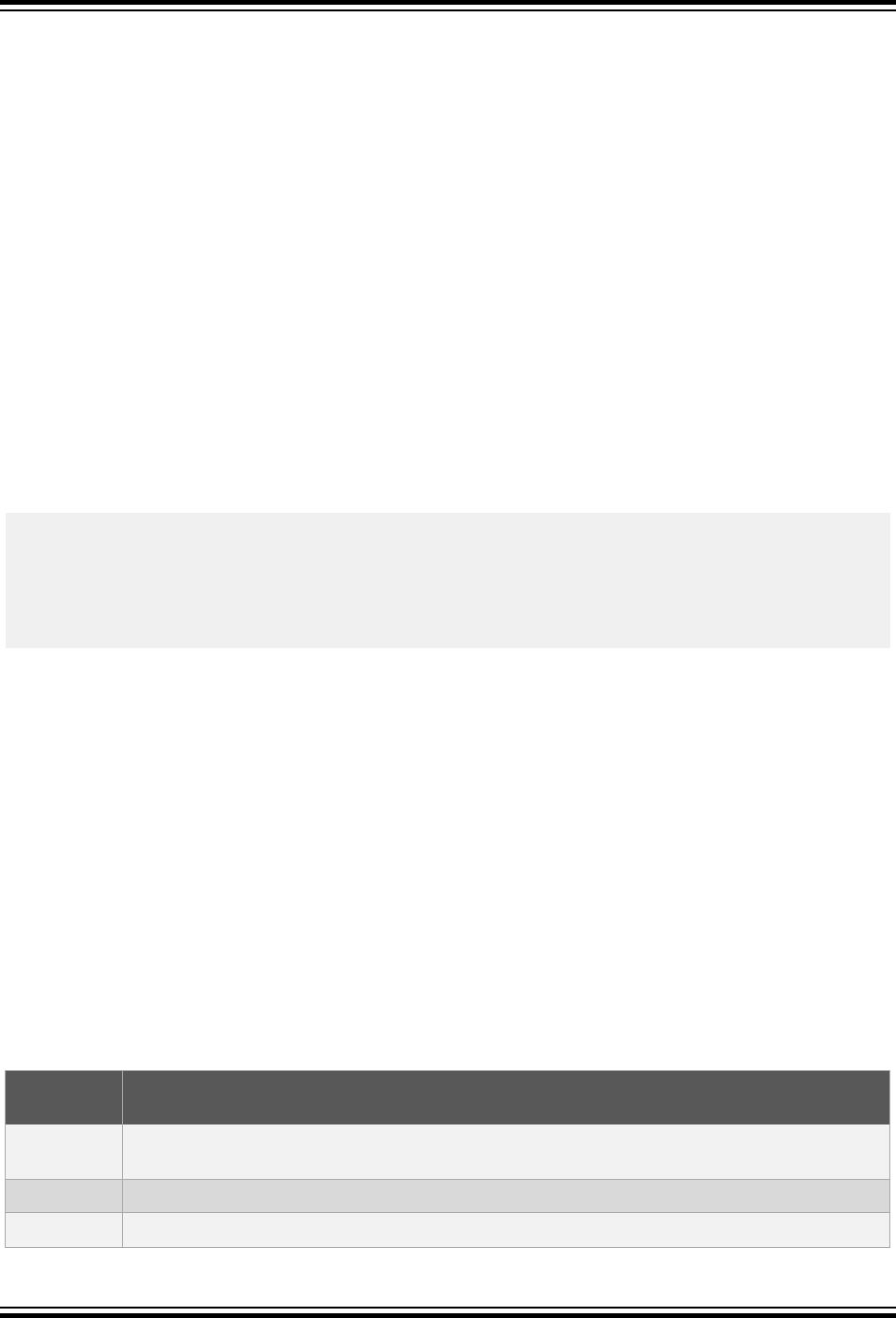
Interrupts should be disabled around any main-line code that modifies an object that is used by interrupt functions,
unless you can guarantee that the access is atomic. Macros are provided in <avr/atomic.h> to assist you access
these objects.
4.9 Main, Runtime Startup and Reset
Coming out of Reset, your program will first execute runtime startup code added by the compiler, then control is
transfered to the function main(). This sequence is described in the following sections.
4.9.1 The main Function
The identifier main is special. You must always have one, and only one, function called main() in your programs.
This is the first C function to execute in your program.
Since your program is not called by a host, the compiler inserts special code at the end of main(), which is executed
if this function ends, i.e., a return statement inside main() is executed, or code execution reaches the main()’s
terminating right brace. This special code causes execution to jump to address 0, the Reset vector for all 8-bit AVR
devices. This essentially performs a software Reset. Note that the state of registers after a software Reset can be
different to that after a hardware Reset.
It is recommended that the main() function does not end. Add a loop construct (such as a while(1)) that will never
terminate either around your code in main() or at the end of your code, so that execution of the function will never
terminate. For example,
int main(void)
{
// your code goes here
// finished that, now just wait for interrupts
while(1)
continue;
}
4.9.2 Runtime Startup Code
A C program requires certain objects to be initialized and the device to be in a particular state before it can begin
execution of its function main(). It is the job of the runtime startup code to perform these tasks, specifically (and in
no particular order):
• Initialization of static storage duration objects assigned a value when defined
• Clearing of non-initialized static storage duration objects
• General set up of registers or device state
• Calling the main() function
One of several runtime startup code object files which provide the runtime startup code is linked into your program.
The runtime startup code assumes that the device has just come out of Reset and that registers will be holding their
power-on-reset value. Note that when the watchdog or RST_SWRST_bm resets the device, the registers will be reset
to their known, default settings; whereas, jumping to the reset vector will not change the registers and they will be left
in their previous state.
The sections used to hold the runtime startup code are tabulated below.
Table 4-8. Runtime Startup Code Sections used Before main
Section
name
Description
.init0
Weakly bound to __init(), see 4.9.3 The Powerup Routine. If user defines __init(), it will be
jumped into immediately after a reset.
.init1
Unused. User definable.
.init2
In C programs, weakly bound to code which initializes the stack and clears __zero_reg__ (r1).
C Language Features
© 2020 Microchip Technology Inc.
User Guide
DS50002750C-page 72
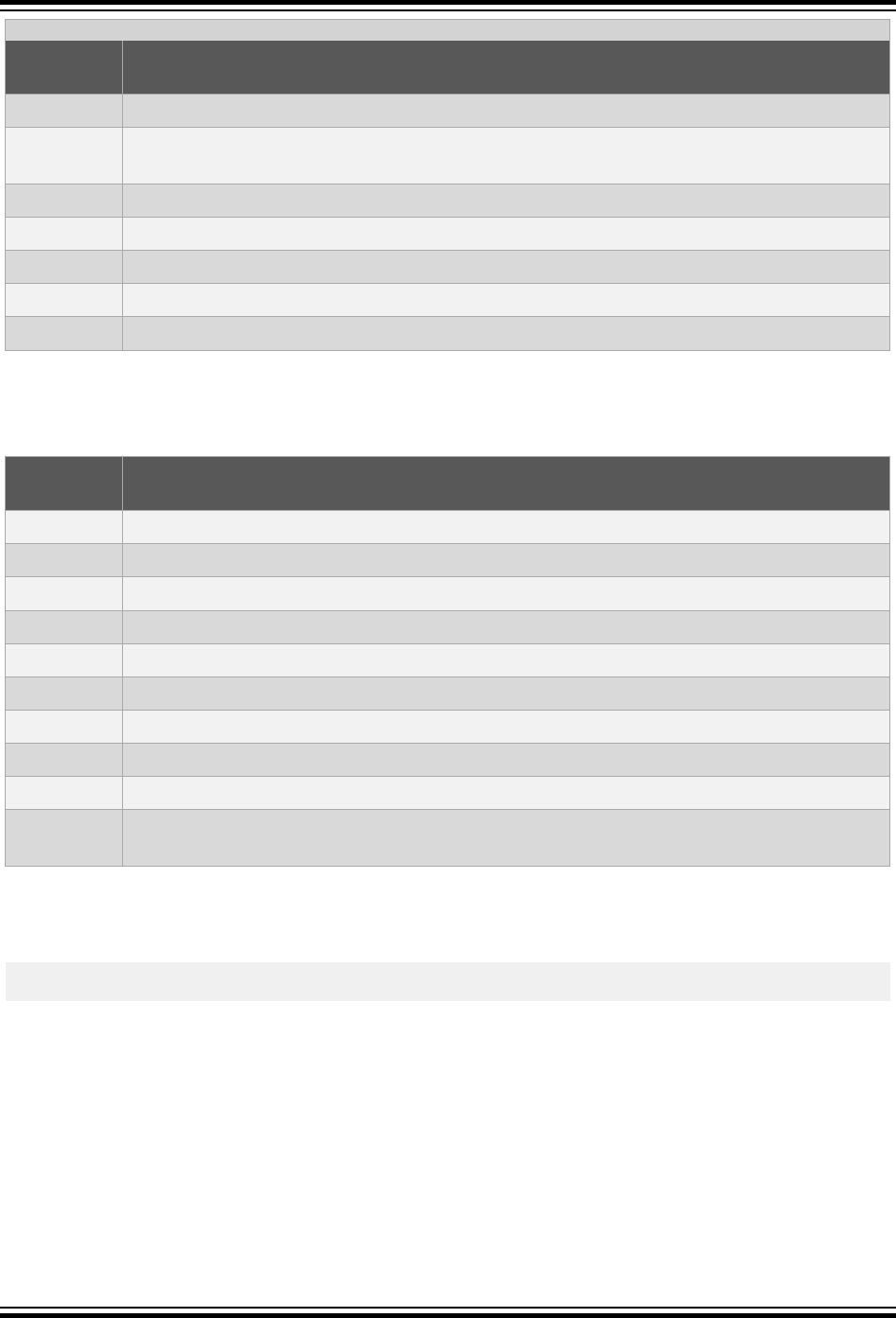
...........continued
Section
name
Description
.init3
Unused. User definable.
.init4
This section contains the code from libgcc.a that copies the contents of .data from the program
to data memory, as well as the code to clear the .bss section.
.init5
Unused. User definable.
.init6
Unused for C programs.
.init7
Unused. User definable.
.init8
Unused. User definable.
.init9
Calls the main() function.
The main() function returns to code that is also provided by the runtime startup code. You can have code executed
after main() has returned by placing code in the sections tabulated below.
Table 4-9. Runtime Startup Code Sections used After main
Section
name
Description
.fini9
Unused. User definable.
.fini8
Unused. User definable.
.fini7
In C programs, weakly bound to initialize the stack, and to clear __zero_reg__ (r1).
.fini6
Unused for C program.
.fini5
Unused. User definable.
.fini4
Unused. User definable.
.fini3
Unused for C programs.
.fini2
Unused. User definable.
.fini1
Unused. User definable.
.fini0
Goes into an infinite loop after program termination and completion of any _exit() code (code in
the .fini9 thru .fini1 sections).
4.9.2.1 Initialization Of Objects
One task of the runtime startup code is to ensure that any static storage duration objects contain their initial value
before the program begins execution. A case in point would be input in the following example.
int input = 88;
In the code above, the initial value (0x88) will be stored as data in program memory and will be copied to the
memory reserved for input by the runtime startup code. For efficiency, initial values are stored as blocks of data and
copied by loops.
Absolute variables are never initialized and must be explicitly assigned a value if that is required for correct program
execution.
Since auto objects are dynamically created, they require code to be positioned in the function in which they are
defined to perform their initialization and are not considered by the runtime startup code.
Note: Initialized auto variables can impact on code performance, particularly if the objects are large in size.
Consider using static local objects instead.
C Language Features
© 2020 Microchip Technology Inc.
User Guide
DS50002750C-page 73

Objects whose content should be preserved over a Reset should be marked with the __persistent attribute (see
4.3.10.8 Persistent Attribute). Such objects are linked in a different area of memory and are not altered by the
runtime startup code.
4.9.2.2 Clearing Objects
Those objects with static storage duration which are not assigned a value must be cleared before the main()
function begins by the runtime startup code, for example.
int output;
The runtime startup code will clear all the memory locations occupied by uninitialized objects so they will contain zero
before main() is executed.
Absolute variables are never cleared and must be explicitly assigned a value of zero if that is required for correct
program execution.
Objects whose contents should be preserved over a Reset should be qualified with __persistent. Such objects
are linked at a different area of memory and are not altered by the runtime startup code.
4.9.3 The Powerup Routine
Some hardware configurations require special initialization, often within the first few instruction cycles after Reset. To
achieve this you can have your own powerup routine executed during the runtime startup code.
Provided you write the required code in one of the .initn sections used by the runtime startup code, the compiler
will take care of linking your code to the appropriate location without any need for you to adjust the linker scripts.
These sections are listed in 4.9.2 Runtime Startup Code.
For example, the following is a small assembly sequence that is placed in the .init1 section and is executed soon
after reset and before main() is called.
#include <avr/io.h>
.section .init1,“ax”,@progbits
ldi r16,_BV(SRE) | _BV(SRW)
out _SFR_IO_ADDR(MCUCR),r16
Place this routine in an assembly source file, assemble it, and link the output with other files in your program.
Remember that code in these sections is executed before all the runtime startup code has been executed, so there is
no usable stack and the __zero_reg__ (r1) might not have been initialized. It is best to leave __stack at its
default value (at the end of internal SRAM since this is faster and required on some devices, like the ATmega161 to
work around known errata), and use the -Wl,-Tdata,0x801100 option to start the data section above the stack.
4.10 Libraries
The MPLAB XC8 C Compiler provided libraries of standard C functions. In addition, you can create your own libraries
from source code you have written.
4.10.1 Standard Libraries
The C standard libraries contain a standardized collection of functions, such as string and math routines. These
functions are listed in 7. Library Functions.
4.10.2 User-Defined Libraries
User-defined libraries can be created and linked in with your program. Library files are easier to manage than many
source files, and can result in faster compilation times. Libraries must, however, be compatible with the target device
and options for a particular project. Several versions of a library might need to be created and maintained to allow it
to be used for different projects.
Libraries can be created using the librarian, avr-ar, (see 5.1 Archiver/Librarian).
Once built, user-defined libraries can be used on the command line along with the source files or added to the
Libraries folder in your MPLAB X IDE project.
C Language Features
© 2020 Microchip Technology Inc.
User Guide
DS50002750C-page 74
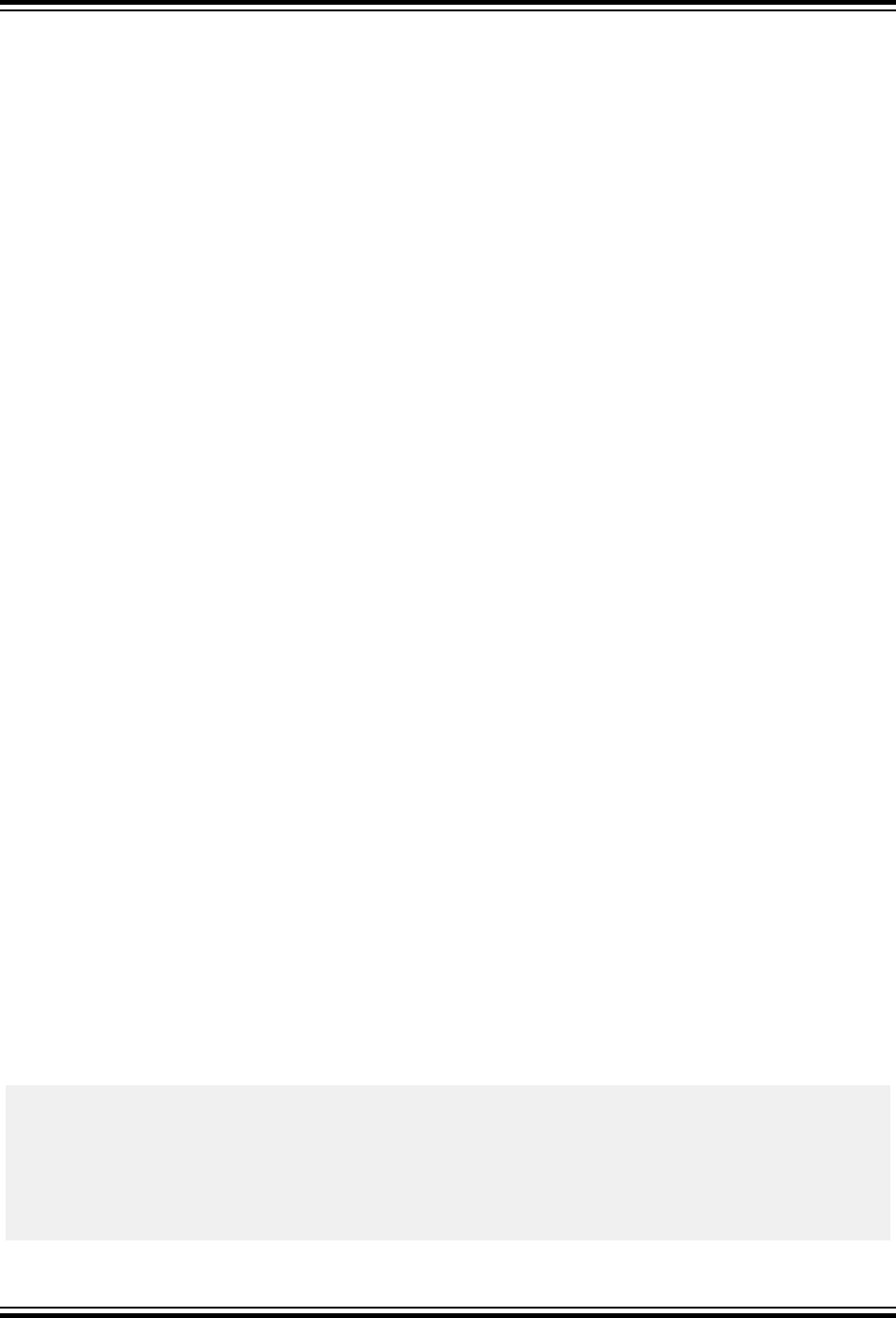
Library files specified on the command line are scanned for unresolved symbol before the C standard libraries (but
after any project modules), so their content can redefine anything that is defined in the C standard libraries.
4.10.3 Using Library Routines
Library functions and objects that have been referenced will be automatically linked into your program, provided the
library file is part of your project. The use of a function from one library file will not include any other functions from
that library.
Your program will require declarations for any library functions or symbols it uses. Standard libraries come with
standard C headers (.h files), which can be included into your source files. See your favorite C text book or 7.
Library Functions for the header that corresponds to each library function. Typically you would write library headers if
you create your own library files.
Header files are not library files. Library files contain precompiled code, typically functions and variable definitions;
header files provide declarations (as opposed to definitions) for those functions, variables and types in the library.
Headers can also define preprocessor macros.
4.11 Mixing C and Assembly Code
Assembly language can be mixed with C code using two different techniques:
• Assembly code placed in separate assembly source modules.
• Assembly code placed inline with C code.
Note: The more assembly code a project contains, the more difficult and time consuming will be its maintenance.
Assembly code might need revision if the compiler is updated due to differences in the way the updated compiler may
work. These factors do not affect code written in C.
If assembly must be added, it is preferable to write this as a self-contained routine in a separate assembly module,
rather than in-lining it in C code.
4.11.1 Integrating Assembly Language Modules
Entire functions can be coded in assembly language as separate .s (or .S) source files included into your project.
They will be assembled and combined into the output image by the linker.
The following are guidelines that must be adhered to when writing a C-callable assembly routine.
• Include the <xc.h> header file in your code. If this is included using #include, ensure the extension used by
the source file is .S to ensure the file is preprocessed.
• Select or define a suitable section for the executable assembly code (see 4.14.1 Compiler-Generated Sections
for an introductory guide).
• Select a name (label) for the routine
• Ensure that the routine’s label is accessible from other modules
• Use macros like _SFR_IO_ADDR to obtain the correct SFR address to use with instructions that can access the
IO memory space.
• Select an appropriate C-equivalent prototype for the routine on which argument passing can be modeled.
• If values need to be passed to or returned from the routine, use the appropriate registers to passed the
arguments.
The following example shows an assembly routine for an atmega103 device that takes an int parameter, adds this
to the content of PORTD, and returns this as an int.
#include <xc.h>
.section .text
.global plus ; allow routine to be externally used
plus:
; int parameter in r24/5
in r18, _SFR_IO_ADDR(PORTD) ; read PORTD
add r24, r18 ; add to parameter
adc r25, r1 ; add zero to MSB
; parameter registers are also the return location, so ready to return
C Language Features
© 2020 Microchip Technology Inc.
User Guide
DS50002750C-page 75
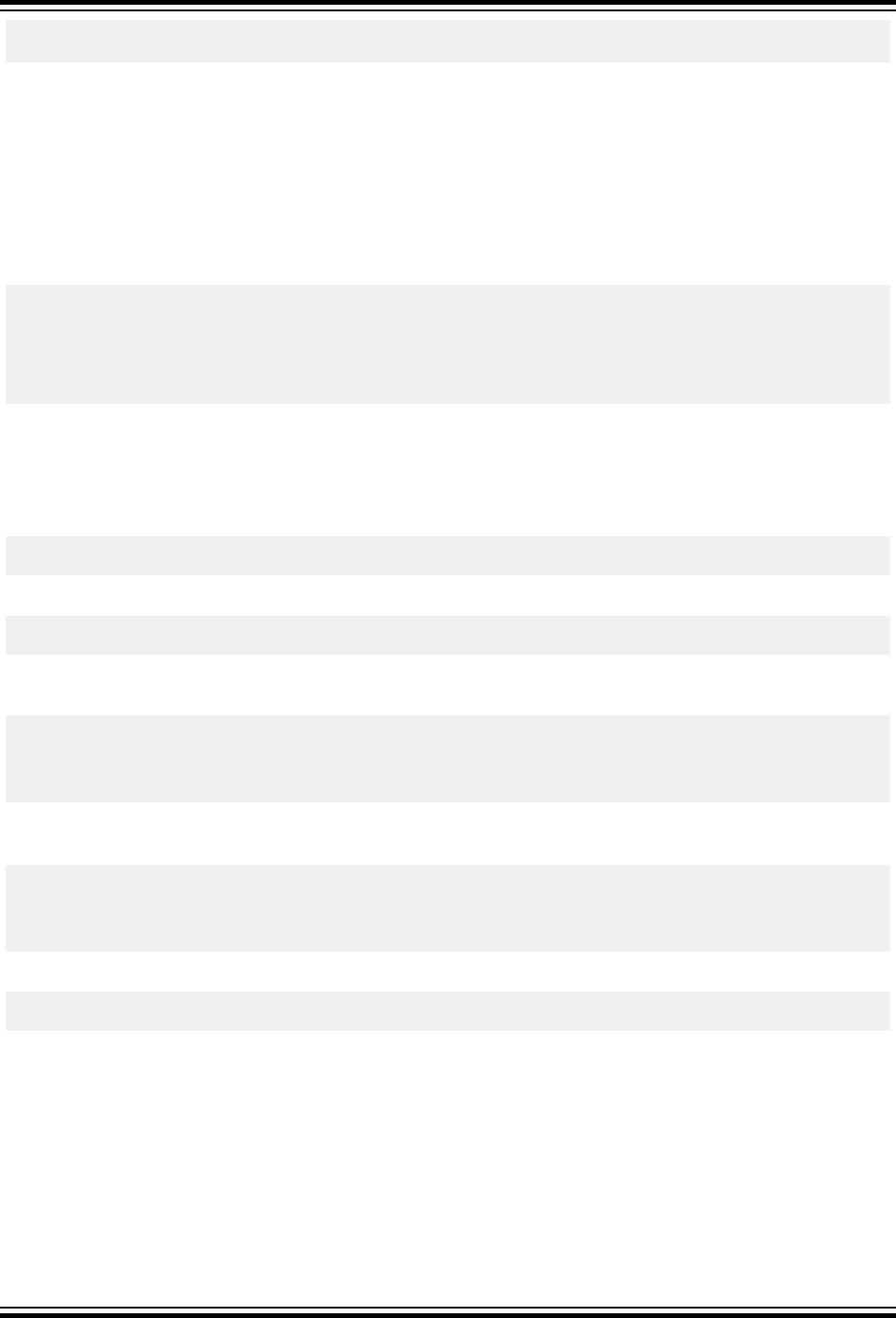
ret
.end
The code has been placed in a .text section, so it will be automatically placed in the area of memory set aside for
code without you having to adjust the default linker options.
The _SFR_IO_ADDR macro has been used to ensure that the correct address was specified to instructions that read
the IO memory space.
Because the C preprocessor #include directive and preprocessor macros were used, the assembly file must be
preprocessed to ensure it uses a .S extension when compiled.
To call an assembly routine from C code, a declaration for the routine must be provided. Here is a C code snippet that
declares the operation of the assembler routine, then calls the routine.
// declare the assembly routine so it can be correctly called
extern int plus(int);
void main(void) {
volatile unsigned int result;
result = plus(0x55); // call the assembly routine
}
4.11.2 In-line Assembly
Assembly instructions can be directly embedded in-line into C code using the statement asm();. In-line assembly
has two forms: simple and extended.
In the simple form, the assembler instruction is written using the syntax:
asm("instruction");
where instruction is a valid assembly-language construct, for example:
asm("sei");
You can write several instructions in the one string, but you should put each instruction on a new line and use
linefeed and tab characters to ensure they are properly formatted in the assembly listing file.
asm ("nop\n\t"
"nop\n\t"
"nop\n\t"
"nop\n\t");
In an extended assembler instruction using asm(), the operands of the instruction are specified using C expressions.
The extended syntax, discussed in the following sections, has the general form:
asm("template" [ : [ "constraint"(output-operand) [ , ... ] ]
[ : [ "constraint"(input-operand) [ , ... ] ]
[ "clobber" [ , ... ] ]
] ]);
For example,
asm("in %0, %1" : "=r" (value) : "I" (_SFR_IO_ADDR(PORTD)) );
The template specifies the instruction mnemonic and optional placeholders for the input and output operands,
specified by a percent sign followed by a single digit and which are described in the following section. The compiler
replaces these and other tokens in the template that refer to inputs, outputs, and goto labels, then outputs the
resulting string to the assembler.
4.11.2.1 Input and Output Operands
Following the template is a comma-separated list of zero or more output operands, which indicate the names of C
objects modified by the assembly code and input operands, which make values from C variables and expressions
available to the assembly code.
C Language Features
© 2020 Microchip Technology Inc.
User Guide
DS50002750C-page 76

Each operands has several components, described by:
[ [asmSymbolicName] ] constraint (Cexpression)
where asmSymbolicName is an optional symbolic name for the operand, constraint is string specifying
constraints on the placement of the operand, and Cexpression is the C variable or expression to be used by the
operand and which is enclosed in parentheses.
The first (left-most) output operand is numbered 0, any subsequent output operands are numbered one higher than
the operand before it, with input operands being numbered in the same way.
The supported constraint letters are tabulated below (see table later in this section for operand modifiers).
Table 4-10. Input and Output Operand Constraints
Letter Constraint Range
a
Simple upper registers r16 to r23
b
Base pointer registers pairs r28 to r32 (Y, Z)
d
Upper register r16 to r31
e
Pointer register pairs r26 to r31 (X, Y, Z)
l
Lower registers r0 to r15
q
Stack pointer register SPH:SPL
r
Any register r0 to r31
t
Temporary register r0
w
Special upper register pairs usable in adiw instruction r24, r26, r28, r30
x
Pointer register pair X r27:r26 (X)
y
Pointer register pair Y r29:r28 (Y)
z
Pointer register pair Z r31:r30 (Z)
G
Floating point constant 0.0
I
6-bit positive integer constant 0 to 63
J
6-bit negative integer constant -63 to 0
K
Integer constant 2
L
Integer constant 0
M
8-bit integer constant 0 to 255
N
Integer constant -1
O
Integer constant 8, 16, 24
P
Integer constant 1
Q
Memory address based on Y or Z pointer with displacement
Cm2
Integer constant -2
C0n
Integer constant, where n ranges from 0 to 7 n
Can
n-byte integer constant that allows AND without clobber register, where n
ranges from 2 to 4
Con
n-byte integer constant that allows OR without clobber register, where n
ranges from 2 to 4
C Language Features
© 2020 Microchip Technology Inc.
User Guide
DS50002750C-page 77
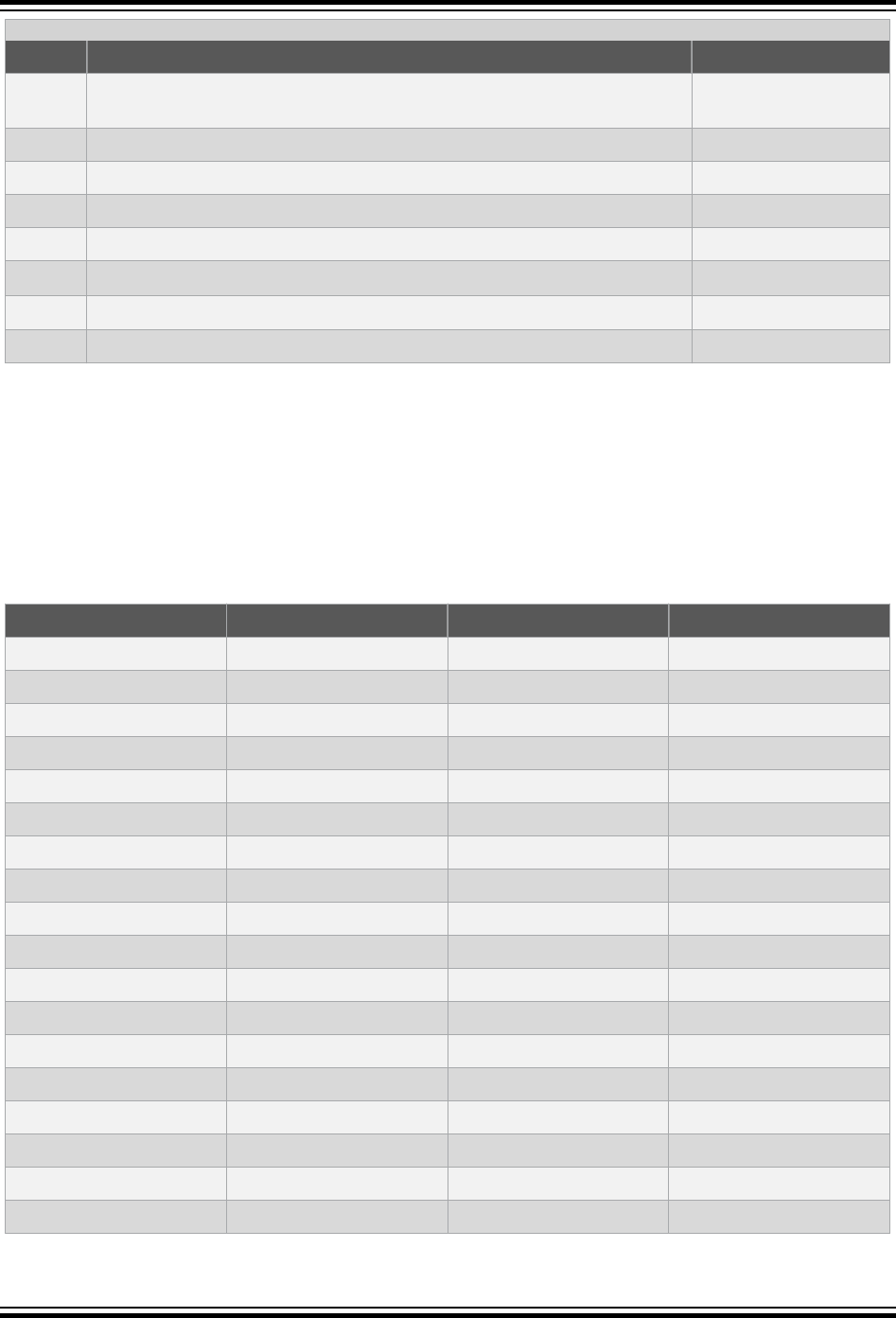
...........continued
Letter Constraint Range
Cxn
n-byte integer constant that allows XOR without clobber register, where n
ranges from 2 to 4
Csp
Integer constant -6 to 6
Cxf
4-byte integer constant with at least one 0xF nibble
C0f
4-byte integer constant with no 0xF nibbles
Ynn
Fixed-point constant known at compile time
Y0n
Fixed-point or integer constant, where n ranges from 0 to 2 n
Ymn
Fixed-point or integer constant, where n ranges from 1 to 2 -n
YIJ
Fixed-point or integer constant -0x3F to 0x3F
The constraint you choose should match the registers or constants that are appropriate for the AVR instruction
operand. The compiler will check the constraint against your C expression; however, if the wrong constraint is used,
there is the possibility of code failing at runtime. For example, if you specify the constraint r with an ori instruction,
then the compiler is free to select any register (r0 thru r31) for that operand. This will fail, if the compiler chooses a
register in the range r2 to r15. The correct constraint in this case is d. On the other hand, if you use the constraint M,
the compiler will make sure that you only use an 8-bit immediate value operand.
The table below shows all the AVR assembler mnemonics that require operands and the relevant constraints for each
of those operands.
Table 4-11. Instructions and Operand Constraints
Mnemonic Constraints Mnemonic Constraints
adc r,r add r,r
adiw w,I and r,r
andi d,M asr r
bclr I bld r,I
brbc I,label brbs I,label
bset r,I bst r,I
cbi I,I cbr d,I
com r cp r,r
cpc r,r cpi d,M
cpse r,r dec r
elpm t,z eor r,r
in r,I inc r
ld r,e ldd r,b
ldi d,M lds r,label
lpm t,z lsl r
lsr r mov r,r
movw r,r mul r,r
neg r or r,r
C Language Features
© 2020 Microchip Technology Inc.
User Guide
DS50002750C-page 78
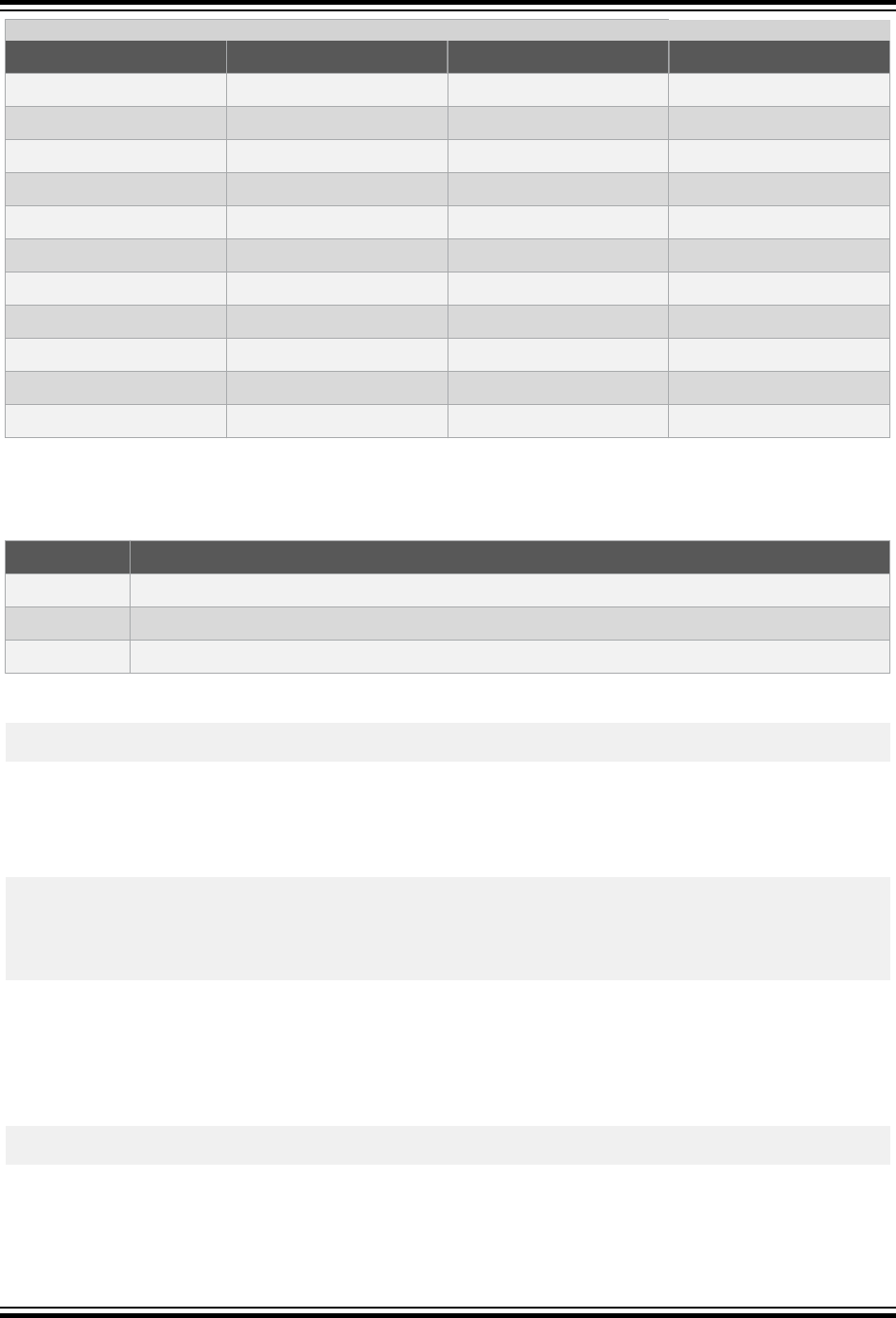
...........continued
Mnemonic Constraints Mnemonic Constraints
ori d,M out I,r
pop r push r
rol r ror r
sbc r,r sbci d,M
sbi I,I sbic I,I
sbiw w,I sbr d,M
sbrc r,I sbrs r,I
ser d st e,r
std b,r sts label,r
sub r,r subi d,M
swap r
Constraint characters may be prepended by a single constraint modifier. Constraints without a modifier specify read-
only operands. The constraint modifiers are tabulated below.
Table 4-12. Input and Output Constraint Modifiers
Letter Constraint
=
Write-only operand, usually used for all output operands.
+
Read-write operand
&
Register should be used for output only
So, in the example:
asm("in %0, %1" : "=r" (value) : "I" (_SFR_IO_ADDR(PORTD)) );
the assembler instruction is defined by the template, "in %0, %1". The %0 token refers to the first output operand,
"=r" (value), and %1 refers to the first input operand, "I" (_SFR_IO_ADDR(PORTD)). No clobbered registers
were indicated in this example.
The compiler might encode the above in-line assembly as follows:
lds r24,value
/* #APP */
in r24, 12
/* #NOAPP */
sts value,r24
The comments have been added by the compiler to inform the assembler that the enclosed instruction was hand-
written. In this example, the compiler selected register r24 for storage of the value read from PORTD; however, it
might not explicitly load or store the value, nor include your assembler code at all, based on the compiler's
optimization strategy. For example, if you never use the variable value in the remaining part of the C program, the
compiler could remove your in-line assembly code unless you switch off the optimizers. To avoid this, you can add
the volatile attribute to the asm() statement, as shown below:
asm volatile(“in %0, %1” : “=r” (value) : “I” (_SFR_IO_ADDR(PORTD)));
C Language Features
© 2020 Microchip Technology Inc.
User Guide
DS50002750C-page 79

Operands can be given names, if desired. The name is prepended in brackets to the constraints in the operand list
and references to the named operand use the bracketed name instead of a number after the % sign. Thus, the above
example could also be written as
asm(“in %[retval], %[port]” :
[retval] “=r” (value) :
[port] “I” (_SFR_IO_ADDR(PORTD)) );
The clobber list is primarily used to tell the compiler about modifications done by the assembler code. This section of
the statement can be omitted, but all other sections are required. Use the delimiting colons, but leave the operand
field empty if there is no input or output used, for example:
asm volatile(“cli”::);
Output operands must be write-only and the C expression result must be an lvalue, i.e., be valid on the left side of an
assignment. Note, that the compiler will not check if the operands are of a reasonable type for the kind of operation
used in the assembler instructions. Input operands are read-only.
In cases where you need the same operand for input and output, read-write operands are not supported, but it is
possible to indicate which operand’s register to use as the input register by a single digit in the constraint string. Here
is an example:
asm volatile("swap %0" : "=r" (value) : "0" (value));
This statement will swap the nibbles of an 8-bit variable named value. Constraint "0" tells the compiler, to use the
same input register used by the first operand. Note, however, that this doesn't automatically imply the reverse case.
The compiler may choose the same registers for input and output, even if not told to do so. This can be an issue if the
output operand is modified by the assembler code before the input operand is used. In the situation where your code
depends on different registers used for input and output operands, you must use the constraint modifier, &, with the
output operand, as shown in the following example.
asm volatile("in %0,%1" "\n\t"
"out %1,%2" "\n\t"
: "=&r" (result)
: "I" (_SFR_IO_ADDR(port)), "r" (source)
);
Here, a value is read from a port and then a value is written to the same port. If the compiler chooses the same
register for input and output, then the output value will be clobbered by the first assembler instruction; however, the
use of the & constraint modifier prevents the compiler from selecting any register for the output value that is also used
for any of the input operands.
Here is another example that swaps the high and low byte of a 16-bit value:
asm volatile("mov __tmp_reg__, %A0" "\n\t"
"mov %A0, %B0" "\n\t"
"mov %B0, __tmp_reg__" "\n\t"
: "=r" (value)
: "0" (value)
);
Notice the usage of register __tmp_reg__, which you can use without having to save its content. The letters A and
B, used in the tokens representing the instruction operands refer to byte components of a multi-byte register, A
referring to the least significant byte, B the next most significant byte, etc.
The following example, which swaps bytes of a 32-bit value, uses the C and D components of a 4 byte quantity, and
rather than list the same operand as both input and output operand (via "0" as the input operand constraint), it can
also be declared as a read-write operand by using "+r" as the output constraint.
asm volatile("mov __tmp_reg__, %A0" "\n\t"
"mov %A0, %D0" "\n\t"
"mov %D0, __tmp_reg__" "\n\t"
"mov __tmp_reg__, %B0" "\n\t"
"mov %B0, %C0" "\n\t"
C Language Features
© 2020 Microchip Technology Inc.
User Guide
DS50002750C-page 80
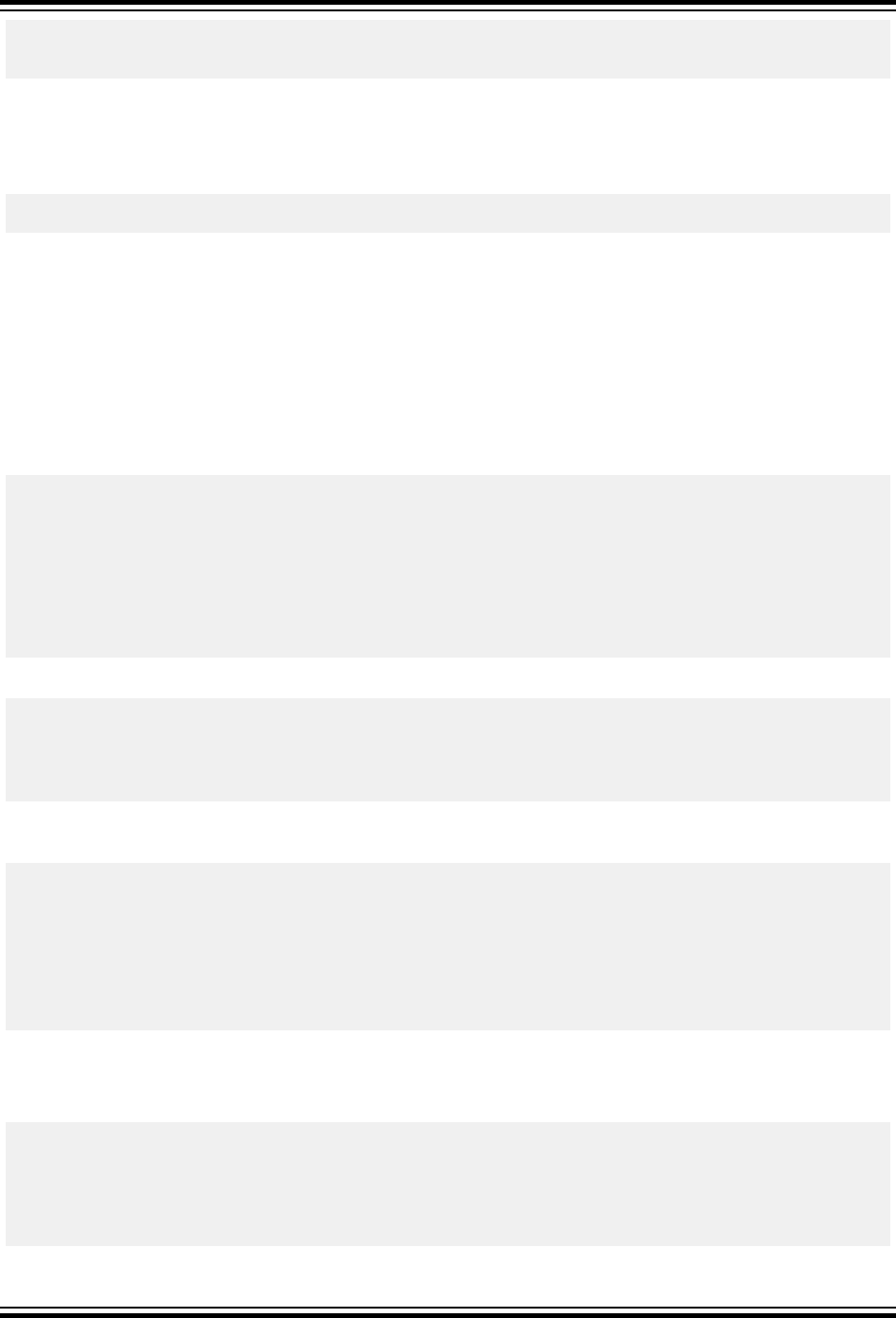
"mov %C0, __tmp_reg__" "\n\t"
: "+r" (value)
);
If operands do not fit into a single register, the compiler will automatically assign enough registers to hold the entire
operand. This also implies, that it is often necessary to cast the type of an input operand to the desired size.
If an input operand constraint indicates a pointer register pair, such as "e" (ptr), and the compiler selects register
Z (r30:r31), then you must use %a0 (lower case a) to refer to the Z register, when used in a context like:
ld r24,Z
4.11.2.2 Clobber Operand
The list of clobbered registers is optional; however, if the instruction modifies registers that are not specified as
operands, you need to inform the compiler of these changes.
Typically you can arrange the assembly so that you do not need to specify what has been clobbered. Indicating that a
register has been clobbered will force the compiler to store their values before and reload them after your assembly
instructions and will limit the ability of the compiler to optimize your code.
The following example will perform an atomic increment. It disables the interrupts then increments an 8-bit value
pointed to by a pointer variable. Note, that a pointer is used because the incremented value needs to be stored
before the interrupts are enabled.
asm volatile(
"cli" "\n\t"
"ld r24, %a0" "\n\t"
"inc r24" "\n\t"
"st %a0, r24" "\n\t"
"sei" "\n\t"
:
: "e" (ptr)
: "r24"
);
The compiler might produce the following code for the above:
cli
ld r24, Z
inc r24
st Z, r24
sei
To have this sequence avoid clobbering register r24, make use of the special temporary register __tmp_reg__
defined by the compiler.
asm volatile(
"cli" "\n\t"
"ld __tmp_reg__, %a0" "\n\t"
"inc __tmp_reg__" "\n\t"
"st %a0, __tmp_reg__" "\n\t"
"sei" "\n\t"
:
: "e" (ptr)
);
The compiler will always reload the temporary register when it is needed.
The above code unconditionally re-enables the interrupts, which may not be desirable. To make the code more
versatile, the current status can be stored in a register selected by the compiler.
{
uint8_t s;
asm volatile(
"in %0, __SREG__" "\n\t"
"cli" "\n\t"
"ld __tmp_reg__, %a1" "\n\t"
"inc __tmp_reg__" "\n\t"
C Language Features
© 2020 Microchip Technology Inc.
User Guide
DS50002750C-page 81
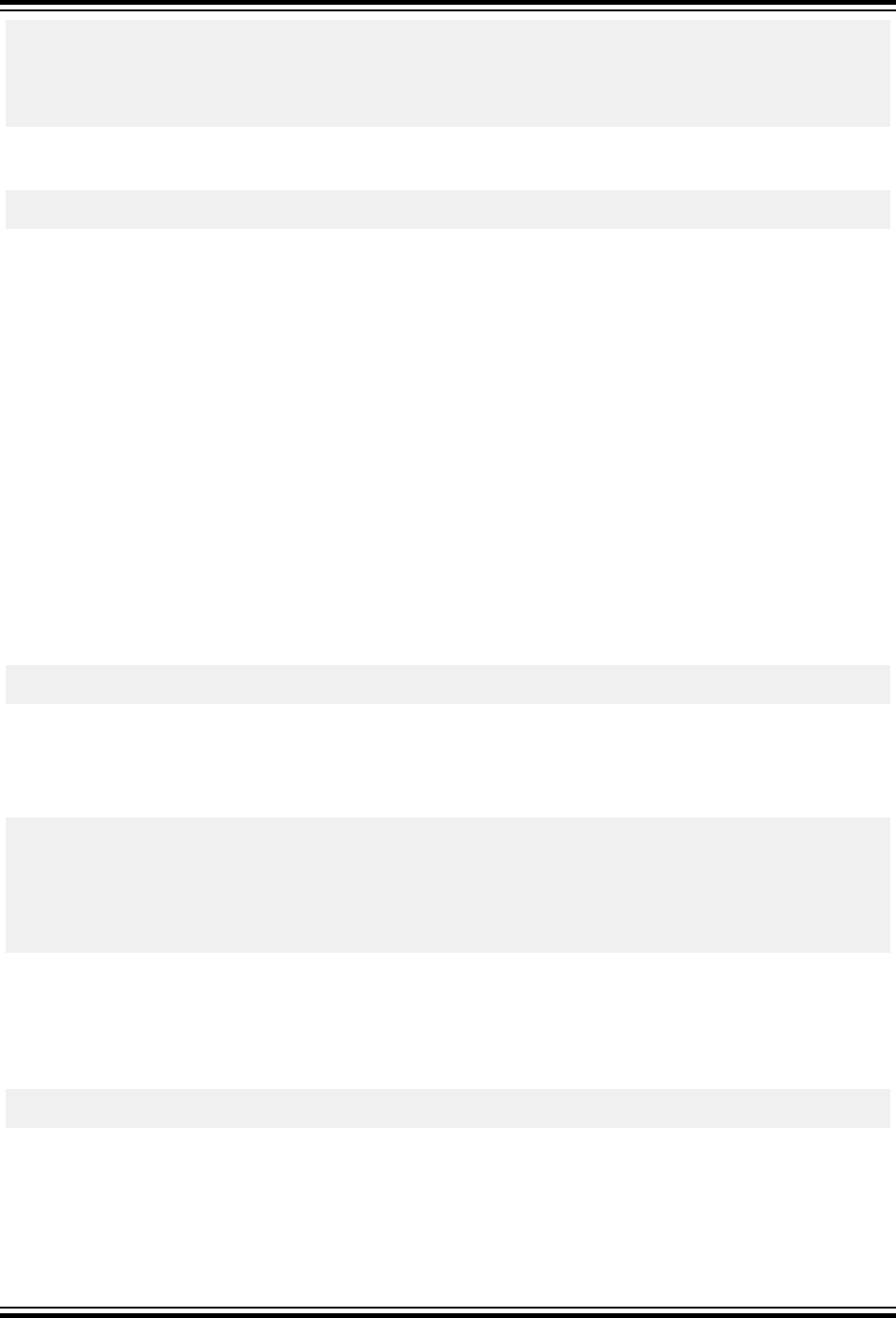
"st %a1, __tmp_reg__" "\n\t"
"out __SREG__, %0" "\n\t"
: "=&r" (s)
: "e" (ptr)
);
}
The assembler code here modifies the variable, that ptr points to, so the definition of ptr should indicate that its
target can change unexpected, using the volatile specifier, for example:
volatile uint8_t *ptr;
The special clobber memory informs the compiler that the assembler code may modify any memory location. It forces
the compiler to update all variables for which the contents are currently held in a register before executing the
assembler code.
When you use a memory clobber with an assembly instruction, it ensures that all prior accesses to volatile objects
are complete before the instruction executes, and that execution of volatile accesses after the instruction have
not commenced. However, it does not prevent the compiler from moving non-volatile-related instructions across
the barrier created by the memory clobber instruction, as such instructions might be those that enable or disable
interrupts.
4.11.3 Interaction between Assembly and C Code
MPLAB XC8 C Compiler incorporates several features designed to allow C code to obey requirements of user-
defined assembly code. There are also precautions that must be followed to ensure that assembly code does not
interfere with the assembly generated from C code.
4.11.3.1 Equivalent Assembly Symbols
By default AVR-GCC uses the same symbolic names of functions or objects in C and assembler code. There is no
leading underscore character prepended to a C language’s symbol in assembly code.
You can specify a different name for the assembler code by using a special form of the asm() statement:
unsigned long value asm(“clock”) = 3686400;
This statement instructs the compiler to use the symbol name clock rather than value. This makes sense only for
objects with static storage duration, because stack-based objects do not have symbolic names in the assembler code
and these can be cached in registers.
With the compiler you can specify the use of a specific register:
void Count(void)
{
register unsigned char counter asm("r3");
// ... some code...
asm volatile("clr r3");
// ... more code...
}
The assembler instruction, clr r3, will clear the variable counter. The compiler will not completely reserve the
specified register, and it might be re-used. The compiler is unable to check whether the use of the specified register
conflicts with any other predefined register. It is recommended that you do not reserve too many registers in this way.
In order to change the assembly name of a function, you need a prototype declaration, because the compiler will not
accept the asm() keyword in a function definition. For example:
extern long calc(void) asm ("CALCULATE");
Calling the function calc() in C code will generate assembler instructions which call the function called CALCULATE.
4.11.3.2 Accessing Registers From Assembly Code
In assembly code, SFR definitions are not automatically accessible. The header file <xc.h> can be included to gain
access to these register definitions.
C Language Features
© 2020 Microchip Technology Inc.
User Guide
DS50002750C-page 82
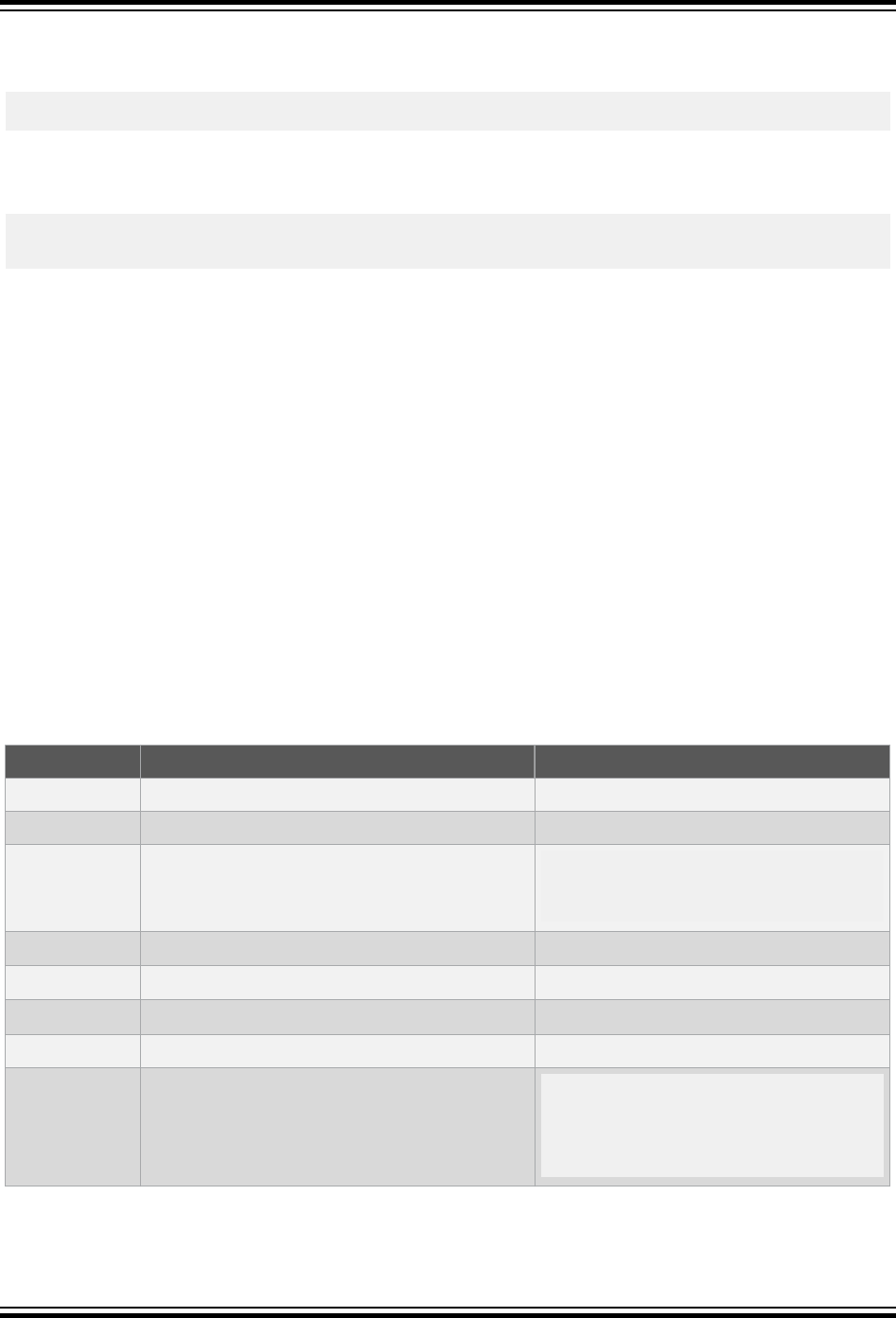
The symbols for registers in this header file are the same as those used in the C domain; however, you should use
the appropriate I/O macros to ensure the correct address is encoded into instructions which accesses memory in the
I/O space, for example, the following writes to the TCNT0 register:
out _SFR_IO_ADDR(TCNT0), r19
Bits within registers have macros associated with them and can be used directly with instructions that expect a bit
number (0 thru 7), or with the _BV() macro if you need a bit mask based on that bit’s position in the SFR, for
example:
sbic _SFR_IO_ADDR(PORTD), PD4
ldi r16, _BV(TOIE0)
4.12 Optimizations
The MPLAB XC8 compiler can perform a variety of optimizations. Optimizations can be controlled using the -O option
(described in 3.6.6 Options for Controlling Optimization). In Free mode, some of these optimizations are disabled.
Even if they are enabled, optimizations might only be applied if very specific conditions are met. As a result, you
might see that some lines of code are optimized, but other similar lines are not. When debugging code, you may wish
to reduce the optimization level to ensure expected program flow.
4.13 Preprocessing
All C source files are preprocessed before compilation. The preprocessed file is deleted after compilation, but you
can examine this file by using the -E option (see 3.6.2.2 E: Preprocess Only).
Assembler source files are preprocessed if the file uses a .S extension.
4.13.1 Preprocessor Directives
MPLAB XC8 accepts several specialized preprocessor directives, in addition to the standard directives. All of these
are tabulated below.
Table 4-13. Preprocessor Directives
Directive Meaning Example
#
Preprocessor null directive, do nothing.
#
#assert
Generate error if condition false.
#assert SIZE > 10
#define
Define preprocessor macro.
#define SIZE (5)
#define FLAG
#define add(a,b) ((a)+(b))
#elif
Short for #else #if. see #ifdef
#else
Conditionally include source lines. see #if
#endif
Terminate conditional source inclusion. see #if
#error
Generate an error message.
#error Size too big
#if
Include source lines if constant expression true.
#if SIZE < 10
c = process(10)
#else
skip();
#endif
C Language Features
© 2020 Microchip Technology Inc.
User Guide
DS50002750C-page 83
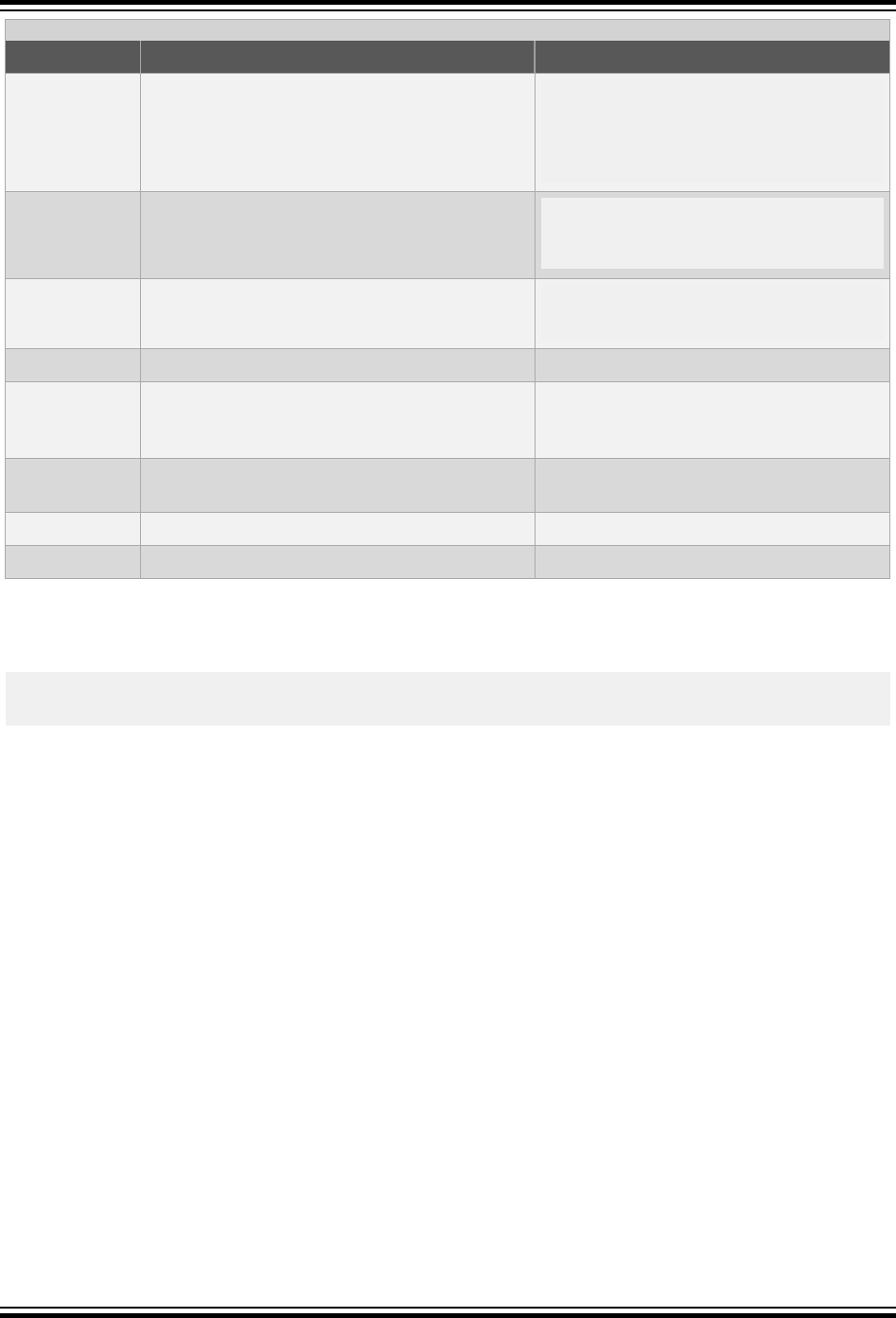
...........continued
Directive Meaning Example
#ifdef
Include source lines if preprocessor symbol
defined.
#ifdef FLAG
do_loop();
#elif SIZE == 5
skip_loop();
#endif
#ifndef
Include source lines if preprocessor symbol not
defined.
#ifndef FLAG
jump();
#endif
#include
Include text file into source.
#include <stdio.h>
#include “project.h”
#line
Specify line number and filename for listing
#line 3 final
#nn filename
(where nn is a number, and filename is the
name of the source file) the following content
originated from the specified file and line number.
#20 init.c
#pragma
Compiler specific options. See the Pragma Directives section in this
guide.
#undef
Undefines preprocessor symbol.
#undef FLAG
#warning
Generate a warning message.
#warning Length not set
Macro expansion using arguments can use the # character to convert an argument to a string and the ## sequence
to concatenate arguments. If two expressions are being concatenated, consider using two macros in case either
expression requires substitution itself; for example
#define __paste1(a,b) a##b
#define __paste(a,b) __paste1(a,b)
lets you use the paste macro to concatenate two expressions that themselves can require further expansion.
Remember, that once a macro identifier has been expanded, it will not be expanded again if it appears after
concatenation.
4.13.1.1 Preprocessor Arithmetic
Preprocessor macro replacement expressions are textual and do not utilize types. Unless they are part of the
controlling expression to the inclusion directives (discussed below), macros are not evaluated by the preprocessor.
Once macros have been textually expanded and preprocessing is complete, the expansion forms a C expression
which is evaluated by the code generator along with other C code. Tokens within the expanded C expression inherit a
type, with values then subject to integral promotion and type conversion in the usual way.
If a macro is part of the controlling expression to a conditional inclusion directive (#if or #elif), the macro must be
evaluated by the preprocessor. The result of this evaluation is often different to the C-domain result for the same
sequence. The preprocessor assigns sizes to literal values in the controlling expression that are equal to the largest
integer size accepted by the compiler, as specified by the size of intmax_t defined in <stdint.h>.
For the MPLAB XC8 C Compiler, this size is 64 bits.
4.13.2 Predefined Macros
The compiler drivers define certain symbols to the preprocessor, allowing conditional compilation based on chip type,
etc. The symbols tabulated below show the more common symbols defined by the drivers. Each symbol, if defined, is
equated to 1. (unless otherwise stated).
C Language Features
© 2020 Microchip Technology Inc.
User Guide
DS50002750C-page 84
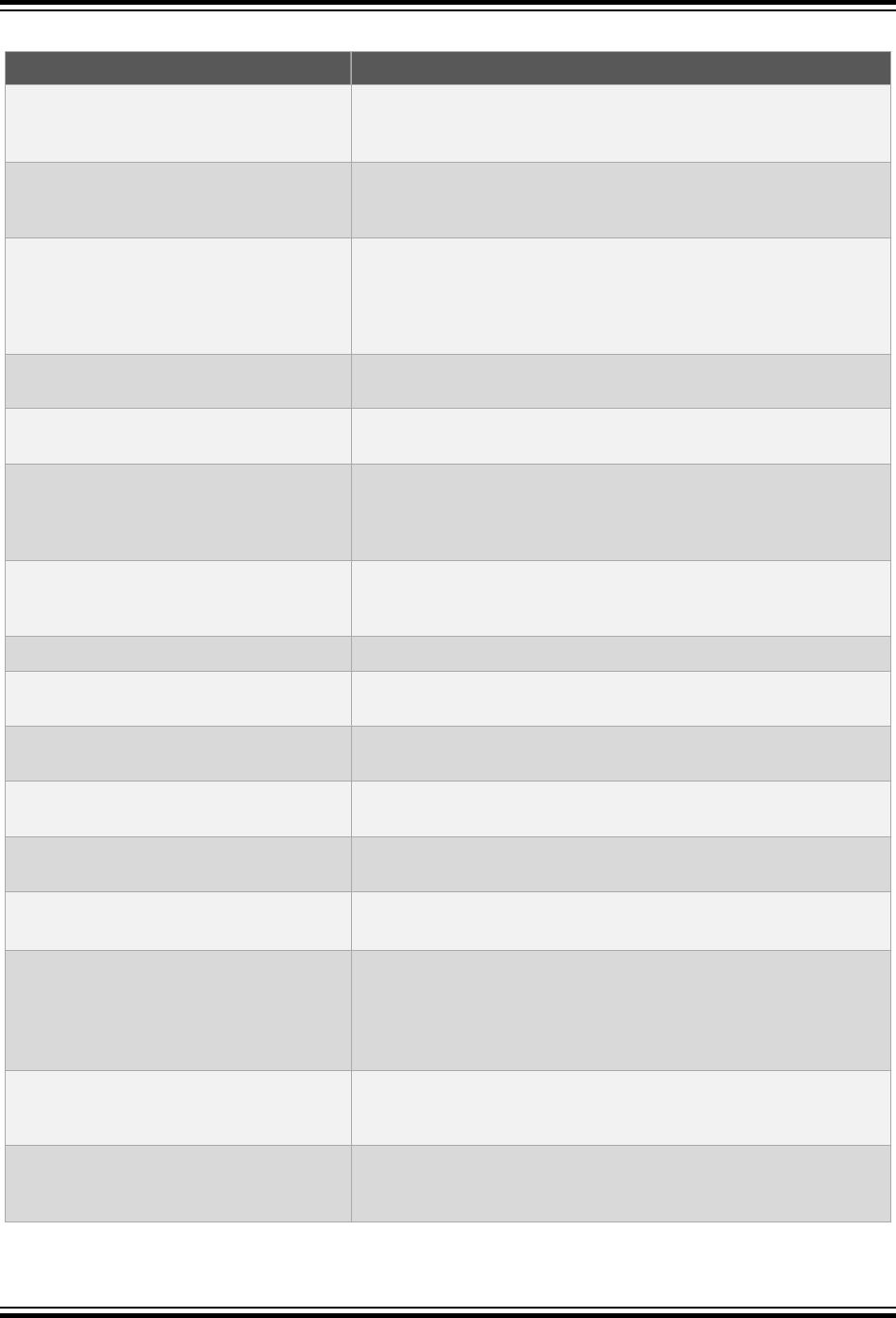
Table 4-14. Predefined Macros
Symbol Description
__AVR_Device__
Set when the -mcpu option specifies a device rather than an
architecture. It indicates the device, for example when compiling for
an atmega8, the macro __AVR_ATmega8__ will be set.
__AVR_DEVICE_NAME__
Set when the -mcpu option specifies a device rather than an
architecture. It indicates the device, for example when compiling for
an atmega8 the macro is defined to atmega8.
__AVR_ARCH__
Indicates the device architecture. Possible values are: 2, 25, 3, 31,
35, 4, 5, 51, 6 for the avr2, avr25, avr3, avr31, avr35, avr4, avr5,
avr51, avr6, architectures respectively and 100, 102, 103, 104, 105,
106, 107 for the avrtiny, avrxmega2, avrxmega3, avrxmega4,
avrxmega5, avrxmega6, avrxmega7, architectures respectively.
__AVR_ASM_ONLY__
Indicates that the selected device can only be programmed in
assembly.
__AVR_CONST_DATA_IN_PROGMEM__
Indicates that const-qualified objects will be placed in program
memory.
__AVR_ERRATA_SKIP__
__AVR_ERRATA_SKIP_JMP_CALL__
Indicates the selected device (AT90S8515, ATmega103) must not
skip (SBRS, SBRC, SBIS, SBIC, and CPSE instructions) 32-bit
instructions because of a hardware erratum. The second macro is
only defined if __AVR_HAVE_JMP_CALL__ is also set.
__AVR_HAVE_EIJMP_EICALL__
Indicates the selected device has more then 128 kB of program
memory, a 3-byte wide program counter, and the eijmp and eicall
instructions.
__AVR_HAVE_ELPM__
Indicates the selected device has the elpm instruction.
__AVR_HAVE_ELPMX__
Indicates the device has the elpm Rn,Z and elpm Rn,Z+
instructions.
__AVR_HAVE_JMP_CALL__
Indicates the selected device has the jmp and call instructions and
has more than 8kB of program memory.
__AVR_HAVE_LPMX__
Indicates the selected device has the lpm Rn,Z and lpm Rn,Z+
instructions.
__AVR_HAVE_MOVW__
Indicates the selected device has the movw instruction, to perform 16-
bit register-register moves.
__AVR_HAVE_MUL__
__AVR_HAVE_MUL__
Indicates the selected device has a hardware multiplier.
__AVR_HAVE_RAMPD__
__AVR_HAVE_RAMPX__
__AVR_HAVE_RAMPY__
__AVR_HAVE_RAMPZ__
Indicates the device has the RAMPD, RAMPX, RAMPY, or RAMPZ
special function register, respectively.
__AVR_HAVE_SPH__
__AVR_SP8__
Indicates the device has a 16- or 8-bit stack pointer, respectively. The
definition of these macros is affected by the selected device, and for
avr2 and avr25 architectures.
__AVR_HAVE_8BIT_SP__
__AVR_HAVE_16BIT_SP__
Indicates the whether 8- or 16-bits of the stack pointer is used,
respectively, by the compiler. The -mtiny-stack option will affect
which macros are defined
C Language Features
© 2020 Microchip Technology Inc.
User Guide
DS50002750C-page 85
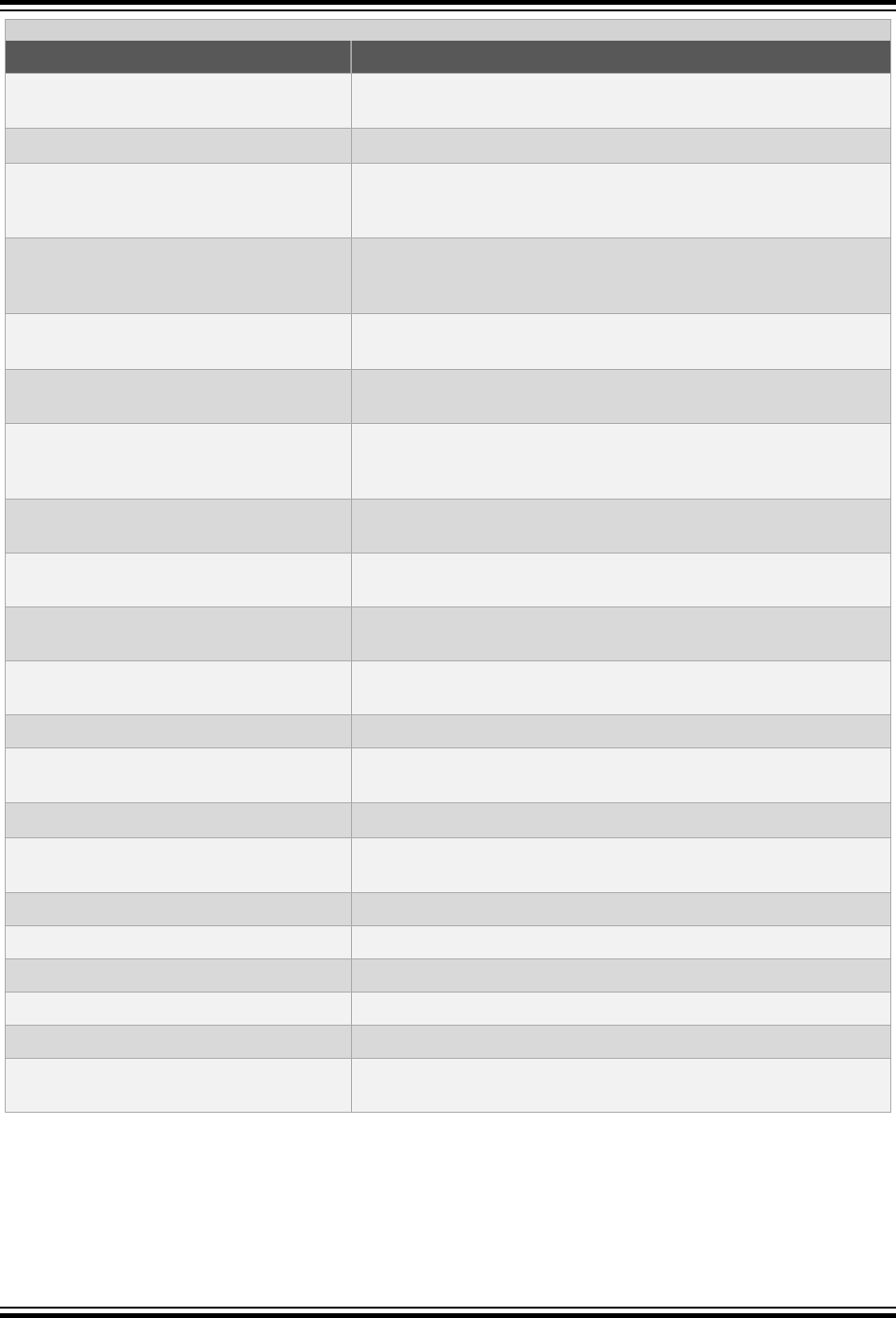
...........continued
Symbol Description
__AVR_ISA_RMW__
Indicates the selected device has Read-Modify-Write instructions
(xch, lac, las and lat).
__AVR_MEGA__
Indicates the selected devices jmp and call instructions.
__AVR_PM_BASE_ADDRESS__=addr
Indicates the address space is linear and program memory is mapped
into data memory. The value assigned to this macro is the starting
address of the mapped memory.
__AVR_SFR_OFFSET__=offset
Indicates the offset to subtract from the data memory address for
those instructions (e.g. in, out, and sbi) that can access SFRs
directly.
__AVR_SHORT_CALLS__
Indicates the use of the -mshort-calls option, which affects the
call instruction used and which can be set automatically.
__AVR_TINY__
Indicates that the selected device or architecture belongs to the TINY
family.
__AVR_TINY_PM_BASE_ADDRESS__=add
r
Deprecated; use __AVR_PM_BASE_ADDRESS__. Indicates the TINY
device address space is linear and program memory is mapped into
data memory.
__AVR_XMEGA__
Indicates that the selected device or architecture belongs to the
XMEGA family.
__AVR_2_BYTE_PC__
Indicates the selected device has up to 128 kB of program memory
and the program counter is 2 bytes wide.
__AVR_3_BYTE_PC__
Indicates the selected device has at least 128 kB of program memory
and the program counter is 3 bytes wide.
__BUILTIN_AVR_name
Indicates the names built-in feature is available for the selected
device
__DEBUG
When performing a debug build and you are using the MPLAB X IDE
__FLASHn
Defines __FLASH, __FLASH1, __FLASH2 etc, based on the number
of flash segments on the selected device.
__MEMX
Indicates the __memx specifier is available for the selected device.
__NO_INTERRUPTS__
Indicates the use of the -mno-interrupts option, which affects
how the stack pointer is changed.
__DATE__
Indicate the current date, e.g., May 21 2004
__FILE__
Indicate this source file being preprocessed
__TIME__
Indicate the current time, e.g., 08:06:31
__XC
Indicates MPLAB XC compiler for Microchip is in use
__XC8
Indicates MPLAB XC compiler for Microchip 8-bit devices is in use
__XC8_VERSION
Indicates the compiler’s version number multiplied by 1000, e.g.,
v1.00 will be represented by 1000
4.13.3 Pragma Directives
There is only one AVR-specific pragma that is accepted by MPLAB XC8, that being the config pragma, which is
discussed in 4.2.4 Configuration Bit Access.
C Language Features
© 2020 Microchip Technology Inc.
User Guide
DS50002750C-page 86

4.14 Linking Programs
The compiler will automatically invoke the linker unless the compiler has been requested to stop earlier in the
compilation sequence.
The linker will run with options that are obtained from the command-line driver and use linker scripts, which specify
memory areas and where sections are to be placed.
The linker options passed to the linker can be adjusted by the user, but this is only required in special circumstances
(see 3.6.10.6 WL: Linker Option for more information).
The linker creates a map file which details the memory assigned to sections and some objects within the code. The
map file is the best place to look for memory information.
4.14.1 Compiler-Generated Sections
The code generator places code and data into sections with standard names, which are subsequently positioned by
the default linker scripts. A section can be created in assembly code by using the .section assembler directive. If
you are unsure which section holds an object or code in your project, produce and check the relevant assembly list
file.
4.14.1.1 Program Space Sections
The contents of common sections in program memory are described below.
.text
These sections contain all executable code that does not require a special link location.
.initn
These sections are used to define the runtime startup code, executed from the moment of reset right
through to the invocation of main(). The code in these sections are executed in order from init0 to
init9.
.finin
These sections are used to define the exit code, executed after main() terminates, either by returning or
by calling to exit(). The code in the .finin sections are executed in descending order from .fini9
to .fini0.
4.14.1.2 Data Space Sections
The contents of common sections in data memory are described below.
.bss
This section contains any objects with static storage duration that have not been initialized.
.data
This section contains the RAM image of any objects with static storage duration that have been
initialized with values.
.rodata
These sections hold read-only data.
4.15 Changing and Linking the Allocated Section
The location of the default sections in which functions and objects are placed can be changed via driver options. The
default sections the compiler uses to hold objects and code are listed in 4.14.1 Compiler-Generated Sections.
The __section() specifier allows you to have a object or function redirected into a user-define section. This allows
you to relocate individual objects or functions.
Objects that use the __section() specifier will be cleared or initialized in the usual way by the runtime startup
code.
The following are examples of a object and function allocated to a non-default section.
int __section("myBss") foobar;
int __section("myText") helper(int mode) { /* ... */ }
You can link these sections by using the -Wl,--section-start=section=addr option when building (linking)
your program, provided that the linker script has already defined an output section with the same name. Note that you
C Language Features
© 2020 Microchip Technology Inc.
User Guide
DS50002750C-page 87
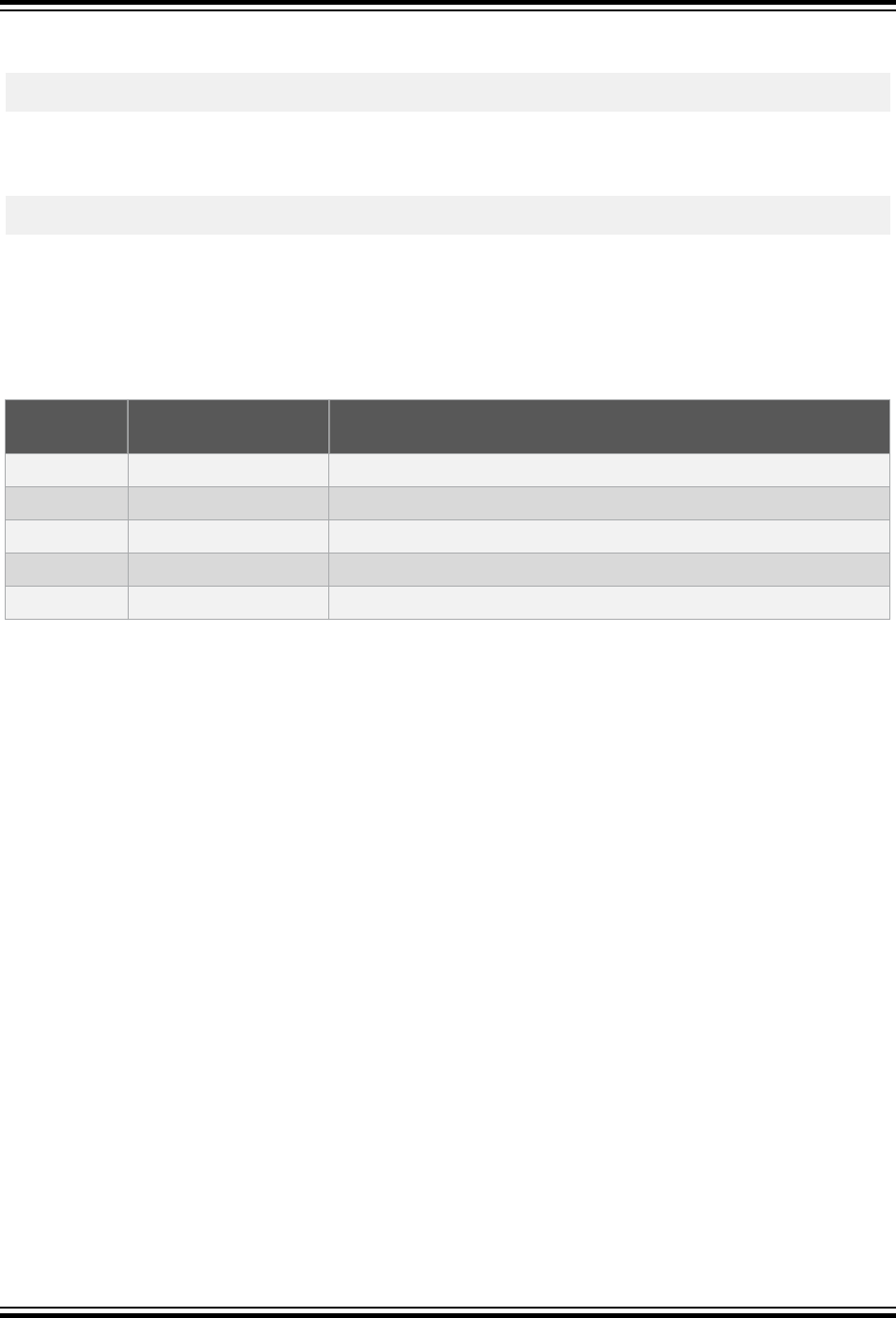
need to use an offset of 0x800000 for any address that is in the data space. For example, suppose you wish to place
the new myBss section, created above, at SRAM address 0x300:
-Wl,--section-start=myBss=0x800300
For standard sections, like the .text, .data and .bss sections, they can be positioned using the -Wl,-
Tsection,addr option when building (linking) your program. Thus, if you want the .data section to start at 0x1100,
you can use the following option:
-Wl,-Tdata=0x801100
4.16 Linker Scripts
Linker scripts are used to instruct the linker how to position sections in memory. There are five different variants of
these scripts, tabulated below. These are selected based on the options passed to the linker.
Table 4-15. Linker script variants
Script
Extension
Controlling linker
option
Linker operation
.x
default
.xr -r
perform no relocation
.xu -Ur
resolve references to constructors
.xn -n
set text to be read-only
.xbn -N
Set the text and data sections to be readable and writable.
4.17 Replacing Library Modules
For library functions that are weak (see 4.7.2.4 Weak Attribute), you can have your own version of a routine replace
a library routine with the same name without having to using the librarian, avr-ar. Simply include the definition of
that routine as part of your project.
C Language Features
© 2020 Microchip Technology Inc.
User Guide
DS50002750C-page 88

5. Utilities
This chapter discusses some of the utility applications that are bundled with the compiler.
The applications discussed in this chapter are those more commonly used, but you do not typically need to execute
them directly. Some of their features are invoked indirectly by the command line driver that is based on the
command-line arguments or MPLAB X IDE project property selections.
5.1 Archiver/Librarian
The archiver/librarian program has the function of combining several intermediate files into a single file, known as a
library archive file. Library archives are easier to manage and might consume less disk space than the individual files
contained in them.
The archiver can build all library archive types needed by the compiler and can detect the format of existing archives.
5.1.1 Using the Archiver/Librarian
The archiver program is called avr-ar and is used to create and edit library archive files. It has the following basic
command format:
avr-ar [options] file.a [file1.p1 file2.o...]
where file.a represents the library archive being created or edited.
The files following the archive file, if required, are the object (.o) modules that are required by the command
specified.
The options is zero or more options, tabulated below, that control the program.
Table 5-1. Archiver Command-line Options
Option Effect
-d
Delete module
-m
Re-order modules
-p
List modules
-r
Replace modules
-t
List modules with symbols
-x
Extract modules
--target
Specify target device
When replacing or extracting modules, the names of the modules to be replaced or extracted must be specified. If no
names are supplied, all the modules in the archive will be replaced or extracted respectively.
Creating an archive file or adding a file to an existing archive is performed by requesting the archiver to replace the
module in the archive. Since the module is not present, it will be appended to the archive. Object and p-code
modules can be added to the same archive. The archiver creates library archives with the modules in the order in
which they were given on the command line. When updating an archive, the order of the modules is preserved. Any
modules added to an archive will be appended to the end.
The ordering of the modules in an archive is significant to the linker. If an archive contains a module that references a
symbol defined in another module in the same archive, the module defining the symbol should come after the module
referencing the symbol.
When using the -d option, the specified modules will be deleted from the archive. In this instance, it is an error not to
supply any module names.
The -p option will list the modules within the archive file.
Utilities
© 2020 Microchip Technology Inc.
User Guide
DS50002750C-page 89
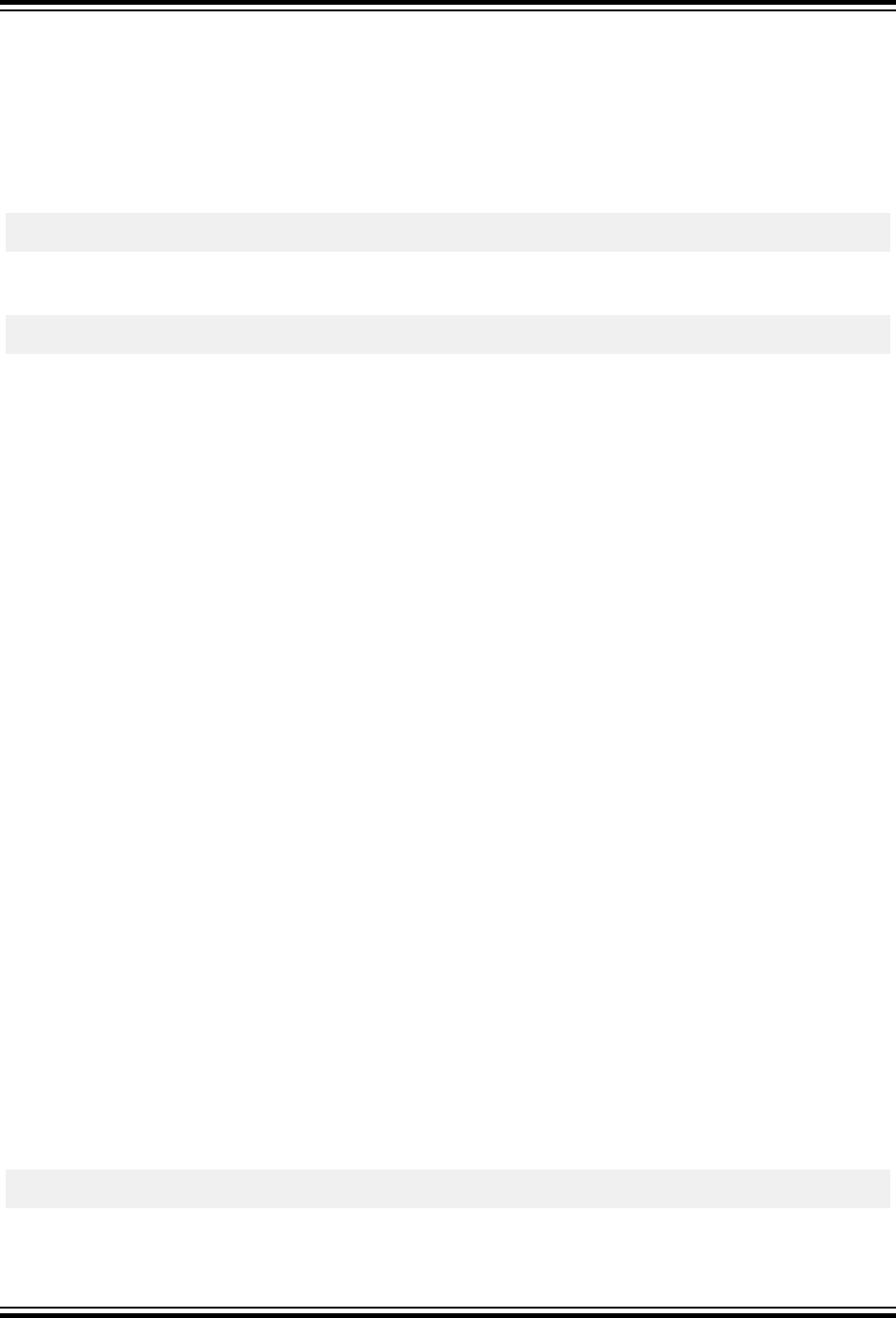
The -m option takes a list of module names and re-orders the matching modules in the archive file so that they have
the same order as the one listed on the command line. Modules that are not listed are left in their existing order, and
will appear after the re-ordered modules.
The avr-ar archiver will not work for object files built with only LTO data (i.e built with the -fno-fat-lto-
objects option). For such object files, use the avr-gcc-ar archiver instead
5.1.1.1 Archiver Examples
Here are some examples using the archiver. The following command:
xc8-ar -r myAvrLib.a ctime.o init.o
creates a library archive called myAvrLib.a that contains the modules ctime.o and init.o. The following
command deletes the object module a.o from the library archive lcd.a:
xc8-ar -d lcd.a a.o
5.2 Hexmate
The Hexmate utility is a program designed to manipulate Intel HEX files. Hexmate is a post-link stage utility that is
automatically invoked by the compiler driver and that provides the facility to:
• Calculate and store variable-length hash values.
• Fill unused memory locations with known data sequences.
• Merge multiple Intel HEX files into one output file.
• Convert INHX32 files to other INHX formats (e.g., INHX8M).
• Detect specific or partial opcode sequences within a HEX file.
• Find/replace specific or partial opcode sequences.
• Provide a map of addresses used in a HEX file.
• Change or fix the length of data records in a HEX file.
• Validate checksums within Intel HEX files.
Typical applications for Hexmate might include:
• Merging a bootloader or debug module into a main application at build time.
• Calculating a checksum or CRC value over a range of program memory and storing its value in program
memory or EEPROM.
• Filling unused memory locations with an instruction to send the program counter to a known location if it gets
lost.
• Storage of a serial number at a fixed address.
• Storage of a string (e.g., time stamp) at a fixed address.
• Store initial values at a particular memory address (e.g., initialize EEPROM).
• Detecting usage of a buggy/restricted instruction.
• Adjusting HEX file to meet requirements of particular bootloaders.
5.2.1 Hexmate Command Line Options
Hexmate is automatically called by the command line driver, xc8-cc to merge any HEX files specified on the
command line with the output generated by the source files. Some other hexmate functions can be requested from
the driver without running Hexmate explicitly, but full control you may run hexmate on the command line and use the
options detailed here.
If Hexmate is to be run directly, its usage is:
hexmate [specs,]file1.hex [... [specs,]fileN.hex] [options]
where file1.hex through to fileN.hex form a list of input Intel HEX files to merge using Hexmate.
Utilities
© 2020 Microchip Technology Inc.
User Guide
DS50002750C-page 90
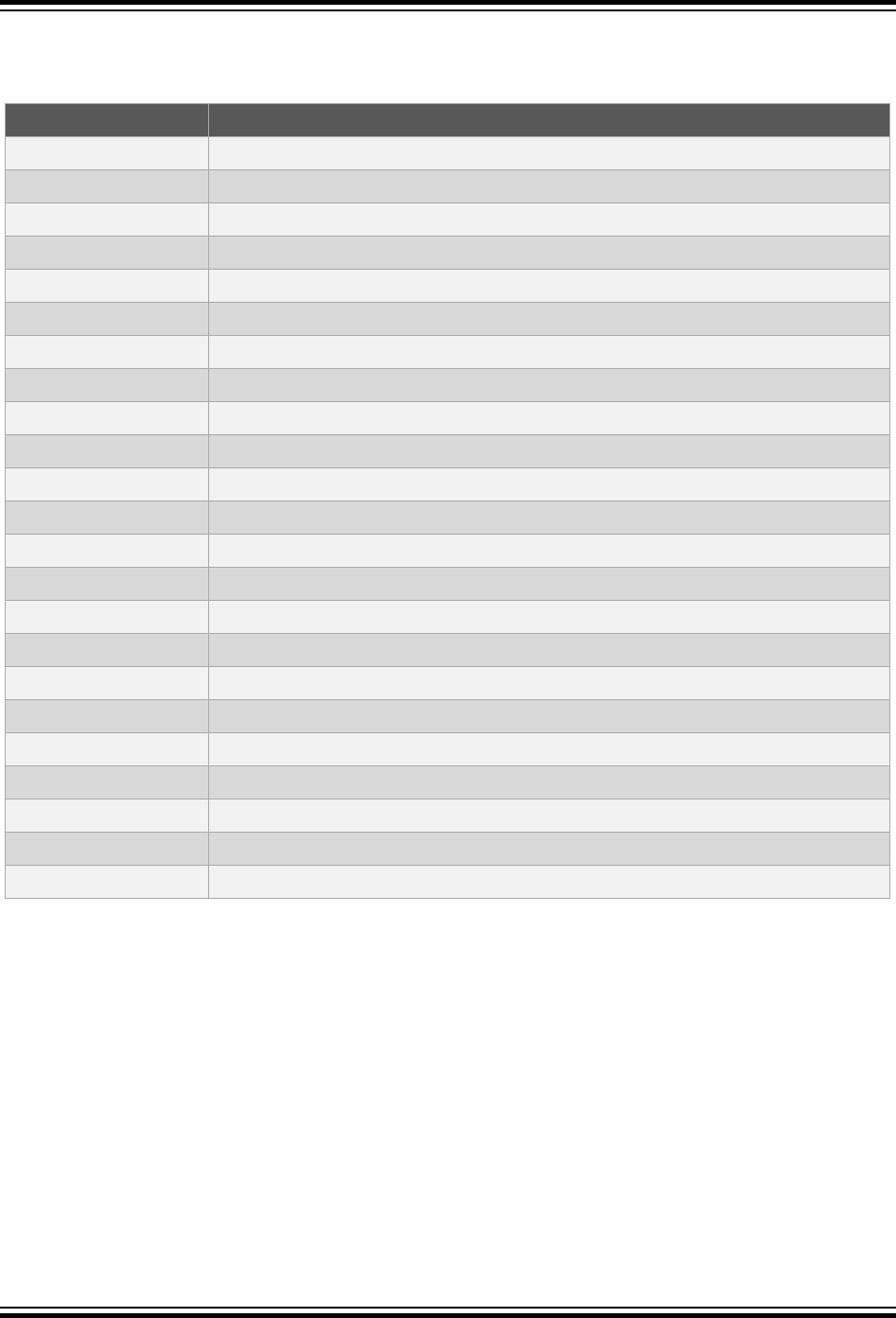
If only one HEX file is specified, no merging takes place, but other functionality is specified by additional options.
Tabulated below are the command line options that Hexmate accepts.
Table 5-2. Hexmate Command-line Options
Option Effect
--edf
Specify the message description file.
--emax
Set the maximum number of permitted errors before terminating.
--msgdisable
Disable messages with the numbers specified.
--sla
Set the start linear address for type 5 records.
--ver
Display version and build information then quit.
-addressing
Set address fields in all hexmate options to use word addressing or other.
-break
Break continuous data so that a new record begins at a set address.
-ck
Calculate and store a value.
-fill
Program unused locations with a known value.
-find
Search and notify if a particular code sequence is detected.
-find...,delete
Remove the code sequence if it is detected (use with caution).
-find...,replace
Replace the code sequence with a new code sequence.
-format
Specify maximum data record length or select INHX variant.
-help
Show all options or display help message for specific option.
-logfile
Save hexmate analysis of output and various results to a file.
-mask
Logically AND a memory range with a bitmask.
-ofile
Specify the name of the output file.
-serial
Store a serial number or code sequence at a fixed address.
-size
Report the number of bytes of data contained in the resultant HEX image.
-string
Store an ASCII string at a fixed address.
-strpack
Store an ASCII string at a fixed address using string packing.
-w
Adjust warning sensitivity.
+
Prefix to any option to overwrite other data in its address range, if necessary.
If you are using the driver, xc8-cc, to compile your project (or the IDE), a log file is produced by default. It will have
the project’s name and the extension .hxl.
The input parameters to Hexmate are now discussed in detail. The format or assumed radix of values associated with
options are described with each option. Note that any address fields specified in these options are to be entered as
byte addresses, unless specified otherwise in the -addressing option.
5.2.1.1 Specifications And Filename
Hexmate can process Intel HEX files that use either INHX32 or INHX8M format. Additional specifications can be
applied to each HEX file to place restrictions or conditions on how this file should be processed.
If any specifications are used, they must precede the filename. The list of specifications will then be separated from
the filename by a comma.
Utilities
© 2020 Microchip Technology Inc.
User Guide
DS50002750C-page 91

A range restriction can be applied with the specification rStart-End, where Start and End are both assumed to
be hexadecimal values. A range restriction will cause only the address data falling within this range to be used. For
example:
r100-1FF,myfile.hex
will use myfile.hex as input, but only process data which is addressed within the range 100h-1FFh (inclusive) from
that file.
An address shift can be applied with the specification sOffset. If an address shift is used, data read from this HEX
file will be shifted (by the offset specified) to a new address when generating the output. The offset can be either
positive or negative. For example:
r100-1FFs2000,myfile.HEX
will shift the block of data from 100h-1FFh to the new address range 2100h-21FFh.
Be careful when shifting sections of executable code. Program code should only be shifted if it is position
independent.
5.2.1.2 Override Prefix
When the + operator precedes an argument or input file, the data obtained from that source will be forced into the
output file and will overwrite another other data existing at that address range. For example:
input.HEX +-string@1000=”My string”
will have the data specified by the -STRING option placed at address 1000; however:
+input.HEX -string@1000=”My string”
will copy the data contained in the hex file at address 1000 into the final output.
Ordinarily, Hexmate will issue an error if two sources try to store differing data at the same location. Using the +
operator informs Hexmate that if more than one data source tries to store data to the same address, the one
specified with a + prefix will take priority.
5.2.1.3 Edf
The --edf=file specifies the message description file to use when displaying warning or error messages. The
argument should be the full path to the message file. Hexmate contains an internal copy of this file, so the use of this
option is not necessary, but you may wish to specify a file with updated contents.
The message files are located in the pic/dat directory in the installation (e.g., the English language file is called
en_msgs.txt).
5.2.1.4 Emax
The --emax=num option sets the maximum number of errors Hexmate will display before execution is terminated,
e.g., --emax=25. By default, up to 20 error messages will be displayed.
5.2.1.5 Msgdisable
The --msgdisable=number option allows error, warning or advisory messages to be disabled during execution of
Hexmate.
The option is passed a comma-separated list of message numbers that are to be disabled. Any error message
numbers in this list are ignored unless they are followed by an :off argument. If the message list is specified as 0,
then all warnings are disabled.
5.2.1.6 Sla
The --sla=address option allows you to specify the linear start address for type 5 records in the HEX output file,
e.g., --sla=0x10000.
5.2.1.7 Ver
The --ver option will ask Hexmate to print version and build information and then quit.
Utilities
© 2020 Microchip Technology Inc.
User Guide
DS50002750C-page 92

5.2.1.8 Addressing
This option allows the addressing units of any addresses in Hexmate's command line options to be changed.
By default, all address arguments in Hexmate options expect that values will be entered as byte addresses, as
specified in Intel HEX files. In some device architectures, the native addressing format can be something other than
byte addressing. In these cases, this option can be used to allow device-orientated addresses to be used with
Hexmate's command-line options.
This option takes one parameter that configures the number of bytes contained per address location. For Baseline,
Mid-range, and 24-bit PIC devices, an addressing unit of 2 can be used, if desired. For all other devices, you would
typically use the default addressing unit of 1 byte.
5.2.1.9 Break
The -break option takes a comma-separated list of addresses. If any of these addresses are encountered in the
HEX file, the current data record will conclude and a new data record will recommence from the nominated address.
This can be useful to use new data records to force a distinction between functionally different areas of program
space. Some HEX file readers depend on this.
5.2.1.10 Ck
The -ck option is for calculating a hash value. The usage of this option is:
-ck=start-end@dest [+offset][wWidth][tCode][gAlgorithm][pPolynomial][rwidth]
where:
• start and end specify the address range over which the hash will be calculated. If these addresses are not a
multiple of the algorithm width, the value zero will be padded into the relevant input word locations that are
missing.
• dest is the address where the hash result will be stored. This value cannot be within the range of calculation.
• offset is an optional initial value to be used in the calculations.
• Width is optional and specifies the width of the result. Results can be calculated for byte-widths of 1 to 4 bytes
for most algorithms, but it represents the bit width for SHA algorithms. If a positive width is requested, the result
will be stored in big-endian byte order. A negative width will cause the result to be stored in little-endian byte
order. If the width is left unspecified, the result will be 2 bytes wide and stored in little-endian byte order. This
width argument is not used if you have selected any Fletcher algorithm.
• Code is a hexadecimal code that will trail each byte in the result. This can allow each byte of the hash result to
be embedded within an instruction, for example code=34 will embed the result in a retlw instruction on Mid-
range devices.
• Algorithm is an integer to select which Hexmate hash algorithm to use to calculate the result. A list of
selectable algorithms is provided in Table 5-3. If unspecified, the default algorithm used is 8-bit checksum
addition (algorithm 1).
• Polynomial is a hexadecimal value which is the polynomial to be used if you have selected a CRC algorithm.
• r is a decimal word width. If this is non-zero, then bytes within each word are read in reverse order when
calculating a hash value. At present, the width must be 0 or 2. A zero width disables the reverse-byte feature, as
if the r suboption was not present. This suboption should be used when using Hexmate to match a CRC
produced by a PIC hardware CRC module that use the Scanner module to stream data to it.
All numerical arguments are assumed to be hexadecimal values, except for the algorithm selector and result width,
which are assumed to be decimal values.
A typical example of the use of the checksum option is:
-ck=0-1FFF@2FFE+2100w2g2
This will calculate a checksum over the range 0 to 0x1FFF and program the checksum result at address 0x2FFE. The
checksum value will be offset by 0x2100. The result will be two bytes wide.
Utilities
© 2020 Microchip Technology Inc.
User Guide
DS50002750C-page 93
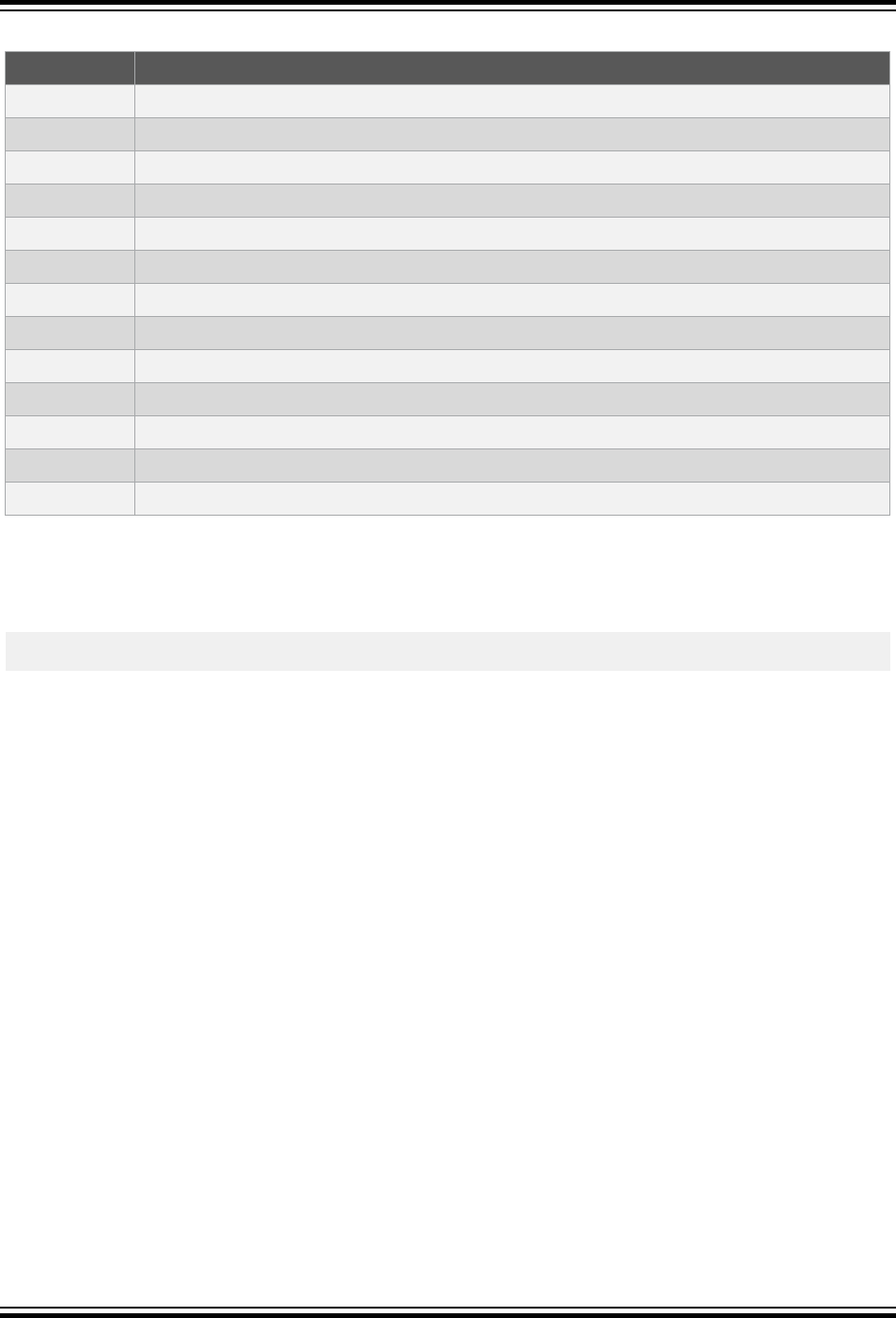
Table 5-3. Hexmate Hash Algorithm Selection
Selector Algorithm Description
-5 Reflected cyclic redundancy check (CRC).
-4 Subtraction of 32 bit values from initial value.
-3 Subtraction of 24 bit values from initial value.
-2 Subtraction of 16 bit values from initial value.
-1 Subtraction of 8 bit values from initial value.
1 Addition of 8 bit values from initial value.
2 Addition of 16 bit values from initial value.
3 Addition of 24 bit values from initial value.
4 Addition of 32 bit values from initial value.
5 Cyclic redundancy check (CRC).
7 Fletcher’s checksum (8 bit calculation, 2-byte result width).
8 Fletcher’s checksum (16 bit calculation, 4-byte result width).
10 SHA-2 (currently only SHA256 is supported)
See 5.2.2 Hash Functions for more details about the algorithms that are used to calculate checksums.
5.2.1.11 Fill
The -fill option is used for filling unused memory locations with a known value. The usage of this option is:
-fill=[const_width:]fill_expr@address[:end_address]
where:
• const_width has the form wn and signifies the width (n bytes) of each constant in fill_expr. If
const_width is not specified, the default value is two bytes. For example, -fill=w1:1 with fill every unused
byte with the value 0x01.
• fill_expr can use the syntax (where const and increment are n-byte constants):
– const fill memory with a repeating constant; i.e., -fill=0xBEEF becomes 0xBEEF, 0xBEEF, 0xBEEF,
0xBEEF.
– const+=increment fill memory with an incrementing constant; i.e., -fill=0xBEEF+=1 becomes
0xBEEF, 0xBEF0, 0xBEF1, 0xBEF2.
– const-=increment fill memory with a decrementing constant; i.e., -fill=0xBEEF-=0x10 becomes
0xBEEF, 0xBEDF, 0xBECF, 0xBEBF.
– const,const,...,const fill memory with a list of repeating constants; i.e., -fill=0xDEAD,0xBEEF
becomes 0xDEAD,0xBEEF,0xDEAD,0xBEEF.
• The options following fill_expr result in the following behavior:
– @address fill a specific address with fill_expr; i.e., -fill=0xBEEF@0x1000 puts 0xBEEF at address
1000h. If the fill value is wider than the addressing value specified with -addressing, then only part of the
fill value is placed in the output. For example, if the addressing is set to 1, the option above will place 0xEF
at address 0x1000 and a warning will be issued.
– @address:end_address fill a range of memory with fill_expr; i.e., -fill=0xBEEF@0:0xFF puts
0xBEEF in unused addresses between 0 and 255. If the address range (multiplied by the -ADDRESSING
value) is not a multiple of the fill value width, the final location will only use part of the fill value, and a
warning will be issued.
The fill values are word-aligned so they start on an address that is a multiple of the fill width. Should the fill value be
an instruction opcode, this alignment ensures that the instruction can be executed correctly. Similarly, if the total
Utilities
© 2020 Microchip Technology Inc.
User Guide
DS50002750C-page 94
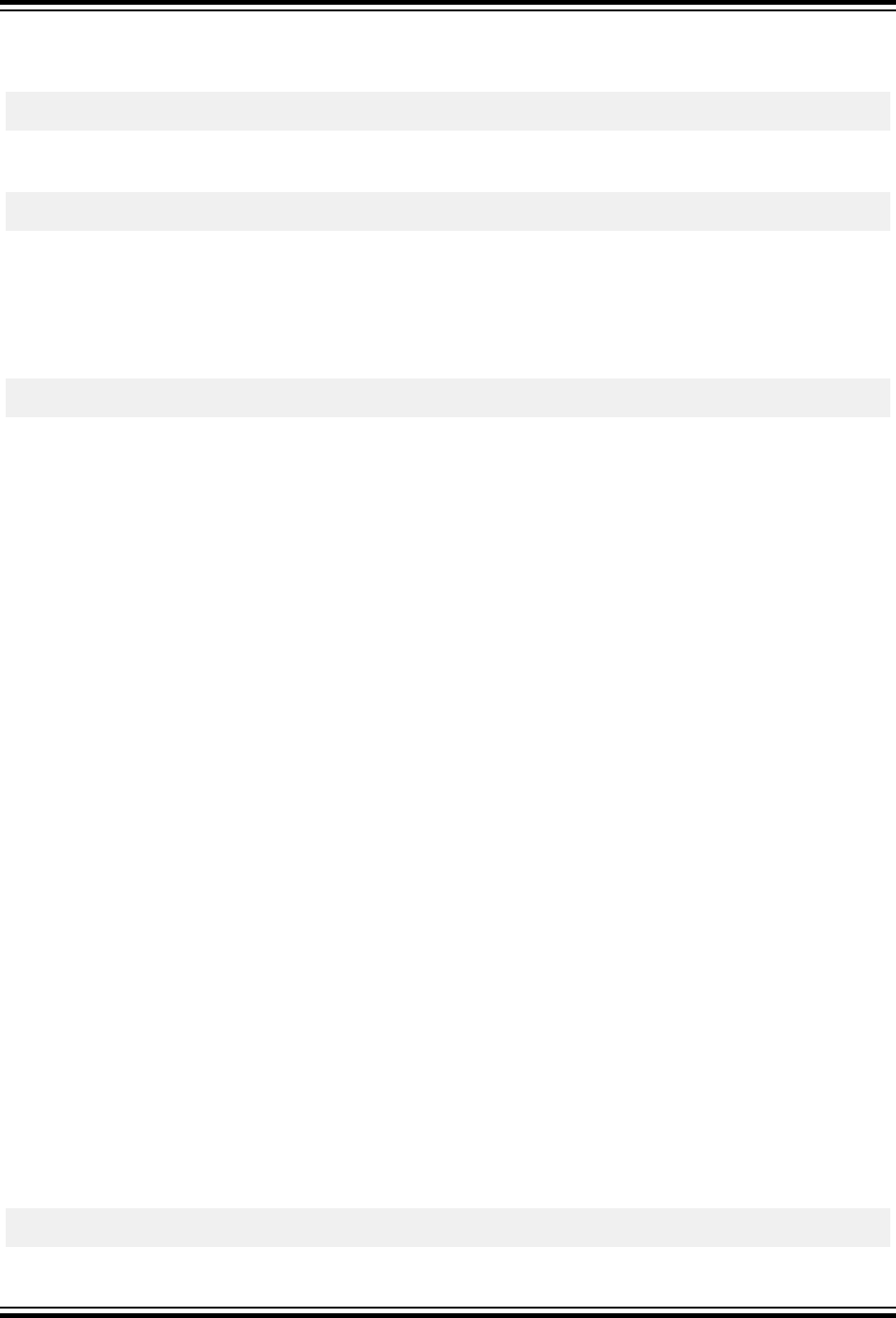
length of the fill sequence is larger than 1 (and even if the specified width is 1), the fill sequence is aligned to that total
length. For example the following fill option, which specifies 2 bytes of fill sequence and a starting address that is not
a multiple of 2:
-fill=w1:0x11,0x22@0x11001:0x1100c
will result in the following hex record, where the starting address was filled with the second byte of the fill sequence
due to this alignment.
:0C100100221122112211221122112211B1
All constants can be expressed in (unsigned) binary, octal, decimal or hexadecimal, as per normal C syntax, for
example, 1234 is a decimal value, 0xFF00 is hexadecimal and FF00 is illegal.
5.2.1.12 Find
The -find=opcode option is used to detect and log occurrences of an opcode or partial code sequence. The usage
of this option is:
-find=Findcode [mMask]@Start-End [/Align][w][t”Title”]
where:
• Findcode is the hexadecimal code sequence to search for. For example, to find a clrf instruction with the
opcode 0x01F1, use 01F1 as the sequence. In the HEX file, this will appear as the byte sequence F1 01, that is
F1 at hex address 0 and 01 at hex address 1.
• Mask is optional. It specifies a bit mask applied over the Findcode value to allow a less restrictive search. It is
entered in little endian byte order.
• Start and End limit the address range to search.
• Align is optional. It specifies that a code sequence can only match if it begins on an address that is a multiple
of this value.
• w, if present, will cause Hexmate to issue a warning whenever the code sequence is detected.
• Title is optional. It allows a title to be given to this code sequence. Defining a title will make log-reports and
messages more descriptive and more readable. A title will not affect the actual search results.
All numerical arguments are assumed to be hexadecimal values.
Here are some examples.
The option -find=1234@0-7FFF/2w will detect the code sequence 1234h when aligned on a 2 (two) byte address
boundary, between 0h and 7FFFh. w indicates that a warning will be issued each time this sequence is found.
In this next example, -find=1234M0F00@0-7FFF/2wt”ADDXY”, the option is the same as in last example but the
code sequence being matched is masked with 000Fh, so Hexmate will search for any of the opcodes 123xh, where
x is any digit. If a byte-mask is used, is must be of equal byte-width to the opcode it is applied to. Any messaging or
reports generated by Hexmate will refer to this opcode by the name, ADDXY, as this was the title defined for this
search.
If Hexmate is generating a log file, it will contain the results of all searches. -find accepts whole bytes of HEX data
from 1 to 8 bytes in length. Optionally, -find can be used in conjunction with replace or delete (as described
below).
5.2.1.13 Find And Delete
If the delete form of the -find option is used, any matching sequences will be removed. This function should be
used with extreme caution and is not normally recommended for removal of executable code.
5.2.1.14 Find and Replace
If the replace form of the -find option is used, any matching sequences will be replaced, or partially replaced, with
new codes. The usage for this sub-option is:
-find...,replace=Code [mMask]
Utilities
© 2020 Microchip Technology Inc.
User Guide
DS50002750C-page 95
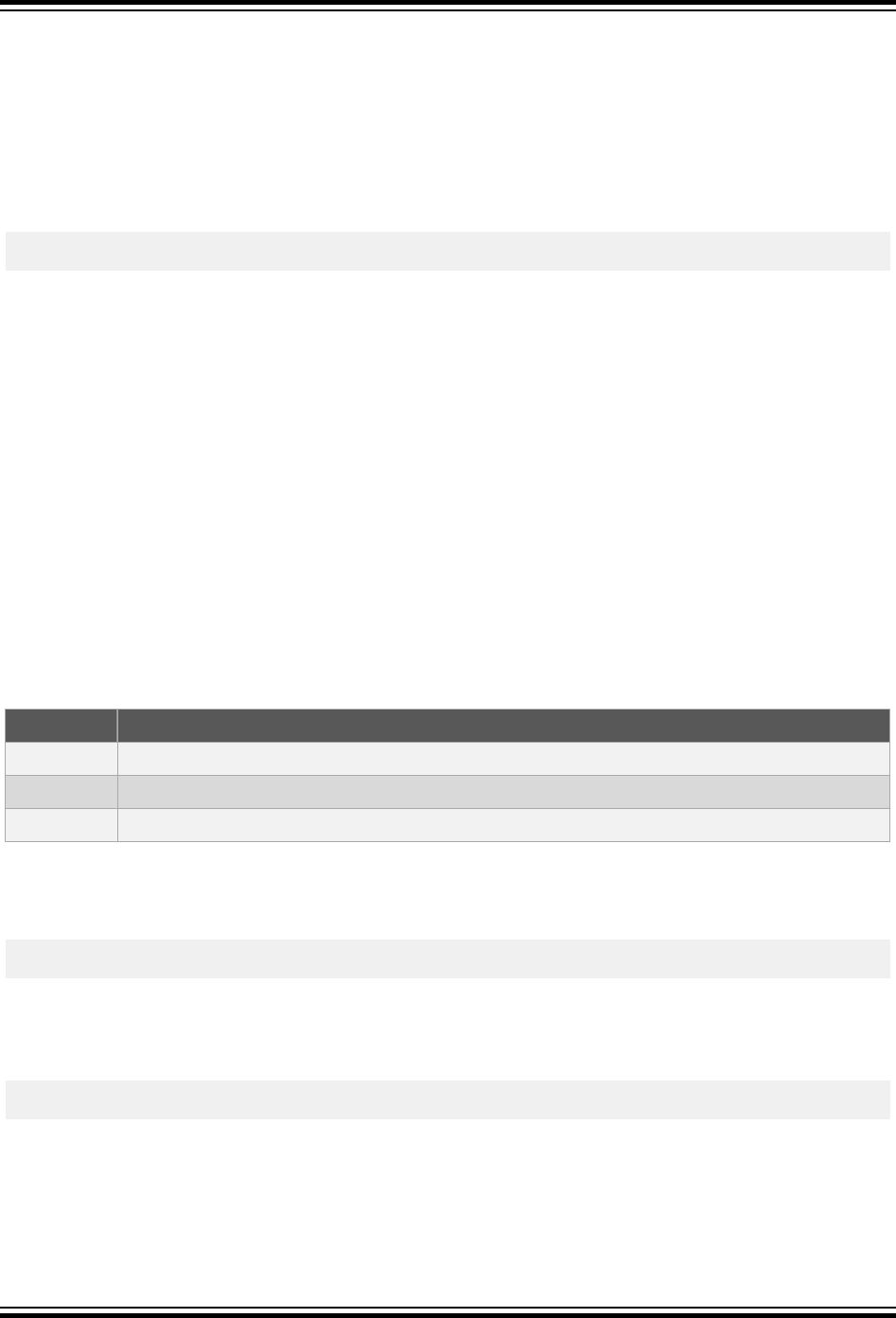
where:
• Code is a hexadecimal code sequence to replace the sequences that match the -find criteria.
• Mask is an optional bit mask to specify which bits within Code will replace the code sequence that has been
matched. This can be useful if, for example, it is only necessary to modify 4 bits within a 16-bit instruction. The
remaining 12 bits can masked and left unchanged.
5.2.1.15 Format
The -format option can be used to specify a particular variant of INHX format or adjust maximum record length.
The usage of this option is:
-format=Type [,Length]
where:
• Type specifies a particular INHX format to generate.
• Length is optional and sets the maximum number of bytes per data record. A valid length is between 1 and 16
decimal, with 16 being the default.
Consider the case of a bootloader trying to download an INHX32 file, which fails because it cannot process the
extended address records that are part of the INHX32 standard. This bootloader can only program data addressed
within the range 0 to 64k and any data in the HEX file outside of this range can be safely disregarded. In this case, by
generating the HEX file in INHX8M format the operation might succeed. The Hexmate option to do this would be -
FORMAT=INHX8M.
Now consider if the same bootloader also required every data record to contain exactly 8 bytes of data. This is
possible by combining the -format with -fill options. Appropriate use of -fill can ensure that there are no
gaps in the data for the address range being programmed. This will satisfy the minimum data length requirement. To
set the maximum length of data records to 8 bytes, just modify the previous option to become -format=INHX8M,8.
The possible types that are supported by this option are listed in Table 5-4. Note that INHX032 is not an actual INHX
format. Selection of this type generates an INHX32 file, but will also initialize the upper address information to zero.
This is a requirement of some device programmers.
Table 5-4. Inhx Types
Type Description
INHX8M
Cannot program addresses beyond 64K.
INHX32
Can program addresses beyond 64K with extended linear address records.
INHX032
INHX32 with initialization of upper address to zero.
5.2.1.16 Help
Using -help will list all Hexmate options. Entering another Hexmate option as a parameter of -help will show a
detailed help message for the given option. For example:
-help=string
will show additional help for the -string Hexmate option.
5.2.1.17 Logfile
The -logfile option saves HEX file statistics to the named file. For example:
-logfile=output.hxl
will analyze the HEX file that Hexmate is generating and save a report to a file named output.hxl.
Utilities
© 2020 Microchip Technology Inc.
User Guide
DS50002750C-page 96
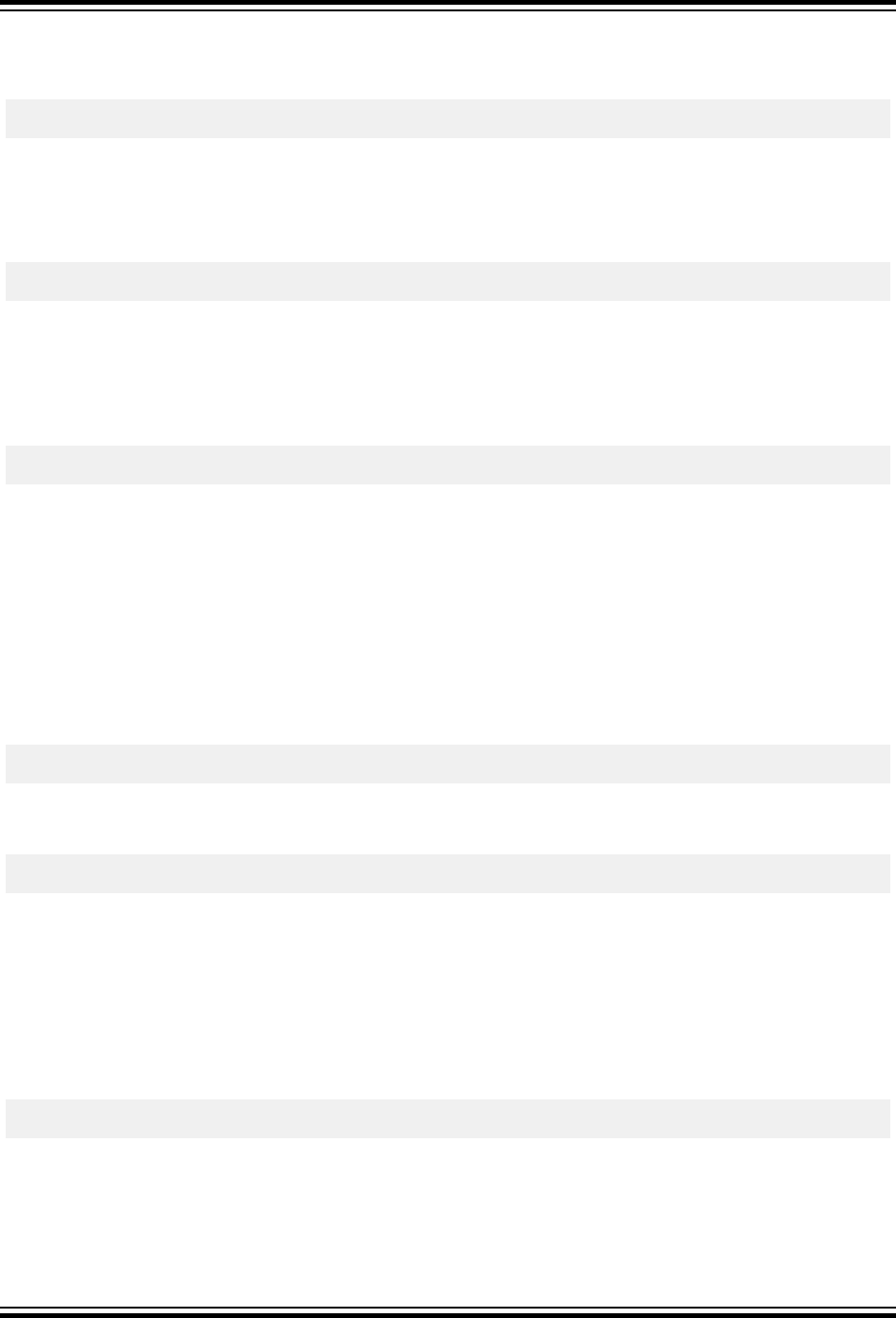
5.2.1.18 Mask
Use the -mask=spec option to logically AND a memory range with a particular bitmask. This is used to ensure that
the unimplemented bits in program words (if any) are left blank. The usage of this option is as follows:
-mask=hexcode@start-end
where hexcode is a value that will be ANDed with data within the start to end address range. All values are
assumed to be hexadecimal. Multibyte mask values can be entered in little endian byte order.
5.2.1.19 O: Specify Output File
When using the -ofile option, the generated Intel HEX output will be created in this file. For example:
-oprogram.hex
will save the resultant output to program.hex. The output file can take the same name as one of its input files; but,
by doing so, it will replace the input file entirely.
5.2.1.20 Serial
The -serial=specs option will store a particular HEX value sequence at a fixed address. The usage of this option
is:
-serial=Code[+/-Increment]@Address[+/-Interval][rRepetitions]
where:
• Code is a hexadecimal sequence to store. The first byte specified is stored at the lowest address.
• Increment is optional and allows the value of Code to change by this value with each repetition (if requested).
• Address is the location to store this code, or the first repetition thereof.
• Interval is optional and specifies the address shift per repetition of this code.
• Repetitions is optional and specifies the number of times to repeat this code.
All numerical arguments are assumed to be hexadecimal values, except for the Repetitions argument, which is
decimal value by default.
For example:
-serial=000001@EFFE
will store HEX code 00001h to address EFFEh.
Another example:
-serial=0000+2@1000+10r5
will store 5 codes, beginning with value 0000 at address 1000h. Subsequent codes will appear at address intervals of
+10h and the code value will change in increments of +2h.
5.2.1.21 Size
Using the -size option will report the number of bytes of data within the resultant HEX image to standard output.
The size will also be recorded in the log file if one has been requested.
5.2.1.22 String
The -string option will embed an ASCII string at a fixed address. The usage of this option is:
-string@Address[tCode]=”Text”
where:
• Address is assumed to be a hexadecimal value representing the address at which the string will be stored.
• Code is optional and allows a byte sequence to trail each byte in the string. This can allow the bytes of the string
to be encoded within an instruction.
Utilities
© 2020 Microchip Technology Inc.
User Guide
DS50002750C-page 97
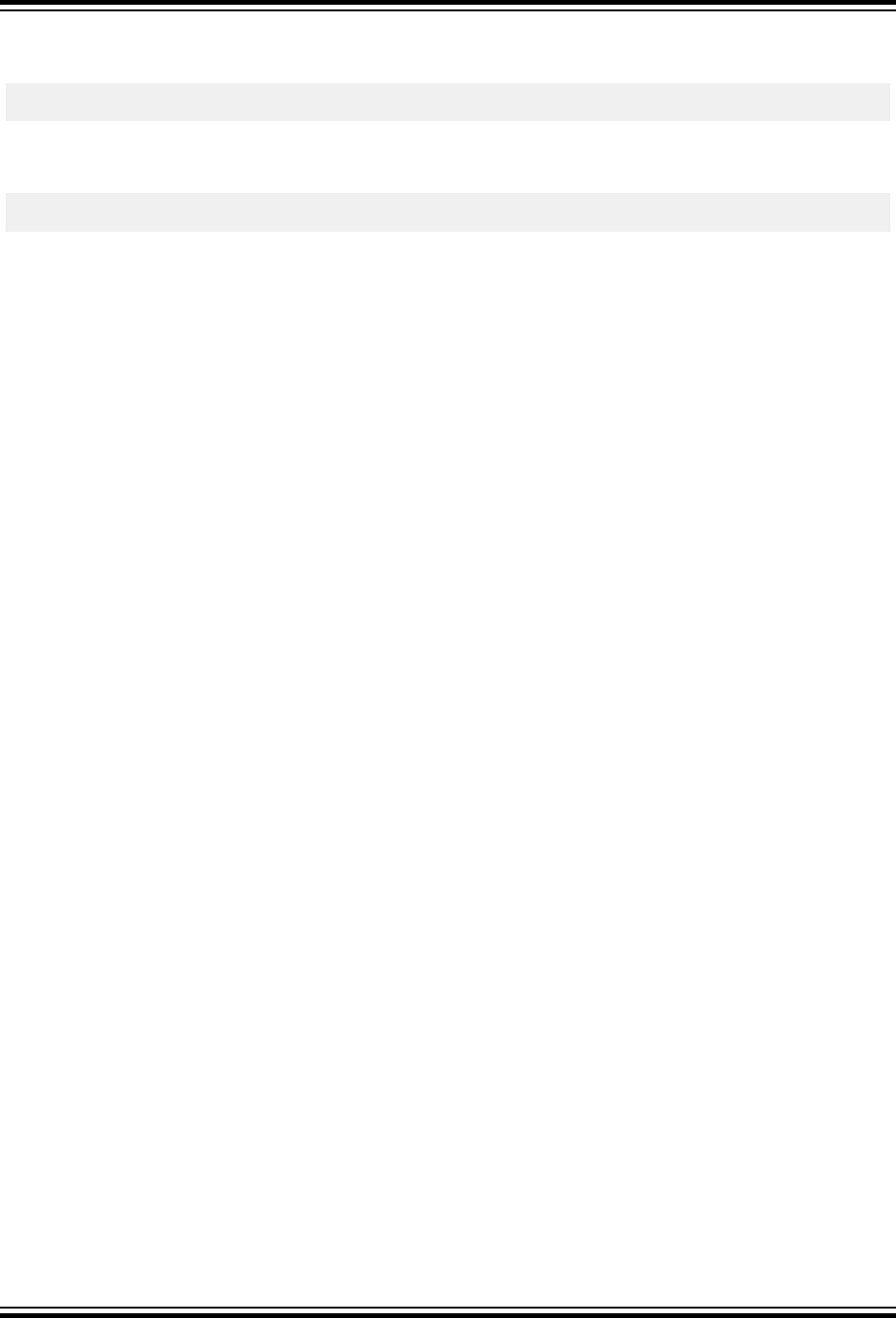
• Text is the string to convert to ASCII and embed.
For example:
-string@1000=”My favorite string”
will store the ASCII data for the string, My favorite string (including the null character terminator), at address 1000h.
And again:
-string@1000t34=”My favorite string”
will store the same string, trailing every byte in the string with the HEX code 34h.
5.2.1.23 Strpack
The -strpack=spec option performs the same function as -string, but with two important differences. First, only
the lower seven bits from each character are stored. Pairs of 7-bit characters are then concatenated and stored as a
14-bit word rather than in separate bytes. This is known as string packing. This is usually only useful for devices
where program space is addressed as 14-bit words (AVR 8 devices). The second difference is that -string’s t
specifier is not applicable with the -strpack option.
5.2.2 Hash Functions
A hash value is a small fixed-size value that is calculated from, and used to represent, all the values in an arbitrary-
sized block of data. If that data block is copied, a hash recalculated from the new block can be compared to the
original hash. Agreement between the two hashes provides a high level of certainty that the copy is valid. There are
many hash algorithms. More complex algorithms provide a more robust verification, but could use too many
resources when used in an embedded environment.
Hexmate can be used to calculate the hash of a program image that is contained in a HEX file built by the MPLAB
XC8 C Compiler. This hash can be embedded into that HEX file and burned into the target device along with the
program image. At runtime, the target device might be able to run a similar hash algorithm over the program image,
now stored in its memory. If the stored and calculated hashes are the same, the embedded program can assume that
it has a valid program image to execute.
Hexmate implements several checksum and cyclic redundancy check algorithms to calculate the hash. If you are
using the xc8-cc driver to perform project builds, the driver’s -mchecksum option will instruct the driver to invoke
Hexmate and pass it the appropriate Hexmate options. That same option is available in the MPLAB X IDE. If you are
driving Hexmate explicitly, the option to select the algorithm is described in 5.2.1.10 Ck. In the discussion of the
algorithms below, it is assumed you are using the compiler driver to request a checksum or CRC.
Some consideration is required when program images contain unused memory locations. The driver’s -mchecksum
option automatically requests that Hexmate fill unused memory locations to match unprogrammed device memory.
You might need to mimic this action if invoking Hexmate explicitly.
Although Hexmate will work with any device, not all devices can read the entire width of their program memory. Mid-
range PIC devices also use a 14-bit wide program memory, thus you cannot store a hash larger than a byte directly.
For these devices, you would typically use the code=nn argument to the -mcodeoffset option, to have each byte
of the hash value encapsulated in an instruction.
The following sections provide examples of the algorithms that can be used to calculate the hash at runtime, but note
that these examples are not directly usable with all devices.
5.2.3 Addition Algorithms
Hexmate has several simple checksum algorithms that sum data values over a range in the program image. These
algorithms correspond to the selector values 1, 2, 3 and 4 in the algorithm suboption and read the data in the
program image as 1, 2, 3 or 4 byte quantities, respectively. This summation is added to an initial value (offset) that is
supplied to the algorithm via the same option. The width to which the final checksum is truncated is also specified by
this option and can be 1, 2, 3 or 4 bytes. Hexmate will automatically store the checksum in the HEX file at the
address specified in the checksum option.
Utilities
© 2020 Microchip Technology Inc.
User Guide
DS50002750C-page 98
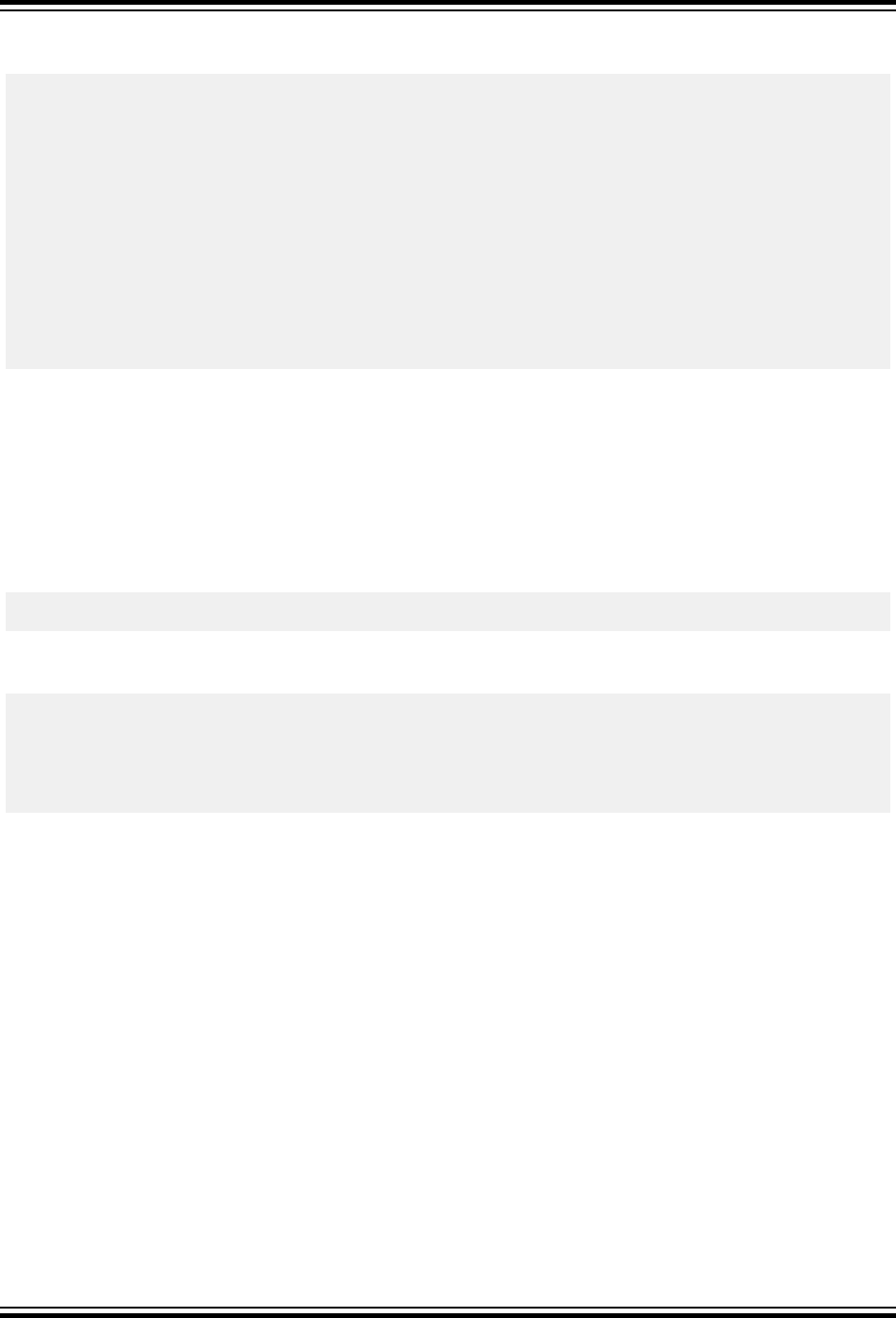
The function shown below can be customized to work with any combination of data size (readType) and checksum
width (resultType).
typedef unsigned char readType; // size of data values read and summed
typedef unsigned int resultType; // size of checksum result
// add to offset n additions of values starting at address data,
// truncating and returning the result
// data: the address of the first value to sum
// n: the number of sums to perform
// offset: the intial value to which the sum is added
resultType ck_add(const readType *data, unsigned n, resultType offset)
{
resultType chksum;
chksum = offset;
while(n--) {
chksum += *data;
data++;
}
return chksum;
}
The readType and resultType type definitions should be adjusted to suit the data read/sum width and checksum
result width, respectively. When using MPLAB XC8 and for a size of 1, use a char type; for a size of 4, use a long
type, etc., or consider using the exact-width types provided by <stdint.h>. If you never use an offset, that
parameter can be removed and chksum assigned 0 before the loop.
Here is how this function might be used when, for example, a 2-byte-wide checksum is to be calculated from the
addition of 1-byte-wide values over the address range 0x100 to 0x7fd, starting with an offset of 0x20. The checksum
is to be stored at 0x7fe and 0x7ff in little endian format. The following option is specified when building the project. In
MPLAB X IDE, only enter the information to the right of the first = in the Checksum field in the Additional options
Option category in the XC8 Linker category.
-mchecksum=100-7fd@7fe,offset=20,algorithm=1,width=-2
In your project, add the following code snippet which calls ck_add() and compare the runtime checksum with that
stored by Hexmate at compile time.
extern const readType ck_range[0x6fe/sizeof(readType)] __at(0x100);
extern const resultType hexmate __at(0x7fe);
resultType result;
result = ck_add(ck_range, sizeof(ck_range)/sizeof(readType), 0x20);
if(result != hexmate)
ck_failure(); // take appropriate action
This code uses the placeholder array, ck_range, to represent the memory over which the checksum is calculated
and the variable hexmate is mapped over the locations where Hexmate will have stored its checksum result. Being
extern and absolute, neither of these objects consume additional device memory. Adjust the addresses and sizes of
these objects to match the option you pass to Hexmate.
Hexmate can calculate a checksum over any address range; however, the test function, ck_add(), assumes that the
start and end address of the range being summed are a multiple of the readType width. This is a non-issue if the
size of readType is 1. It is recommended that your checksum specification adheres to this assumption, otherwise
you will need to modify the test code to perform partial reads of the starting and/or ending data values. This will
significantly increase the code complexity.
5.2.4 Subtraction Algorithms
Hexmate has several checksum algorithms that subtract data values over a range in the program image. These
algorithms correspond to the selector values -1, -2, -3, and -4 in the algorithm suboption and read the data in the
program image as 1-, 2-, 3- or 4-byte quantities, respectively. In other respects, these algorithms are identical to the
addition algorithms described in 5.2.3 Addition Algorithms.
Utilities
© 2020 Microchip Technology Inc.
User Guide
DS50002750C-page 99
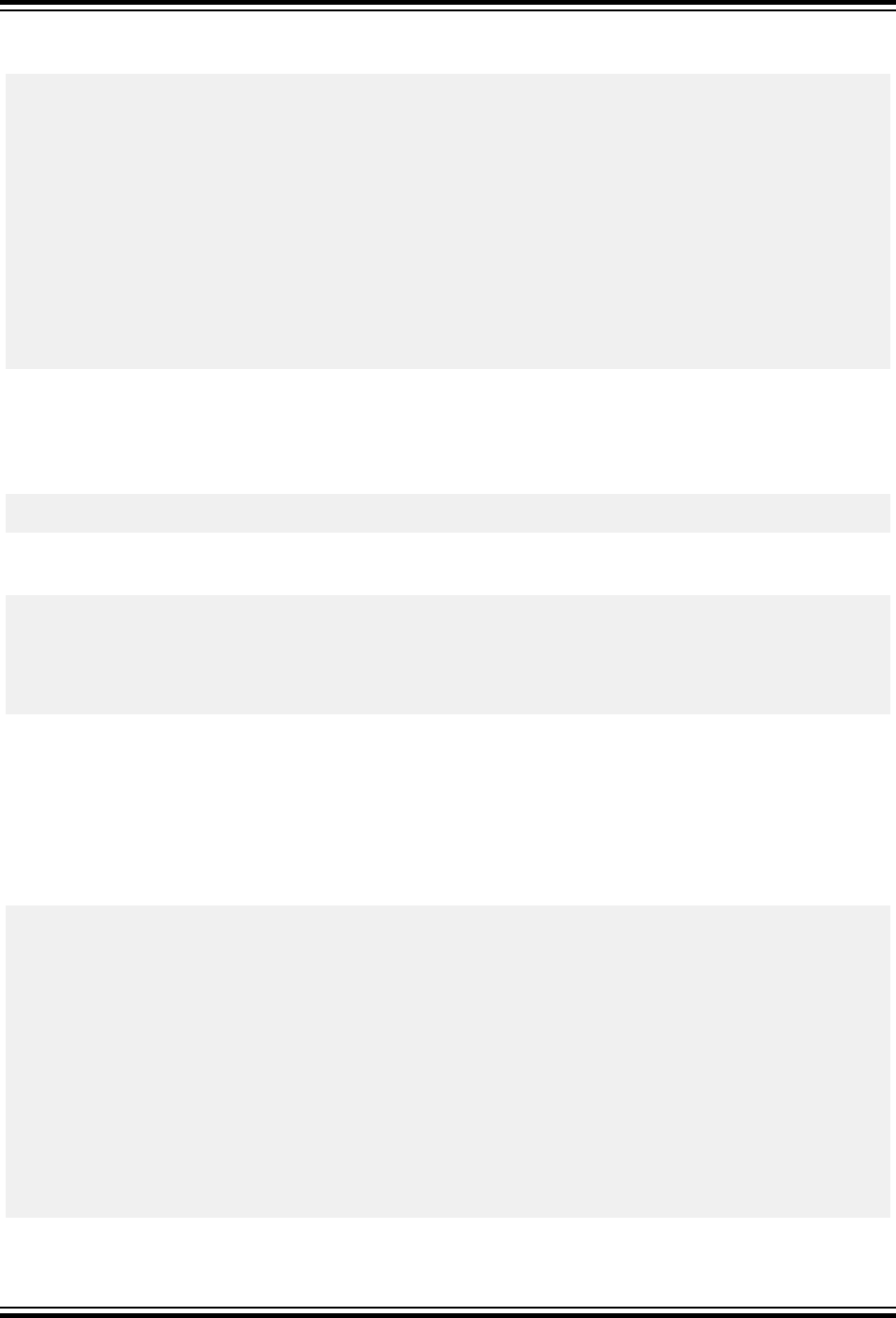
The function shown below can be customized to work with any combination of data size (readType) and checksum
width (resultType).
typedef unsigned char readType; // size of data values read and summed
typedef unsigned int resultType; // size of checksum result
// add to offset n subtractions of values starting at address data,
// truncating and returning the result
// data: the address of the first value to subtract
// n: the number of subtractions to perform
// offset: the intial value to which the subtraction is added
resultType ck_sub(const readType *data, unsigned n, resultType offset)
{
resultType chksum;
chksum = offset;
while(n--) {
chksum -= *data;
data++;
}
return chksum;
}
Here is how this function might be used when, for example, a 4-byte-wide checksum is to be calculated from the
addition of 2-byte-wide values over the address range 0x0 to 0x7fd, starting with an offset of 0x0. The checksum is to
be stored at 0x7fe and 0x7ff in little endian format. The following option is specified when building the project. In
MPLAB X IDE, only enter the information to the right of the first = in the Checksum field in the Additional options
Option category in the XC8 Linker category.
-mchecksum=0-7fd@7fe,offset=0,algorithm=-2,width=-4
In your project, add the following code snippet which calls ck_sub() and compare the runtime checksum with that
stored by Hexmate at compile time.
extern const readType ck_range[0x7fe/sizeof(readType)] __at(0x0);
extern const resultType hexmate __at(0x7fe);
resultType result;
result = ck_sub(ck_range, sizeof(ck_range)/sizeof(readType), 0x0);
if(result != hexmate)
ck_failure(); // take appropriate action
5.2.5 Fletcher Algorithms
Hexmate has several algorithms that implement Fletcher’s checksum. These algorithms are more complex, providing
a robustness approaching that of a cyclic redundancy check, but with less computational effort. There are two forms
of this algorithm which correspond to the selector values 7 and 8 in the algorithm suboption and which implement a 1-
byte calculation and 2-byte result, with a 2-byte calculation and 4-byte result, respectively. Hexmate will automatically
store the checksum in the HEX file at the address specified in the checksum option.
The function shown below performs a 1-byte-wide addition and produces a 2-byte result.
unsigned int
fletcher8(const unsigned char * data, unsigned int n )
{
unsigned int sum = 0xff, sumB = 0xff;
unsigned char tlen;
while (n) {
tlen = n > 20 ? 20 : n;
n -= tlen;
do {
sumB += sum += *data++;
} while (--tlen);
sum = (sum & 0xff) + (sum >> 8);
sumB = (sumB & 0xff) + (sumB >> 8);
}
sum = (sum & 0xff) + (sum >> 8);
sumB = (sumB & 0xff) + (sumB >> 8);
return sumB << 8 | sum;
}
This code can be called in a manner similar to that shown for the addition algorithms (see 5.2.3 Addition Algorithms).
Utilities
© 2020 Microchip Technology Inc.
User Guide
DS50002750C-page 100
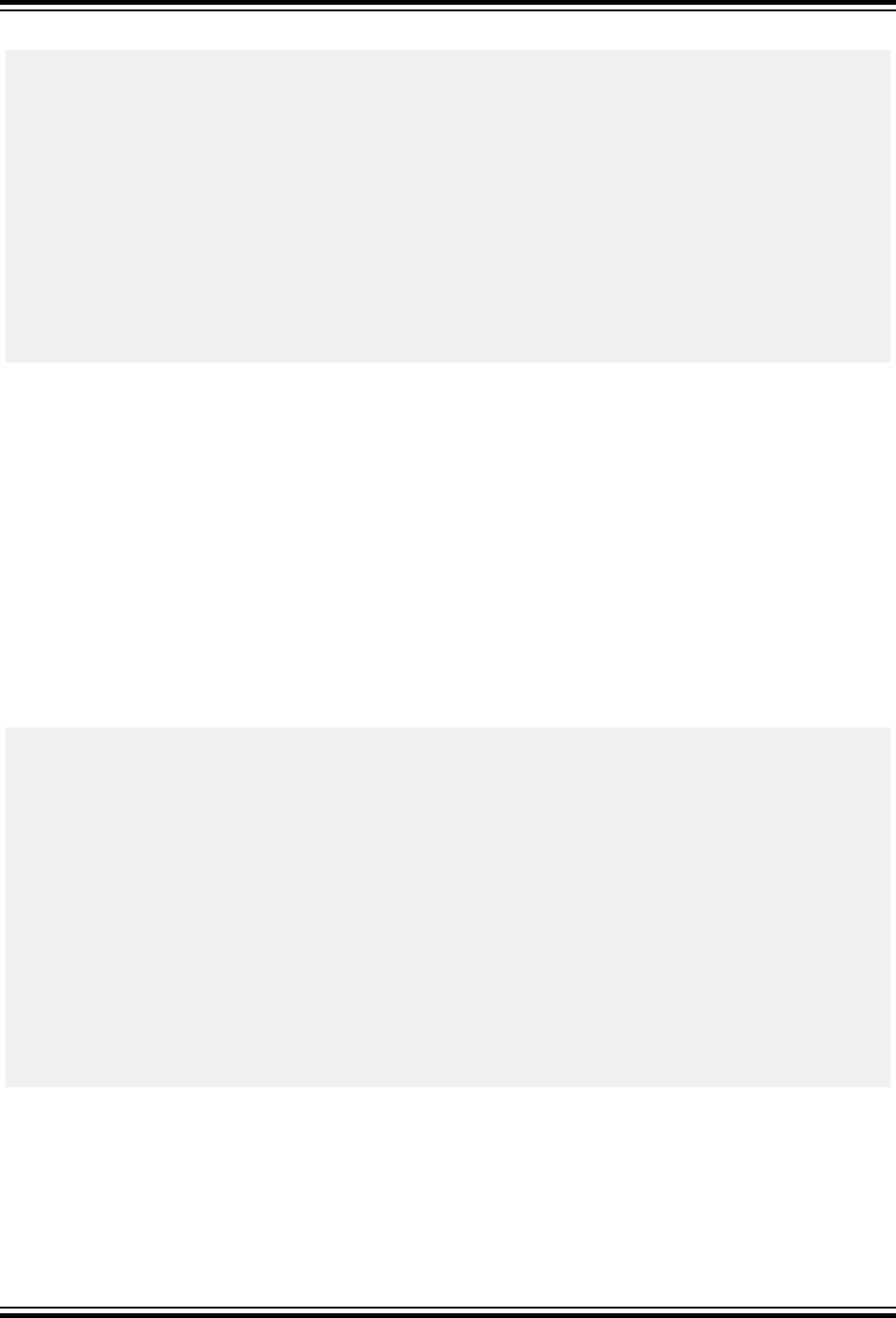
The code for the 2-byte-addition Fletcher algorithm, producing a 4-byte result is shown below.
unsigned long
fletcher16(const unsigned int * data, unsigned n)
{
unsigned long sum = 0xffff, sumB = 0xffff;
unsigned tlen;
while (n) {
tlen = n > 359 ? 359 : n;
n -= tlen;
do {
sumB += sum += *data++;
} while (--tlen);
sum = (sum & 0xffff) + (sum >> 16);
sumB = (sumB & 0xffff) + (sumB >> 16);
}
sum = (sum & 0xffff) + (sum >> 16);
sumB = (sumB & 0xffff) + (sumB >> 16);
return sumB << 16 | sum;
}
5.2.6 CRC Algorithms
Hexmate has several algorithms that implement the robust cyclic redundancy checks (CRC). There is a choice of two
algorithms that correspond to the selector values 5 and -5 in the algorithm suboption to -mchecksum and that
implement a CRC calculation and reflected CRC calculation, respectively. The reflected algorithm works on the least
significant bit of the data first.
The polynomial to be used and the initial value can be specified in the option. Hexmate will automatically store the
CRC result in the HEX file at the address specified in the checksum option.
Some devices implement a CRC module in hardware that can be used to calculate a CRC at runtime. These modules
can stream data read from program memory using a Scanner module. To ensure that the order of the bytes
processed by Hexmate and the CRC/Scanner module are identical, you must specify a reserve word width of 2 using
the suboption revword=2. This will read each 2-byte word in the HEX file in order, but process the bytes within those
words in reverse order.
The function shown below can be customized to work with any result width (resultType). It calculates a CRC hash
value using the polynomial specified by the POLYNOMIAL macro.
typedef unsigned int resultType;
#define POLYNOMIAL 0x1021
#define WIDTH (8 * sizeof(resultType))
#define MSb ((resultType)1 << (WIDTH - 1))
resultType
crc(const unsigned char * data, unsigned n, resultType remainder) {
unsigned pos;
unsigned char bitp;
for (pos = 0; pos != n; pos++) {
remainder ^= ((resultType)data[pos] << (WIDTH - 8));
for (bitp = 8; bitp > 0; bitp--) {
if (remainder & MSb) {
remainder = (remainder << 1) ^ POLYNOMIAL;
} else {
remainder <<= 1;
}
}
}
return remainder;
}
The resultType type definition should be adjusted to suit the result width. When using MPLAB XC8 and for a size
of 1, use a char type; for a size of 4, use a long type, etc., or consider using the exact-width types provided by
<stdint.h>.
Here is how this function might be used when, for example, a 2-byte-wide CRC hash value is to be calculated values
over the address range 0x0 to 0xFF, starting with an initial value of 0xFFFF. The result is to be stored at 0x100 and
0x101 in little endian format. The following option is specified when building the project. In MPLAB X IDE, only enter
Utilities
© 2020 Microchip Technology Inc.
User Guide
DS50002750C-page 101
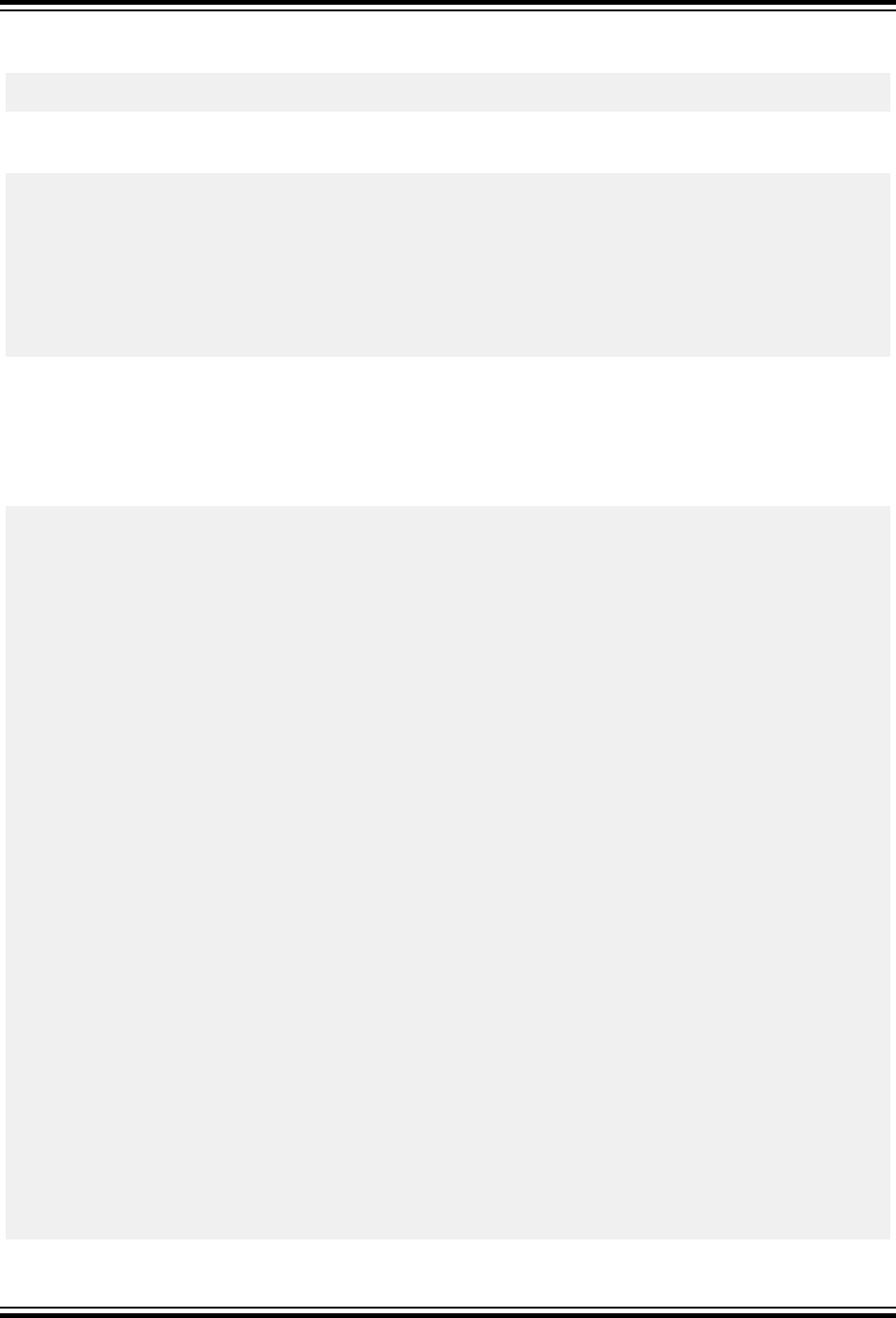
the information to the right of the first = in the Checksum field in the Additional options Option category in the XC8
Linker category.
-mchecksum=0-FF@100,offset=0xFFFF,algorithm=5,width=-2,polynomial=0x1021
In your project, add the following code snippet which calls crc() and compares the runtime hash result with that
stored by Hexmate at compile time.
extern const unsigned char ck_range[0x100] __at(0x0);
extern const resultType hexmate __at(0x100);
resultType result;
result = crc(ck_range, sizeof(ck_range), 0xFFFF);
if(result != hexmate){
// something’s not right, take appropriate action
ck_failure();
}
// data verifies okay, continue with the program
The reflected CRC result can be calculated by reflecting the input data and final result, or by reflecting the
polynomial. The functions shown below can be customized to work with any result width (resultType). The
crc_reflected_IO() function calculates a reflected CRC hash value by reflecting the data stream bit positions.
Alternatively, the crc_reflected_poly() function does not adjust the data stream but reflects instead the
polynomial, which in both functions is specified by the POLYNOMIAL macro. Both functions use the reflect()
function to perform bit reflection.
typedef unsigned int resultType;
typedef unsigned char readType;
typedef unsigned int reflectWidth;
// This is the polynomial used by the CRC-16 algorithm we are using.
#define POLYNOMIAL 0x1021
#define WIDTH (8 * sizeof(resultType))
#define MSb ((resultType)1 << (WIDTH - 1))
#define LSb (1)
#define REFLECT_DATA(X) ((readType) reflect((X), 8))
#define REFLECT_REMAINDER(X) (reflect((X), WIDTH))
reflectWidth
reflect(reflectWidth data, unsigned char nBits)
{
reflectWidth reflection = 0;
reflectWidth reflectMask = (reflectWidth)1 << nBits - 1;
unsigned char bitp;
for (bitp = 0; bitp != nBits; bitp++) {
if (data & 0x01) {
reflection |= reflectMask;
}
data >>= 1;
reflectMask >>= 1;
}
return reflection;
}
resultType
crc_reflected_IO(const unsigned char * data, unsigned n, resultType remainder) {
unsigned pos;
unsigned char reflected;
unsigned char bitp;
for (pos = 0; pos != n; pos++) {
reflected = REFLECT_DATA(data[pos]);
remainder ^= ((resultType)reflected << (WIDTH - 8));
for (bitp = 8; bitp > 0; bitp--) {
if (remainder & MSb) {
remainder = (remainder << 1) ^ POLYNOMIAL;
} else {
remainder <<= 1;
}
}
}
remainder = REFLECT_REMAINDER(remainder);
return remainder;
Utilities
© 2020 Microchip Technology Inc.
User Guide
DS50002750C-page 102
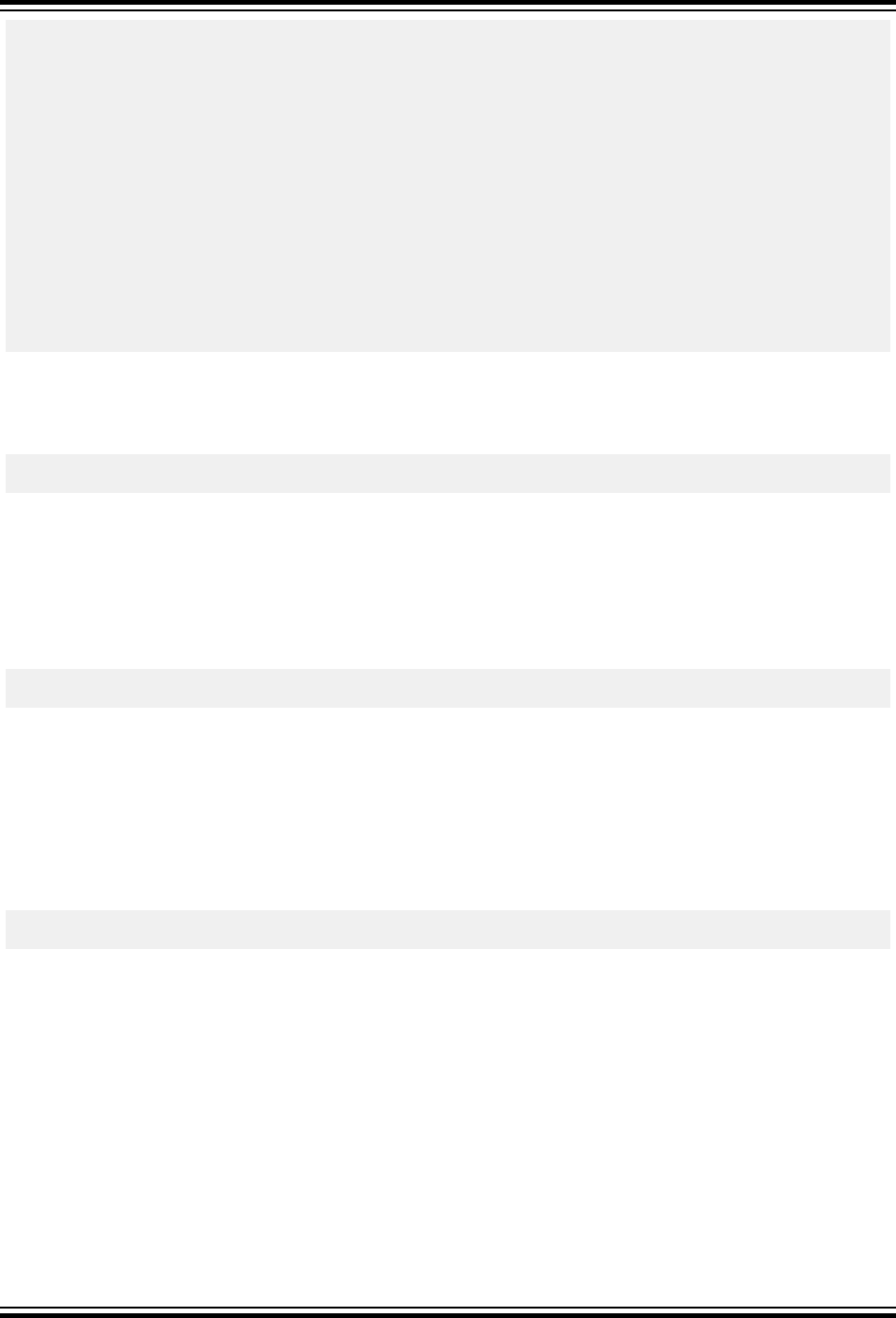
}
resultType
crc_reflected_poly(const unsigned char * data, unsigned n, resultType remainder) {
unsigned pos;
unsigned char bitp;
resultType rpoly;
rpoly = reflect(POLYNOMIAL, WIDTH);
for (pos = 0; pos != n; pos++) {
remainder ^= data[pos];
for (bitp = 8; bitp > 0; bitp--) {
if (remainder & LSb) {
remainder = (remainder >> 1) ^ rpoly;
} else {
remainder >>= 1;
}
}
}
return remainder;
}
Here is how this function might be used when, for example, a 2-byte-wide reflected CRC result is to be calculated
over the address range 0x0 to 0xFF, starting with an initial value of 0xFFFF. The result is to be stored at 0x100 and
0x101 in little endian format. The following option is specified when building the project (Note the algorithm selected
is negative 5 in this case).
-mchecksum=0-FF@100,offset=0xFFFF,algorithm=-5,width=-2,polynomial=0x1021
In your project, call either the crc_reflected_IO() or crc_reflected_poly() functions, as shown previously.
5.3 Objdump
The avr-objdump application can display various information about object files.
The general form of the tool’s command line is as follows:
avr-objdump [options] objfiles
where objfiles can be any object file, including an archive or output file. The tool is able to determine the format of
the file specified.
The --help option shows all the command available for this application.
For AVR ELF files only, the -Pmem-usage option will show program and data memory usage in bytes and as a
percentage of the memory space available.
A common usage of this tool is to obtain a full list file for the entire program. To do this, use the compiler’s -g option
when you build the project, then call the avr-objdump application with a command similar to the following.
avr-objdump -S -l a.out > avr.lst
This will create an avr.lst listing file from the default compiler output file, showing the original C source code and
line number information in the listing.
Utilities
© 2020 Microchip Technology Inc.
User Guide
DS50002750C-page 103
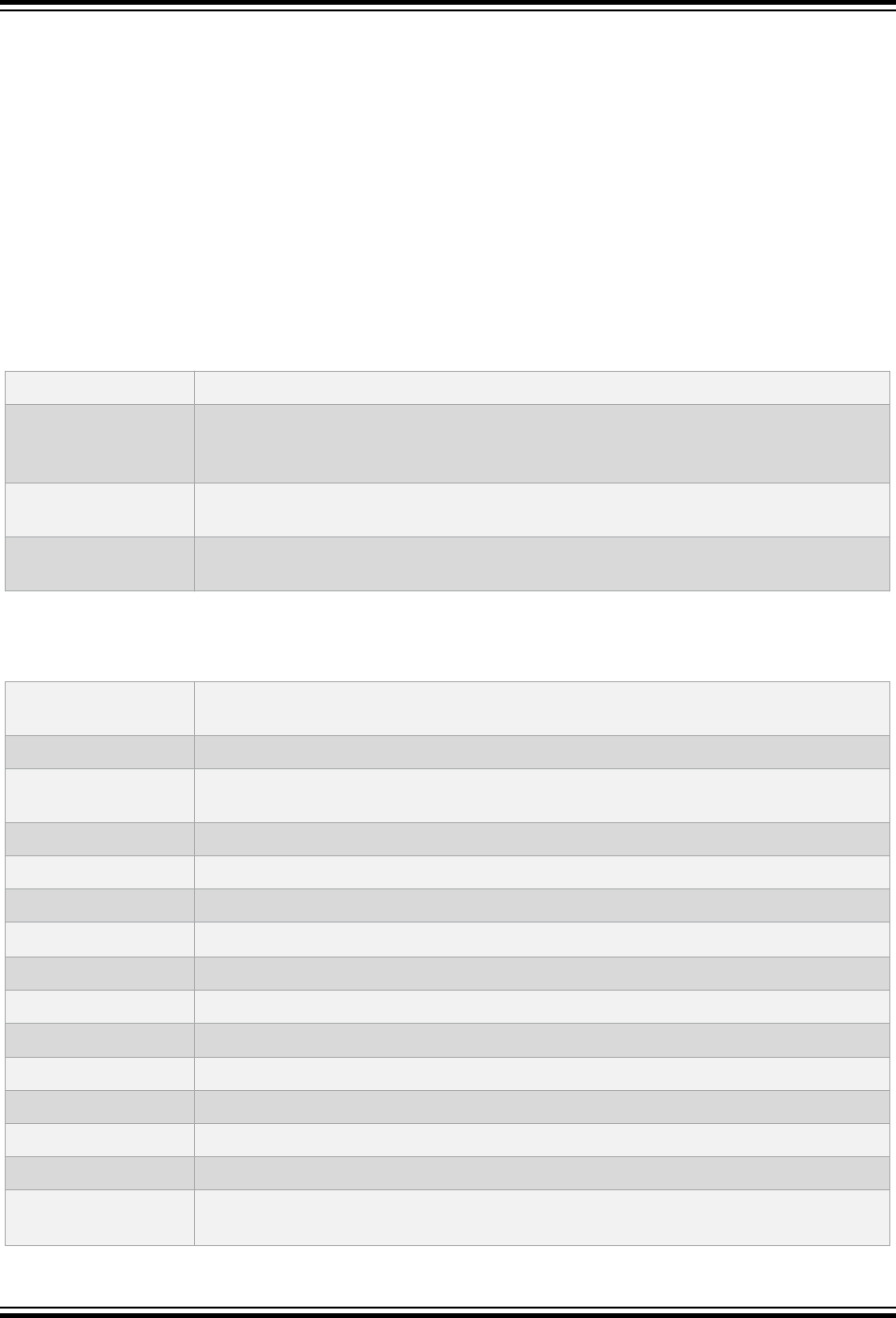
6. Implementation-Defined Behavior
This section indicates the compiler’s choice of behavior where the C standard indicates that the behavior is
implementation defined.
6.1 Overview
ISO C requires a conforming implementation to document the choices for behaviors defined in the standard as
“implementation-defined.” The following sections list all such areas, the choices made for the compiler, and the
corresponding section number from the ISO/IEC 9899:1999 (aka C99) standard (or ISO/IEC 9899:1990 (aka C90)).
6.2 Translation
ISO Standard: “How a diagnostic is identified (3.10, 5.1.1.3).”
Implementation: By default, when compiling on the command-line the following formats are used. The
string (warning) is only displayed for warning messages.
filename:line:column:{error/warning}: message
ISO Standard: “Whether each nonempty sequence of white-space characters other than new-line is
retained or replaced by one space character in translation phase 3 (5.1.1.2).”
Implementation: The compiler will replace each leading or interleaved whitespace character sequences
with a space. A trailing sequence of whitespace characters is replaced with a new-line.
6.3 Environment
ISO Standard: “The mapping between physical source file multibyte characters and the source character
set in translation phase 1 (5.1.1.2).”
Implementation: Multi-byte characters are not supported in source files.
ISO Standard: “The name and type of the function called at program start-up in a freestanding
environment (5.1.2.1).”
Implementation:
int main (void);
ISO Standard: “The effect of program termination in a freestanding environment (5.1.2.1).”
Implementation: Interrupts are disabled and the programs loops indefinitely
ISO Standard: “An alternative manner in which the main function may be defined (5.1.2.2.1).”
Implementation:
void main (void);
ISO Standard: “The values given to the strings pointed to by the argv argument to main (5.1.2.2.1).”
Implementation: No arguments are passed to main. Reference to argc or argv is undefined.
ISO Standard: “What constitutes an interactive device (5.1.2.3).”
Implementation: Application defined.
ISO Standard: “The set of signals, their semantics, and their default handling (7.14).”
Implementation: Signals are not implemented.
ISO Standard: “Signal values other than SIGFPE, SIGILL, and SIGSEGV that correspond to a
computational exception (7.14.1.1).”
Implementation-Defined Behavior
© 2020 Microchip Technology Inc.
User Guide
DS50002750C-page 104
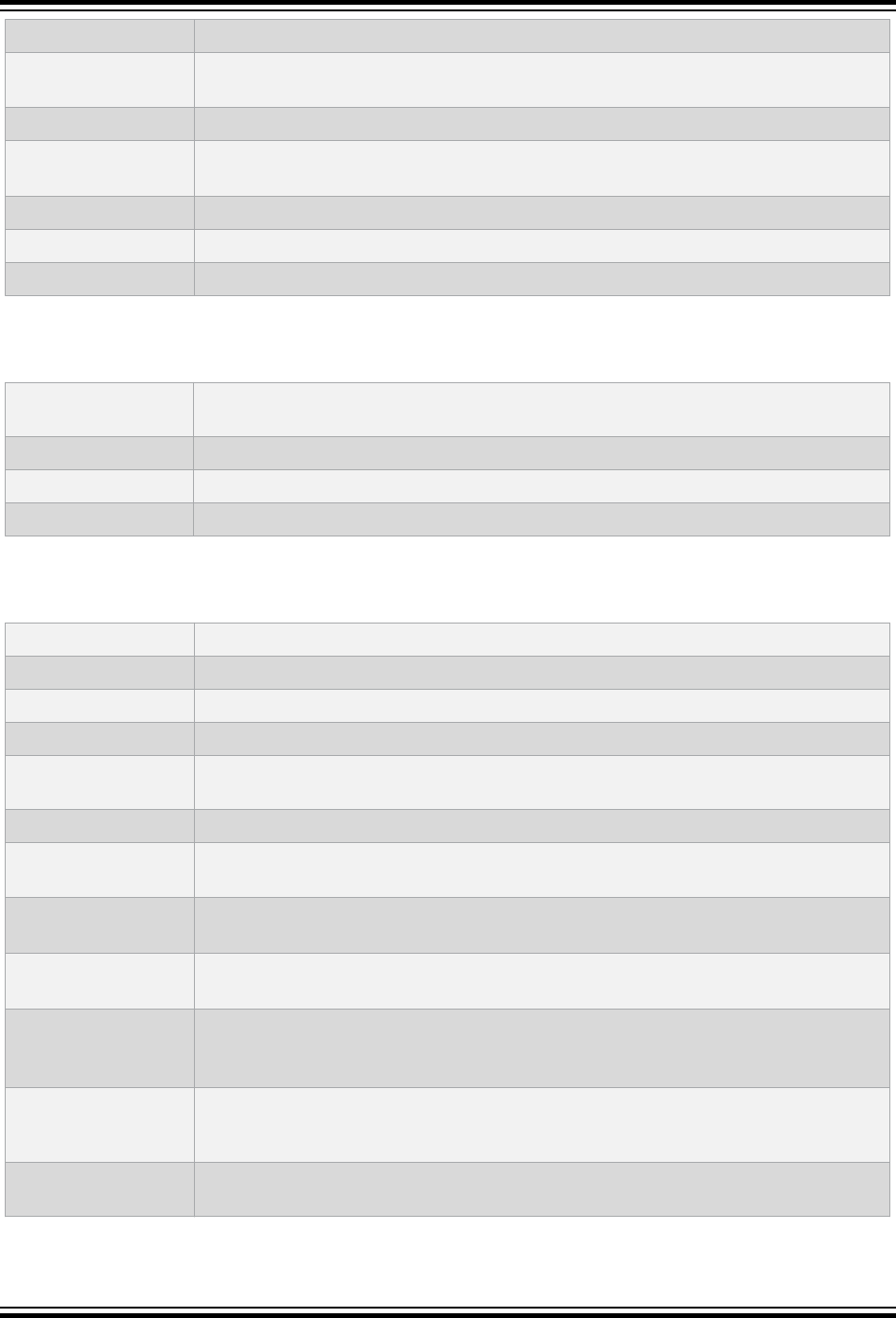
Implementation: Signals are not implemented.
ISO Standard: “Signals for which the equivalent of signal(sig, SIG_IGN); is executed at program
start-up (7.14.1.1).”
Implementation: Signals are not implemented.
ISO Standard: “The set of environment names and the method for altering the environment list used by
the getenv function (7.20.4.5).”
Implementation: The host environment is application defined.
ISO Standard: “The manner of execution of the string by the system function (7.20.4.6).”
Implementation: The host environment is application defined.
6.4 Identifiers
ISO Standard: “Which additional multibyte characters may appear in identifiers and their correspondence
to universal character names (6.4.2).”
Implementation: None.
ISO Standard: “The number of significant initial characters in an identifier (5.2.4.1, 6.4.2).”
Implementation: All characters are significant.
6.5 Characters
ISO Standard: “The number of bits in a byte (C90 3.4, C99 3.6).”
Implementation: 8.
ISO Standard: “The values of the members of the execution character set (C90 and C99 5.2.1).”
Implementation: The execution character set is ASCII.
ISO Standard: “The unique value of the member of the execution character set produced for each of the
standard alphabetic escape sequences (C90 and C99 5.2.2).”
Implementation: The execution character set is ASCII.
ISO Standard: “The value of a char object into which has been stored any character other than a
member of the basic execution character set (C90 6.1.2.5, C99 6.2.5).”
Implementation: The value of the char object is the 8-bit binary representation of the character in the
source character set. That is, no translation is done.
ISO Standard: “Which of signed char or unsigned char has the same range, representation, and
behavior as “plain” char (C90 6.1.2.5, C90 6.2.1.1, C99 6.2.5, C99 6.3.1.1).”
Implementation: By default, signed char is functionally equivalent to plain char. If the CCI is specified,
then the default is unsigned char The options -funsigned-char and -fsigned-
char can be used to explicitly specify the type.
ISO Standard: “The mapping of members of the source character set (in character constants and string
literals) to members of the execution character set (C90 6.1.3.4, C99 6.4.4.4, C90 and
C99 5.1.1.2).”
Implementation: The binary representation of the source character set is preserved to the execution
character set.
Implementation-Defined Behavior
© 2020 Microchip Technology Inc.
User Guide
DS50002750C-page 105

ISO Standard: “The value of an integer character constant containing more than one character or
containing a character or escape sequence that does not map to a single-byte execution
character (C90 6.1.3.4, C99 6.4.4.4).”
Implementation: The previous value is shifted left by eight, and the bit pattern of the next character is
masked in. The final result is of type int. If the result is larger than can be represented by
an int, a warning diagnostic is issued and the value truncated to int size.
ISO Standard: “The value of a wide character constant containing more than one multibyte character, or
containing a multibyte character or escape sequence not represented in the extended
execution character set (C90 6.1.3.4, C99 6.4.4.4).”
Implementation: Multi-byte characters are not supported in source files.
ISO Standard: “The current locale used to convert a wide character constant consisting of a single
multibyte character that maps to a member of the extended execution character set into a
corresponding wide character code (C90 6.1.3.4, C99 6.4.4.4).”
Implementation: Multi-byte characters are not supported in source files.
ISO Standard: “The current locale used to convert a wide string literal into corresponding wide character
codes (C90 6.1.4, C99 6.4.5).”
Implementation: Wide strings are not supported.
ISO Standard: “The value of a string literal containing a multibyte character or escape sequence not
represented in the execution character set (C90 6.1.4, C99 6.4.5).”
Implementation: Multi-byte characters are not supported in source files.
6.6 Integers
ISO Standard: “Any extended integer types that exist in the implementation (C99 6.2.5).”
Implementation: The __int24 and __uint24 keywords designate a signed and unsigned, respectively,
24-bit integer type.
ISO Standard: “Whether signed integer types are represented using sign and magnitude, two’s
complement, or one’s complement, and whether the extraordinary value is a trap
representation or an ordinary value (C99 6.2.6.2).”
Implementation: All integer types are represented as two’s complement, and all bit patterns are ordinary
values.
ISO Standard: “The rank of any extended integer type relative to another extended integer type with the
same precision (C99 6.3.1.1).”
Implementation: There are no extended integer types with the same precision.
ISO Standard: “The result of, or the signal raised by, converting an integer to a signed integer type when
the value cannot be represented in an object of that type (C90 6.2.1.2, C99 6.3.1.3).”
Implementation: When converting value X to a type of width N, the value of the result is the Least
Significant N bits of the 2’s complement representation of X. That is, X is truncated to N
bits. No signal is raised.
ISO Standard: “The results of some bitwise operations on signed integers (C90 6.3, C99 6.5).”
Implementation-Defined Behavior
© 2020 Microchip Technology Inc.
User Guide
DS50002750C-page 106
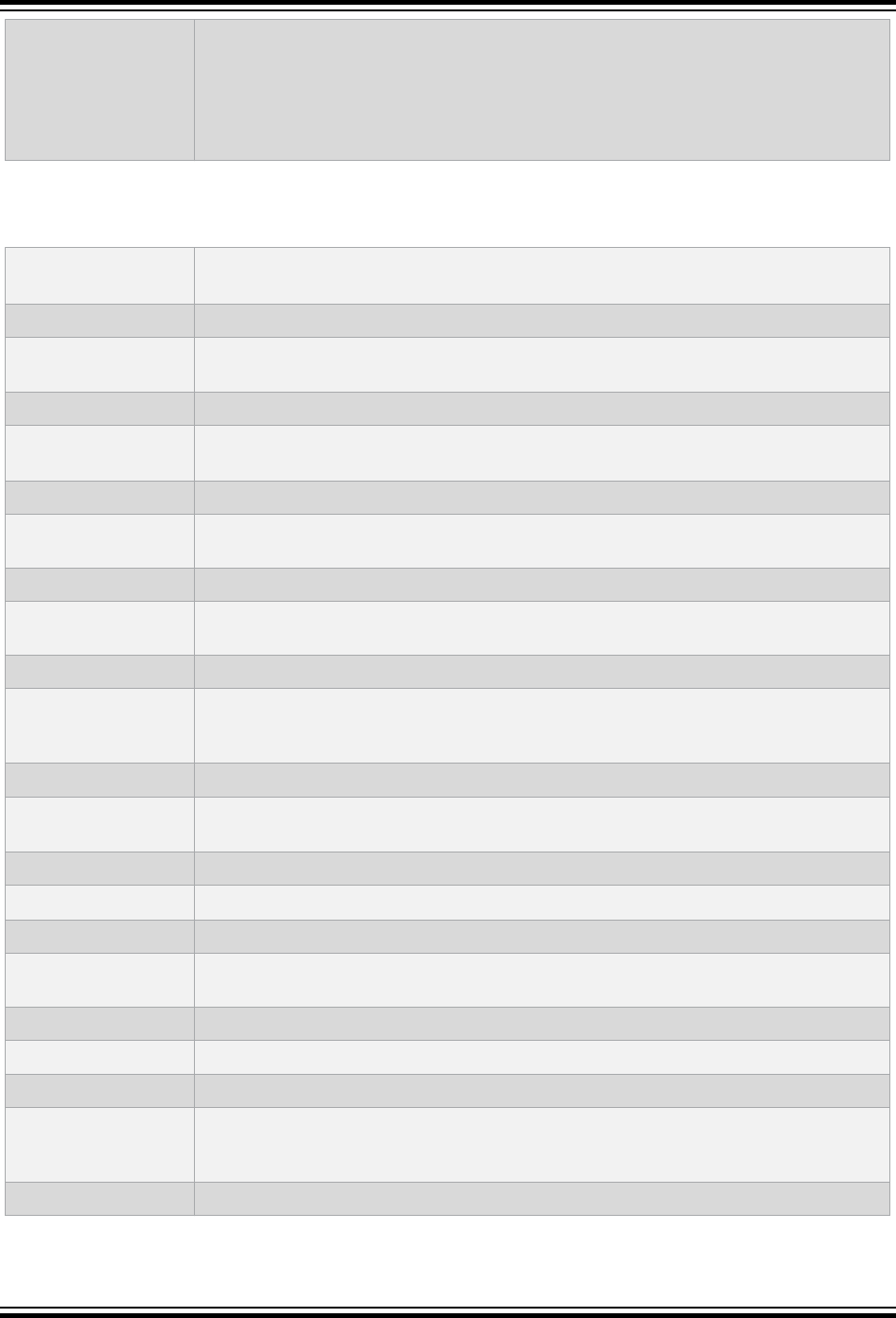
Implementation: The right shift operator (>>) sign extends signed values. Thus, an object with the signed
int value 0x0124 shifted right one bit will yield the value 0x0092 and the value 0x8024
shifted right one bit will yield the value 0xC012. Right shifts of unsigned integral values
always clear the MSb of the result. Left shifts (<< operator), signed or unsigned, always
clear the LSb of the result.
Other bitwise operations act as if the operand was unsigned.
6.7 Floating-Point
ISO Standard: “The accuracy of the floating-point operations and of the library functions in <math.h>
and <complex.h> that return floating-point results (C90 and C99 5.2.4.2.2).”
Implementation: The accuracy is unknown.
ISO Standard: “The rounding behaviors characterized by non-standard values of FLT_ROUNDS (C90 and
C99 5.2.4.2.2).”
Implementation: No such values are used.
ISO Standard: “The evaluation methods characterized by non-standard negative values of
FLT_EVAL_METHOD (C90 and C99 5.2.4.2.2).”
Implementation: No such values are used.
ISO Standard: “The direction of rounding when an integer is converted to a floating-point number that
cannot exactly represent the original value (C90 6.2.1.3, C99 6.3.1.4).”
Implementation: The integer is rounded to the nearest floating point representation.
ISO Standard: “The direction of rounding when a floating-point number is converted to a narrower
floating-point number (C90 6.2.1.4, 6.3.1.5).”
Implementation: A floating-point number is rounded down when converted to a narrow floating-point value.
ISO Standard: “How the nearest representable value or the larger or smaller representable value
immediately adjacent to the nearest representable value is chosen for certain floating
constants (C90 6.1.3.1, C99 6.4.4.2).”
Implementation: Not applicable; FLT_RADIX is a power of 2.
ISO Standard: “Whether and how floating expressions are contracted when not disallowed by the
FP_CONTRACT pragma (C99 6.5).”
Implementation: The pragma is not implemented.
ISO Standard: “The default state for the FENV_ACCESS pragma (C99 7.6.1).”
Implementation: This pragma is not implemented.
ISO Standard: “Additional floating-point exceptions, rounding modes, environments, and classifications,
and their macro names (C99 7.6, 7.12).”
Implementation: None supported.
ISO Standard: “The default state for the FP_CONTRACT pragma (C99 7.12.2).”
Implementation: This pragma is not implemented.
ISO Standard: “Whether the “inexact” floating-point exception can be raised when the rounded result
actually does equal the mathematical result in an IEC 60559 conformant implementation
(C99 F.9).”
Implementation: The exception is not raised.
Implementation-Defined Behavior
© 2020 Microchip Technology Inc.
User Guide
DS50002750C-page 107
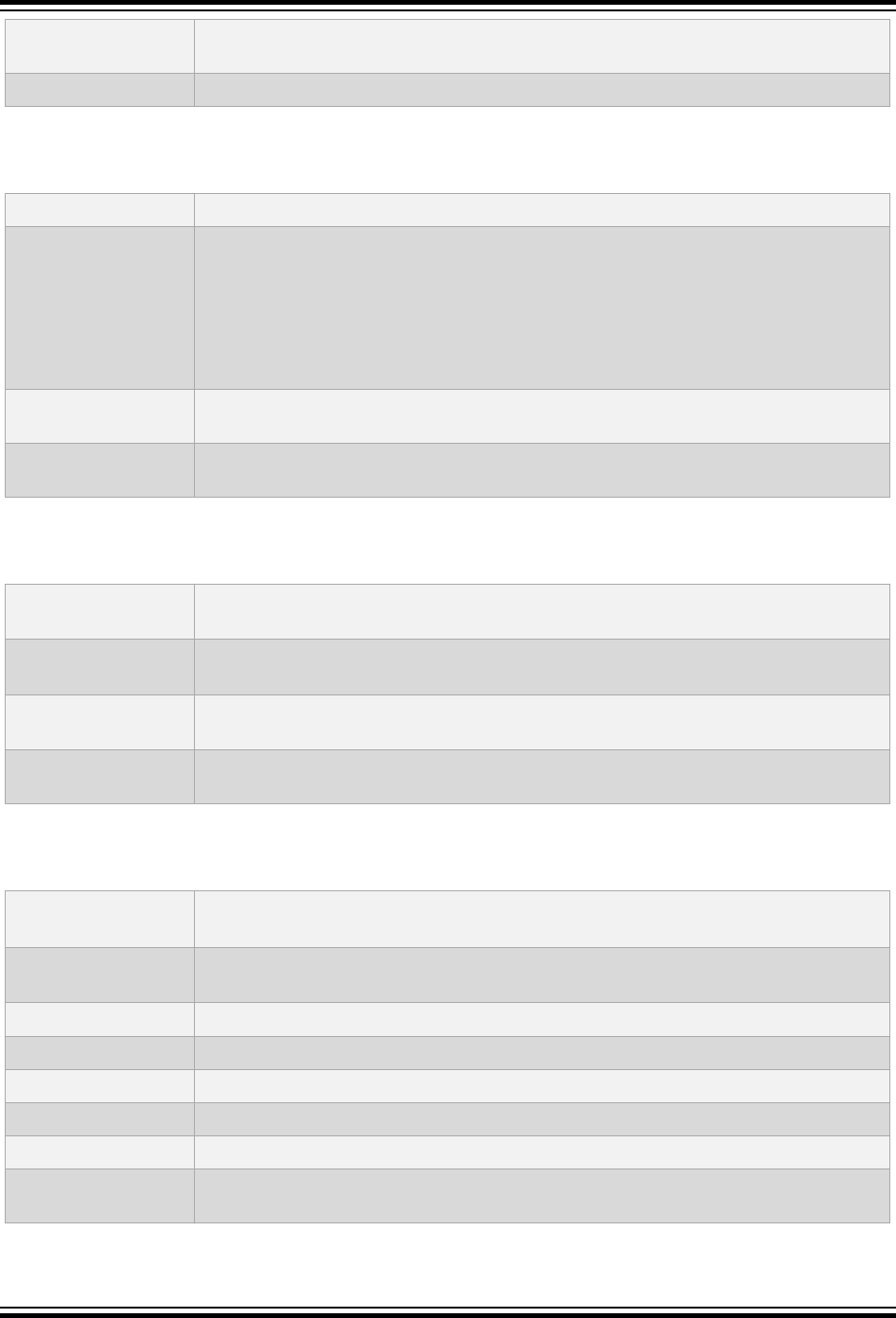
ISO Standard: “Whether the “underflow” (and “inexact”) floating-point exception can be raised when a
result is tiny but not inexact in an IEC 60559 conformant implementation (C99 F.9).”
Implementation: The exception is not raised.
6.8 Arrays and Pointers
ISO Standard: “The result of converting a pointer to an integer or vice versa (C90 6.3.4, C99 6.3.2.3).”
Implementation: A cast from an integer to a pointer or vice versa results uses the binary representation of
the source type, reinterpreted as appropriate for the destination type.
If the source type is larger than the destination type, the most significant bits are
discarded. When casting from a pointer to an integer, if the source type is smaller than the
destination type, the result is sign extended. When casting from an integer to a pointer, if
the source type is smaller than the destination type, the result is extended based on the
signedness of the source type.
ISO Standard: “The size of the result of subtracting two pointers to elements of the same array (C90
6.3.6, C99 6.5.6).”
Implementation: The signed integer result will have the same size as the pointer operands in the
subtraction.
6.9 Hints
ISO Standard: “The extent to which suggestions made by using the register storage-class specifier are
effective (C90 6.5.1, C99 6.7.1).”
Implementation: The register storage class can be used to locate certain objects in a register (see 4.4.6
Variables in Registers).
ISO Standard: “The extent to which suggestions made by using the inline function specifier are
effective (C99 6.7.4).”
Implementation: A function might be inlined if a PRO-licensed compiler has the optimizers set to level 2 or
higher. In other situations, the function will not be inlined.
6.10 Structures, Unions, Enumerations, and Bit-Fields
ISO Standard: “Whether a “plain” int bit-field is treated as a signed int bit-field or as an unsigned
int bit-field (C90 6.5.2, C90 6.5.2.1, C99 6.7.2, C99 6.7.2.1).”
Implementation: A plain int bit-field is treated as an unsigned integer. The -fsigned-bitfields option
can be used to treat bit-fields as signed.
ISO Standard: “Allowable bit-field types other than _Bool, signed int, and unsigned int (C99 6.7.2.1).”
Implementation: All integer types are allowed.
ISO Standard: “Whether a bit-field can straddle a storage unit boundary (C90 6.5.2.1, C99 6.7.2.1).”
Implementation: A bit-field can straddle a storage unit.
ISO Standard: “The order of allocation of bit-fields within a unit (C90 6.5.2.1, C99 6.7.2.1).”
Implementation: The first bit-field defined in a structure is allocated the LSb position in the storage unit.
Subsequent bit-fields are allocated higher-order bits.
Implementation-Defined Behavior
© 2020 Microchip Technology Inc.
User Guide
DS50002750C-page 108
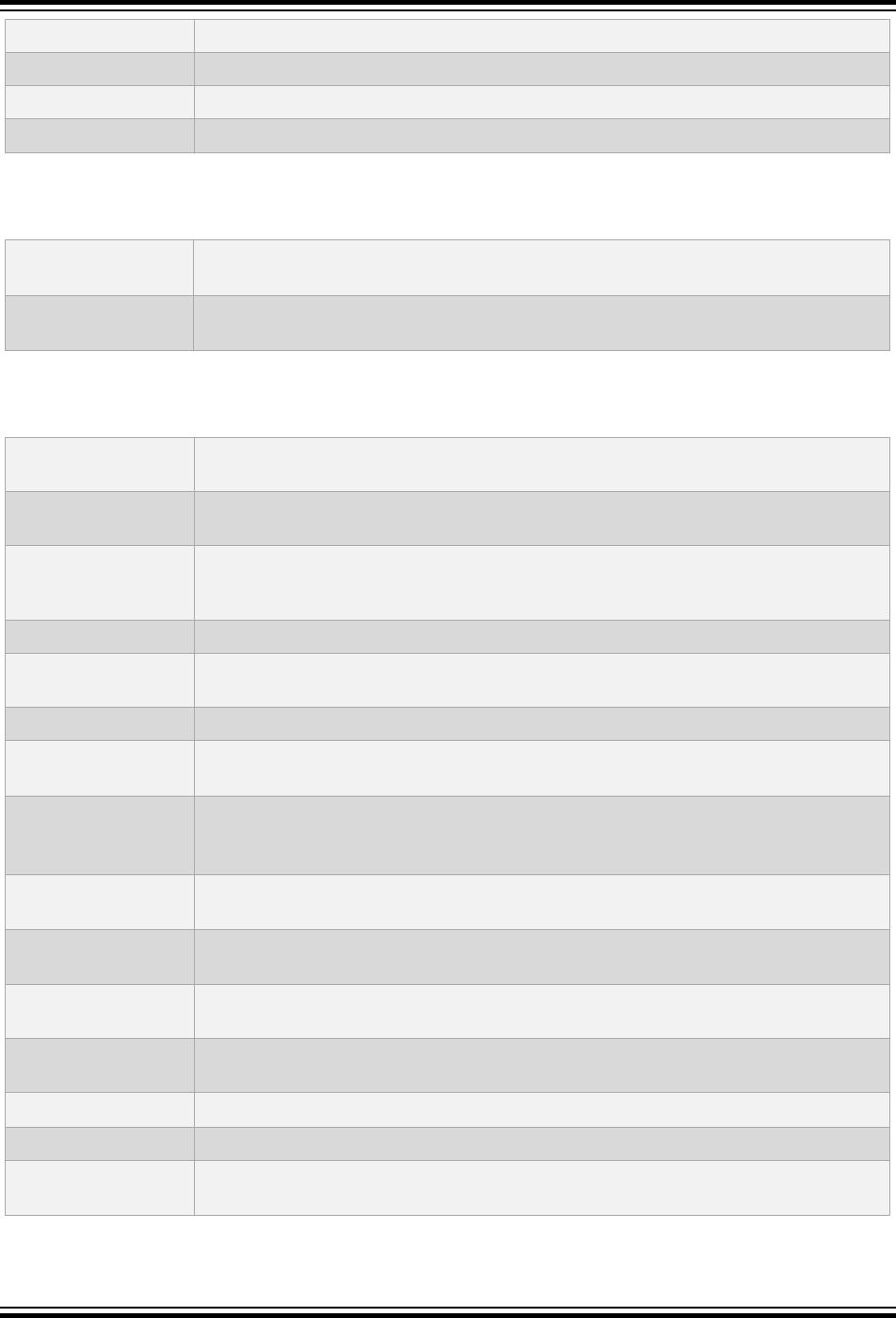
ISO Standard: “The alignment of non-bit-field members of structures (C90 6.5.2.1, C99 6.7.2.1).”
Implementation: No alignment is performed.
ISO Standard: “The integer type compatible with each enumerated type (C90 6.5.2.2, C99 6.7.2.2).”
Implementation: A signed int or unsigned int can be chosen to represent an enumerated type.
6.11 Qualifiers
ISO Standard: “What constitutes an access to an object that has volatile-qualified type (C90 6.5.3,
C99 6.7.3).”
Implementation: Each reference to the identifier of a volatile-qualified object constitutes one access to
the object.
6.12 Pre-Processing Directives
ISO Standard: “How sequences in both forms of header names are mapped to headers or external
source file names (C90 6.1.7, C99 6.4.7).”
Implementation: The character sequence between the delimiters is considered to be a string which is a file
name for the host environment.
ISO Standard: “Whether the value of a character constant in a constant expression that controls
conditional inclusion matches the value of the same character constant in the execution
character set (C90 6.8.1, C99 6.10.1).”
Implementation: Yes.
ISO Standard: “Whether the value of a single-character character constant in a constant expression that
controls conditional inclusion may have a negative value (C90 6.8.1, C99 6.10.1).”
Implementation: Yes.
ISO Standard: “The places that are searched for an included < > delimited header, and how the places
are specified or the header is identified (C90 6.8.2, C99 6.10.2).”
Implementation: The preprocessor searches any directory specified using the -I option, then, provided the
-nostdinc option has not been used, the standard compiler include directory, <install
directory>/avr/avr/ include.
ISO Standard: “How the named source file is searched for in an included " " delimited header (C90
6.8.2, C99 6.10.2).”
Implementation: The compiler first searches for the named file in the directory containing the including file,
then the directories which are searched for a < > delimited header.
ISO Standard: “The method by which preprocessing tokens are combined into a header name (C90 6.8.2,
C99 6.10.2).”
Implementation: All tokens, including whitespace, are considered part of the header file name. Macro
expansion is not performed on tokens inside the delimiters.
ISO Standard: “The nesting limit for #include processing (C90 6.8.2, C99 6.10.2).”
Implementation: No limit.
ISO Standard: “Whether the # operator inserts a \ character before the \ character that begins a
universal character name in a character constant or string literal (6.10.3.2).”
Implementation-Defined Behavior
© 2020 Microchip Technology Inc.
User Guide
DS50002750C-page 109
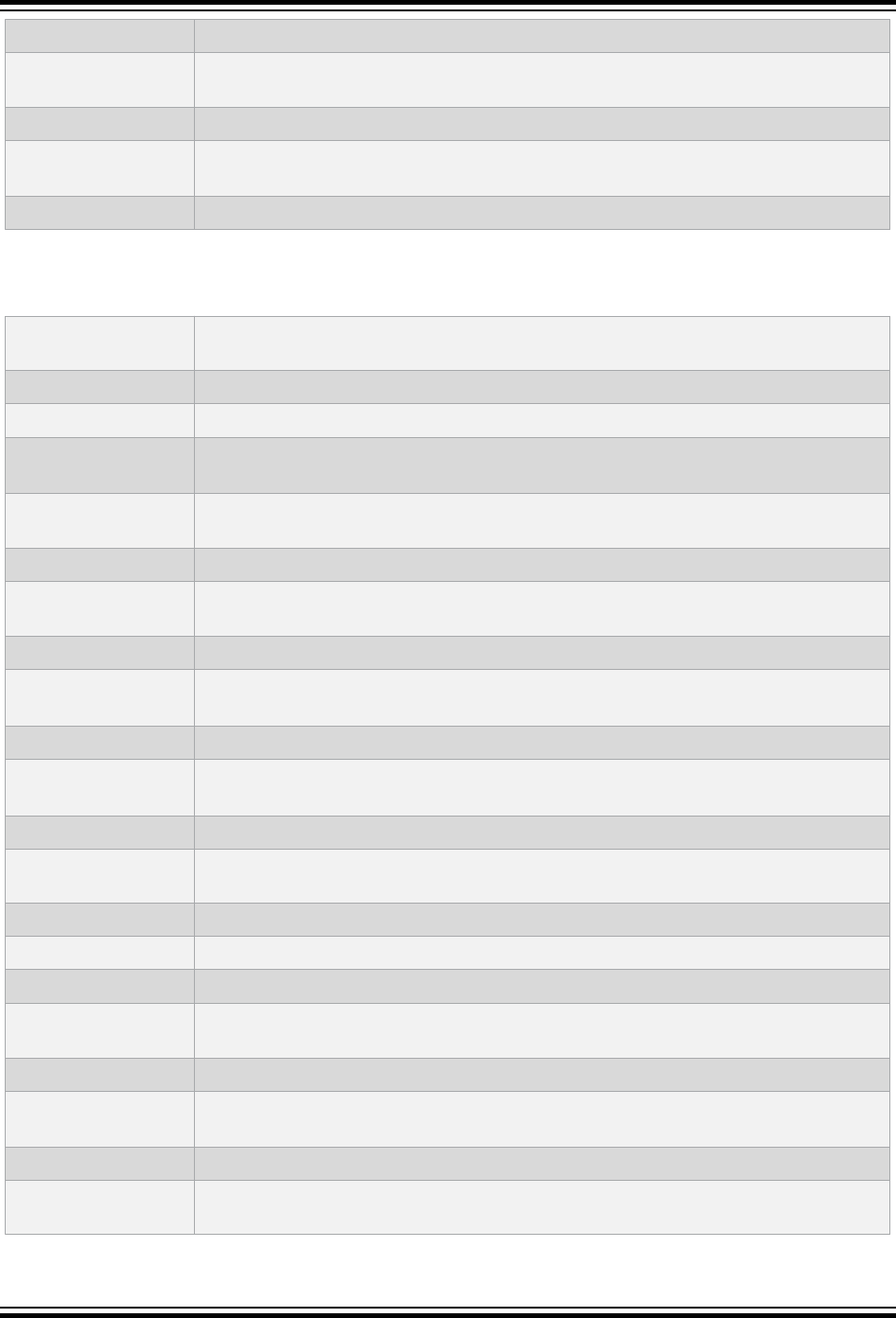
Implementation: No.
ISO Standard: “The behavior on each recognized non-STDC #pragma directive (C90 6.8.6, C99
6.10.6).”
Implementation: See 4.13.3 Pragma Directives
ISO Standard: “The definitions for __DATE__ and __TIME__ when respectively, the date and time of
translation are not available (C90 6.8.8, C99 6.10.8).”
Implementation: The date and time of translation are always available.
6.13 Library Functions
ISO Standard: “Any library facilities available to a freestanding program, other than the minimal set
required by clause 4 (5.1.2.1).”
Implementation: See 7. Library Functions.
ISO Standard: “The format of the diagnostic printed by the assert macro (7.2.1.1).”
Implementation:
Assertion failed: (message), function function, file file, line
line.\n. The function function component is skipped if __func__ is unavailable.
ISO Standard: “The representation of floating-point exception flags stored by the fegetexceptflag
function (7.6.2.2).”
IImplementation: Unimplemented.
ISO Standard: “Whether the feraiseexcept function raises the inexact exception in addition to the
overflow or underflow exception (7.6.2.3).”
Implementation: Unimplemented.
ISO Standard: “Strings other than "C" and "" that may be passed as the second argument to the
setlocale function (7.11.1.1).”
Implementation: None.
ISO Standard: “The types defined for float_t and double_t when the value of the
FLT_EVAL_METHOD macro is less than 0 or greater than 2 (7.12).”
Implementation: Unimplemented.
ISO Standard: “Domain errors for the mathematics functions, other than those required by this
International Standard (7.12.1).”
Implementation: None.
ISO Standard: “The values returned by the mathematics functions on domain errors (7.12.1).”
Implementation: errno is set to EDOM on domain errors.
ISO Standard: “Whether the mathematics functions set errno to the value of the macro ERANGE on
overflow and/or underflow range errors (7.12.1).”
Implementation: Yes
ISO Standard: “Whether a domain error occurs or zero is returned when the fmod function has a second
argument of zero (7.12.10.1).”
Implementation: The first argument is returned.
ISO Standard: “The base-2 logarithm of the modulus used by the remquo function in reducing the
quotient (7.12.10.3).”
Implementation-Defined Behavior
© 2020 Microchip Technology Inc.
User Guide
DS50002750C-page 110
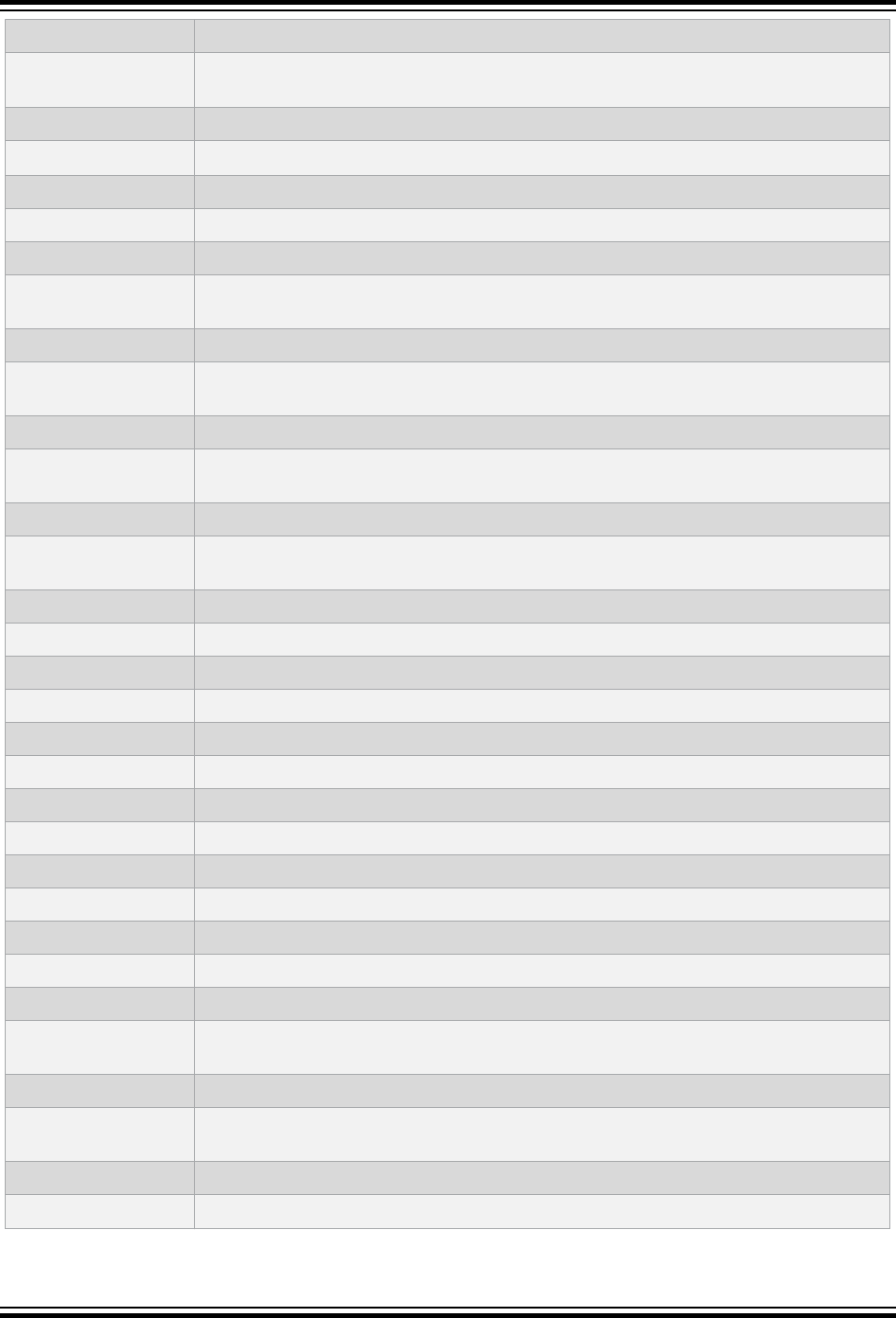
Implementation: Unimplemented.
ISO Standard: Whether the equivalent of signal(sig, SIG_DFL); is executed prior to the call of a
signal handler, and, if not, the blocking of signals that is performed (7.14.1.1).
Implementation: Signals are not implemented.
ISO Standard: The null pointer constant to which the macro NULL expands (7.17).
Implementation:
((void *)0)
ISO Standard: “Whether the last line of a text stream requires a terminating new-line character (7.19.2).”
Implementation: Streams are not implemented.
ISO Standard: “Whether space characters that are written out to a text stream immediately before a new-
line character appear when read in (7.19.2).”
Implementation: Streams are not implemented.
ISO Standard: “The number of null characters that may be appended to data written to a binary stream
(7.19.2).”
Implementation: Streams are not implemented.
ISO Standard: “Whether the file position indicator of an append-mode stream is initially positioned at the
beginning or end of the file (7.19.3).”
Implementation: Streams are not implemented.
ISO Standard: “Whether a write on a text stream causes the associated file to be truncated beyond that
point (7.19.3).”
Implementation: Streams are not implemented.
ISO Standard: “The characteristics of file buffering (7.19.3).”
Implementation: File handling is not implemented.
ISO Standard: “Whether a zero-length file actually exists (7.19.3).”
Implementation: File handling is not implemented.
ISO Standard: “The rules for composing valid file names (7.19.3).”
Implementation: File handling is not implemented.
ISO Standard: “Whether the same file can be open multiple times (7.19.3).”
Implementation: File handling is not implemented.
ISO Standard: “The nature and choice of encodings used for multibyte characters in files (7.19.3).”
Implementation: File handling is not implemented.
ISO Standard: “The effect of the remove function on an open file (7.19.4.1).”
Implementation: File handling is not implemented.
ISO Standard: “The effect if a file with the new name exists prior to a call to the rename function
(7.19.4.2).”
Implementation: File handling is not implemented.
ISO Standard: “Whether an open temporary file is removed upon abnormal program termination
(7.19.4.3).”
Implementation: File handling is not implemented.
ISO Standard: “What happens when the tmpnam function is called more than TMP_MAX times (7.19.4.4).”
Implementation-Defined Behavior
© 2020 Microchip Technology Inc.
User Guide
DS50002750C-page 111
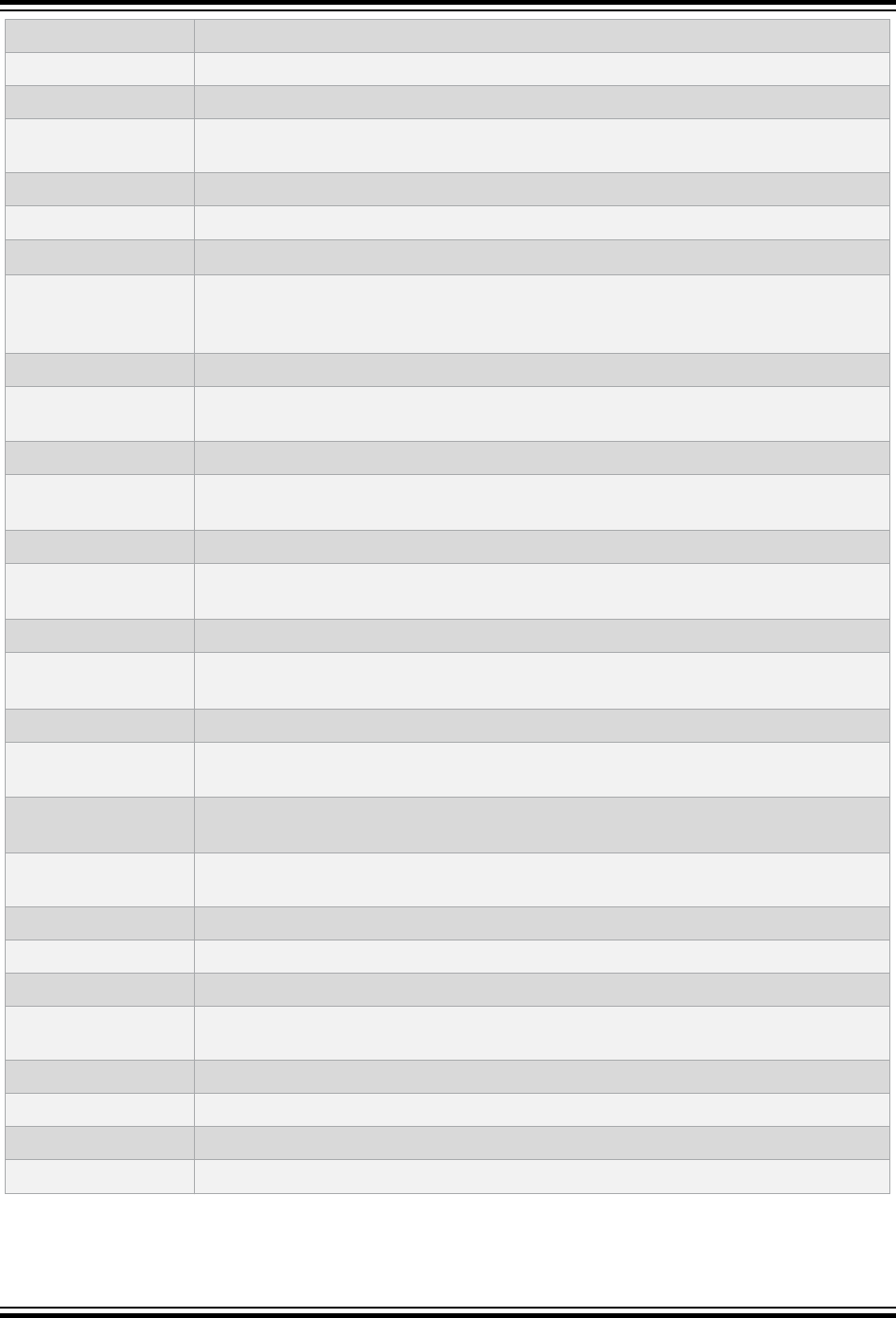
Implementation: File handling is not implemented.
ISO Standard: “Which changes of mode are permitted (if any), and under what circumstances (7.19.5.4).”
Implementation: File handling is not implemented.
ISO Standard: “The style used to print an infinity or NaN and the meaning of the n-char-sequence, if that
style is printed for a NaN (7.19.6.1, 7.24.2.1).”
Implementation: The values are printed as the nearest number.
ISO Standard: “The output for %p conversion in the fprintf or fwprintf function (7.19.6.1, 7.24.2.1).”
Implementation: Functionally equivalent to %lx.
ISO Standard: “The interpretation of a - character that is neither the first nor the last character, nor the
second where a ^ character is the first, in the scanlist for %[ conversion in the fscanf or
fwscanf function (7.19.6.2, 7.24.2.2).”
Implementation: Streams are not implemented.
ISO Standard: “The set of sequences matched by the %p conversion in the fscanf or fwscanf function
(7.19.6.2, 7.24.2.2).”
Implementation: Streams are not implemented.
ISO Standard: “The value to which the macro errno is set by the fgetpos, fsetpos, or ftell
functions on failure (7.19.9.1, 7.19.9.3, 7.19.9.4).”
Implementation: Streams are not implemented.
ISO Standard: “The meaning of the n-char-sequence in a string converted by the strtod, strtof,
strtold, wcstod, wcstof, or wcstold function (7.20.1.3, 7.24.4.1.1).”
Implementation: No meaning is attached to the sequence.
ISO Standard: “Whether or not the strtod, strtof, strtold, wcstod, wcstof, or wcstold function
sets errno to ERANGE when underflow occurs (7.20.1.3, 7.24.4.1.1).”
Implementation: No.
ISO Standard: “Whether the calloc, malloc, and realloc functions return a Null Pointer or a pointer
to an allocated object when the size requested is zero (7.20.3).”
Implementation: The requested size is bumped to the lowest allowable, two bytes. If this can be
successfully allocated, a pointer to the space is returned; otherwise NULL is returned.
ISO Standard: “Whether open output streams are flushed, open streams are closed, or temporary files
are removed when the abort function is called (7.20.4.1).”
Implementation: Streams are not implemented.
ISO Standard: “The termination status returned to the host environment by the abort function (7.20.4.1).”
Implementation: The host environment is application defined.
ISO Standard: “The value returned by the system function when its argument is not a Null Pointer
(7.20.4.5).”
Implementation: The host environment is application defined.
ISO Standard: “The local time zone and Daylight Saving Time (7.23.1).”
Implementation: Application defined.
ISO Standard: “The range and precision of times representable in clock_t and time_t (7.23)”
Implementation-Defined Behavior
© 2020 Microchip Technology Inc.
User Guide
DS50002750C-page 112
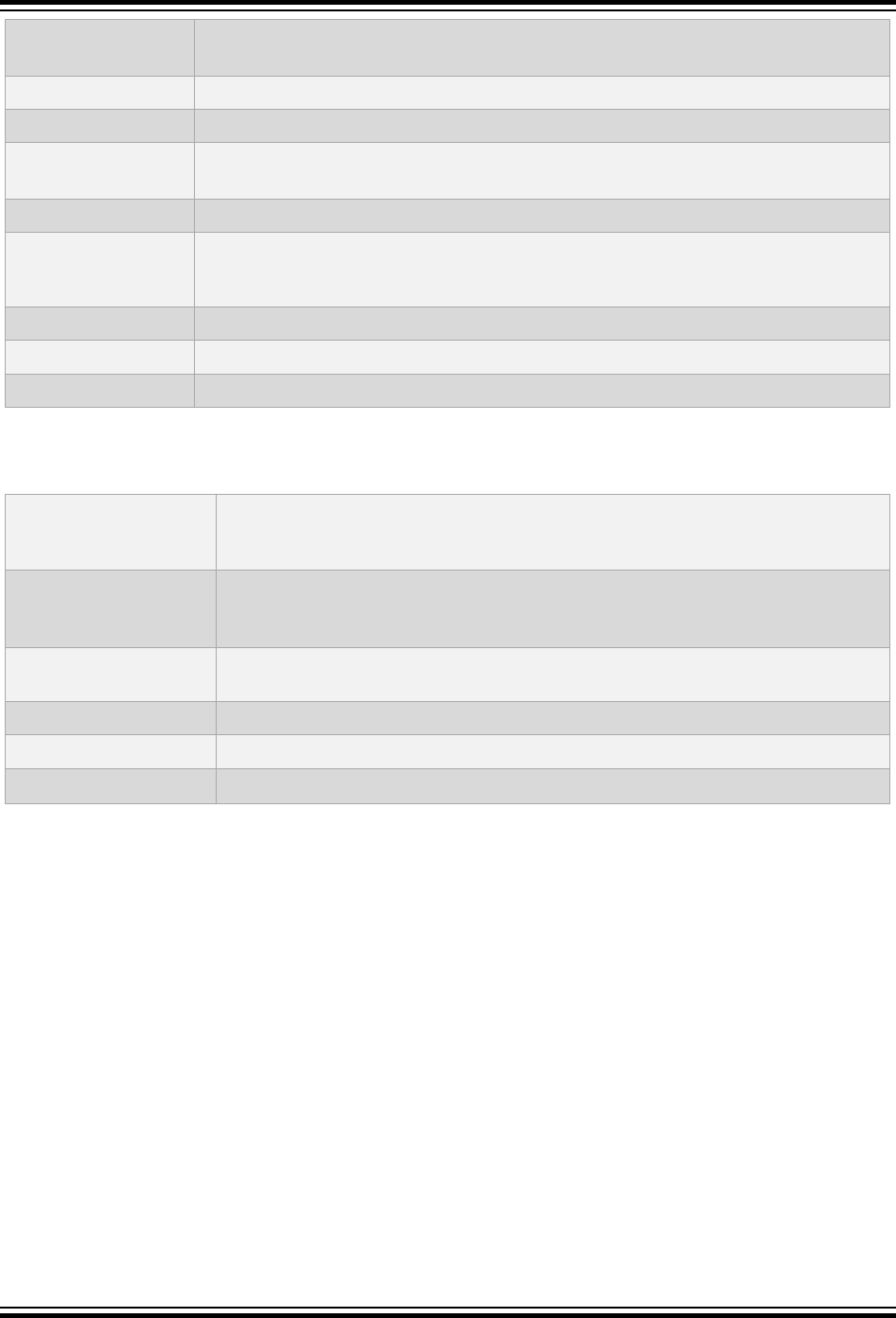
Implementation: the time_t type is used to hold a number of seconds and is defined as a long type;
clock_t is not defined.
ISO Standard: “The era for the clock function (7.23.2.1).”
Implementation: Application defined.
ISO Standard: “The replacement string for the %Z specifier to the strftime, strfxtime, wcsftime,
and wcsfxtime functions in the “C” locale (7.23.3.5, 7.23.3.6, 7.24.5.1, 7.24.5.2).”
Implementation: These functions are unimplemented.
ISO Standard: “Whether or when the trigonometric, hyperbolic, base-e exponential, base-e logarithmic,
error, and log gamma functions raise the inexact exception in an IEC 60559 conformant
implementation (F.9).”
Implementation: No.
ISO Standard: “Whether the functions in <math.h> honor the Rounding Direction mode (F.9).”
Implementation: The rounding mode is not forced.
6.14 Architecture
ISO Standard: “The values or expressions assigned to the macros specified in the headers
<float.h>, <limits.h>, and <stdint.h> (C90 and C99 5.2.4.2, C99 7.18.2,
7.18.3).”
Implementation: See 7.7 <float.h> Floating-Point Characteristics, 7.10 <limits.h> Implementation-
Defined Limits and the header files in <install directory>/avr/avr/include/
c99.
ISO Standard: “The number, order, and encoding of bytes in any object, when not explicitly specified in
the standard (C99 6.2.6.1).”
Implementation: Little endian, populated from Least Significant Byte first.
ISO Standard: “The value of the result of the sizeof operator (C90 6.3.3.4, C99 6.5.3.4).”
Implementation: The type of the result is equivalent to unsigned int.
Implementation-Defined Behavior
© 2020 Microchip Technology Inc.
User Guide
DS50002750C-page 113

7. Library Functions
The functions, variables, types, and preprocessor macros defined by the standard compiler library are summarized in
this chapter, listed under the header file which declares them.
7.1 <assert.h> Diagnostics
The content of the header file assert.h is useful for debugging logic errors in programs. By using these features in
critical locations where certain conditions should be true, the logic of the program may be tested.
7.1.1 assert Macro
If the argument is false, an assertion failure message is printed to stderr and the program is aborted.
Include
<assert.h>
Prototype
void assert(scalar expression);
Argument
expression
The expression to test.
Remarks
The expression evaluates to zero or non-zero. If zero, the assertion fails and provided that __ASSERT_USE_STDERR
has been defined before the inclusion of <assert.h>, a message is printed to stderr.
The message includes the source file name (__FILE__), the source line number (__LINE__), the expression being
evaluated and the message. The macro then calls the function abort().
Assertion testing may be turned off without removing the code by defining NDEBUG before including <assert.h>. If
the macro NDEBUG is defined, assert() is ignored and no code is generated.
Example
#include <assert.h>
int main(void)
{
int a;
a = 2 * 2;
assert(a == 4); /* if true-nothing prints */
assert(a == 6); /* if false-print message */
/* and abort */
}
Example Output
sampassert.c:9 a == 6 -- assertion failed
ABRT
with _VERBOSE_DEBUGGING defined:
sampassert.c:8 a == 4 -- OK
sampassert.c:9 a == 6 -- assertion failed
ABRT
Library Functions
© 2020 Microchip Technology Inc.
User Guide
DS50002750C-page 114

7.2 <boot.h> Bootloader Functions
The macros in this module provide a C language interface to the bootloader support functionality available on some
AVR devices. These macros are designed to work with all sizes of flash memory.
Global interrupts are not automatically disabled for these macros. It is left up to the programmer to do this. Also see
the processor data sheet for caveats on having global interrupts enabled during writing of flash memory.
7.2.1 boot_is_spm_interrupt Macro
Check if the store program memory interrupt is enabled.
Include
<avr/boot.h>
Prototype
int boot_is_spm_interrupt(void);
Remarks
This macro returns 1 if the SPM interrupt enable bit is set; 0 otherwise.
Example
#include <avr/boot.h>
int main(void)
{
if(boot_is_spm_interrupt())
disableMode();
}
7.2.2 boot_lock_bits_set Macro
Set the bootloader lock bits.
Include
<avr/boot.h>
Prototype
int boot_lock_bits_set(unsigned char mask);
Remarks
This macro sets those bits specified by the bit mask in the SPM control register. The bootloader lock bits, once set,
can only be cleared by a chip erase, which in turn will also erase the boot loader itself.
Example
#include <avr/boot.h>
int main(void)
{
boot_lock_bits_set(_BV(BLB11)|_BV(BLB12));
}
7.2.3 boot_lock_bits_set_safe Macro
Set the bootloader lock bits.
Include
<avr/boot.h>
Prototype
int boot_lock_bits_set_safe(unsigned char mask);
Library Functions
© 2020 Microchip Technology Inc.
User Guide
DS50002750C-page 115
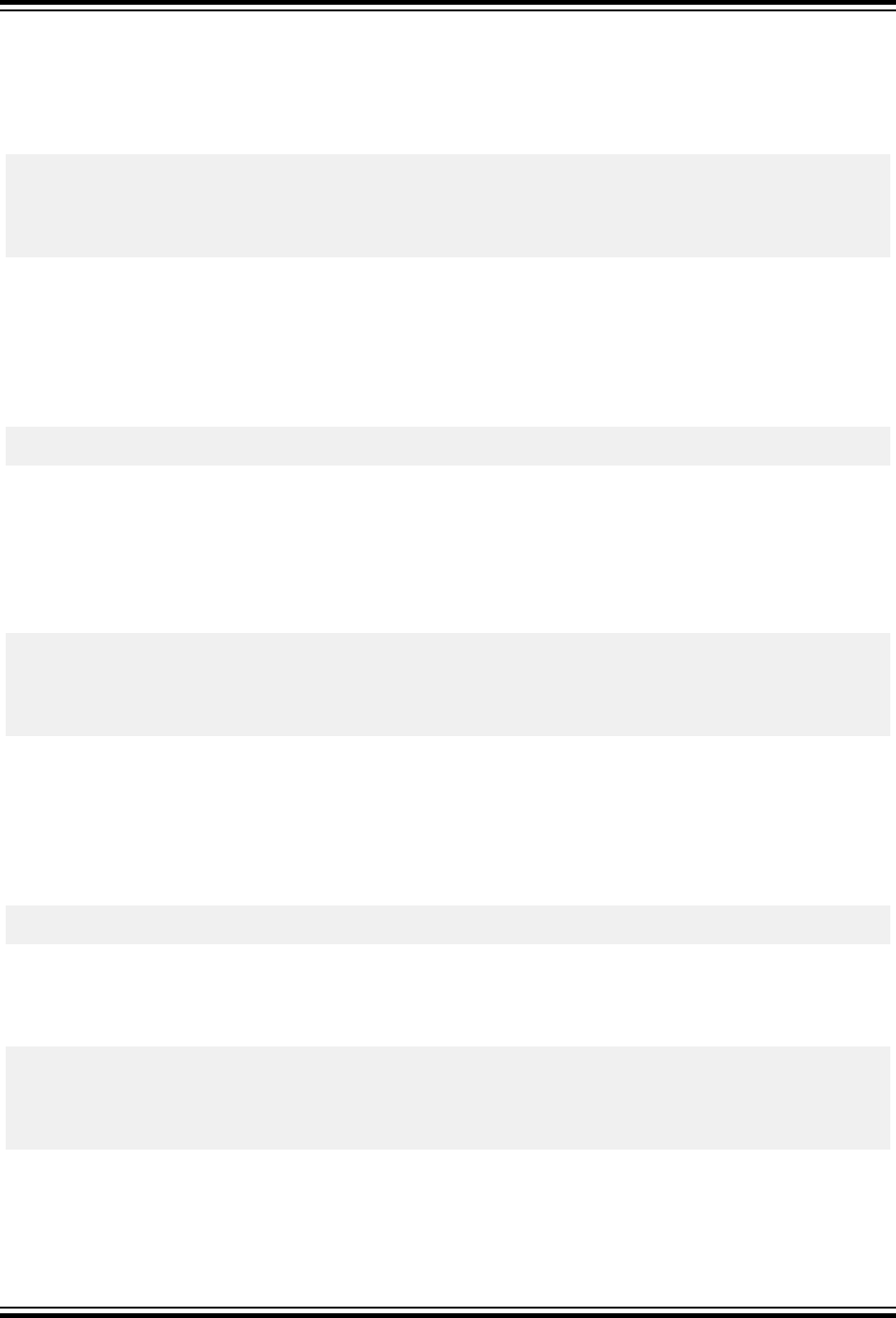
Remarks
This macro sets those bits specified by the bit mask in the SPM control register after ensuring that EEPROM and
PSM operations are complete. The bootloader lock bits, once set, can only be cleared by a chip erase, which in turn
will also erase the boot loader itself.
Example
#include <avr/boot.h>
int main(void)
{
boot_lock_bits_set_safe(_BV(BLB11)|_BV(BLB12));
}
7.2.4 boot_lock_fuse_bits_get Macro
Read the lock or fuse bits.
Include
<avr/boot.h>
Prototype
int boot_lock_fuse_bits_get(unsigned int address);
Remarks
This macro returns the value of the lock or fuse bits at the specified address. The address argument can be one of
GET_LOW_FUSE_BITS, GET_LOCK_BITS, GET_EXTENDED_FUSE_BITS, or GET_HIGH_FUSE_BITS. The bits
returned are the physical values, this if a bit position was 0, it impiles that the corresponding location was
programmed.
Example
#include <avr/boot.h>
int main(void)
{
boot_lock_bits_set(_BV(BLB11)|_BV(BLB12));
}
7.2.5 boot_page_erase Macro
Erase the flash page that contains address.
Include
<avr/boot.h>
Prototype
void boot_page_erase(unsigned int address);
Remarks
Erase the flash page that contains byte address specified.
Example
#include <avr/boot.h>
int main(void)
{
boot_page_erase(0x100);
}
7.2.6 boot_page_erase_safe Macro
Erase the flash page that contains address.
Include
Library Functions
© 2020 Microchip Technology Inc.
User Guide
DS50002750C-page 116
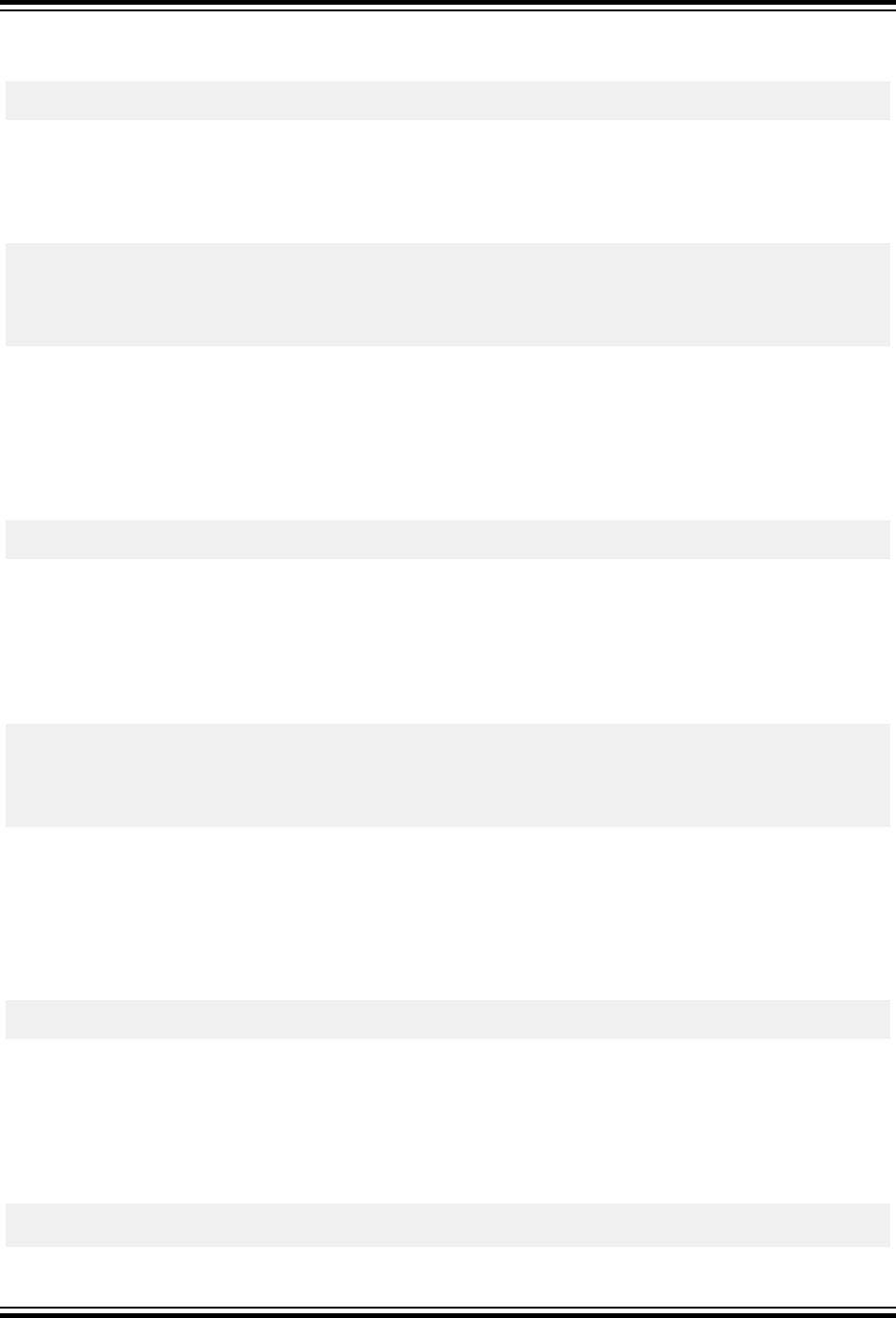
<avr/boot.h>
Prototype
void boot_page_erase_safe(unsigned int address);
Remarks
Erase the flash page that contains byte address specified ater ensuring that EEPROM and SPM operations are
complete.
Example
#include <avr/boot.h>
int main(void)
{
boot_page_erase_safe(0x100);
}
7.2.7 boot_page_fill Macro
Place a word in the bootloader temporary page buffer corresponding to the flash address.
Include
<avr/boot.h>
Prototype
void boot_page_fill(unsigned int address, unsign int value);
Remarks
This macro places the value specified in the bootloader temporary page buffer corresponding to the flash address.
The address is a byte address; however, AVR devices writes words to the buffer, so for each 16-bit word to be
written, increment the address by 2. The LSB of the data is written to the lower address; the MSB of the data is
written to the higher address.
Example
#include <avr/boot.h>
int main(void)
{
boot_page_fill(0x100, 0x55);
}
7.2.8 boot_page_fill_safe Macro
Place a word in the bootloader temporary page buffer corresponding to the flash address.
Include
<avr/boot.h>
Prototype
void boot_page_fill_safe(unsigned int address, unsign int value);
Remarks
This macro places the value specified in the bootloader temporary page buffer corresponding to the flash address
after ensuring that EEPROM and SPM operations have been completed. The address is a byte address; however,
AVR devices writes words to the buffer, so for each 16-bit word to be written, increment the address by 2. The LSB of
the data is written to the lower address; the MSB of the data is written to the higher address.
Example
#include <avr/boot.h>
int main(void)
Library Functions
© 2020 Microchip Technology Inc.
User Guide
DS50002750C-page 117

{
boot_page_fill_safe(0x100, 0x55);
}
7.2.9 boot_page_write Macro
Write the bootloader temporary buffer to the flash page.
Include
<avr/boot.h>
Prototype
void boot_page_write(unsigned int address);
Remarks
This macro writes the bootloader temporary buffer to the flash page that corresponding to the specified address. The
address is a byte address.
Example
#include <avr/boot.h>
int main(void)
{
boot_page_write(0x55);
}
7.2.10 boot_page_write_safe Macro
Write the bootloader temporary buffer to the flash page.
Include
<avr/boot.h>
Prototype
void boot_page_write_safe(unsigned int address);
Remarks
This macro writes the bootloader temporary buffer to the flash page that corresponding to the specified address after
ensuring that EEPROM and SPM operations have completed. The address is a byte address.
Example
#include <avr/boot.h>
int main(void)
{
boot_page_write_safe(0x55);
}
7.2.11 boot_rww_busy Macro
Check if the read-while-write (RWW) section is busy.
Include
<avr/boot.h>
Prototype
int boot_rww_busy(void);
Remarks
This macro returns 1 if the read-while-write section busy bit is set; 0 otherwise.
Library Functions
© 2020 Microchip Technology Inc.
User Guide
DS50002750C-page 118
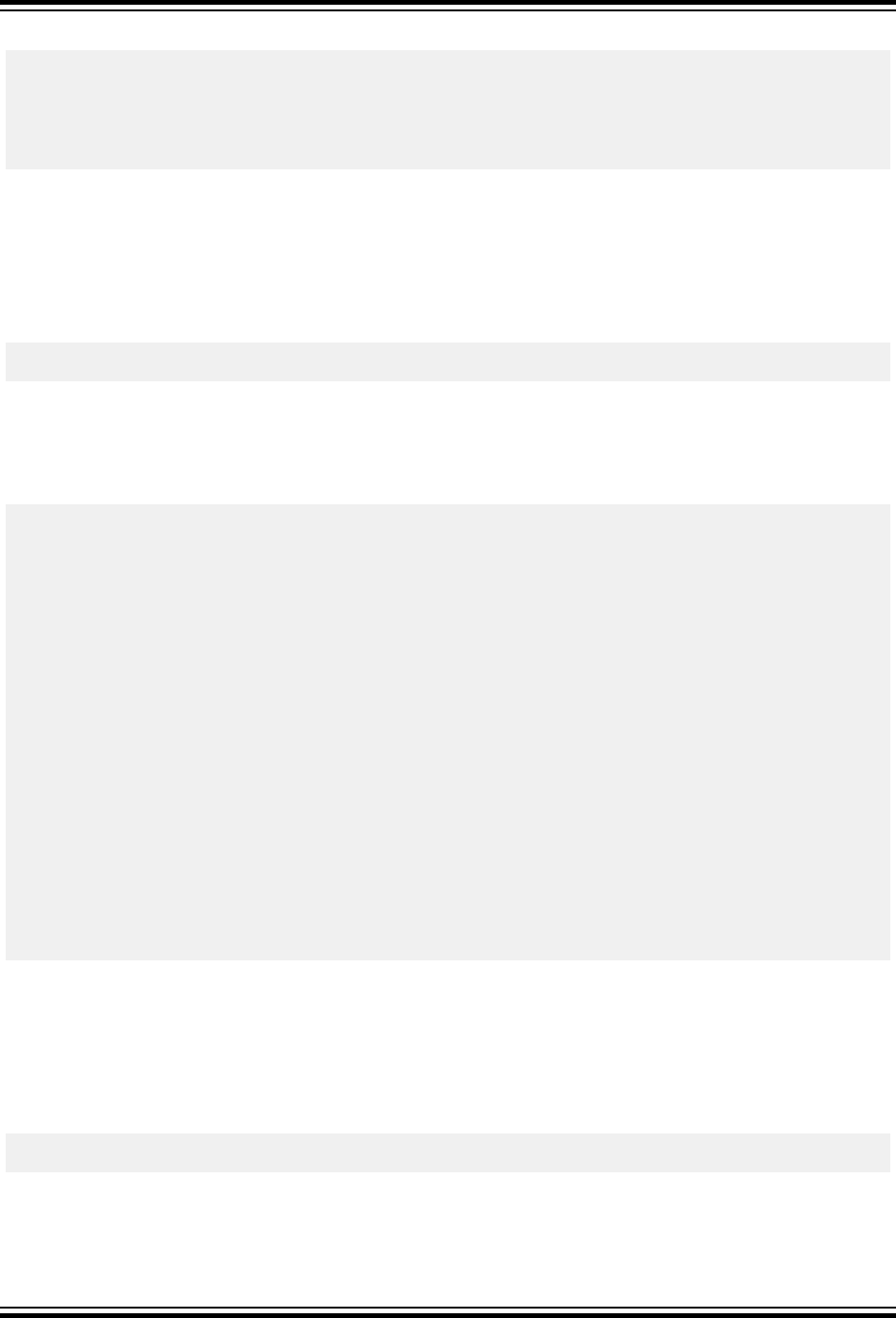
Example
#include <avr/boot.h>
int main(void)
{
while(boot_rww_busy())
waitRWW();
}
7.2.12 boot_rww_enable Macro
Enable the read-while-write (RWW) section.
Include
<avr/boot.h>
Prototype
void boot_rww_enable(void);
Remarks
This macro enables the read-while-write section so that while it is being erased or written, code may still be executed
from the no-read-while-write (NRWW) section.
Example
#include <inttypes.h>
#include <avr/interrupt.h>
#include <avr/pgmspace.h>
void boot_program_page (uint32_t page, uint8_t *buf) {
uint16_t i;
uint8_t sreg;
sreg = SREG;
cli();
eeprom_busy_wait ();
boot_page_erase (page);
boot_spm_busy_wait (); // Wait until the memory is erased.
for (i=0; i<SPM_PAGESIZE; i+=2) {
// Set up little-endian word.
uint16_t w = *buf++;
w += (*buf++) << 8;
boot_page_fill (page + i, w);
}
boot_page_write (page); // Store buffer in flash page.
boot_spm_busy_wait(); // Wait until the memory is written.
// Reenable RWW-section again. We need this if we want to jump back
// to the application after bootloading.
boot_rww_enable ();
// Re-enable interrupts (if they were ever enabled).
SREG = sreg;
}
7.2.13 boot_rww_enable_safe Macro
Enable the read-while-write (RWW) section.
Include
<avr/boot.h>
Prototype
void boot_rww_enable_safe(void);
Remarks
Library Functions
© 2020 Microchip Technology Inc.
User Guide
DS50002750C-page 119
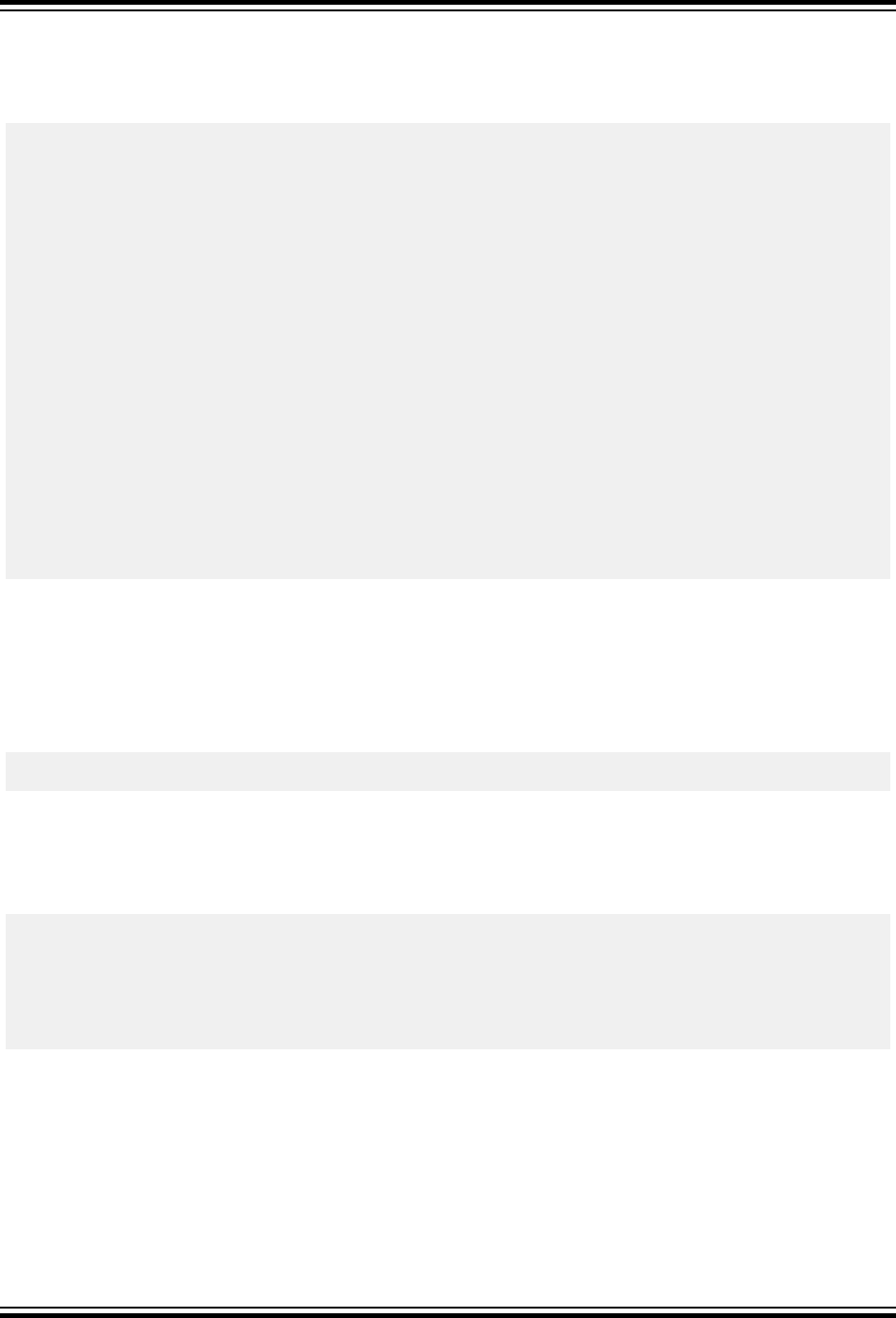
This macro enables the read-while-write section after ensuring that EEPROM and PSM operations are complete.
When enabled and the read-while-write section is erased or written, code may still be executed from the no-read-
while-write (NRWW) section.
Example
#include <inttypes.h>
#include <avr/interrupt.h>
#include <avr/pgmspace.h>
void boot_program_page (uint32_t page, uint8_t *buf) {
uint16_t i;
uint8_t sreg;
sreg = SREG;
cli();
eeprom_busy_wait ();
boot_page_erase (page);
boot_spm_busy_wait (); // Wait until the memory is erased.
for (i=0; i<SPM_PAGESIZE; i+=2) {
// Set up little-endian word.
uint16_t w = *buf++;
w += (*buf++) << 8;
boot_page_fill (page + i, w);
}
boot_page_write (page); // Store buffer in flash page.
boot_spm_busy_wait(); // Wait until the memory is written.
// Reenable RWW-section again. We need this if we want to jump back
// to the application after bootloading.
boot_rww_enable_safe();
// Re-enable interrupts (if they were ever enabled).
SREG = sreg;
}
7.2.14 boot_signature_byte_get Macro
Read the signature row byte at address.
Include
<avr/boot.h>
Prototype
unsigned char boot_signature_byte_get(unsigned int address);
Remarks
This macro returns the signature row byte at the specified address. For some devices, this macro can obtain the
factory-stored oscillator calibration bytes. The address argument can be 0-0x1f, as documented by the datasheet.
Example
#include <avr/boot.h>
int main(void)
{
unsigned char signature;
signature = boot_signature_byte_get(0x1f);
}
7.2.15 boot_spm_busy Macro
Check if the SPM is busy.
Include
<avr/boot.h>
Library Functions
© 2020 Microchip Technology Inc.
User Guide
DS50002750C-page 120
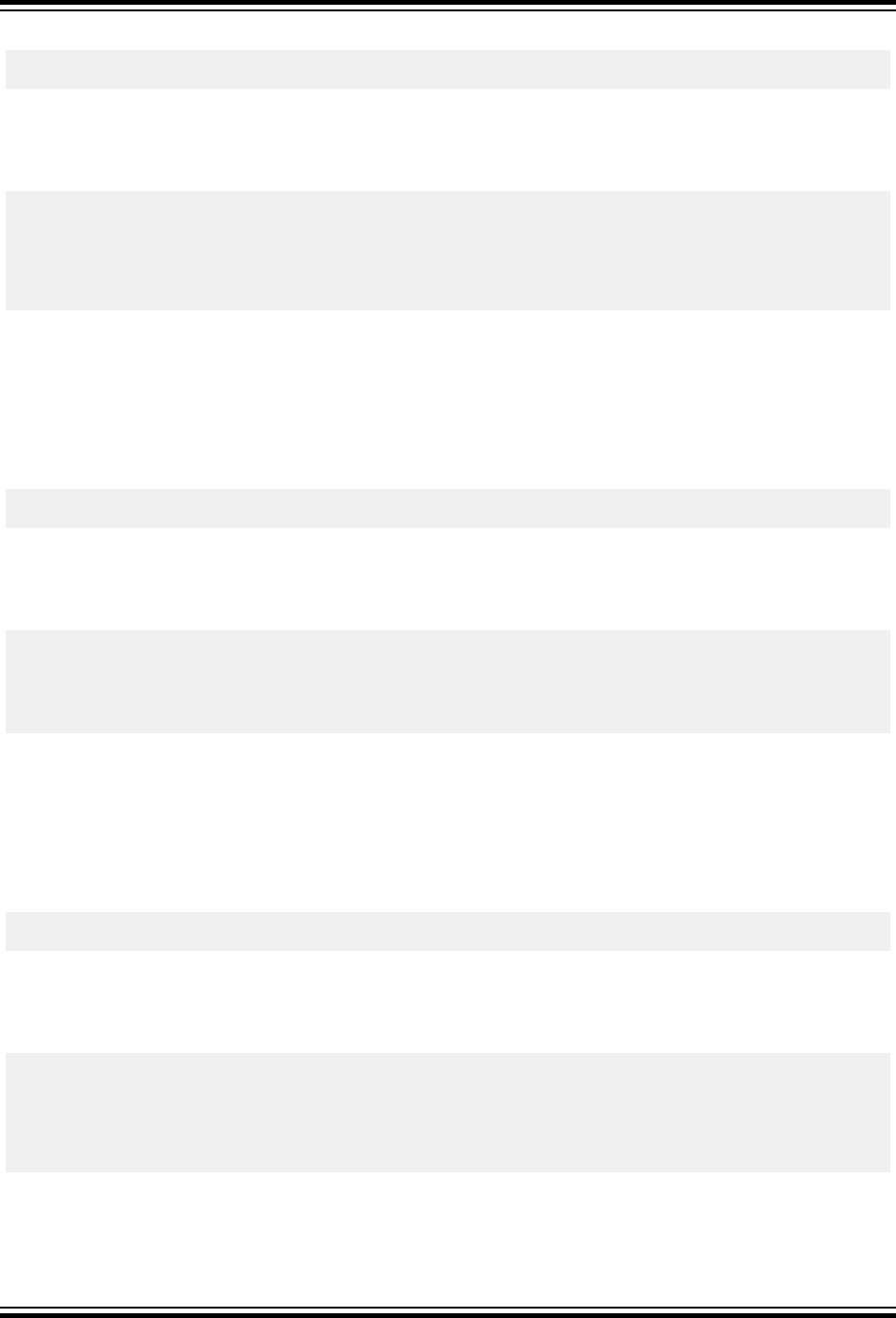
Prototype
int boot_spm_busy(void);
Remarks
This macro returns 1 if the SPM enable is set; 0 otherwise.
Example
#include <avr/boot.h>
int main(void)
{
if(boot_spm_busy())
altMode();
}
7.2.16 boot_spm_busy_wait Macro
Wait while the SPM is busy.
Include
<avr/boot.h>
Prototype
int boot_spm_busy_wait(void);
Remarks
This waits until the SPM is not enabled.
Example
#include <avr/boot.h>
int main(void)
{
boot_spm_busy_wait();
}
7.2.17 boot_spm_interrupt_disable Macro
Disable SPM interrupts.
Include
<avr/boot.h>
Prototype
void boot_spm_interrupt_disable(void);
Remarks
This macro disables interrupts associated with SPM.
Example
#include <avr/boot.h>
void main(void) {
boot_spm_interrupt_disable();
}
7.2.18 boot_spm_interrupt_enable Macro
Disable SPM interrupts.
Library Functions
© 2020 Microchip Technology Inc.
User Guide
DS50002750C-page 121
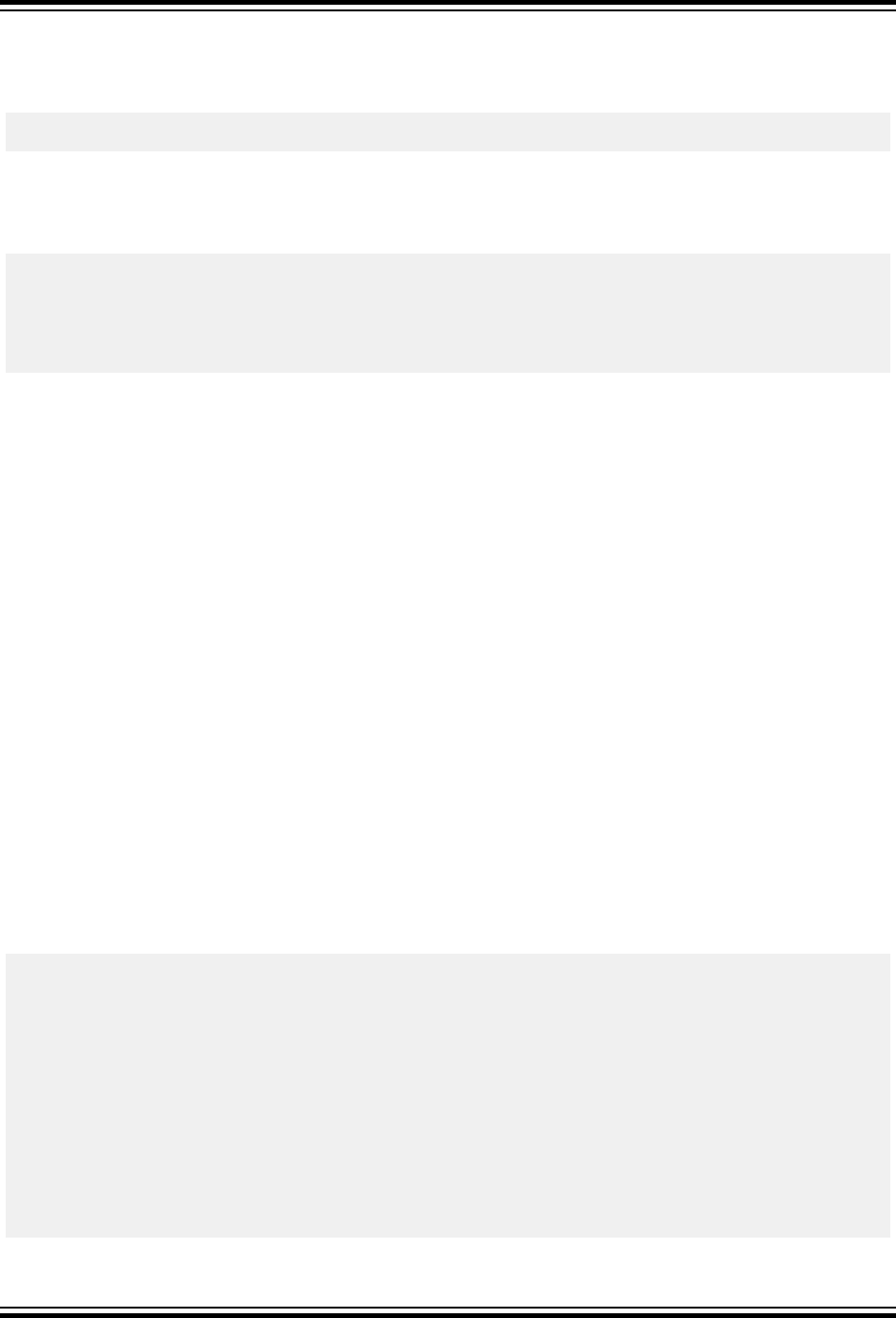
Include
<avr/boot.h>
Prototype
void boot_spm_interrupt_enable(void);
Remarks
This macro enables interrupts associated with SPM.
Example
#include <avr/boot.h>
void main(void) {
boot_spm_interrupt_enable();
}
7.3 <ctype.h> Character Handling
The header file ctype.h consists of functions that are useful for classifying and mapping characters. Characters are
interpreted according to the Standard C locale.
7.3.1 isalnum Function
Test for an alphanumeric character.
Include
<ctype.h>
Prototype
int isalnum(int c);
Argument
c
The character to test.
Return Value
Returns a non-zero integer value if the character, c, is alphanumeric; otherwise, returns a zero.
Remarks
Alphanumeric characters are included within the ranges A-Z, a-z or 0-9.
Example
#include <ctype.h>
#include <stdio.h>
int main(void)
{
int ch;
ch = '3';
if (isalnum(ch))
printf("3 is an alphanumeric\n");
else
printf("3 is NOT an alphanumeric\n");
ch = '#';
if (isalnum(ch))
printf("# is an alphanumeric\n");
else
Library Functions
© 2020 Microchip Technology Inc.
User Guide
DS50002750C-page 122
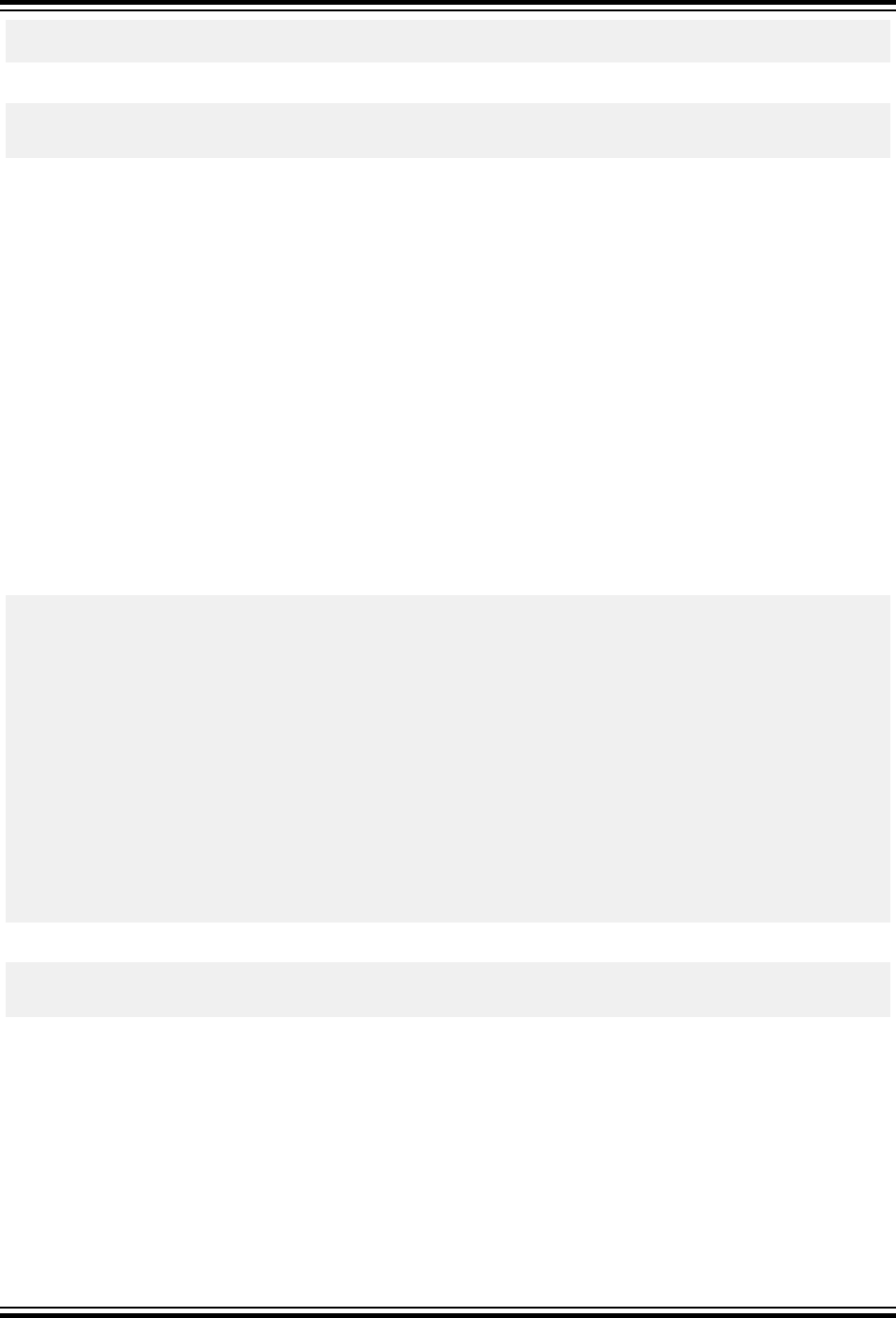
printf("# is NOT an alphanumeric\n");
}
Example Output
3 is an alphanumeric
# is NOT an alphanumeric
7.3.2 isalpha Function
Test for an alphabetic character.
Include
<ctype.h>
Prototype
int isalpha(int c);
Argument
c
The character to test.
Return Value
Returns a non-zero integer value if the character is alphabetic; otherwise, returns zero.
Remarks
Alphabetic characters are included within the ranges A-Z or a-z.
Example
#include <ctype.h>
#include <stdio.h>
int main(void)
{
int ch;
ch = 'B';
if (isalpha(ch))
printf("B is alphabetic\n");
else
printf("B is NOT alphabetic\n");
ch = '#';
if (isalpha(ch))
printf("# is alphabetic\n");
else
printf("# is NOT alphabetic\n");
}
Example Output
B is alphabetic
# is NOT alphabetic
7.3.3 isblank Function
Test for a space or tab character.
Include
<ctype.h>
Prototype
int isblank (int c);
Argument
Library Functions
© 2020 Microchip Technology Inc.
User Guide
DS50002750C-page 123
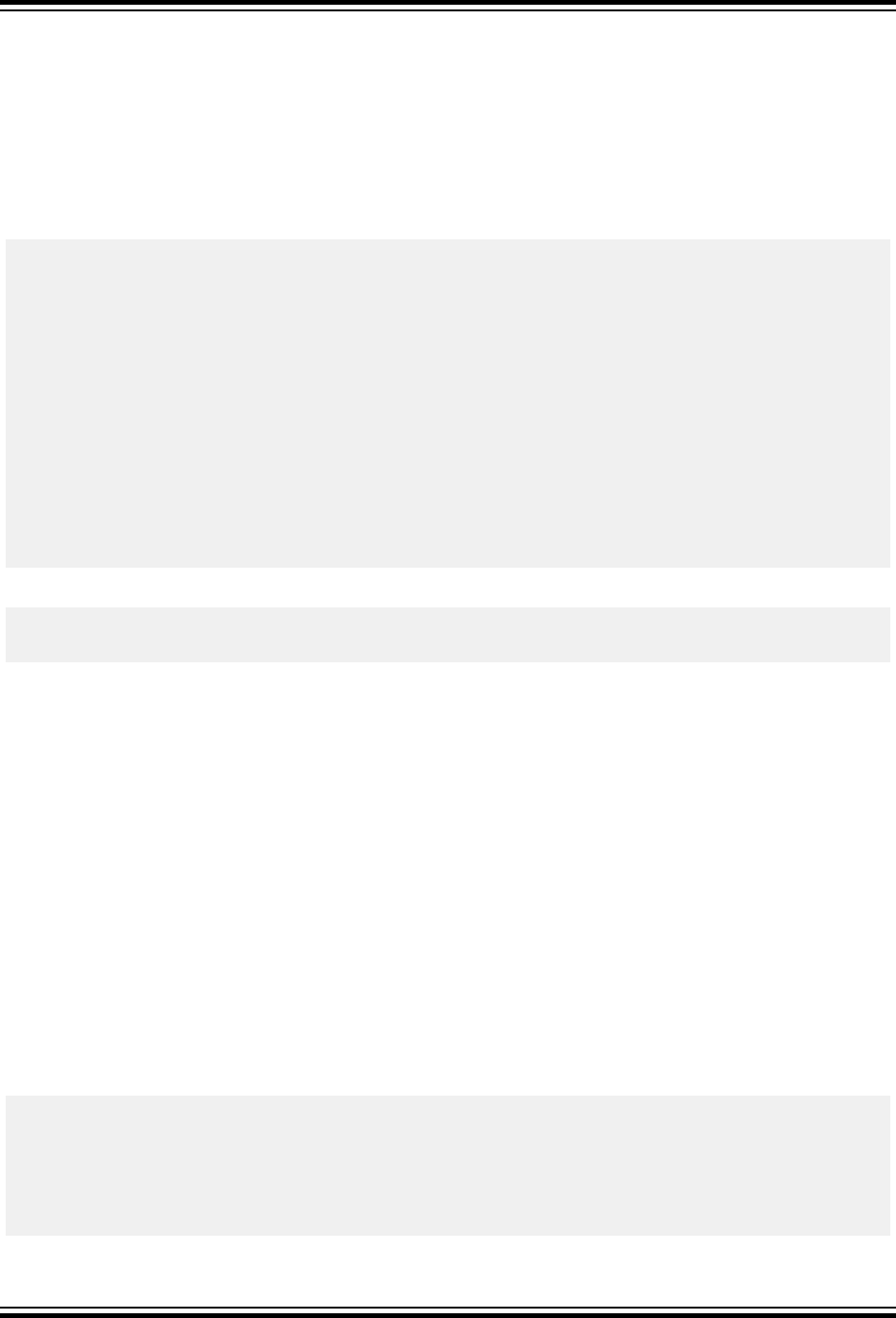
c
The character to test.
Return Value
Returns a non-zero integer value if the character is a space or tab character; otherwise, returns zero.
Remarks
A character is considered to be a white-space character if it is one of the following: space (' ') or horizontal tab
('\t').
Example
#include <ctype.h>
#include <stdio.h>
int main(void)
{
int ch;
ch = '&';
if (isblank(ch))
printf("& is a white-space character\n");
else
printf("& is NOT a white-space character\n");
ch = '\t';
if (isblank(ch))
printf("a tab is a white-space character\n");
else
printf("a tab is NOT a white-space character\n");
}
Example Output
& is NOT a white-space character
a tab is a white-space character
7.3.4 iscntrl Function
Test for a control character.
Include
<ctype.h>
Prototype
int iscntrl(int c);
Argument
c
The character to test.
Return Value
Returns a non-zero integer value if the character, c, is a control character; otherwise, returns zero.
Remarks
A character is considered to be a control character if its ASCII value is in the range 0x00 to 0x1F inclusive, or 0x7F.
Example
#include <ctype.h>
#include <stdio.h>
int main(void)
{
char ch;
ch = 'B';
Library Functions
© 2020 Microchip Technology Inc.
User Guide
DS50002750C-page 124
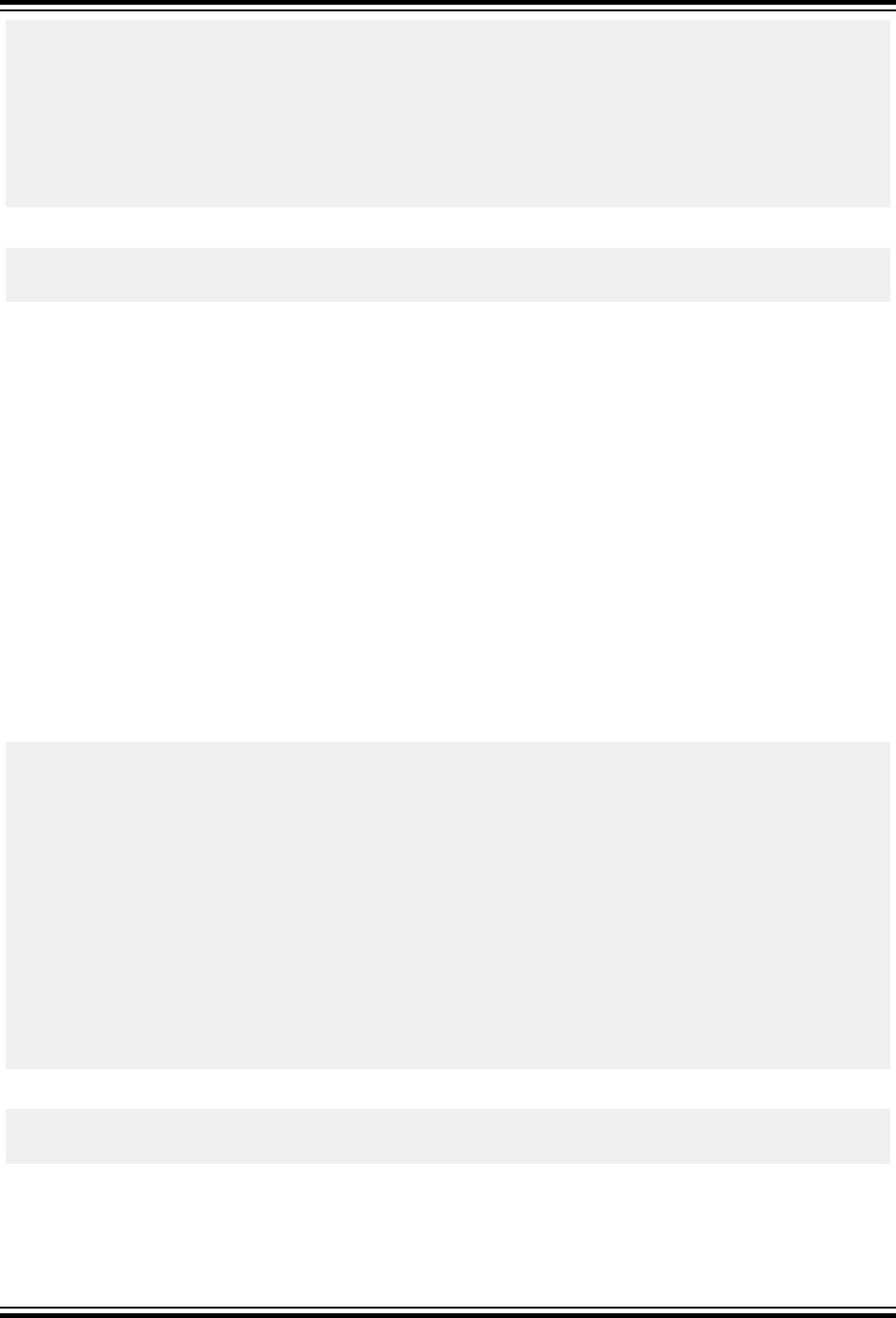
if (iscntrl(ch))
printf("B is a control character\n");
else
printf("B is NOT a control character\n");
ch = '\t';
if (iscntrl(ch))
printf("A tab is a control character\n");
else
printf("A tab is NOT a control character\n");
}
Example Output
B is NOT a control character
a tab is a control character
7.3.5 isdigit Function
Test for a decimal digit.
Include
<ctype.h>
Prototype
int isdigit(int c);
Argument
c
The character to test.
Return Value
Returns a non-zero integer value if the character, c, is a digit; otherwise, returns zero.
Remarks
A character is considered to be a digit character if it is in the range of ‘0’-‘9’.
Example
#include <ctype.h>
#include <stdio.h>
int main(void)
{
int ch;
ch = '3';
if (isdigit(ch))
printf("3 is a digit\n");
else
printf("3 is NOT a digit\n");
ch = '#';
if (isdigit(ch))
printf("# is a digit\n");
else
printf("# is NOT a digit\n");
}
Example Output
3 is a digit
# is NOT a digit
7.3.6 isgraph Function
Test for a graphical character.
Library Functions
© 2020 Microchip Technology Inc.
User Guide
DS50002750C-page 125

Include
<ctype.h>
Prototype
int isgraph (int c);
Argument
c
The character to test.
Return Value
Returns a non-zero integer value if the character, c, is a graphical character; otherwise, returns zero.
Remarks
A character is considered to be a graphical character if it is any printable character except a space.
Example
#include <ctype.h>
#include <stdio.h>
int main(void)
{
int ch;
ch = '3';
if (isgraph(ch))
printf("3 is a graphical character\n");
else
printf("3 is NOT a graphical character\n");
ch = '#';
if (isgraph(ch))
printf("# is a graphical character\n");
else
printf("# is NOT a graphical character\n");
ch = ' ';
if (isgraph(ch))
printf("a space is a graphical character\n");
else
printf("a space is NOT a graphical character\n");
}
Example Output
3 is a graphical character
# is a graphical character
a space is NOT a graphical character
7.3.7 islower Function
Test for a lowercase alphabetic character.
Include
<ctype.h>
Prototype
int islower (int c);
Argument
c
The character to test.
Return Value
Returns a non-zero integer value if the character, c, is a lowercase alphabetic character; otherwise, returns zero.
Library Functions
© 2020 Microchip Technology Inc.
User Guide
DS50002750C-page 126
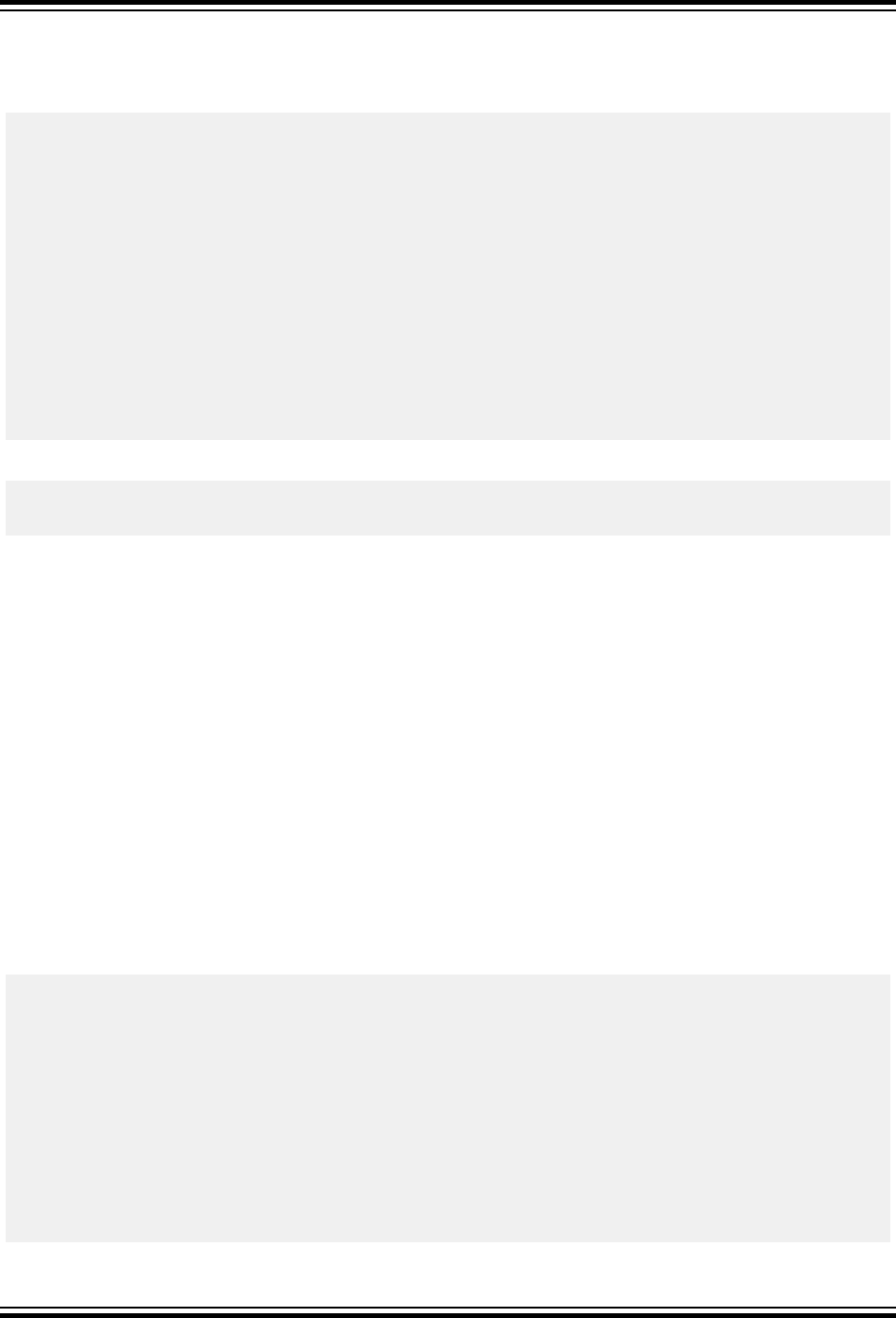
Remarks
A character is considered to be a lowercase alphabetic character if it is in the range of ‘a’-‘z’.
Example
#include <ctype.h>
#include <stdio.h>
int main(void)
{
int ch;
ch = 'B';
if (islower(ch))
printf("B is lowercase\n");
else
printf("B is NOT lowercase\n");
ch = 'b';
if (islower(ch))
printf("b is lowercase\n");
else
printf("b is NOT lowercase\n");
}
Example Output
B is NOT lowercase
b is lowercase
7.3.8 isprint Function
Test for a printable character (includes a space).
Include
<ctype.h>
Prototype
int isprint (int c);
Argument
c
The character to test.
Return Value
Returns a non-zero integer value if the character, c, is printable; otherwise, returns zero.
Remarks
A character is considered to be a printable character if it is in the range 0x20 to 0x7e inclusive.
Example
#include <ctype.h>
#include <stdio.h>
int main(void)
{
int ch;
ch = '&';
if (isprint(ch))
printf("& is a printable character\n");
else
printf("& is NOT a printable character\n");
ch = '\t';
if (isprint(ch))
printf("a tab is a printable character\n");
Library Functions
© 2020 Microchip Technology Inc.
User Guide
DS50002750C-page 127
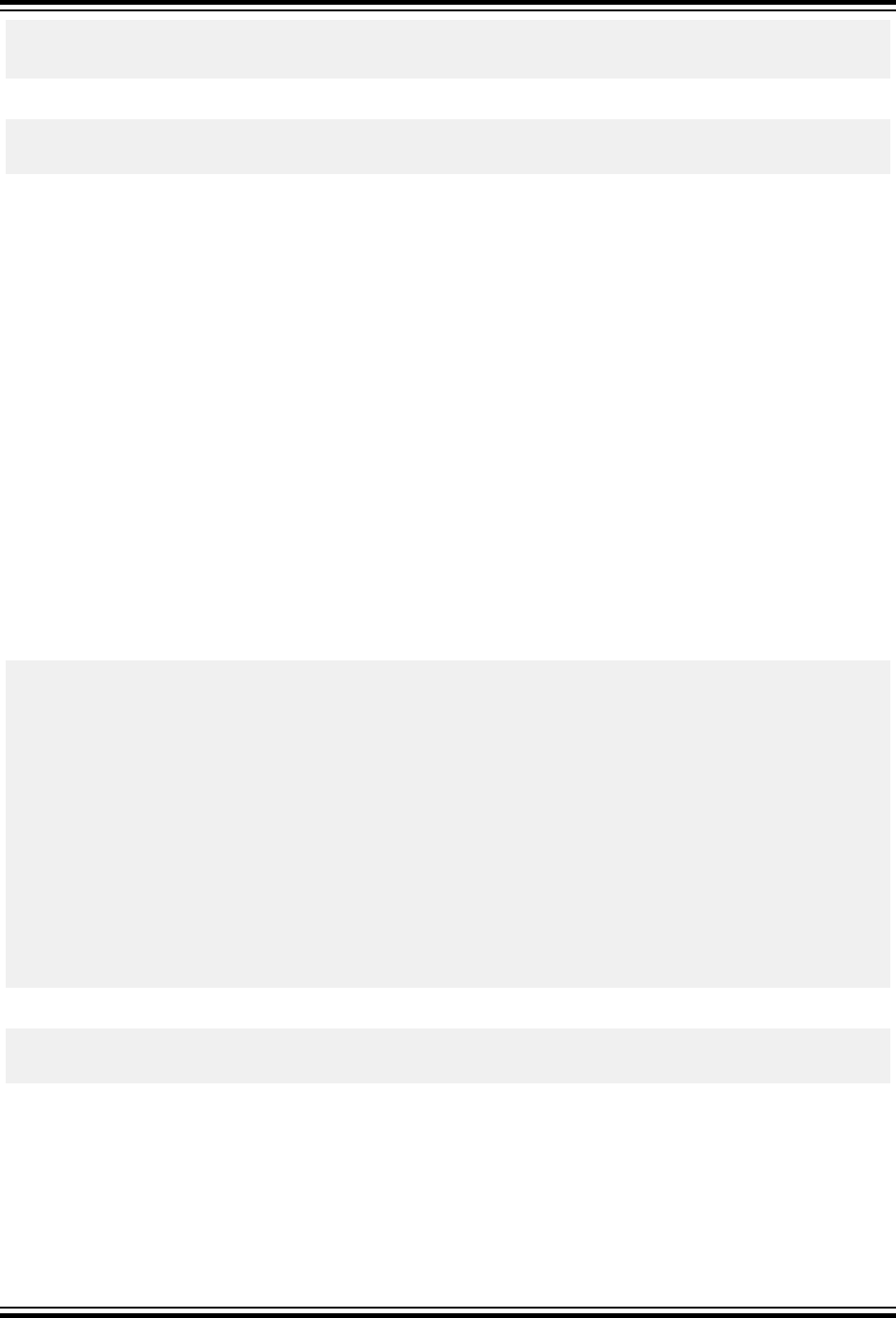
else
printf("a tab is NOT a printable character\n");
}
Example Output
& is a printable character
a tab is NOT a printable character
7.3.9 ispunct Function
Test for a punctuation character.
Include
<ctype.h>
Prototype
int ispunct (int c);
Argument
c
The character to test.
Return Value
Returns a non-zero integer value if the character, c, is a punctuation character; otherwise, returns zero.
Remarks
A character is considered to be a punctuation character if it is a printable character which is neither a space nor an
alphanumeric character. Punctuation characters consist of the following:
! " # $ % & ' ( ) ; < = > ? @ [ \ ] * + , - . / : ^ _ { | } ~
Example
#include <ctype.h>
#include <stdio.h>
int main(void)
{
int ch;
ch = '&';
if (ispunct(ch))
printf("& is a punctuation character\n");
else
printf("& is NOT a punctuation character\n");
ch = '\t';
if (ispunct(ch))
printf("a tab is a punctuation character\n");
else
printf("a tab is NOT a punctuation character\n");
}
Example Output
& is a punctuation character
a tab is NOT a punctuation character
7.3.10 isspace Function
Test for a white-space character.
Include
<ctype.h>
Prototype
Library Functions
© 2020 Microchip Technology Inc.
User Guide
DS50002750C-page 128
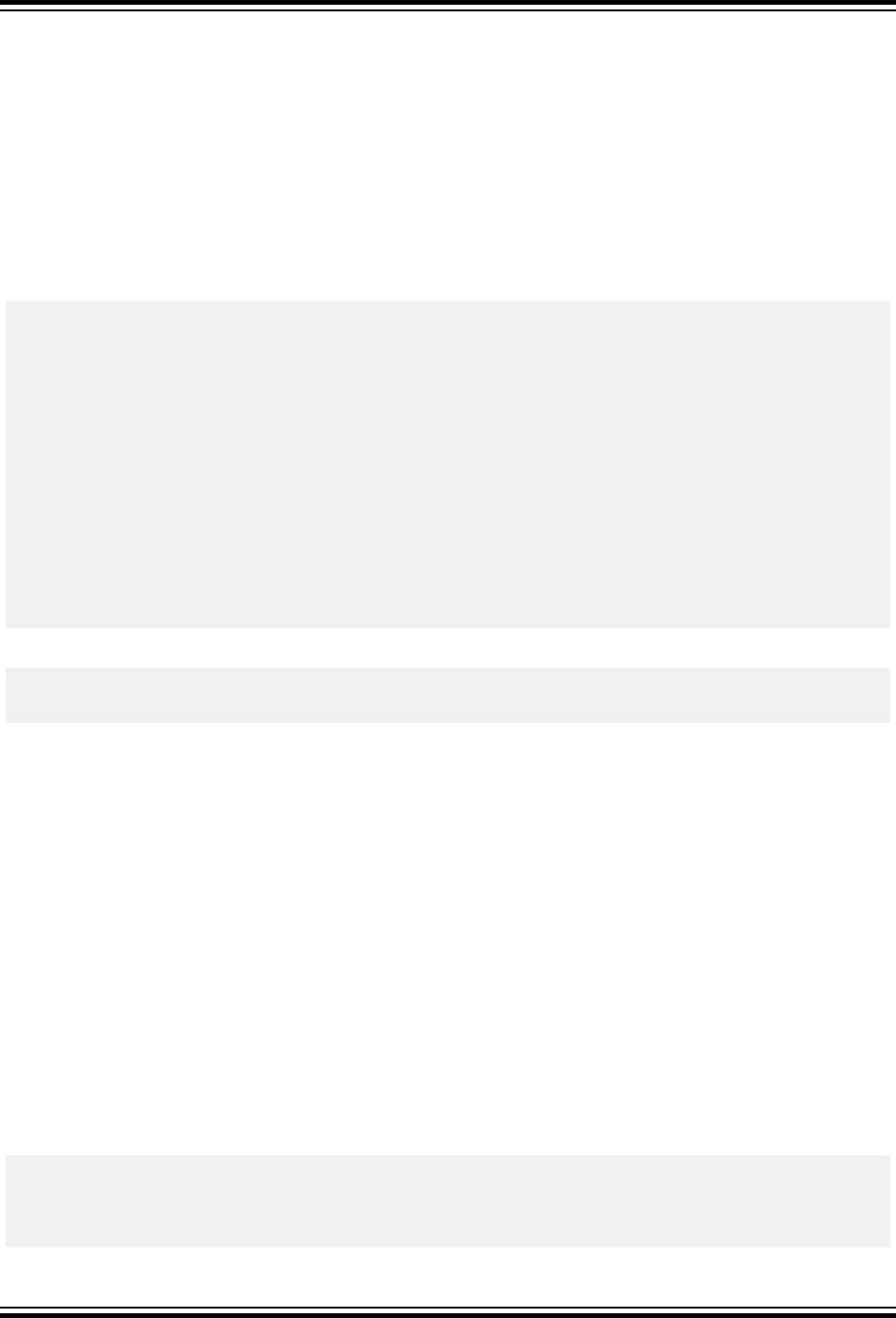
int isspace (int c);
Argument
c
The character to test.
Return Value
Returns a non-zero integer value if the character, c, is a white-space character; otherwise, returns zero.
Remarks
A character is considered to be a white-space character if it is one of the following: space (' '), form feed ('\f'), newline
('\n'), carriage return ('\r'), horizontal tab ('\t'), or vertical tab ('\v').
Example
#include <ctype.h>
#include <stdio.h>
int main(void)
{
int ch;
ch = '&';
if (isspace(ch))
printf("& is a white-space character\n");
else
printf("& is NOT a white-space character\n");
ch = '\t';
if (isspace(ch))
printf("a tab is a white-space character\n");
else
printf("a tab is NOT a white-space character\n");
}
Example Output
& is NOT a white-space character
a tab is a white-space character
7.3.11 isupper Function
Test for an uppercase letter.
Include
<ctype.h>
Prototype
int isupper (int c);
Argument
c
The character to test.
Return Value
Returns a non-zero integer value if the character, c, is an uppercase alphabetic character; otherwise, returns zero.
Remarks
A character is considered to be an uppercase alphabetic character if it is in the range of ‘A’-‘Z’.
Example
#include <ctype.h>
#include <stdio.h>
int main(void)
{
Library Functions
© 2020 Microchip Technology Inc.
User Guide
DS50002750C-page 129
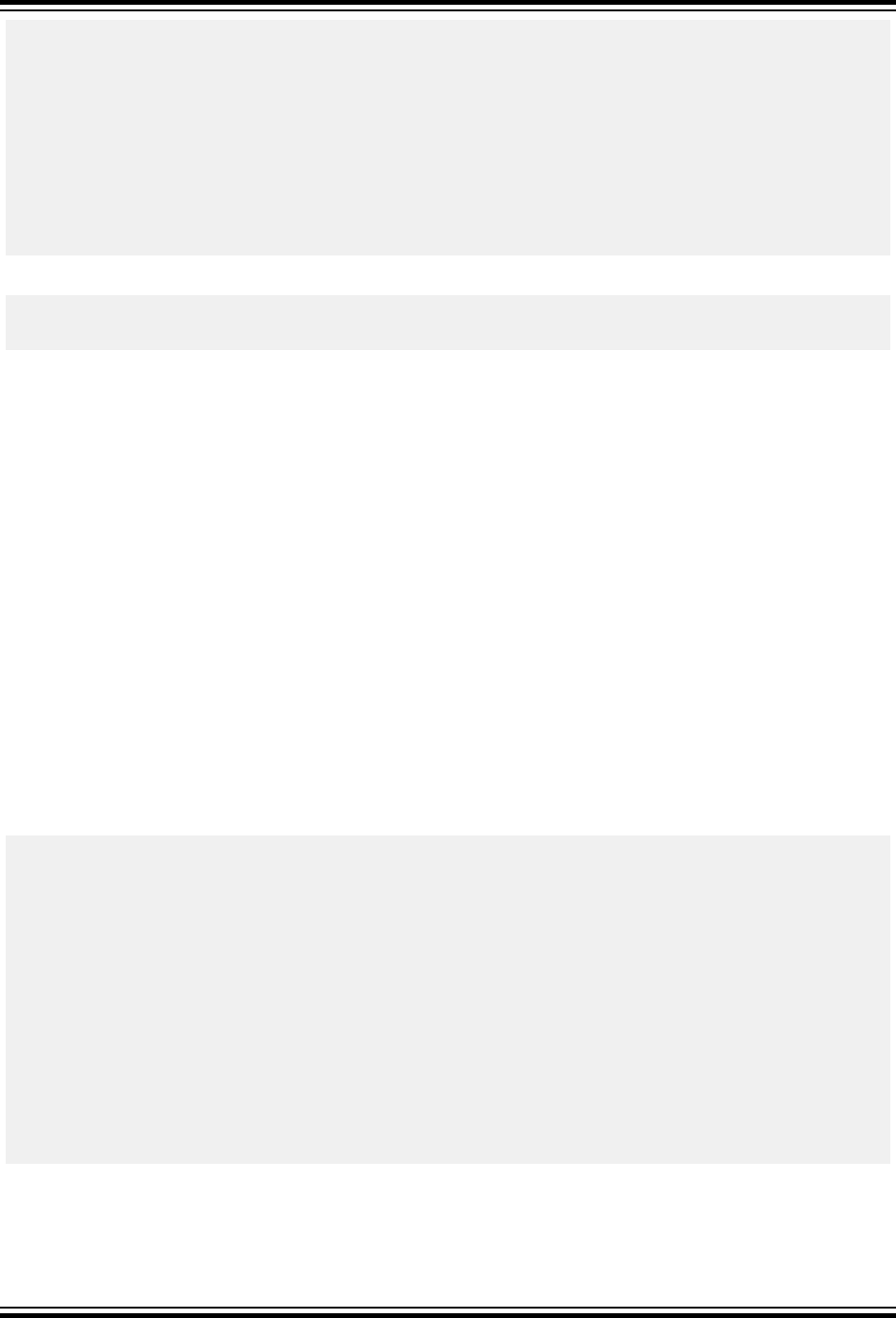
int ch;
ch = 'B';
if (isupper(ch))
printf("B is uppercase\n");
else
printf("B is NOT uppercase\n");
ch = 'b';
if (isupper(ch))
printf("b is uppercase\n");
else
printf("b is NOT uppercase\n");
}
Example Output
B is uppercase
b is NOT uppercase
7.3.12 isxdigit Function
Test for a hexadecimal digit.
Include
<ctype.h>
Prototype
int isxdigit (int c);
Argument
c
The character to test.
Return Value
Returns a non-zero integer value if the character, c, is a hexadecimal digit; otherwise, returns zero.
Remarks
A character is considered to be a hexadecimal digit character if it is in the range of ‘0’-‘9’, ‘A’-‘F’, or ‘a’-‘f’.
Note: The list does not include the leading 0x because 0x is the prefix for a hexadecimal number but is not an actual
hexadecimal digit.
Example
#include <ctype.h>
#include <stdio.h>
int main(void)
{
int ch;
ch = 'B';
if (isxdigit(ch))
printf("B is a hexadecimal digit\n");
else
printf("B is NOT a hexadecimal digit\n");
ch = 't';
if (isxdigit(ch))
printf("t is a hexadecimal digit\n");
else
printf("t is NOT a hexadecimal digit\n");
}
Library Functions
© 2020 Microchip Technology Inc.
User Guide
DS50002750C-page 130

Example Output
B is a hexadecimal digit
t is NOT a hexadecimal digit
7.3.13 tolower Function
Convert a character to a lowercase alphabetical character.
Include
<ctype.h>
Prototype
int tolower (int c);
Argument
c
The character to convert to lowercase.
Return Value
Returns the corresponding lowercase alphabetical character if the argument, c, was originally uppercase; otherwise,
returns the original character.
Remarks
Only uppercase alphabetical characters may be converted to lowercase.
Example
#include <ctype.h>
#include <stdio.h>
int main(void)
{
int ch;
ch = 'B';
printf("B changes to lowercase %c\n",
tolower(ch));
ch = 'b';
printf("b remains lowercase %c\n",
tolower(ch));
ch = '@';
printf("@ has no lowercase, ");
printf("so %c is returned\n", tolower(ch));
}
Example Output
B changes to lowercase b
b remains lowercase b
@ has no lowercase, so @ is returned
7.3.14 toupper Function
Convert a character to an uppercase alphabetical character.
Include
<ctype.h>
Prototype
int toupper (int c);
Argument
Library Functions
© 2020 Microchip Technology Inc.
User Guide
DS50002750C-page 131
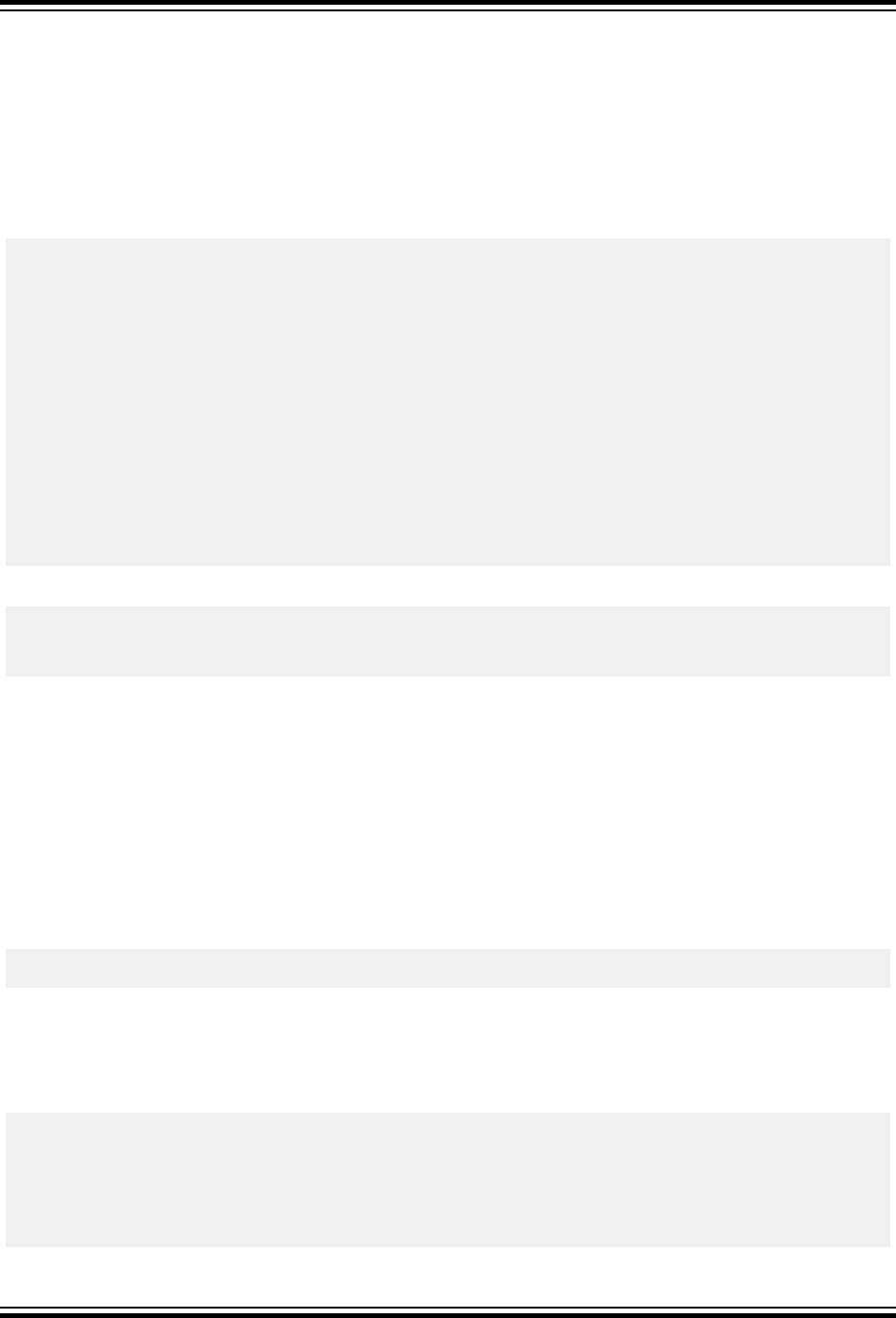
c
The character to convert to uppercase.
Return Value
Returns the corresponding uppercase alphabetical character if the argument, c, was originally lowercase; otherwise,
returns the original character.
Remarks
Only lowercase alphabetical characters may be converted to uppercase.
Example
#include <ctype.h>
#include <stdio.h>
int main(void)
{
int ch;
ch = 'b';
printf("b changes to uppercase %c\n",
toupper(ch));
ch = 'B';
printf("B remains uppercase %c\n",
toupper(ch));
ch = '@';
printf("@ has no uppercase, ");
printf("so %c is returned\n", toupper(ch));
}
Example Output
b changes to uppercase B
B remains uppercase B
@ has no uppercase, so @ is returned
7.4 <cpufunc.h> CPU Related Functions
The header file cpufunc.h consists of functions that relate to instruction execution.
7.4.1 _MemoryBarrier Macro
Implements a read/write memory barrier.
Include
<avr/cpufunc.h>
Prototype
void _MemoryBarrier(void);
Remarks
A memory barrier instructs the compiler to not cache any memory data in registers beyond the barrier. This can
sometimes be more effective than blocking certain optimizations by declaring some object with a volatile qualifier.
Example
#include <avr/cpufunc.h>
int main(void)
{
data = readMode();
_MemoryBarrier();
processData(&data);
}
Library Functions
© 2020 Microchip Technology Inc.
User Guide
DS50002750C-page 132
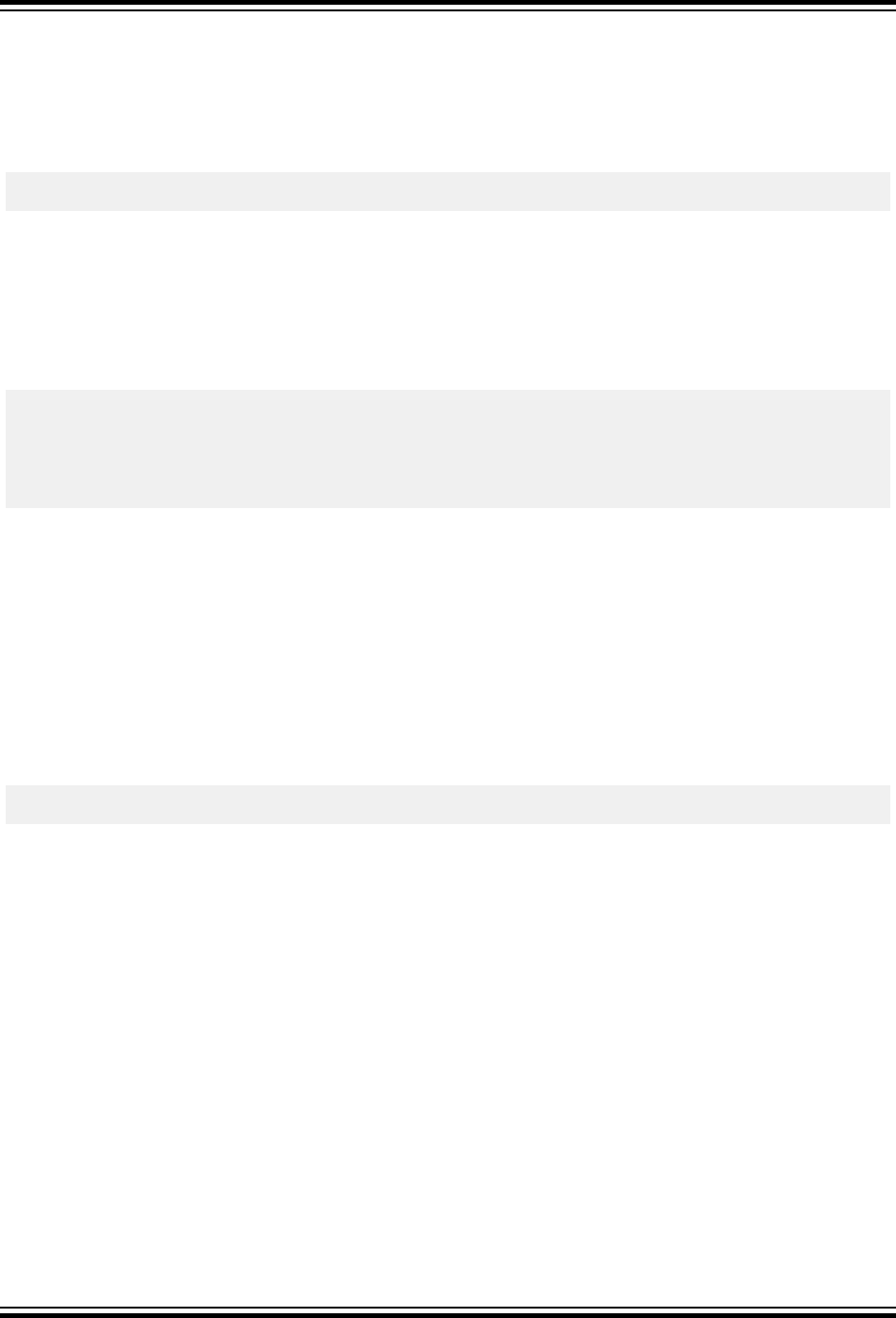
7.4.2 _NOP macro
A macro that performs no operation.
Include
<avr/cpufunc.h>
Prototype
void _NOP(void);
Remarks
This macro executes a nop instruction.
This macro should not be used to implement delays. It is better use the functions from <util/delay_basic.h> or
<util/delay.h> for this. As the nop instruction is not optimized away, it can be reliably used as the location for a
breakpoint for debugging purposes.
Example
#include <avr/cpufunc.h>
int main(void)
{
while(1)
_NOP();
}
7.5 <delay.h> Delay Functions
The header file delay.h consists of functions that generate delays in program execution.
7.5.1 _delay_ms Function
Delay for the specified time.
Include
<avr/delay.h>
Prototype
void _delay_ms(double ms);
Arguments
ms
The time in milli seconds to delay.
Remarks
This function delays execution by using the _delay_loop_2() function. The macro F_CPU should be defined as a
constant that specifies the CPU clock frequency (in Hertz). The compiler optimizers must be enabled for accurate
delay times.
The maximal possible delay is 4294967.295 ms/F_CPU in MHz. Requesting values greater than the maximal
possible delay will result in overflow and a delay of 0us.
Conversion of the requested number of milli seconds into clock cycles may not always result in integer value. By
default, the number of clock cycles is rounded up to next integer. This ensures that there is at least the requested
amount of delay.
By defining the macro __DELAY_ROUND_DOWN__, or __DELAY_ROUND_CLOSEST__, before including this header
file, the algorithm can be made to round down, or round to closest integer, respectively.
Library Functions
© 2020 Microchip Technology Inc.
User Guide
DS50002750C-page 133
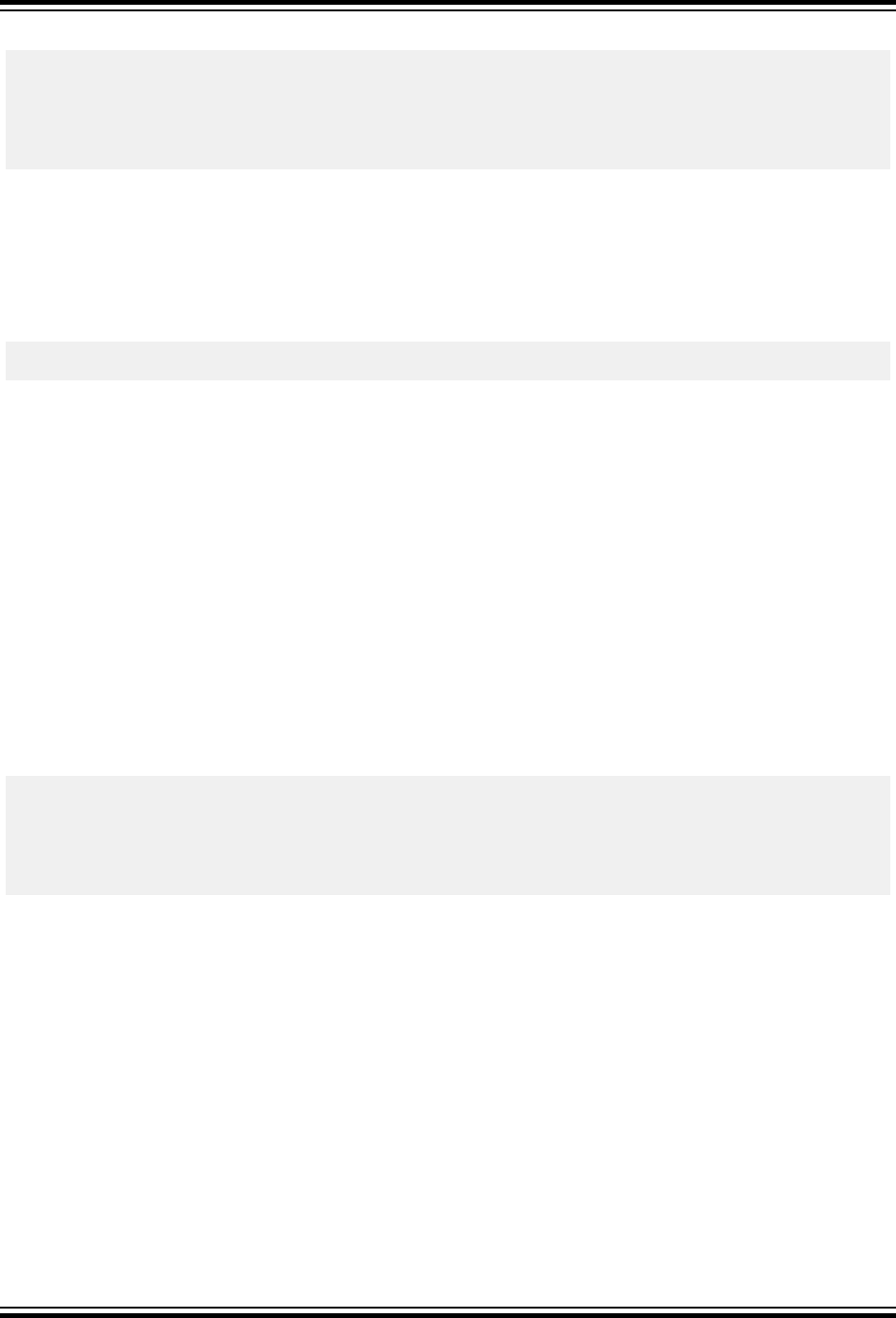
Example
#define F_CPU 4000000UL
#include <avr/delay.h>
int main(void)
{
_delay_ms(20); // delay for 20 milli seconds
}
7.5.2 _delay_us Function
Delay for the specified time.
Include
<avr/delay.h>
Prototype
void _delay_us(double us);
Arguments
us
The time in micro seconds to delay.
Remarks
This function delays execution by using the _delay_loop_1() function. The macro F_CPU should be defined as a
constant that specifies the CPU clock frequency (in Hertz). The compiler optimizers must be enabled for accurate
delay times.
The maximal possible delay is 4294967.295 us/F_CPU in MHz. Requesting values greater than the maximal possible
delay will result in overflow and a delay of 0us.
Conversion of the requested number of micro seconds into clock cycles may not always result in integer value. By
default, the number of clock cycles is rounded up to next integer. This ensures that there is at least the requested
amount of delay.
By defining the macro __DELAY_ROUND_DOWN__, or __DELAY_ROUND_CLOSEST__, before including this header
file, the algorithm can be made to round down, or round to closest integer, respectively.
Example
#define F_CPU 4000000UL
#include <avr/delay.h>
int main(void)
{
_delay_us(20); // delay for 20 micro seconds
}
7.6 <errno.h> Errors
The header file errno.h consists of macros that provide error codes that are reported by certain library functions
(see individual functions). The variable errno may return any value greater than zero. To test if a library function
encounters an error, the program should store the zero value in errno immediately before calling the library function.
The value should be checked before another function call could change the value. At program start-up, errno is
zero. Library functions will never set errno to zero.
7.6.1 EDOM Macro
Represents a domain error.
Include
<errno.h>
Remarks
Library Functions
© 2020 Microchip Technology Inc.
User Guide
DS50002750C-page 134

EDOM represents a domain error, which occurs when an input argument is outside the domain in which the function is
defined.
7.6.2 EILSEQ Macro
Represents a wide character encoding error.
Include
<errno.h>
Remarks
EILSEQ represents a wide character encoding error, when the character sequence presented to the underlying
mbrtowc function does not form a valid (generalized) multibyte character, or if the code value passed to the
underlying wcrtomb does not correspond to a valid (generalized) overflow or underflow error, which occurs when a
result is too large or too small to be stored.
7.6.3 ERANGE Macro
Represents an overflow or underflow error.
Include
<errno.h>
Remarks
ERANGE represents an overflow or underflow error, which occurs when a result is too large or too small to be stored.
7.6.4 errno Variable
Contains the value of an error when an error occurs in a function.
Include
<errno.h>
Remarks
The variable errno is set to a non-zero integer value by a library function when an error occurs. At program start-up,
errno is set to zero. errno should be reset to zero prior to calling a function that sets it.
7.7 <float.h> Floating-Point Characteristics
The header file float.h consists of macros that specify various properties of floating-point types. These properties
include number of significant figures, size limits and what rounding mode is used.
7.7.1 DBL_DIG Macro
Number of decimal digits of precision in a double precision floating-point value.
Include
<float.h>
Value
Remarks
7.7.2 DBL_EPSILON Macro
The difference between 1.0 and the next larger representable double precision floating-point value.
Include
<float.h>
Value
Remarks
Library Functions
© 2020 Microchip Technology Inc.
User Guide
DS50002750C-page 135

7.7.3 DBL_MANT_DIG Macro
Number of base-FLT_RADIX digits in a double precision floating-point significand.
Include
<float.h>
Value
The value 24.
Remarks
By default, a double type is the same size as a float type (32-bit representation).
7.7.4 DBL_MAX Macro
Maximum finite double precision floating-point value.
Include
<float.h>
Value
Remarks
By default, a double type is the same size as a float type (32-bit representation). The -fno-short-double
switch allows the IEEE 64-bit representation to be used for a double precision floating-point value.
7.7.5 DBL_MAX_10_EXP Macro
Maximum integer value for a double precision floating-point exponent in base 10.
Include
<float.h>
Value
Remarks
7.7.6 DBL_MAX_EXP Macro
Maximum integer value for a double precision floating-point exponent in base FLT_RADIX.
Include
<float.h>
Value
Remarks
7.7.7 DBL_MIN Macro
Minimum double precision floating-point value.
Include
<float.h>
Value
Remarks
7.7.8 DBL_MIN_10_EXP Macro
Minimum negative integer value for a double precision floating-point exponent in base 10.
Include
<float.h>
Value
Library Functions
© 2020 Microchip Technology Inc.
User Guide
DS50002750C-page 136

Remarks
7.7.9 DBL_MIN_EXP Macro
Minimum negative integer value for a double precision floating-point exponent in base FLT_RADIX.
Include
<float.h>
Value
Remarks
7.7.10 FLT_DIG Macro
Number of decimal digits of precision in a single precision floating-point value.
Include
<float.h>
Value
The value 6.
7.7.11 FLT_EPSILON Macro
The difference between 1.0 and the next larger representable single precision floating-point value.
Include
<float.h>
Value
The value 1.192093e-07.
7.7.12 FLT_MANT_DIG Macro
Number of base-FLT_RADIX digits in a single precision floating-point significand.
Include
<float.h>
Value
The value 24.
7.7.13 FLT_MAX Macro
Maximum finite single precision floating-point value.
Include
<float.h>
Value
The value 3.402823e+38.
7.7.14 FLT_MAX_10_EXP Macro
Maximum integer value for a single precision floating-point exponent in base 10.
Include
<float.h>
Value
The value 38.
Library Functions
© 2020 Microchip Technology Inc.
User Guide
DS50002750C-page 137

7.7.15 FLT_MAX_EXP Macro
Maximum integer value for a single precision floating-point exponent in base FLT_RADIX.
Include
<float.h>
Value
The value 128.
7.7.16 FLT_MIN Macro
Minimum single precision floating-point value.
Include
<float.h>
Value
The value 1.175494e-38.
7.7.17 FLT_MIN_10_EXP Macro
Minimum negative integer value for a single precision floating-point exponent in base 10.
Include
<float.h>
Value
The value -37.
7.7.18 FLT_MIN_EXP Macro
Minimum negative integer value for a single precision floating-point exponent in base FLT_RADIX.
Include
<float.h>
Value
The value -125.
7.7.19 FLT_RADIX Macro
Radix of the exponent representation.
Include
<float.h>
Value
2
Remarks
The value 2 (binary).
7.7.20 FLT_ROUNDS Macro
Represents the rounding mode for floating-point operations.
-1 indeterminable
0 toward zero
1 to nearest representable value
2 toward positive infinity
Library Functions
© 2020 Microchip Technology Inc.
User Guide
DS50002750C-page 138

3 toward negative infinity
Include
<float.h>
Value
1
Remarks
The value 1 (nearest representable value).
7.7.21 LDBL_DIG Macro
Number of decimal digits of precision in a long double precision floating-point value.
Include
<float.h>
Value
7.7.22 LDBL_EPSILON Macro
The difference between 1.0 and the next larger representable long double precision floating-point value.
Include
<float.h>
Value
7.7.23 LDBL_MANT_DIG Macro
Number of base-FLT_RADIX digits in a long double precision floating-point significand.
Include
<float.h>
Value
7.7.24 LDBL_MAX Macro
Maximum finite long double precision floating-point value.
Include
<float.h>
Value
7.7.25 LDBL_MAX_10_EXP Macro
Maximum integer value for a long double precision floating-point exponent in base 10.
Include
<float.h>
Value
7.7.26 LDBL_MAX_EXP Macro
Maximum integer value for a long double precision floating-point exponent in base FLT_RADIX.
Include
<float.h>
Value
Library Functions
© 2020 Microchip Technology Inc.
User Guide
DS50002750C-page 139
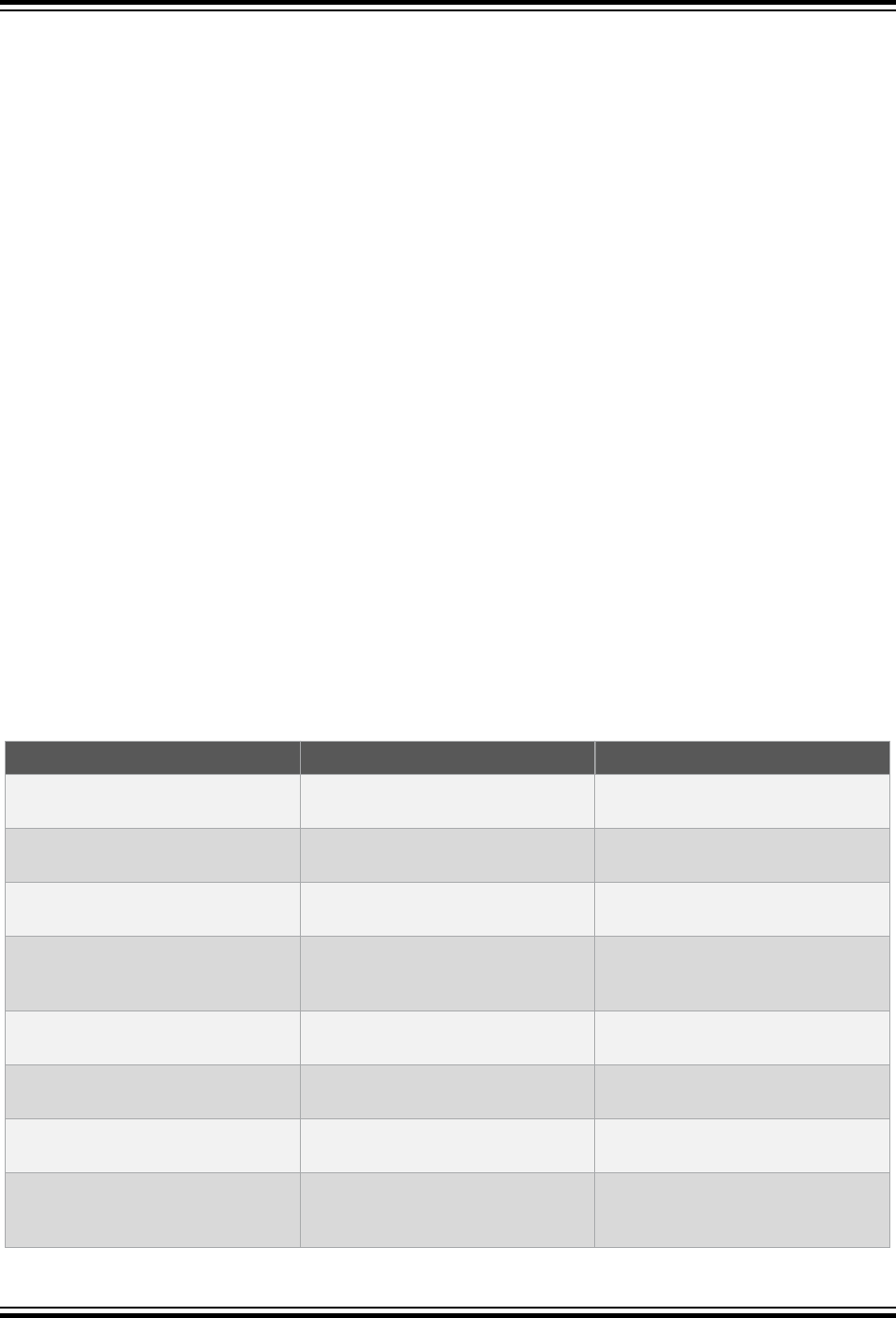
7.7.27 LDBL_MIN Macro
Minimum long double precision floating-point value.
Include
<float.h>
Value
7.7.28 LDBL_MIN_10_EXP Macro
Minimum negative integer value for a long double precision floating-point exponent in base 10.
Include
<float.h>
Value
7.7.29 LDBL_MIN_EXP Macro
Minimum negative integer value for a long double precision floating-point exponent in base FLT_RADIX.
Include
<float.h>
Value
7.8 <inttypes.h> Integer Format Conversion
The content of the header file inttypes.h consists of format specifiers, which can be used with printf, and
functions that work with greatest-width integer types.
7.8.1 Print Format Macros for Signed Integers
The macros in following table expand to character string literals and can be used with the printf family of functions
when printing signed integer values.
Macro Name Description Value
PRId8
Decimal placeholder string for a
signed 8-bit integer type.
"d"
PRId16
Decimal placeholder string for a
signed 16-bit integer type.
"d"
PRId32
Decimal placeholder string for a
signed 32-bit integer type.
"ld"
PRId64
Decimal placeholder string for a
signed 64-bit integer type, where
supported.
"lld"
PRIi8
Integer placeholder string for a
signed 8-bit integer type.
"i"
PRIi16
Integer placeholder string for a
signed 16-bit integer type.
"i"
PRIi32
Integer placeholder string for a
signed 32-bit integer type
"li"
PRIi64
Integer placeholder string for a
signed 64-bit integer type, where
supported.
"lli"
Library Functions
© 2020 Microchip Technology Inc.
User Guide
DS50002750C-page 140
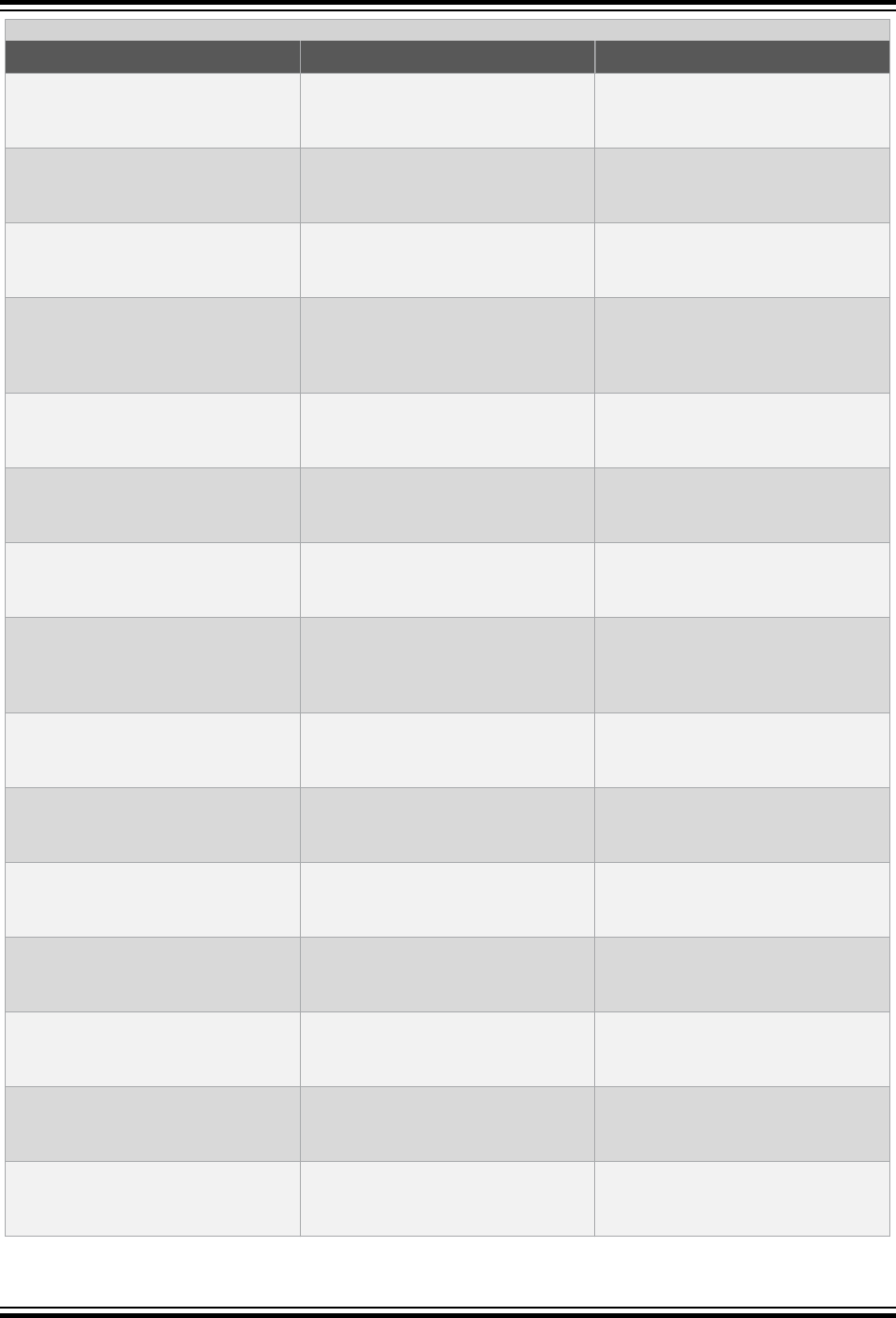
...........continued
Macro Name Description Value
PRIdFAST8
Decimal placeholder string for the
fastest signed integer type with a
width of at least 8.
"d"
PRIdFAST16
Decimal placeholder string for the
fastest signed integer type with a
width of at least 16.
"d"
PRIdFAST32
Decimal placeholder string for the
fastest signed integer type with a
width of at least 32.
"ld"
PRIdFAST64
Decimal placeholder string for the
fastest signed integer type with a
width of at least 64, where
supported.
"lld"
PRIiFAST8
Integer placeholder string for the
fastest signed integer type with a
width of at least 8 bits.
"i"
PRIiFAST16
Integer placeholder string for the
fastest signed integer type with a
width of at least 16.
"i"
PRIiFAST32
Integer placeholder string for the
fastest signed integer type with a
width of at least 32.
"li"
PRIiFAST64
Integer placeholder string for the
fastest signed integer type with a
width of at least 64, where
supported.
"lli"
PRIdLEAST8
Decimal placeholder string for a
signed integer type with a width of at
least 8 bits.
"d"
PRIdLEAST16
Decimal placeholder string for a
signed integer type with a width of at
least 16 bits.
"d"
PRIdLEAST32
Decimal placeholder string for a
signed integer type with a width of at
least 32 bits.
"ld"
PRIdLEAST64
Decimal placeholder string for a
signed integer type with a width of at
least 64 bits, where supported.
"lld"
PRIiLEAST8
Integer placeholder string for a
signed integer type with a width of at
least 8 bits.
"i"
PRIiLEAST16
Integer placeholder string for a
signed integer type with a width of at
least 16 bits.
"i"
PRIiLEAST32
Integer placeholder string for a
signed integer type with a width of at
least 32 bits.
"li"
Library Functions
© 2020 Microchip Technology Inc.
User Guide
DS50002750C-page 141
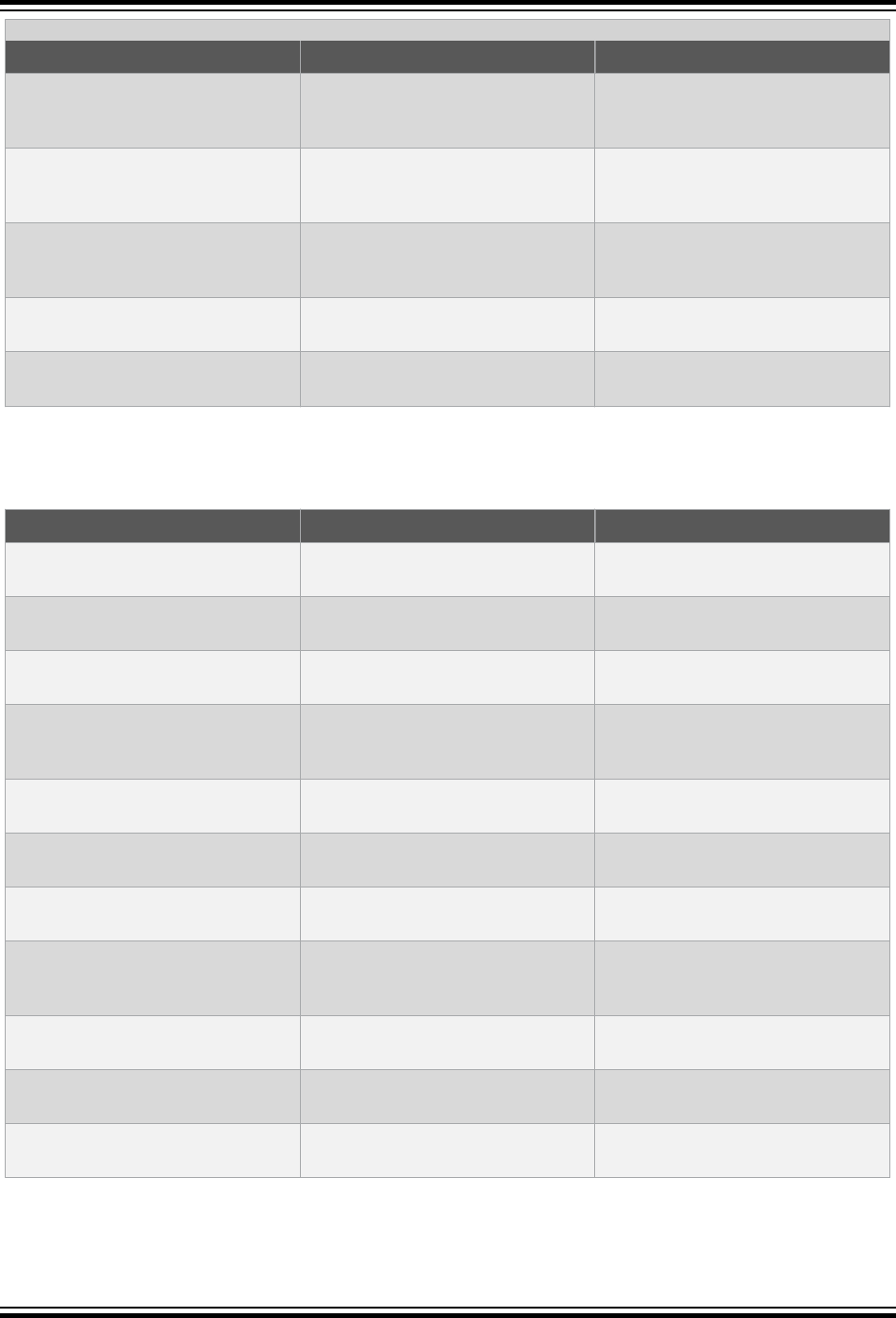
...........continued
Macro Name Description Value
PRIiLEAST64
Integer placeholder string for a
signed integer type with a width of at
least 64 bits, where supported.
"lli"
PRIdMAX
Decimal placeholder string for a
signed integer type with maximum
width.
"lld"where 64-bit integers are
supported; "ld" otherwise
PRIiMAX
Integer placeholder string for a
signed integer type with maximum
width.
"lli"where 64-bit integers are
supported; "ld" otherwise
PRIdPTR
Decimal placeholder string for
intptr_t.
"ld"
PRIiPTR
Integer placeholder string for
intptr_t.
"li"
7.8.2 Print Format Macros for Unsigned Integers
The macros in following table expand to character string literals and can be used with the printf family of functions
when printing unsigned integer values.
Macro Name Description Value
PRIo8
Octal placeholder string for an
unsigned 8-bit integer type.
"o"
PRIo16
Octal placeholder string for an
unsigned 16-bit integer type.
"o"
PRIo32
Octal placeholder string for an
unsigned 32-bit integer type.
"lo"
PRIo64
Octal placeholder string for an
unsigned 64-bit integer type, where
supported.
"llo"
PRIu8
Unsigned placeholder string for an
unsigned 8-bit integer type.
"u"
PRIu16
Unsigned placeholder string for an
unsigned 16-bit integer type.
"u"
PRIu32
Unsigned placeholder string for an
unsigned 32-bit integer type.
"lu"
PRIu64
Unsigned placeholder string for an
unsigned 64-bit integer type, where
supported.
"llu"
PRIx8/ PRIX8 Hexadecimal placeholder string for
an unsigned 8-bit integer type.
"x"/"X"
PRIx16/ PRIX16 Hexadecimal placeholder string for
an unsigned 16-bit integer type.
"x"/"X"
PRIx32/ PRIX32 Hexadecimal placeholder string for
an unsigned 32-bit integer type.
"lx"/"X"
Library Functions
© 2020 Microchip Technology Inc.
User Guide
DS50002750C-page 142

...........continued
Macro Name Description Value
PRIx64/ PRIX64 Hexadecimal placeholder string for
an unsigned 64-bit integer type,
where supported.
"llx"/"X"
PRIoFAST8
Octal placeholder string for the
fastest signed integer type with a
width of at least 8.
"o"
PRIoFAST16
Octal placeholder string for the
fastest signed integer type with a
width of at least 16.
"o"
PRIoFAST32
Octal placeholder string for the
fastest signed integer type with a
width of at least 32.
"lo"
PRIoFAST64
Octal placeholder string for the
fastest signed integer type with a
width of at least 64, where
supported.
"llo"
PRIuFAST8
Unsigned placeholder string for the
fastest signed integer type with a
width of at least 8 bits.
"u"
PRIuFAST16
Unsigned placeholder string for the
fastest signed integer type with a
width of at least 16.
"u"
PRIuFAST32
Unsigned placeholder string for the
fastest signed integer type with a
width of at least 32.
"lu"
PRIuFAST64
Unsigned placeholder string for the
fastest signed integer type with a
width of at least 64, where
supported.
"llu"
PRIxFAST8/PRIXFAST8 Hexadecimal placeholder string for
the fastest signed integer type with a
width of at least 8.
"x"/"X"
PRIxFAST16/PRIXFAST16 Hexadecimal placeholder string for
the fastest signed integer type with a
width of at least 16.
"x"/"X"
PRIxFAST32/PRIXFAST32 Hexadecimal placeholder string for
the fastest signed integer type with a
width of at least 32.
"lx"/"lX"
PRIxFAST64/PRIXFAST64 Octal placeholder string for the
fastest signed integer type with a
width of at least 64, where
supported.
"llx"/"llX"
PRIoLEAST8
Octal placeholder string for a signed
integer type with a width of at least 8
bits.
"o"
Library Functions
© 2020 Microchip Technology Inc.
User Guide
DS50002750C-page 143
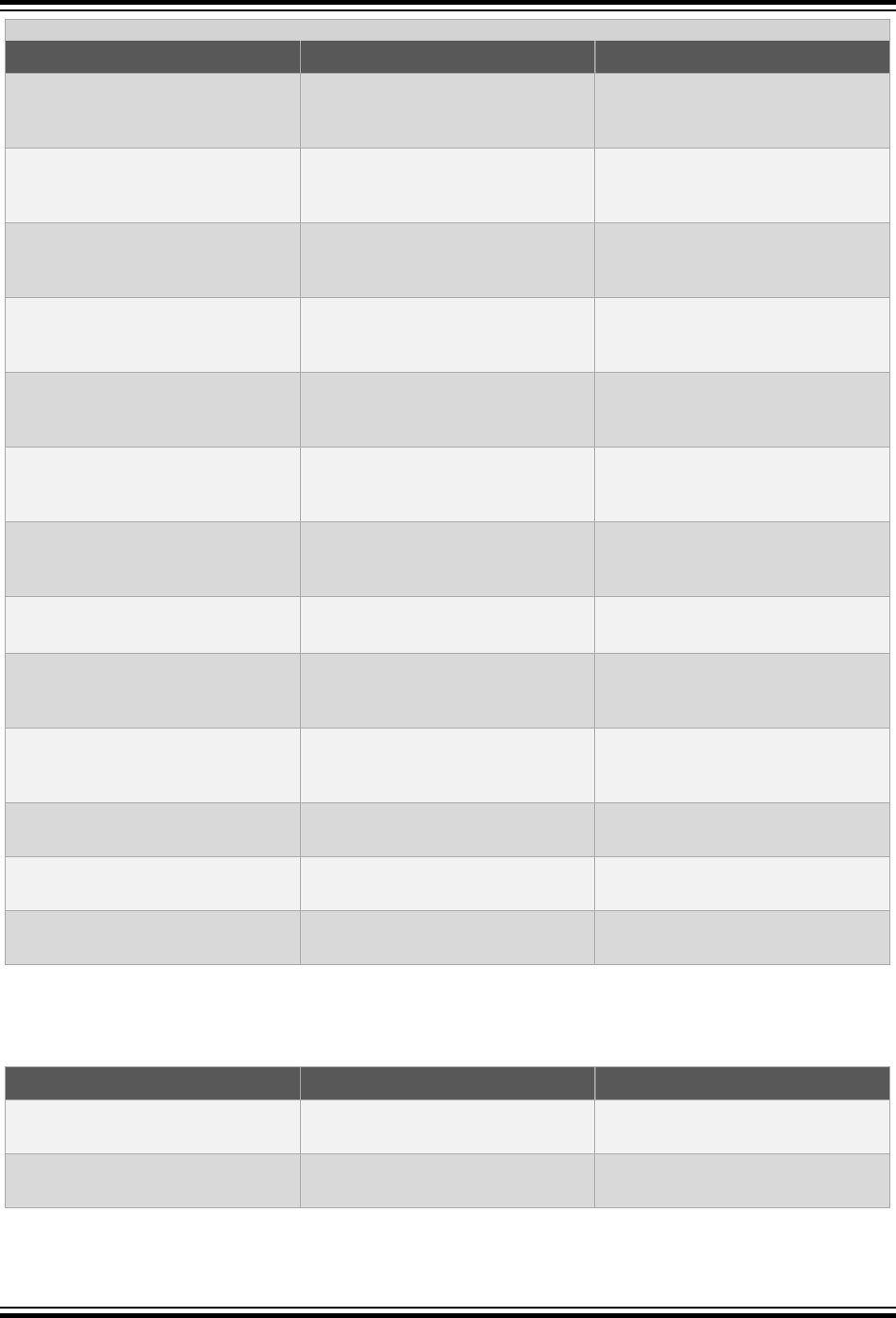
...........continued
Macro Name Description Value
PRIoLEAST16
Octal placeholder string for a signed
integer type with a width of at least
16 bits.
"o"
PRIoLEAST32
Octal placeholder string for a signed
integer type with a width of at least
32 bits.
"lo"
PRIoLEAST64
Octal placeholder string for a signed
integer type with a width of at least
64 bits, where supported.
"llo"
PRIuLEAST8
Unsigned placeholder string for a
signed integer type with a width of at
least 8 bits.
"u"
PRIuLEAST16
Unsigned placeholder string for a
signed integer type with a width of at
least 16 bits.
"u"
PRIuLEAST32
Unsigned placeholder string for a
signed integer type with a width of at
least 32 bits.
"lu"
PRIuLEAST64
Unsigned placeholder string for a
signed integer type with a width of at
least 64 bits, where supported.
"llu"
PRIoMAX
Octal placeholder string for a signed
integer type with maximum width.
"llo"where 64-bit integers are
supported; "lo" otherwise
PRIuMAX
Unsigned placeholder string for a
signed integer type with maximum
width.
"llu"where 64-bit integers are
supported; "lu" otherwise
PRIxMAX/PRIXMAX Hexadecimal placeholder string for a
signed integer type with maximum
width.
"llx"/"llX" where 64-bit integers
are supported; "lx"/"lX" otherwise
PRIoPTR
Octal placeholder string for
uintptr_t.
"lo"
PRIuPTR
Unsigned placeholder string for
uintptr_t.
"lu"
PRIxPTR/PRIXPTR Hexadecimal placeholder string for
uintptr_t.
"lx"/"lX"
7.8.3 Scan Format Macros for Signed Integers
The macros in following table expand to character string literals and can be used with the scanf family of functions
when reading in signed integer values.
Macro Name Description Value
SCNd8
Decimal placeholder string for a
signed 8-bit integer type.
"hhd"
SCNd16
Decimal placeholder string for a
signed 16-bit integer type.
"hd"
Library Functions
© 2020 Microchip Technology Inc.
User Guide
DS50002750C-page 144
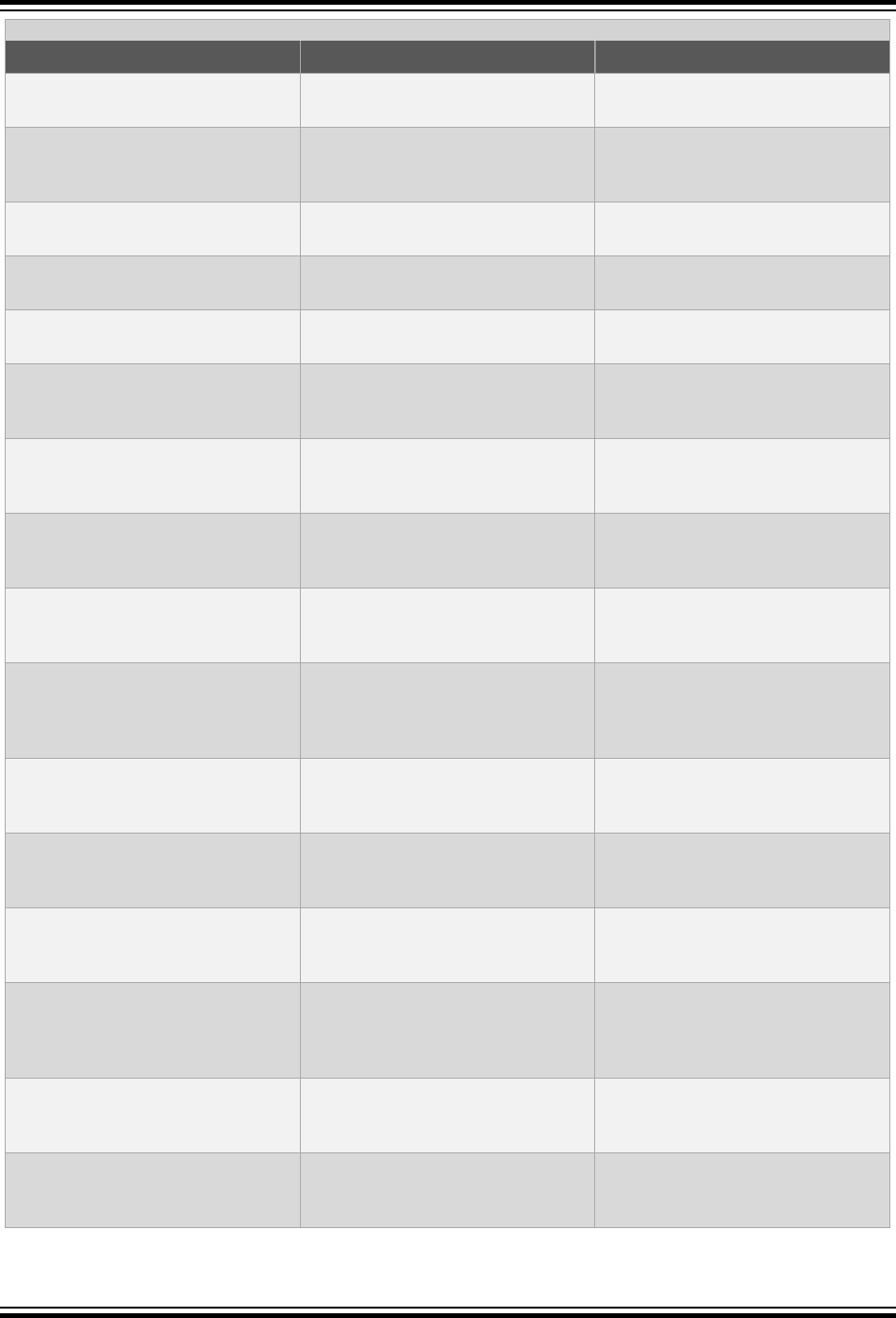
...........continued
Macro Name Description Value
SCNd32
Decimal placeholder string for a
signed 32-bit integer type.
"ld"
SCNd64
Decimal placeholder string for a
signed 64-bit integer type, where
supported.
"lld"
SCNi8
Integer placeholder string for a
signed 8-bit integer type.
"hhi"
SCNi16
Integer placeholder string for a
signed 16-bit integer type.
"hi"
SCNi32
Integer placeholder string for a
signed 32-bit integer type.
"li"
SCNi64
Integer placeholder string for a
signed 64-bit integer type, where
supported.
"lli"
SCNdFAST8
Decimal placeholder string for the
fastest signed integer type with a
width of at least 8.
"hhd"
SCNdFAST16
Decimal placeholder string for the
fastest signed integer type with a
width of at least 16.
"hd"
SCNdFAST32
Decimal placeholder string for the
fastest signed integer type with a
width of at least 32.
"ld"
SCNdFAST64
Decimal placeholder string for the
fastest signed integer type with a
width of at least 64, where
supported.
"lld"
SCNiFAST8
Integer placeholder string for the
fastest signed integer type with a
width of at least 8 bits.
"hhi"
SCNiFAST16
Integer placeholder string for the
fastest signed integer type with a
width of at least 16.
"hi"
SCNiFAST32
Integer placeholder string for the
fastest signed integer type with a
width of at least 32.
"li"
SCNiFAST64
Integer placeholder string for the
fastest signed integer type with a
width of at least 64, where
supported.
"lli"
SCNdLEAST8
Decimal placeholder string for a
signed integer type with a width of at
least 8 bits.
"hhd"
SCNdLEAST16
Decimal placeholder string for a
signed integer type with a width of at
least 16 bits.
"hd"
Library Functions
© 2020 Microchip Technology Inc.
User Guide
DS50002750C-page 145
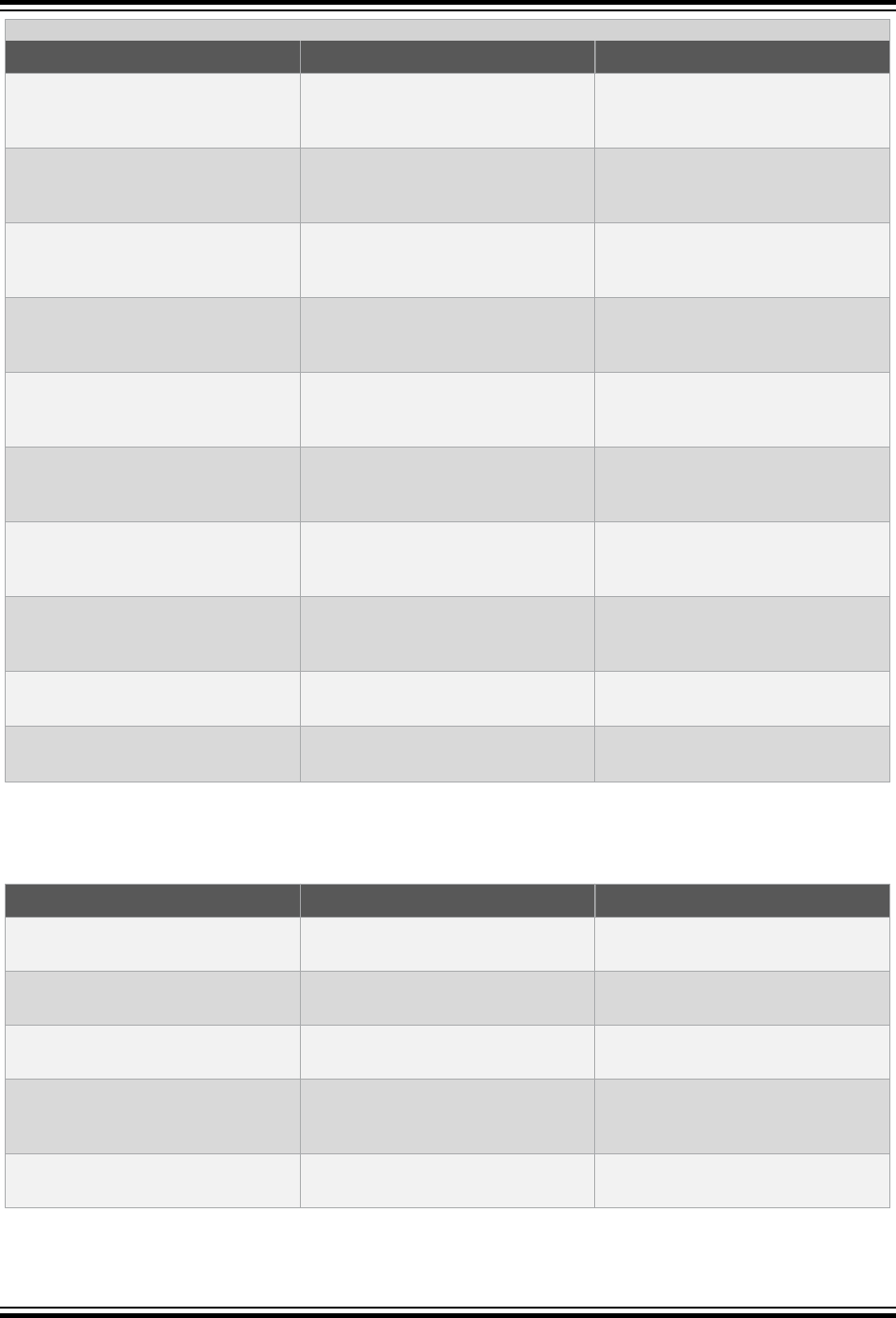
...........continued
Macro Name Description Value
SCNdLEAST32
Decimal placeholder string for a
signed integer type with a width of at
least 32 bits.
"ld"
SCNdLEAST64
Decimal placeholder string for a
signed integer type with a width of at
least 64 bits, where supported.
"lld"
SCNiLEAST8
Integer placeholder string for a
signed integer type with a width of at
least 8 bits.
"hhi"
SCNiLEAST16
Integer placeholder string for a
signed integer type with a width of at
least 16 bits.
"hi"
SCNiLEAST32
Integer placeholder string for a
signed integer type with a width of at
least 32 bits.
"li"
SCNiLEAST64
Integer placeholder string for a
signed integer type with a width of at
least 64 bits, where supported.
"lli"
SCNdMAX
Decimal placeholder string for a
signed integer type with maximum
width.
"lld"where 64-bit integers are
supported; "ld" otherwise
SCNiMAX
Integer placeholder string for a
signed integer type with maximum
width.
"lli"where 64-bit integers are
supported; "ld" otherwise
SCNdPTR
Decimal placeholder string for
intptr_t.
"ld"
SCNiPTR
Integer placeholder string for
intptr_t.
"li"
7.8.4 Scan Format Macros for Unsigned Integers
The macros in following table expand to character string literals and can be used with the scanf family of functions
when reading in unsigned integer values.
Macro Name Description Value
SCNo8
Octal placeholder string for an
unsigned 8-bit integer type.
"hho"
SCNo16
Octal placeholder string for an
unsigned 16-bit integer type.
"ho"
SCNo32
Octal placeholder string for an
unsigned 32-bit integer type.
"lo"
SCNo64
Octal placeholder string for an
unsigned 64-bit integer type, where
supported.
"llo"
SCNu8
Unsigned placeholder string for an
unsigned 8-bit integer type.
"hhu"
Library Functions
© 2020 Microchip Technology Inc.
User Guide
DS50002750C-page 146
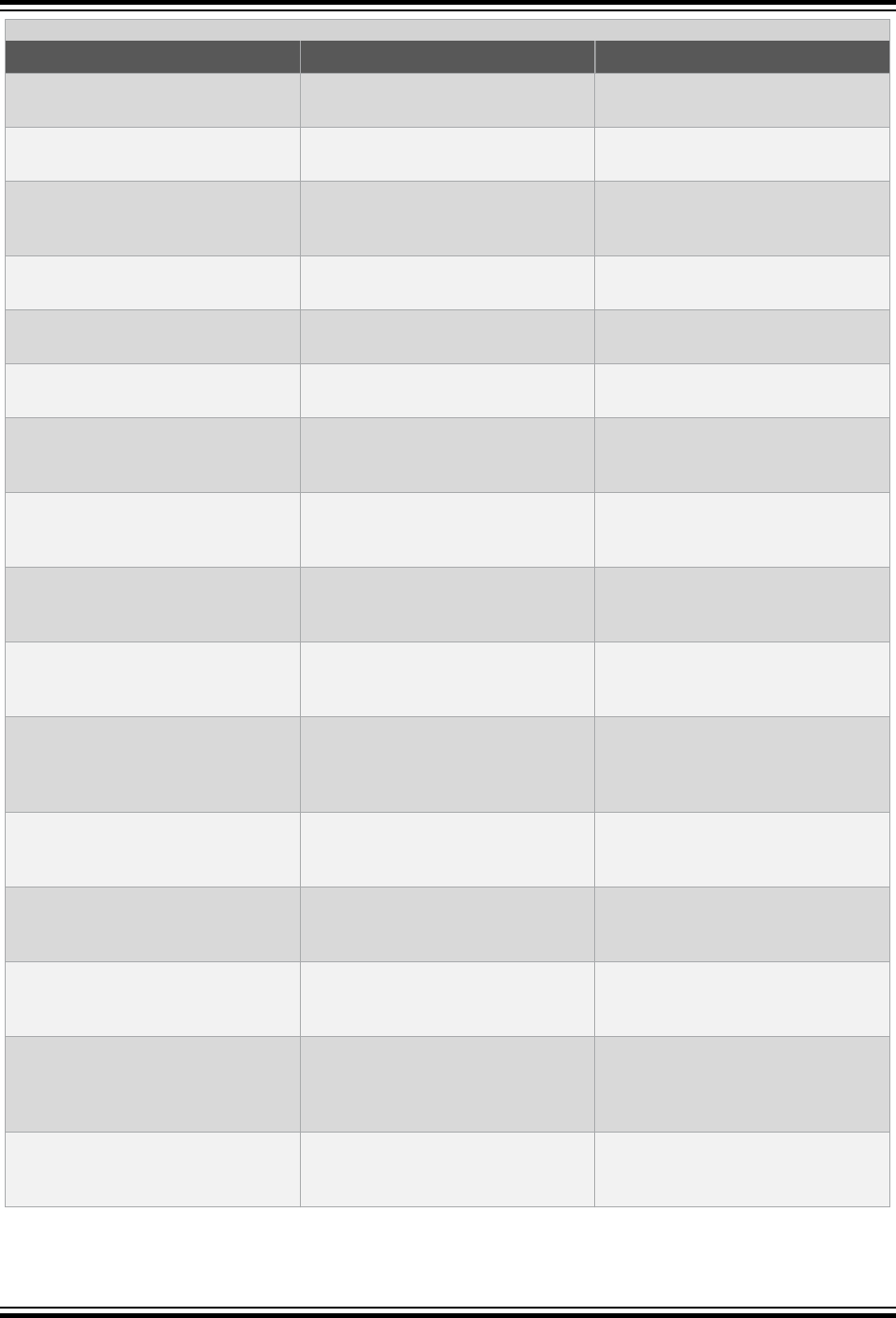
...........continued
Macro Name Description Value
SCNu16
Unsigned placeholder string for an
unsigned 16-bit integer type.
"hu"
SCNu32
Unsigned placeholder string for an
unsigned 32-bit integer type.
"lu"
SCNu64
Unsigned placeholder string for an
unsigned 64-bit integer type, where
supported.
"llu"
SCNx8
Hexadecimal placeholder string for
an unsigned 8-bit integer type.
"hhx"
SCNx16
Hexadecimal placeholder string for
an unsigned 16-bit integer type.
"hx"
SCNx32
Hexadecimal placeholder string for
an unsigned 32-bit integer type.
"lx"
SCNx64
Hexadecimal placeholder string for
an unsigned 64-bit integer type,
where supported.
"llx"
SCNoFAST8
Octal placeholder string for the
fastest signed integer type with a
width of at least 8.
"hho"
SCNoFAST16
Octal placeholder string for the
fastest signed integer type with a
width of at least 16.
"ho"
SCNoFAST32
Octal placeholder string for the
fastest signed integer type with a
width of at least 32.
"lo"
SCNoFAST64
Octal placeholder string for the
fastest signed integer type with a
width of at least 64, where
supported.
"llo"
SCNuFAST8
Unsigned placeholder string for the
fastest signed integer type with a
width of at least 8 bits.
"hhu"
SCNuFAST16
Unsigned placeholder string for the
fastest signed integer type with a
width of at least 16.
"hu"
SCNuFAST32
Unsigned placeholder string for the
fastest signed integer type with a
width of at least 32.
"lu"
SCNuFAST64
Unsigned placeholder string for the
fastest signed integer type with a
width of at least 64, where
supported.
"llu"
SCNxFAST8
Hexadecimal placeholder string for
the fastest signed integer type with a
width of at least 8.
"hhx"
Library Functions
© 2020 Microchip Technology Inc.
User Guide
DS50002750C-page 147
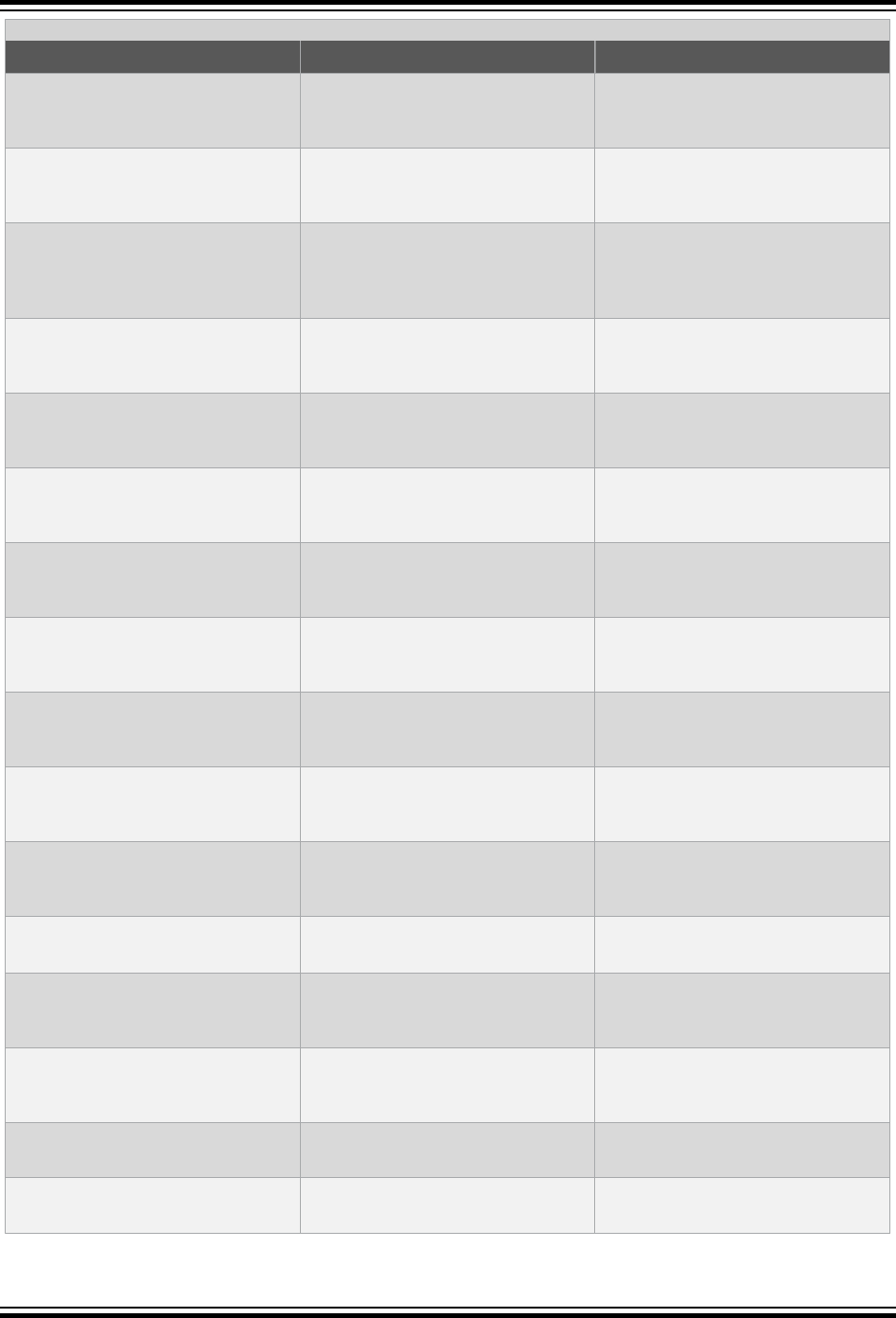
...........continued
Macro Name Description Value
SCNxFAST16
Hexadecimal placeholder string for
the fastest signed integer type with a
width of at least 16.
"hx"
SCNxFAST32
Hexadecimal placeholder string for
the fastest signed integer type with a
width of at least 32.
"lx"
SCNxFAST64
Octal placeholder string for the
fastest signed integer type with a
width of at least 64, where
supported.
"llx"
SCNoLEAST8
Octal placeholder string for a signed
integer type with a width of at least 8
bits.
"hho"
SCNoLEAST16
Octal placeholder string for a signed
integer type with a width of at least
16 bits.
"ho"
SCNoLEAST32
Octal placeholder string for a signed
integer type with a width of at least
32 bits.
"lo"
SCNoLEAST64
Octal placeholder string for a signed
integer type with a width of at least
64 bits, where supported.
"llo"
SCNuLEAST8
Unsigned placeholder string for a
signed integer type with a width of at
least 8 bits.
"hhu"
SCNuLEAST16
Unsigned placeholder string for a
signed integer type with a width of at
least 16 bits.
"hu"
SCNuLEAST32
Unsigned placeholder string for a
signed integer type with a width of at
least 32 bits.
"lu"
SCNuLEAST64
Unsigned placeholder string for a
signed integer type with a width of at
least 64 bits, where supported.
"llu"
SCNoMAX
Octal placeholder string for a signed
integer type with maximum width.
"llo"where 64-bit integers are
supported; "lo" otherwise
SCNuMAX
Unsigned placeholder string for a
signed integer type with maximum
width.
"llu"where 64-bit integers are
supported; "lu" otherwise
SCNxMAX/SCNXMAX Hexadecimal placeholder string for a
signed integer type with maximum
width.
"llx"/"llX" where 64-bit integers
are supported; "lx"/"lX" otherwise
SCNoPTR
Octal placeholder string for
uintptr_t.
"lo"
SCNuPTR
Unsigned placeholder string for
uintptr_t.
"lu"
Library Functions
© 2020 Microchip Technology Inc.
User Guide
DS50002750C-page 148
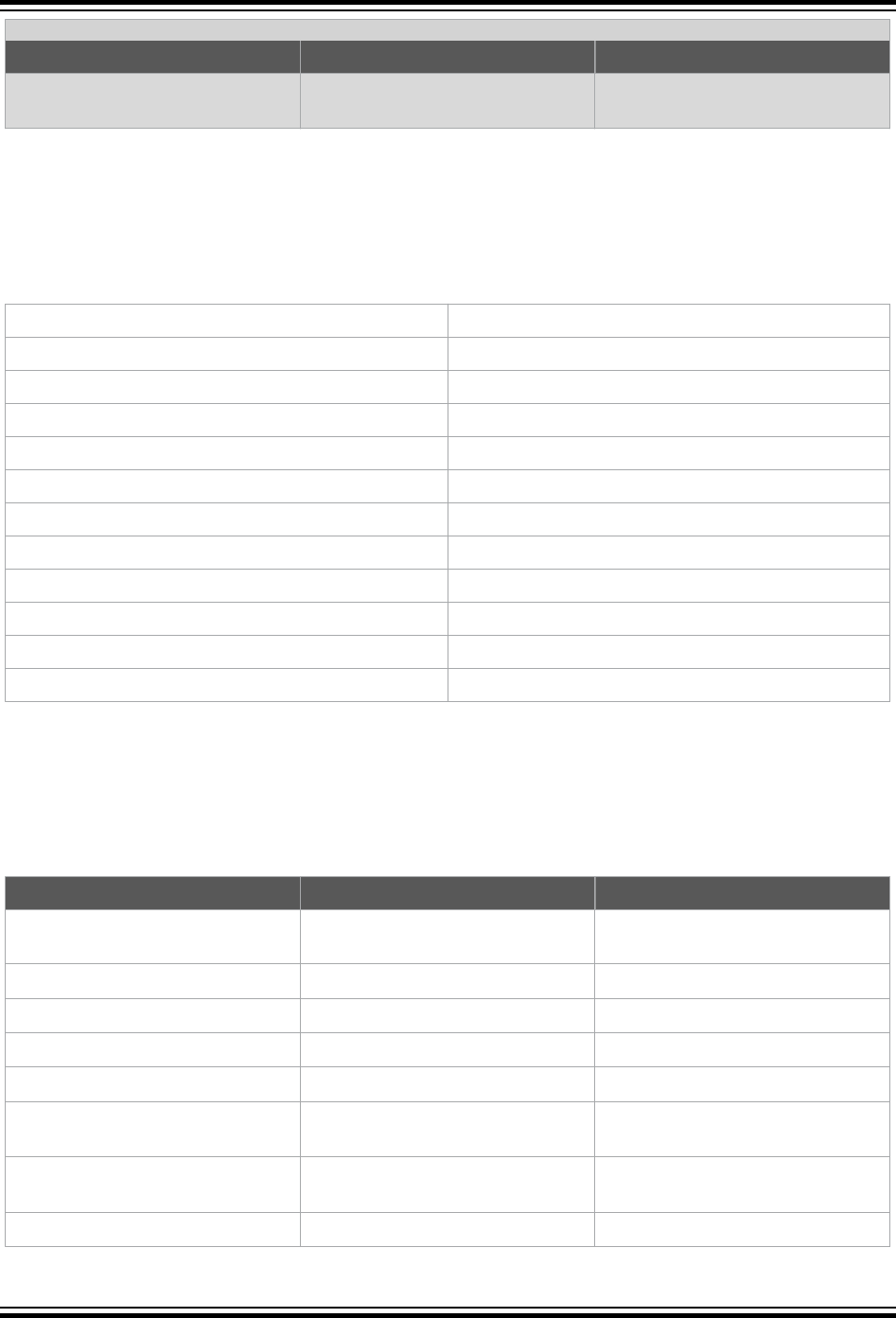
...........continued
Macro Name Description Value
SCNxPTR/SCNXPTR Hexadecimal placeholder string for
uintptr_t.
"lx"/"lX"
7.9 <iso646.h> Alternate Spellings
The <iso646.h> header file consists of macros that can be used to replace the logical and bitwise operators.
7.9.1 iso6464 Alternate Spelling Macros
Macro Name Definition
and &&
and_eq &=
bitand &
bitor |
compl ~
not !
not_eq !=
or ||
or_eq |=
xor ^
xor_eq ^=
7.10 <limits.h> Implementation-Defined Limits
The header file limits.h consists of macros that define the minimum and maximum values of integer types. Each
of these macros can be used in #if preprocessing directives.
Table 7-1. Declarations Provided by <limits.h>
Macro Name Description Value
CHAR_BIT
Number of bits to represent type
char
8
CHAR_MAX
Maximum value of a char 127
CHAR_MIN
Minimum value of a char -128
INT_MAX
Maximum value of a int 32767
INT_MIN
Minimum value of a int -32768
LLONG_MAX
Maximum value of a long long
int
9223372036854775807
LLONG_MIN
Minimum value of a long long
int
-9223372036854775808
LONG_MAX
Maximum value of a long int 2147483647
Library Functions
© 2020 Microchip Technology Inc.
User Guide
DS50002750C-page 149
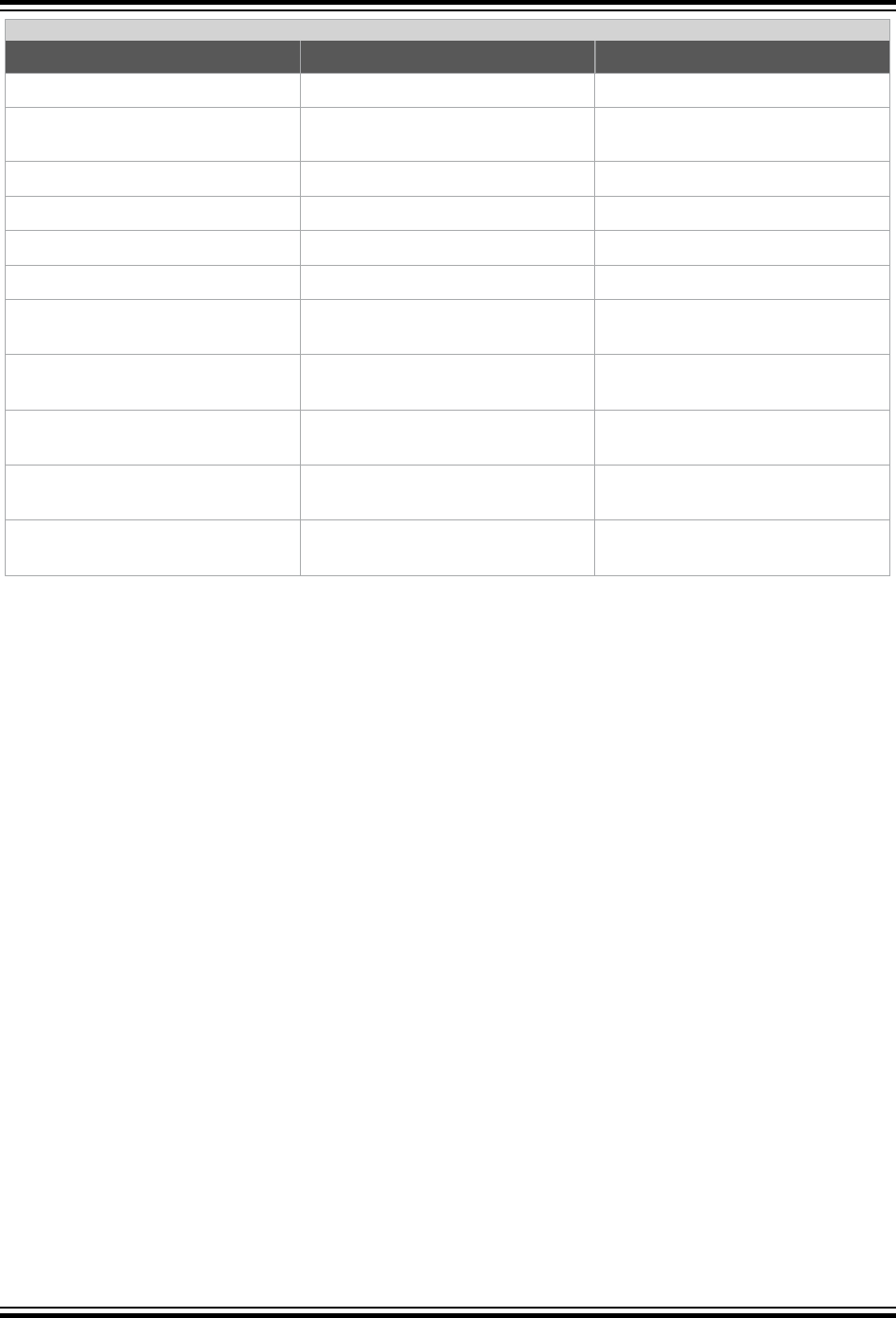
...........continued
Macro Name Description Value
LONG_MIN
Minimum value of a long int -2147483648
MB_LEN_MAX
Maximum number of bytes in a
multibyte character
1
SCHAR_MAX
Maximum value of a signed char 127
SCHAR_MIN
Minimum value of a signed char -128
SHRT_MAX
Maximum value of a short int 32767
SHRT_MIN
Minimum value of a short int -32768
UCHAR_MAX
Maximum value of an unsigned
char
255
UINT_MAX
Maximum value of an unsigned
int
65535
ULLONG_MAX
Maximum value of a long long
unsigned int
18446744073709551615
ULONG_MAX
Maximum value of a long
unsigned int
4294967295
USHRT_MAX
Maximum value of an unsigned
short int
65535
7.11 <math.h> Mathematical Functions
The header file math.h consists of a macro and various functions that calculate common mathematical operations.
Error conditions may be handled with a domain error or range error (see errno.h).
A domain error occurs when the input argument is outside the domain over which the function is defined. The error is
reported by storing the value of EDOM in errno and returning a particular value defined for each function.
A range error occurs when the result is too large or too small to be represented in the target precision. The error is
reported by storing the value of ERANGE in errno and returning HUGE_VAL if the result overflowed (return value was
too large) or a zero if the result underflowed (return value is too small).
Responses to special values, such as NaNs, zeros and infinities, may vary depending upon the function. Each
function description includes a definition of the function’s response to such values.
7.11.1 HUGE_VAL
HUGE_VAL is returned by a function on a range error (e.g., the function tries to return a value too large to be
represented in the target precision).
Include
<math.h>
Remarks
HUGE_VAL is returned if a function result is negative and is too large (in magnitude) to be represented in the target
precision. When the printed result is +/- HUGE_VAL, it will be represented by +/- inf.
7.11.2 acos Function
Calculates the trigonometric arc cosine function of a double precision floating-point value.
Library Functions
© 2020 Microchip Technology Inc.
User Guide
DS50002750C-page 150

Include
<math.h>
Prototype
double acos (double x);
Argument
x
value between -1 and 1 for which to return the arc cosine
Return Value
Returns the arc cosine in radians in the range of 0 to pi (inclusive).
Remarks
A domain error occurs if x is less than -1 or greater than 1.
Example
#include <math.h>
#include <stdio.h>
#include <errno.h>
int main(void)
{
double x,y;
errno = 0;
x = -2.0;
y = acos (x);
if (errno)
perror("Error");
printf("The arccosine of %f is %f\n", x, y);
errno = 0;
x = 0.10;
y = acos (x);
if (errno)
perror("Error");
printf("The arccosine of %f is %f\n", x, y);
}
Example Output
Error: domain error
The arccosine of -2.000000 is nan
The arccosine of 0.100000 is 1.470629
7.11.3 acosf Function
Calculates the trigonometric arc cosine function of a single precision floating-point value.
Include
<math.h>
Prototype
float acosf (float x);
Argument
x
value between -1 and 1
Return Value
Returns the arc cosine in radians in the range of 0 to pi (inclusive).
Remarks
A domain error occurs if x is less than -1 or greater than 1.
Library Functions
© 2020 Microchip Technology Inc.
User Guide
DS50002750C-page 151
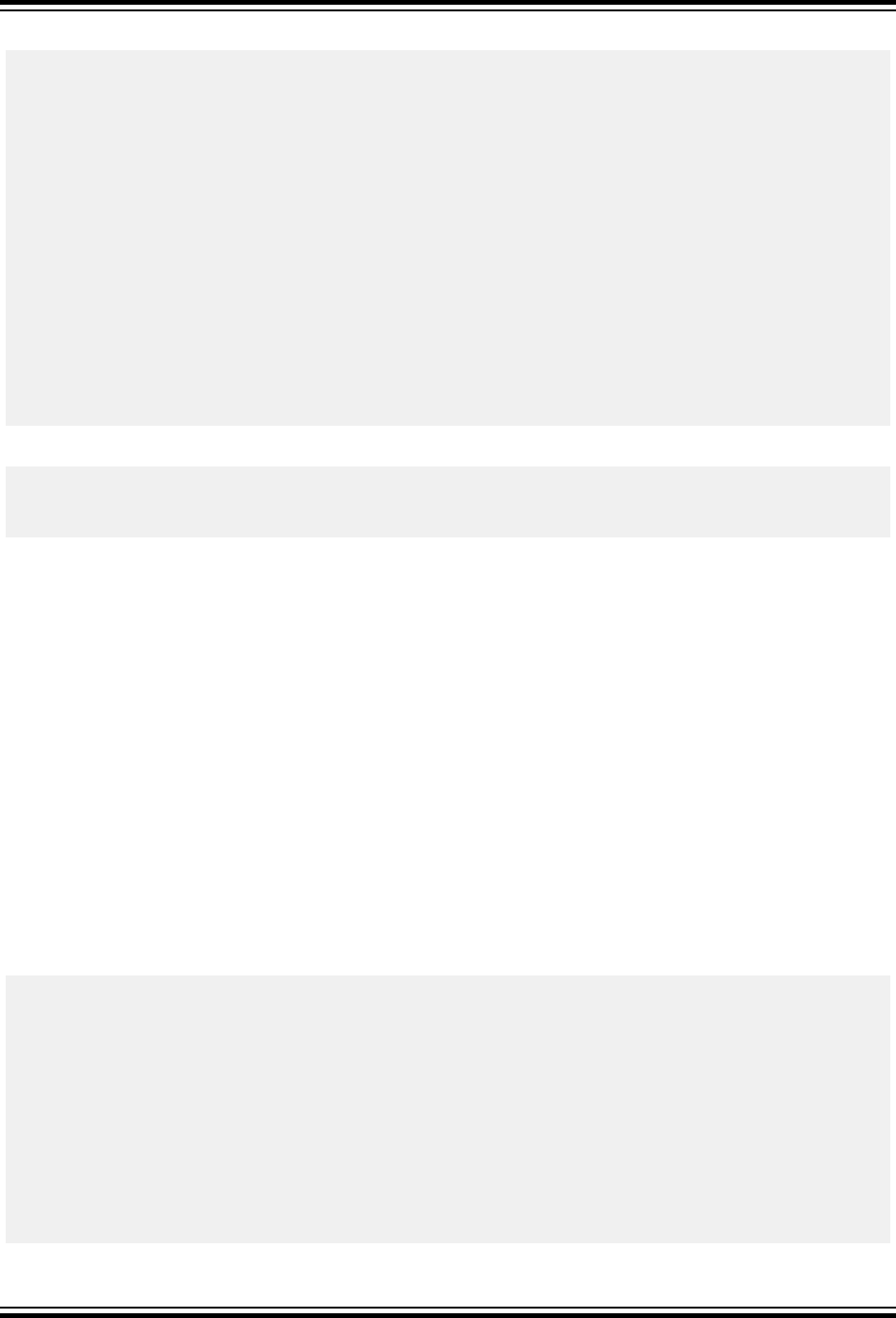
Example
#include <math.h>
#include <stdio.h>
#include <errno.h>
int main(void)
{
float x, y;
errno = 0;
x = 2.0F;
y = acosf (x);
if (errno)
perror("Error");
printf("The arccosine of %f is %f\n", x, y);
errno = 0;
x = 0.0F;
y = acosf (x);
if (errno)
perror("Error");
printf("The arccosine of %f is %f\n", x, y);
}
Example Output
Error: domain error
The arccosine of 2.000000 is nan
The arccosine of 0.000000 is 1.570796
7.11.4 asin Function
Calculates the trigonometric arc sine function of a double precision floating-point value.
Include
<math.h>
Prototype
double asin (double x);
Argument
x
value between -1 and 1 for which to return the arc sine
Return Value
Returns the arc sine in radians in the range of -pi/2 to +pi/2 (inclusive).
Remarks
A domain error occurs if x is less than -1 or greater than 1.
Example
#include <math.h>
#include <stdio.h>
#include <errno.h>
int main(void)
{
double x, y;
errno = 0;
x = 2.0;
y = asin (x);
if (errno)
perror("Error");
printf("The arcsine of %f is %f\n", x, y);
errno = 0;
Library Functions
© 2020 Microchip Technology Inc.
User Guide
DS50002750C-page 152
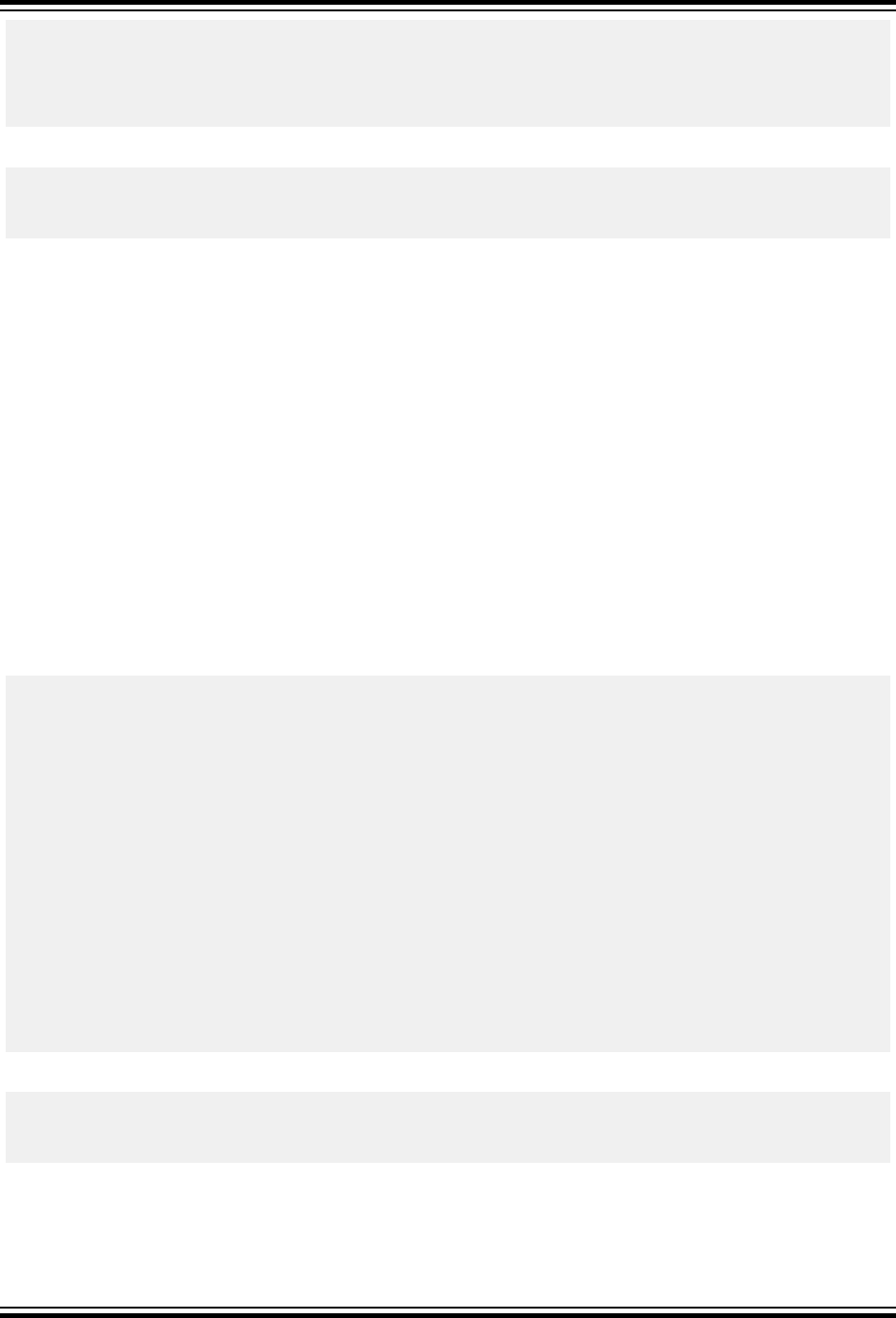
x = 0.0;
y = asin (x);
if (errno)
perror("Error");
printf("The arcsine of %f is %f\n", x, y);
}
Example Output
Error: domain error
The arcsine of 2.000000 is nan
The arcsine of 0.000000 is 0.000000
7.11.5 asinf Function
Calculates the trigonometric arc sine function of a single precision floating-point value.
Include
<math.h>
Prototype
float asinf (float x);
Argument
x
value between -1 and 1
Return Value
Returns the arc sine in radians in the range of -pi/2 to +pi/2 (inclusive).
Remarks
A domain error occurs if x is less than -1 or greater than 1.
Example
#include <math.h>
#include <stdio.h>
#include <errno.h>
int main(void)
{
float x, y;
errno = 0;
x = 2.0F;
y = asinf(x);
if (errno)
perror("Error");
printf("The arcsine of %f is %f\n", x, y);
errno = 0;
x = 0.0F;
y = asinf(x);
if (errno)
perror("Error");
printf("The arcsine of %f is %f\n", x, y);
}
Example Output
Error: domain error
The arcsine of 2.000000 is nan
The arcsine of 0.000000 is 0.000000
7.11.6 atan Function
Calculates the trigonometric arc tangent function of a double precision floating-point value.
Library Functions
© 2020 Microchip Technology Inc.
User Guide
DS50002750C-page 153

Include
<math.h>
Prototype
double atan (double x);
Argument
x
value for which to return the arc tangent
Return Value
Returns the arc tangent in radians in the range of -pi/2 to +pi/2 (inclusive).
Remarks
No domain or range error will occur.
Example
#include <math.h>
#include <stdio.h>
int main(void)
{
double x, y;
x = 2.0;
y = atan (x);
printf("The arctangent of %f is %f\n", x, y);
x = -1.0;
y = atan (x);
printf("The arctangent of %f is %f\n", x, y);
}
Example Output
The arctangent of 2.000000 is 1.107149
The arctangent of -1.000000 is -0.785398
7.11.7 atanf Function
Calculates the trigonometric arc tangent function of a single precision floating-point value.
Include
<math.h>
Prototype
float atanf (float x);
Argument
x
value for which to return the arc tangent
Return Value
Returns the arc tangent in radians in the range of -pi/2 to +pi/2 (inclusive).
Remarks
No domain or range error will occur.
Example
#include <math.h>
#include <stdio.h>
int main(void)
Library Functions
© 2020 Microchip Technology Inc.
User Guide
DS50002750C-page 154
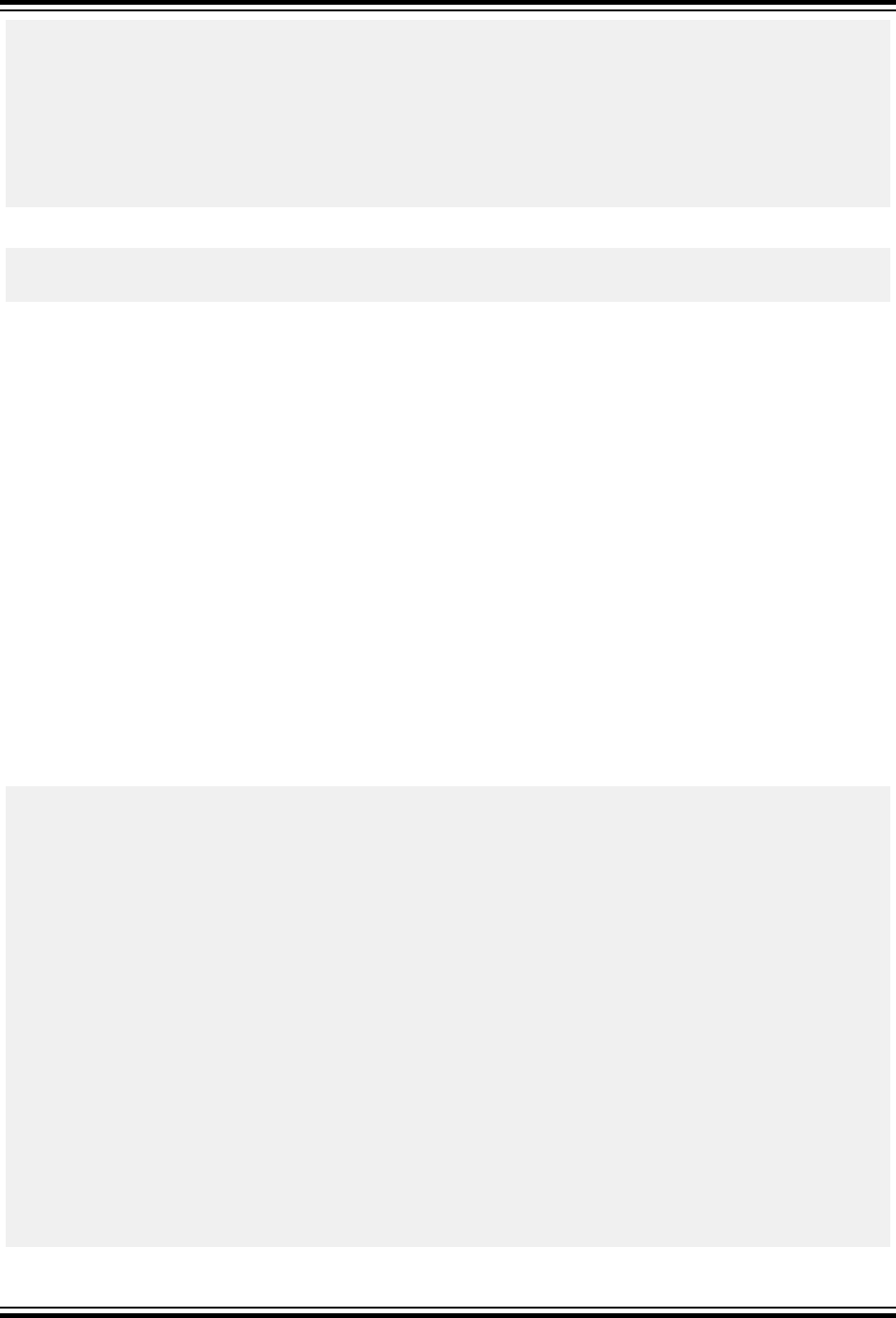
{
float x, y;
x = 2.0F;
y = atanf (x);
printf("The arctangent of %f is %f\n", x, y);
x = -1.0F;
y = atanf (x);
printf("The arctangent of %f is %f\n", x, y);
}
Example Output
The arctangent of 2.000000 is 1.107149
The arctangent of -1.000000 is -0.785398
7.11.8 atan2 Function
Calculates the trigonometric arc tangent function of y/x.
Include
<math.h>
Prototype
double atan2 (double y, double x);
Arguments
y
y value for which to return the arc tangent
x
x value for which to return the arc tangent
Return Value
Returns the arc tangent in radians in the range of -pi to pi (inclusive) with the quadrant determined by the signs of
both parameters.
Remarks
A domain error occurs if both x and y are zero or both x and y are +/- infinity.
Example
#include <math.h>
#include <stdio.h>
#include <errno.h>
int main(void)
{
double x, y, z;
errno = 0;
x = 0.0;
y = 2.0;
z = atan2(y, x);
if (errno)
perror("Error");
printf("The arctangent of %f/%f is %f\n", y, x, z);
errno = 0;
x = -1.0;
y = 0.0;
z = atan2(y, x);
if (errno)
perror("Error");
printf("The arctangent of %f/%f is %f\n", y, x, z);
errno = 0;
x = 0.0;
y = 0.0;
z = atan2(y, x);
Library Functions
© 2020 Microchip Technology Inc.
User Guide
DS50002750C-page 155
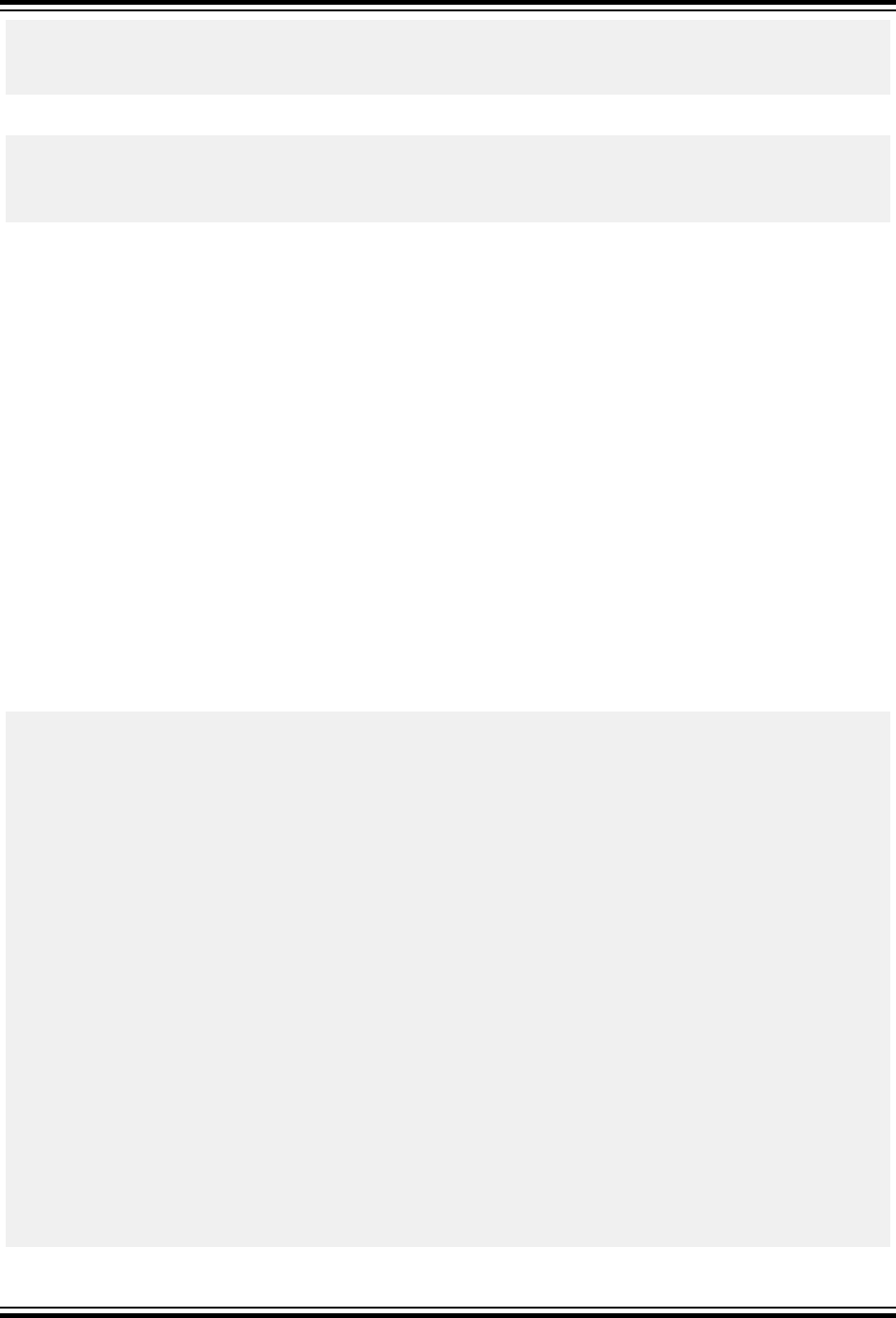
if (errno)
perror("Error");
printf("The arctangent of %f/%f is %f\n", y, x, z);
}
Example Output
The arctangent of 2.000000/0.000000 is 1.570796
The arctangent of 0.000000/-1.000000 is 3.141593
Error: domain error
The arctangent of 0.000000/0.000000 is nan
7.11.9 atan2f Function
Calculates the trigonometric arc tangent function of y/x.
Include
<math.h>
Prototype
float atan2f (float y, float x);
Arguments
y
y value for which to return the arc tangent
x
x value for which to return the arc tangent
Return Value
Returns the arc tangent in radians in the range of -pi to pi with the quadrant determined by the signs of both
parameters.
Remarks
A domain error occurs if both x and y are zero or both x and y are +/- infinity.
Example
#include <math.h>
#include <stdio.h>
#include <errno.h>
int main(void)
{
float x, y, z;
errno = 0;
x = 2.0F;
y = 0.0F;
z = atan2f (y, x);
if (errno)
perror("Error");
printf("The arctangent of %f/%f is %f\n", y, x, z);
errno = 0;
x = 0.0F;
y = -1.0F;
z = atan2f (y, x);
if (errno)
perror("Error");
printf("The arctangent of %f/%f is %f\n", y, x, z);
errno = 0;
x = 0.0F;
y = 0.0F;
z = atan2f (y, x);
if (errno)
perror("Error");
printf("The arctangent of %f/%f is %f\n", y, x, z);
}
Library Functions
© 2020 Microchip Technology Inc.
User Guide
DS50002750C-page 156
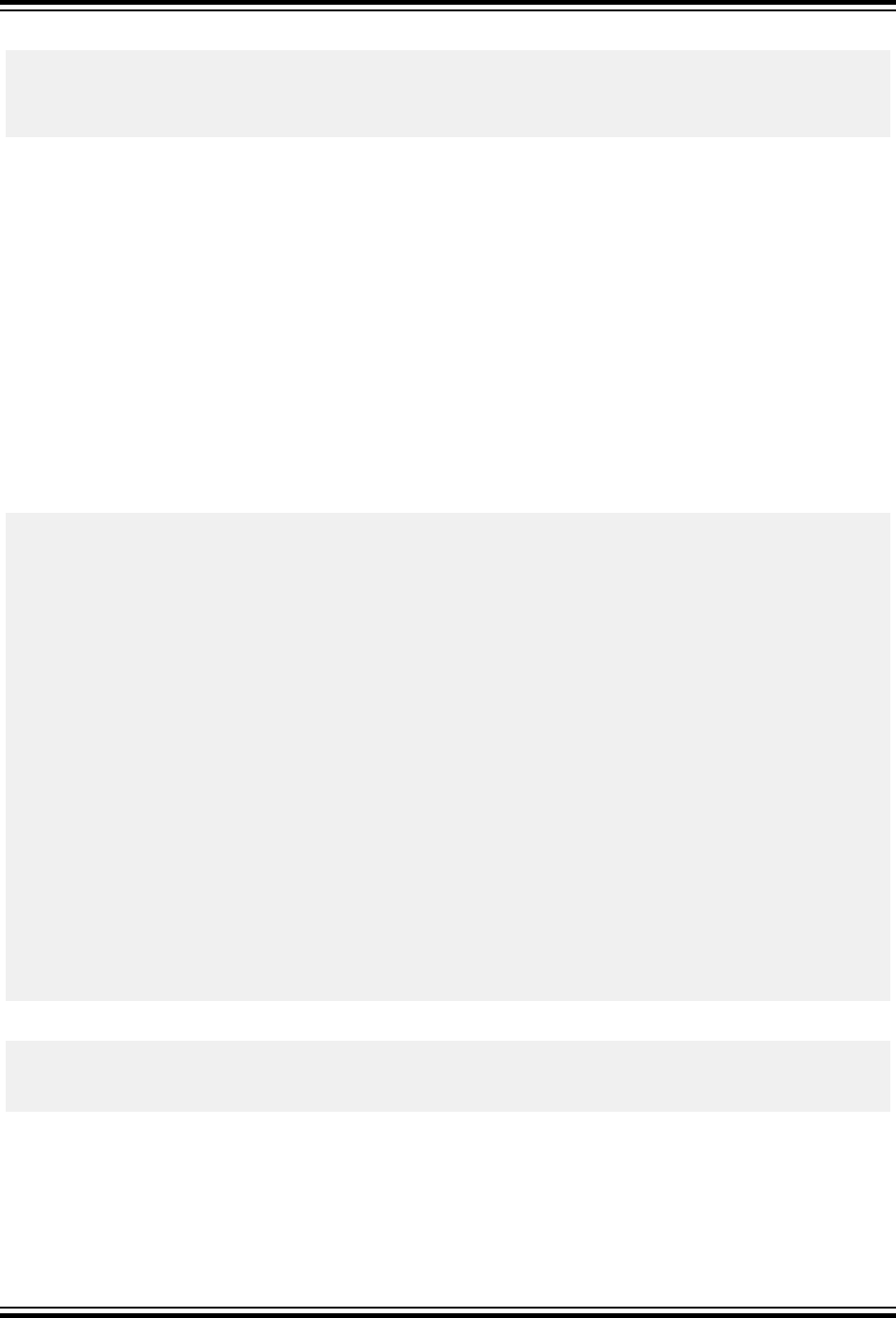
Example Output
The arctangent of 2.000000/0.000000 is 1.570796
The arctangent of 0.000000/-1.000000 is 3.141593
Error: domain error
The arctangent of 0.000000/0.000000 is nan
7.11.10 cbrt Function
Calculates the cube root of a double precision floating-point value.
Include
<math.h>
Prototype
double cbrt(double x);
Argument
x
a non-negative floating-point value
Return Value
Returns the non-negative square root of x.
Example
#include <math.h>
#include <stdio.h>
#include <errno.h>
int main(void)
{
double x, y;
errno = 0;
x = 0.0;
y = cbrt(x);
if (errno)
perror("Error");
printf("The cube root of %f is %f\n", x, y);
errno = 0;
x = 9.5;
y = cbrt(x);
if (errno)
perror("Error");
printf("The cube root of %f is %f\n", x, y);
errno = 0;
x = -25.0;
y = cbrt(x);
if (errno)
perror("Error");
printf("The cube root of %f is %f\n", x, y);
}
Example Output
The cube root of 0.000000 is 0.000000
The cube root of 9.500000 is 2.117912
The cube root of -25.000000 is -2.924018
7.11.11 cbrtf Function
Calculates the cube root of a single precision floating-point value.
Include
<math.h>
Library Functions
© 2020 Microchip Technology Inc.
User Guide
DS50002750C-page 157
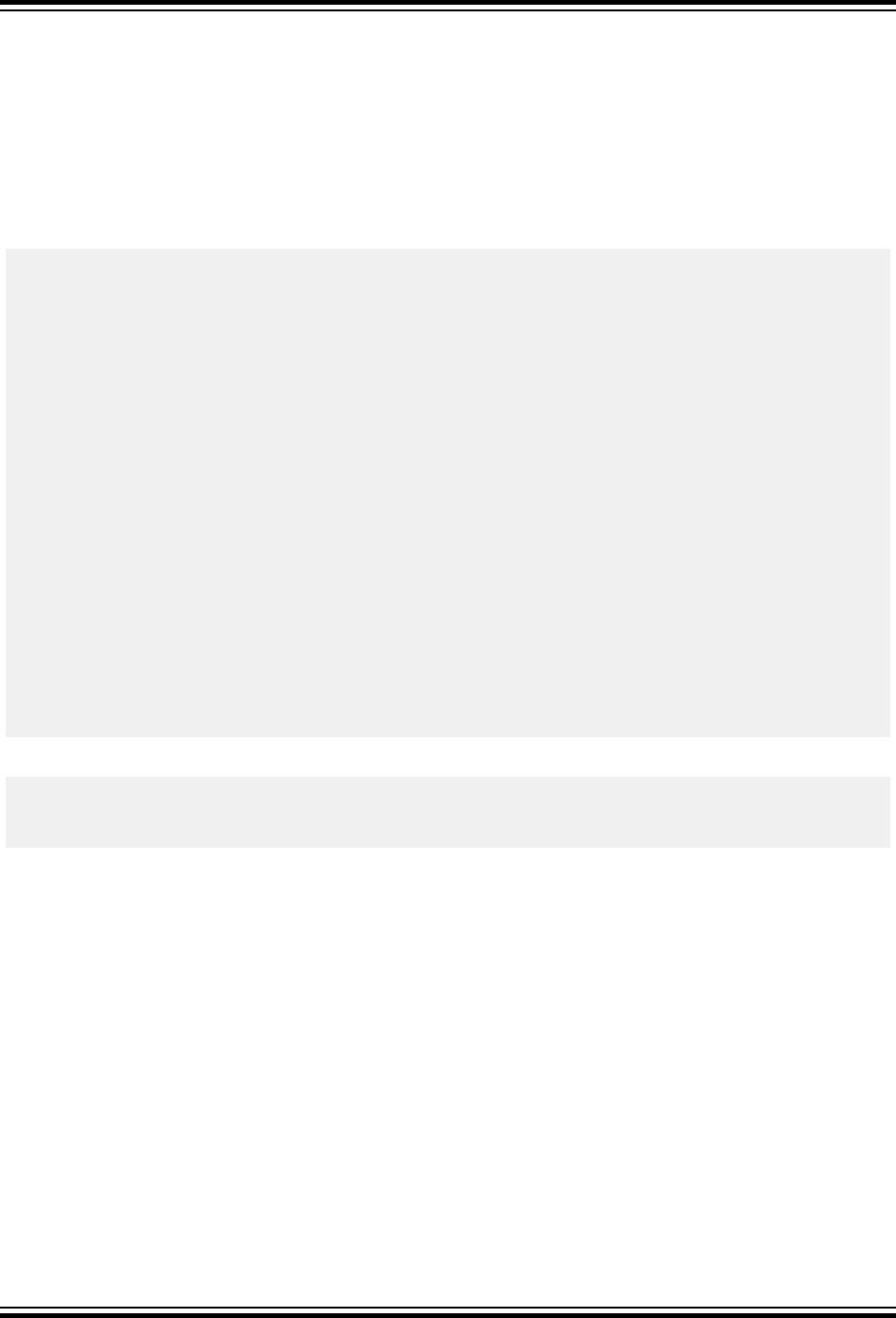
Prototype
float cbrtf(float x);
Argument
x
a non-negative floating-point value
Return Value
Returns the non-negative square root of x.
Example
#include <math.h>
#include <stdio.h>
#include <errno.h>
int main(void)
{
float x, y;
errno = 0;
x = 0.0;
y = cbrtf(x);
if (errno)
perror("Error");
printf("The cube root of %f is %f\n", x, y);
errno = 0;
x = 9.5;
y = cbrtf(x);
if (errno)
perror("Error");
printf("The cube root of %f is %f\n", x, y);
errno = 0;
x = -25.0;
y = cbrtf(x);
if (errno)
perror("Error");
printf("The cube root of %f is %f\n", x, y);
}
Example Output
The cube root of 0.000000 is 0.000000
The cube root of 9.500000 is 2.117912
The cube root of -25.000000 is -2.924018
7.11.12 ceil Function
Calculates the ceiling of a value.
Include
<math.h>
Prototype
double ceil(double x);
Argument
x
a floating-point value for which to return the ceiling
Return Value
Returns the smallest integer value greater than or equal to x.
Remarks
No domain or range error will occur. See floor.
Library Functions
© 2020 Microchip Technology Inc.
User Guide
DS50002750C-page 158
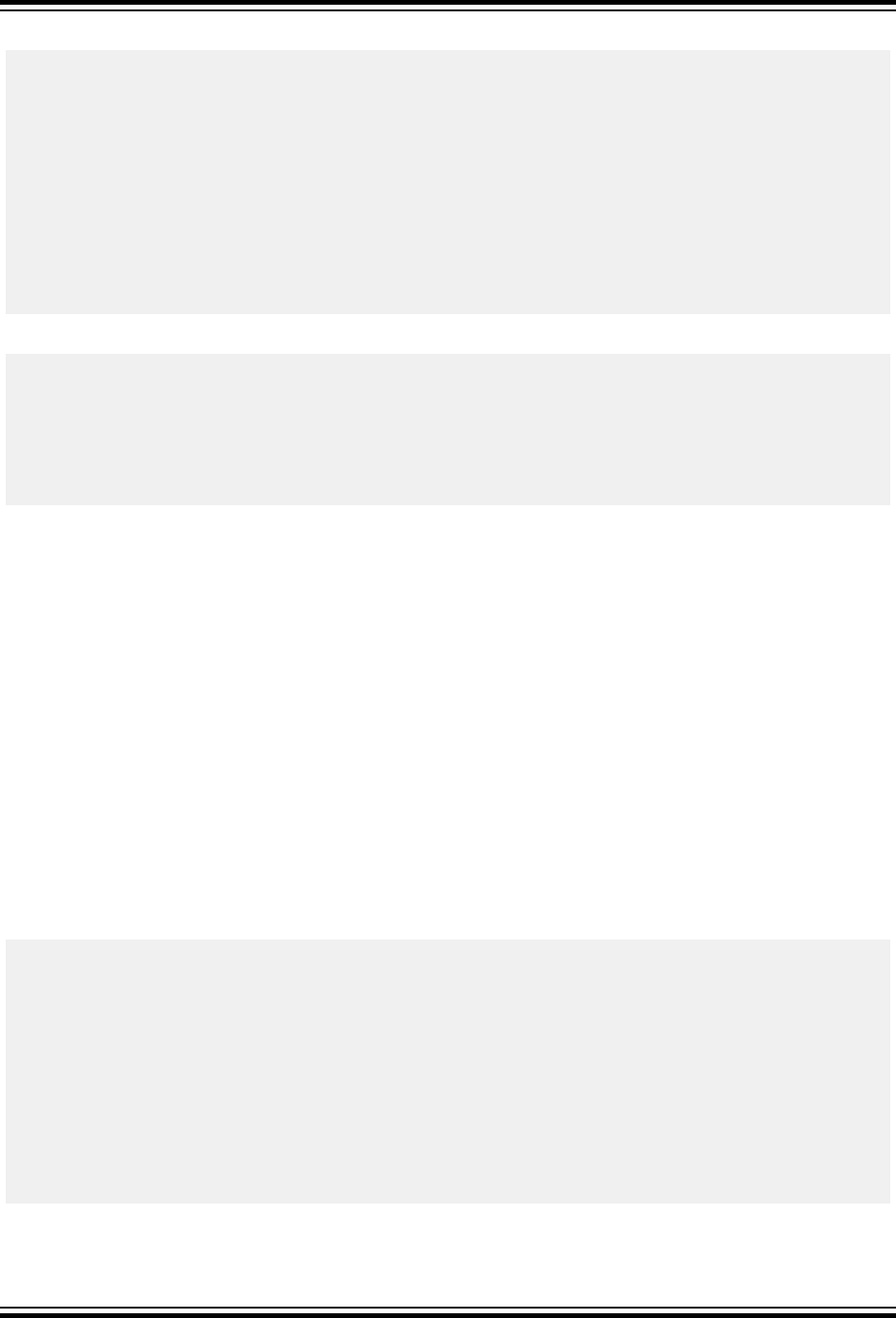
Example
#include <math.h>
#include <stdio.h>
int main(void)
{
double x[8] = {2.0, 1.75, 1.5, 1.25, -2.0, -1.75, -1.5, -1.25};
double y;
int i;
for (i=0; i<8; i++)
{
y = ceil (x[i]);
printf("The ceiling for %f is %f\n", x[i], y);
}
}
Example Output
The ceiling for 2.000000 is 2.000000
The ceiling for 1.750000 is 2.000000
The ceiling for 1.500000 is 2.000000
The ceiling for 1.250000 is 2.000000
The ceiling for -2.000000 is -2.000000
The ceiling for -1.750000 is -1.000000
The ceiling for -1.500000 is -1.000000
The ceiling for -1.250000 is -1.000000
7.11.13 ceilf Function
Calculates the ceiling of a value.
Include
<math.h>
Prototype
float ceilf(float x);
Argument
x
a floating-point value for which to return the ceiling
Return Value
Returns the smallest integer value greater than or equal to x.
Remarks
No domain or range error will occur. See floorf.
Example
#include <math.h>
#include <stdio.h>
int main(void)
{
float x[8] = {2.0F, 1.75F, 1.5F, 1.25F, -2.0F, -1.75F, -1.5F, -1.25F};
float y;
int i;
for (i=0; i<8; i++)
{
y = ceilf (x[i]);
printf("The ceiling for %f is %f\n", x[i], y);
}
}
Library Functions
© 2020 Microchip Technology Inc.
User Guide
DS50002750C-page 159

Example Output
The ceiling for 2.000000 is 2.000000
The ceiling for 1.750000 is 2.000000
The ceiling for 1.500000 is 2.000000
The ceiling for 1.250000 is 2.000000
The ceiling for -2.000000 is -2.000000
The ceiling for -1.750000 is -1.000000
The ceiling for -1.500000 is -1.000000
The ceiling for -1.250000 is -1.000000
7.11.14 copysign Function
Returns the value of x but with the sign of y.
Include
<math.h>
Prototype
double copysign(double x, double y);
Arguments
x
a double precision floating-point value
y
value whose sign will apply to the result
Return Value
Returns the value of x but with the sign of y.
Example
#include <math.h>
#include <stdio.h>
int main(void)
{
double x,y,z;
x = 10.0;
y = -3.0;
z = copysign(x, y);
printf("The value %f but with %f's sign is %f\n\n", x, y, z);
}
Example Output
The value 10.000000 but with -3.000000's sign is -10.000000
7.11.15 copysignf Function
Returns the value of x but with the sign of y.
Include
<math.h>
Prototype
float copysignf(float x, float y);
Arguments
x
a single precision floating-point value
y
value whose sign will apply to the result
Return Value
Library Functions
© 2020 Microchip Technology Inc.
User Guide
DS50002750C-page 160
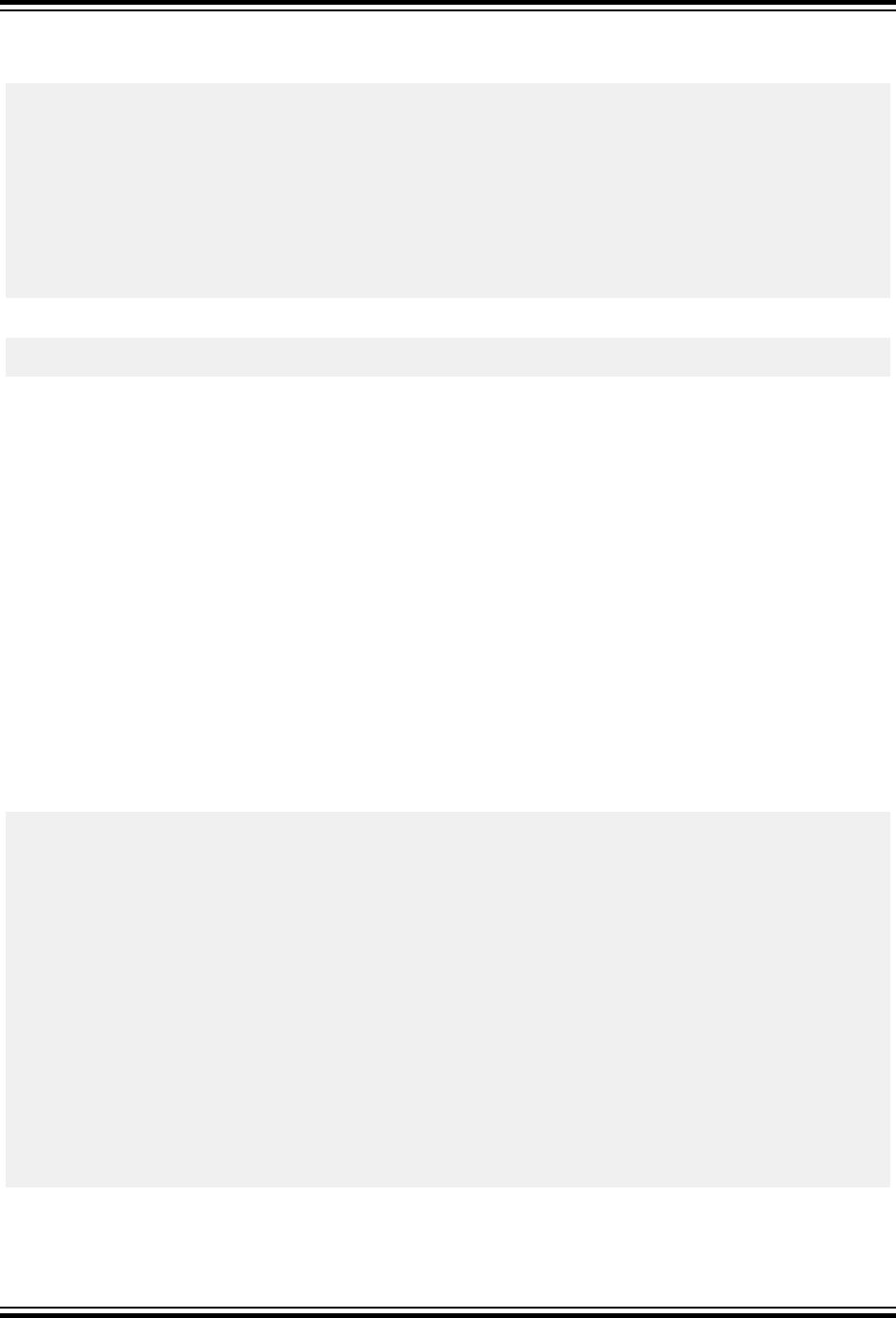
Returns the value of x but with the sign of y.
Example
#include <math.h>
#include <stdio.h>
int main(void)
{
float x,y,z;
x = 10.0;
y = -3.0;
z = copysignf(x, y);
printf("The value %f but with %f's sign is %f\n\n", x, y, z);
}
Example Output
The value 10.000000 but with -3.000000's sign is -10.000000
7.11.16 cos Function
Calculates the trigonometric cosine function of a double precision floating-point value.
Include
<math.h>
Prototype
double cos (double x);
Argument
x
value for which to return the cosine
Return Value
Returns the cosine of x in radians in the ranges of -1 to 1 inclusive.
Remarks
A domain error will occur if x is a NaN or infinity.
Example
#include <math.h>
#include <stdio.h>
#include <errno.h>
int main(void)
{
double x,y;
errno = 0;
x = -1.0;
y = cos (x);
if (errno)
perror("Error");
printf("The cosine of %f is %f\n", x, y);
errno = 0;
x = 0.0;
y = cos (x);
if (errno)
perror("Error");
printf("The cosine of %f is %f\n", x, y);
}
Library Functions
© 2020 Microchip Technology Inc.
User Guide
DS50002750C-page 161

Example Output
The cosine of -1.000000 is 0.540302
The cosine of 0.000000 is 1.000000
7.11.17 cosf Function
Calculates the trigonometric cosine function of a single precision floating-point value.
Include
<math.h>
Prototype
float cosf (float x);
Argument
x
value for which to return the cosine
Return Value
Returns the cosine of x in radians in the ranges of -1 to 1 inclusive.
Remarks
A domain error will occur if x is a NaN or infinity.
Example
#include <math.h>
#include <stdio.h>
#include <errno.h>
int main(void)
{
float x, y;
errno = 0;
x = -1.0F;
y = cosf (x);
if (errno)
perror("Error");
printf("The cosine of %f is %f\n", x, y);
errno = 0;
x = 0.0F;
y = cosf (x);
if (errno)
perror("Error");
printf("The cosine of %f is %f\n", x, y);
}
Example Output
The cosine of -1.000000 is 0.540302
The cosine of 0.000000 is 1.000000
7.11.18 cosh Function
Calculates the hyperbolic cosine function of a double precision floating-point value.
Include
<math.h>
Prototype
double cosh (double x);
Argument
Library Functions
© 2020 Microchip Technology Inc.
User Guide
DS50002750C-page 162
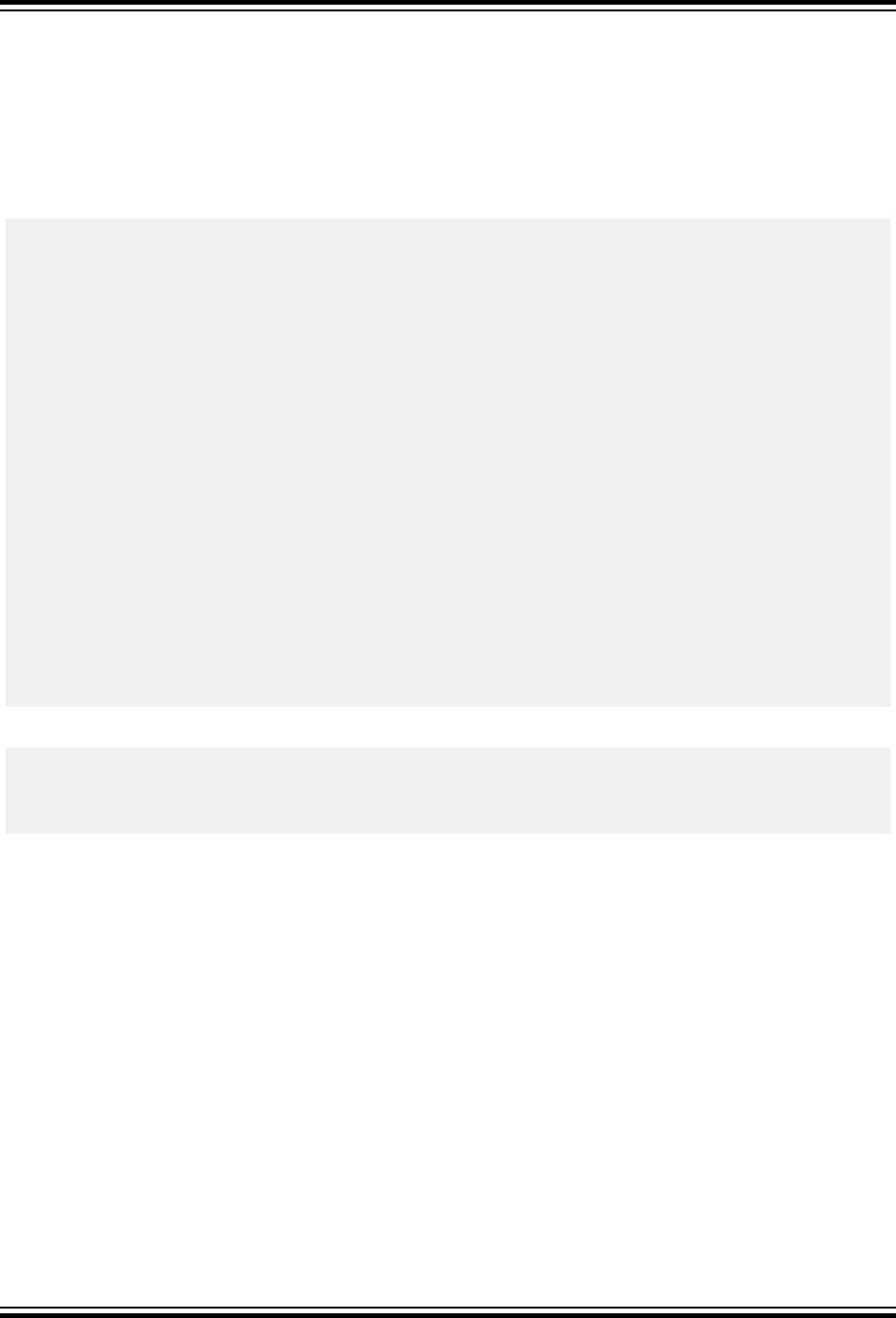
x
value for which to return the hyperbolic cosine
Return Value
Returns the hyperbolic cosine of x.
Remarks
A range error will occur if the magnitude of x is too large.
Example
#include <math.h>
#include <stdio.h>
#include <errno.h>
int main(void)
{
double x, y;
errno = 0;
x = -1.5;
y = cosh (x);
if (errno)
perror("Error");
printf("The hyperbolic cosine of %f is %f\n", x, y);
errno = 0;
x = 0.0;
y = cosh (x);
if (errno)
perror("Error");
printf("The hyperbolic cosine of %f is %f\n", x, y);
errno = 0;
x = 720.0;
y = cosh (x);
if (errno)
perror("Error");
printf("The hyperbolic cosine of %f is %f\n", x, y);
}
Example Output
The hyperbolic cosine of -1.500000 is 2.352410
The hyperbolic cosine of 0.000000 is 1.000000
Error: range error
The hyperbolic cosine of 720.000000 is inf
7.11.19 coshf Function
Calculates the hyperbolic cosine function of a single precision floating-point value.
Include
<math.h>
Prototype
float coshf (float x);
Argument
x
value for which to return the hyperbolic cosine
Return Value
Returns the hyperbolic cosine of x.
Remarks
A range error will occur if the magnitude of x is too large.
Library Functions
© 2020 Microchip Technology Inc.
User Guide
DS50002750C-page 163
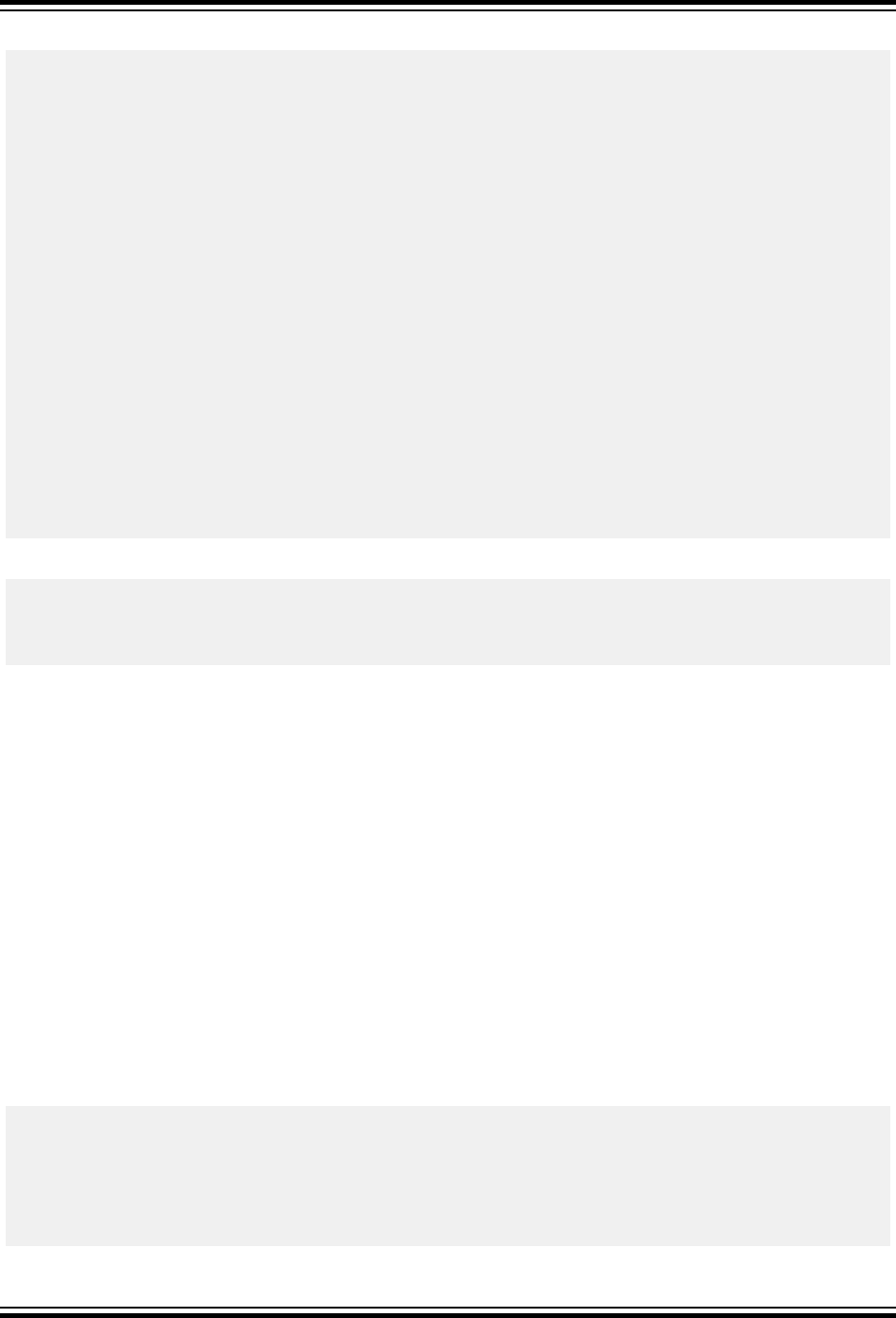
Example
#include <math.h>
#include <stdio.h>
#include <errno.h>
int main(void)
{
float x, y;
errno = 0;
x = -1.0F;
y = coshf (x);
if (errno)
perror("Error");
printf("The hyperbolic cosine of %f is %f\n", x, y);
errno = 0;
x = 0.0F;
y = coshf (x);
if (errno)
perror("Error");
printf("The hyperbolic cosine of %f is %f\n", x, y);
errno = 0;
x = 720.0F;
y = coshf (x);
if (errno)
perror("Error");
printf("The hyperbolic cosine of %f is %f\n", x, y);
}
Example Output
The hyperbolic cosine of -1.000000 is 1.543081
The hyperbolic cosine of 0.000000 is 1.000000
Error: range error
The hyperbolic cosine of 720.000000 is inf
7.11.20 exp Function
Calculates the exponential function of x (e raised to the power x where x is a double precision floating-point value).
Include
<math.h>
Prototype
double exp(double x);
Argument
x
value for which to return the exponential
Return Value
Returns the exponential of x. On an overflow, exp returns inf and on an underflow exp returns 0.
Remarks
A range error occurs if the magnitude of x is too large.
Example
#include <math.h>
#include <stdio.h>
#include <errno.h>
int main(void)
{
double x, y;
Library Functions
© 2020 Microchip Technology Inc.
User Guide
DS50002750C-page 164

errno = 0;
x = 1.0;
y = exp(x);
if (errno)
perror("Error");
printf("The exponential of %f is %f\n", x, y);
errno = 0;
x = 1E3;
y = exp(x);
if (errno)
perror("Error");
printf("The exponential of %f is %f\n", x, y);
errno = 0;
x = -1E3;
y = exp(x);
if (errno)
perror("Error");
printf("The exponential of %f is %f\n", x, y);
}
Example Output
The exponential of 1.000000 is 2.718282
Error: range error
The exponential of 1000.000000 is inf
Error: range error
The exponential of -1000.000000 is 0.000000
7.11.21 expf Function
Calculates the exponential function of x (e raised to the power x where x is a single precision floating-point value).
Include
<math.h>
Prototype
float expf (float x);
Argument
x
floating-point value for which to return the exponential
Return Value
Returns the exponential of x. On an overflow, expf returns inf and on an underflow expf returns 0.
Remarks
A range error occurs if the magnitude of x is too large.
Example
#include <math.h>
#include <stdio.h>
#include <errno.h>
int main(void)
{
float x, y;
errno = 0;
x = 1.0F;
y = expf(x);
if (errno)
perror("Error");
printf("The exponential of %f is %f\n", x, y);
errno = 0;
x = 1.0E3F;
y = expf(x);
Library Functions
© 2020 Microchip Technology Inc.
User Guide
DS50002750C-page 165
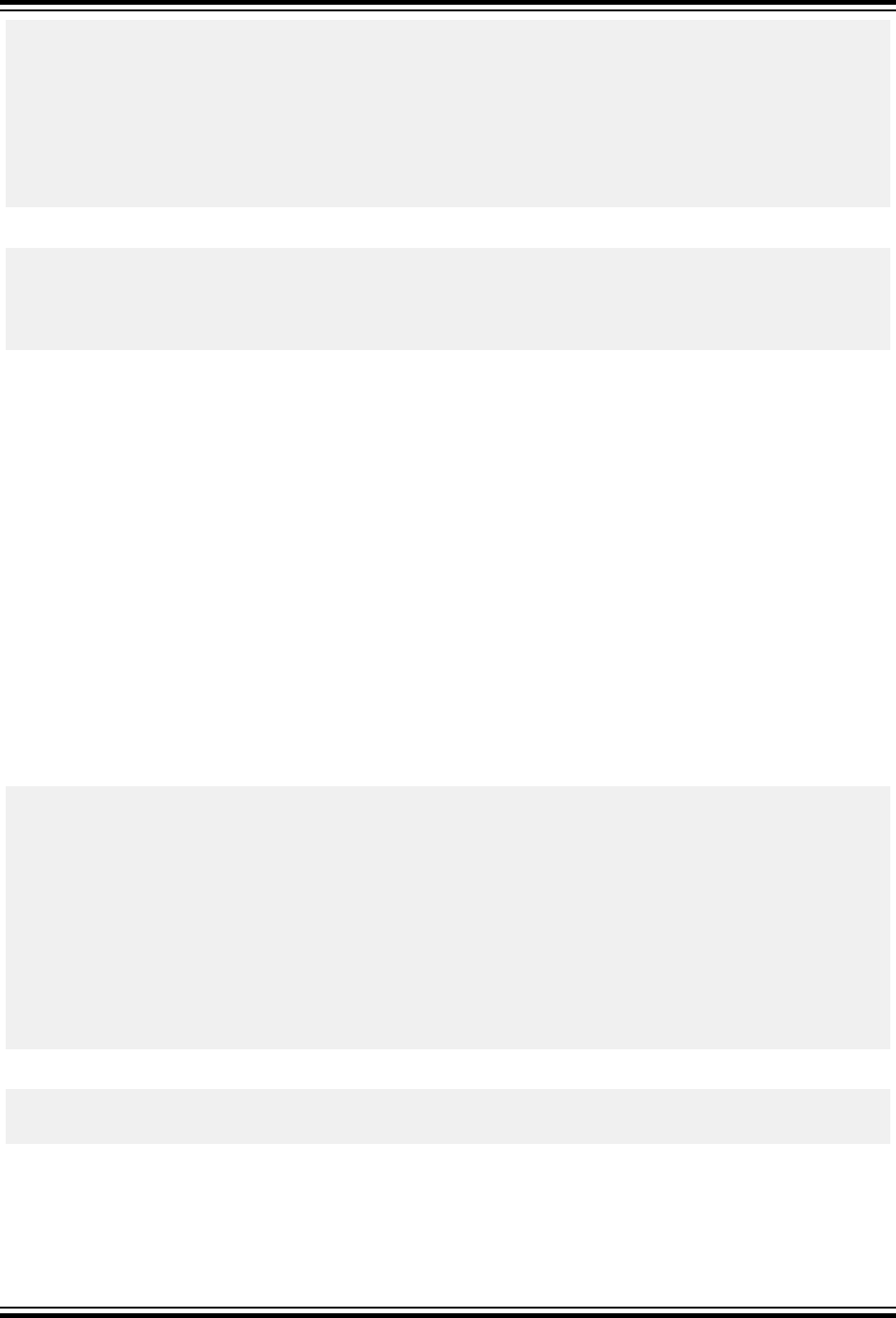
if (errno)
perror("Error");
printf("The exponential of %f is %f\n", x, y);
errno = 0;
x = -1.0E3F;
y = expf(x);
if (errno)
perror("Error");
printf("The exponential of %f is %f\n", x, y);
}
Example Output
The exponential of 1.000000 is 2.718282
Error: range error
The exponential of 1000.000000 is inf
Error: range error
The exponential of -1000.000000 is 0.000000
7.11.22 fabs Function
Calculates the absolute value of a double precision floating-point value.
Include
<math.h>
Prototype
double fabs(double x);
Argument
x
floating-point value for which to return the absolute value
Return Value
Returns the absolute value of x. A negative number is returned as positive; a positive number is unchanged.
Remarks
No domain or range error will occur.
Example
#include <math.h>
#include <stdio.h>
int main(void)
{
double x, y;
x = 1.75;
y = fabs (x);
printf("The absolute value of %f is %f\n", x, y);
x = -1.5;
y = fabs (x);
printf("The absolute value of %f is %f\n", x, y);
}
Example Output
The absolute value of 1.750000 is 1.750000
The absolute value of -1.500000 is 1.500000
7.11.23 fabsf Function
Calculates the absolute value of a single precision floating-point value.
Include
Library Functions
© 2020 Microchip Technology Inc.
User Guide
DS50002750C-page 166
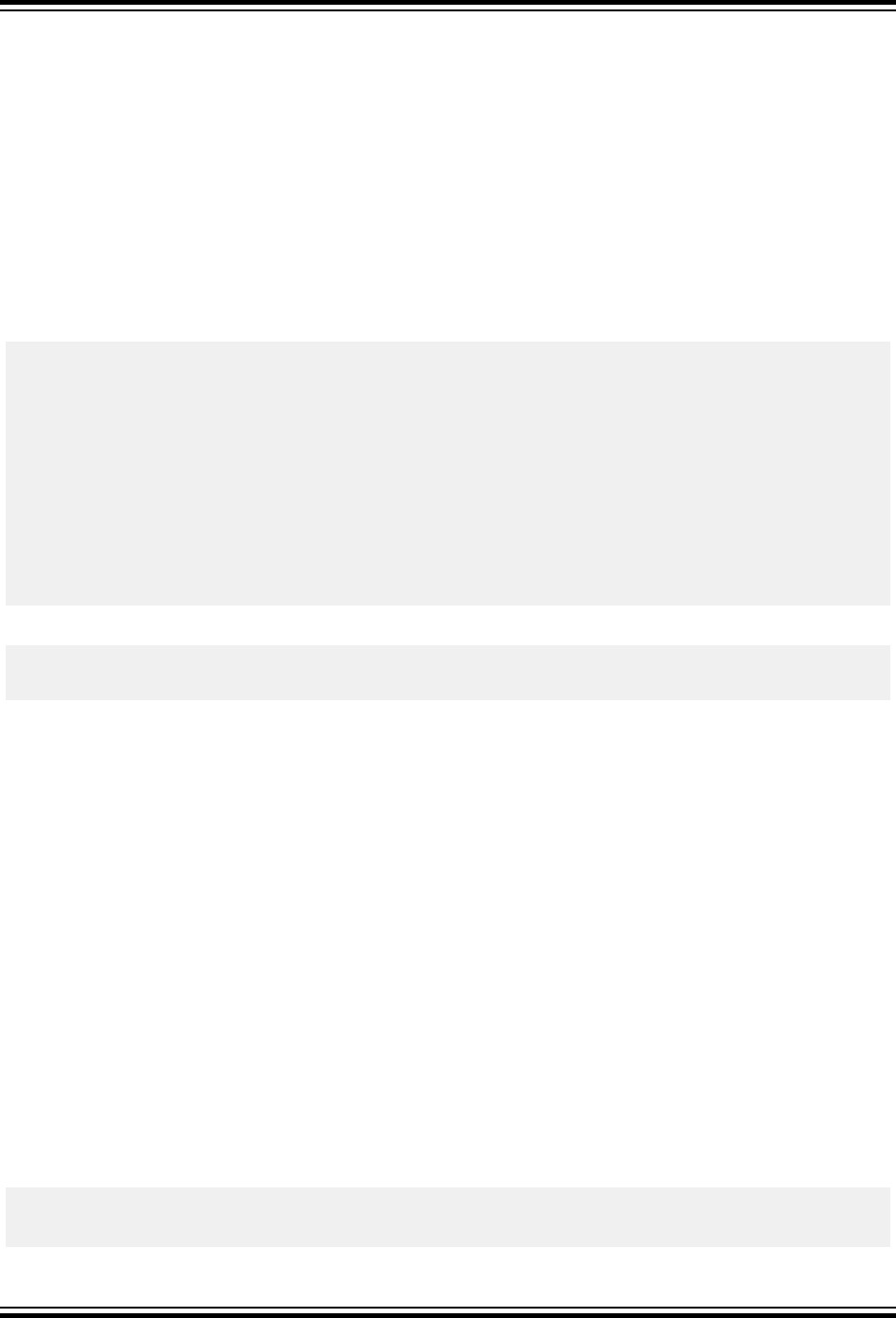
<math.h>
Prototype
float fabsf(float x);
Argument
x
floating-point value for which to return the absolute value
Return Value
Returns the absolute value of x. A negative number is returned as positive; a positive number is unchanged.
Remarks
No domain or range error will occur.
Example
#include <math.h>
#include <stdio.h>
int main(void)
{
float x,y;
x = 1.75F;
y = fabsf (x);
printf("The absolute value of %f is %f\n", x, y);
x = -1.5F;
y = fabsf (x);
printf("The absolute value of %f is %f\n", x, y);
}
Example Output
The absolute value of 1.750000 is 1.750000
The absolute value of -1.500000 is 1.500000
7.11.24 fdim Function
Calculates the positive difference between the two arguments.
Include
<math.h>
Prototype
double fdim(double x, double y);
Argument
x
any double precision floating-point number
y
any double precision floating-point number
Return Value
Returns the positive difference between the two argument, that being x - y when x is larger than y, and 0 for all
other values of x.
Remarks
A range error might occur.
Example
#include <math.h>
#include <stdio.h>
#include <errno.h>
Library Functions
© 2020 Microchip Technology Inc.
User Guide
DS50002750C-page 167
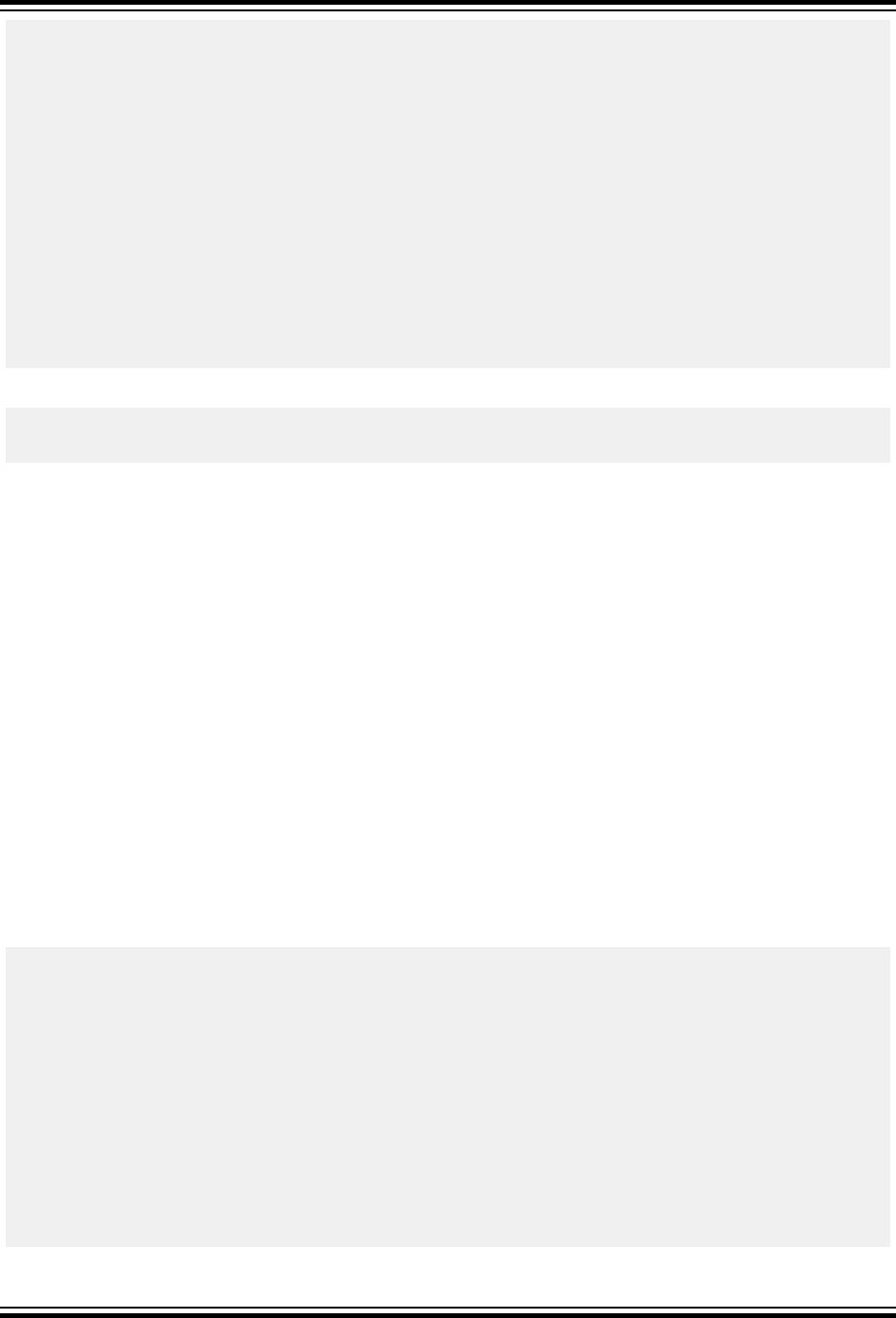
int main(void)
{
double x, y, z;
errno = 0;
x = 5.7;
y = 2.0;
z = fdim(x, y);
if(errno)
perror("Error");
printf("The positive difference between %f and %f is %f\n", x, y, z);
errno = 0;
x = 3.0;
y = 4.2;
z = fdim(x, y);
if(errno)
perror("Error");
printf("The positive difference between %f and %f is %f\n", x, y, z);
}
Example Output
The positive difference between 5.700000 and 2.000000 is 3.700000
The positive difference between 3.000000 and 4.200000 is 0.000000
7.11.25 fdmif Function
Calculates the positive difference between the two arguments.
Include
<math.h>
Prototype
float fdimf(float x, float y);
Argument
x
any single precision floating-point number
y
any single precision floating-point number
Return Value
Returns the positive difference between the two argument, that being x - y when x is larger than y, and 0 for all
other values of x.
Remarks
A range error might occur.
Example
#include <math.h>
#include <stdio.h>
#include <errno.h>
int main(void)
{
float x, y, z;
errno = 0;
x = 5.7;
y = 2.0;
z = fdimf(x, y);
if(errno)
perror("Error");
printf("The positive difference between %f and %f is %f\n", x, y, z);
errno = 0;
x = 3.0;
Library Functions
© 2020 Microchip Technology Inc.
User Guide
DS50002750C-page 168
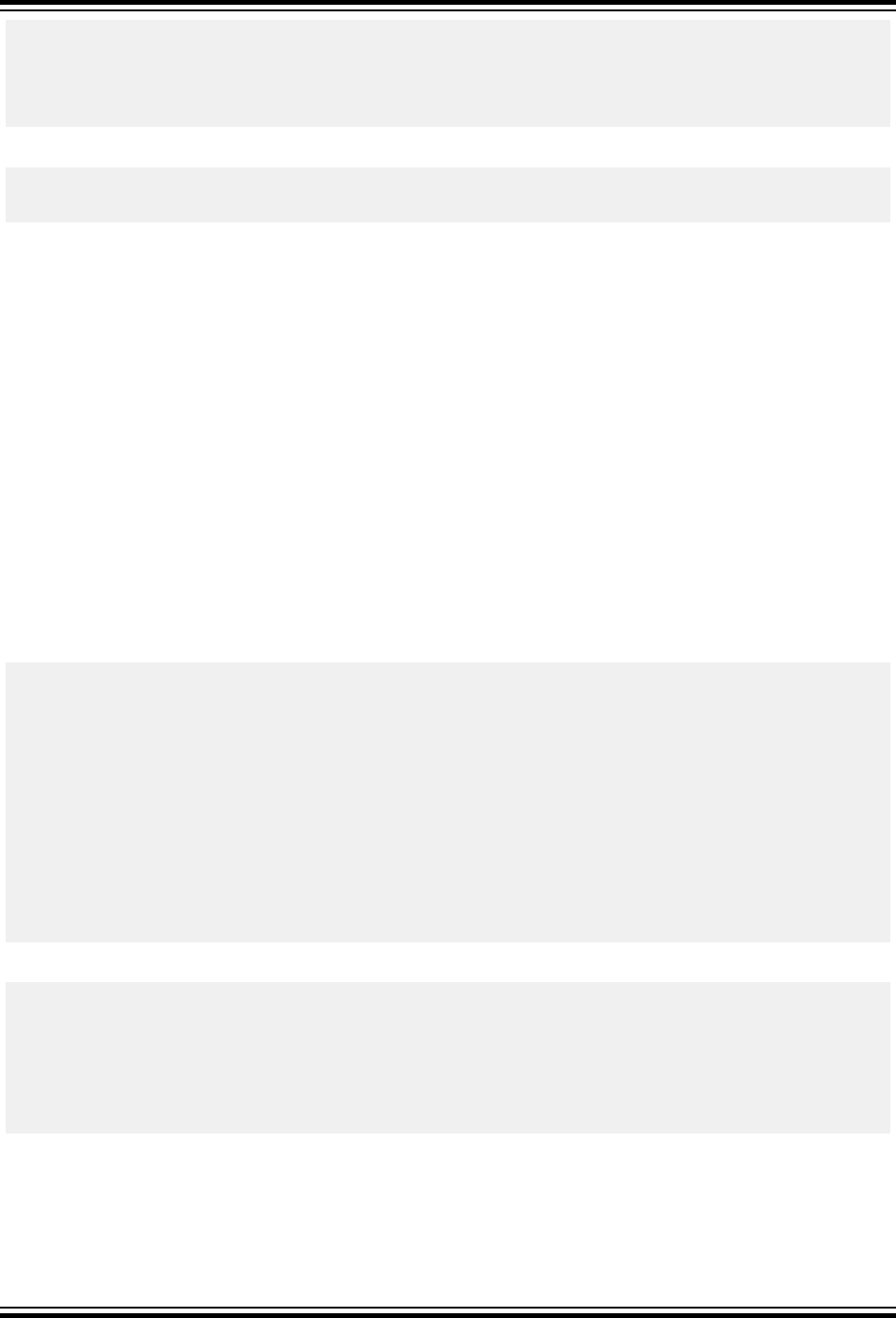
y = 4.2;
z = fdimf(x, y);
if(errno)
perror("Error");
printf("The positive difference between %f and %f is %f\n", x, y, z);
}
Example Output
The positive difference between 5.700000 and 2.000000 is 3.700000
The positive difference between 3.000000 and 4.200000 is 0.000000
7.11.26 floor Function
Calculates the floor of a double precision floating-point value.
Include
<math.h>
Prototype
double floor (double x);
Argument
x
floating-point value for which to return the floor
Return Value
Returns the largest integer value less than or equal to x.
Remarks
No domain or range error will occur. See ceil.
Example
#include <math.h>
#include <stdio.h>
int main(void)
{
double x[8] = {2.0, 1.75, 1.5, 1.25, -2.0,
-1.75, -1.5, -1.25};
double y;
int i;
for (i=0; i<8; i++)
{
y = floor (x[i]);
printf("The ceiling for %f is %f\n", x[i], y);
}
}
Example Output
The floor for 2.000000 is 2.000000
The floor for 1.750000 is 1.000000
The floor for 1.500000 is 1.000000
The floor for 1.250000 is 1.000000
The floor for -2.000000 is -2.000000
The floor for -1.750000 is -2.000000
The floor for -1.500000 is -2.000000
The floor for -1.250000 is -2.000000
7.11.27 floorf Function
Calculates the floor of a single precision floating-point value.
Include
Library Functions
© 2020 Microchip Technology Inc.
User Guide
DS50002750C-page 169
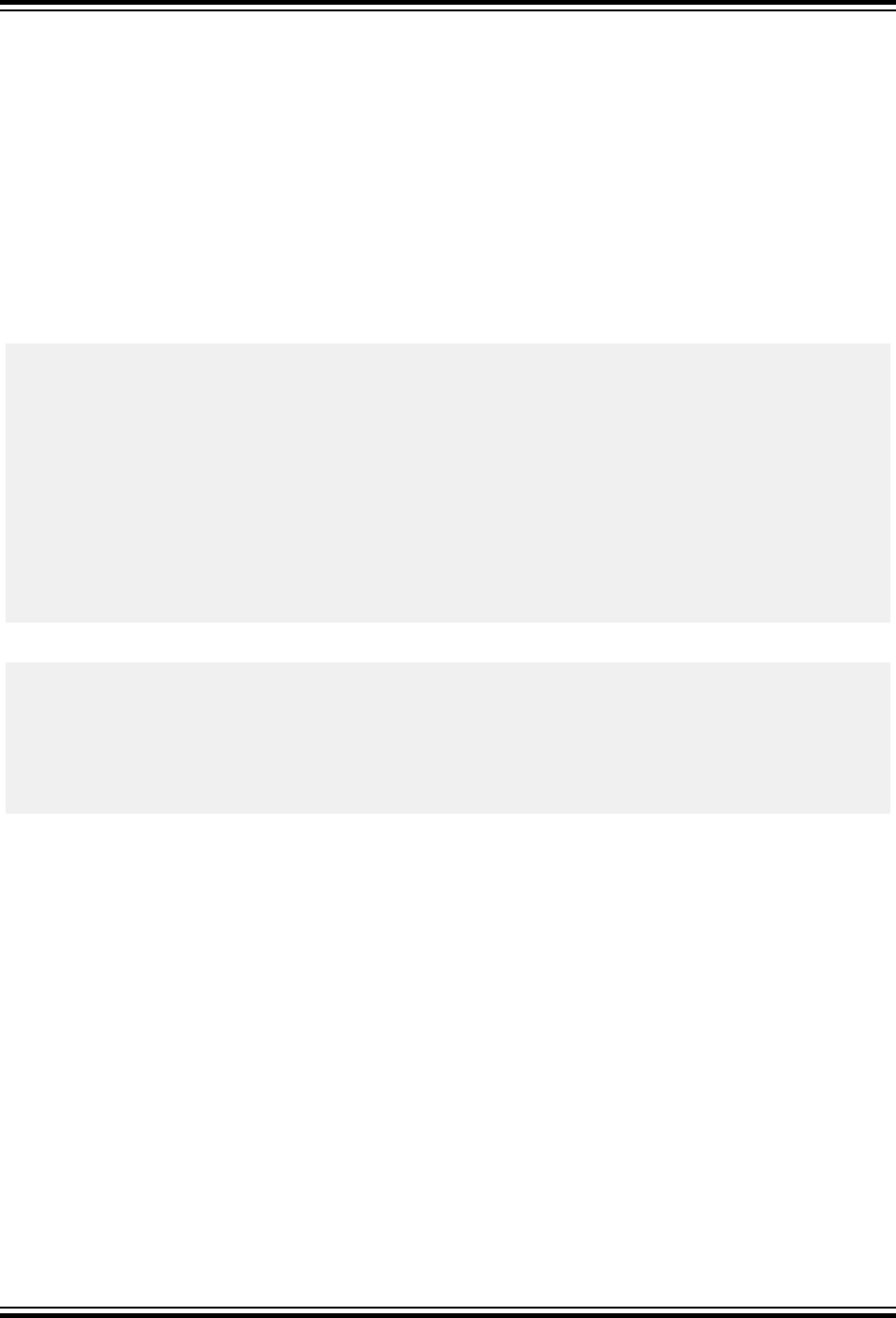
<math.h>
Prototype
float floorf(float x);
Argument
x
floating-point value for which to return the floor
Return Value
Returns the largest integer value less than or equal to x.
Remarks
No domain or range error will occur. See ceilf.
Example
#include <math.h>
#include <stdio.h>
int main(void)
{
float x[8] = {2.0F, 1.75F, 1.5F, 1.25F,
-2.0F, -1.75F, -1.5F, -1.25F};
float y;
int i;
for (i=0; i<8; i++)
{
y = floorf (x[i]);
printf("The floor for %f is %f\n", x[i], y);
}
}
Example Output
The floor for 2.000000 is 2.000000
The floor for 1.750000 is 1.000000
The floor for 1.500000 is 1.000000
The floor for 1.250000 is 1.000000
The floor for -2.000000 is -2.000000
The floor for -1.750000 is -2.000000
The floor for -1.500000 is -2.000000
The floor for -1.250000 is -2.000000
7.11.28 fma Function
Returns the value of x * y + z.
Include
<math.h>
Prototype
double fma(double x, double y, double z);
Argument
x
any double precision floating-point number
y
any double precision floating-point number
z
any double precision floating-point number
Return Value
Returns the value of x * y + z, computed as if in one operation with infinite precision and rounded to the rounding
mode indicated by FLT_ROUNDS.
Library Functions
© 2020 Microchip Technology Inc.
User Guide
DS50002750C-page 170
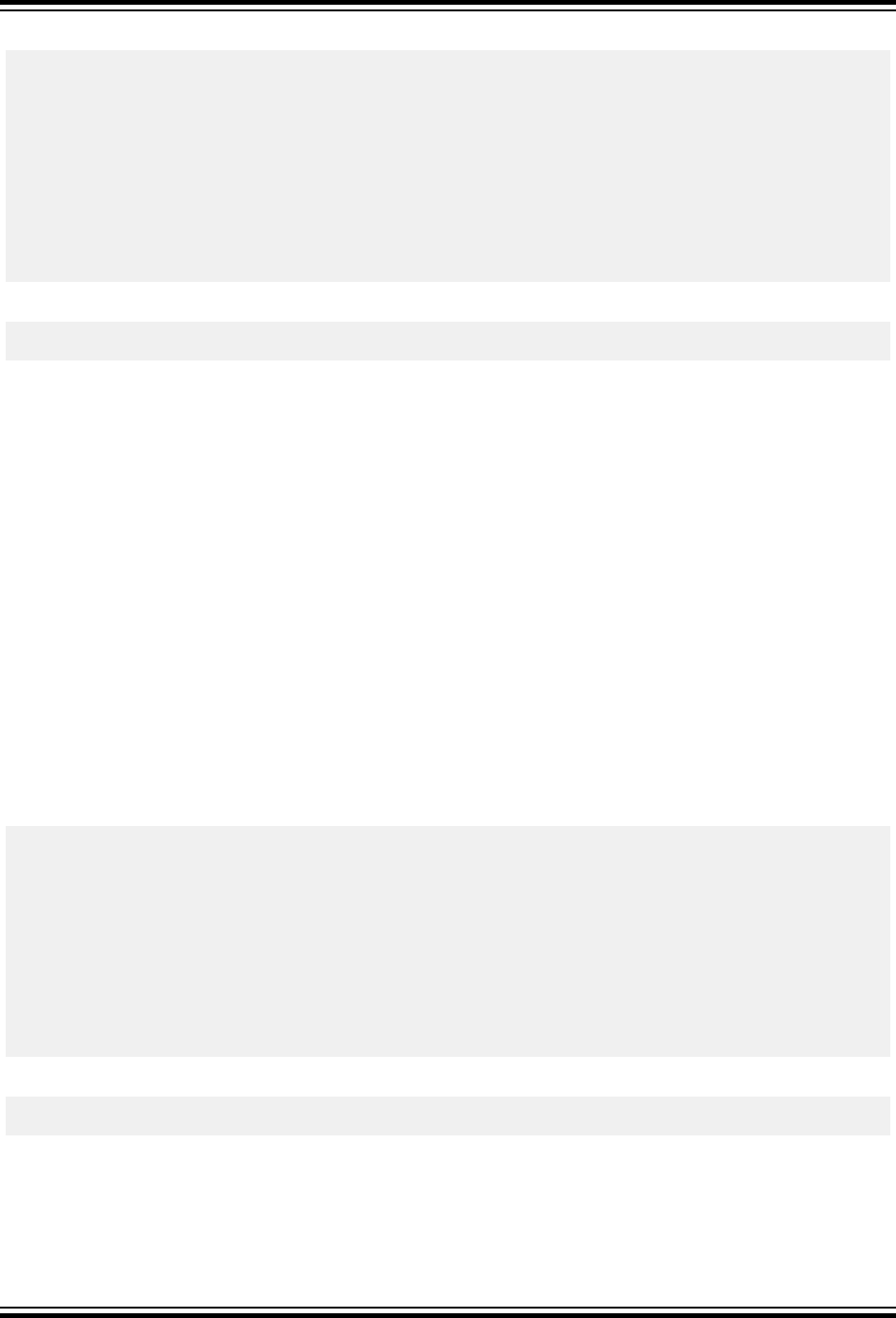
Example
#include <math.h> /* for fma */
#include <stdio.h> /* for printf */
int main(void)
{
double x, y, z, m;
x = -5.7;
y = 2.0;
z = 1.0;
m = fma(x, y, z);
printf("The multiplication of %f and %f summed with %f is %f\n\n", x, y, z, m);
}
Example Output
The multiplication of -5.700000 and 2.000000 summed with 1.000000 is -10.400000
7.11.29 fmaf Function
Returns the value of x * y + z.
Include
<math.h>
Prototype
float fmaf(float x, float y, float z);
Argument
x
any single precision floating-point number
y
any single precision floating-point number
z
any single precision floating-point number
Return Value
Returns the value of x * y + z, computed as if in one operation with infinite precision and rounded to the rounding
mode indicated by FLT_ROUNDS.
Example
#include <math.h> /* for fmaf */
#include <stdio.h> /* for printf */
int main(void)
{
float x, y, z, m;
x = -5.7;
y = 2.0;
z = 1.0;
m = fma(x, y, z);
printf("The multiplication of %f and %f summed with %f is %f\n\n", x, y, z, m);
}
Example Output
The multiplication of -5.700000 and 2.000000 summed with 1.000000 is -10.400000
7.11.30 fmax Function
Returns the value of the larger argument.
Include
Library Functions
© 2020 Microchip Technology Inc.
User Guide
DS50002750C-page 171

<math.h>
Prototype
double fmax(double x, double y);
Argument
x
any double precision floating-point number
y
any double precision floating-point number
Return Value
Returns the value of the larger argument.
Example
#include <math.h>
#include <stdio.h>
int main(void)
{
double x, y, z;
x = -5.7;
y = 2.0;
z = fmax(x, y);
printf("The larger of %f and %f is %f\n\n", x, y, z);
}
Example Output
The larger of -5.700000 and 2.000000 is 2.000000
7.11.31 fmaxf Function
Returns the value of the smaller argument.
Include
<math.h>
Prototype
float fmaxf(float x, float y);
Argument
x
any single precision floating-point number
y
any single precision floating-point number
Return Value
Returns the value of the larger argument.
Example
#include <math.h>
#include <stdio.h>
int main(void)
{
float x, y, z;
x = -5.7;
y = 2.0;
z = fmaxf(x, y);
printf("The larger of %f and %f is %f\n", x, y, z);
}
Library Functions
© 2020 Microchip Technology Inc.
User Guide
DS50002750C-page 172

Example Output
The larger of -5.700000 and 2.000000 is 2.000000
7.11.32 fmin Function
Returns the value of the smaller argument.
Include
<math.h>
Prototype
double fmin(double x, double y);
Argument
x
any double precision floating-point number
y
any double precision floating-point number
Return Value
Returns the value of the smaller argument.
Example
#include <math.h>
#include <stdio.h>
int main(void)
{
double x, y, z;
x = -5.7;
y = 2.0;
z = fmin(x, y);
printf("The smaller of %f and %f is %f\n", x, y, z);
}
Example Output
The larger of -5.700000 and 2.000000 is -5.700000
7.11.33 fminf Function
Returns the value of the smaller argument.
Include
<math.h>
Prototype
float fminf(float x, float y);
Arguments
x
any single precision floating-point number
y
any single precision floating-point number
Return Value
Returns the value of the smaller argument.
Example
#include <math.h>
#include <stdio.h>
Library Functions
© 2020 Microchip Technology Inc.
User Guide
DS50002750C-page 173
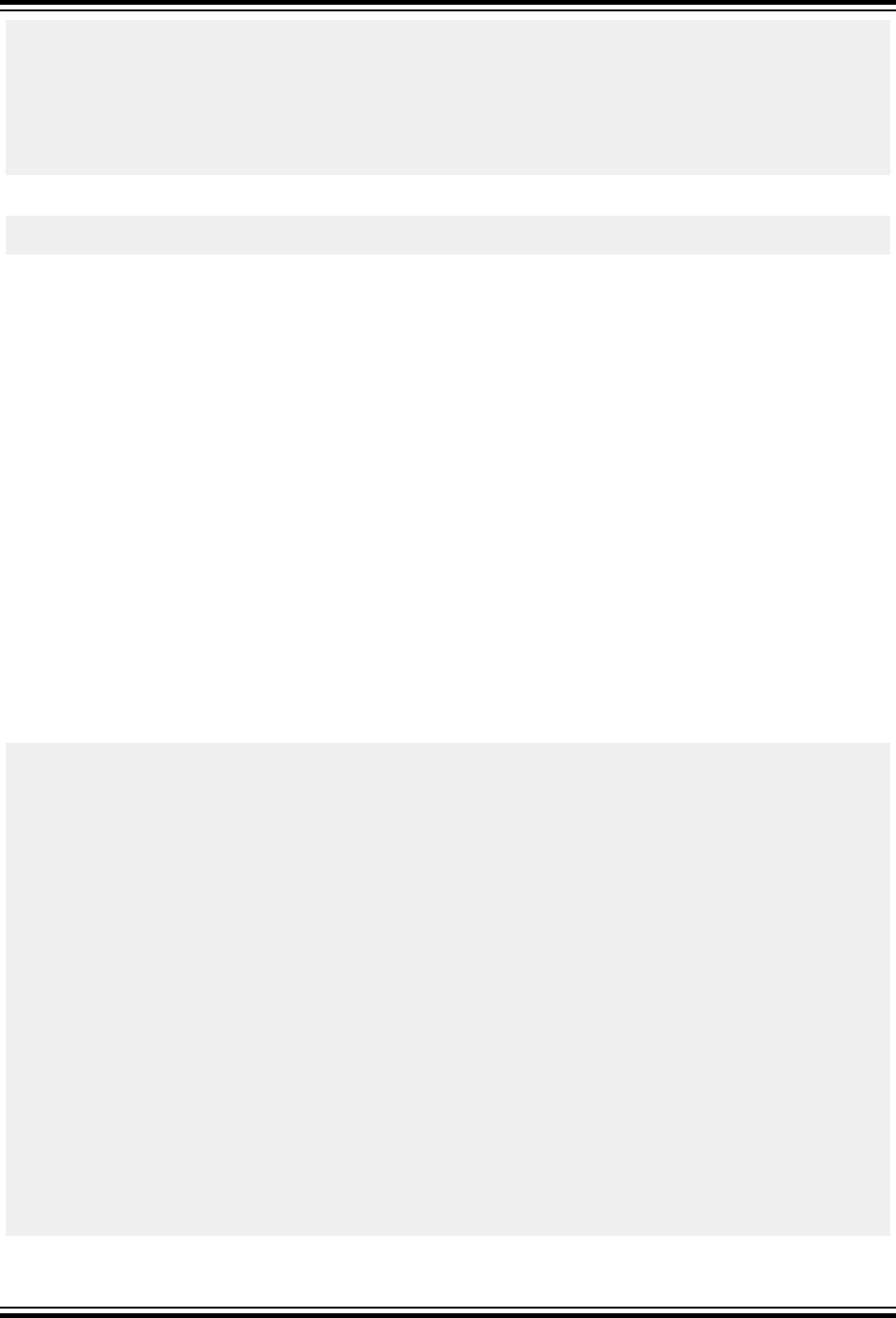
int main(void)
{
float x, y, z;
x = -5.7;
y = 2.0;
z = fminf(x, y);
printf("The smaller of %f and %f is %f\n", x, y, z);
}
Example Output
The larger of -5.700000 and 2.000000 is -5.700000
7.11.34 fmod Function
Calculates the remainder of x/y as a double precision value.
Include
<math.h>
Prototype
double fmod(double x, double y);
Arguments
x
a double precision floating-point value
y
a double precision floating-point value
Return Value
Returns the remainder of x divided by y.
Remarks
If y = 0, a domain error occurs. If y is non-zero, the result will have the same sign as x and the magnitude of the
result will be less than the magnitude of y.
Example
#include <math.h>
#include <stdio.h>
#include <errno.h>
int main(void)
{
double x,y,z;
errno = 0;
x = 7.0;
y = 3.0;
z = fmod(x, y);
if (errno)
perror("Error");
printf("For fmod(%f, %f) the remainder is %f\n", x, y, z);
errno = 0;
x = 7.0;
y = 7.0;
z = fmod(x, y);
if (errno)
perror("Error");
printf("For fmod(%f, %f) the remainder is %f\n", x, y, z);
errno = 0;
x = -5.0;
y = 3.0;
z = fmod(x, y);
if (errno)
perror("Error");
Library Functions
© 2020 Microchip Technology Inc.
User Guide
DS50002750C-page 174
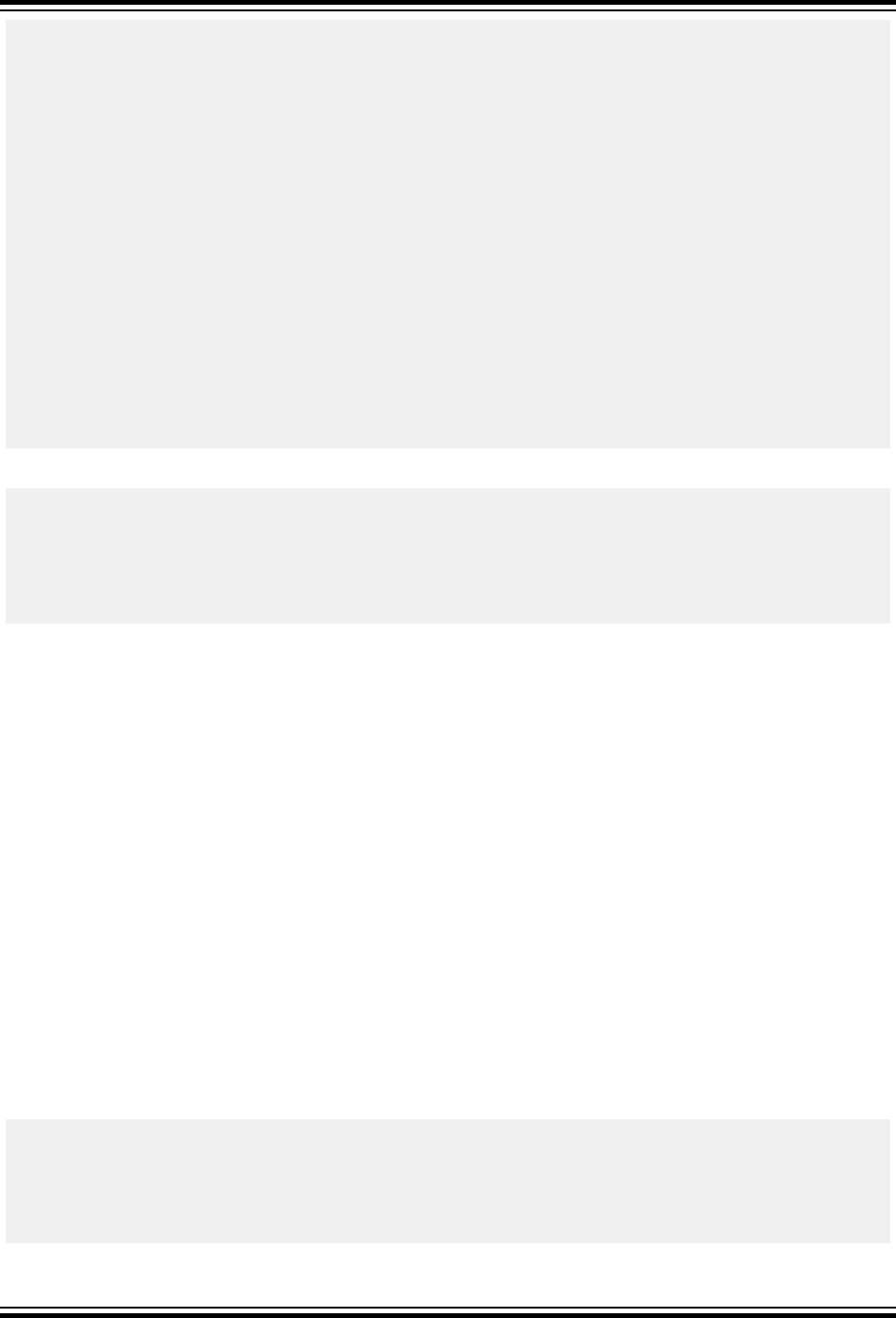
printf("For fmod(%f, %f) the remainder is %f\n", x, y, z);
errno = 0;
x = 5.0;
y = -3.0;
z = fmod(x, y);
if (errno)
perror("Error");
printf("For fmod(%f, %f) the remainder is %f\n", x, y, z);
errno = 0;
x = -5.0;
y = -5.0;
z = fmod(x, y);
if (errno)
perror("Error");
printf("For fmod(%f, %f) the remainder is %f\n", x, y, z);
errno = 0;
x = 7.0;
y = 0.0;
z = fmod(x, y);
if (errno)
perror("Error");
printf("For fmod(%f, %f) the remainder is %f\n", x, y, z);
}
Example Output
For fmod(7.000000, 3.000000) the remainder is 1.000000
For fmod(7.000000, 7.000000) the remainder is 0.000000
For fmod(-5.000000, 3.000000) the remainder is -2.000000
For fmod(5.000000, -3.000000) the remainder is 2.000000
For fmod(-5.000000, -5.000000) the remainder is -0.000000
Error: domain error
For fmod(7.000000, 0.000000) the remainder is nan
7.11.35 fmodf Function
Calculates the remainder of x/y as a single precision value.
Include
<math.h>
Prototype
float fmodf(float x, float y);
Arguments
x
a double precision floating-point value
y
a double precision floating-point value
Return Value
Returns the remainder of x divided by y.
Remarks
If y = 0, a domain error occurs. If y is non-zero, the result will have the same sign as x and the magnitude of the
result will be less than the magnitude of y.
Example
#include <math.h>
#include <stdio.h>
#include <errno.h>
int main(void)
{
float x,y,z;
Library Functions
© 2020 Microchip Technology Inc.
User Guide
DS50002750C-page 175
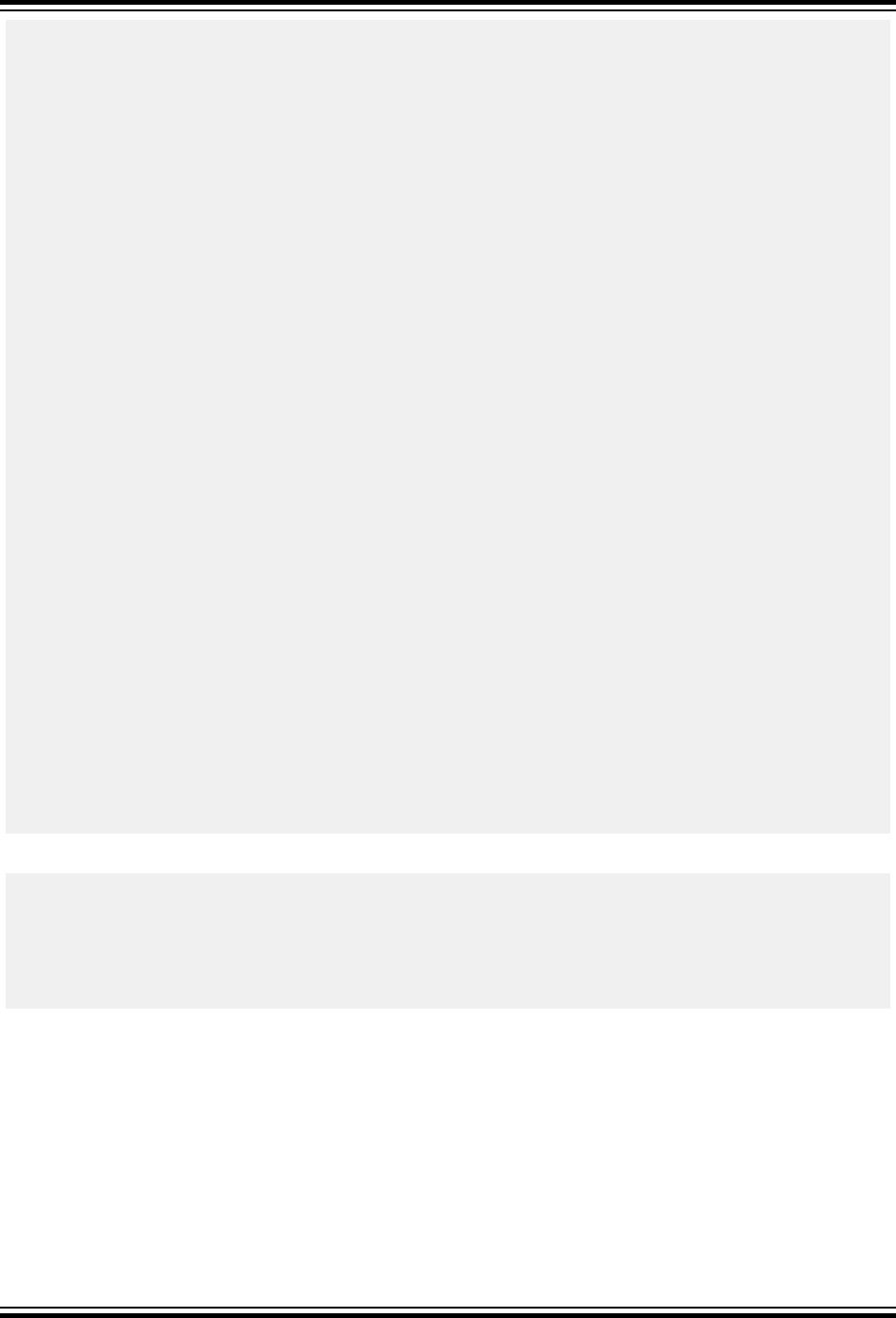
errno = 0;
x = 7.0F;
y = 3.0F;
z = fmodf(x, y);
if(errno)
perror("Error");
printf("For fmodf(%f, %f) the remainder is"
" %f\n\n", x, y, z);
errno = 0;
x = -5.0F;
y = 3.0F;
z = fmodf(x, y);
if(errno)
perror("Error");
printf("For fmodf(%f, %f) the remainder is %f\n", x, y, z);
errno = 0;
x = 5.0F;
y = -3.0F;
z = fmodf(x, y);
if(errno)
perror("Error");
printf("For fmodf(%f, %f) the remainder is %f\n", x, y, z);
errno = 0;
x = 5.0F;
y = -5.0F;
z = fmodf (x, y);
if(errno)
perror("Error");
printf("For fmodf (%f, %f) the remainder is %f\n", x, y, z);
errno = 0;
x = 7.0F;
y = 0.0F;
z = fmodf(x, y);
if(errno)
perror("Error");
printf("For fmodf(%f, %f) the remainder is %f\n", x, y, z);
errno = 0;
x = 7.0F;
y = 7.0F;
z = fmodf(x, y);
if(errno)
perror("Error");
printf("For fmodf(%f, %f) the remainder is %f\n", x, y, z);
}
Example Output
For fmodf (7.000000, 3.000000) the remainder is 1.000000
For fmodf (-5.000000, 3.000000) the remainder is -2.000000
For fmodf (5.000000, -3.000000) the remainder is 2.000000
For fmodf (5.000000, -5.000000) the remainder is 0.000000
Error: domain error
For fmodf (7.000000, 0.000000) the remainder is nan
For fmodf (7.000000, 7.000000) the remainder is 0.000000
7.11.36 frexp Function
Gets the fraction and the exponent of a double precision floating-point number.
Include
<math.h>
Prototype
double frexp (double x, int *exp);
Arguments
Library Functions
© 2020 Microchip Technology Inc.
User Guide
DS50002750C-page 176

x
floating-point value for which to return the fraction and exponent
exp
pointer to a stored integer exponent
Return Value
Returns the fraction, exp points to the exponent. If x is 0, the function returns 0 for both the fraction and exponent.
Remarks
The absolute value of the fraction is in the range of 1/2 (inclusive) to 1 (exclusive). No domain or range error will
occur.
Example
#include <math.h>
#include <stdio.h>
int main(void)
{
double x,y;
int n;
x = 50.0;
y = frexp (x, &n);
printf("For frexp of %f\n the fraction is %f\n ", x, y);
printf(" and the exponent is %d\n\n", n);
x = -2.5;
y = frexp (x, &n);
printf("For frexp of %f\n the fraction is %f\n ", x, y);
printf(" and the exponent is %d\n\n", n);
x = 0.0;
y = frexp (x, &n);
printf("For frexp of %f\n the fraction is %f\n ", x, y);
printf(" and the exponent is %d\n\n", n);
}
Example Output
For frexp of 50.000000
the fraction is 0.781250
and the exponent is 6
For frexp of -2.500000
the fraction is -0.625000
and the exponent is 2
For frexp of 0.000000
the fraction is 0.000000
and the exponent is 0
7.11.37 frexpf Function
Gets the fraction and the exponent of a single precision floating-point number.
Include
<math.h>
Prototype
float frexpf (float x, int *exp);
Arguments
x
floating-point value for which to return the fraction and exponent
exp
pointer to a stored integer exponent
Return Value
Library Functions
© 2020 Microchip Technology Inc.
User Guide
DS50002750C-page 177
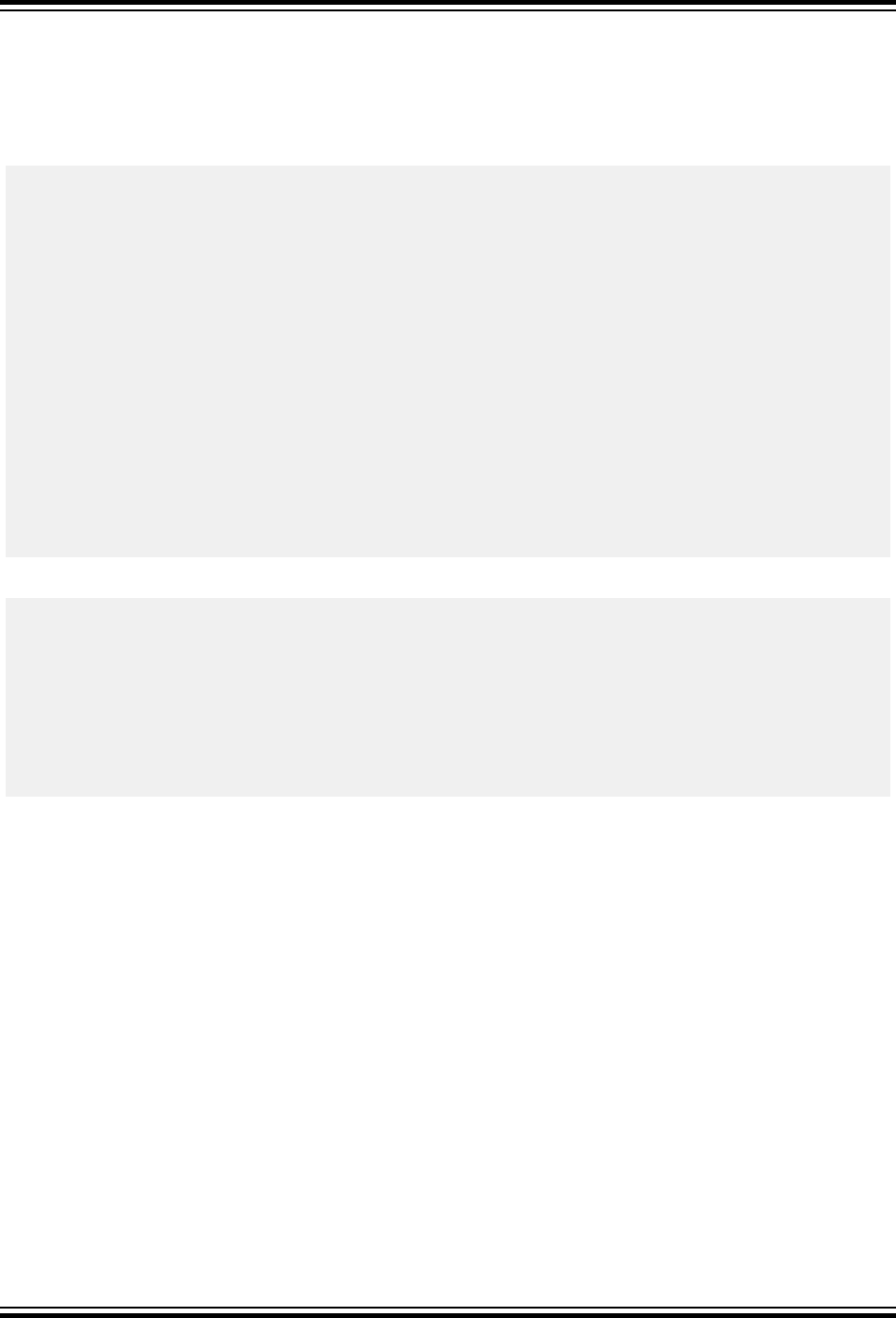
Returns the fraction, exp points to the exponent. If x is 0, the function returns 0 for both the fraction and exponent.
Remarks
The absolute value of the fraction is in the range of 1/2 (inclusive) to 1 (exclusive). No domain or range error will
occur.
Example
#include <math.h>
#include <stdio.h>
int main(void)
{
float x,y;
int n;
x = 0.15F;
y = frexpf (x, &n);
printf("For frexpf of %f\n the fraction is %f\n ", x, y);
printf(" and the exponent is %d\n\n", n);
x = -2.5F;
y = frexpf (x, &n);
printf("For frexpf of %f\n the fraction is %f\n ", x, y);
printf(" and the exponent is %d\n\n", n);
x = 0.0F;
y = frexpf (x, &n);
printf("For frexpf of %f\n the fraction is %f\n ", x, y);
printf(" and the exponent is %d\n\n", n);
}
Example Output
For frexpf of 0.150000
the fraction is 0.600000
and the exponent is -2
For frexpf of -2.500000
the fraction is -0.625000
and the exponent is 2
For frexpf of 0.000000
the fraction is 0.000000
and the exponent is 0
7.11.38 hypot Function
Calculates the square root of a sum of squared double precision floating-point values.
Include
<math.h>
Prototype
double hypot(double x, double y);
Arguments
x
first argument, or length of one side
y
second argument, or length of other side
Return Value
Returns the square root of a sum of the arguments squared, being the hypotenuse of a right-angled triangle with
perpendicular sides of length x and y.
Remarks
A range error might occur.
Library Functions
© 2020 Microchip Technology Inc.
User Guide
DS50002750C-page 178
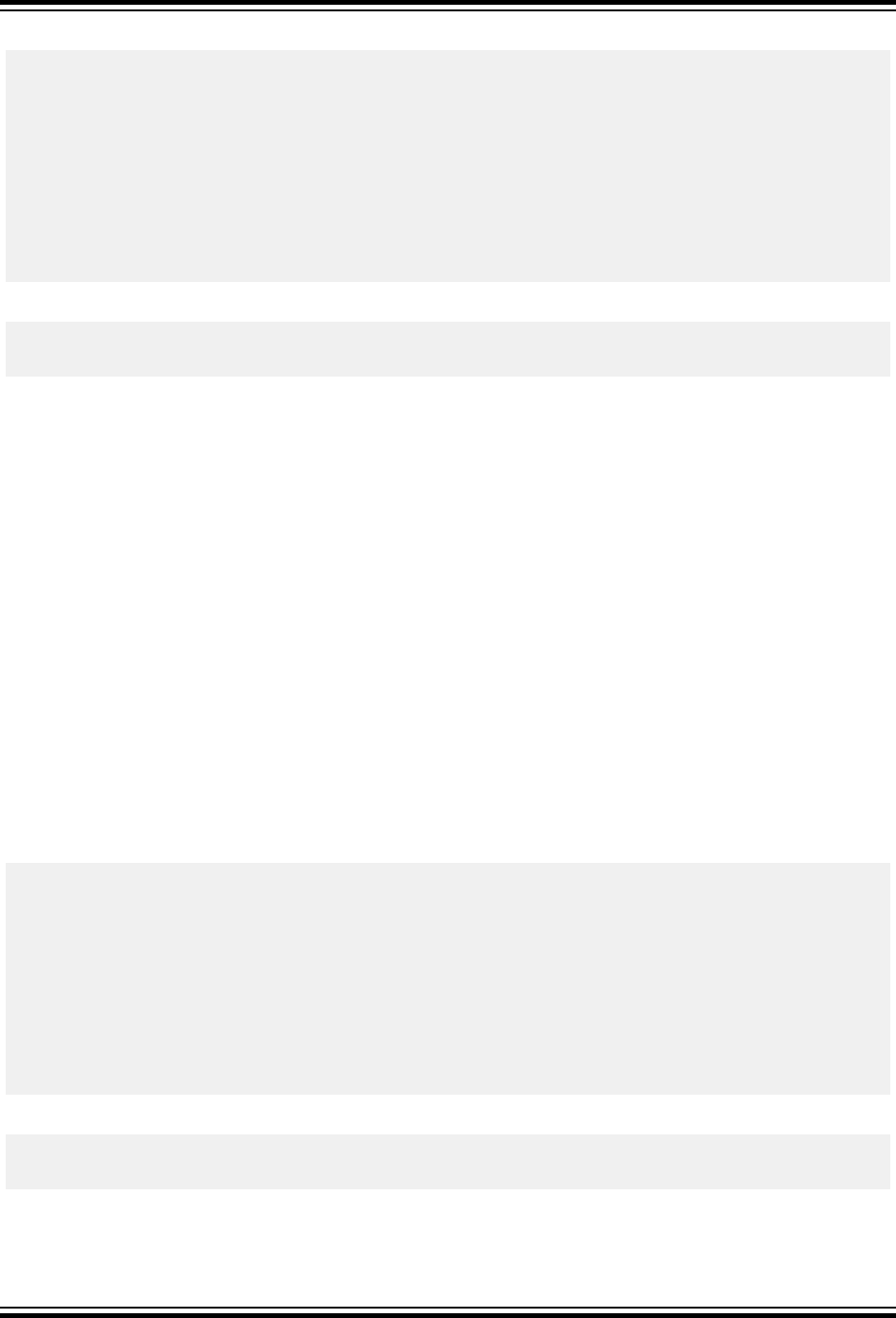
Example
#include <math.h>
#include <stdio.h>
int main(void)
{
double x, y, h;
x = 1.75;
y = 2.05
h = hypot(x, y);
printf("The hypotenuse of a right-angle triangle with other side lengths of %f and %f is %f
\n", x, y, h);
}
Example Output
The hypotenuse of a right-angle triangle with other side lengths of 1.750000 and 2.050000 is
2.695366
7.11.39 hypotf Function
Calculates the square root of a sum of squared single precision floating-point values.
Include
<math.h>
Prototype
float hypot(float x, float y);
Arguments
x
first argument, or length of one side
y
second argument, or length of other side
Return Value
Returns the square root of a sum of the arguments squared, being the hypotenuse of a right-angled triangle with
perpendicular sides of length x and y.
Remarks
A range error might occur.
Example
#include <math.h>
#include <stdio.h>
int main(void)
{
float x, y, h;
x = 1.75;
y = 2.05
h = hypotf(x, y);
printf("The hypotenuse of a right-angle triangle with other side lengths of %f and %f is %f
\n", x, y, h);
}
Example Output
The hypotenuse of a right-angle triangle with other side lengths of 1.750000 and 2.050000 is
2.695366
Library Functions
© 2020 Microchip Technology Inc.
User Guide
DS50002750C-page 179
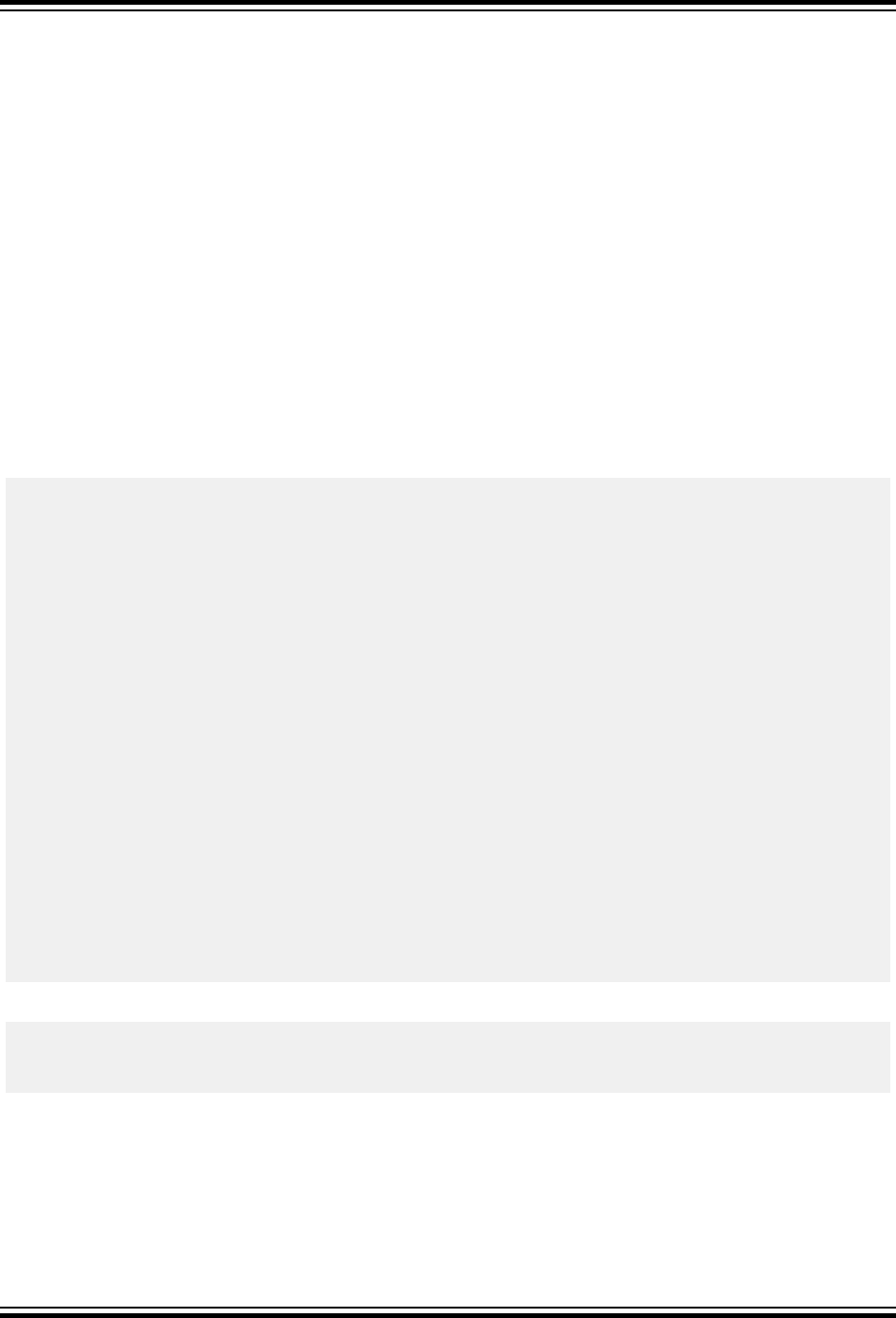
7.11.40 ilogb Function
Calculates the signed integer exponent of a double precision floating-point value.
Include
<math.h>
Prototype
int ilogb(double x);
Argument
x
any positive value for which to return the exponent
Return Value
Returns the exponent of x as a signed integer value. If x is 0, it returns the value FP_ILOGB0; if x is infinite, it returns
the value INT_MAX; if x is a NaN it returns the value FP_ILOGBNAN; otherwise, this will yield the same value as the
corresponding logb function cast to type int. A range error may occur if x is 0.
Remarks
A range error might occur if x is 0.
Example
#include <math.h>
#include <stdio.h>
#include <errno.h>
int main(void)
{
double x;
int y;
errno = 0;
x = 13.45;
y = ilogb(x);
if (errno)
perror("Error");
printf("The exponent of %f is %d\n", x, y);
errno = 0;
x = 0.0;
y = ilogb(x);
if (errno)
perror("Error");
printf("The exponent of %f is %d\n", x, y);
errno = 0;
x = -2.0;
y = ilogb(x);
if (errno)
perror("Error");
printf("The exponent of %f is %d\n", x, y);
}
Example Output
The exponent of 13.450000 is 3
The exponent of 0.000000 is -2147483648
The exponent of -2.000000 is 1
7.11.41 ilogbf Function
Calculates the signed integer exponent of a single precision floating-point value.
Include
<math.h>
Library Functions
© 2020 Microchip Technology Inc.
User Guide
DS50002750C-page 180
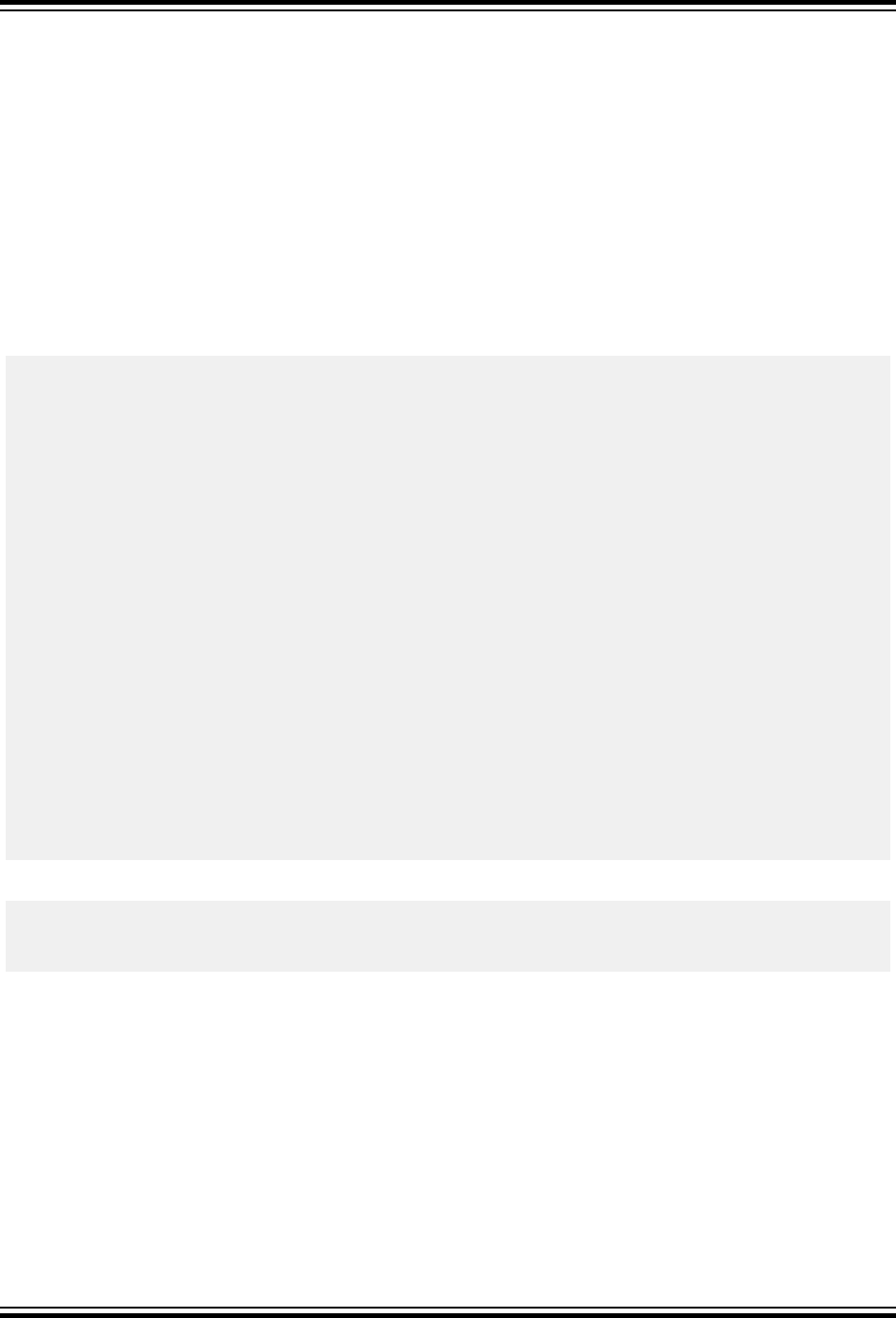
Prototype
int ilogbf(float x);
Argument
x
any positive value for which to return the exponent
Return Value
Returns the exponent of x as a signed integer value. If x is 0, it returns the value FP_ILOGB0; if x is infinite, it returns
the value INT_MAX; if x is a NaN it returns the value FP_ILOGBNAN; otherwise, this will yield the same value as the
corresponding logb function cast to type int. A range error may occur if x is 0.
Remarks
A range error might occur if x is 0.
Example
#include <math.h>
#include <stdio.h>
#include <errno.h>
int main(void)
{
float x;
int y;
errno = 0;
x = 13.45;
y = ilogbf(x);
if (errno)
perror("Error");
printf("The exponent of %f is %d\n", x, y);
errno = 0;
x = 0.0;
y = ilogbf(x);
if (errno)
perror("Error");
printf("The exponent of %f is %d\n", x, y);
errno = 0;
x = -2.0;
y = ilogbf(x);
if (errno)
perror("Error");
printf("The exponent of %f is %d\n", x, y);
}
Example Output
The exponent of 13.450000 is 3
The exponent of 0.000000 is -2147483648
The exponent of -2.000000 is 1
7.11.42 isfinite Macro
Returns true if its argument is finite.
Include
<math.h>
Prototype
int isfinite(floating-point x);
Argument
x
any floating-point number
Library Functions
© 2020 Microchip Technology Inc.
User Guide
DS50002750C-page 181
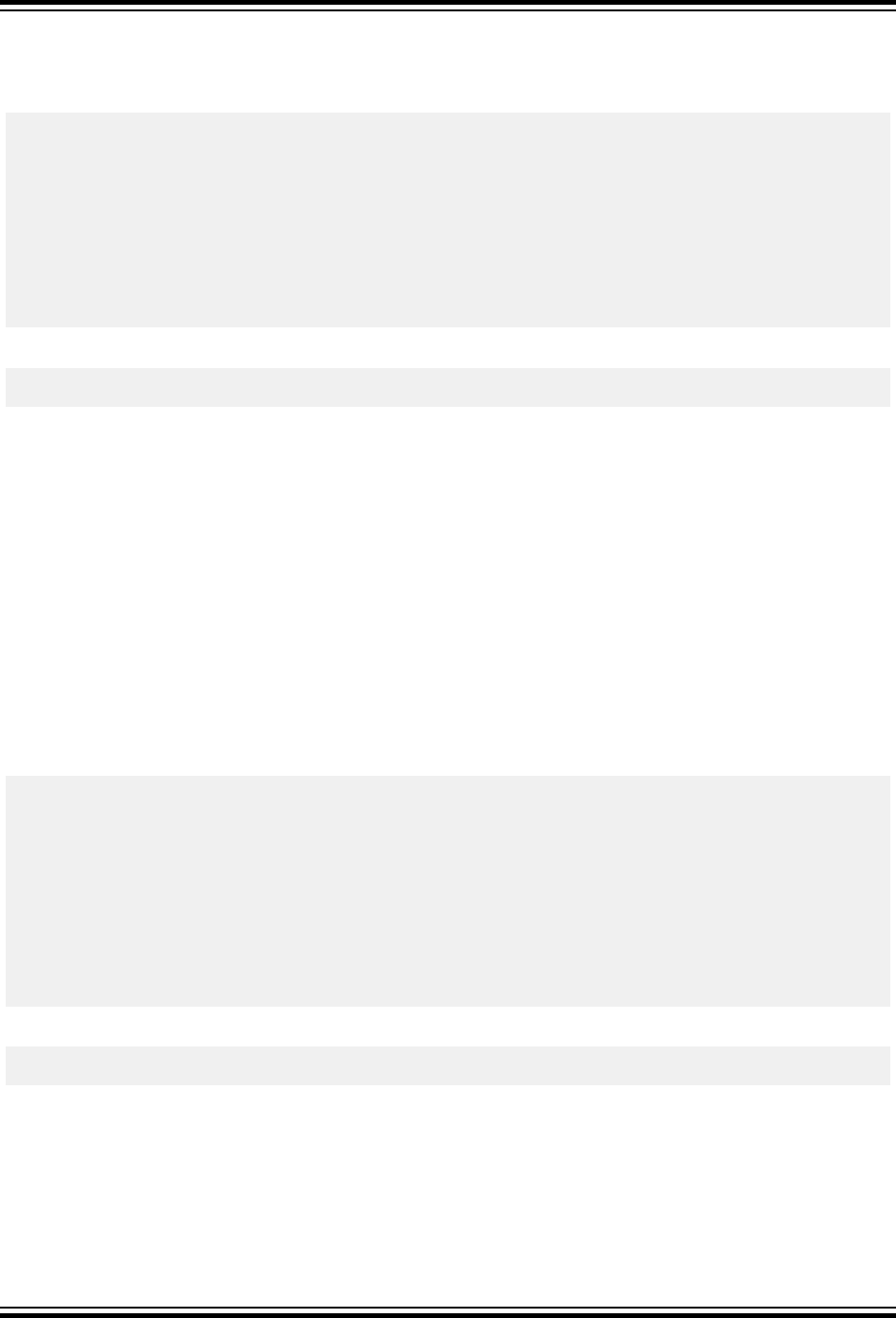
Return Value
Returns true if its argument is finite, i.e. is not infinite or NaN.
Example
#include <math.h>
#include <stdio.h>
int main(void)
{
double x;
int b;
x = 0.0;
b = isfinite(x);
printf("The value %f is %sconsidered finite\n", x, b ? "" : "not ");
}
Example Output
The value 0.000000 is considered finite
7.11.43 isinf Macro
Returns true if its argument is an infinity.
Include
<math.h>
Prototype
int isinf(floating-point x);
Argument
x
any floating-point number
Return Value
Returns true if its argument is either positive or negative infinity; zero otherwise.
Example
#include <math.h>
#include <stdio.h>
int main(void)
{
double x, y, z;
x = 5.0;
y = 0.0;
z = x / y;
if(isinf(z))
printf("Infinity detected in division of %f by %f\n", x, y);
}
Example Output
Infinity detected in division of 5.000000 by 0.000000
7.11.44 isnan Macro
Returns true if its argument is NaN.
Include
<math.h>
Prototype
Library Functions
© 2020 Microchip Technology Inc.
User Guide
DS50002750C-page 182
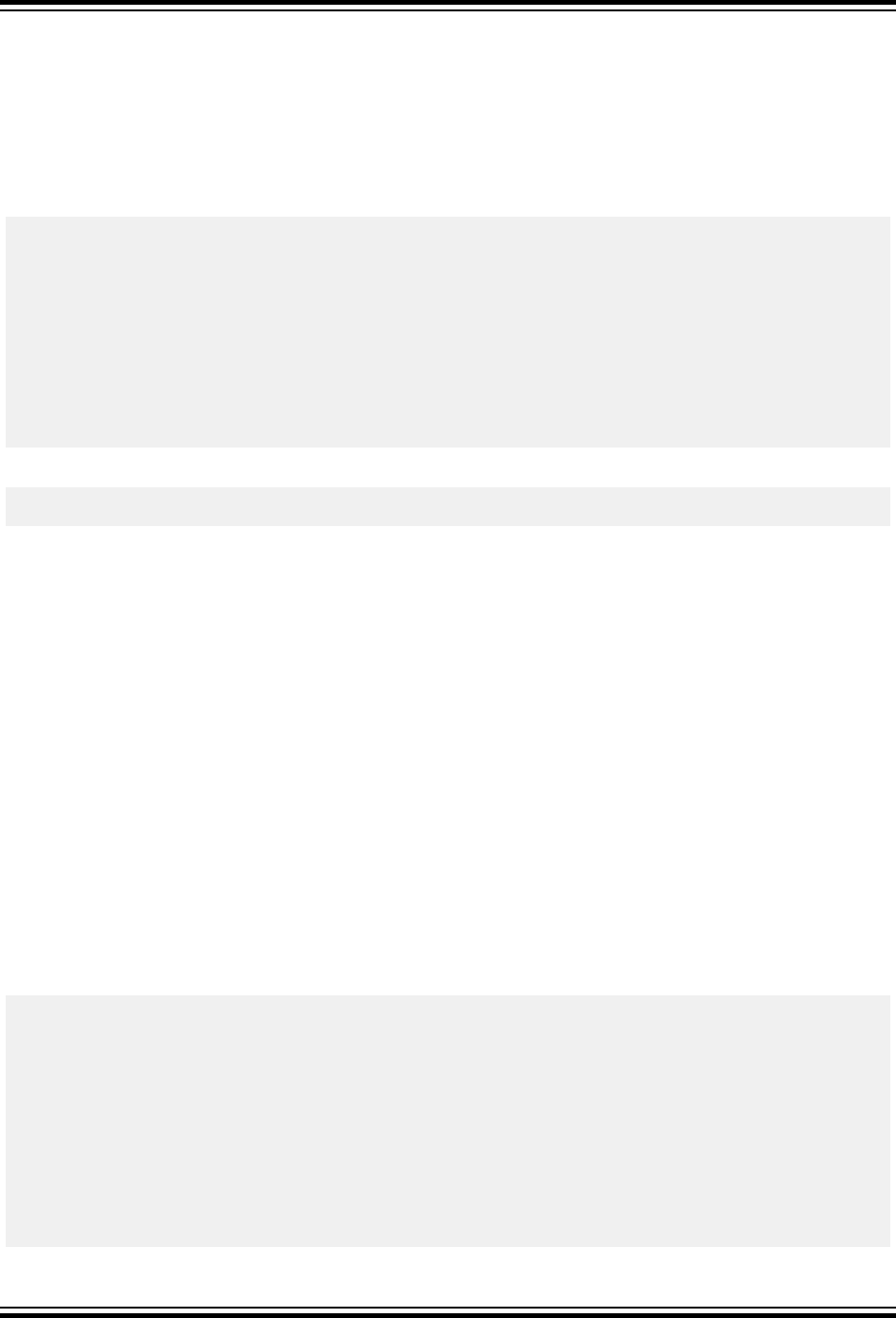
int isnan(floating-point x);
Argument
x
any floating-point number
Return Value
Returns true if its argument is NaN (not a number); false otherwise.
Example
#include <math.h>
#include <stdio.h>
int main(void)
{
double x, y, z;
x = 0.0;
y = 0.0;
z = x / y;
if(isnan(z))
printf("NaN detected in division of %f by %f\n", x, y);
}
Example Output
NaN detected in division of 0.000000 by 0.000000
7.11.45 ldexp Function
Calculates the result of a double precision floating-point number multiplied by an exponent of 2.
Include
<math.h>
Prototype
double ldexp(double x, int ex);
Arguments
x
floating-point value
ex
integer exponent
Return Value
Returns x * 2^ex. On an overflow, ldexp returns inf and on an underflow, ldexp returns 0.
Remarks
A range error will occur on overflow or underflow.
Example
#include <math.h>
#include <stdio.h>
#include <errno.h>
int main(void)
{
double x,y;
int n;
errno = 0;
x = -0.625;
n = 2;
y = ldexp (x, n);
if (errno)
perror("Error");
Library Functions
© 2020 Microchip Technology Inc.
User Guide
DS50002750C-page 183
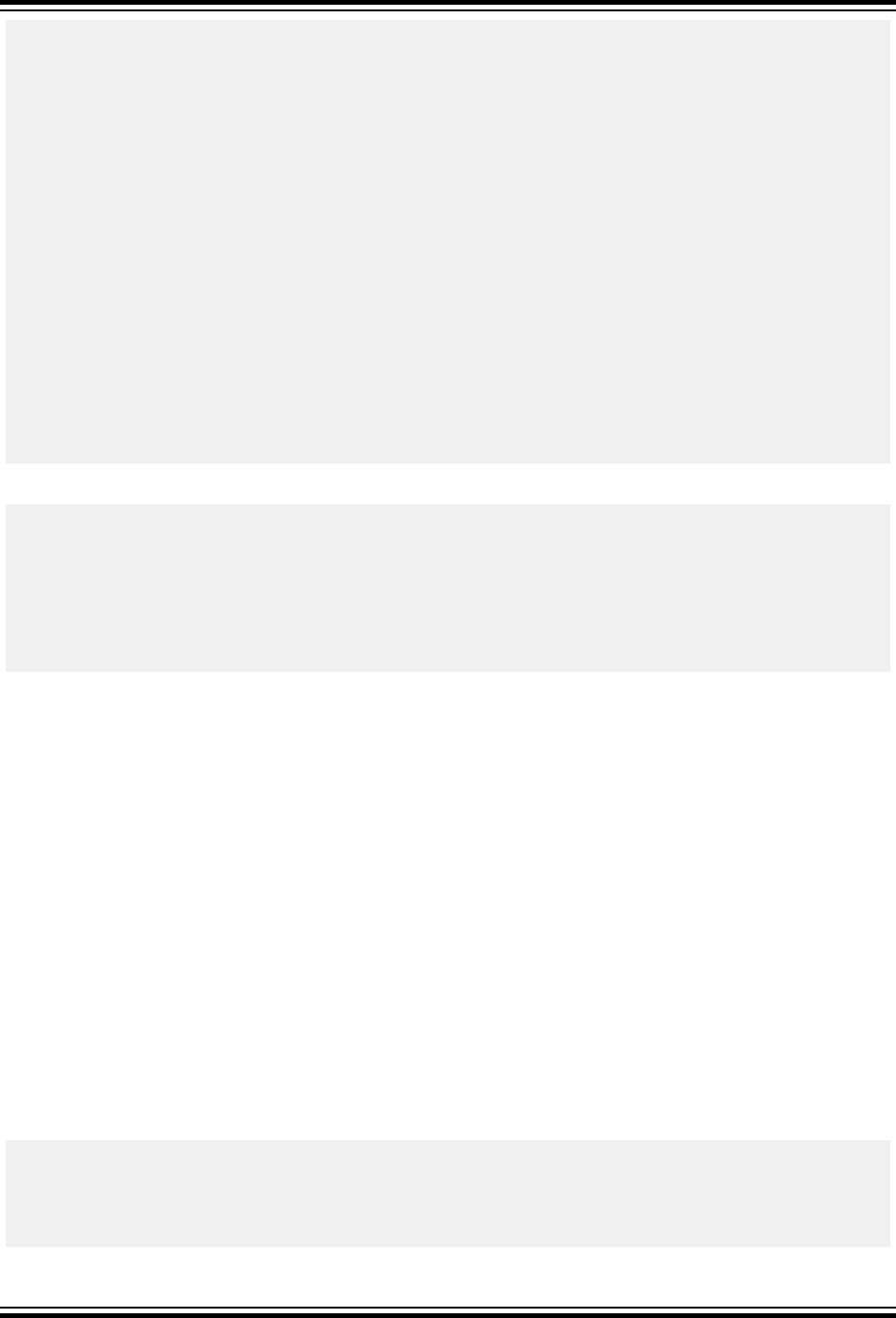
printf("For a number = %f and an exponent = %d\n",
x, n);
printf(" ldexp(%f, %d) = %f\n\n",
x, n, y);
errno = 0;
x = 2.5;
n = 3;
y = ldexp (x, n);
if (errno)
perror("Error");
printf("For a number = %f and an exponent = %d\n",
x, n);
printf(" ldexp(%f, %d) = %f\n\n",
x, n, y);
errno = 0;
x = 15.0;
n = 10000;
y = ldexp (x, n);
if (errno)
perror("Error");
printf("For a number = %f and an exponent = %d\n",
x, n);
printf(" ldexp(%f, %d) = %f\n\n",
x, n, y);
}
Example Output
For a number = -0.625000 and an exponent = 2
ldexp(-0.625000, 2) = -2.500000
For a number = 2.500000 and an exponent = 3
ldexp(2.500000, 3) = 20.000000
Error: range error
For a number = 15.000000 and an exponent = 10000
ldexp(15.000000, 10000) = inf
7.11.46 ldexpf Function
Calculates the result of a single precision floating-point number multiplied by an exponent of 2.
Include
<math.h>
Prototype
float ldexpf(float x, int ex);
Arguments
x
floating-point value
ex
integer exponent
Return Value
Returns x * 2^ex. On an overflow, ldexp returns inf and on an underflow, ldexpf returns 0.
Remarks
A range error will occur on overflow or underflow.
Example
#include <math.h>
#include <stdio.h>
#include <errno.h>
int main(void)
{
Library Functions
© 2020 Microchip Technology Inc.
User Guide
DS50002750C-page 184
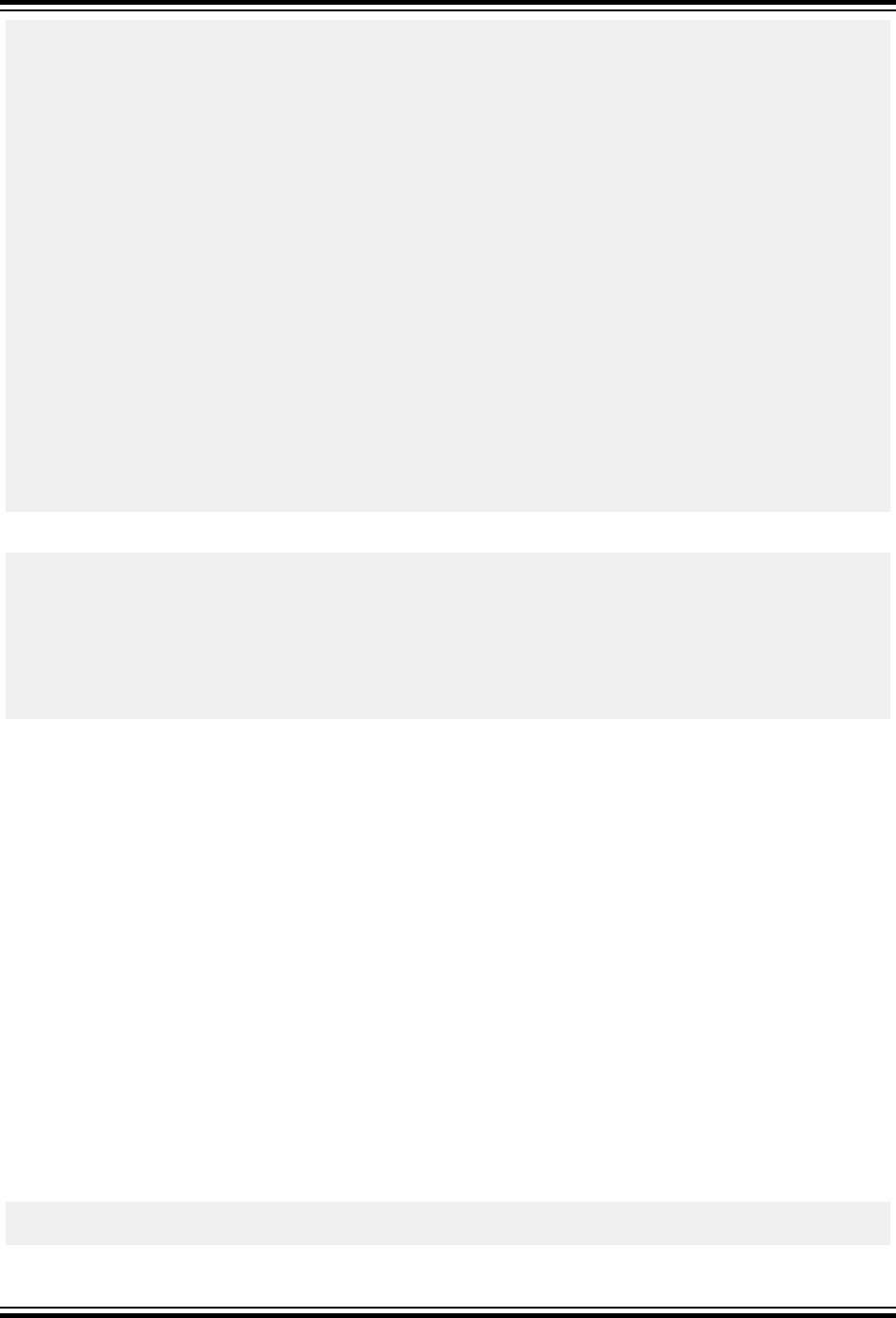
float x,y;
int n;
errno = 0;
x = -0.625F;
n = 2;
y = ldexpf (x, n);
if (errno)
perror("Error");
printf("For a number = %f and an exponent = %d\n", x, n);
printf(" ldexpf(%f, %d) = %f\n\n", x, n, y);
errno = 0;
x = 2.5F;
n = 3;
y = ldexpf (x, n);
if (errno)
perror("Error");
printf("For a number = %f and an exponent = %d\n", x, n);
printf(" ldexpf(%f, %d) = %f\n\n", x, n, y);
errno = 0;
x = 15.0F;
n = 10000;
y = ldexpf (x, n);
if (errno)
perror("Error");
printf("For a number = %f and an exponent = %d\n", x, n);
printf(" ldexpf(%f, %d) = %f\n\n", x, n, y);
}
Example Output
For a number = -0.625000 and an exponent = 2
ldexpf(-0.625000, 2) = -2.500000
For a number = 2.500000 and an exponent = 3
ldexpf(2.500000, 3) = 20.000000
Error: range error
For a number = 15.000000 and an exponent = 10000
ldexpf(15.000000, 10000) = inf
7.11.47 llrint Function
Returns the argument rounded to the nearest integer value.
Include
<math.h>
Prototype
long long int llrint(double x);
Argument
x
the value to round
Return Value
Returns the value of x rounded to the nearest integer value using the current rounding direction. The rounded integer
is returned as an integer value.
Remarks
The value returned is unspecified if the rounded value is outside the range of the return type. A range error may
occur if the magnitude of x is too large.
Example
#include <math.h>
#include <stdio.h>
Library Functions
© 2020 Microchip Technology Inc.
User Guide
DS50002750C-page 185
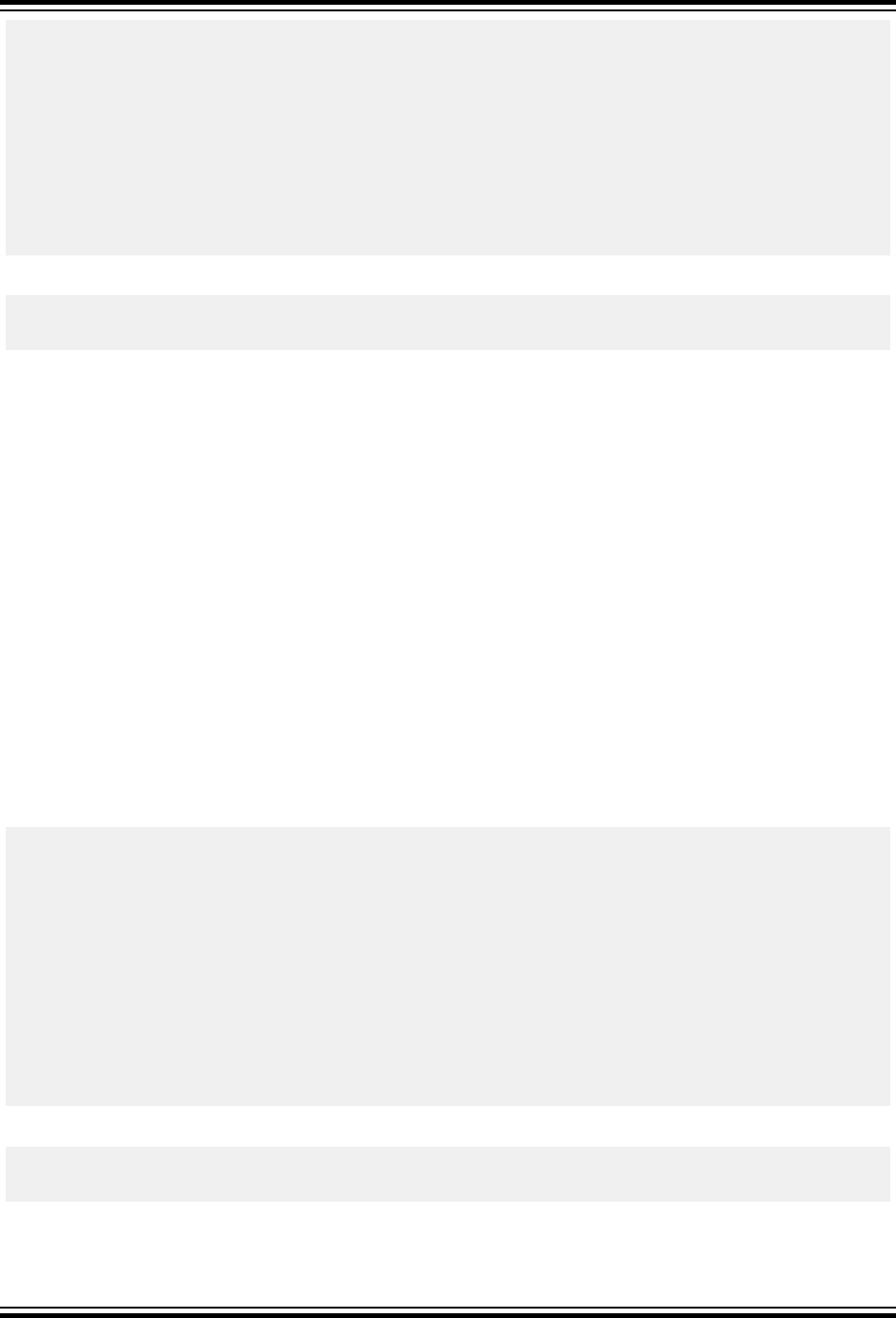
int main(void)
{
double x;
long long int y;
x = 10.103;
y = llrint(x);
printf("The nearest integer value to %f is %lld\n", x, y);
x = 10.51;
y = llrint(x);
printf("The nearest integer value to %f is %lld\n", x, y);
}
Example Output
The nearest integer value to 10.103000 is 10
The nearest integer value to 10.510000 is 11
7.11.48 llrintf Function
Returns the argument rounded to the nearest integer value.
Include
<math.h>
Prototype
long long int llrintf(float x);
Argument
x
the value to round
Return Value
Returns the value of x rounded to the nearest integer value using the current rounding direction. The rounded integer
is returned as an integer value.
Remarks
The value returned is unspecified if the rounded value is outside the range of the return type. A range error may
occur if the magnitude of x is too large.
Example
#include <math.h>
#include <stdio.h>
int main(void)
{
float x;
long long int y;
x = 10.103;
y = llrintf(x);
printf("The nearest integer value to %f is %lld\n", x, y);
x = 10.51;
y = llrintf(x);
printf("The nearest integer value to %f is %lld\n", x, y);
}
Example Output
The nearest integer value to 10.103000 is 10
The nearest integer value to 10.510000 is 11
Library Functions
© 2020 Microchip Technology Inc.
User Guide
DS50002750C-page 186
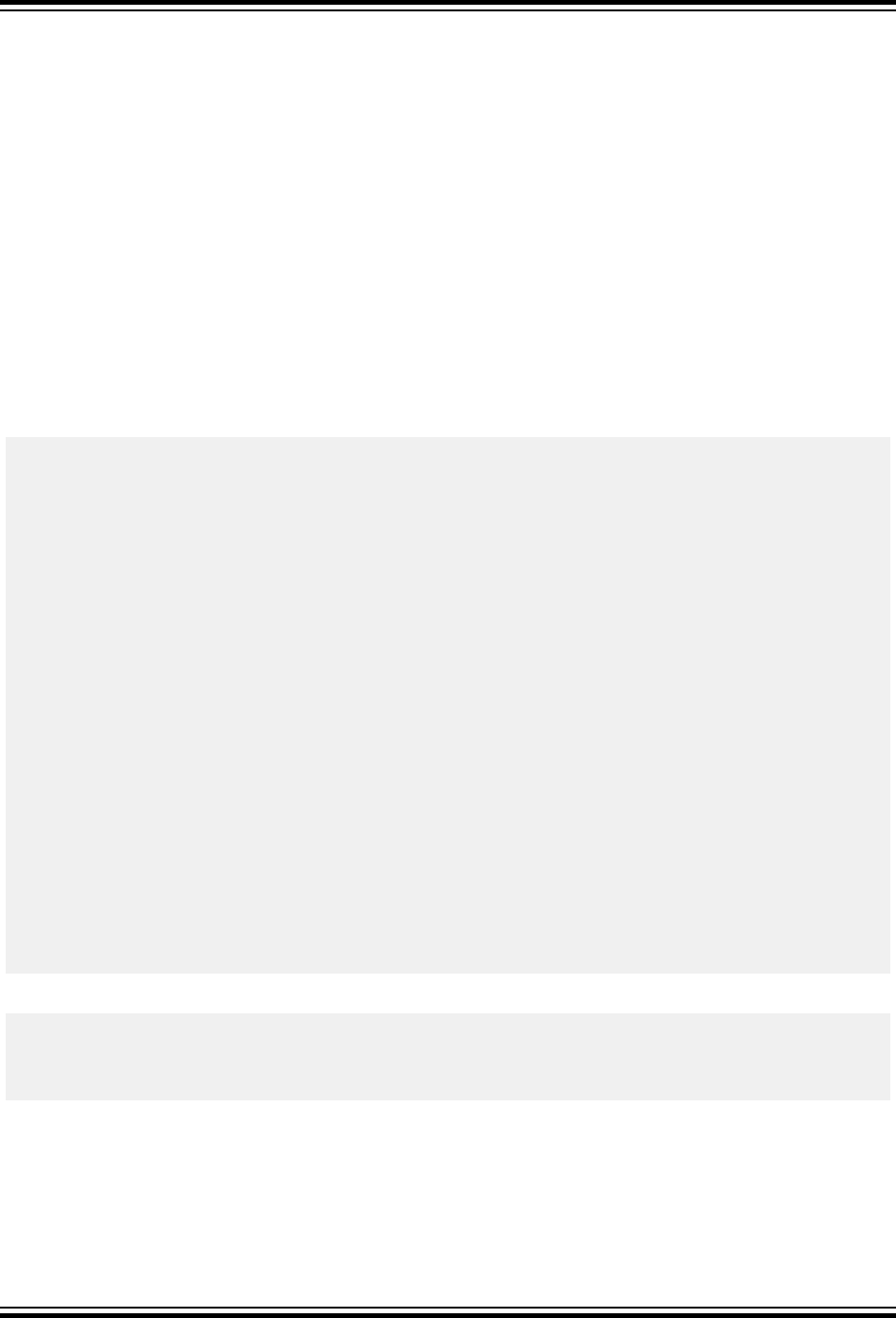
7.11.49 log Function
Calculates the natural logarithm of a double precision floating-point value.
Include
<math.h>
Prototype
double log(double x);
Argument
x
any positive value for which to return the log
Return Value
Returns the natural logarithm of x. -inf is returned if x is 0 and NaN is returned if x is a negative number.
Remarks
A domain error occurs if x ≤ 0.
Example
#include <math.h>
#include <stdio.h>
#include <errno.h>
int main(void)
{
double x, y;
errno = 0;
x = 2.0;
y = log(x);
if (errno)
perror("Error");
printf("The natural logarithm of %f is %f\n",
x, y);
errno = 0;
x = 0.0;
y = log(x);
if (errno)
perror("Error");
printf("The natural logarithm of %f is %f\n",
x, y);
errno = 0;
x = -2.0;
y = log(x);
if (errno)
perror("Error");
printf("The natural logarithm of %f is %f\n",
x, y);
}
Example Output
The natural logarithm of 2.000000 is 0.693147
The natural logarithm of 0.000000 is -inf
Error: domain error
The natural logarithm of -2.000000 is nan
7.11.50 logf Function
Calculates the natural logarithm of a single precision floating-point value.
Include
<math.h>
Library Functions
© 2020 Microchip Technology Inc.
User Guide
DS50002750C-page 187

Prototype
float log(float x);
Argument
x
any positive value for which to return the log
Return Value
Returns the natural logarithm of x. -inf is returned if x is 0 and NaN is returned if x is a negative number.
Remarks
A domain error occurs if x ≤ 0.
Example Output
#include <math.h>
#include <stdio.h>
#include <errno.h>
int main(void)
{
float x, y;
errno = 0;
x = 2.0F;
y = logf(x);
if (errno)
perror("Error");
printf("The natural logarithm of %f is %f\n",
x, y);
errno = 0;
x = 0.0F;
y = logf(x);
if (errno)
perror("Error");
printf("The natural logarithm of %f is %f\n",
x, y);
errno = 0;
x = -2.0F;
y = logf(x);
if (errno)
perror("Error");
printf("The natural logarithm of %f is %f\n",
x, y);
}
Example Output
The natural logarithm of 2.000000 is 0.693147
The natural logarithm of 0.000000 is -inf
Error: domain error
The natural logarithm of -2.000000 is nan
7.11.51 log10 Function
Calculates the base-10 logarithm of a double precision floating-point value.
Include
<math.h>
Prototype
double log10(double x);
Argument
x
any double precision floating-point positive number
Library Functions
© 2020 Microchip Technology Inc.
User Guide
DS50002750C-page 188
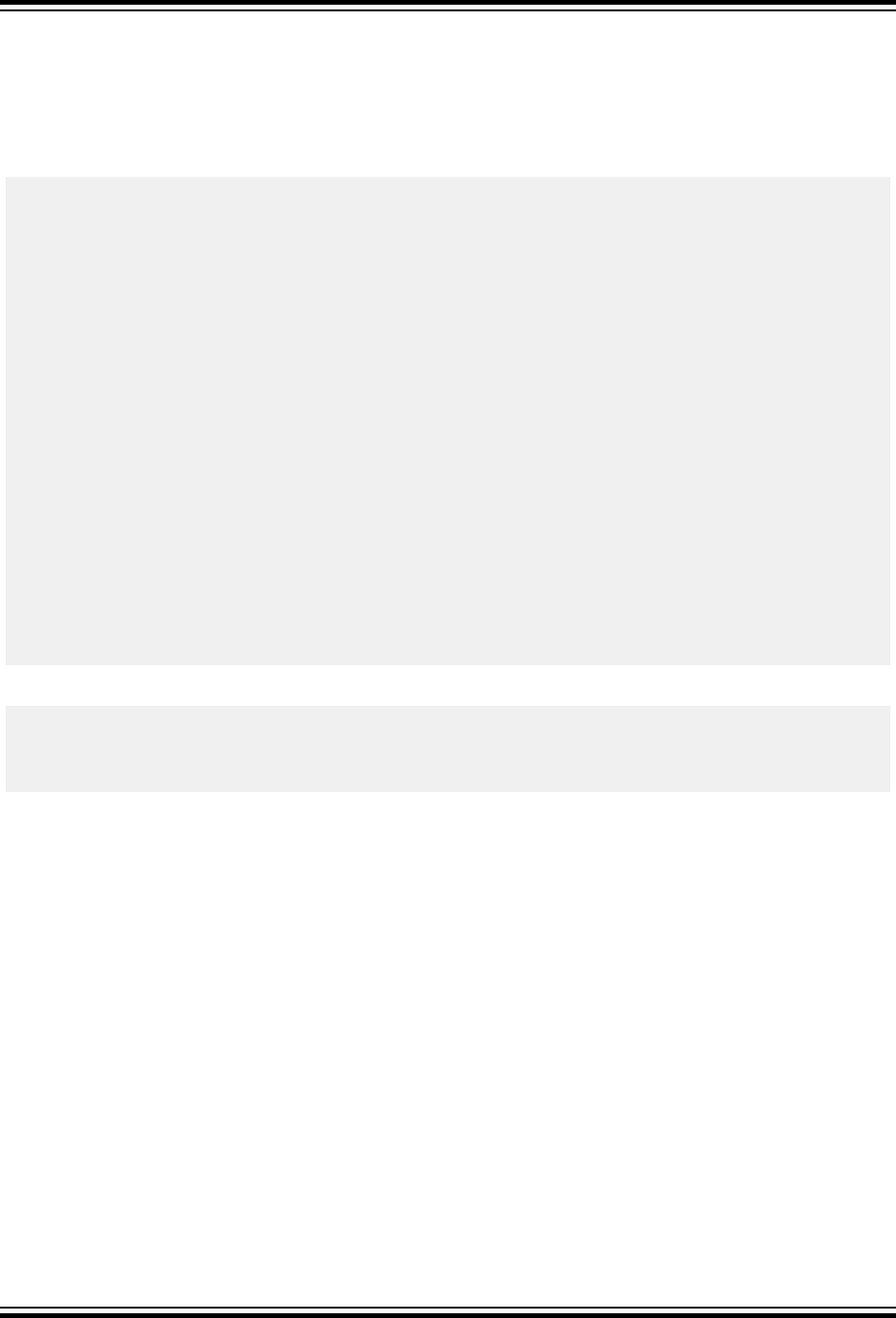
Return Value
Returns the base-10 logarithm of x. -inf is returned if x is 0 and NaN is returned if x is a negative number.
Remarks
A domain error occurs if x ≤ 0.
Example
#include <math.h>
#include <stdio.h>
#include <errno.h>
int main(void)
{
double x, y;
errno = 0;
x = 2.0;
y = log10 (x);
if (errno)
perror("Error");
printf("The base-10 logarithm of %f is %f\n", x, y);
errno = 0;
x = 0.0;
y = log10 (x);
if (errno)
perror("Error");
printf("The base-10 logarithm of %f is %f\n", x, y);
errno = 0;
x = -2.0;
y = log10 (x);
if (errno)
perror("Error");
printf("The base-10 logarithm of %f is %f\n", x, y);
}
Example Output
The base-10 logarithm of 2.000000 is 0.301030
The base-10 logarithm of 0.000000 is -inf
Error: domain error
The base-10 logarithm of -2.000000 is nan
7.11.52 log10f Function
Calculates the base-10 logarithm of a single precision floating-point value.
Include
<math.h>
Prototype
float log10(float x);
Argument
x
any double precision floating-point positive number
Return Value
Returns the base-10 logarithm of x. -inf is returned if x is 0 and NaN is returned if x is a negative number.
Remarks
A domain error occurs if x ≤ 0.
Library Functions
© 2020 Microchip Technology Inc.
User Guide
DS50002750C-page 189
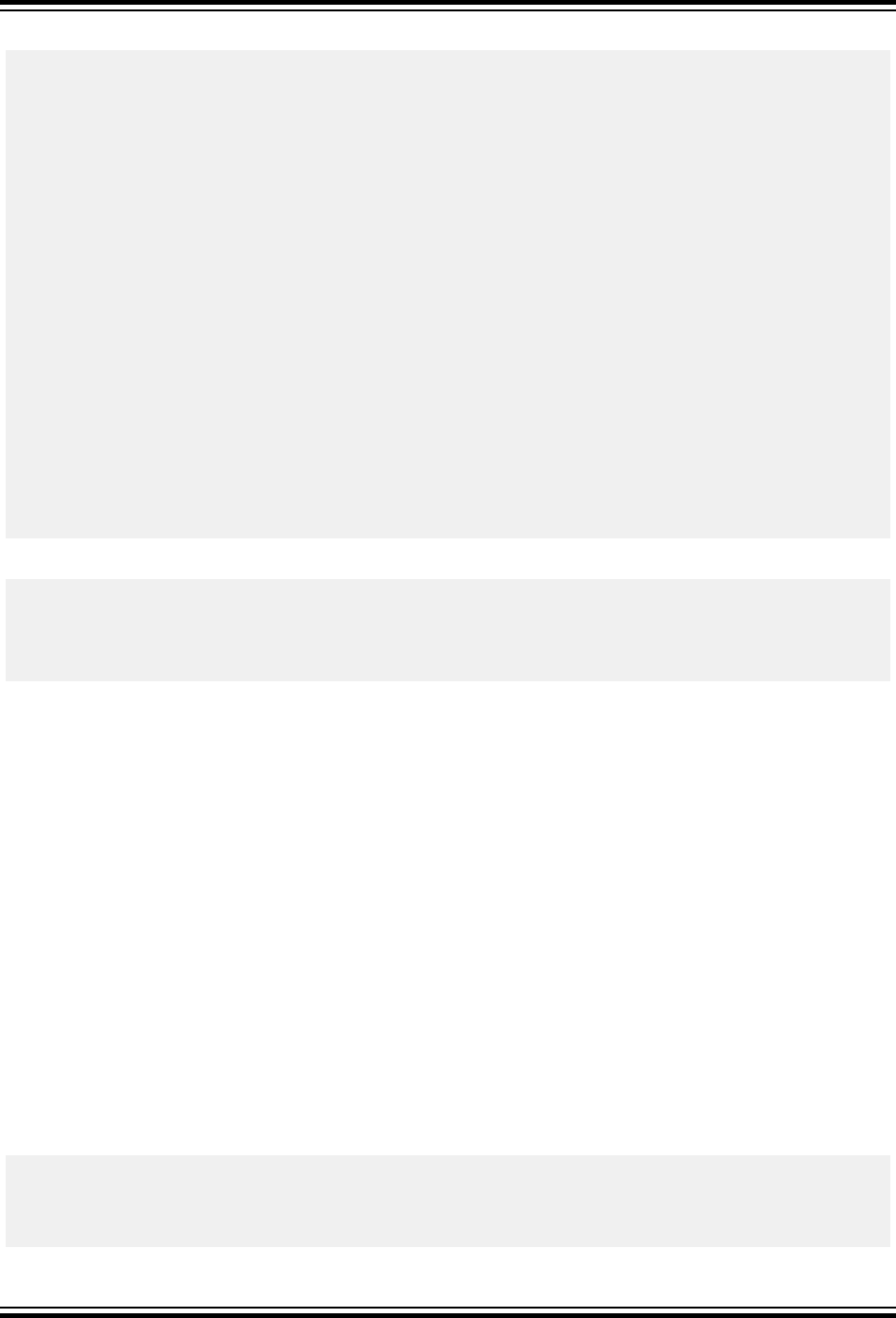
Example
#include <math.h>
#include <stdio.h>
#include <errno.h>
int main(void)
{
float x, y;
errno = 0;
x = 2.0F;
y = log10f(x);
if (errno)
perror("Error");
printf("The base-10 logarithm of %f is %f\n", x, y);
errno = 0;
x = 0.0F;
y = log10f(x);
if (errno)
perror("Error");
printf("The base-10 logarithm of %f is %f\n", x, y);
errno = 0;
x = -2.0F;
y = log10f(x);
if (errno)
perror("Error");
printf("The base-10 logarithm of %f is %f\n", x, y);
}
Example Output
The base-10 logarithm of 2.000000 is 0.301030
Error: domain error
The base-10 logarithm of 0.000000 is -inf
Error: domain error
The base-10 logarithm of -2.000000 is nan
7.11.53 lrint Function
Returns the argument rounded to the nearest integer value.
Include
<math.h>
Prototype
long int lrint(double x);
Argument
x
the value to round
Return Value
Returns the value of x rounded to the nearest integer value using the current rounding direction. The rounded integer
is returned as an integer value.
Remarks
The value returned is unspecified if the rounded value is outside the range of the return type. A range error may
occur if the magnitude of x is too large.
Example
#include <math.h>
#include <stdio.h>
int main(void)
{
Library Functions
© 2020 Microchip Technology Inc.
User Guide
DS50002750C-page 190
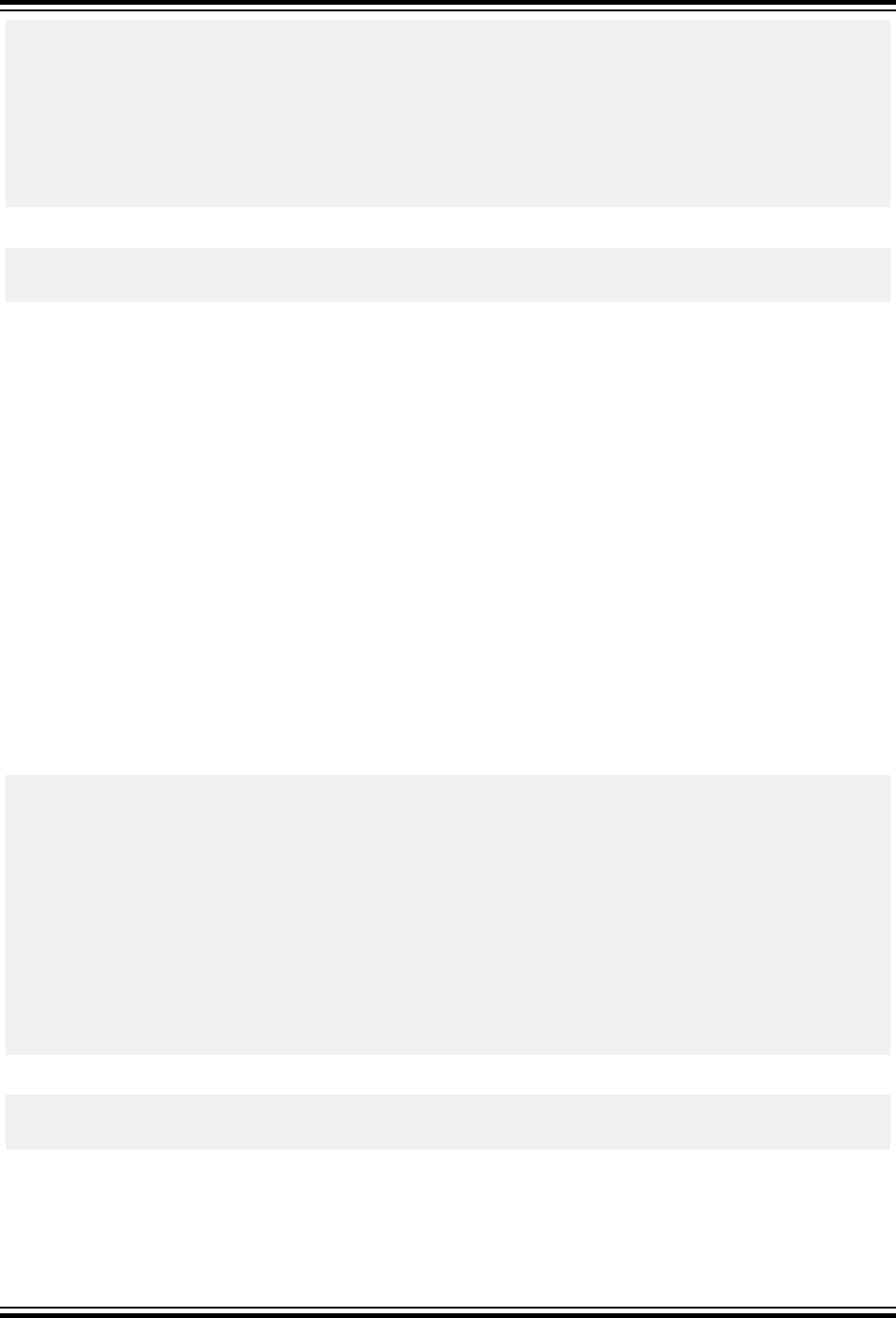
double x;
long int y;
x = 10.103;
y = lrint(x);
printf("The nearest integer value to %f is %ld\n", x, y);
x = 10.51;
y = lrint(x);
printf("The nearest integer value to %f is %ld\n", x, y);
}
Example Output
The nearest integer value to 10.103000 is 10
The nearest integer value to 10.510000 is 11
7.11.54 lrintf Function
Returns the argument rounded to the nearest integer value.
Include
<math.h>
Prototype
long int lrintf(float x);
Argument
x
the value to round
Return Value
Returns the value of x rounded to the nearest integer value using the current rounding direction. The rounded integer
is returned as an integer value.
Remarks
The value returned is unspecified if the rounded value is outside the range of the return type. A range error may
occur if the magnitude of x is too large.
Example
#include <math.h>
#include <stdio.h>
int main(void)
{
float x;
long int y;
x = 10.103;
y = lrintf(x);
printf("The nearest integer value to %f is %ld\n", x, y);
x = 10.51;
y = lrintf(x);
printf("The nearest integer value to %f is %ld\n", x, y);
}
Example Output
The nearest integer value to 10.103000 is 10
The nearest integer value to 10.510000 is 11
7.11.55 lround Function
Returns the argument rounded to an integer value.
Include
Library Functions
© 2020 Microchip Technology Inc.
User Guide
DS50002750C-page 191

<math.h>
Prototype
long int lround(double x);
Argument
x
the value to round
Return Value
Returns the value of x rounded to the nearest integer value, always rounding midway cases away from zero. The
rounded integer is returned as an integer value.
Remarks
The value returned is unspecified should the rounded value fall outside the range of the return type. A range error
might occur if the magnitude of x is too large.
Example
#include <math.h>
#include <stdio.h>
int main(void)
{
double x;
long int y;
x = 10.103;
y = lround(x);
printf("The nearest integer value to %f is %ld\n", x, y);
x = 10.5;
y = lround(x);
printf("The nearest integer value to %f is %ld\n", x, y);
}
Example Output
The nearest integer value to 10.103000 is 10
The nearest integer value to 10.500000 is 11
7.11.56 lroundf Function
Returns the argument rounded to an integer value.
Include
<math.h>
Prototype
long int lroundf(float x);
Argument
x
the value to round
Return Value
Returns the value of x rounded to the nearest integer value, always rounding midway cases away from zero. The
rounded integer is returned as an integer value.
Remarks
The value returned is unspecified should the rounded value fall outside the range of the return type. A range error
might occur if the magnitude of x is too large.
Library Functions
© 2020 Microchip Technology Inc.
User Guide
DS50002750C-page 192
Example
#include <math.h>
#include <stdio.h>
int main(void)
{
float x;
long int y;
x = 10.103;
y = lroundf(x);
printf("The nearest integer value to %f is %ld\n", x, y);
x = 10.5;
y = lroundf(x);
printf("The nearest integer value to %f is %ld\n", x, y);
}
Example Output
The nearest integer value to 10.103000 is 10
The nearest integer value to 10.500000 is 11
7.11.57 modf Function
Splits a double precision floating-point value into fractional and integer parts.
Include
<math.h>
Prototype
double modf(double x, double *pint);
Arguments
x
double precision floating-point value
pint
pointer to a stored the integer part
Return Value
Returns the signed fractional part and pint points to the integer part.
Remarks
The absolute value of the fractional part is in the range of 0 (inclusive) to 1 (exclusive). No domain or range error will
occur.
Example
#include <math.h>
#include <stdio.h>
int main(void)
{
double x, y, n;
x = 0.707;
y = modf(x, &n);
printf("For %f the fraction is %f\n ", x, y);
printf(" and the integer is %0.f\n\n", n);
x = -15.2121;
y = modf(x, &n);
printf("For %f the fraction is %f\n ", x, y);
printf(" and the integer is %0.f\n\n", n);
}
Library Functions
© 2020 Microchip Technology Inc.
User Guide
DS50002750C-page 193
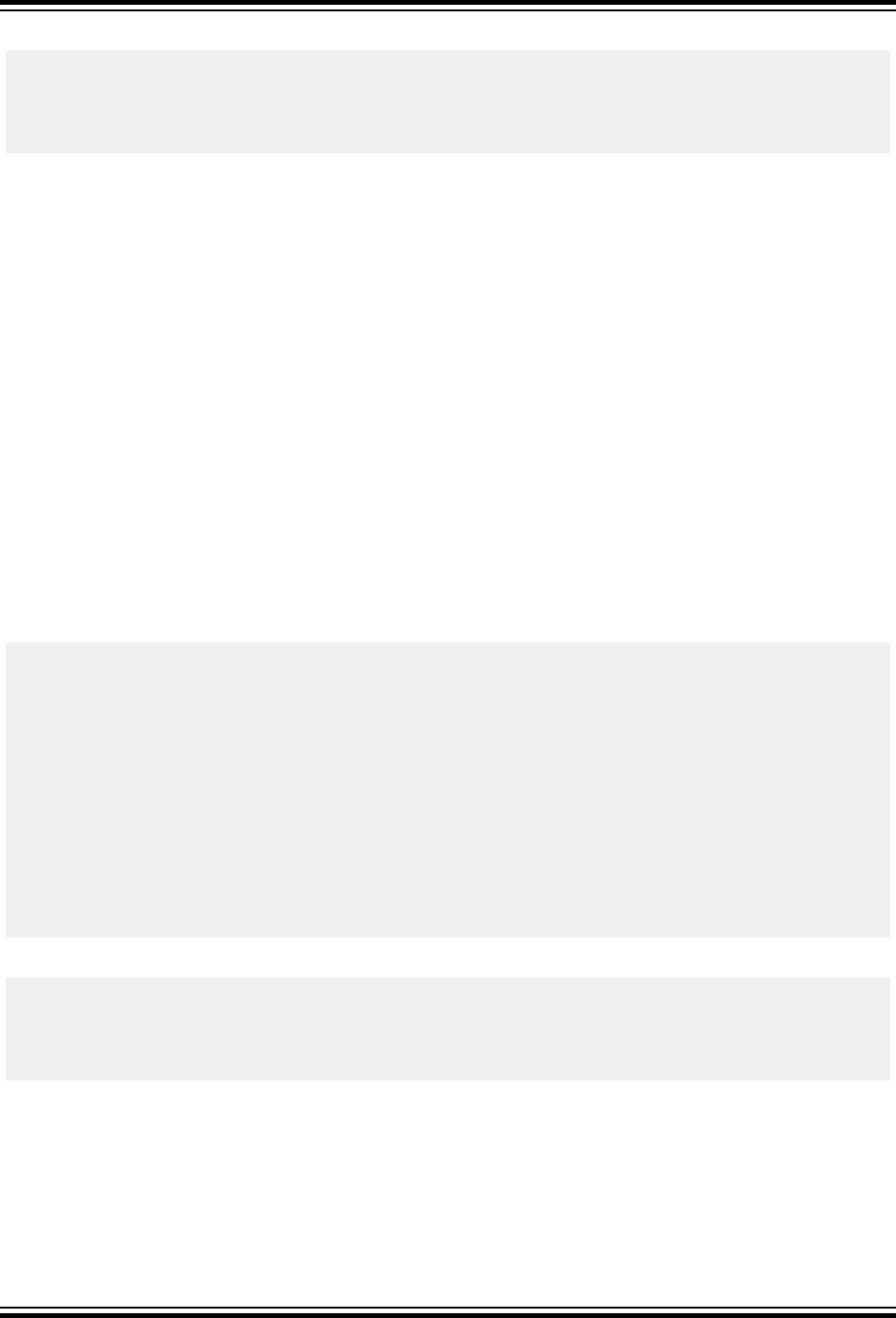
Example Output
For 0.707000 the fraction is 0.707000
and the integer is 0
For -15.212100 the fraction is -0.212100
and the integer is -15
7.11.58 modff Function
Splits a single precision floating-point value into fractional and integer parts.
Include
<math.h>
Prototype
float modff(float x, float *pint);
Arguments
x
single precision floating-point value
pint
pointer to a stored the integer part
Return Value
Returns the signed fractional part and pint points to the integer part.
Remarks
The absolute value of the fractional part is in the range of 0 (inclusive) to 1 (exclusive). No domain or range error will
occur.
Example
#include <math.h>
#include <stdio.h>
int main(void)
{
float x, y, n;
x = 0.707F;
y = modff(x, &n);
printf("For %f the fraction is %f\n ", x, y);
printf(" and the integer is %0.f\n\n", n);
x = -15.2121F;
y = modff(x, &n);
printf("For %f the fraction is %f\n ", x, y);
printf(" and the integer is %0.f\n\n", n);
}
Example Output
For 0.707000 the fraction is 0.707000
and the integer is 0
For -15.212100 the fraction is -0.212100
and the integer is -15
7.11.59 pow Function
Calculates x raised to the power y.
Include
<math.h>
Prototype
Library Functions
© 2020 Microchip Technology Inc.
User Guide
DS50002750C-page 194
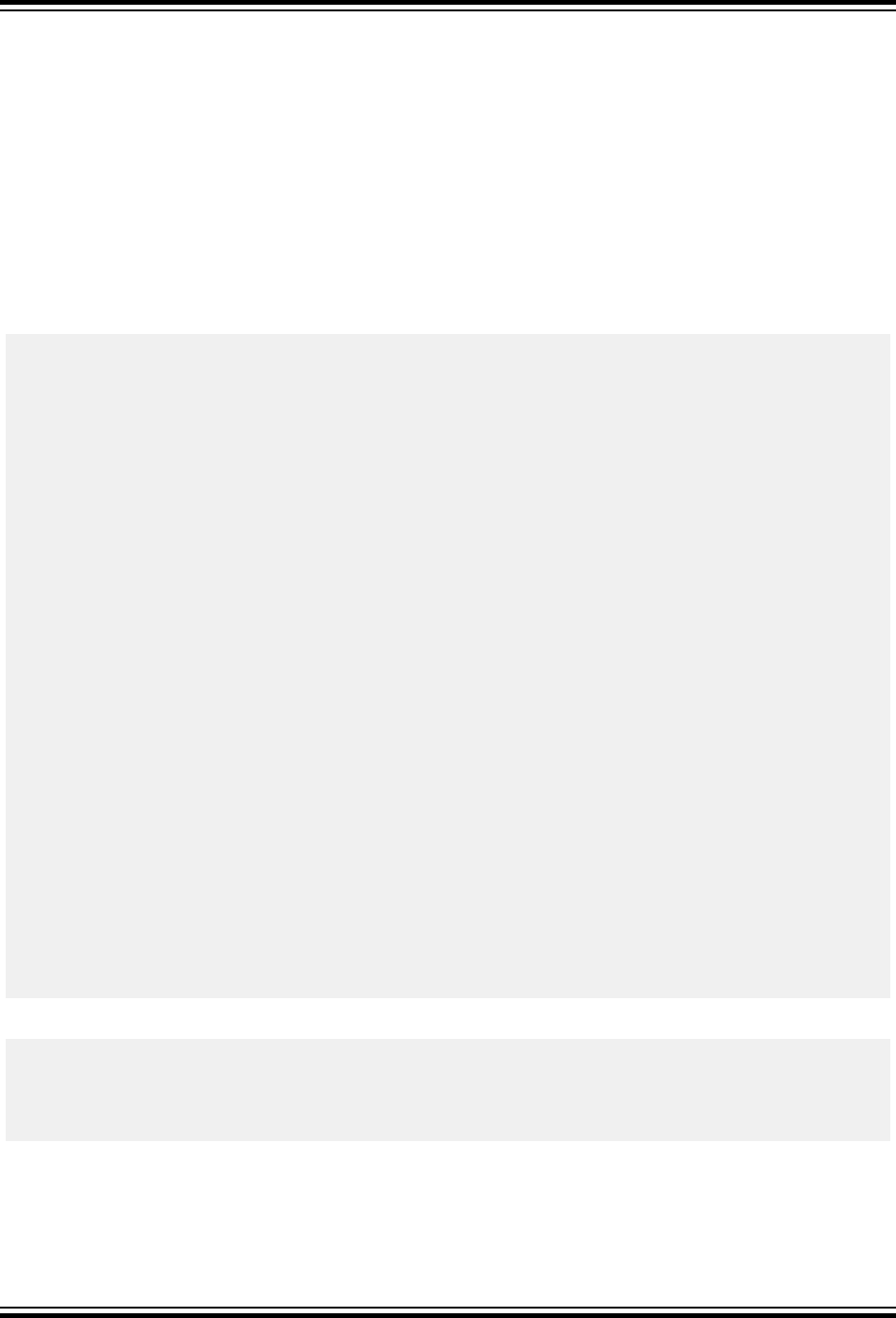
double pow(double x, double y);
Arguments
x
the base
y
the exponent
Return Value
Returns x raised to the power y (x
y
).
Remarks
If y is 0, pow returns 1. If x is 0.0 and y is less than 0, pow returns inf and a domain error occurs. If the result
overflows or underflows, a range error occurs.
Example
#include <math.h>
#include <stdio.h>
#include <errno.h>
int main(void)
{
double x,y,z;
errno = 0;
x = -2.0;
y = 3.0;
z = pow(x, y);
if (errno)
perror("Error");
printf("%f raised to %f is %f\n ", x, y, z);
errno = 0;
x = 3.0;
y = -0.5;
z = pow(x, y);
if (errno)
perror("Error");
printf("%f raised to %f is %f\n ", x, y, z);
errno = 0;
x = 4.0;
y = 0.0;
z = pow(x, y);
if (errno)
perror("Error");
printf("%f raised to %f is %f\n ", x, y, z);
errno = 0;
x = 0.0;
y = -3.0;
z = pow(x, y);
if (errno)
perror("Error");
printf("%f raised to %f is %f\n ", x, y, z);
}
Example Output
-2.000000 raised to 3.000000 is -8.000000
3.000000 raised to -0.500000 is 0.577350
4.000000 raised to 0.000000 is 1.000000
Error: domain error
0.000000 raised to -3.000000 is inf
7.11.60 powf Function
Calculates x raised to the power y.
Include
Library Functions
© 2020 Microchip Technology Inc.
User Guide
DS50002750C-page 195
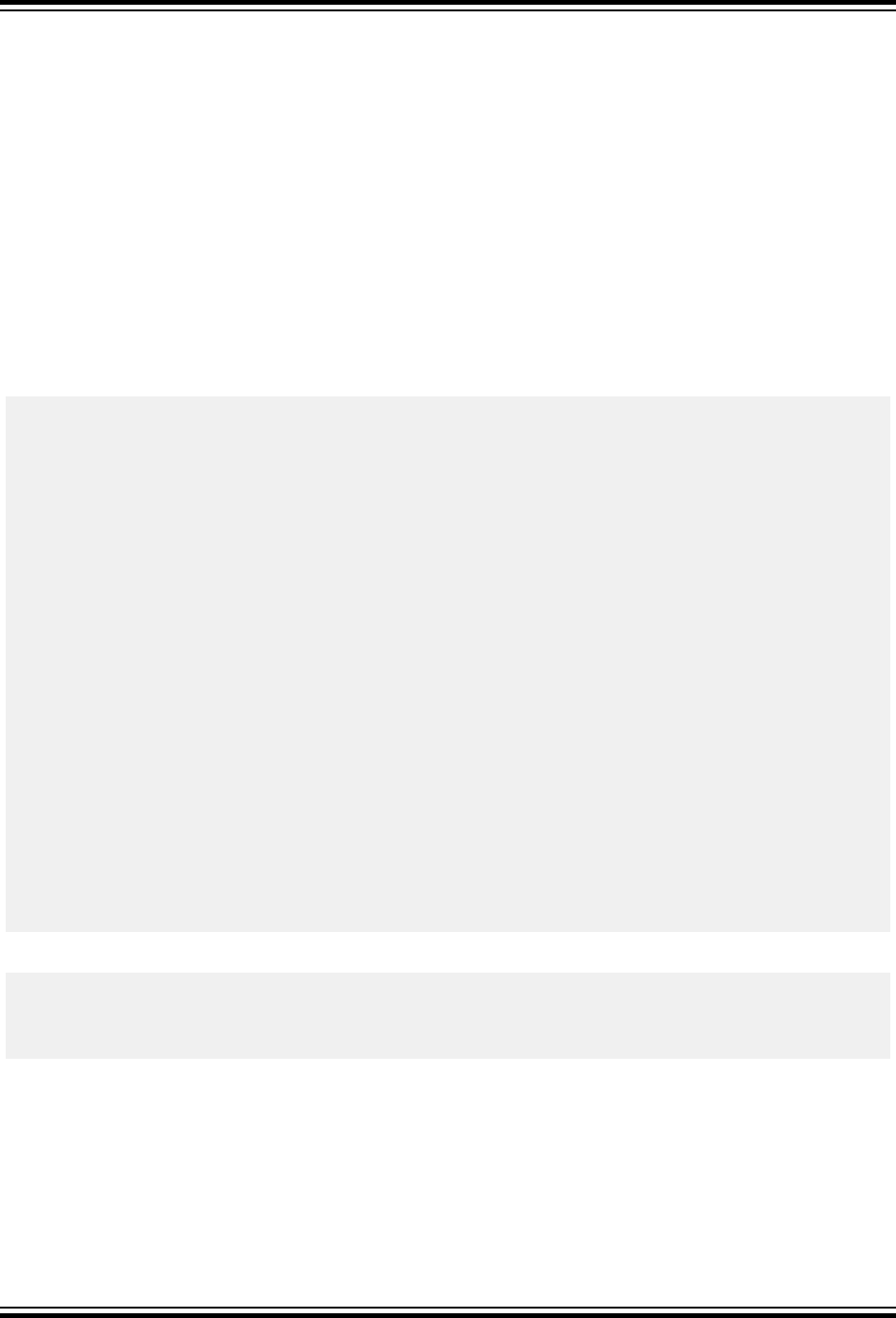
<math.h>
Prototype
float powf(float x, float y);
Arguments
x
the base
y
the exponent
Return Value
Returns x raised to the power y (x^y).
Remarks
If y is 0, pow returns 1. If x is 0.0 and y is less than 0, pow returns inf and a domain error occurs. If the result
overflows or underflows, a range error occurs.
Example
#include <math.h>
#include <stdio.h>
#include <errno.h>
int main(void)
{
float x,y,z;
errno = 0;
x = -2.0F;
y = 3.0F;
z = powf (x, y);
if (errno)
perror("Error");
printf("%f raised to %f is %f\n ", x, y, z);
errno = 0;
x = 3.0F;
y = -0.5F;
z = powf (x, y);
if (errno)
perror("Error");
printf("%f raised to %f is %f\n ", x, y, z);
errno = 0;
x = 0.0F;
y = -3.0F;
z = powf (x, y);
if (errno)
perror("Error");
printf("%f raised to %f is %f\n ", x, y, z);
}
Example Output
-2.000000 raised to 3.000000 is -8.000000
3.000000 raised to -0.500000 is 0.577350
Error: domain error
0.000000 raised to -3.000000 is inf
7.11.61 round Function
Returns the argument rounded to an integer value.
Include
<math.h>
Prototype
Library Functions
© 2020 Microchip Technology Inc.
User Guide
DS50002750C-page 196
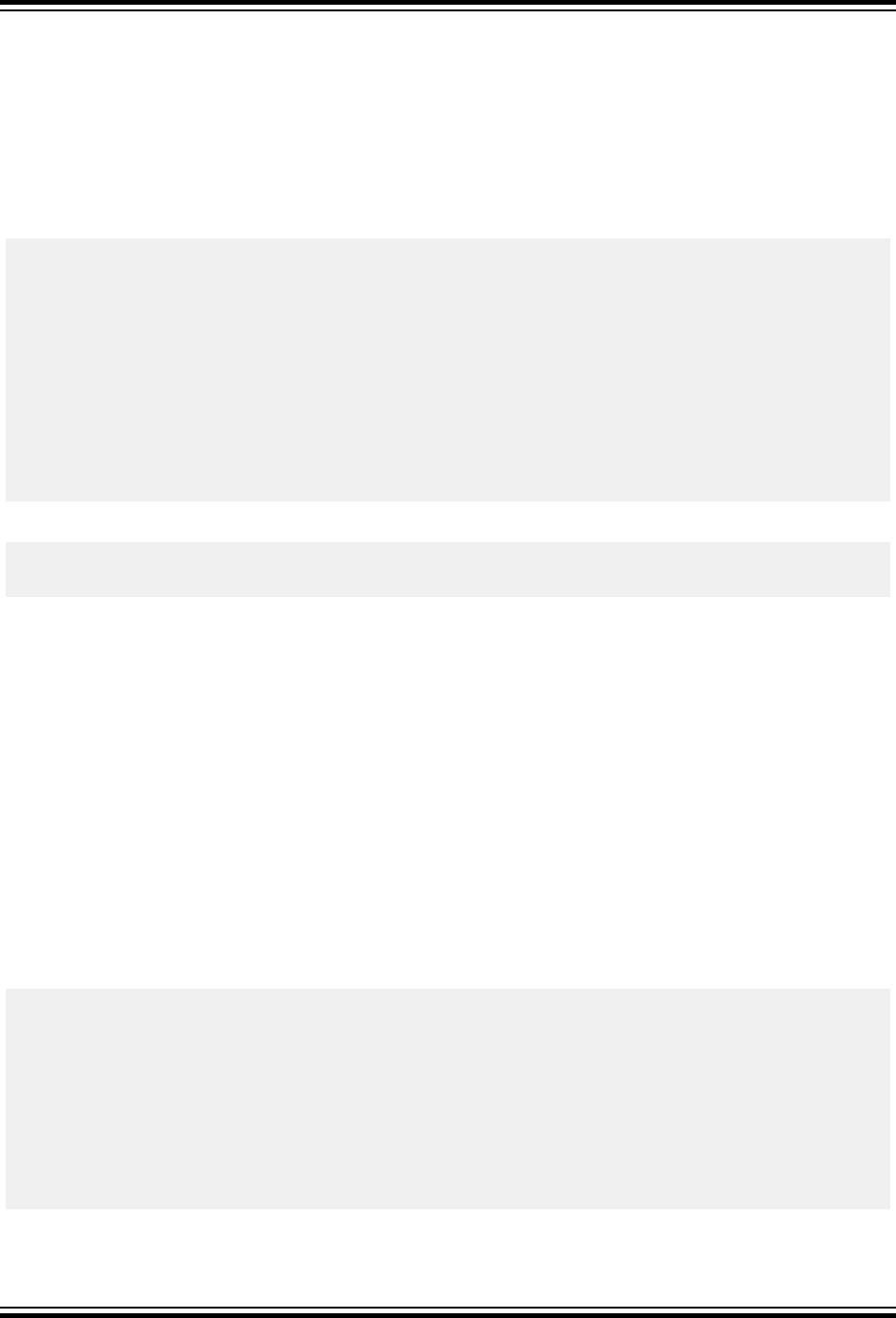
double round(double x);
Argument
x
the value to round
Return Value
Returns the value of x rounded to the nearest integer value, always rounding midway cases away from zero. The
rounded integer is returned as a floating-point value.
Example
#include <math.h>
#include <stdio.h>
int main(void)
{
double x, y;
x = 10.103;
y = round(x);
printf("The nearest integer value to %f is %f\n", x, y);
x = 10.5;
y = round(x);
printf("The nearest integer value to %f is %f\n", x, y);
}
Example Output
The nearest integer value to 10.103000 is 10.000000
The nearest integer value to 10.500000 is 11.000000
7.11.62 roundf Function
Returns the argument rounded to an integer value.
Include
<math.h>
Prototype
float roundf(float x);
Argument
x
the value to round
Return Value
Returns the value of x rounded to the nearest integer value, always rounding midway cases away from zero. The
rounded integer is returned as a floating-point value.
Example
#include <math.h>
#include <stdio.h>
int main(void)
{
float x, y;
x = 10.103;
y = roundf(x);
printf("The nearest integer value to %f is %f\n", x, y);
x = 10.5;
y = roundf(x);
Library Functions
© 2020 Microchip Technology Inc.
User Guide
DS50002750C-page 197

printf("The nearest integer value to %f is %f\n", x, y);
}
Example Output
The nearest integer value to 10.103000 is 10.000000
The nearest integer value to 10.500000 is 11.000000
7.11.63 signbit Macro
Returns true if its argument is negative.
Include
<math.h>
Prototype
int signbit(floating-point x);
Argument
x
any floating-point number
Return Value
Returns true if its argument is negative; false otherwise.
Example
#include <math.h>
#include <stdio.h>
int main(void)
{
double x, y, z;
int s;
x = -5.0;
y = 3.0;
z = x / y;
s = signbit(z);
printf("The result of the division of %f by %f is %s\n", x, y, s ? "negative" : "positive");
}
Example Output
The result of the division of -5.000000 by 3.000000 is negative
7.11.64 sin Function
Calculates the trigonometric sine function of a double precision floating-point value.
Include
<math.h>
Prototype
double sin (double x);
Argument
x
value for which to return the sine
Return Value
Returns the sine of x in radians in the ranges of -1 to 1 inclusive.
Remarks
A domain error will occur if x is a NaN or infinity.
Library Functions
© 2020 Microchip Technology Inc.
User Guide
DS50002750C-page 198
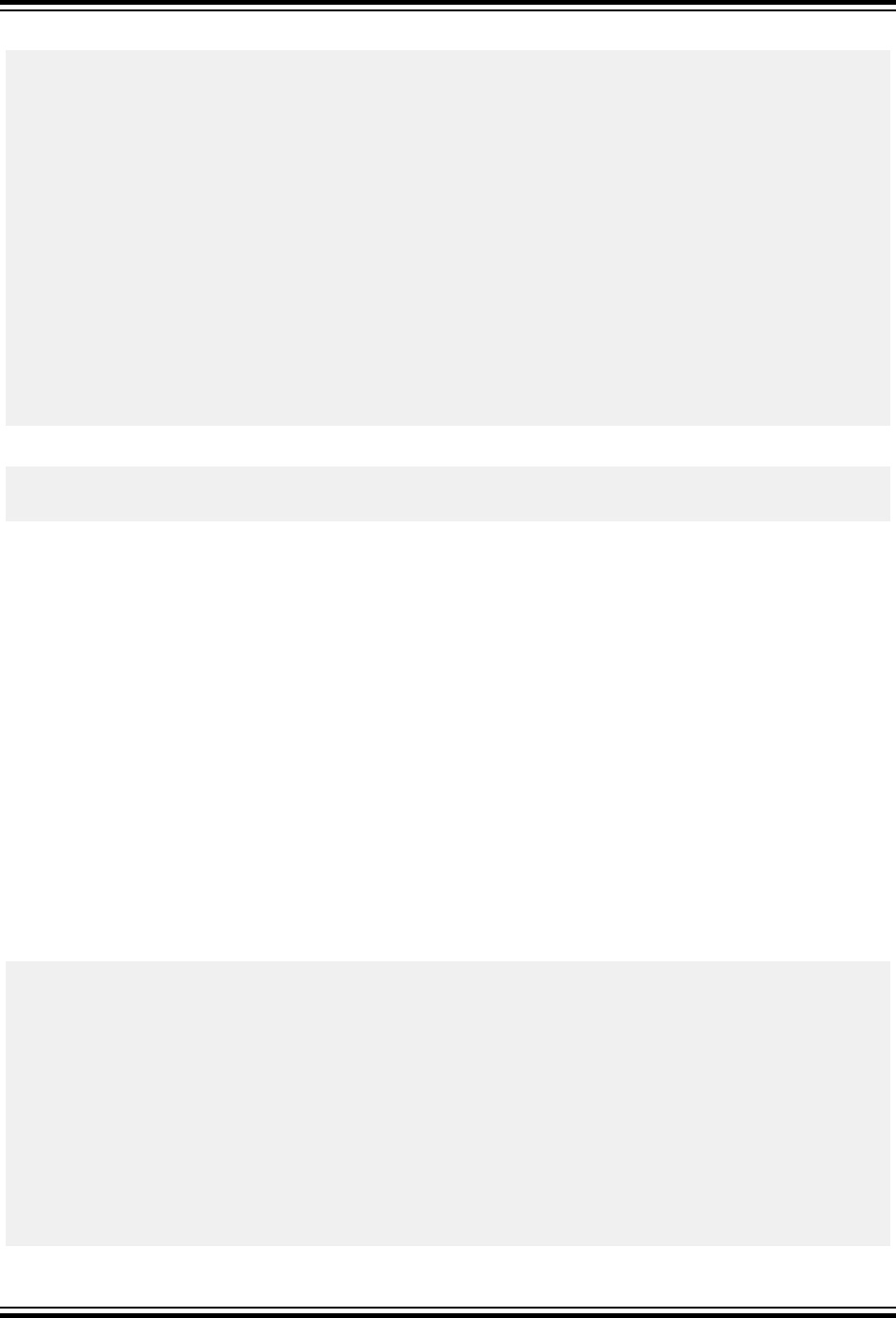
Example
#include <math.h>
#include <stdio.h>
#include <errno.h>
int main(void)
{
double x, y;
errno = 0;
x = -1.0;
y = sin (x);
if (errno)
perror("Error");
printf("The sine of %f is %f\n", x, y);
errno = 0;
x = 0.0;
y = sin (x);
if (errno)
perror("Error");
printf("The sine of %f is %f\n", x, y);
}
Example Output
The sine of -1.000000 is -0.841471
The sine of 0.000000 is 0.000000
7.11.65 sinf Function
Calculates the trigonometric sine function of a single precision floating-point value.
Include
<math.h>
Prototype
float sin (float x);
Argument
x
value for which to return the sine
Return Value
Returns the sine of x in radians in the ranges of -1 to 1 inclusive.
Remarks
A domain error will occur if x is a NaN or infinity.
Example
#include <math.h>
#include <stdio.h>
#include <errno.h>
int main(void)
{
float x, y;
errno = 0;
x = -1.0F;
y = sinf (x);
if (errno)
perror("Error");
printf("The sine of %f is %f\n", x, y);
errno = 0;
x = 0.0F;
Library Functions
© 2020 Microchip Technology Inc.
User Guide
DS50002750C-page 199
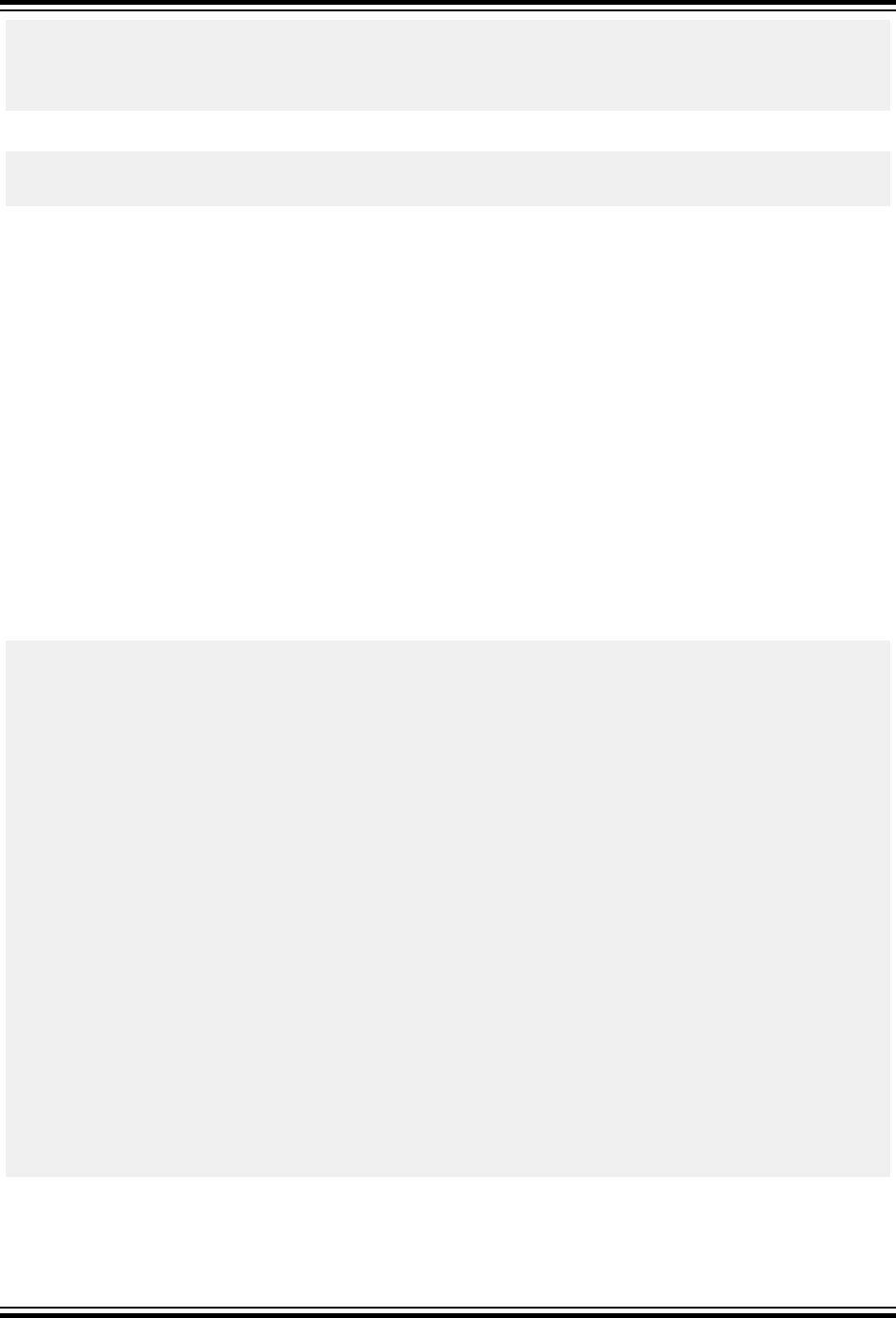
y = sinf (x);
if (errno)
perror("Error");
printf("The sine of %f is %f\n", x, y);
}
Example Output
The sine of -1.000000 is -0.841471
The sine of 0.000000 is 0.000000
7.11.66 sinh Function
Calculates the hyperbolic sine function of a double precision floating-point value.
Include
<math.h>
Prototype
double sinh (double x);
Argument
x
value for which to return the hyperbolic sine
Return Value
Returns the hyperbolic sine of x.
Remarks
A range error will occur if the magnitude of x is too large.
Example
#include <math.h>
#include <stdio.h>
#include <errno.h>
int main(void)
{
double x, y;
errno = 0;
x = -1.5;
y = sinh (x);
if (errno)
perror("Error");
printf("The hyperbolic sine of %f is %f\n",
x, y);
errno = 0;
x = 0.0;
y = sinh (x);
if (errno)
perror("Error");
printf("The hyperbolic sine of %f is %f\n",
x, y);
errno = 0;
x = 720.0;
y = sinh (x);
if (errno)
perror("Error");
printf("The hyperbolic sine of %f is %f\n",
x, y);
}
Library Functions
© 2020 Microchip Technology Inc.
User Guide
DS50002750C-page 200
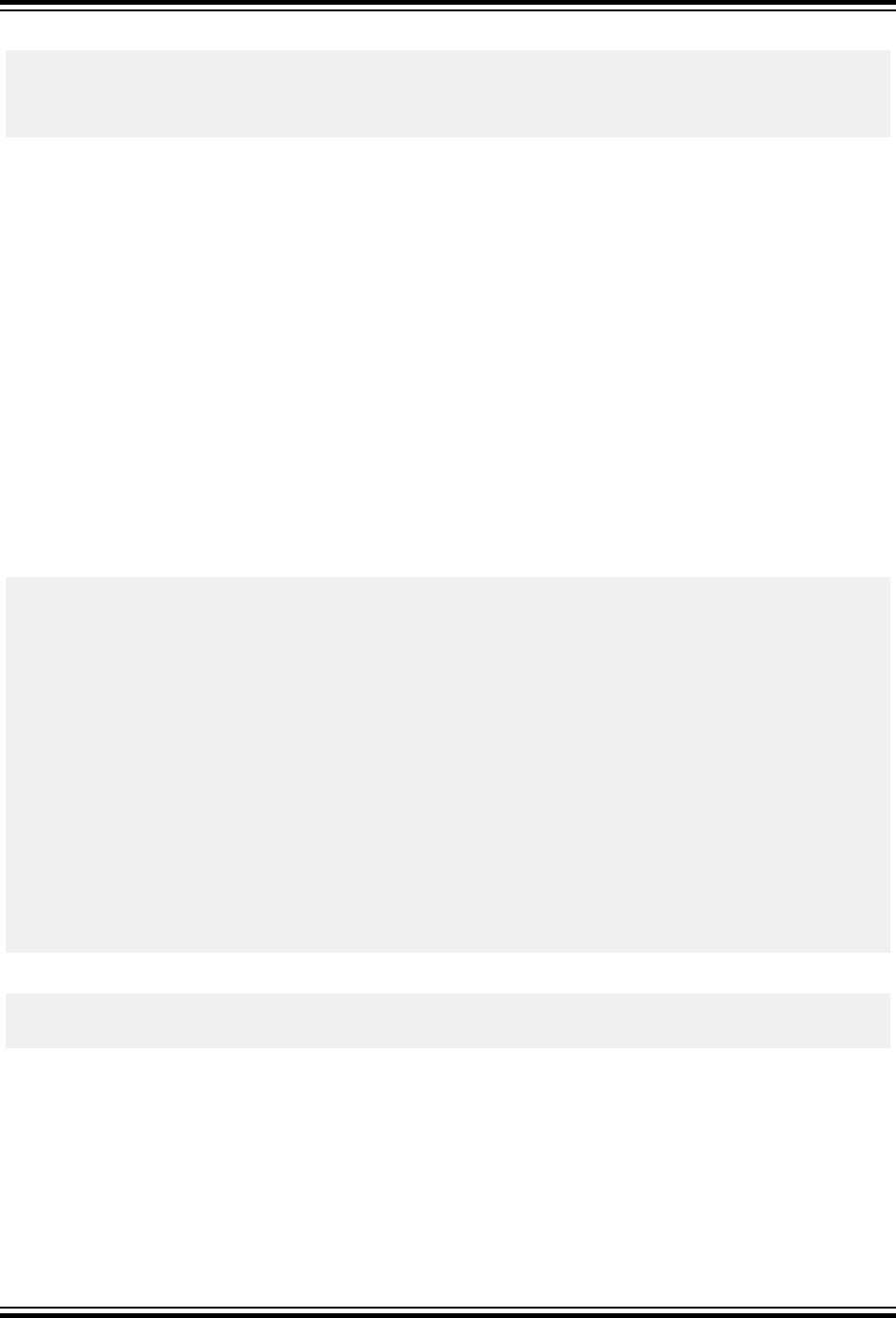
Example Output
The hyperbolic sine of -1.500000 is -2.129279
The hyperbolic sine of 0.000000 is 0.000000
Error: range error
The hyperbolic sine of 720.000000 is inf
7.11.67 sinhf Function
Calculates the hyperbolic sine function of a single precision floating-point value.
Include
<math.h>
Prototype
float sinhf (float x);
Argument
x
value for which to return the hyperbolic sine
Return Value
Returns the hyperbolic sine of x.
Remarks
A range error will occur if the magnitude of x is too large.
Example
#include <math.h>
#include <stdio.h>
#include <errno.h>
int main(void)
{
float x, y;
errno = 0;
x = -1.0F;
y = sinhf (x);
if (errno)
perror("Error");
printf("The hyperbolic sine of %f is %f\n", x, y);
errno = 0;
x = 0.0F;
y = sinhf (x);
if (errno)
perror("Error");
printf("The hyperbolic sine of %f is %f\n", x, y);
}
Example Output
The hyperbolic sine of -1.000000 is -1.175201
The hyperbolic sine of 0.000000 is 0.000000
7.11.68 sqrt Function
Calculates the square root of a double precision floating-point value.
Include
<math.h>
Prototype
double sqrt(double x);
Library Functions
© 2020 Microchip Technology Inc.
User Guide
DS50002750C-page 201
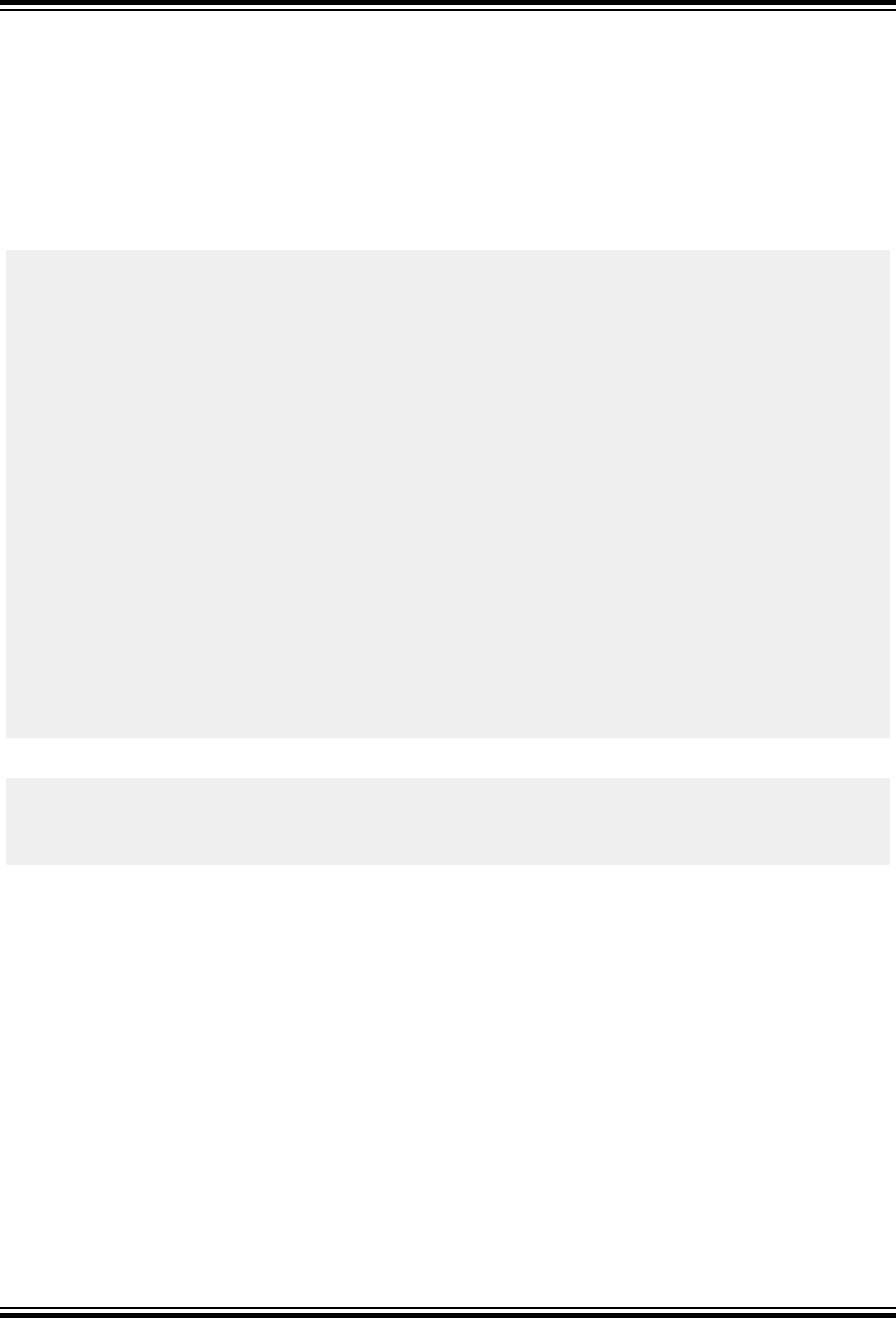
Argument
x
a non-negative floating-point value
Return Value
Returns the non-negative square root of x.
Remarks
If x is negative, a domain error occurs.
Example
#include <math.h>
#include <stdio.h>
#include <errno.h>
int main(void)
{
double x, y;
errno = 0;
x = 0.0;
y = sqrt(x);
if (errno)
perror("Error");
printf("The square root of %f is %f\n", x, y);
errno = 0;
x = 9.5;
y = sqrt(x);
if (errno)
perror("Error");
printf("The square root of %f is %f\n", x, y);
errno = 0;
x = -25.0;
y = sqrt(x);
if (errno)
perror("Error");
printf("The square root of %f is %f\n", x, y);
}
Example Output
The square root of 0.000000 is 0.000000
The square root of 9.500000 is 3.082207
Error: domain error
The square root of -25.000000 is nan
7.11.69 sqrtf Function
Calculates the square root of a single precision floating-point value.
Include
<math.h>
Prototype
float sqrtf(float x);
Argument
x
a non-negative floating-point value
Return Value
Returns the non-negative square root of x.
Remarks
Library Functions
© 2020 Microchip Technology Inc.
User Guide
DS50002750C-page 202
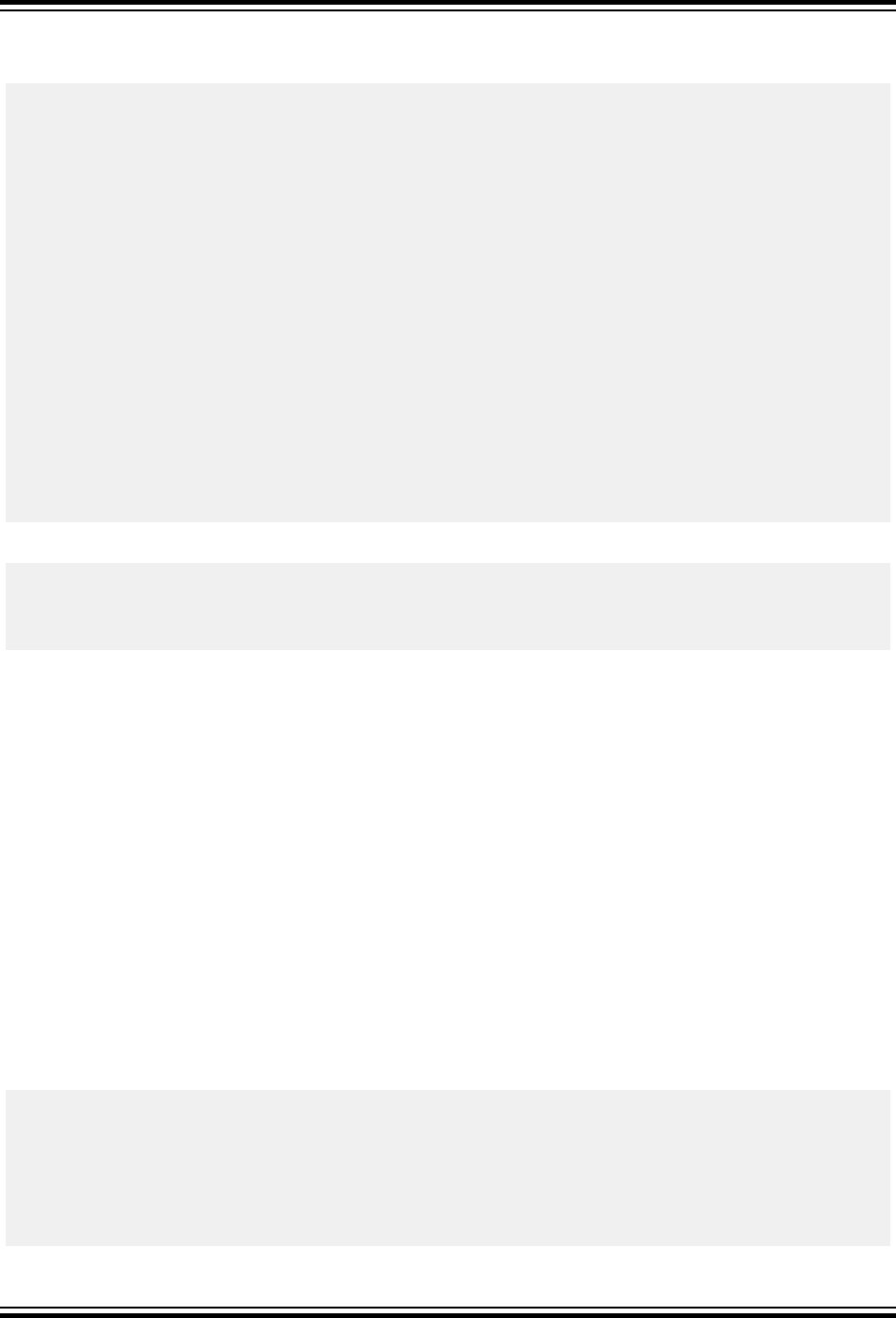
If x is negative, a domain error occurs.
Example
#include <math.h>
#include <stdio.h>
#include <errno.h>
int main(void)
{
double x;
errno = 0;
x = sqrtf (0.0F);
if (errno)
perror("Error");
printf("The square root of 0.0F is %f\n", x);
errno = 0;
x = sqrtf (9.5F);
if (errno)
perror("Error");
printf("The square root of 9.5F is %f\n", x);
errno = 0;
x = sqrtf (-25.0F);
if (errno)
perror("Error");
printf("The square root of -25F is %f\n", x);
}
Example Output
The square root of 0.0F is 0.000000
The square root of 9.5F is 3.082207
Error: domain error
The square root of -25F is nan
7.11.70 tan Function
Calculates the trigonometric tangent function of a double precision floating-point value.
Include
<math.h>
Prototype
double tan (double x);
Argument
x
value for which to return the tangent
Return Value
Returns the tangent of x in radians.
Remarks
A domain error will occur if x is a NaN or infinity.
Example
#include <math.h>
#include <stdio.h>
#include <errno.h>
int main(void)
{
double x, y;
errno = 0;
Library Functions
© 2020 Microchip Technology Inc.
User Guide
DS50002750C-page 203
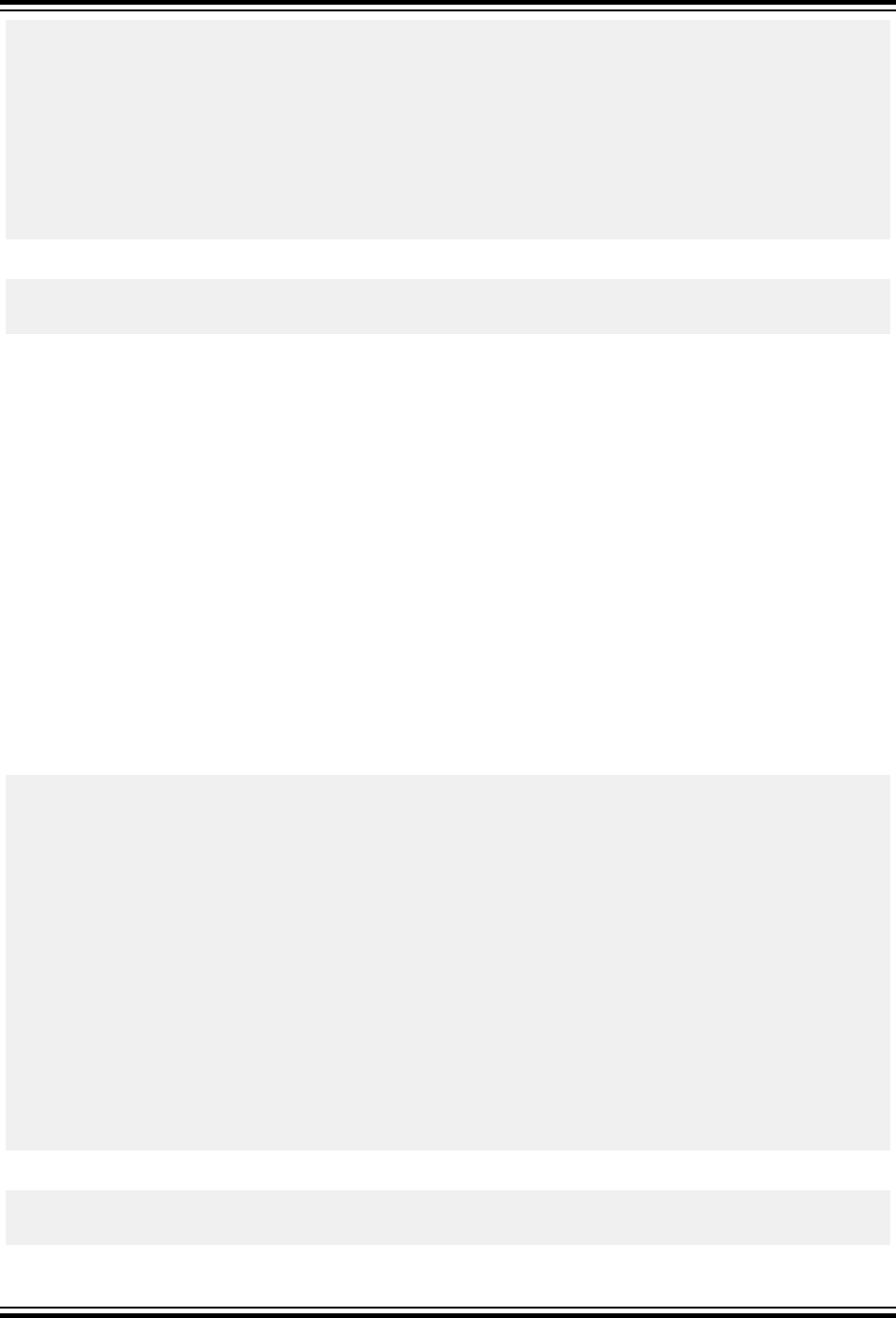
x = -1.0;
y = tan (x);
if (errno)
perror("Error");
printf("The tangent of %f is %f\n", x, y);
errno = 0;
x = 0.0;
y = tan (x);
if (errno)
perror("Error");
printf("The tangent of %f is %f\n", x, y);
}
Example Output
The tangent of -1.000000 is -1.557408
The tangent of 0.000000 is 0.000000
7.11.71 tanf Function
Calculates the trigonometric tangent function of a single precision floating-point value.
Include
<math.h>
Prototype
float tanf (float x);
Argument
x
value for which to return the tangent
Return Value
Returns the tangent of x in radians.
Remarks
A domain error will occur if x is a NaN or infinity.
Example
#include <math.h>
#include <stdio.h>
#include <errno.h>
int main(void)
{
float x, y;
errno = 0;
x = -1.0F;
y = tanf (x);
if (errno)
perror("Error");
printf("The tangent of %f is %f\n", x, y);
errno = 0;
x = 0.0F;
y = tanf (x);
if (errno)
perror("Error");
printf("The tangent of %f is %f\n", x, y);
}
Example Output
The tangent of -1.000000 is -1.557408
The tangent of 0.000000 is 0.000000
Library Functions
© 2020 Microchip Technology Inc.
User Guide
DS50002750C-page 204

7.11.72 tanh Function
Calculates the hyperbolic tangent function of a double precision floating-point value.
Include
<math.h>
Prototype
double tanh(double x);
Argument
x
value for which to return the hyperbolic tangent
Return Value
Returns the hyperbolic tangent of x in the ranges of -1 to 1 inclusive.
Remarks
No domain or range error will occur.
Example
#include <math.h>
#include <stdio.h>
int main(void)
{
double x, y;
x = -1.0;
y = tanh(x);
printf("The hyperbolic tangent of %f is %f\n", x, y);
x = 2.0;
y = tanh(x);
printf("The hyperbolic tangent of %f is %f\n", x, y);
}
Example Output
The hyperbolic tangent of -1.000000 is -0.761594
The hyperbolic tangent of 2.000000 is 0.964028
7.11.73 tanhf Function
Calculates the hyperbolic tangent function of a single precision floating-point value.
Include
<math.h>
Prototype
float tanhf(float x);
Argument
x
value for which to return the hyperbolic tangent
Return Value
Returns the hyperbolic tangent of x in the ranges of -1 to 1 inclusive.
Remarks
No domain or range error will occur.
Library Functions
© 2020 Microchip Technology Inc.
User Guide
DS50002750C-page 205
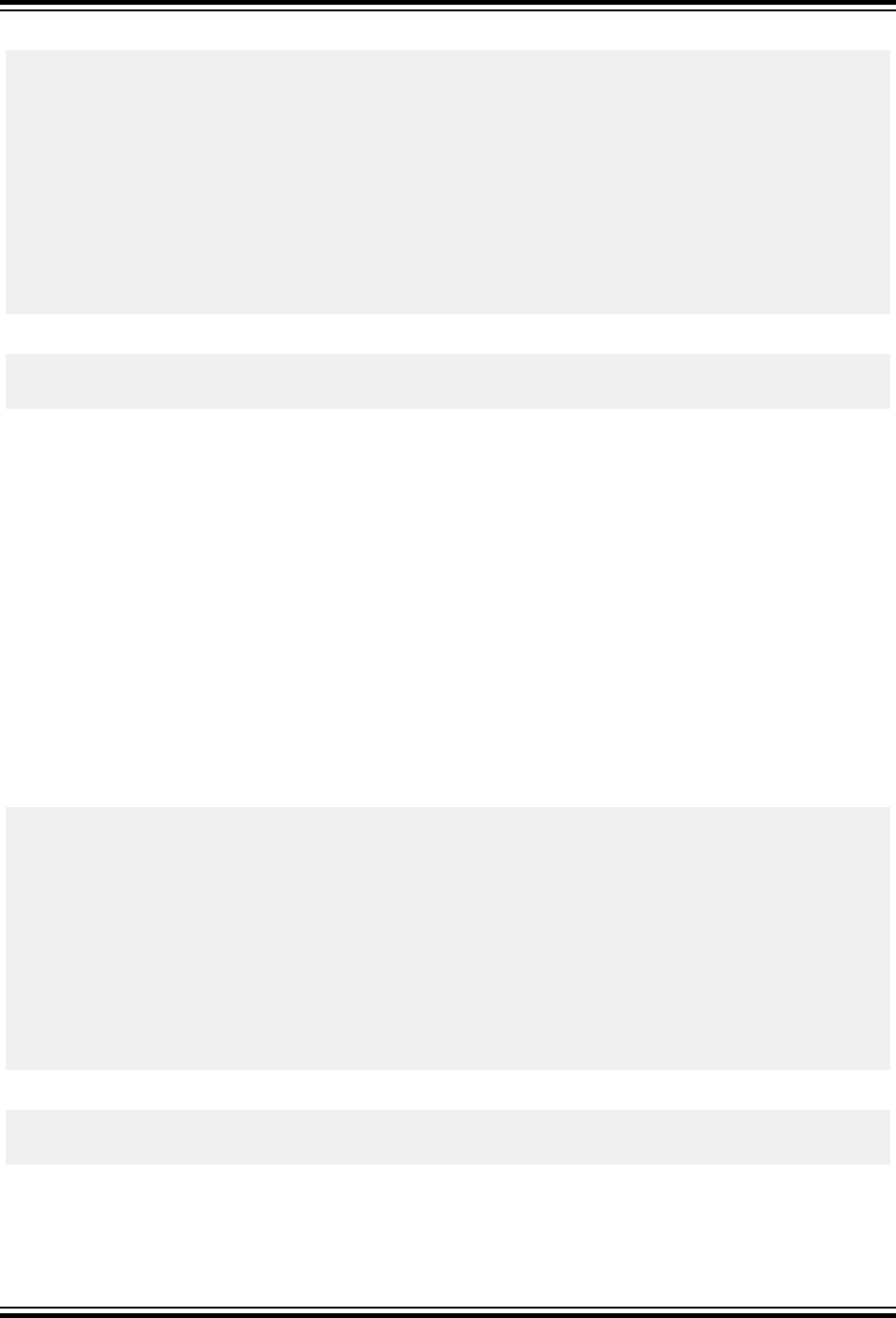
Example
#include <math.h>
#include <stdio.h>
int main(void)
{
float x, y;
x = -1.0F;
y = tanhf(x);
printf("The hyperbolic tangent of %f is %f\n", x, y);
x = 0.0F;
y = tanhf(x);
printf("The hyperbolic tangent of %f is %f\n", x, y);
}
Example Output
The hyperbolic tangent of -1.000000 is -0.761594
The hyperbolic tangent of 0.000000 is 0.000000
7.11.74 trunc Function
Rounds the argument rounded to an integer value no large than the argument value.
Include
<math.h>
Prototype
double trunc(double x);
Argument
x
the value to round
Return Value
Returns the value of x rounded to the nearest integer value that is no larger in magnitude that the original argument.
The rounded integer is returned as a floating-point value.
Example
#include <math.h>
#include <stdio.h>
int main(void)
{
double x, y;
x = -10.103;
y = trunc(x);
printf("The nearest integer value to %f is %f\n", x, y);
x = 10.9;
y = trunc(x);
printf("The nearest integer value to %f is %f\n", x, y);
}
Example Output
The nearest integer value to -10.103000 is -10.000000
The nearest integer value to 10.900000 is 10.000000
7.11.75 truncf Function
Rounds the argument rounded to an integer value no large than the argument value.
Library Functions
© 2020 Microchip Technology Inc.
User Guide
DS50002750C-page 206

Include
<math.h>
Prototype
float truncf(float x);
Argument
x
the value to round
Return Value
Returns the value of x rounded to the nearest integer value that is no larger in magnitude that the original argument.
The rounded integer is returned as a floating-point value.
Example
#include <math.h>
#include <stdio.h>
int main(void)
{
float x, y;
x = -10.103;
y = truncf(x);
printf("The nearest integer value to %f is %f\n", x, y);
x = 10.9;
y = truncf(x);
printf("The nearest integer value to %f is %f\n", x, y);
}
Example Output
The nearest integer value to -10.103000 is -10.000000
The nearest integer value to 10.900000 is 10.000000
7.12 <pgmspace.h>
The <pgmspace.h> header declares macros that relate to reading of program memory. Most of these features are
included largely for legacy code, as program memory can be read more easily using the const-data-in-progmem
feature.
In addition to the functions listed here, this header also provides program memory variants of functions that are
provided by <string.h>. These functions suffix _P to the standard string function name, for example, strcpy_P.
These functions read from program memory, rather than from data memory. Again, these functions are provided for
legacy projects, as the const-data-in-progmem feature allows for reading of program memory using the standard
function provided by <string.h>.
7.12.1 pgm_get_far_address Macro
Obtain a far address from an object.
Include
<avr/pgmspace.h>
Prototype
uint_farptr_t pgm_get_far_address(object);
Remarks
Obtains the far (32-bit) address of object.
Library Functions
© 2020 Microchip Technology Inc.
User Guide
DS50002750C-page 207

Example
#include <avr/pgmspace.h>
const unsigned char PROGMEM romObj = 0x55;
int main(void)
{
uint_farptr_t * cp;
cp = pgm_get_far_address(&romObj);
}
7.12.2 pgm_read_byte Macro
Read a byte from the program space with a near address.
Include
<avr/pgmspace.h>
Prototype
unsigned char pgm_read_byte(unsigned int);
Remarks
Read a byte from the program space with a 16-bit (near) address.
Example
#include <avr/pgmspace.h>
const unsigned char PROGMEM romObj = 0x55;
int main(void)
{
unsigned char val;
val = pgm_read_byte(&romObj);
}
7.12.3 pgm_read_byte_far Macro
Read a byte from the program space with a far address.
Include
<avr/pgmspace.h>
Prototype
unsigned char pgm_read_byte_far(unsigned long int);
Remarks
Read a byte from the program space with a 32-bit (far) address. These functions use the elpm instruction, and so
can access any address in program memory
Example
#include <avr/pgmspace.h>
const unsigned char PROGMEM romObj = 0x55;
int main(void)
{
unsigned char val;
val = pgm_read_byte_far(&romObj);
}
7.12.4 pgm_read_byte_near Macro
Read a byte from the program space with a near address.
Include
<avr/pgmspace.h>
Library Functions
© 2020 Microchip Technology Inc.
User Guide
DS50002750C-page 208
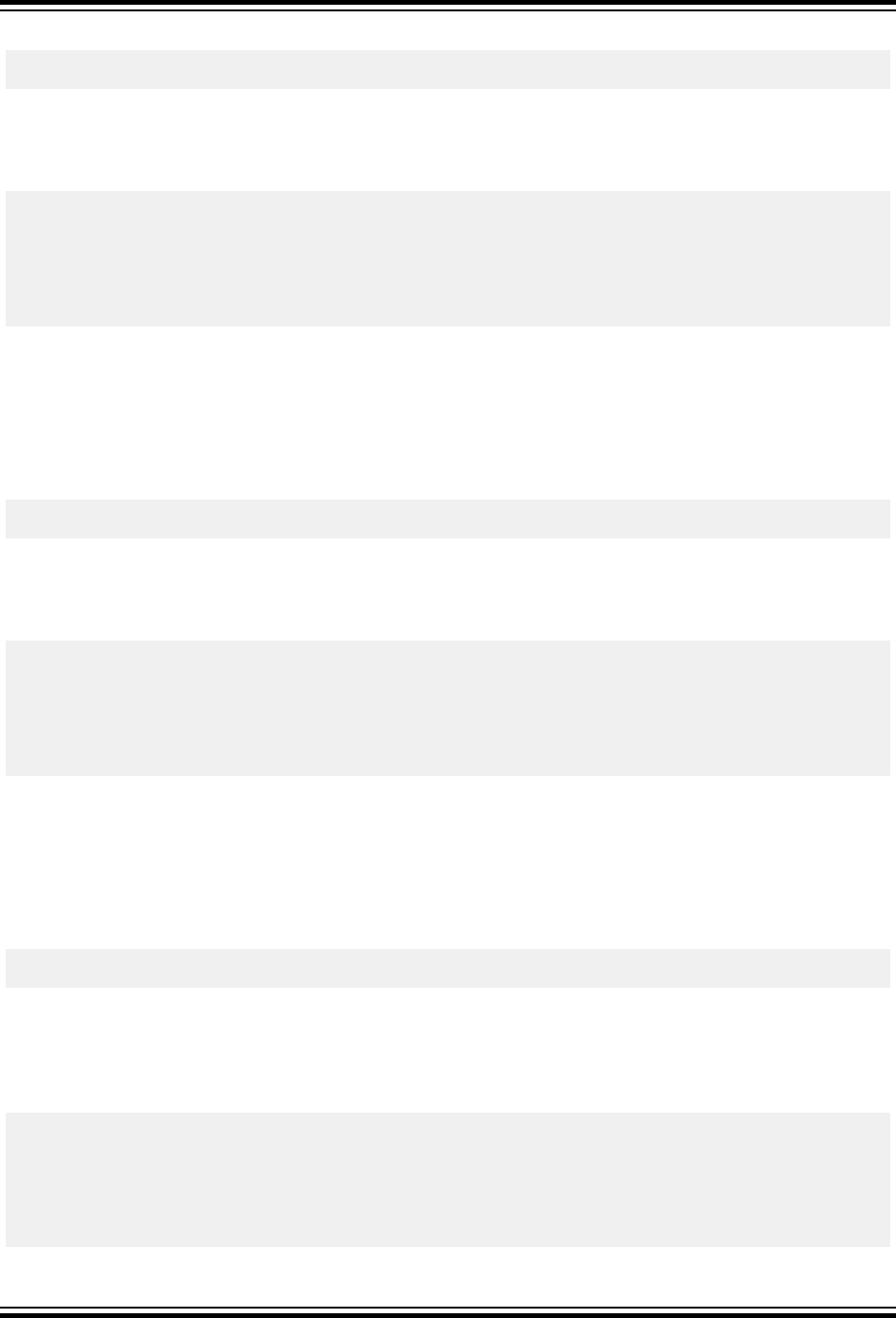
Prototype
unsigned char pgm_read_byte_near(unsigned int);
Remarks
Read a byte from the program space with a 16-bit (near) address.
Example
#include <avr/pgmspace.h>
const unsigned char PROGMEM romObj = 0x55;
int main(void)
{
unsigned char val;
val = pgm_read_byte_near(&romObj);
}
7.12.5 pgm_read_dword_near Macro
Read a double-width word from the program space with a near address.
Include
<avr/pgmspace.h>
Prototype
unsigned long int pgm_read_dword_near(unsigned int);
Remarks
Read a 32-bit word from the program space with a 16-bit (near) address.
Example
#include <avr/pgmspace.h>
const unsigned long PROGMEM romObj = 0x55;
int main(void)
{
unsigned long val;
val = pgm_read_dword_near(&romObj);
}
7.12.6 pgm_read_dword_far Macro
Read a double-width word from the program space with a far address.
Include
<avr/pgmspace.h>
Prototype
unsigned long int pgm_read_byte_far(unsigned long int);
Remarks
Read a 32-bit word from the program space with a 32-bit (far) address. These functions use the elpm instruction, and
so can access any address in program memory
Example
#include <avr/pgmspace.h>
const unsigned long int PROGMEM romObj = 0x55;
int main(void)
{
unsigned long int val;
val = pgm_read_dword_far(&romObj);
}
Library Functions
© 2020 Microchip Technology Inc.
User Guide
DS50002750C-page 209
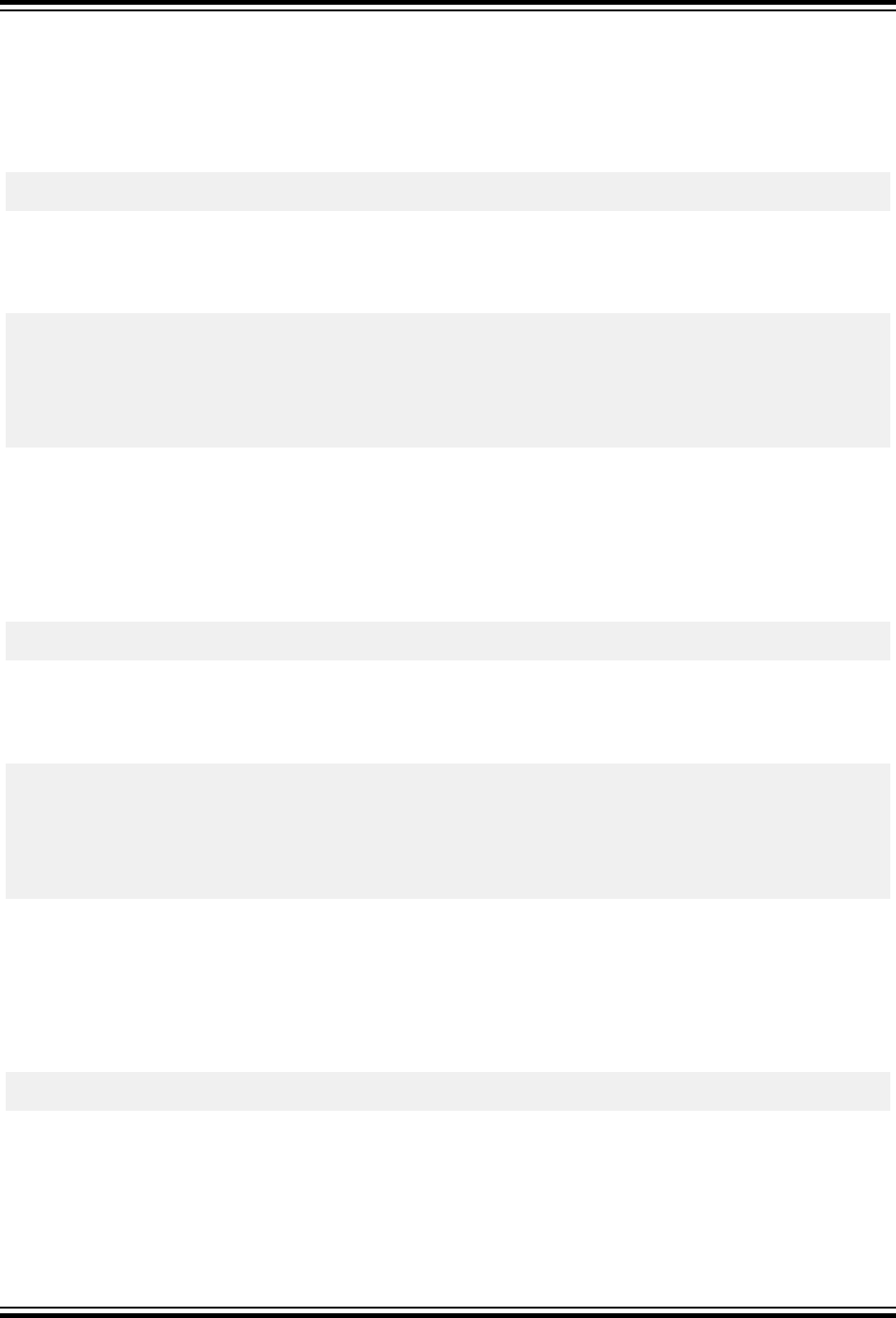
7.12.7 pgm_read_dword_near Macro
Read a double-width word from the program space with a near address.
Include
<avr/pgmspace.h>
Prototype
unsigned long int pgm_read_dword_near(unsigned int);
Remarks
Read a 32-bit word from the program space with a 16-bit (near) address.
Example
#include <avr/pgmspace.h>
const unsigned long PROGMEM romObj = 0x55;
int main(void)
{
unsigned long val;
val = pgm_read_dword_near(&romObj);
}
7.12.8 pgm_read_float Macro
Read a floating-point object from the program space with a near address.
Include
<avr/pgmspace.h>
Prototype
float pgm_read_word(unsigned int);
Remarks
Read a float object from the program space with a 16-bit (near) address.
Example
#include <avr/pgmspace.h>
const float PROGMEM romObj = 1.23;
int main(void)
{
float val;
val = pgm_read_float(&romObj);
}
7.12.9 pgm_read_float_far Macro
Read a floating-point object from the program space with a far address.
Include
<avr/pgmspace.h>
Prototype
float pgm_read_byte_far(unsigned long int);
Remarks
Read a float object from the program space with a 32-bit (far) address. These functions use the elpm instruction,
and so can access any address in program memory
Library Functions
© 2020 Microchip Technology Inc.
User Guide
DS50002750C-page 210
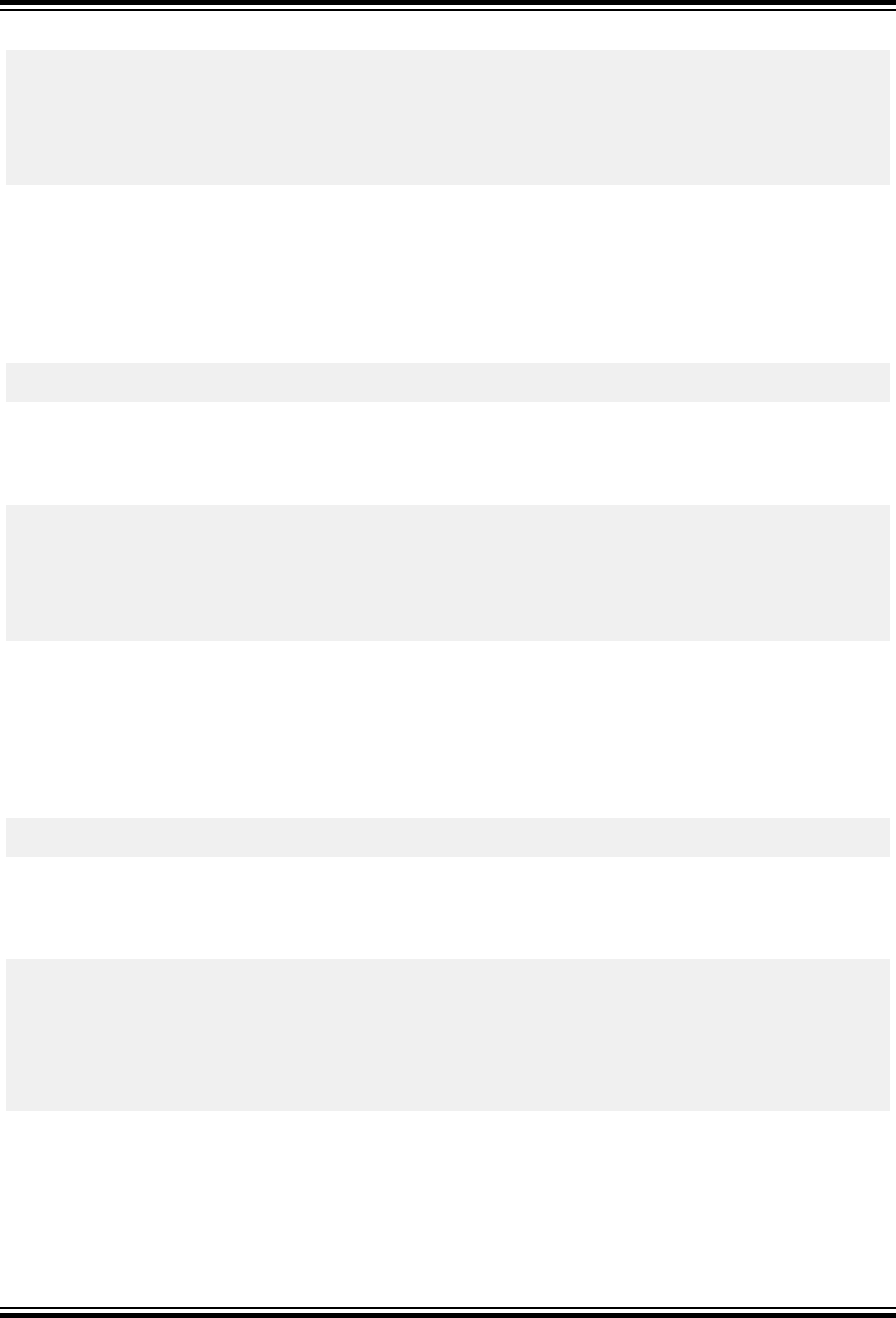
Example
#include <avr/pgmspace.h>
const float PROGMEM romObj = 1.23;
int main(void)
{
float val;
val = pgm_read_float_far(&romObj);
}
7.12.10 pgm_read_float_near Macro
Read a floating-point object from the program space with a near address.
Include
<avr/pgmspace.h>
Prototype
float pgm_read_word_near(unsigned int);
Remarks
Read a float object from the program space with a 16-bit (near) address.
Example
#include <avr/pgmspace.h>
const float PROGMEM romObj = 1.23;
int main(void)
{
float val;
val = pgm_read_float_near(&romObj);
}
7.12.11 pgm_read_ptr Macro
Read a pointer from the program space with a near address.
Include
<avr/pgmspace.h>
Prototype
void * pgm_read_ptr(unsigned int);
Remarks
Read a 16-bit generic pointer from the program space with a 16-bit (near) address.
Example
#include <avr/pgmspace.h>
unsigned int input;
const unsigned int PROGMEM * romPtr = &input;
int main(void)
{
unsigned int * val;
val = (unsigned int *)pgm_read_ptr(&romPtr);
}
7.12.12 pgm_read_ptr_far Macro
Read a pointer from the program space with a far address.
Include
<avr/pgmspace.h>
Library Functions
© 2020 Microchip Technology Inc.
User Guide
DS50002750C-page 211
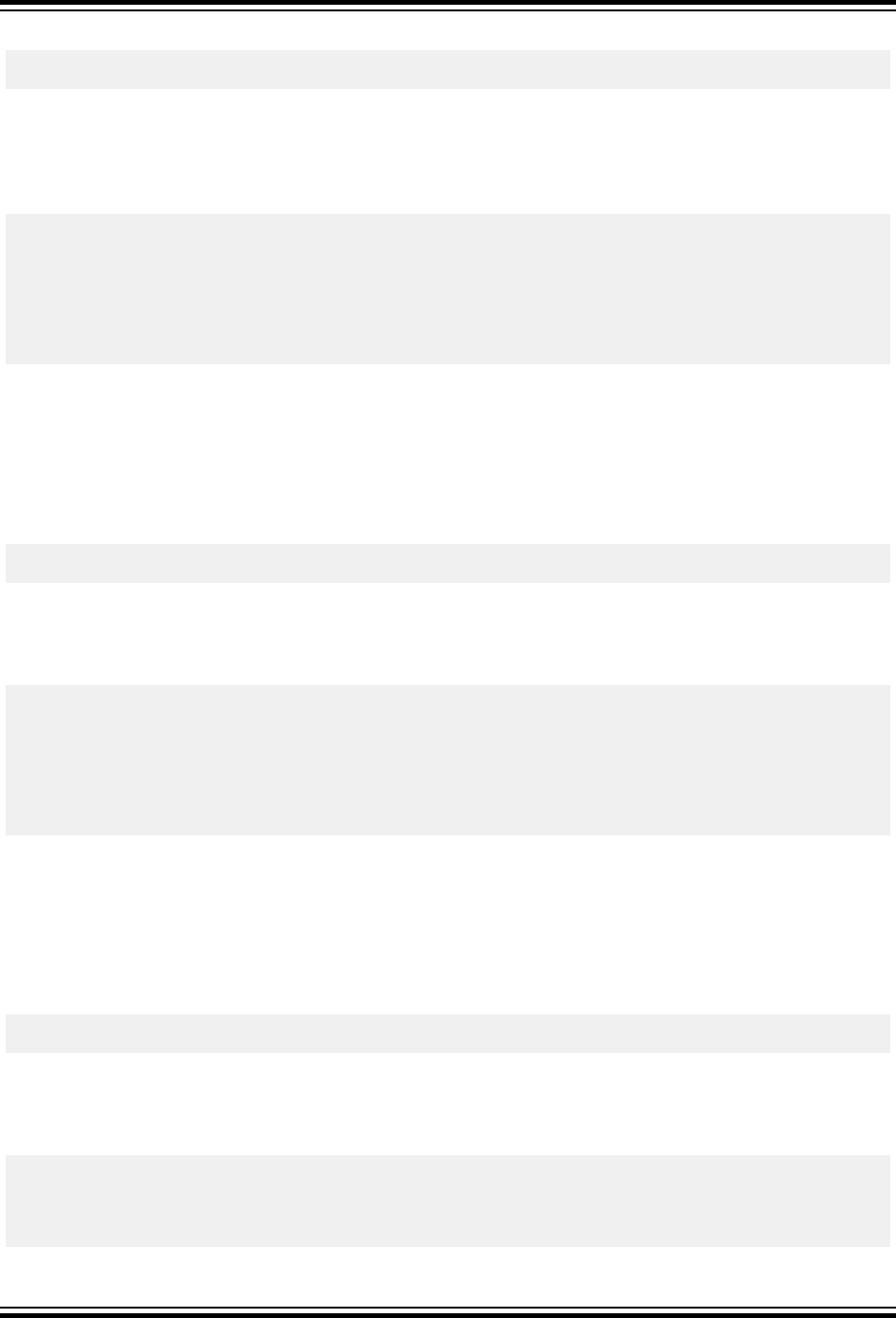
Prototype
void * pgm_read_byte_far(unsigned long int);
Remarks
Read a 16-bit generic pointer from the program space with a 32-bit (far) address. These functions use the elpm
instruction, and so can access any address in program memory
Example
#include <avr/pgmspace.h>
unsigned int input;
const unsigned int PROGMEM * romPtr = &input;
int main(void)
{
unsigned int * val;
val = pgm_read_ptr_far(&romPtr);
}
7.12.13 pgm_read_ptr_near Macro
Read a pointer from the program space with a near address.
Include
<avr/pgmspace.h>
Prototype
void * pgm_read_ptr_near(unsigned int);
Remarks
Read a 16-bit generic pointer from the program space with a 16-bit (near) address.
Example
#include <avr/pgmspace.h>
unsigned int input;
const unsigned int PROGMEM * romPtr = &input;
int main(void)
{
unsigned int * val;
val = (unsigned int *)pgm_read_ptr_near(&romPtr);
}
7.12.14 pgm_read_word Macro
Read a word from the program space with a near address.
Include
<avr/pgmspace.h>
Prototype
unsigned int pgm_read_word(unsigned int);
Remarks
Read a 16-bit word from the program space with a 16-bit (near) address.
Example
#include <avr/pgmspace.h>
const unsigned int PROGMEM romObj = 0x55;
int main(void)
{
unsigned int val;
Library Functions
© 2020 Microchip Technology Inc.
User Guide
DS50002750C-page 212
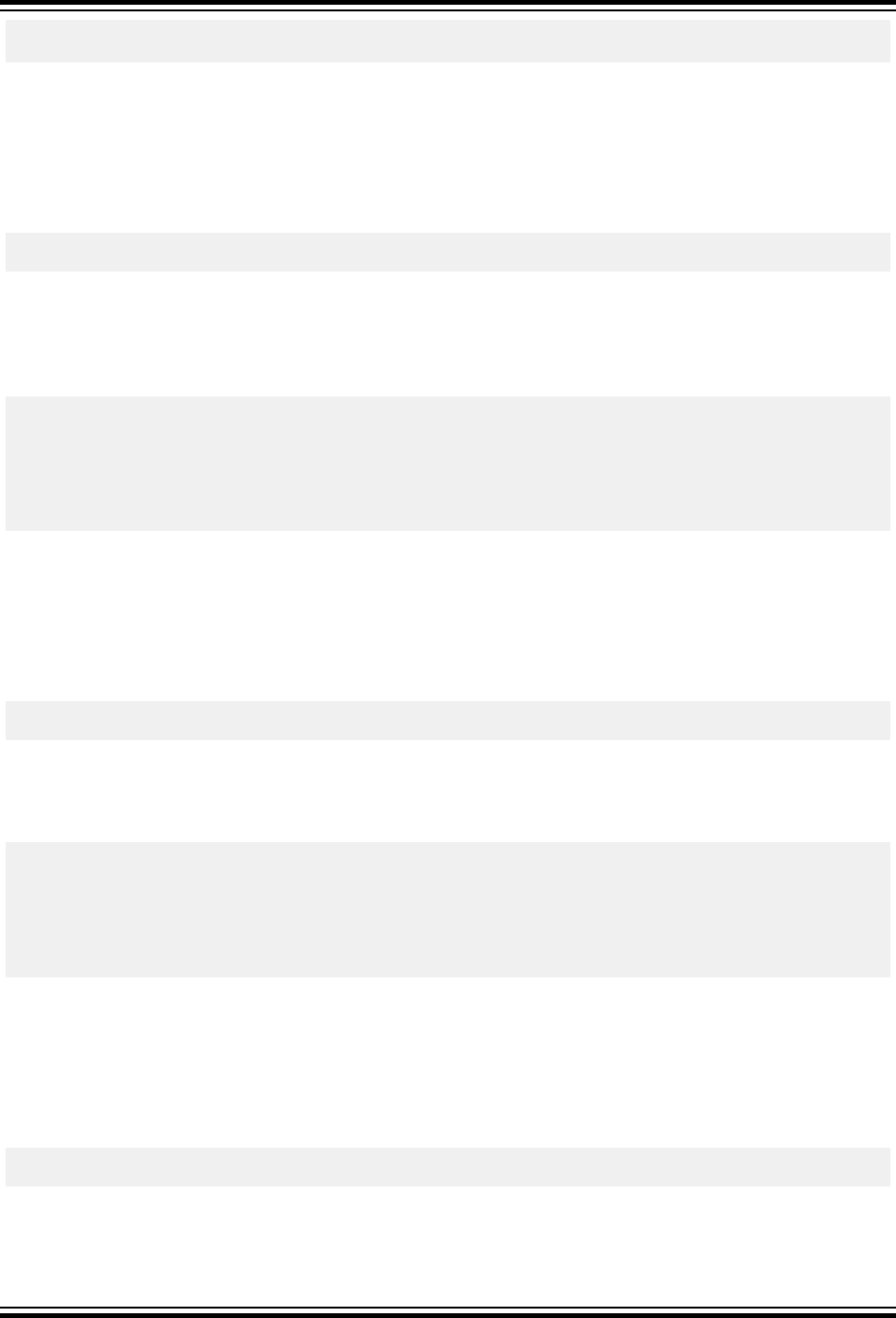
val = pgm_read_word(&romObj);
}
7.12.15 pgm_read_word_far Macro
Read a word from the program space with a far address.
Include
<avr/pgmspace.h>
Prototype
unsigned int pgm_read_byte_far(unsigned long int);
Remarks
Read a 16-bit word from the program space with a 32-bit (far) address. These functions use the elpm instruction, and
so can access any address in program memory
Example
#include <avr/pgmspace.h>
const unsigned int PROGMEM romObj = 0x55;
int main(void)
{
unsigned int val;
val = pgm_read_word_far(&romObj);
}
7.12.16 pgm_read_word_near Macro
Read a word from the program space with a near address.
Include
<avr/pgmspace.h>
Prototype
unsigned int pgm_read_word_near(unsigned int);
Remarks
Read a 16-bit word from the program space with a 16-bit (near) address.
Example
#include <avr/pgmspace.h>
const unsigned int PROGMEM romObj = 0x55;
int main(void)
{
unsigned int val;
val = pgm_read_word_near(&romObj);
}
7.12.17 PSTR Macro
Obtain a pointer to a string in program space.
Include
<avr/pgmspace.h>
Prototype
const PROGMEM char * PSTR(string);
Remarks
Obtain a pointer to a string in program space.
Library Functions
© 2020 Microchip Technology Inc.
User Guide
DS50002750C-page 213

Example
#include <avr/pgmspace.h>
int main(void)
{
const PROGMEM char * cp;
cp = PSTR("hello");
}
7.13 <sfr_defs.h>
The header file sfr_defs.h consists of functions that assist with accessing special function registers.
7.13.1 _BV macro
A macro that allows bit operations.
Include
<avr/sfr_defs.h>
Prototype
void _BV(bit_number);
Remarks
This macro converts a bit number into a byte value, thus allowing you to access bits within an address.
The compiler will use a hardware sbi or cbi instruction to perform the access if appropriate, or a read or write
operation otherwise.
Example
#include <xc.h>
#include <avr/sfr_defs.h>
int main(void)
{
PORTB |= _BV(PB1); // set bit #1 of PORTB
EECR &= ~(_BV(EEPM4) | _BV(EEPM5)); // clear bits #4 and #5 in EECR
}
7.13.2 Bit_is_clear Macro
A macro that returns true if a bit is clear in an SFR.
Include
<avr/sfr_defs.h>
Prototype
int _bit_is_clear(sfr, bit_number);
Remarks
This macro tests to see if the specified bit in sfr is clear, returning true if that is the case; 0 otherwise.
Example
#include <xc.h>
#include <avr/sfr_defs.h>
int main(void)
{
if(bit_is_clear(EIMSK, PCIE2))
proceed = 1;
}
Library Functions
© 2020 Microchip Technology Inc.
User Guide
DS50002750C-page 214
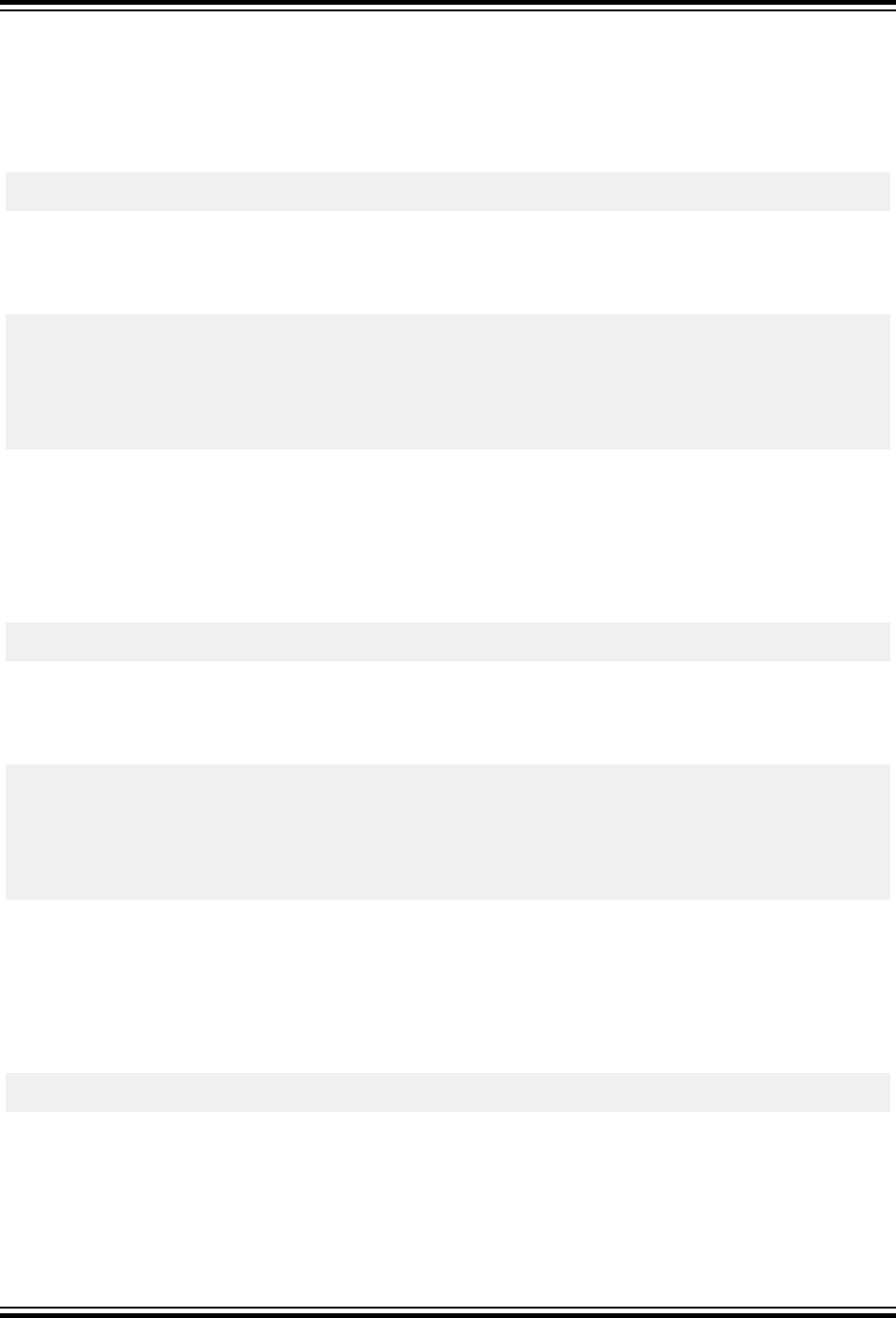
7.13.3 bit_is_set Macro
A macro that returns true if a bit is set in an SFR.
Include
<avr/sfr_defs.h>
Prototype
int _bit_is_set(sfr, bit_number);
Remarks
This macro tests to see if the specified bit in sfr is set, returning true if that is the case; 0 otherwise.
Example
#include <xc.h>
#include <avr/sfr_defs.h>
int main(void)
{
if(bit_is_set(EIMSK, PCIE2))
proceed = 0;
}
7.13.4 loop_until_bit_is_clear Macro
A macro that waits until a bit becomes clear in an SFR.
Include
<avr/sfr_defs.h>
Prototype
int loop_until_bit_is_clear(sfr, bit_number);
Remarks
This macro loops until the specified bit in sfr becomes clear.
Example
#include <xc.h>
#include <avr/sfr_defs.h>
int main(void)
{
loop_until_bit_is_clear(PINA, PINA3);
process();
}
7.13.5 loop_until_bit_is_set Macro
A macro that waits until a bit becomes set in an SFR.
Include
<avr/sfr_defs.h>
Prototype
int loop_until_bit_is_set(sfr, bit_number);
Remarks
This macro loops until the specified bit in sfr becomes set.
Library Functions
© 2020 Microchip Technology Inc.
User Guide
DS50002750C-page 215

Example
#include <xc.h>
#include <avr/sfr_defs.h>
int main(void)
{
startConversion();
loop_until_bit_is_set(ADCSRA, ADIF);
}
7.14 <sleep.h>
The 8-bit AVR devices can be put into different sleep modes. Refer to your device data sheet for details of these
modes.
7.14.1 set_sleep_mode Macro
Specify how the device is to behave in sleep mode.
Include
<avr/sleep.h>
Prototype
void set_sleep_mode(mode);
Remarks
This macro sets the appropriate bits in the device registers to specify how the device will behavein sleep mode. The
mode argument can be the appropriate macros defined once you include <avr/sleep.h>, such as
SLEEP_MODE_IDLE, SLEEP_MODE_PWR_DOWN, SLEEP_MODE_PWR_SAVE, SLEEP_MODE_STANDBY, etc.
Example
#include <xc.h>
#include <avr/sleep.h>
int main(void)
{
set_sleep_mode(SLEEP_MODE_IDLE);
cli();
if (some_condition)
{
sleep_enable();
sei();
sleep_cpu();
sleep_disable();
}
sei();
}
7.14.2 sleep_bod_disable Macro
Disable brown out detection prior to sleep.
Include
<avr/sleep.h>
Prototype
void sleep_bod_disable(void);
Remarks
This macro can be used to disable brown out detection prior to putting the device to sleep. This macro generates
inlined assembly code that will correctly implement the timed sequence for disabling the brown out detector (BOD).
Library Functions
© 2020 Microchip Technology Inc.
User Guide
DS50002750C-page 216
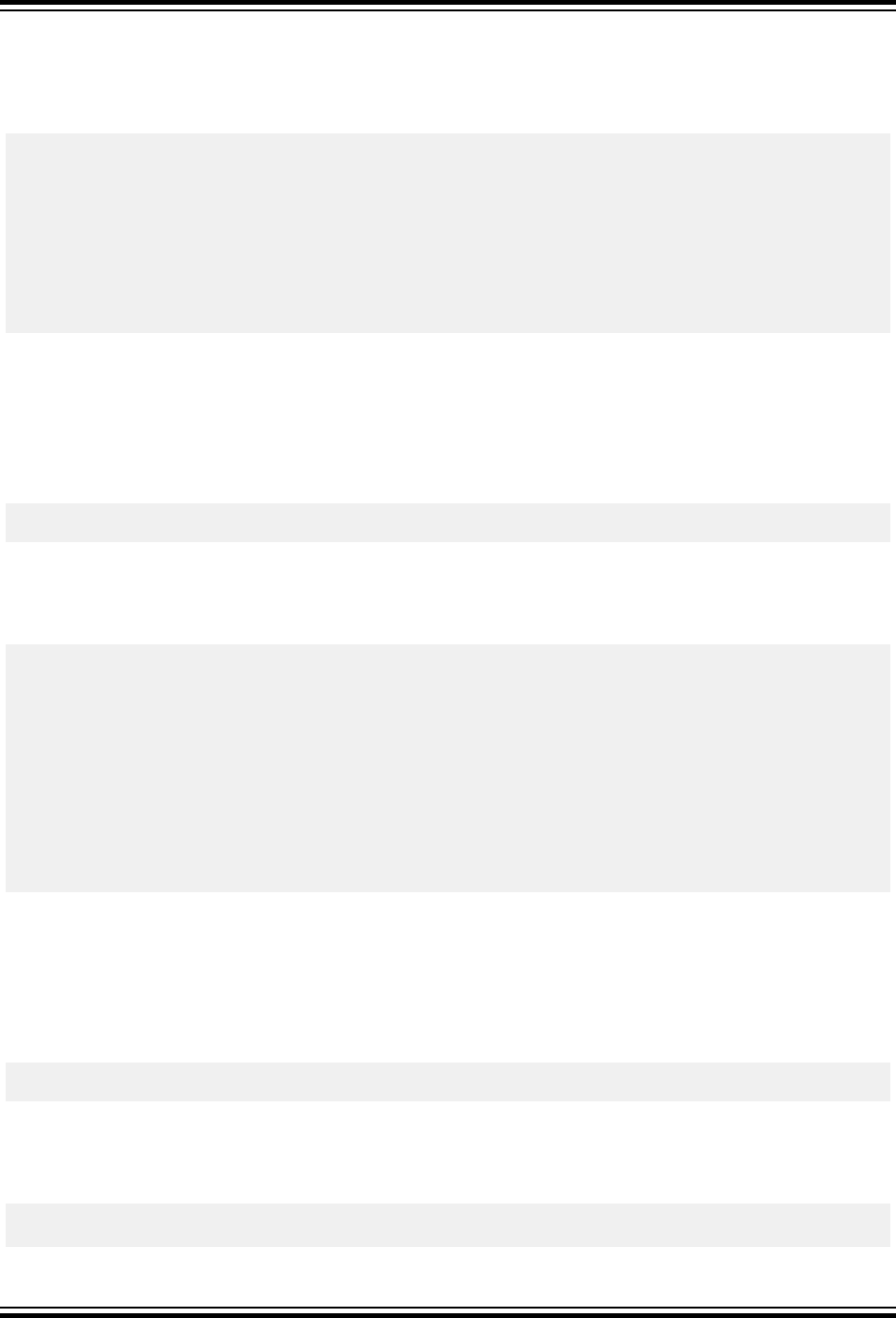
However, there is a limited number of cycles after the BOD has been disabled that the device can be put into sleep
mode, otherwise the BOD will not truly be disabled.
Not all devices have this feature.
Example
#include <xc.h>
#include <avr/sleep.h>
int main(void)
{
initSystem();
sleep_enable();
sleep_bod_disable();
sei();
sleep_cpu();
sleep_disable();
}
7.14.3 sleep_cpu Macro
Put the device to sleep.
Include
<avr/sleep.h>
Prototype
void sleep_cpu(void);
Remarks
This macro puts the device to sleep. The sleep enable bit must be set beforehand for the device to sleep.
Example
#include <xc.h>
#include <avr/sleep.h>
int main(void)
{
cli();
if (some_condition)
{
sleep_enable();
sei();
sleep_cpu();
sleep_disable();
}
sei();
}
7.14.4 sleep_disable Macro
Bring the device out of sleep mode.
Include
<avr/sleep.h>
Prototype
void sleep_disable(void);
Remarks
This macro clears the sleep enable bit, preventing the device from entering sleep mode.
Example
#include <xc.h>
#include <avr/sleep.h>
Library Functions
© 2020 Microchip Technology Inc.
User Guide
DS50002750C-page 217
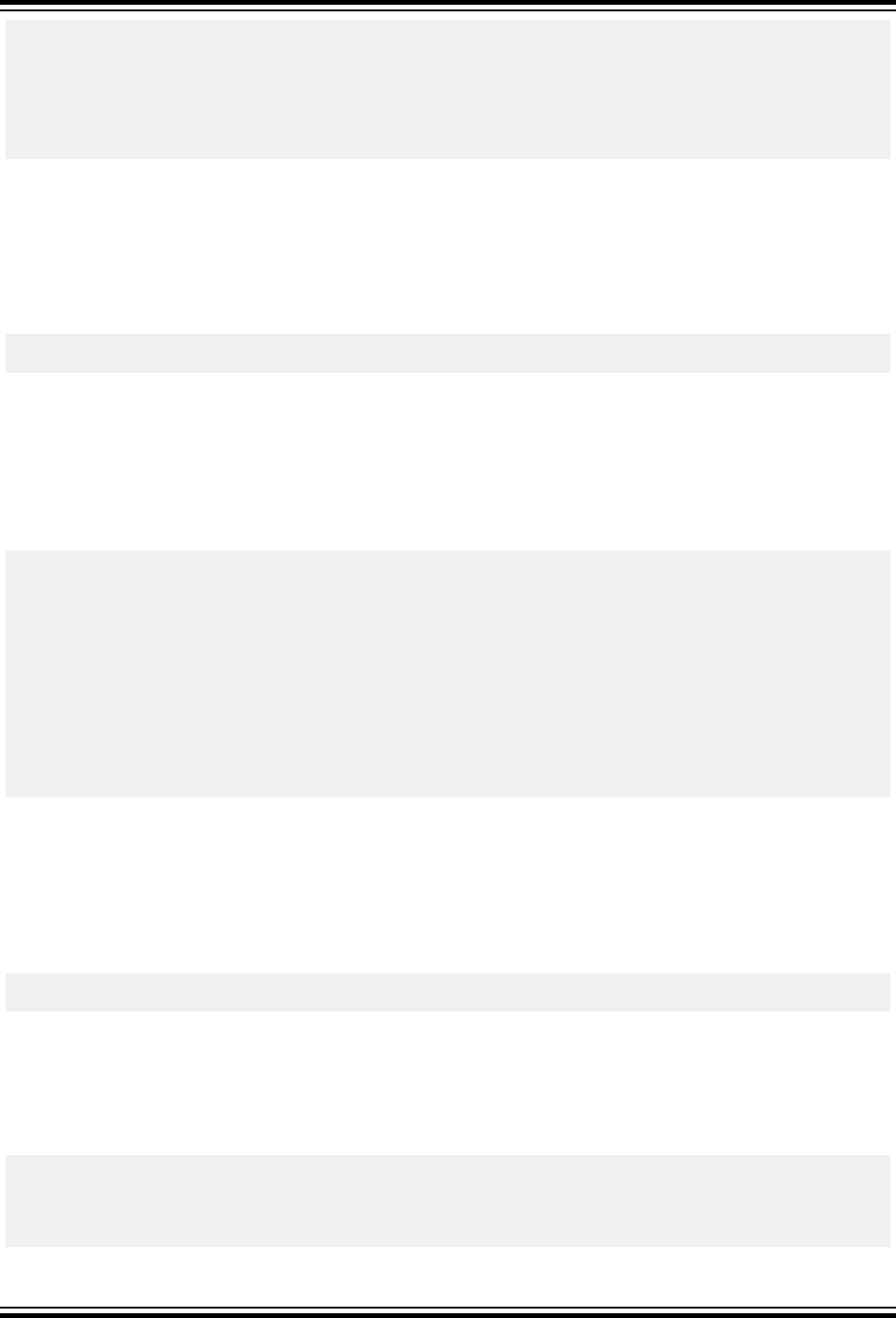
int main(void)
{
initSystem();
sleep_enable();
sei();
sleep_cpu();
sleep_disable();
}
7.14.5 sleep_enable Macro
Put the device into sleep mode.
Include
<avr/sleep.h>
Prototype
void sleep_enable(void);
Remarks
This macro sets the sleep enable bits, putting the device into sleep mode so it may be placed into sleep when
required using sleep_cpu().
How the device is brought out of sleep mode depends on the specific mode selected with the set_sleep_mode()
function.
Example
#include <xc.h>
#include <avr/sleep.h>
int main(void)
{
cli();
if (some_condition)
{
sleep_enable();
sei();
sleep_cpu();
sleep_disable();
}
sei();
}
7.14.6 sleep_mode Macro
Enable sleep mode and put the device to sleep.
Include
<avr/sleep.h>
Prototype
void sleep_mode(void);
Remarks
This macro clears the sleep enable bit, puts the device to sleep, and disables the sleep enable bit afterwards. As this
macro might cause race conditions in some situations, you might prefer to use the macros which perform these
individual steps, ensuring that interrupts are enabled immediately prior to the device being put to sleep.
Example
#include <xc.h>
#include <avr/sleep.h>
int main(void)
{
initSystem();
Library Functions
© 2020 Microchip Technology Inc.
User Guide
DS50002750C-page 218

sleep_mode();
}
7.15 <stdarg.h> Variable Argument Lists
The header file stdarg.h supports functions with variable argument lists. This allows functions to have arguments
without corresponding parameter declarations. There must be at least one named argument. The variable arguments
are represented by ellipses (...). An object of type va_list must be declared inside the function to hold the
arguments. va_start will initialize the variable to an argument list, va_arg will access the argument list and
va_end will end the use of the argument.
7.15.1 va_list Type
The type va_list declares a variable that will refer to each argument in a variable-length argument list.
Include
<stdarg.h>
Example
See va_arg.
7.15.2 va_arg Macro
Gets the current argument.
Include
<stdarg.h>
Prototype
#define va_arg(va_list ap, Ty)
Arguments
ap
pointer to list of arguments
Ty
type of argument to be retrieved
Return Value
Returns the current argument
Remarks
va_start must be called before va_arg.
Example
#include <stdio.h>
#include <stdarg.h>
void tprint(const char *fmt, ...)
{
va_list ap;
va_start(ap, fmt);
while (*fmt)
{
switch (*fmt)
{
case '%':
fmt++;
if (*fmt == 'd')
{
int d = va_arg(ap, int);
printf("<%d> is an integer\n",d);
}
Library Functions
© 2020 Microchip Technology Inc.
User Guide
DS50002750C-page 219
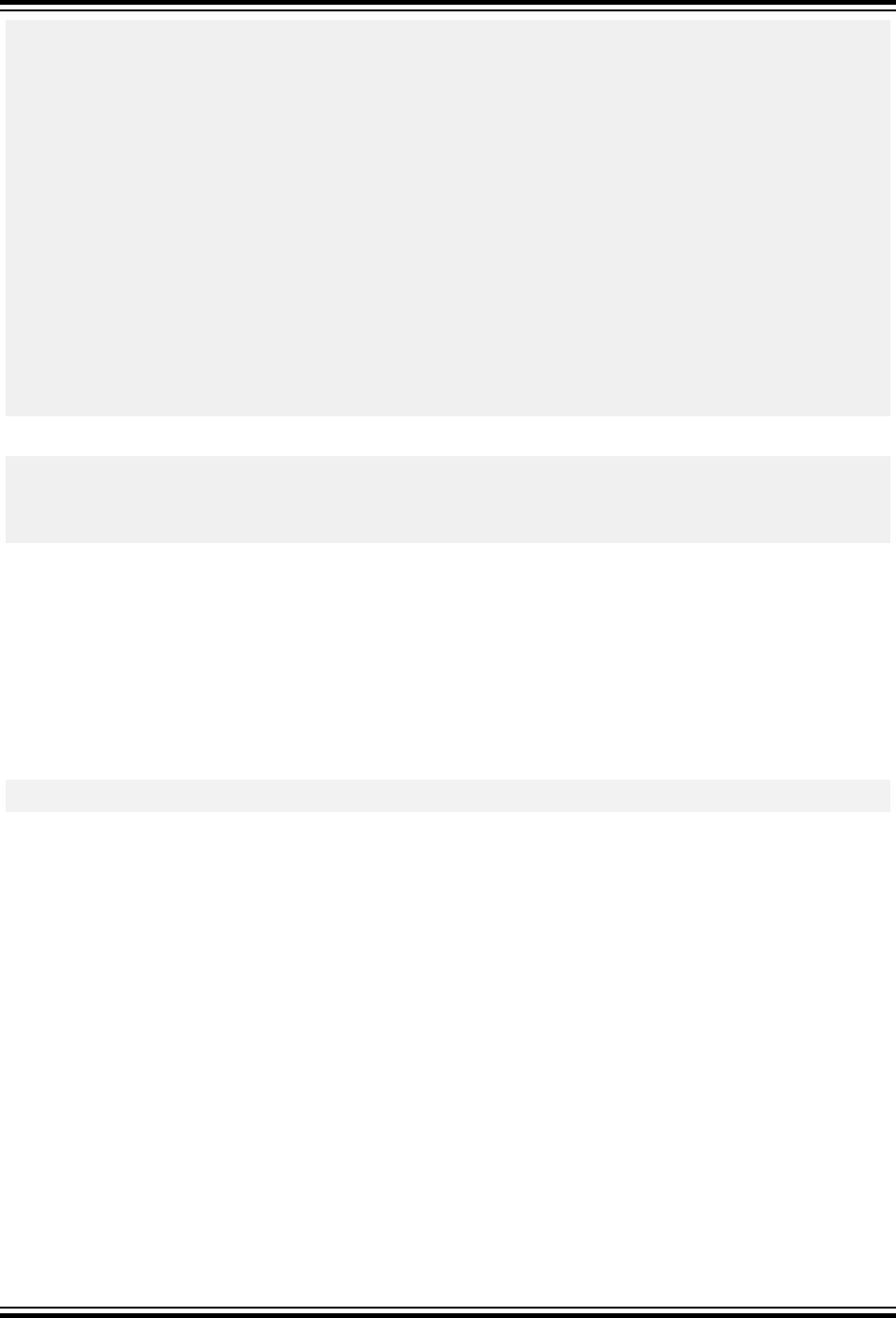
else if (*fmt == 's')
{
char *s = va_arg(ap, char*);
printf("<%s> is a string\n", s);
}
else
{
printf("%%%c is an unknown format\n",
*fmt);
}
fmt++;
break;
default:
printf("%c is unknown\n", *fmt);
fmt++;
break;
}
}
va_end(ap);
}
int main(void)
{
tprint("%d%s.%c", 83, "This is text.", 'a');
}
Example Output
<83> is an integer
<This is text.> is a string
. is unknown
%c is an unknown format
7.15.3 va_end Macro
Ends the use of ap.
Include
<stdarg.h>
Prototype
#define va_end(va_list ap)
Argument
ap
pointer to list of arguments
Remarks
After a call to va_end, the argument list pointer, ap, is considered to be invalid. Further calls to va_arg should not
be made until the next va_start. In the 16-bit compiler, va_end does nothing, so this call is not necessary but
should be used for readability and portability.
Example
See va_arg.
7.15.4 va_start Macro
Sets the argument pointer ap to first optional argument in the variable-length argument list.
Include
<stdarg.h>
Prototype
#define va_start(va_list ap, last_arg)
Arguments
Library Functions
© 2020 Microchip Technology Inc.
User Guide
DS50002750C-page 220

ap
pointer to list of arguments
last_arg
last named parameter before the optional arguments
Example
See va_arg.
7.16 <stdbool.h> Boolean Types and Values
Enter a short description of your concept here (optional).
The header file stdbool.h consists of types and macros that are usable when working with boolean types.
7.16.1 stdbool.h Types and Values
bool
Alternate type name to _Bool.
Include
<stdbool.h>
Remarks
The bool macro allows the use of an alternate type name to _Bool.
true
Symbolic form of the true state.
Include
<stdbool.h>
Remarks
The true macro provides a symbolic form of the true state that can be used with objects of type _Bool and is
defined as the value 1.
false
Symbolic form of the false state.
Include
<stdbool.h>
Remarks
The false macro provides a symbolic form of the false state that can be used with objects of type _Bool and is
defined as the value 0.
_ _bool_true_false_are_defined
Flag to indicate that the boolean macros are defined and are usable.
Include
<stdbool.h>
Remarks
The _ _bool_true_false_are_defined macro is set if the bool, true and false macros are defined and are
usable. It is assigned the value 1 in the header, but this macro along with the bool, true and false macros may be
undefined and potentially redefined by the program.
Library Functions
© 2020 Microchip Technology Inc.
User Guide
DS50002750C-page 221

7.17 <stddef.h> Common Definitions
The header file stddef.h consists of several types and macros that are of general use in programs.
7.17.1 stddef.h Types and Macros
ptrdiff_t
Type used to represent the difference in two pointer values.
Include
<stdbool.h>
Remarks
The ptrdiff_t type is a signed integer type that is used to represent the difference between two pointer values.
size_t
Type used to represent the result of the sizeof operator.
Include
<stdbool.h>
Remarks
The size_t type is an unsigned integer type that is used to represent the size of an object, as returned by the
sizeof operator.
wchar_t
Type used to represent the values of the largest extended character set.
Include
<stdbool.h>
Remarks
The wchar_t type is an integer type that is used to represent the values of the largest extended character set.
7.17.2 offsetof Macro
Gives the offset of a structure member from the beginning of the structure.
Include
<stddef.h>
Prototype
#define offsetof(T, mbr)
Arguments
T
name of structure
mbr
name of member in structure T
Return Value
Returns the offset in bytes of the specified member (mbr) from the beginning of the structure.
Remarks
The macro offsetof is undefined for bit-fields. An error message will occur if bit-fields are used.
Library Functions
© 2020 Microchip Technology Inc.
User Guide
DS50002750C-page 222
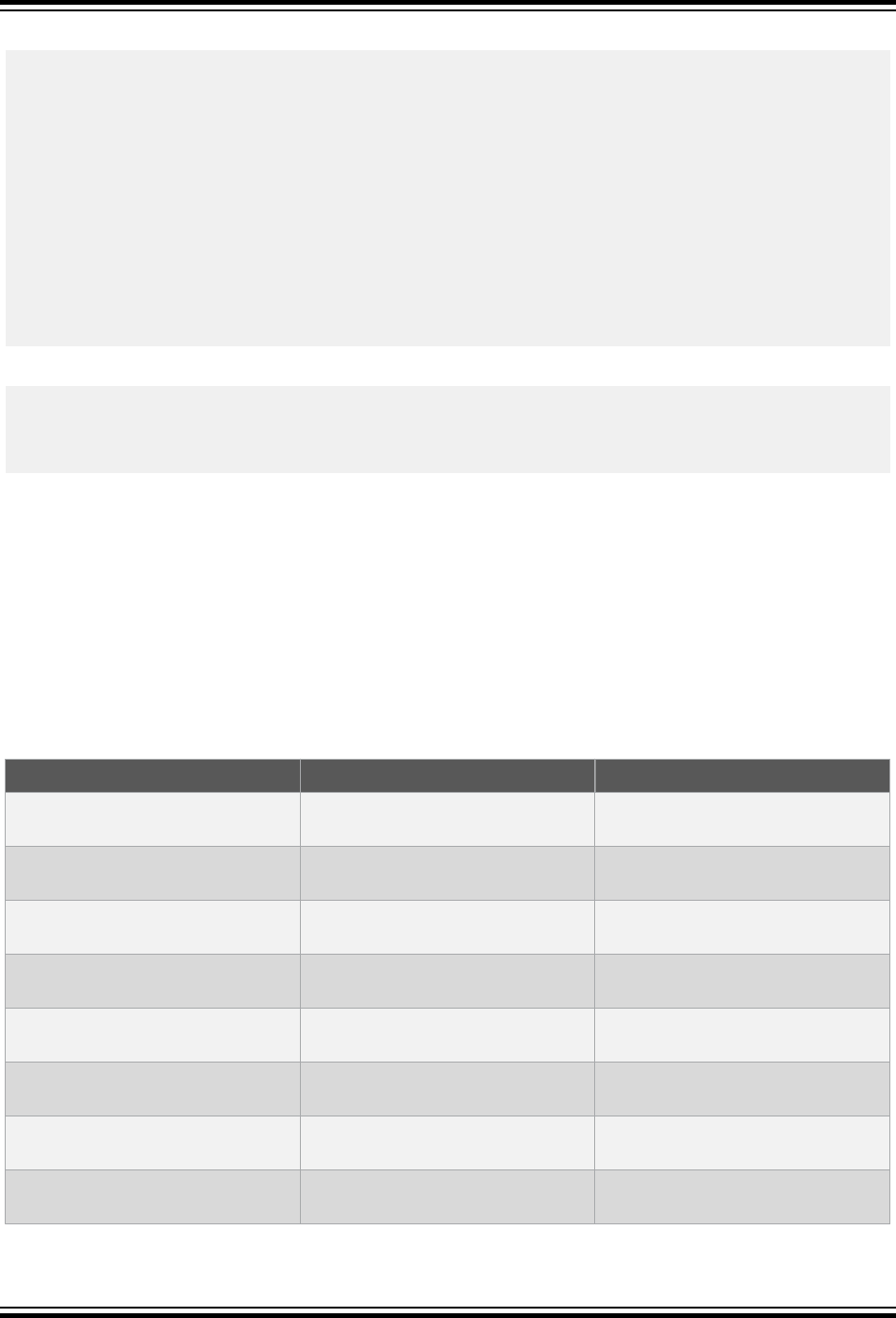
Example
#include <stddef.h>
#include <stdio.h>
struct info {
char item1[5];
int item2;
char item3;
float item4;
};
int main(void)
{
printf("Offset of item1 = %d\n", offsetof(struct info,item1));
printf("Offset of item2 = %d\n", offsetof(struct info,item2));
printf("Offset of item3 = %d\n", offsetof(struct info,item3));
printf("Offset of item4 = %d\n", offsetof(struct info,item4));
}
Example Output
Offset of item1 = 0
Offset of item2 = 6
Offset of item3 = 8
Offset of item4 = 10
Example Explanation
This program shows the offset in bytes of each structure member from the start of the structure. Although item1 is
only 5 bytes (char item1[5]), padding is added so the address of item2 falls on an even boundary. The same
occurs with item3; it is 1 byte (char item3) with 1 byte of padding.
7.18 <stdint.h> Integer Types
The header file stdint.h consists of types and macros that can be used to define integer types whose size meets
certain parameters.
7.18.1 Fastest Minimum-Width Integer Types
Type Description Definition
int_fast8_t
The fastest signed integer of at least
8 bits width.
signed char
int_fast16_t
The fastest signed integer of at least
16 bits width.
short
int_fast24_t
The fastest signed integer of at least
24 bits width.
__int24
int_fast32_t
The fastest signed integer of at least
32 bits width.
long
int_fast64_t
The fastest signed integer of at least
64 bits width, where supported.
long long
uint_fast8_t
The fastest unsigned integer of at
least 8 bits width.
unsigned char
uint_fast16_t
The fastest unsigned integer of at
least 16 bits width.
unsigned short
uint_fast24_t
The fastest unsigned integer of at
least 24 bits width.
__uint24
Library Functions
© 2020 Microchip Technology Inc.
User Guide
DS50002750C-page 223
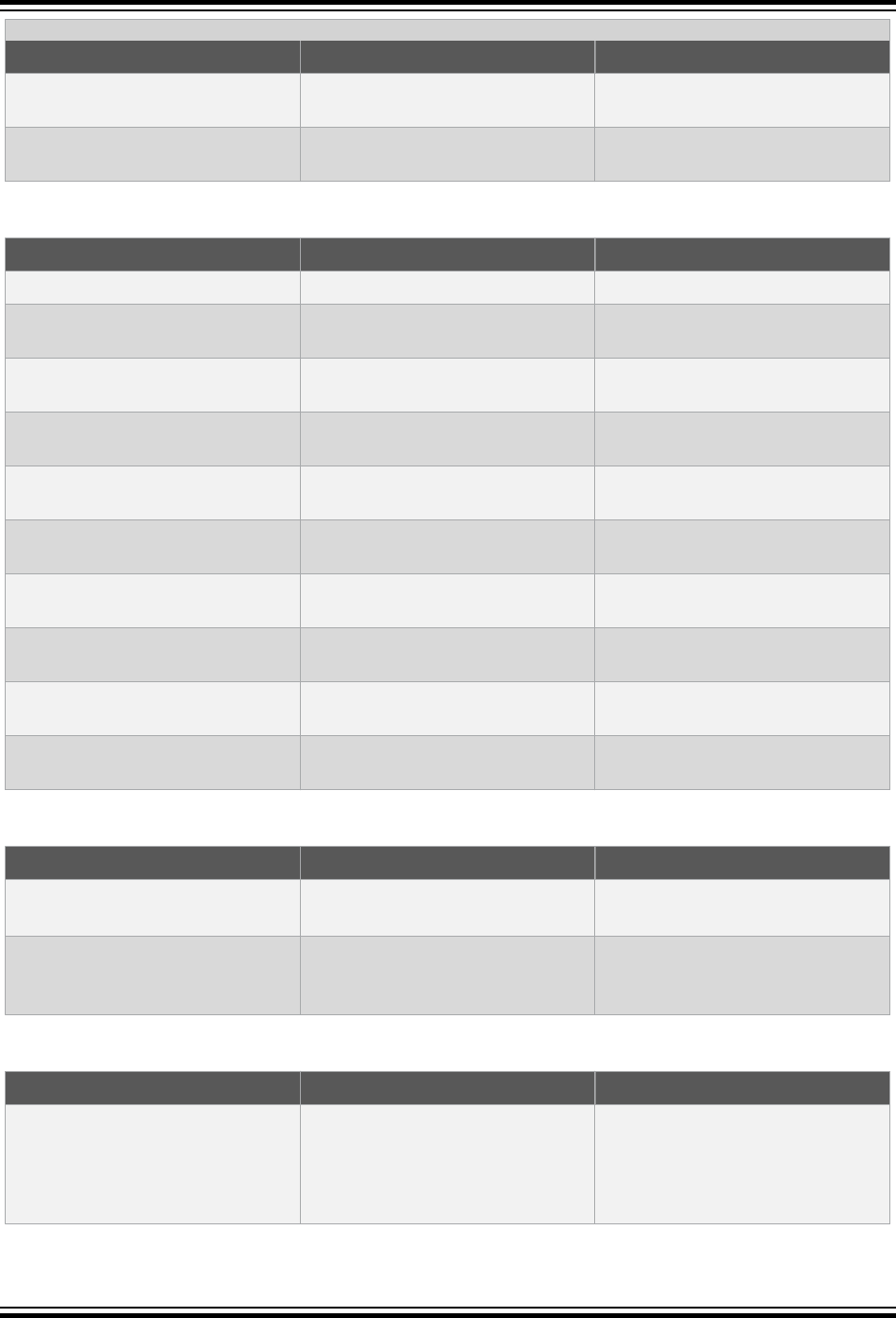
...........continued
Type Description Definition
uint_fast32_t
The fastest unsigned integer of at
least 32 bits width.
unsigned long
uint_fast64_t
The fastest unsigned integer of at
least 64 bits width, where supported.
unsigned long long
7.18.2 Fixed Width Integer Types
Type Description Definition
int8_t
Signed integer of exactly 8 bits width.
signed char
int16_t
Signed integer of exactly 16 bits
width.
short
int24_t
Signed integer of exactly 24 bits
width.
__int24
int32_t
Signed integer of exactly 32 bits
width.
long
int64_t
Signed integer of exactly 64 bits
width, where supported.
long long
uint8_t
Unsigned integer of exactly 8 bits
width.
unsigned char
uint16_t
Unsigned integer of exactly 16 bits
width.
unsigned short
uint24_t
Unsigned integer of exactly 24 bits
width.
__uint24
uint32_t
Unsigned integer of exactly 32 bits
width.
unsigned long
uint64_t
Unsigned integer of exactly 64 bits
width, where supported.
unsigned long long
7.18.3 Greatest Width Integer Types
Type Description Definition
intmax_t
Signed integer type large enough to
hold any signed integer type.
64-bit long long where supported;
32-bit long long otherwise.
uintmax_t
Unsigned integer type large enough
to hold any unsigned integer type.
64-bit unsigned long long where
supported; 32-bit unsigned long
long otherwise.
7.18.4 Integer Types For Pointer Objects
Type Description Definition
intptr_t
Signed integer type capable of
holding a pointer to void, such that
conversion back to a pointer to void
will produce the original pointer
value.
int
Library Functions
© 2020 Microchip Technology Inc.
User Guide
DS50002750C-page 224
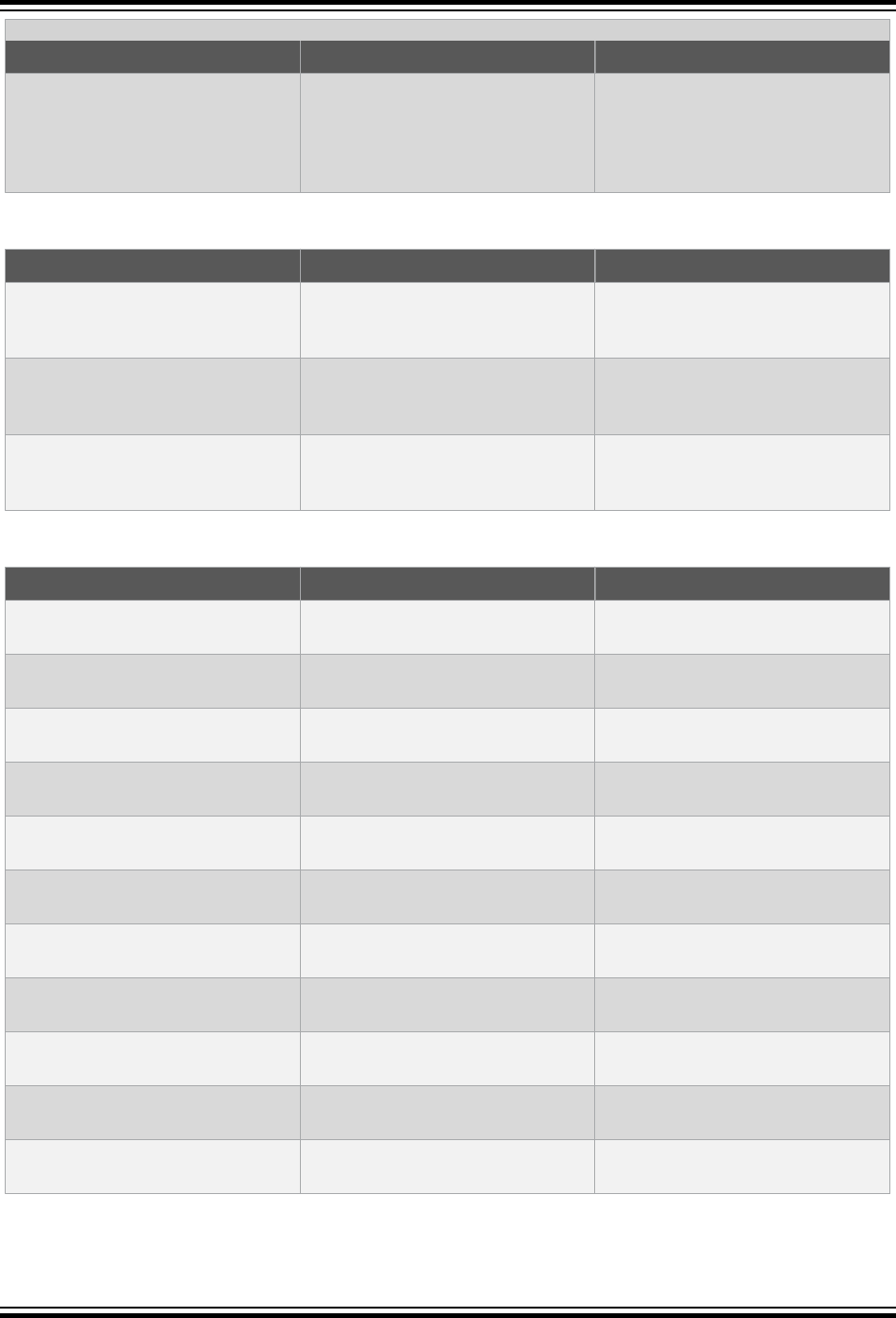
...........continued
Type Description Definition
uintptr_t
Unsigned integer type capable of
holding a pointer to void, such that
conversion back to a pointer to void
will produce the original pointer
value.
unsigned int
7.18.5 Limits for Greatest Width Integer Types
Type Description Definition
INTMAX_MIN
Minimum value of largest width
signed integer type.
-9223372036854775808 where 64-
bit long long supported;
-2147483648 otherwise.
INTMAX_MAX_t
Maximum value of largest width
signed integer type.
9223372036854775807 where 64-bit
long long supported; 2147483647
otherwise.
UINTMAX_MAX_t
Maximum value of largest width
unsigned integer type.
18446744073709551615 where 64-
bit long long supported;
4294967295 otherwise.
7.18.6 Limits of Fastest Minimum-Width Integer Types
Type Description Definition
INT_FAST8_MIN
Minimum value of fastest signed
integer with at least 8 bits width.
-128
INT_FAST8_MAX
Maximum value of fastest signed
integer with at least 8 bits width.
127
UINT_FAST8_MAX
Maximum value of fastest unsigned
integer with at least 8 bits width.
255
INT_FAST16_MIN
Minimum value of fastest signed
integer with at least 16 bits width.
-32768
INT_FAST16_MAX
Maximum value of fastest signed
integer with at least 16 bits width.
32767
UINT_FAST16_MAX
Maximum value of fastest unsigned
integer with at least 16 bits width.
65535
INT_FAST24_MIN
Minimum value of fastest signed
integer with at least 24 bits width.
-8388608
INT_FAST24_MAX
Maximum value of fastest signed
integer with at least 24 bits width.
8388609
UINT_FAST24_MAX
Maximum value of fastest unsigned
integer with at least 24 bits width.
16777215
INT_FAST32_MIN
Minimum value of fastest signed
integer with at least 32 bits width.
-2147483648
INT_FAST32_MAX
Maximum value of fastest signed
integer with at least 32 bits width.
2147483647
Library Functions
© 2020 Microchip Technology Inc.
User Guide
DS50002750C-page 225
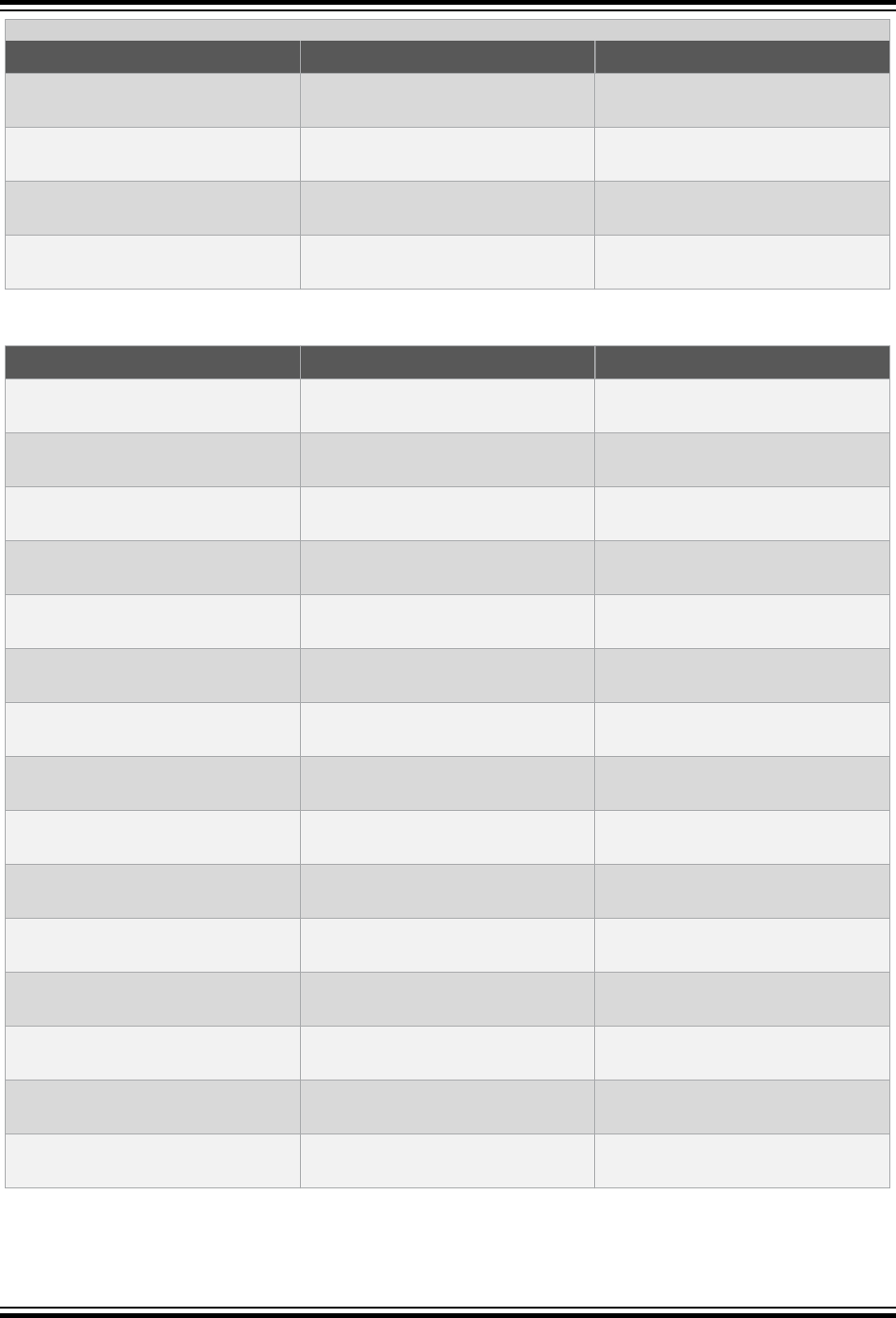
...........continued
Type Description Definition
UINT_FAST32_MAX
Maximum value of fastest unsigned
integer with at least 32 bits width.
4294967295
INT_FAST64_MIN
Minimum value of fastest signed
integer with at least 64 bits width.
-9223372036854775808
INT_FAST64_MAX
Maximum value of fastest signed
integer with at least 64 bits width.
9223372036854775807
UINT_FAST64_MAX
Maximum value of fastest unsigned
integer with at least 64 bits width.
18446744073709551615
7.18.7 Limits of Fixed-Width Integer Types
Type Description Definition
INT8_MIN
Minimum value of signed integer with
8 bits width.
-128
INT8_MAX
Maximum value of signed integer
with 8 bits width.
127
UINT8_MAX
Maximum value of unsigned integer
with 8 bits width.
255
INT16_MIN
Minimum value of signed integer with
16 bits width.
-32768
INT16_MAX
Maximum value of signed integer
with 16 bits width.
32767
UINT16_MAX
Maximum value of unsigned integer
with 16 bits width.
65535
INT24_MIN
Minimum value of signed integer with
24 bits width.
-8388608
INT24_MAX
Maximum value of signed integer
with 24 bits width.
8388609
UINT24_MAX
Maximum value of unsigned integer
with 24 bits width.
16777215
INT32_MIN
Minimum value of signed integer with
32 bits width.
-2147483648
INT32_MAX
Maximum value of signed integer
with 32 bits width.
2147483647
UINT32_MAX
Maximum value of unsigned integer
with 32 bits width.
4294967295
INT64_MIN
Minimum value of signed integer with
64 bits width.
-9223372036854775808
INT64_MAX
Maximum value of signed integer
with 64 bits width.
9223372036854775807
UINT64_MAX
Maximum value of unsigned integer
with 64 bits width.
18446744073709551615
Library Functions
© 2020 Microchip Technology Inc.
User Guide
DS50002750C-page 226
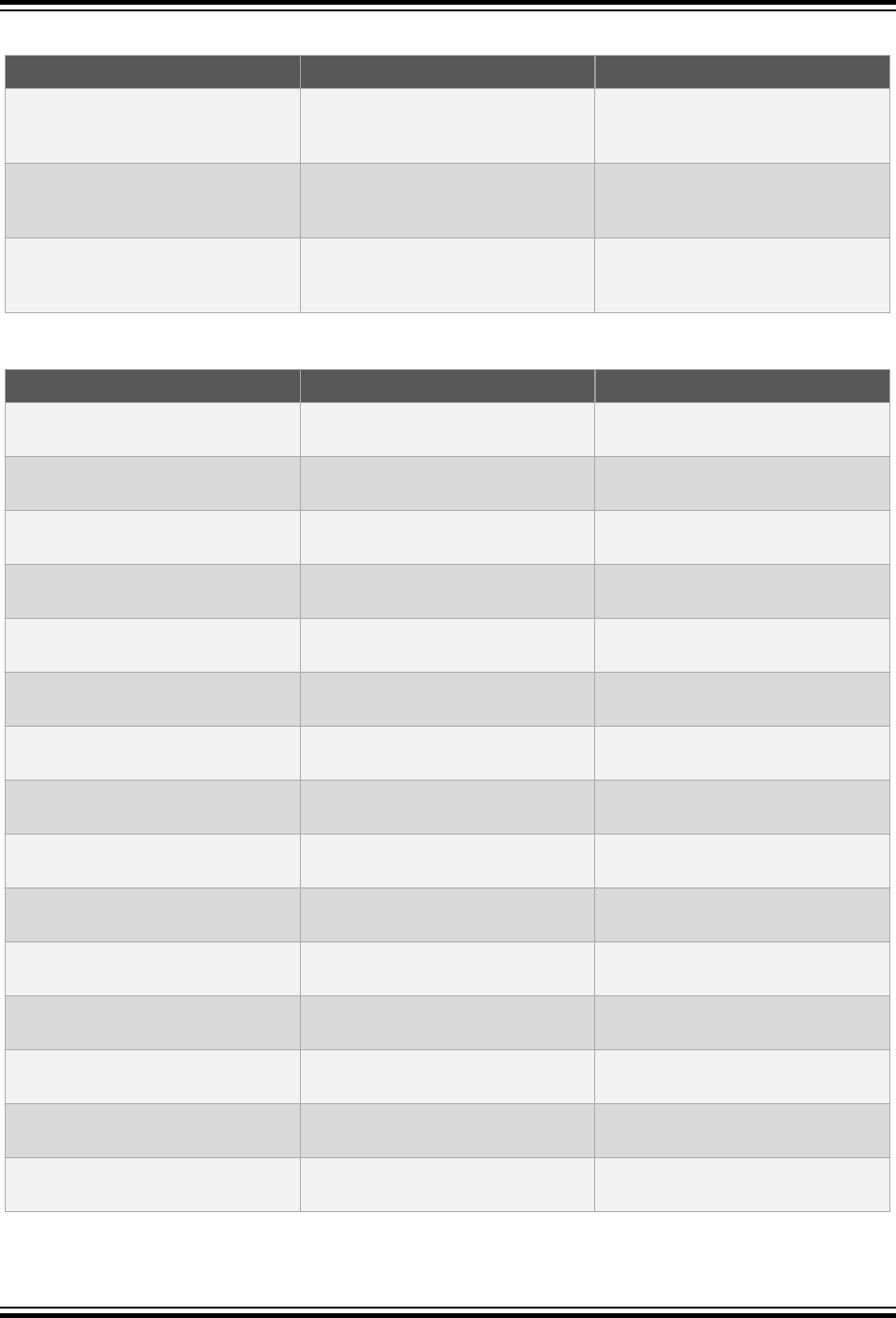
7.18.8 Limits of Integer Types for Pointer Objects
Type Description Definition
INTPTR_MIN
The minimum value of a signed
integer type capable of holding a
pointer.
-32768
INTPTR_MAX
The maximum value of a signed
integer type capable of holding a
pointer.
32767
UINTPTR_MAX
The maximum value of an unsigned
integer type capable of holding a
pointer.
65535
7.18.9 Limits of Minimum-Width Integer Types
Type Description Definition
INT_LEAST8_MIN
Minimum value of signed integer with
at least at least 8 bits width.
-128
INT_LEAST8_MAX
Maximum value of signed integer
with at least 8 bits width.
127
UINT_LEAST8_MAX
Maximum value of unsigned integer
with at least 8 bits width.
255
INT_LEAST16_MIN
Minimum value of signed integer with
at least 16 bits width.
-32768
INT_LEAST16_MAX
Maximum value of signed integer
with at least 16 bits width.
32767
UINT_LEAST16_MAX
Maximum value of unsigned integer
with at least 16 bits width.
65535
INT_LEAST24_MIN
Minimum value of signed integer with
at least 24 bits width.
-8388608
INT_LEAST24_MAX
Maximum value of signed integer
with at least 24 bits width.
8388609
UINT_LEAST24_MAX
Maximum value of unsigned integer
with at least 24 bits width.
16777215
INT_LEAST32_MIN
Minimum value of signed integer with
at least 32 bits width.
-2147483648
INT_LEAST32_MAX
Maximum value of signed integer
with at least 32 bits width.
2147483647
UINT_LEAST32_MAX
Maximum value of unsigned integer
with at least 32 bits width.
4294967295
INT_LEAST64_MIN
Minimum value of signed integer with
at least 64 bits width.
-9223372036854775808
INT_LEAST64_MAX
Maximum value of signed integer
with at least 64 bits width.
9223372036854775807
UINT_LEAST64_MAX
Maximum value of unsigned integer
with at least 64 bits width.
18446744073709551615
Library Functions
© 2020 Microchip Technology Inc.
User Guide
DS50002750C-page 227
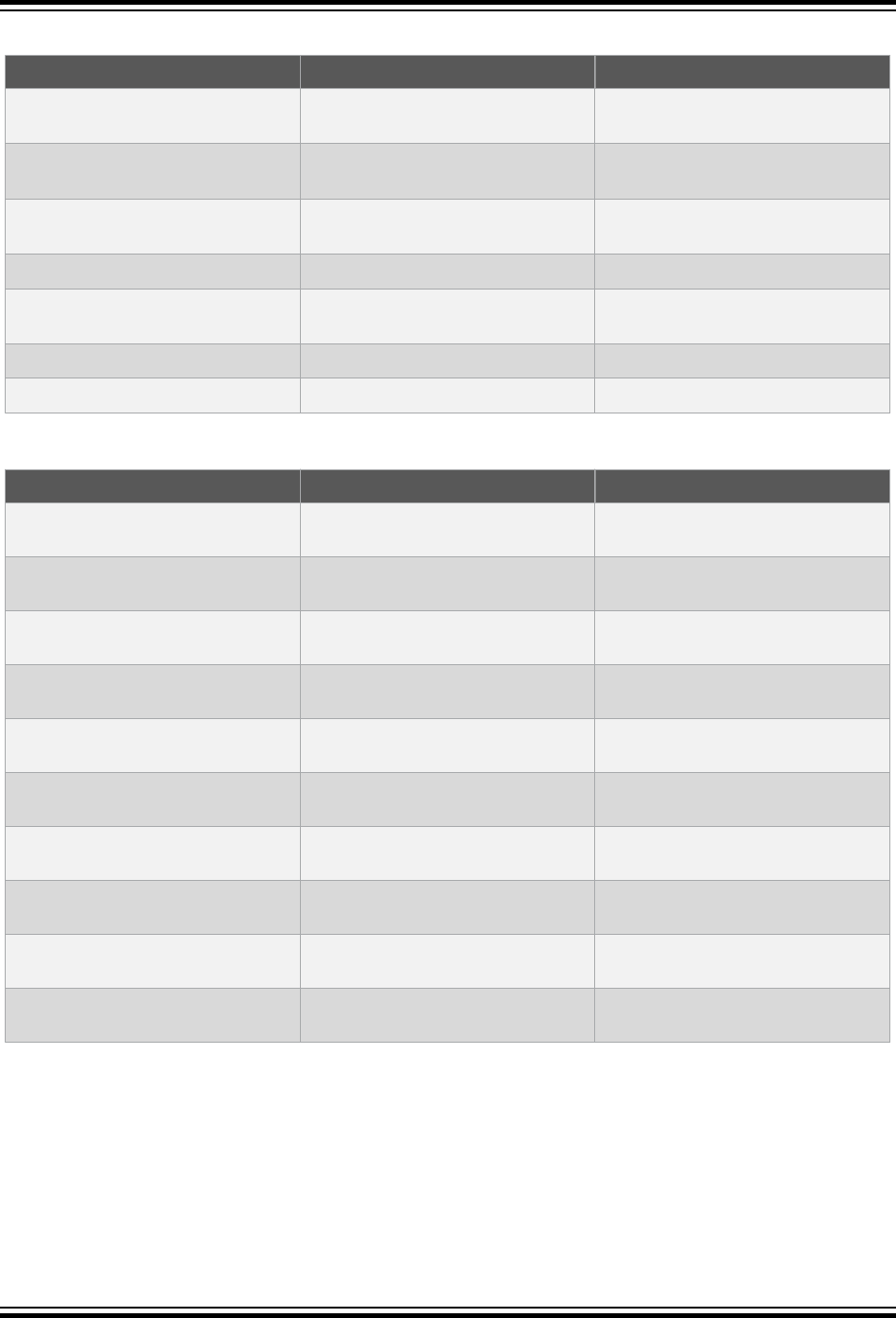
7.18.10 Limits of Other Integer Types
Type Description Definition
PTRDIFF_MIN
Minimum value of the ptrdiff_t
type.
-32678
PTRDIFF_MAX
Maximum value of the ptrdiff_t
type.
32767
SIG_ATOMIC_MAX
Maximum value of the
sig_atomic_t type.
2147483647
SIZE_MAX
Maximum value of the size_t type. 4294967295
WCHAR_MAX
Maximum value of the wchar_t
type.
65535
WINT_MIN
Minimum value of the wint_t type. -2147483648
WINT_MAX
Maximum value of the wint_t type. 2147483647
7.18.11 Minimum Width Integer Types
Type Description Definition
int_least8_t
Signed integer of at least 8 bits
width.
signed char
int_least16_t
Signed integer of at least 16 bits
width.
short
int_least24_t
Signed integer of at least 24 bits
width.
__int24
int_least32_t
Signed integer of at least 32 bits
width.
long
int_least64_t
Signed integer of at least 64 bits
width, where supported.
long long
uint_least8_t
Unsigned integer of at least 8 bits
width.
unsigned char
uint_least16_t
Unsigned integer of at least 16 bits
width.
unsigned short
uint_least24_t
Unsigned integer of at least 24 bits
width.
__uint24
uint_least32_t
Unsigned integer of at least 32 bits
width.
unsigned long
uint_least64_t
Unsigned integer of at least 64 bits
width, where supported.
unsigned long long
7.19 <stdio.h> Input and Output
The header file stdio.h consists of types, macros and functions that provide support to perform input and output
operations.
Streams are not supported by this implementation. Standard functions and macros associated with streams are not
present, and their use will generate an error.
Library Functions
© 2020 Microchip Technology Inc.
User Guide
DS50002750C-page 228

The stdio.h file contains functions that use input and output formats. The input formats, or scan formats, are used
for reading data. Their descriptions can be found under scanf, but they are also used by the other functions in the
scanf family. The output formats, or print formats, are used for writing data. Their descriptions can be found under
printf. These print formats are also used by other printf-family functions.
7.19.1 getchar Function
Get a character from stdin.
Include
<stdio.h>
Prototype
int getchar(void);
Return Value
Returns the character read or EOF if a read error occurs or end-of-file is reached.
Remarks
Same effect as fgetc with the argument stdin.
Example
#include <stdio.h>
int main(void)
{
char y;
y = getchar();
printf("%c|", y);
y = getchar();
printf("%c|", y);
y = getchar();
printf("%c|", y);
y = getchar();
printf("%c|", y);
y = getchar();
printf("%c|", y);
}
Example Input
Contents of UartIn.txt (used as stdin input for simulator):
Short
Longer string
Example Output
S|h|o|r|t|
7.19.2 gets Function
Get a string from stdin.
Include
<stdio.h>
Prototype
char *gets(char *s);
Argument
s
pointer to the storage string
Library Functions
© 2020 Microchip Technology Inc.
User Guide
DS50002750C-page 229

Return Value
Returns a pointer to the string s if successful; otherwise, returns a null pointer.
Remarks
The function reads characters from the stream stdin and stores them into the string pointed to by s until it reads a
newline character (which is not stored) or sets the end-of-file or error indicators. If any characters were read, a null
character is stored immediately after the last read character in the next element of the array. If gets sets the error
indicator, the array contents are indeterminate.
Example
#include <stdio.h>
int main(void)
{
char y[50];
gets(y) ;
printf("Text: %s\n", y);
}
Example Input
Contents of UartIn.txt (used as stdin input for simulator):
Short
Longer string
Example Output
Text: Short
7.19.3 perror Function
Prints an error message to stderr.
Include
<stdio.h>
Prototype
void perror(const char * s);
Argument
s
string to print
Return Value
None.
Remarks
The string s is printed followed by a colon and a space. Then, an error message based on errno is printed followed
by an newline.
Example
#include <stdio.h>
int main(void)
{
FILE *myfile;
if ((myfile = fopen("samp.fil", "r+")) == NULL)
perror("Cannot open samp.fil");
else
printf("Success opening samp.fil\n");
Library Functions
© 2020 Microchip Technology Inc.
User Guide
DS50002750C-page 230
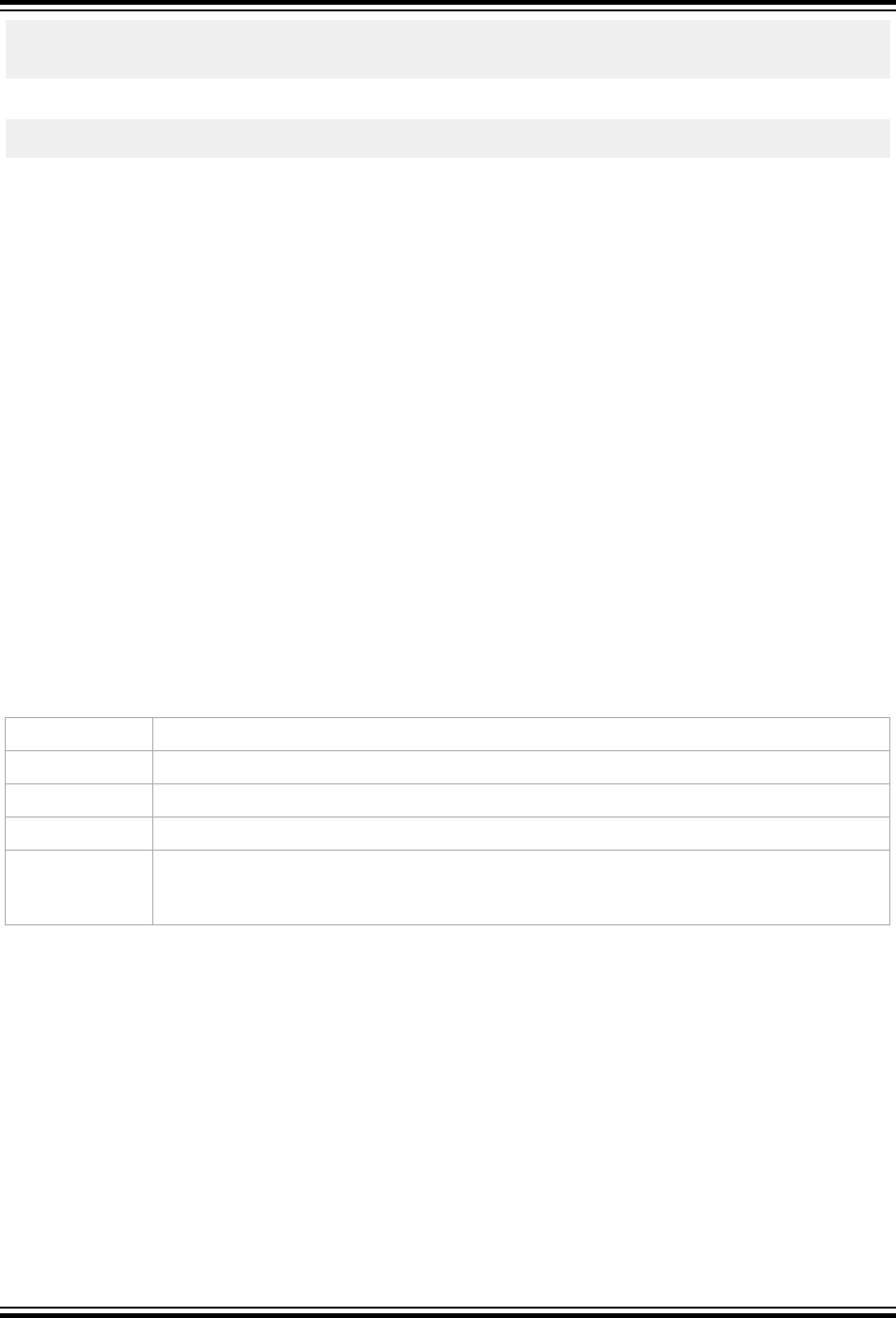
fclose(myfile);
}
Example Output
Cannot open samp.fil: file open error
7.19.4 printf Function
Prints formatted text to stdout.
Include
<stdio.h>
Prototype
int printf(const char *format, ...);
Arguments
format
format control string
...
optional arguments; see “Remarks”
Return Value
Returns number of characters generated or a negative number if an error occurs.
Remarks
There must be exactly the same number of arguments as there are format specifiers. If the are less arguments than
match the format specifiers, the output is undefined. If there are more arguments than match the format specifiers,
the remaining arguments are discarded. Each format specifier begins with a percent sign followed by optional fields
and a required type as shown here:
%[flags][width][.precision][size]type
flags
-
Left justify the value within a given field width.
0
Use 0 for the pad character instead of space (which is the default).
+
Generate a plus sign for positive signed values.
space Generate a space or signed values that have neither a plus nor a minus sign.
#
To prefix 0 on an octal conversion, to prefix 0x or 0X on a hexadecimal conversion, or to
generate a decimal point and fraction digits that are otherwise suppressed on a floating-point
conversion.
width
Specify the number of characters to generate for the conversion. If the asterisk (*) is used instead of a decimal
number, the next argument (which must be of type int) will be used for the field width. If the result is less than the field
width, pad characters will be used on the left to fill the field. If the result is greater than the field width, the field is
expanded to accommodate the value without padding.
precision
The field width can be followed with dot (.) and a decimal integer representing the precision that specifies one of the
following:
• minimum number of digits to generate on an integer conversion
• number of fraction digits to generate on an e, E, or f conversion
• maximum number of significant digits to generate on a g or G conversion
• maximum number of characters to generate from a C string on an s conversion
Library Functions
© 2020 Microchip Technology Inc.
User Guide
DS50002750C-page 231
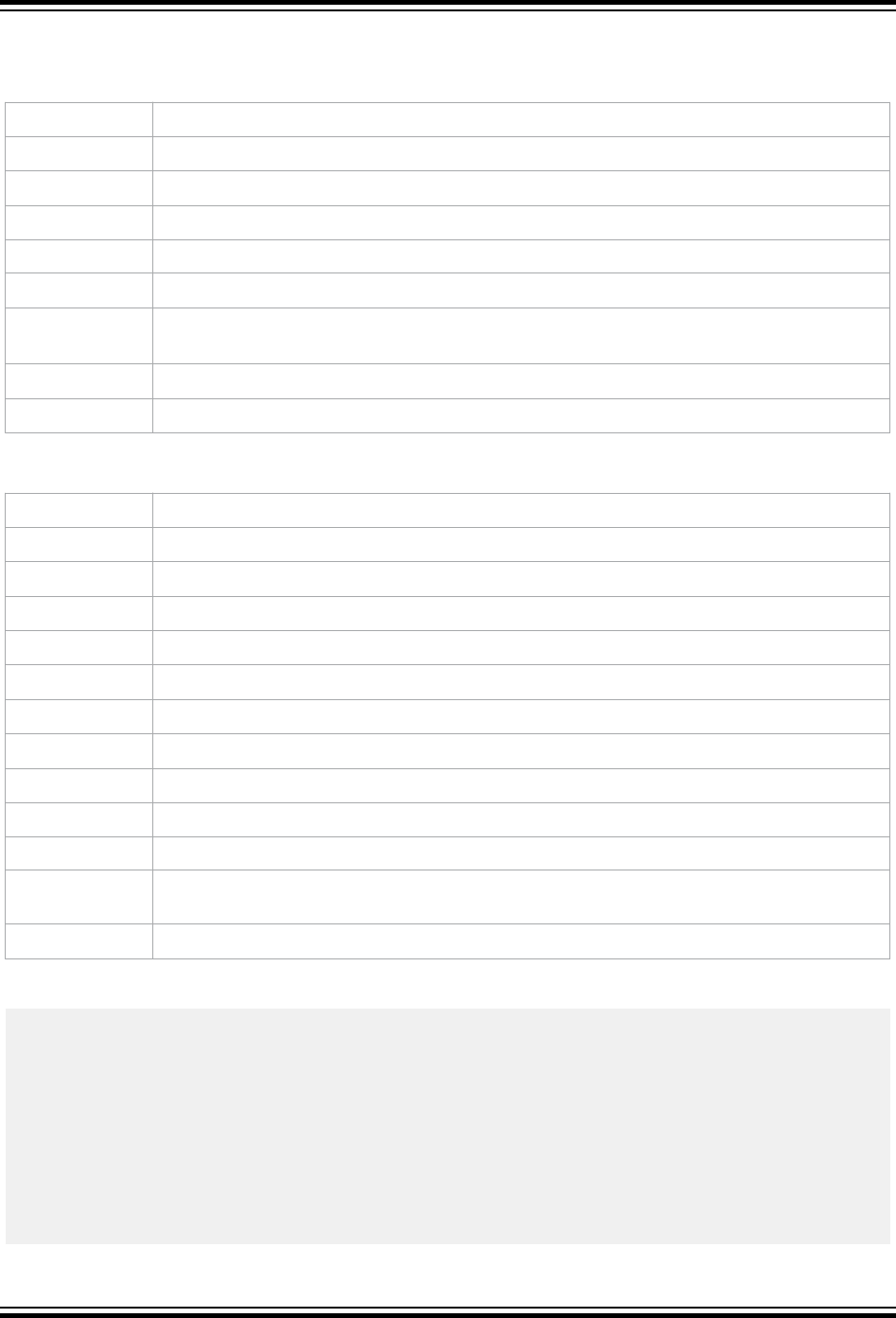
If the period appears without the integer, the integer is assumed to be zero. If the asterisk (*) is used instead of a
decimal number, the next argument (which must be of type int) will be used for the precision.
size
h modifier Used with type d, i, o, u, x, X; converts the value to a short int or unsigned short int.
h modifier Used with n; specifies that the pointer points to a short int.
l modifier Used with type d, i, o, u, x, X; converts the value to a long int or unsigned long int.
l modifier Used with n; specifies that the pointer points to a long int.
l modifier Used with c; specifies a wide character.
l modifier Used with type e, E, f, F, g, G; converts the value to a double.
ll modifier Used with type d, i, o, u, x, X; converts the value to a long long int or unsigned long
long int.
ll modifier Used with n; specifies that the pointer points to a long long int.
L modifier Used with e, E, f, g, G; converts the value to a long double.
type
d, i signed int.
o unsigned int in octal.
u unsigned int in decimal.
x unsigned int in lowercase hexadecimal.
X unsigned int in uppercase hexadecimal.
e, E double in scientific notation.
f double decimal notation.
g, G double (takes the form of e, E or f as appropriate).
c char - a single character.
s string.
p value of a pointer.
n The associated argument shall be an integer pointer into which is placed the number of
characters written so far. No characters are printed.
% A % character is printed.
Example
#include <stdio.h>
int main(void)
{
/* print a character right justified in a 3 */
/* character space. */
printf("%3c\n", 'a');
/* print an integer, left justified (as */
/* specified by the minus sign in the format */
/* string) in a 4 character space. Print a */
/* second integer that is right justified in */
/* a 4 character space using the pipe (|) as */
/* a separator between the integers. */
Library Functions
© 2020 Microchip Technology Inc.
User Guide
DS50002750C-page 232
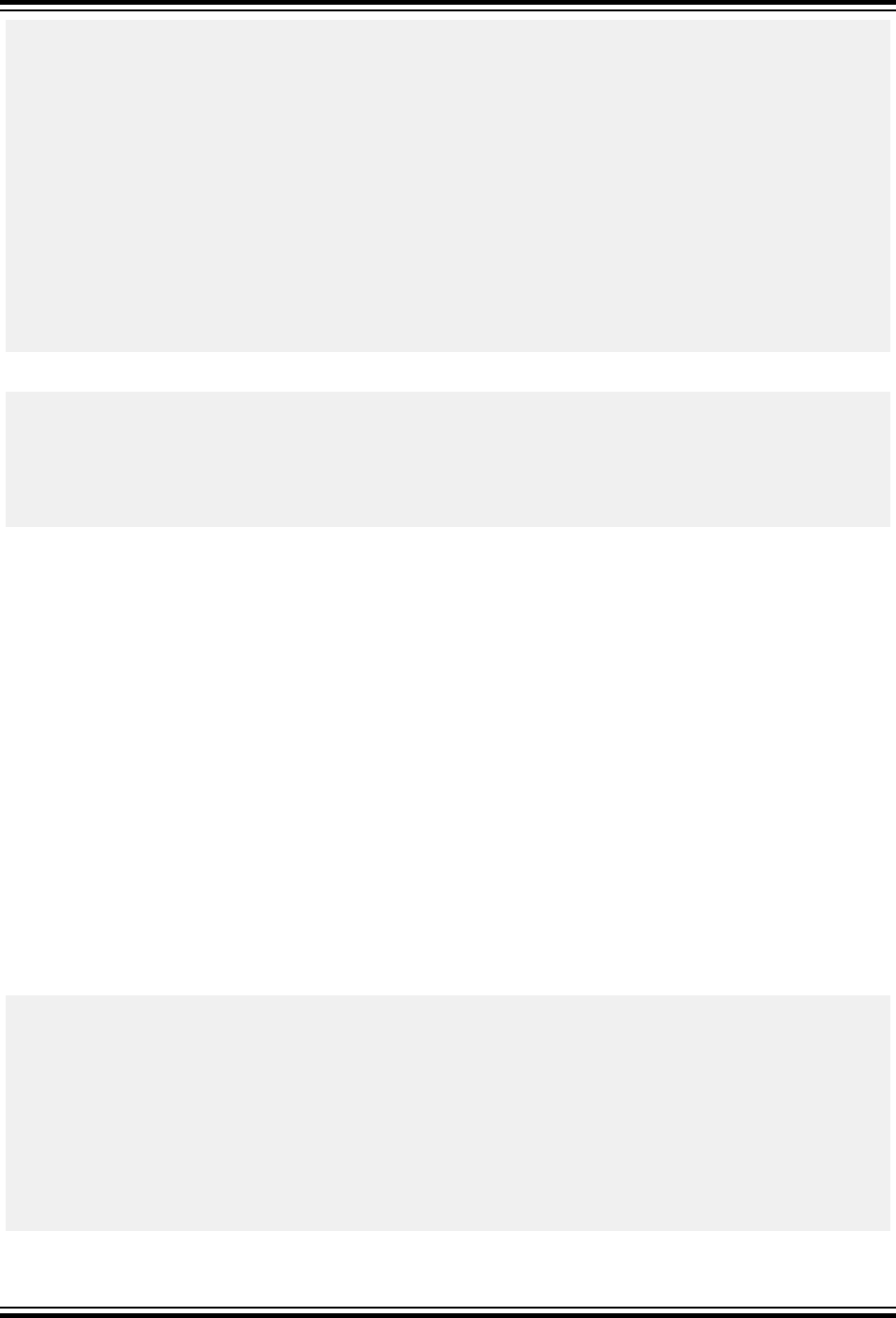
printf("%-4d|%4d\n", -4, 4);
/* print a number converted to octal in 4 */
/* digits. */
printf("%.4o\n", 10);
/* print a number converted to hexadecimal */
/* format with a 0x prefix. */
printf("%#x\n", 28);
/* print a float in scientific notation */
printf("%E\n", 1.1e20);
/* print a float with 2 fraction digits */
printf("%.2f\n", -3.346);
/* print a long float with %E, %e, or %f */
/* whichever is the shortest version */
printf("%Lg\n", .02L);
}
Example Output
a
-4 | 4
0012
0x1c
1.100000E+20
-3.35
0.02
7.19.5 putc Function
Puts a character to the stream.
Include
<stdio.h>
Prototype
int putc(int c, FILE *stream);
Arguments
c
character to be written
stream
pointer to FILE structure
Return Value
Returns the character or EOF if an error occurs or end-of-file is reached.
Remarks
putc is the same as the function fputc.
Example
#include <stdio.h>
int main(void)
{
char *y;
char buf[] = "This is text\n";
int x;
x = 0;
for (y = buf; (x != EOF) && (*y != '\0'); y++)
{
x = putc(*y, stdout);
putc('|', stdout);
Library Functions
© 2020 Microchip Technology Inc.
User Guide
DS50002750C-page 233

}
}
Example Output
T|h|i|s| |i|s| |t|e|x|t|
|
7.19.6 putch Function
Put a character to stdout.
Include
<stdio.h>
Prototype
void putch(char c);
Argument
c the character to be written
Remarks
The putch() function is provided as an empty stub which can be completed as required by the project. It must be
defined if you intend to use the printf() function. Typically this function will send its argument to a peripheral that
you intend to associate with stdout.
Example
#include <stdio.h>
const char * x = "This is a string";
int main(void)
{
const char * cp;
cp = x;
while(*cp)
putch(*cp++);
putch(’\n’);
}
Example Output
This is a string
7.19.7 putchar Function
Put a character to stdout.
Include
<stdio.h>
Prototype
int putchar(int c);
Argument
c
character to be written
Return Value
Returns the character or EOF if an error occurs or end-of-file is reached.
Remarks
Library Functions
© 2020 Microchip Technology Inc.
User Guide
DS50002750C-page 234
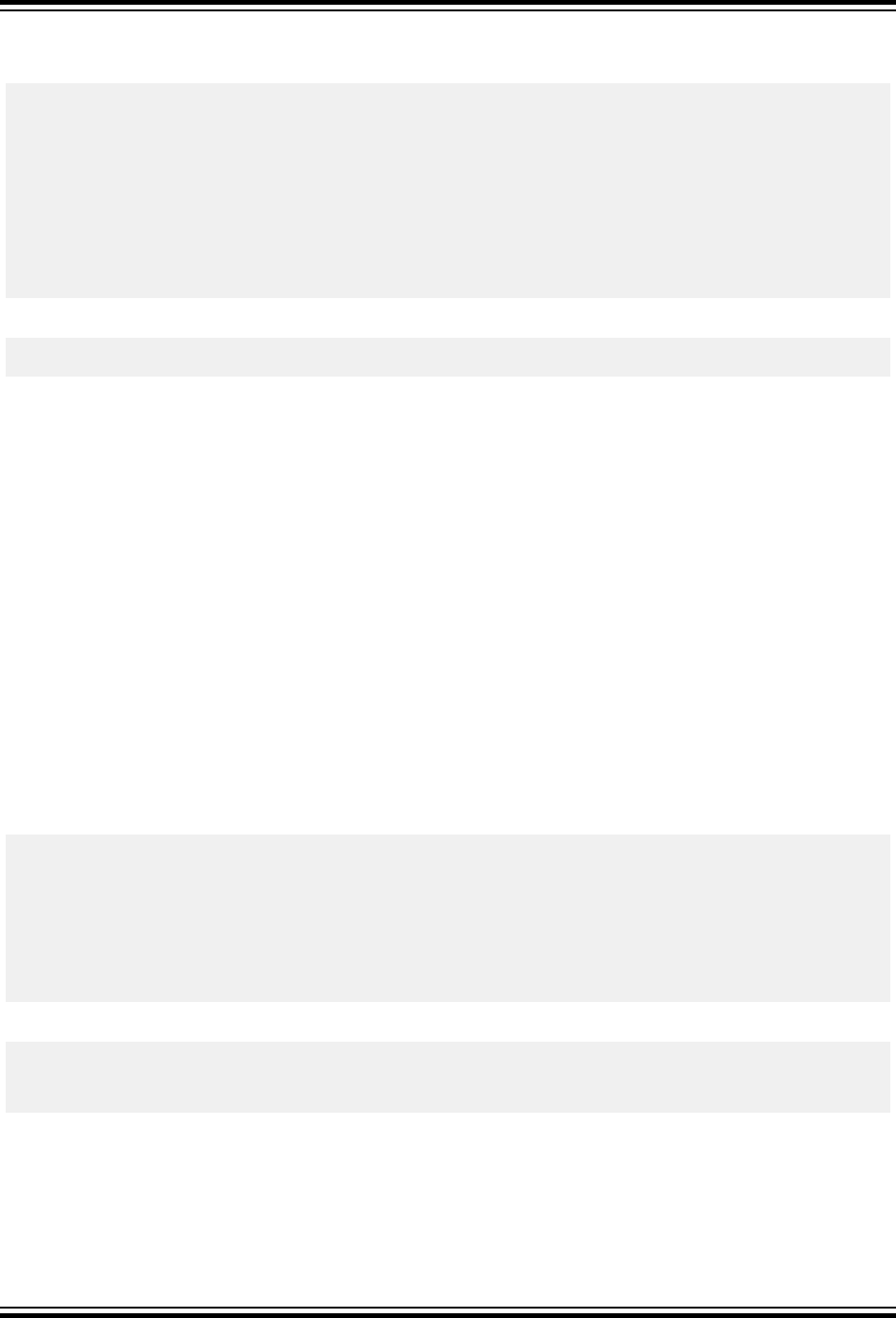
Same effect as fputc with stdout as an argument.
Example
#include <stdio.h>
int main(void)
{
char *y;
char buf[] = "This is text\n";
int x;
x = 0;
for (y = buf; (x != EOF) && (*y != '\0'); y++)
x = putchar(*y);
}
Example Output
This is text
7.19.8 puts Function
Put a string to stdout.
Include
<stdio.h>
Prototype
int puts(const char *s);
Argument
s
string to be written
Return Value
Returns a non-negative value if successful; otherwise, returns EOF.
Remarks
The function writes characters to the stream stdout. A newline character is appended. The terminating null
character is not written to the stream.
Example
#include <stdio.h>
int main(void)
{
char buf[] = "This is text\n";
puts(buf);
puts("|");
}
Example Output
This is text
|
7.19.9 scanf Function
Scans formatted text from stdin.
Include
<stdio.h>
Library Functions
© 2020 Microchip Technology Inc.
User Guide
DS50002750C-page 235
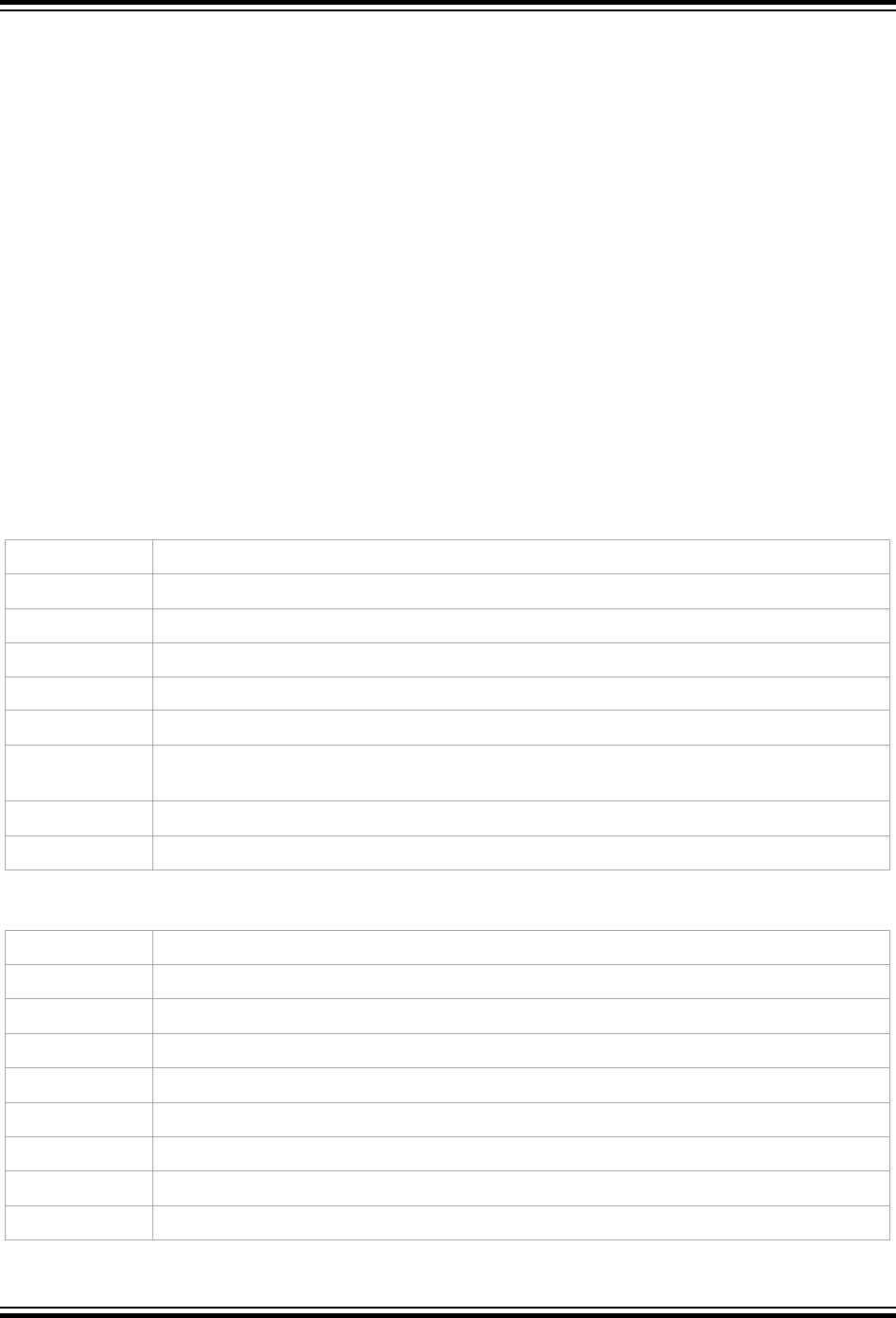
Prototype
int scanf(const char *format, ...);
Arguments
format
format control string
...
optional arguments
Return Value
Returns the number of items successfully converted and assigned. If no items are assigned, a 0 is returned. EOF is
returned if an input failure is encountered before the first.
Remarks
Each format specifier begins with a percent sign followed by optional fields and a required type as shown here:
%[*][width][modifier]type
*
Indicates assignment suppression. This will cause the input field to be skipped and no assignment made.
width
Specify the maximum number of input characters to match for the conversion, not including white space that can be
skipped.
modifier
h modifier Used with type d, i, o, u, x, X; converts the value to a short int or unsigned short int.
h modifier Used with n; specifies that the pointer points to a short int.
l modifier Used with type d, i, o, u, x, X; converts the value to a long int or unsigned long int.
l modifier Used with n; specifies that the pointer points to a long int.
l modifier Used with c; specifies a wide character.
l modifier Used with type e, E, f, F, g, G; converts the value to a double.
ll modifier Used with type d, i, o, u, x, X; converts the value to a long long int or unsigned long
long int.
ll modifier Used with n; specifies that the pointer points to a long long int.
L modifier Used with e, E, f, g, G; converts the value to a long double.
type
d, i signed int.
o unsigned int in octal.
u unsigned int in decimal.
x unsigned int in lowercase hexadecimal.
X unsigned int in uppercase hexadecimal.
e, E double in scientific notation.
f double decimal notation.
g, G double (takes the form of e, E or f as appropriate).
c char - a single character.
Library Functions
© 2020 Microchip Technology Inc.
User Guide
DS50002750C-page 236

s string.
p value of a pointer.
n The associated argument shall be an integer pointer into which is placed the number of
characters written so far. No characters are printed.
% A % character is printed.
Example
For MPLAB X Simulator:
#include <stdio.h>
#include <libpic30.h>
int main(void)
{
int number, items;
char letter;
char color[30], string[30];
float salary;
__attach_input_file("UartIn.txt");
printf("Enter your favorite number, "
"favorite letter, ");
printf("favorite color desired salary "
"and SSN:\n");
items = scanf("%d %c %[A-Za-z] %f %s", &number,
&letter, &color, &salary, &string);
printf("Number of items scanned = %d\n", items);
printf("Favorite number = %d, ", number);
printf("Favorite letter = %c\n", letter);
printf("Favorite color = %s, ", color);
printf("Desired salary = $%.2f\n", salary);
printf("Social Security Number = %s, ", string);
}
// If not using the simulator, remove these lines:
// #include <libpic30.h>
// __attach_input_file("uart_in.txt");
Example Input
Contents of UartIn.txt (used as stdin input for simulator):
5 T Green 300000 123-45-6789
Example Output
Enter your favorite number, favorite letter,
favorite color, desired salary and SSN:
Number of items scanned = 5
Favorite number = 5, Favorite letter = T
Favorite color = Green, Desired salary = $300000.00
Social Security Number = 123-45-6789
7.19.10 sprintf Function
Prints formatted text to a string.
Include
<stdio.h>
Prototype
int sprintf(char *s, const char *format, ...);
Arguments
Library Functions
© 2020 Microchip Technology Inc.
User Guide
DS50002750C-page 237
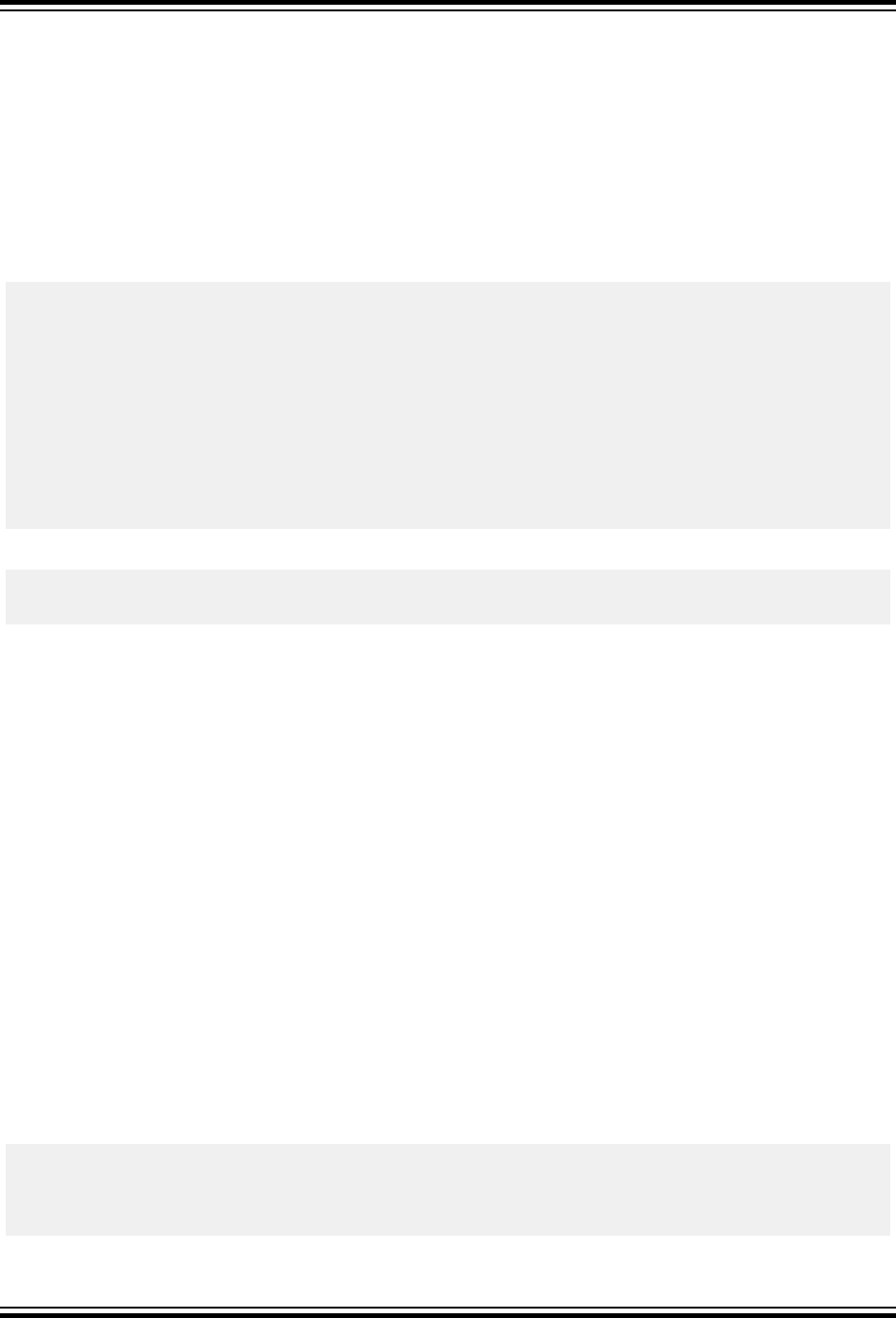
s
storage string for output
format
format control string
...
optional arguments
Return Value
Returns the number of characters stored in s excluding the terminating null character.
Remarks
The format argument has the same syntax and use that it has in printf.
Example
#include <stdio.h>
int main(void)
{
char sbuf[100], s[]="Print this string";
int x = 1, y;
char a = '\n';
y = sprintf(sbuf, "%s %d time%c", s, x, a);
printf("Number of characters printed to "
"string buffer = %d\n", y);
printf("String = %s\n", sbuf);
}
Example Output
Number of characters printed to string buffer = 25
String = Print this string 1 time
7.19.11 sscanf Function
Scans formatted text from a string.
Include
<stdio.h>
Prototype
int sscanf(const char *s, const char *format, ...);
Arguments
s
storage string for input
format
format control string
... optional arguments
Return Value
Returns the number of items successfully converted and assigned. If no items are assigned, a 0 is returned. EOF is
returned if an input error is encountered before the first conversion.
Remarks
The format argument has the same syntax and use that it has in scanf.
Example
#include <stdio.h>
int main(void)
{
char s[] = "5 T green 3000000.00";
Library Functions
© 2020 Microchip Technology Inc.
User Guide
DS50002750C-page 238
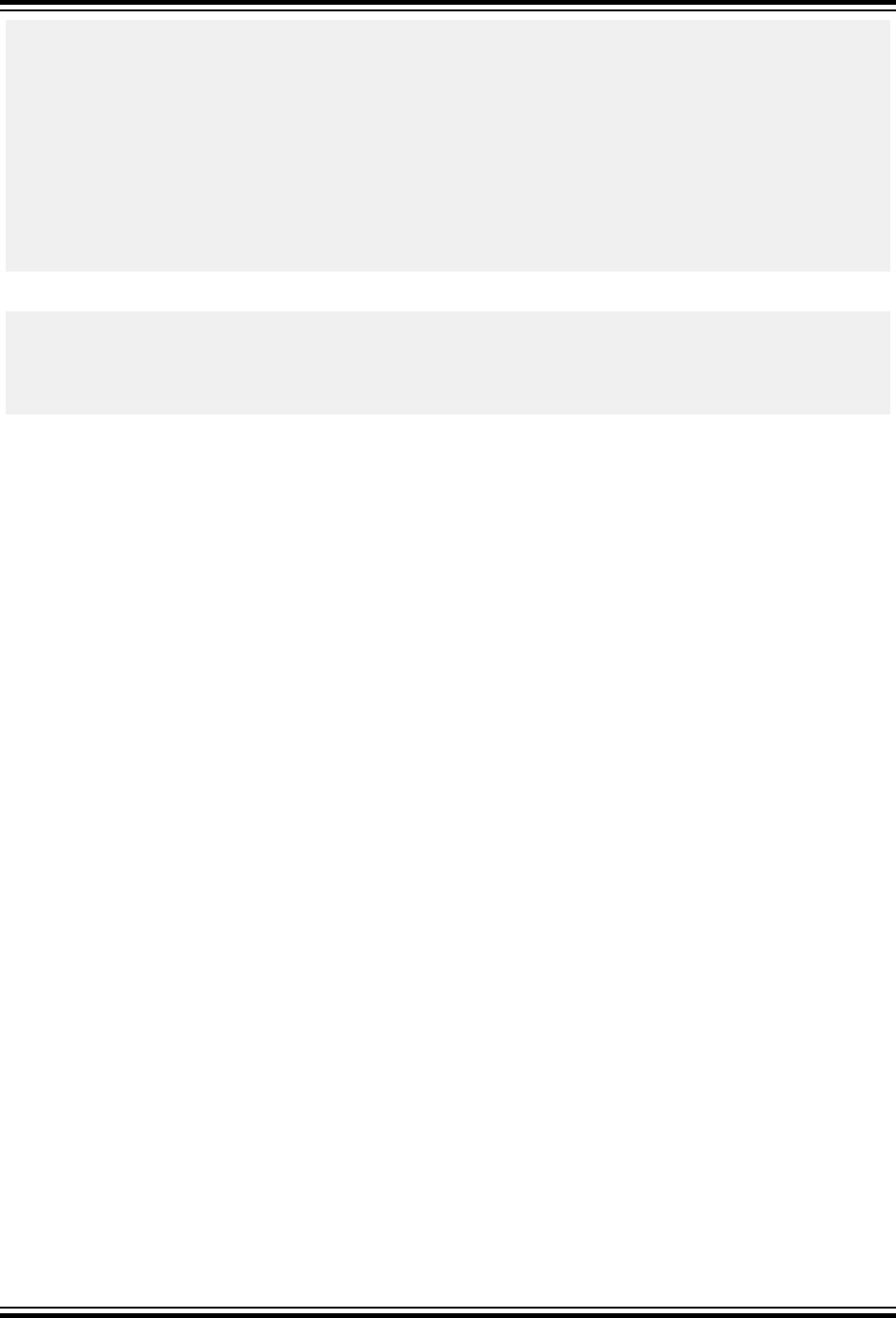
int number, items;
char letter;
char color[10];
float salary;
items = sscanf(s, "%d %c %s %f", &number, &letter,
&color, &salary);
printf("Number of items scanned = %d\n", items);
printf("Favorite number = %d\n", number);
printf("Favorite letter = %c\n", letter);
printf("Favorite color = %s\n", color);
printf("Desired salary = $%.2f\n", salary);
}
Example Output
Number of items scanned = 4
Favorite number = 5
Favorite letter = T
Favorite color = green
Desired salary = $3000000.00
7.20 <stdlib.h> Utility Functions
The header file stdlib.h consists of types, macros and functions that provide text conversions, memory
management, searching and sorting abilities and other general utilities.
7.20.1 stdlib.h Types and Macros
The following types are included in stdlib.h:
• div_t
• ldiv_t
• wchar_t
The following macros are included in stdlib.h:
• EXIT_FAILURE
• EXIT_SUCCESS
• MB_CUR_MAX
• RAND_MAX
7.20.1.1 div_t
A type that holds a quotient and remainder of a signed integer division with operands of type int.
Prototype
typedef struct { int quot, rem; } div_t;
Remarks
This is the structure type returned by the function, div.
7.20.1.2 ldiv_t
A type that holds a quotient and remainder of a signed integer division with operands of type long.
Prototype
typedef struct { long quot, rem; } ldiv_t;
Remarks
This is the structure type returned by the function, ldiv.
7.20.1.3 wchar_t
A type that holds a wide character value. In stdlib.h and stddef.h.
Library Functions
© 2020 Microchip Technology Inc.
User Guide
DS50002750C-page 239

7.20.1.4 EXIT_FAILURE
Reports unsuccessful termination.
Remarks
EXIT_FAILURE is a value for the exit function to return an unsuccessful termination status.
Example
See exit for example of use.
7.20.1.5 EXIT_SUCCESS
Reports successful termination.
Remarks
EXIT_SUCCESS is a value for the exit function to return a successful termination status.
Example
See exit for example of use.
7.20.1.6 RAND_MAX
Maximum value capable of being returned by the rand function.
Value
32767
7.20.2 abort Function
Aborts the current process.
Include
<stdlib.h>
Prototype
void abort(void);
Remarks
The default implementation of abort calls the exit function with argument value of 1, which in turn loops infinitely.
Example
#include <stdlib.h>
int process(char * ptr)
{
if(ptr == NULL) {
abort();
}
return modul(*prt);
}
7.20.3 abs Function
Calculates the absolute value.
Include
<stdlib.h>
Prototype
int abs(int i);
Argument
i
integer value
Library Functions
© 2020 Microchip Technology Inc.
User Guide
DS50002750C-page 240
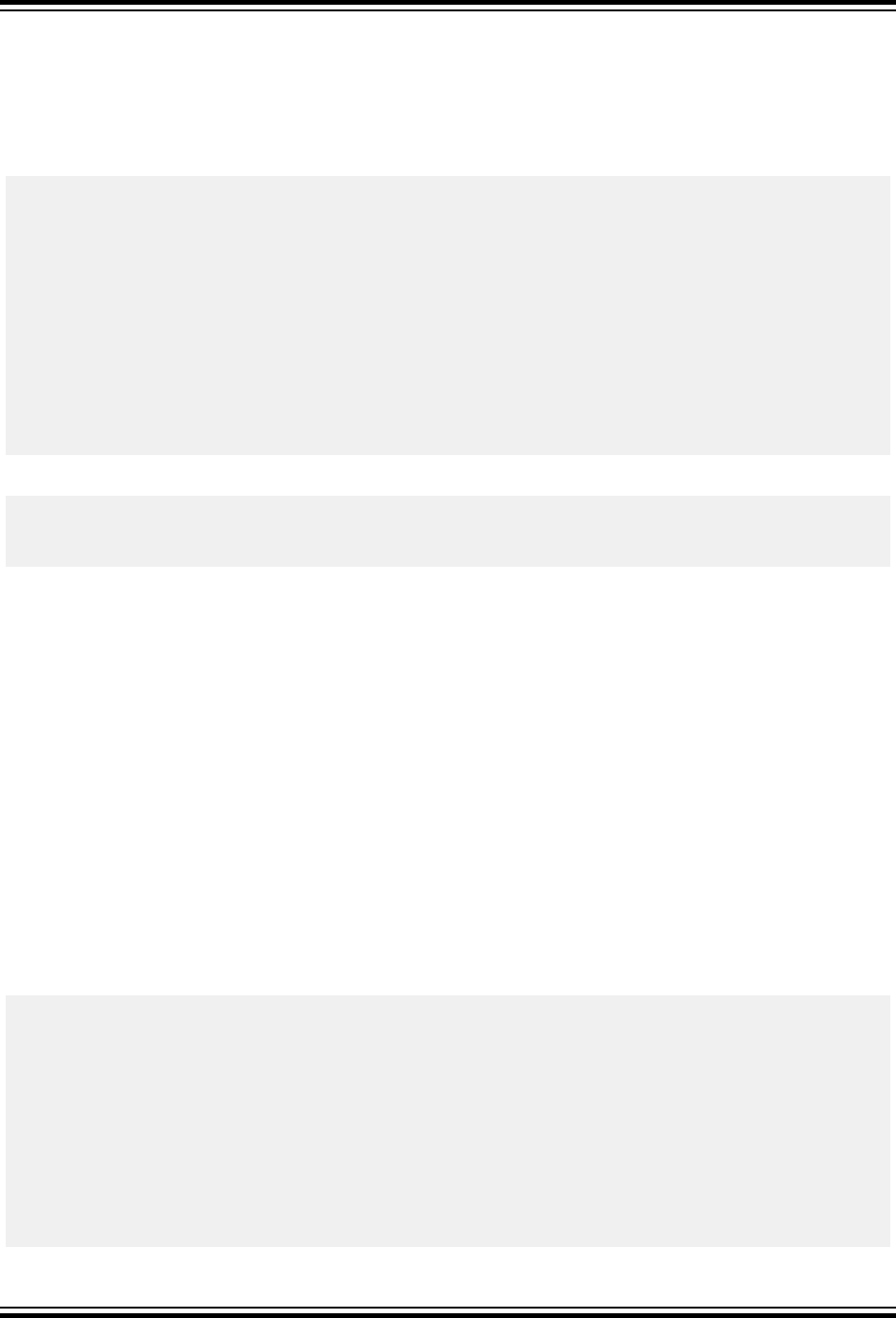
Return Value
Returns the absolute value of i.
Remarks
A negative number is returned as positive; a positive number is unchanged.
Example
#include <stdio.h>
#include <stdlib.h>
int main(void)
{
int i;
i = 12;
printf("The absolute value of %d is %d\n", i, abs(i));
i = -2;
printf("The absolute value of %d is %d\n", i, abs(i));
i = 0;
printf("The absolute value of %d is %d\n", i, abs(i));
}
Example Output
The absolute value of 12 is 12
The absolute value of -2 is 2
The absolute value of 0 is 0
7.20.4 atexit Function
Registers the specified function to be called when the program terminates normally.
Include
<stdlib.h>
Prototype
int atexit(void(*func)(void));
Argument
func
function to be called
Return Value
Returns a zero if successful; otherwise, returns a non-zero value.
Remarks
For the registered functions to be called, the program must terminate with the exit function call.
Example
#include <stdio.h>
#include <stdlib.h>
void good_msg(void);
void bad_msg(void);
void end_msg(void);
int main(void)
{
int number;
atexit(end_msg);
printf("Enter your favorite number:");
scanf("%d", &number);
printf(" %d\n", number);
Library Functions
© 2020 Microchip Technology Inc.
User Guide
DS50002750C-page 241
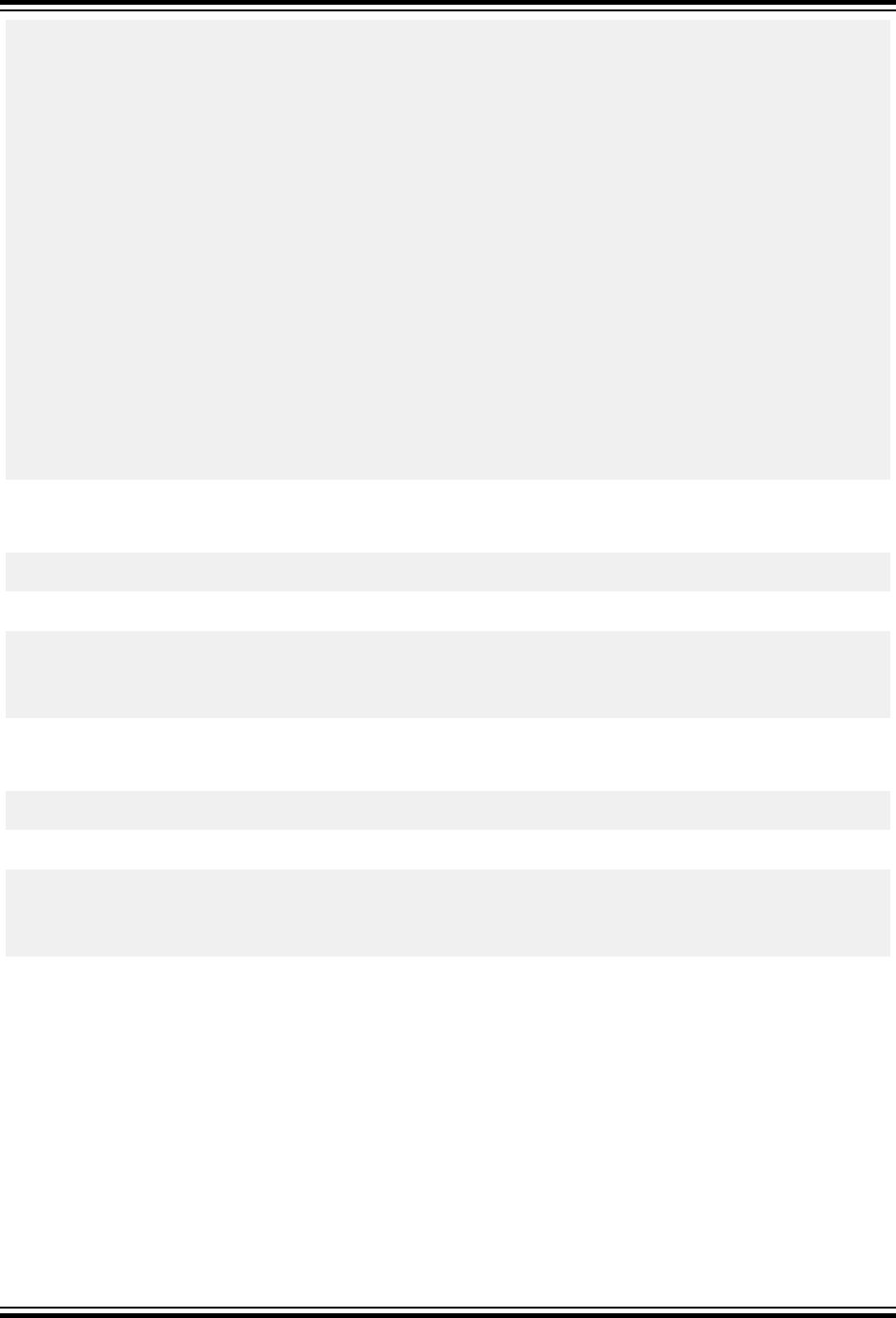
if (number == 5)
{
printf("Good Choice\n");
atexit(good_msg);
exit(0);
}
else
{
printf("%d!?\n", number);
atexit(bad_msg);
exit(0);
}
}
void good_msg(void)
{
printf("That's an excellent number\n");
}
void bad_msg(void)
{
printf("That's an awful number\n");
}
void end_msg(void)
{
printf("Now go count something\n");
}
Example Input 1
With contents of UartIn.txt (used as stdin input for simulator):
5
Example Output 1
Enter your favorite number: 5
Good Choice
That's an excellent number
Now go count something
Example Input 2
With contents of UartIn.txt (used as stdin input for simulator):
42
Example Output 2
Enter your favorite number: 42
42!?
That's an awful number
Now go count something
7.20.5 atof Function
Converts a string to a double precision floating-point value.
Include
<stdlib.h>
Prototype
double atof(const char *s);
Argument
s
pointer to the string to be converted
Library Functions
© 2020 Microchip Technology Inc.
User Guide
DS50002750C-page 242

Return Value
Returns the converted value if successful; otherwise, returns 0.
Remarks
The number may consist of the following:
[whitespace] [sign] digits [.digits] [ { e | E }[sign]digits]
Optional whitespace followed by an optional sign, then a sequence of one or more digits with an optional decimal
point, followed by one or more optional digits and an optional e or E followed by an optional signed exponent. The
conversion stops when the first unrecognized character is reached. The conversion is the same as strtod(s,0)
except it does no error checking so errno will not be set.
Example
#include <stdio.h>
#include <stdlib.h>
int main(void)
{
char a[] = " 1.28";
char b[] = "27.835e2";
char c[] = "Number1";
double x;
x = atof(a);
printf("String = \"%s\" float = %f\n", a, x);
x = atof(b);
printf("String = \"%s\" float = %f\n", b, x);
x = atof(c);
printf("String = \"%s\" float = %f\n", c, x);
}
Example Output
String = "1.28" float = 1.280000
String = "27.835:e2" float = 2783.500000
String = "Number1" float = 0.000000
7.20.6 atoi Function
Converts a string to an integer.
Include
<stdlib.h>
Prototype
int atoi(const char *s);
Argument
s
string to be converted
Return Value
Returns the converted integer if successful; otherwise, returns 0.
Remarks
The number may consist of the following:
[whitespace] [sign] digits
Optional whitespace followed by an optional sign, then a sequence of one or more digits. The conversion stops when
the first unrecognized character is reached. The conversion is equivalent to (int) strtol(s,0,10), except it
does no error checking so errno will not be set.
Library Functions
© 2020 Microchip Technology Inc.
User Guide
DS50002750C-page 243
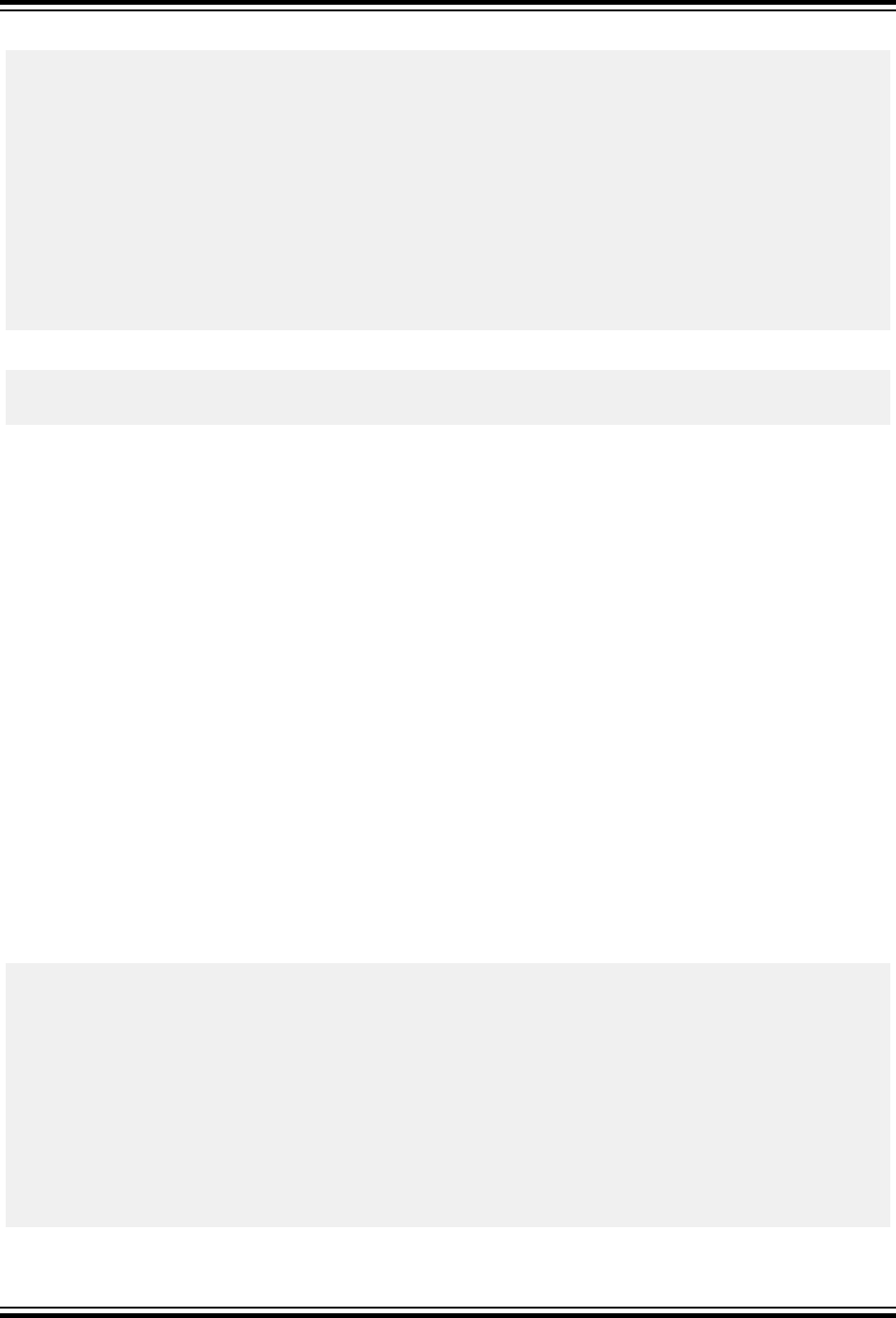
Example
#include <stdio.h>
#include <stdlib.h>
int main(void)
{
char a[] = " -127";
char b[] = "Number1";
int x;
x = atoi(a);
printf("String = \"%s\"\tint = %d\n", a, x);
x = atoi(b);
printf("String = \"%s\"\tint = %d\n", b, x);
}
Example Output
String = " -127" int = -127
String = "Number1" int = 0
7.20.7 atol Function
Converts a string to a long integer.
Include
<stdlib.h>
Prototype
long atol(const char *s);
Argument
s
string to be converted
Return Value
Returns the converted long integer if successful; otherwise, returns 0.
Remarks
The number may consist of the following:
[whitespace] [sign] digits
Optional whitespace followed by an optional sign, then a sequence of one or more digits. The conversion stops when
the first unrecognized character is reached. The conversion is equivalent to (int) strtol(s,0,10), except it
does no error checking so errno will not be set.
Example
#include <stdio.h>
#include <stdlib.h>
int main(void)
{
char a[] = " -123456";
char b[] = "2Number";
long x;
x = atol(a);
printf("String = \"%s\" int = %ld\n", a, x);
x = atol(b);
printf("String = \"%s\" int = %ld\n", b, x);
}
Library Functions
© 2020 Microchip Technology Inc.
User Guide
DS50002750C-page 244
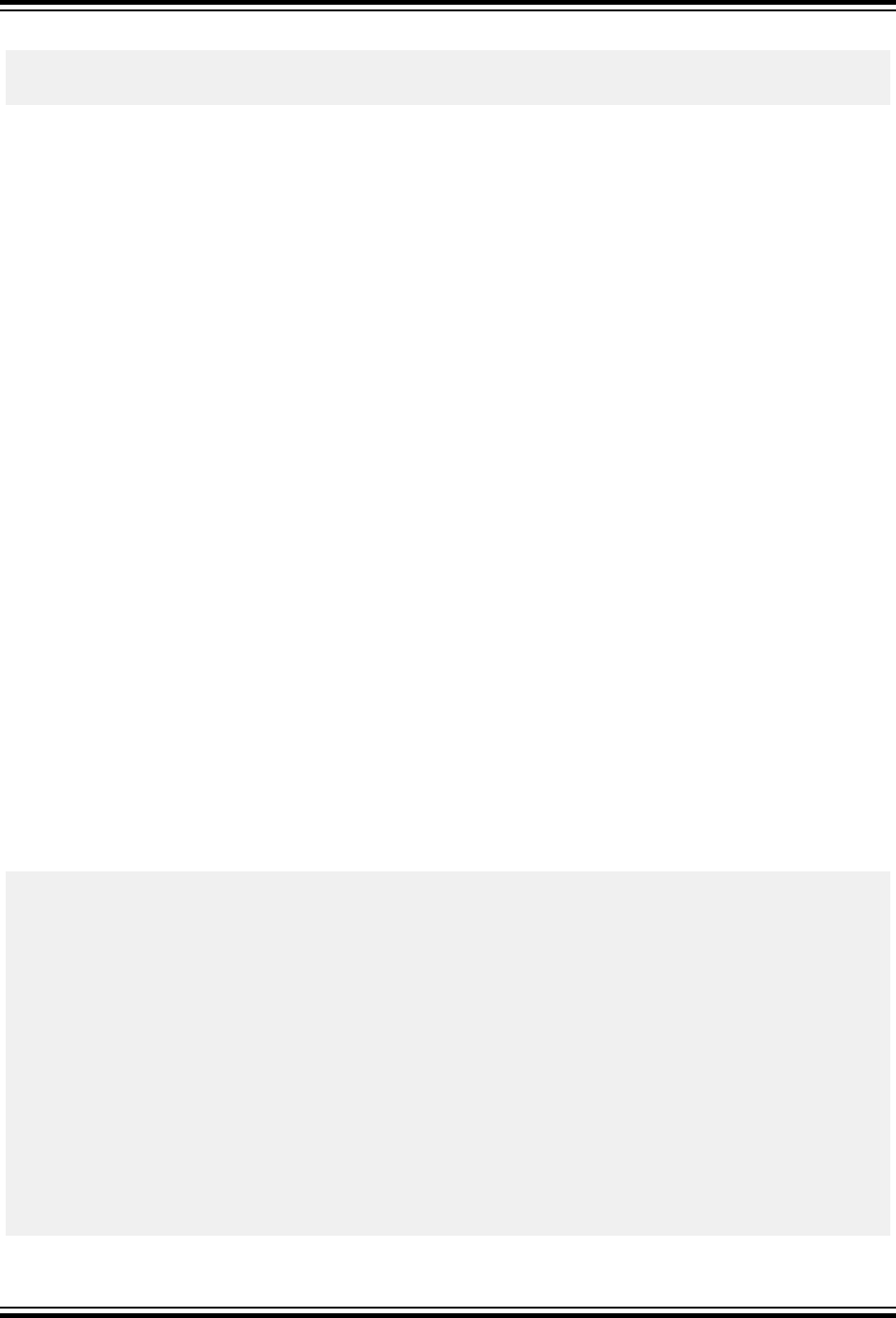
Example Output
String = " -123456" int = -123456
String = "2Number" int = 2
7.20.8 bsearch Function
Performs a binary search.
Include
<stdlib.h>
Prototype
void *bsearch(const void *key, const void *base, size_t nelem, size_t size, int (*cmp)
(const void *ck, const void *ce));
Arguments
key
object to search for
base
pointer to the start of the search data
nelem
number of elements
size
size of elements
cmp
pointer to the comparison function
Arguments to the comparison function are as follows.
ck
pointer to the key for the search
ce
pointer to the element being compared with the key
Return Value
Returns a pointer to the object being searched for if found; otherwise, returns NULL.
Remarks
The value returned by the compare function is <0 if ck is less than ce, 0 if ck is equal to ce or >0 if ck is greater
than ce.
In the following example, qsort is used to sort the list before bsearch is called. bsearch requires the list to be
sorted according to the comparison function. This comp uses ascending order.
Example
#include <stdlib.h>
#include <stdio.h>
#define NUM 7
int comp(const void *e1, const void *e2);
int main(void)
{
int list[NUM] = {35, 47, 63, 25, 93, 16, 52};
int x, y;
int *r;
qsort(list, NUM, sizeof(int), comp);
printf("Sorted List: ");
for (x = 0; x < NUM; x++)
printf("%d ", list[x]);
y = 25;
r = bsearch(&y, list, NUM, sizeof(int), comp);
if (r)
Library Functions
© 2020 Microchip Technology Inc.
User Guide
DS50002750C-page 245
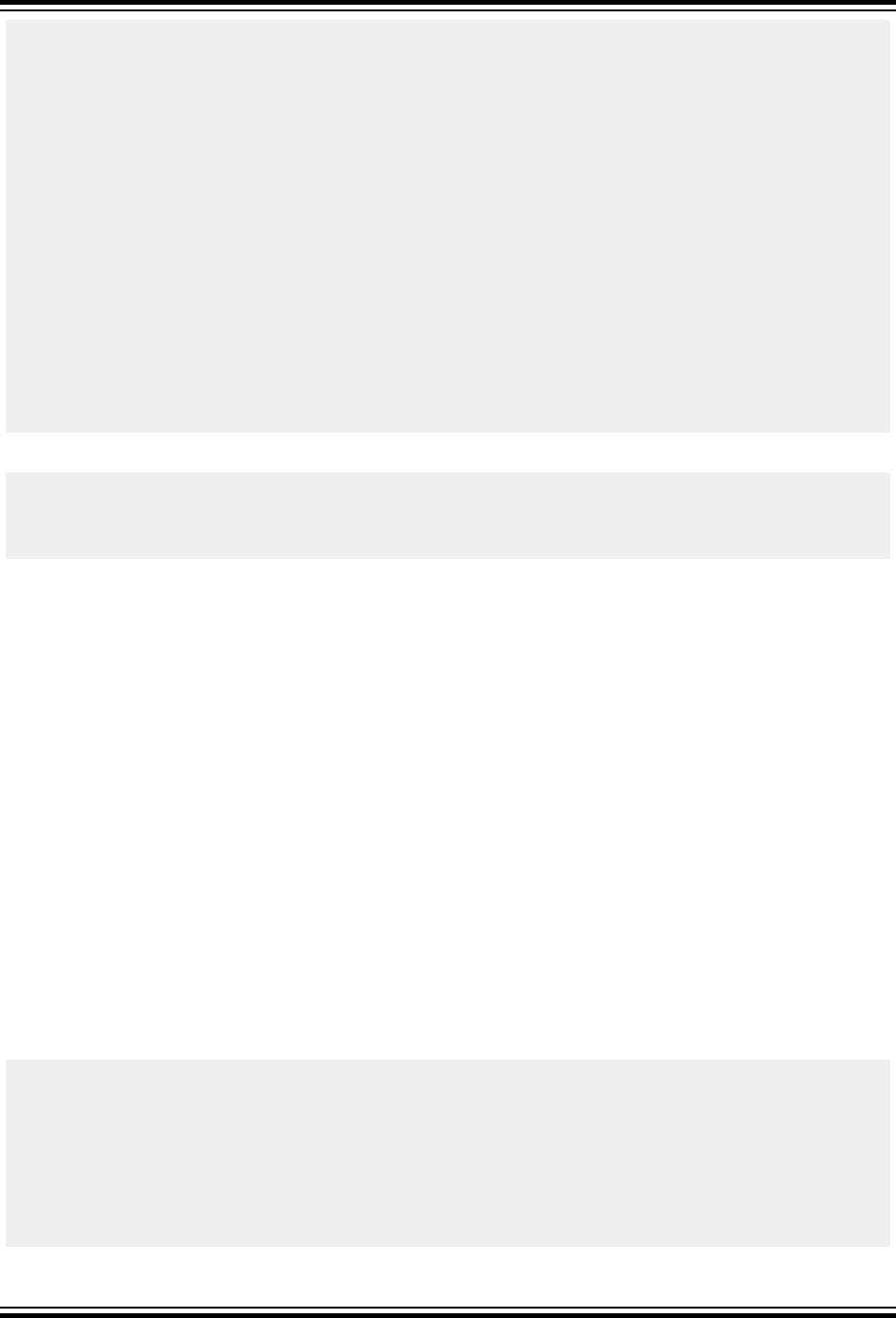
printf("\nThe value %d was found\n", y);
else
printf("\nThe value %d was not found\n", y);
y = 75;
r = bsearch(&y, list, NUM, sizeof(int), comp);
if (r)
printf("\nThe value %d was found\n", y);
else
printf("\nThe value %d was not found\n", y);
}
int comp(const void *e1, const void *e2)
{
const int * a1 = e1;
const int * a2 = e2;
if (*a1 < *a2)
return -1;
else if (*a1 == *a2)
return 0;
else
return 1;
}
Example Output
Sorted List: 16 25 35 47 52 63 93
The value 25 was found
The value 75 was not found
7.20.9 calloc Function
Allocates an array in memory and initializes the elements to 0.
Include
<stdlib.h>
Prototype
void *calloc(size_t nelem, size_t size);
Arguments
nelem
number of elements
size
length of each element
Return Value
Returns a pointer to the allocated space if successful; otherwise, returns a null pointer.
Remarks
Memory returned by calloc is aligned correctly for any size data element and is initialized to zero. This function
requires a heap.
Example
/* This program allocates memory for the */
/* array 'i' of long integers and initializes */
/* them to zero. */
#include <stdio.h> /* for printf, NULL */
#include <stdlib.h> /* for calloc, free */
int main(void)
{
int x;
long *i;
Library Functions
© 2020 Microchip Technology Inc.
User Guide
DS50002750C-page 246
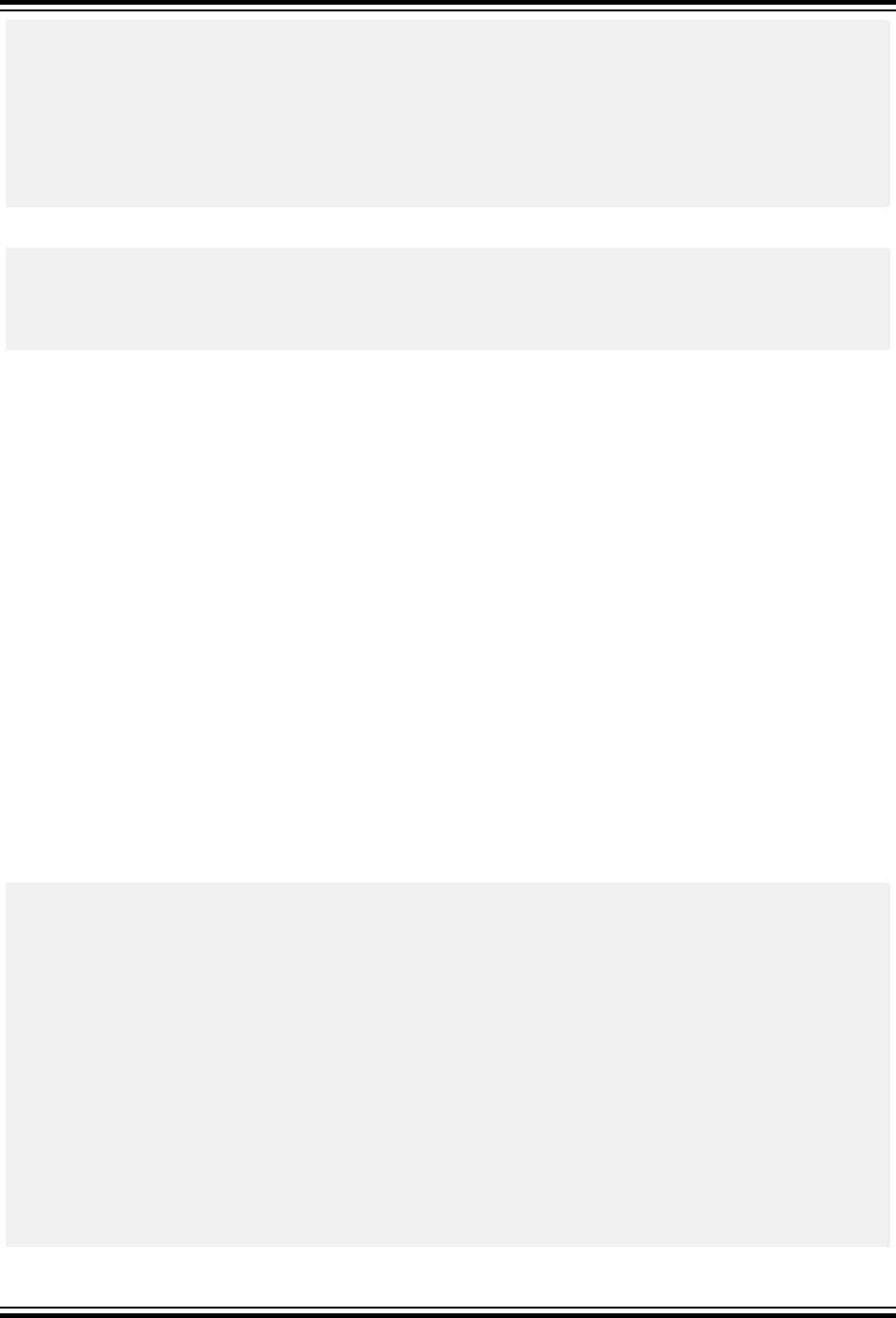
i = (long *)calloc(5, sizeof(long));
if (i != NULL)
{
for (x = 0; x < 5; x++)
printf("i[%d] = %ld\n", x, i[x]);
free(i);
}
else
printf("Cannot allocate memory\n");
}
Example Output
i[0] = 0
i[1] = 0
i[2] = 0
i[3] = 0
i[4] = 0
7.20.10 div Function
Calculates the quotient and remainder of two numbers.
Include
<stdlib.h>
Prototype
div_t div(int numer, int denom);
Arguments
numer
numerator
denom
denominator
Return Value
Returns the quotient and the remainder.
Remarks
The returned quotient will have the same sign as the numerator divided by the denominator. The sign for the
remainder will be such that the quotient times the denominator plus the remainder will equal the numerator (quot *
denom + rem = numer). Division by zero will invoke the math exception error, which, by default, will cause a
Reset. Write a math error handler to do something else.
Example
#include <stdlib.h>
#include <stdio.h>
void __attribute__((__interrupt__))
_MathError(void)
{
printf("Illegal instruction executed\n");
abort();
}
int main(void)
{
int x, y;
div_t z;
x = 7;
y = 3;
printf("For div(%d, %d)\n", x, y);
z = div(x, y);
printf("The quotient is %d and the "
"remainder is %d\n\n", z.quot, z.rem);
Library Functions
© 2020 Microchip Technology Inc.
User Guide
DS50002750C-page 247
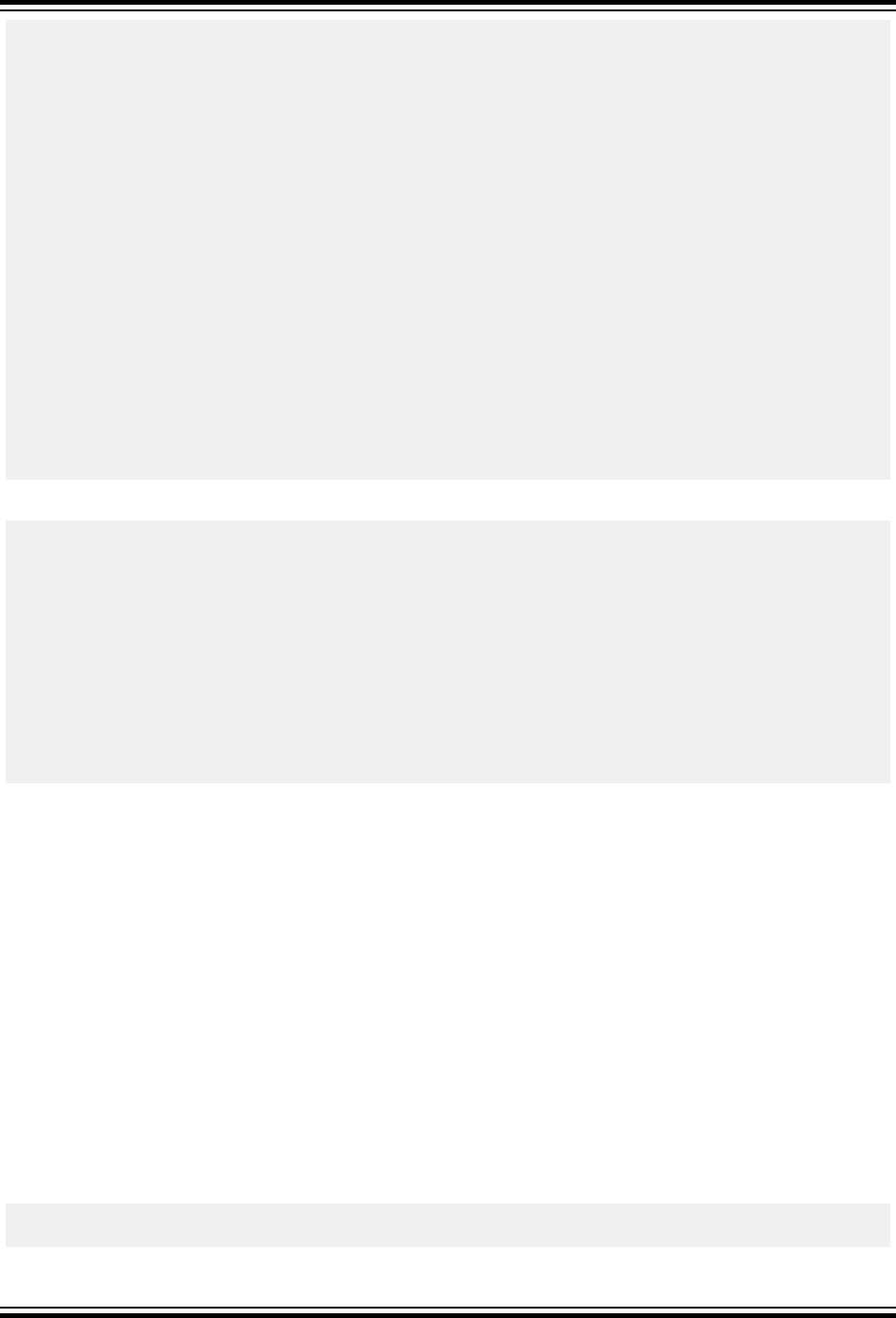
x = 7;
y = -3;
printf("For div(%d, %d)\n", x, y);
z = div(x, y);
printf("The quotient is %d and the "
"remainder is %d\n\n", z.quot, z.rem);
x = -5;
y = 3;
printf("For div(%d, %d)\n", x, y);
z = div(x, y);
printf("The quotient is %d and the "
"remainder is %d\n\n", z.quot, z.rem);
x = 7;
y = 7;
printf("For div(%d, %d)\n", x, y);
z = div(x, y);
printf("The quotient is %d and the "
"remainder is %d\n\n", z.quot, z.rem);
x = 7;
y = 0;
printf("For div(%d, %d)\n", x, y);
z = div(x, y);
printf("The quotient is %d and the "
"remainder is %d\n\n", z.quot, z.rem);
}
Example Output
For div(7, 3)
The quotient is 2 and the remainder is 1
For div(7, -3)
The quotient is -2 and the remainder is 1
For div(-5, 3)
The quotient is -1 and the remainder is -2
For div(7, 7)
The quotient is 1 and the remainder is 0
For div(7, 0)
Illegal instruction executed
ABRT
7.20.11 exit Function
Terminates program after clean up.
Include
<stdlib.h>
Prototype
void exit(int status);
Argument
status
exit status
Remarks
exit calls any functions registered by atexit in reverse order of registration, flushes buffers, closes stream, closes
any temporary files created with tmpfile and resets the processor. This function is customizable. See pic30-
libs.
Example
#include <stdio.h>
#include <stdlib.h>
Library Functions
© 2020 Microchip Technology Inc.
User Guide
DS50002750C-page 248
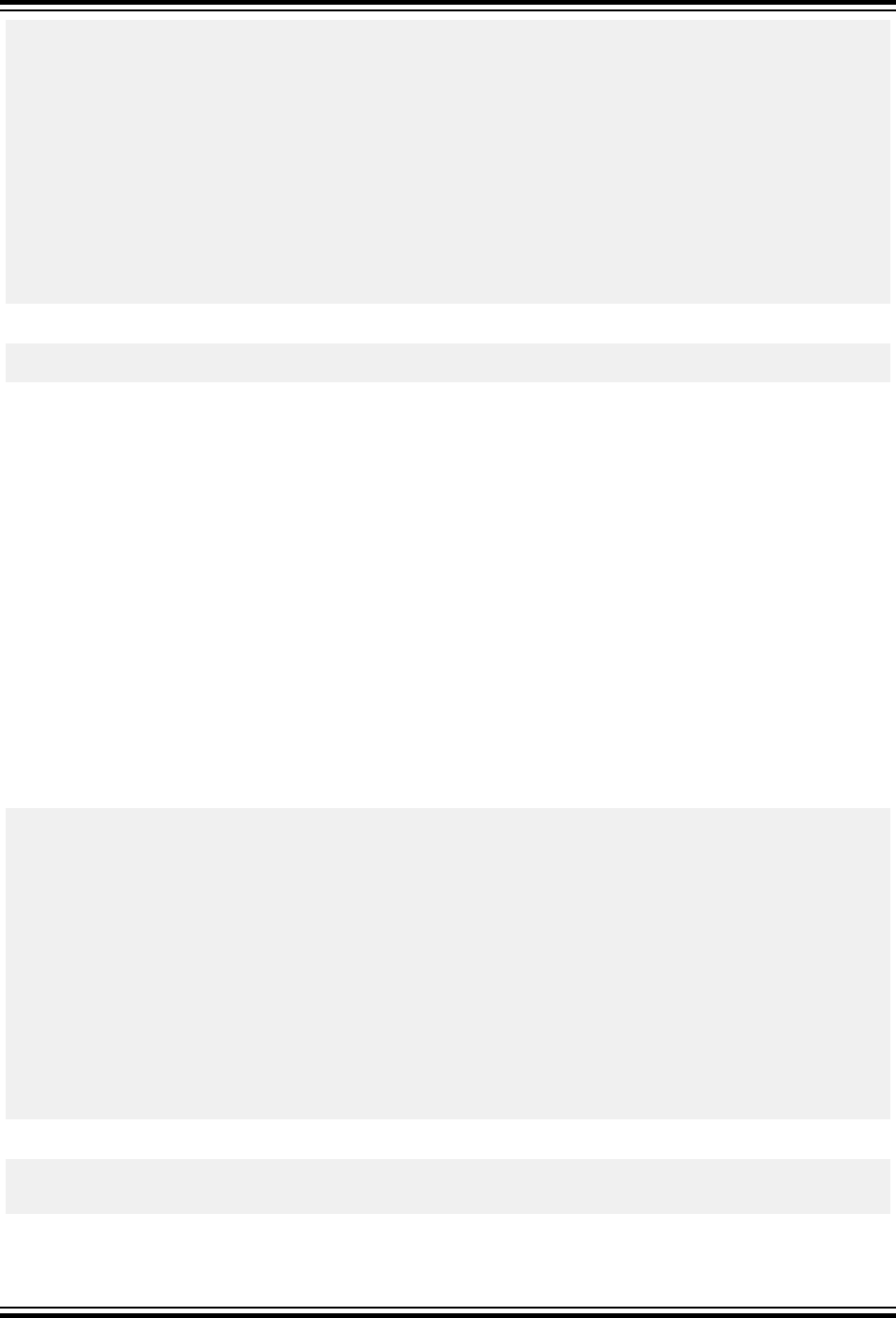
int main(void)
{
FILE *myfile;
if ((myfile = fopen("samp.fil", "r" )) == NULL)
{
printf("Cannot open samp.fil\n");
exit(EXIT_FAILURE);
}
else
{
printf("Success opening samp.fil\n");
exit(EXIT_SUCCESS);
}
printf("This will not be printed");
}
Example Output
Cannot open samp.fil
7.20.12 free Function
Frees memory.
Include
<stdlib.h>
Prototype
void free(void *ptr);
Argument
ptr
points to memory to be freed
Remarks
Frees memory previously allocated with calloc, malloc or realloc. If free is used on space that has already
been deallocated (by a previous call to free or by realloc) or on space not allocated with calloc, malloc or
realloc, the behavior is undefined. This function requires a heap.
Example
#include <stdio.h> /* for printf, sizeof, */
/* NULL */
#include <stdlib.h> /* for malloc, free */
int main(void)
{
long *i;
if ((i = (long *)malloc(50 * sizeof(long))) ==
NULL)
printf("Cannot allocate memory\n");
else
{
printf("Memory allocated\n");
free(i);
printf("Memory freed\n");
}
}
Example Output
Memory allocated
Memory freed
Library Functions
© 2020 Microchip Technology Inc.
User Guide
DS50002750C-page 249
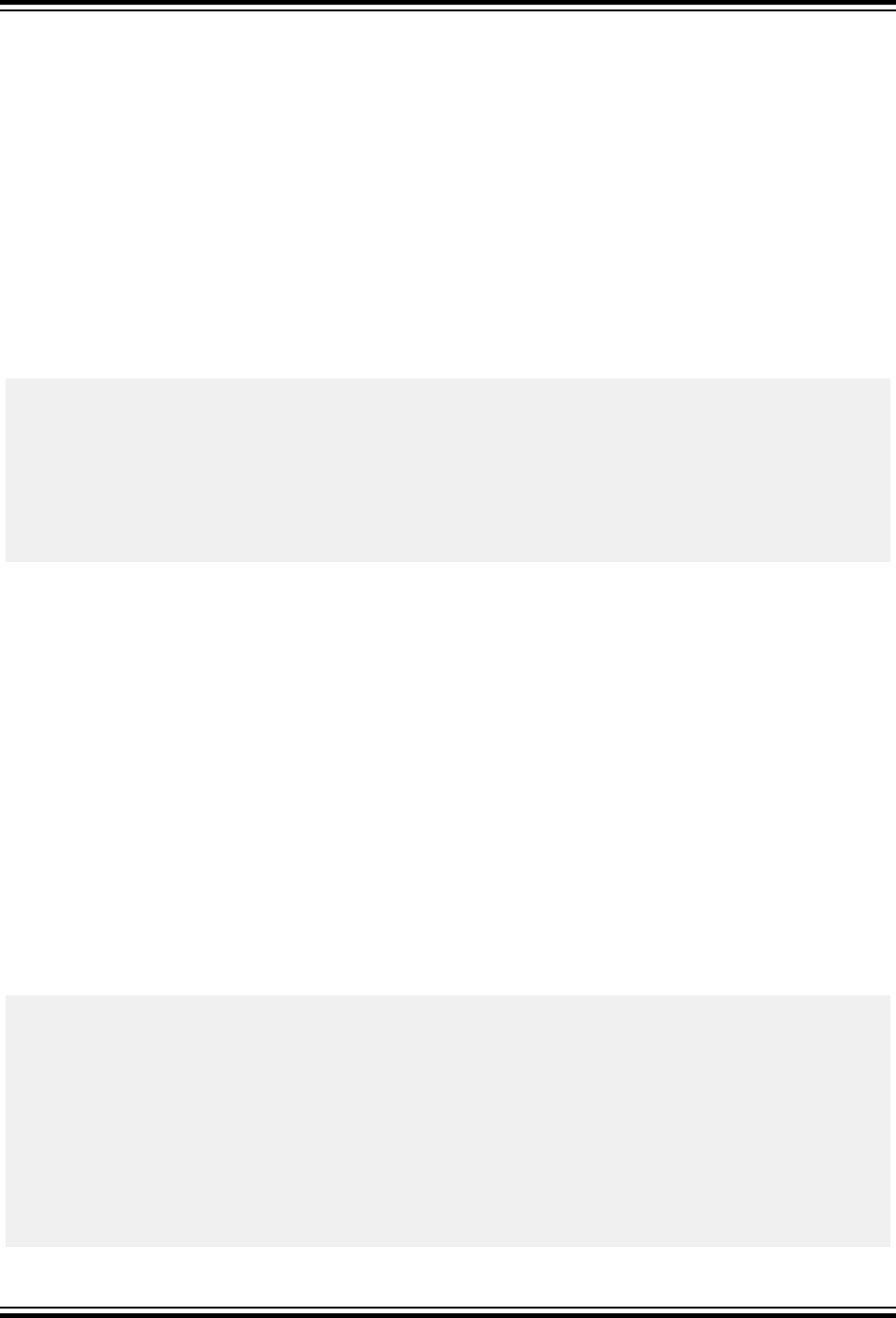
7.20.13 getenv Function
Get a value for an environment variable.
Include
<stdlib.h>
Prototype
char *getenv(const char *name);
Argument
name
name of environment variable
Return Value
Returns a pointer to the value of the environment variable if successful; otherwise, returns a null pointer.
Example
#include <stdlib.h> /* for getenv */
int main(void)
{
char *incvar;
incvar = getenv("INCLUDE");
if (incvar == NULL)
abort();
}
7.20.14 labs Function
Calculates the absolute value of a long integer.
Include
<stdlib.h>
Prototype
long labs(long i);
Argument
i
long integer value
Return Value
Returns the absolute value of i.
Remarks
A negative number is returned as positive; a positive number is unchanged.
Example
#include <stdio.h>
#include <stdlib.h>
int main(void)
{
long i;
i = 123456;
printf("The absolute value of %7ld is %6ld\n",
i, labs(i));
i = -246834;
printf("The absolute value of %7ld is %6ld\n",
i, labs(i));
Library Functions
© 2020 Microchip Technology Inc.
User Guide
DS50002750C-page 250

i = 0;
printf("The absolute value of %7ld is %6ld\n",
i, labs(i));
}
Example Output
The absolute value of 123456 is 123456
The absolute value of -246834 is 246834
The absolute value of 0 is 0
7.20.15 ldiv Function
Calculates the quotient and remainder of two long integers.
Include
<stdlib.h>
Prototype
ldiv_t ldiv(long numer, long denom);
Arguments
numer
numerator
denom
denominator
Return Value
Returns the quotient and the remainder.
Remarks
The returned quotient will have the same sign as the numerator divided by the denominator. The sign for the
remainder will be such that the quotient times the denominator plus the remainder will equal the numerator (quot *
denom + rem = numer). If the denominator is zero, the behavior is undefined.
Example
#include <stdlib.h>
#include <stdio.h>
int main(void)
{
long x,y;
ldiv_t z;
x = 7;
y = 3;
printf("For ldiv(%ld, %ld)\n", x, y);
z = ldiv(x, y);
printf("The quotient is %ld and the "
"remainder is %ld\n\n", z.quot, z.rem);
x = 7;
y = -3;
printf("For ldiv(%ld, %ld)\n", x, y);
z = ldiv(x, y);
printf("The quotient is %ld and the "
"remainder is %ld\n\n", z.quot, z.rem);
x = -5;
y = 3;
printf("For ldiv(%ld, %ld)\n", x, y);
z = ldiv(x, y);
printf("The quotient is %ld and the "
"remainder is %ld\n\n", z.quot, z.rem);
x = 7;
y = 7;
printf("For ldiv(%ld, %ld)\n", x, y);
Library Functions
© 2020 Microchip Technology Inc.
User Guide
DS50002750C-page 251
z = ldiv(x, y);
printf("The quotient is %ld and the "
"remainder is %ld\n\n", z.quot, z.rem);
x = 7;
y = 0;
printf("For ldiv(%ld, %ld)\n", x, y);
z = ldiv(x, y);
printf("The quotient is %ld and the "
"remainder is %ld\n\n",
z.quot, z.rem);
}
Example Output
For ldiv(7, 3)
The quotient is 2 and the remainder is 1
For ldiv(7, -3)
The quotient is -2 and the remainder is 1
For ldiv(-5, 3)
The quotient is -1 and the remainder is -2
For ldiv(7, 7)
The quotient is 1 and the remainder is 0
For ldiv(7, 0)
The quotient is -1 and the remainder is 7
Example Explanation
In the last example (ldiv(7,0)) the denominator is zero, the behavior is undefined.
7.20.16 malloc Function
Allocates memory.
The default implementation of malloc will require an additional 4 bytes of heap memory per allocation.
The legacy library's malloc will use an additional 2 bytes of heap memory per allocation.
Include
<stdlib.h>
Prototype
void *malloc(size_t size);
Argument
size
number of characters to allocate
Return Value
Returns a pointer to the allocated space if successful; otherwise, returns a null pointer.
Remarks
malloc does not initialize memory it returns. This function requires a heap.
Example
#include <stdio.h> /* for printf, sizeof, */
/* NULL */
#include <stdlib.h> /* for malloc, free */
int main(void)
{
long *i;
if ((i = (long *)malloc(50 * sizeof(long))) ==
Library Functions
© 2020 Microchip Technology Inc.
User Guide
DS50002750C-page 252
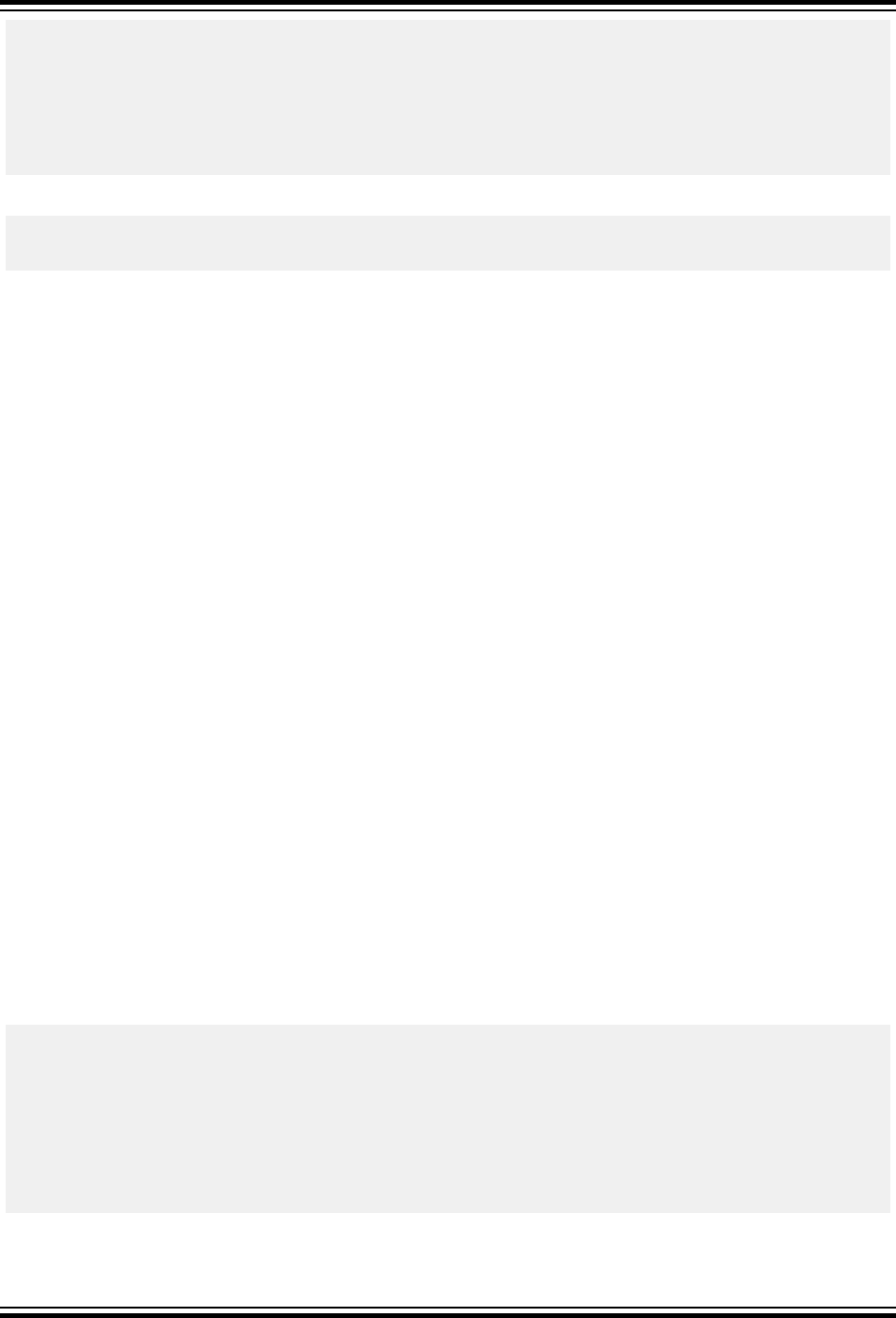
NULL)
printf("Cannot allocate memory\n");
else
{
printf("Memory allocated\n");
free(i);
printf("Memory freed\n");
}
}
Example Output
Memory allocated
Memory freed
7.20.17 strtod Function
Description
Convert string to double floating-point value.
Include
<stdlib.h>
Prototype
double strtod(const char * restrict nptr, char ** restrict endptr);
Argument
nptr
the string to attempt to convert
endptr
pointer to the remainder of the string that was not converted
Return Value
The converted value, or 0 if the conversion could not be performed.
Remarks
The strtod function attempts to convert the first part of the string pointed to by nptr to a double floating-point
value.
Any initial whitespace characters in the string are skipped. The following characters represent the floating-point
constant. Conversion stops once an unrecognized character is encountered in the string.
The expected form of the floating-point constant is an optional plus or minus sign, then one of the following:
• Decimal digits optionally containing a decimal-point character, then an optional exponent part, being e or E
followed by an option sign and decimal digits
• A 0x or 0X, then a nonempty sequence of hexadecimal digits optionally containing a decimal-point character,
then an optional binary exponent part, being p or P, and option sign, and decimal digits.
• one of INF or INFINITY, ignoring case
• NAN, ignoring case, optionally followed by any sequence contain digits or non-digits:
Example
#include <stdlib.h> /* for strtod */
#include <stdio.h> /* for printf */
int main(void)
{
char * string = " +0.137e2 mSec";
char * final;
double result;
result = strtod(string, &final);
printf("The floating-point conversion of the string \"%s\" is %g; final string part is \"%s
Library Functions
© 2020 Microchip Technology Inc.
User Guide
DS50002750C-page 253
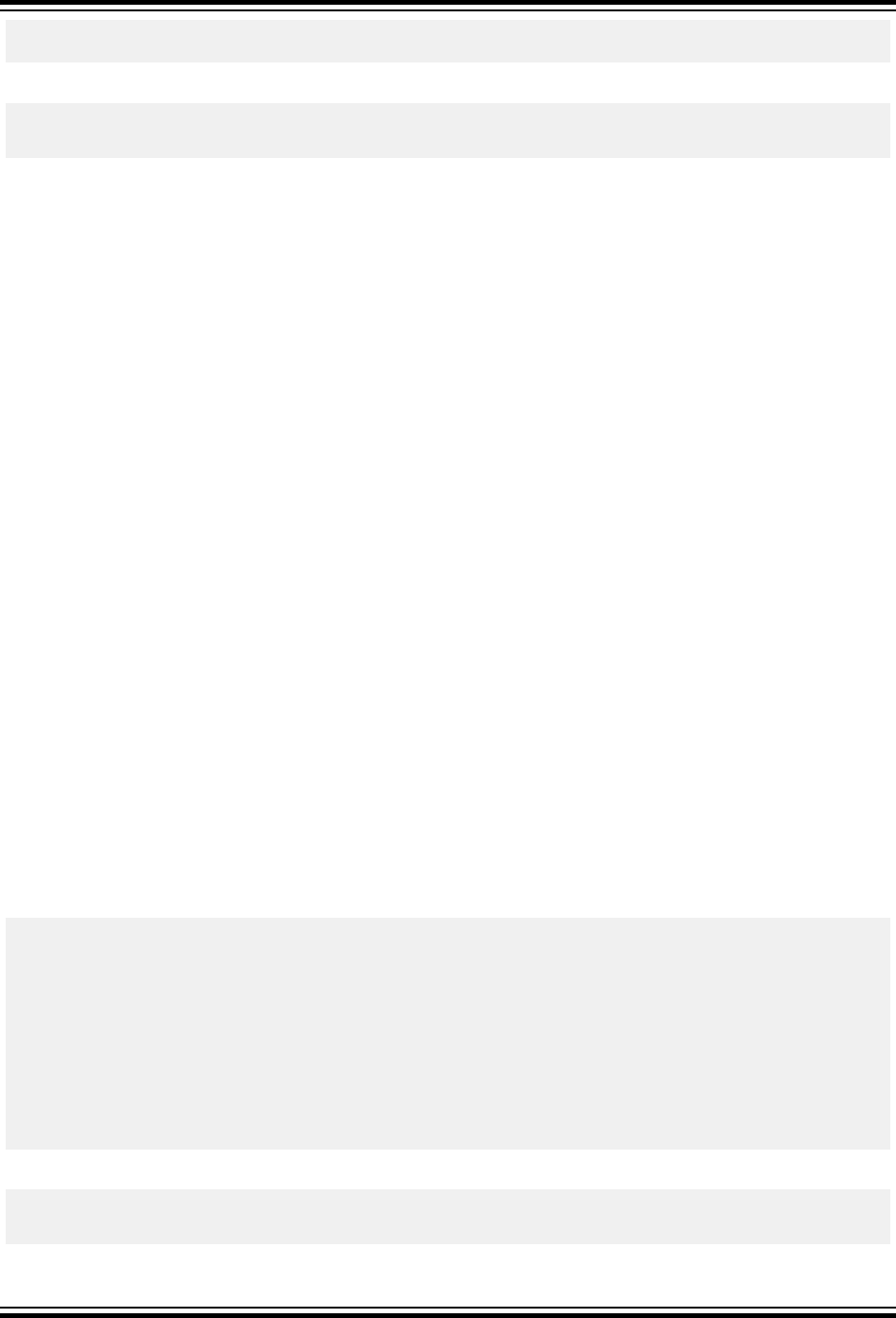
\"\n", string, result, final);
}
Example Output
The floating-point conversion of the string " +0.137e2 mSec" is 13.7; final string part is "
mSec"
7.20.18 strtof Function
Description
Convert string to float floating-point value.
Include
<stdlib.h>
Prototype
float strtod(const char * restrict nptr, char ** restrict endptr);
Argument
nptr
the string to attempt to convert
endptr
pointer to the remainder of the string that was not converted
Return Value
The converted value, or 0 if the conversion could not be performed.
Remarks
The strtof function attempts to convert the first part of the string pointed to by nptr to a float floating-point
value.
Any initial whitespace characters in the string are skipped. The following characters represent the floating-point
constant. Conversion stops once an unrecognized character is encountered in the string.
The expected form of the floating-point constant is an optional plus or minus sign, then one of the following:
• Decimal digits optionally containing a decimal-point character, then an optional exponent part, being e or E
followed by an option sign and decimal digits
• A 0x or 0X, then a nonempty sequence of hexadecimal digits optionally containing a decimal-point character,
then an optional binary exponent part, being p or P, and option sign, and decimal digits.
• one of INF or INFINITY, ignoring case
• NAN, ignoring case, optionally followed by any sequence contain digits or non-digits:
Example
#include <stdlib.h> /* for strtof */
#include <stdio.h> /* for printf */
int main(void)
{
char * string = " +0.137e2 mSec";
char * final;
float result;
result = strtof(string, &final);
printf("The floating-point conversion of the string \"%s\" is %g; final string part is \"%s
\"\n", string, result, final);
}
Example Output
The floating-point conversion of the string " +0.137e2 mSec" is 13.7; final string part is "
mSec"
Library Functions
© 2020 Microchip Technology Inc.
User Guide
DS50002750C-page 254

7.20.19 strtol Function
Description
Convert string to long integer value.
Include
<stdlib.h>
Prototype
long int strtol( const char * restrict nptr, char ** restrict endptr, int base);
Arguments
nptr
the string to attempt to convert
endptr
pointer to the remainder of the string that was not converted
base
The base of the conversion
Return Value
The converted value, or 0 if the conversion could not be performed.
Remarks
The strtol function attempts to convert the first part of the string pointed to by nptr to a long integer value.
Any initial whitespace characters in the string are skipped. The following characters representing the integer are
assumed to be in a radix specified by the base argument. Conversion stops once an unrecognized character is
encountered in the string. If the correct converted value is out of range, the value of the macro ERANGE is stored in
errno.
If the value of base is zero, the characters representing the integer can be in any valid C constant form (i.e., in
decimal, octal, or hexadecimal), but any integer suffix is ignored. If the value of base is between 2 and 36 (inclusive),
the expected form of the integer characters is a sequence of letters and digits representing an integer with the radix
specified by base, optionally preceded by a plus or minus sign, but again, the integer suffix is ignored. The letters
from a (or A) through z (or Z) are ascribed the values 10 through 35; only letters and digits whose ascribed values
are less than that of base are permitted. If the value of base is 16, the characters 0x or 0X may optionally precede
the sequence of letters and digits, following the sign if present.
Example
#include <stdlib.h> /* for strtol */
#include <stdio.h> /* for printf */
int main(void)
{
char * string = "-1234abcd";
char * final;
long result;
result = strtol(string, &final, 10);
printf("The integer conversion of the string \"%s\" is %ld; final string part is \"%s\"\n",
string, result, final);
}
Example Output
The integer conversion of the string "-1234abcd" is -1234; final string part is "abcd"
7.20.20 strtold Function
Description
Convert string to long double floating-point value.
Include
Library Functions
© 2020 Microchip Technology Inc.
User Guide
DS50002750C-page 255

<stdlib.h>
Prototype
long double strtod(const char * restrict nptr, char ** restrict endptr);
Argument
nptr
the string to attempt to convert
endptr
pointer to the remainder of the string that was not converted
Return Value
The converted value, or 0 if the conversion could not be performed.
Remarks
The strtold function attempts to convert the first part of the string pointed to by nptr to a long double floating-
point value.
Any initial whitespace characters in the string are skipped. The following characters represent the floating-point
constant. Conversion stops once an unrecognized character is encountered in the string.
The expected form of the floating-point constant is an optional plus or minus sign, then one of the following:
• Decimal digits optionally containing a decimal-point character, then an optional exponent part, being e or E
followed by an option sign and decimal digits
• A 0x or 0X, then a nonempty sequence of hexadecimal digits optionally containing a decimal-point character,
then an optional binary exponent part, being p or P, and option sign, and decimal digits.
• one of INF or INFINITY, ignoring case
• NAN, ignoring case, optionally followed by any sequence contain digits or non-digits:
Example
#include <stdlib.h> /* for strtold */
#include <stdio.h> /* for printf */
int main(void)
{
char * string = " +0.137e2 mSec";
char * final;
long double result;
result = strtold(string, &final);
printf("The floating-point conversion of the string \"%s\" is %Lg; final string part is \"%s
\"\n", string, result, final);
}
Example Output
The floating-point conversion of the string " +0.137e2 mSec" is 13.7; final string part is "
mSec"
7.20.21 strtoul Function
Description
Convert string to unsigned long integer value.
Include
<stdlib.h>
Prototype
unsigned long int strtol( const char * restrict nptr, char ** restrict endptr, int
base);
Arguments
Library Functions
© 2020 Microchip Technology Inc.
User Guide
DS50002750C-page 256

nptr
the string to attempt to convert
endptr
pointer to the remainder of the string that was not converted
base
The base of the conversion
Return Value
The converted value, or 0 if the conversion could not be performed.
Remarks
The strtol function attempts to convert the first part of the string pointed to by nptr to a unsigned long integer
value.
Any initial whitespace characters in the string are skipped. The following characters representing the integer are
assumed to be in a radix specified by the base argument. Conversion stops once an unrecognized character is
encountered in the string. If the correct converted value is out of range, the value of the macro ERANGE is stored in
errno.
If the value of base is zero, the characters representing the integer can be in any valid C constant form (i.e., in
decimal, octal, or hexadecimal), but any integer suffix is ignored. If the value of base is between 2 and 36 (inclusive),
the expected form of the integer characters is a sequence of letters and digits representing an integer with the radix
specified by base, optionally preceded by a plus or minus sign, but again, the integer suffix is ignored. The letters
from a (or A) through z (or Z) are ascribed the values 10 through 35; only letters and digits whose ascribed values
are less than that of base are permitted. If the value of base is 16, the characters 0x or 0X may optionally precede
the sequence of letters and digits, following the sign if present.
Example
#include <stdlib.h> /* for strtoul */
#include <stdio.h> /* for printf */
int main(void)
{
char * string = "-1234abcd";
char * final;
unsigned long result;
result = strtoul(string, &final, 10);
printf("The integer conversion of the string \"%s\" is %lud; final string part is \"%s
\"\n", string, result, final);
}
Example Output
The integer conversion of the string "-1234abcd" is 4294966062d; final string part is "abcd"
7.20.22 system Function
Execute a command.
Include
<stdlib.h>
Prototype
int system(const char *s);
Argument
s
command to be executed
Default Behavior
As distributed, this function acts as a stub or placeholder for your function. If s is not NULL, an error message is
written to stdout and the program will reset; otherwise, a value of -1 is returned.
Library Functions
© 2020 Microchip Technology Inc.
User Guide
DS50002750C-page 257

7.21 <time.h> Date and Time Functions
The header file time.h consists of types, macros and functions that manipulate date and time.
7.21.1 time.h Types and Macros
clock_t
Stores processor time values.
Prototype
typedef unsigned long clock_t
struct tm
Structure used to hold the time and date (calendar time).
Prototype
struct tm {
int tm_sec; /*seconds after the minute ( 0 to 61 )*/
/*allows for up to two leap seconds*/
int tm_min; /*minutes after the hour ( 0 to 59 )*/
int tm_hour; /*hours since midnight ( 0 to 23 )*/
int tm_mday; /*day of month ( 1 to 31 )*/
int tm_mon; /*month ( 0 to 11 where January = 0 )*/
int tm_year; /*years since 1900*/
int tm_wday; /*day of week ( 0 to 6 where Sunday = 0 )*/
int tm_yday; /*day of year ( 0 to 365 where January 1 = 0 )*/
int tm_isdst; /*Daylight Savings Time flag*/
}
Remarks
If tm_isdst is a positive value, Daylight Savings is in effect. If it is zero, Daylight Saving Time is not in effect. If it is a
negative value, the status of Daylight Saving Time is not known.
time_t
Represents calendar time values.
Prototype
typedef unsigned long time_t
The following macro is included in time.h
CLOCKS_PER_SEC
Number of processor clocks per second.
Prototype
extern clock_t clock(void);
Value
User defined.
Remarks
This is defined as an extern variable whose value is provided at link time.
7.21.2 asctime Function
Converts the time structure to a character string.
Include
<time.h>
Library Functions
© 2020 Microchip Technology Inc.
User Guide
DS50002750C-page 258

Prototype
char *asctime(const struct tm *tptr);
Argument
tptr
time/date structure
Return Value
Returns a pointer to a character string of the following format:
DDD MMM dd hh:mm:ss YYYY
DDD is day of the week
MMM is month of the year
dd is day of the month
hh is hour
mm is minute
ss is second
YYYY is year
Example
#include <time.h> /* for asctime, tm */
#include <stdio.h> /* for printf */
volatile int i;
int main(void)
{
struct tm when;
time_t whattime;
when.tm_sec = 30;
when.tm_min = 30;
when.tm_hour = 2;
when.tm_mday = 1;
when.tm_mon = 1;
when.tm_year = 103;
whattime = mktime(&when);
printf("Day and time is %s\n", asctime(&when));
}
Example Output
Day and time is Sat Feb 1 02:30:30 2003
7.21.3 ctime Function
Converts calendar time to a string representation of local time.
Include
<time.h>
Prototype
char *ctime(const time_t *tod);
Argument
tod
pointer to stored time
Return Value
Library Functions
© 2020 Microchip Technology Inc.
User Guide
DS50002750C-page 259
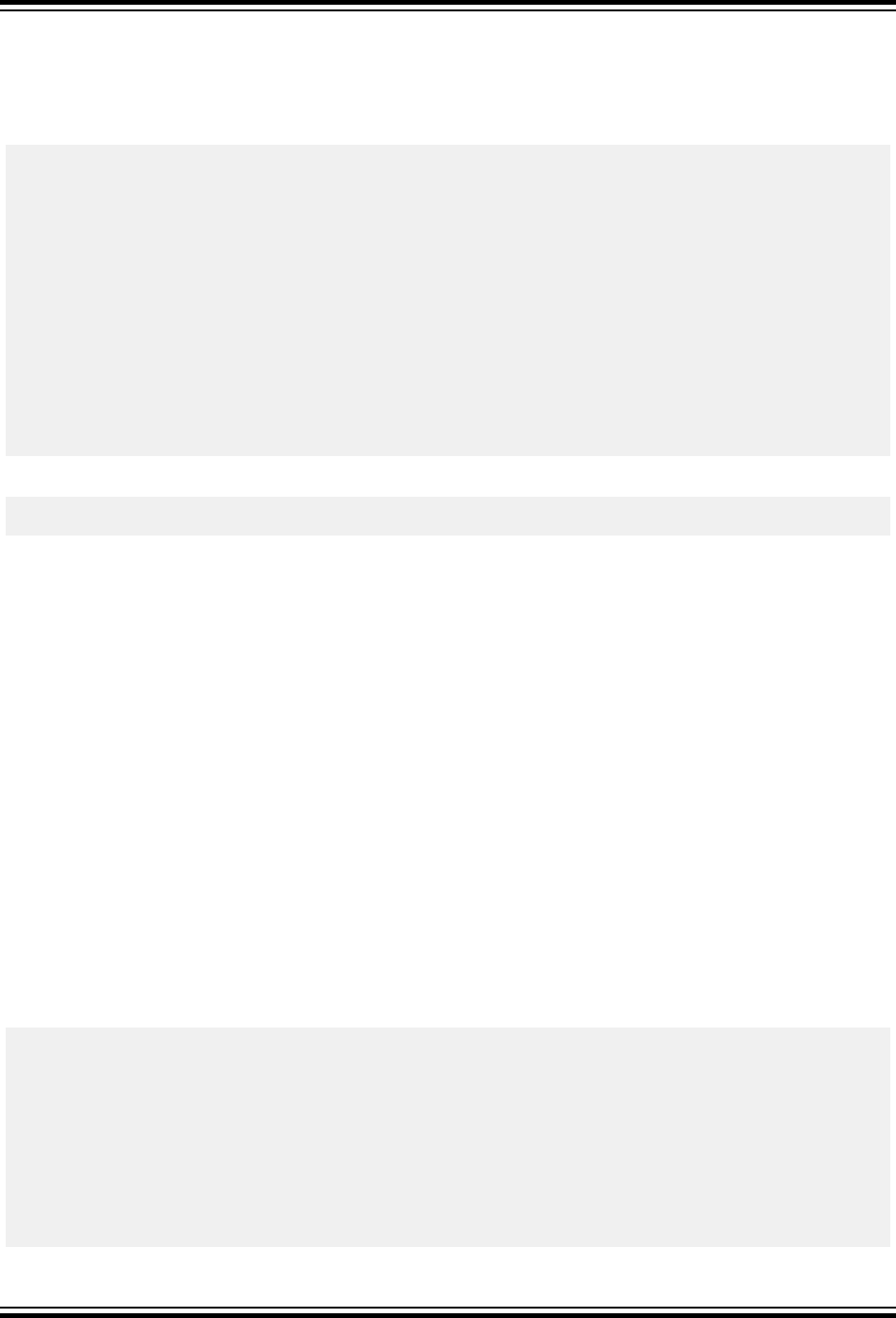
Returns the address of a string that represents the local time of the parameter passed.
Remarks
This function is equivalent to asctime(localtime(tod)).
Example
#include <time.h>
#include <stdio.h>
int main(void)
{
time_t whattime;
struct tm nowtime;
nowtime.tm_sec = 30;
nowtime.tm_min = 30;
nowtime.tm_hour = 2;
nowtime.tm_mday = 1;
nowtime.tm_mon = 1;
nowtime.tm_year = 103;
whattime = mktime(&nowtime);
printf("Day and time %s\n", ctime(&whattime));
}
Example Output
Day and time Sat Feb 1 02:30:30 2003
7.21.4 difftime Function
Find the difference between two times.
Include
<time.h>
Prototype
int32_t difftime(time_t t1, time_t t0);
Arguments
t1
ending time
t0
beginning time
Return Value
Returns the number of seconds between t1 and t0.
Remarks
This function differs to the standard C function in that it returns a long integer type rather than double. This is due to
a lack of a 64-bit double type.
Example
#include <time.h>
#include <stdio.h>
volatile int i;
int main(void)
{
clock_t start, stop;
int32_t elapsed;
start = clock();
for (i = 0; i < 10; i++)
stop = clock();
Library Functions
© 2020 Microchip Technology Inc.
User Guide
DS50002750C-page 260
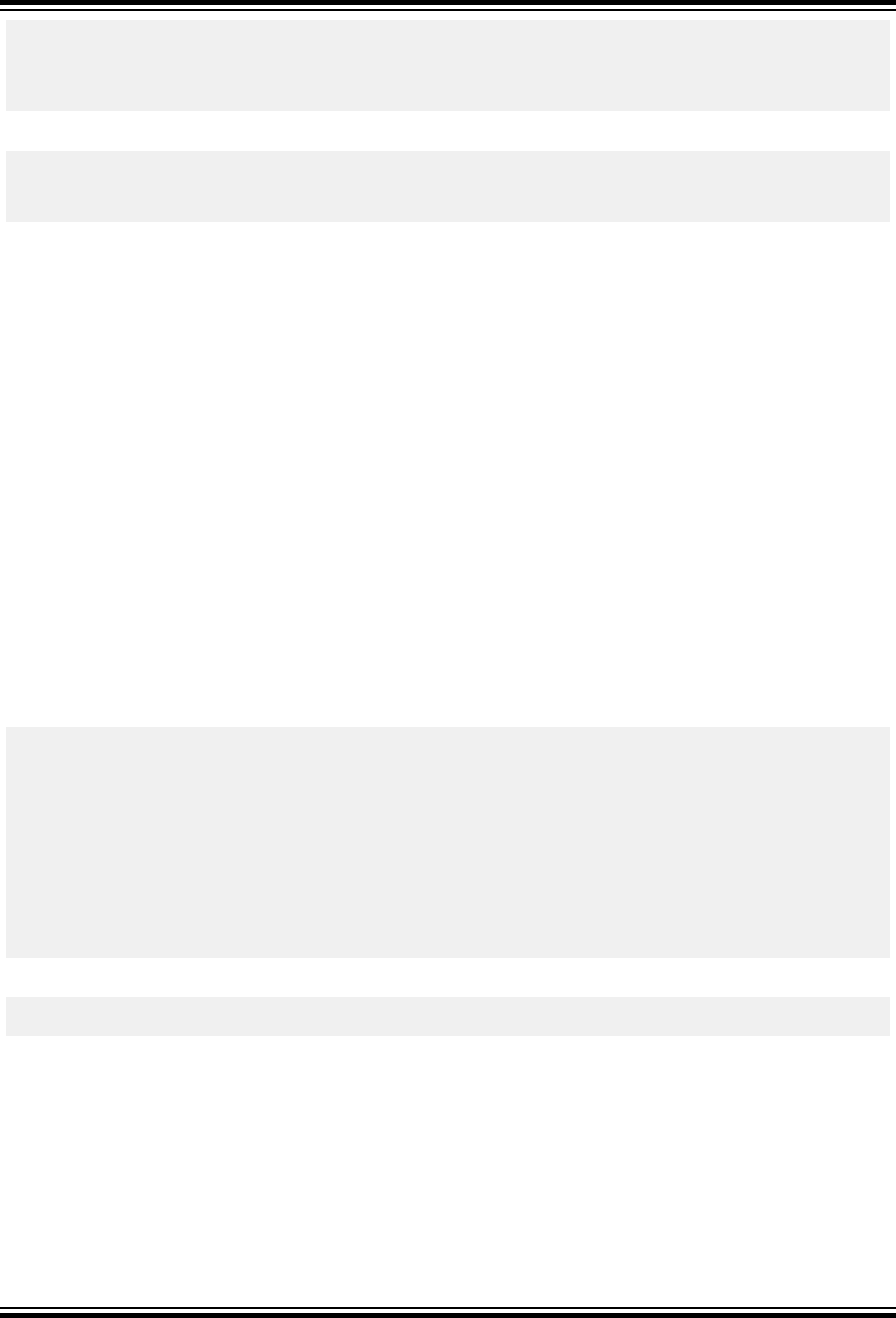
printf("start = %ld\n", start);
printf("stop = %ld\n", stop);
elapsed = difftime(stop, start);
printf("Elapsed time = %ld\n", elapsed);
}
Example Output
start = 0
stop = 317
Elapsed time = 317
7.21.5 gmtime Function
Converts calendar time to time structure expressed as Universal Time Coordinated (UTC) also known as Greenwich
Mean Time (GMT).
Include
<time.h>
Prototype
struct tm *gmtime(const time_t *tod);
Argument
tod
pointer to stored time
Return Value
Returns the address of the time structure.
Remarks
This function breaks down the tod value into the time structure of type tm. By default, the compiler returns the time
as instruction cycles. With this default, gmtime and localtime will be equivalent, except gmtime will return
tm_isdst (Daylight Savings Time flag) as zero to indicate that Daylight Savings Time is not in effect.
Example
#include <time.h>
#include <stdio.h>
int main(void)
{
time_t timer;
struct tm *newtime;
timer = 1066668182; /* Mon Oct 20 16:43:02 2003 */
newtime = gmtime(&timer);
printf("UTC time = %s\n", asctime(newtime));
}
Example Output
UTC time = Mon Oct 20 16:43:02 2003
7.21.6 localtime Function
Converts a value to the local time.
Include
<time.h>
Prototype
struct tm *localtime(const time_t *tod);
Library Functions
© 2020 Microchip Technology Inc.
User Guide
DS50002750C-page 261
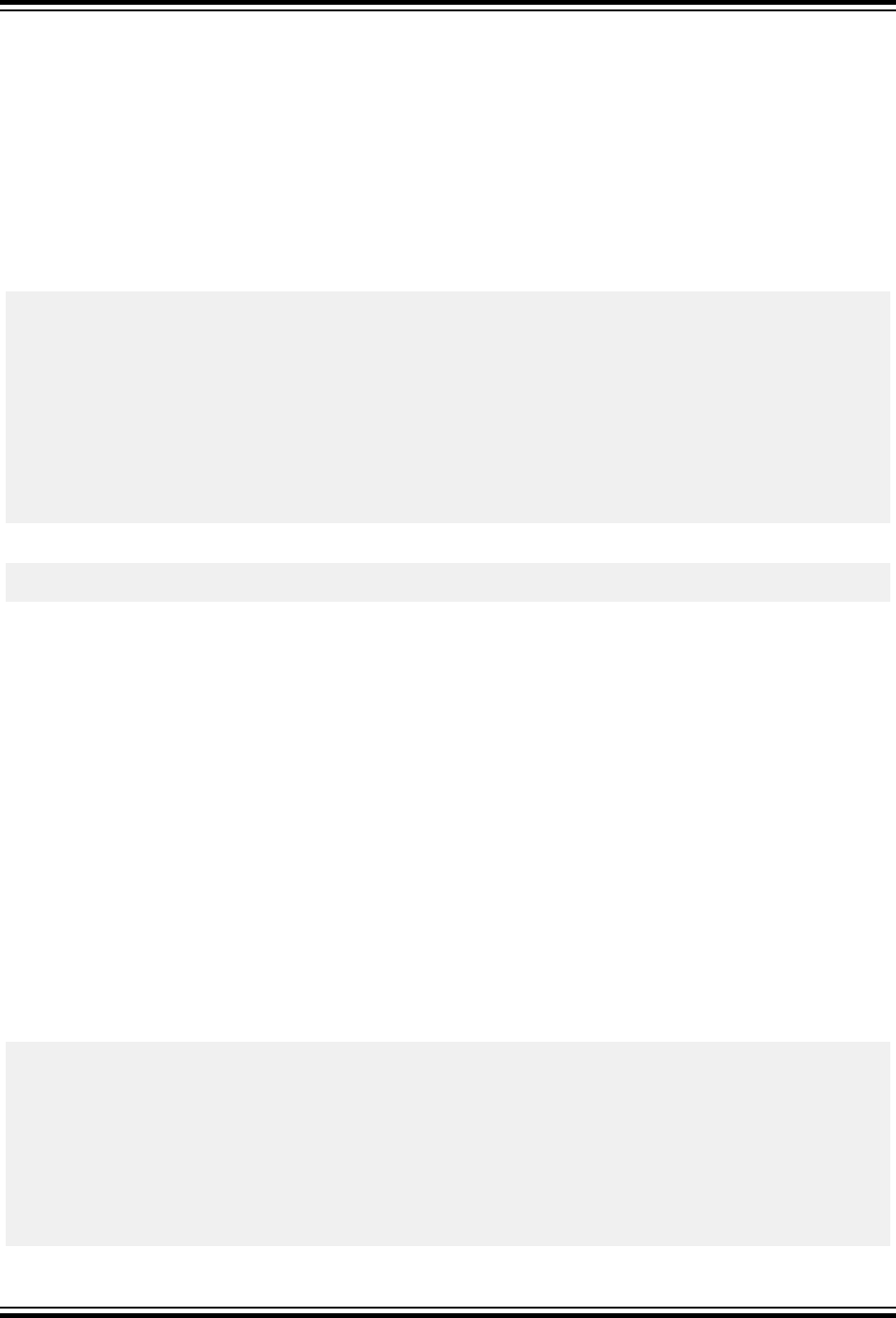
Argument
tod
pointer to stored time
Return Value
Returns the address of the time structure.
Remarks
By default, the 16-bit compiler returns the time as instruction cycles. With this default, localtime and gmtime will
be equivalent, except localtime will return tm_isdst (Daylight Savings Time flag) as -1 to indicate that the status
of Daylight Savings Time is not known.
Example
#include <time.h>
#include <stdio.h>
int main(void)
{
time_t timer;
struct tm *newtime;
timer = 1066668182; /* Mon Oct 20 16:43:02 2003 */
newtime = localtime(&timer);
printf("Local time = %s\n", asctime(newtime));
}
Example Output
Local time = Mon Oct 20 16:43:02 2003
7.21.7 mktime Function
Converts local time to a calendar value.
Include
<time.h>
Prototype
time_t mktime(struct tm *tptr);
Argument
tptr
a pointer to the time structure
Return Value
Returns the calendar time encoded as a value of time_t.
Remarks
If the calendar time cannot be represented, the function returns -1 cast as a time_t (i.e. (time_t) -1).
Example
#include <time.h>
#include <stdio.h>
int main(void)
{
time_t timer, whattime;
struct tm *newtime;
timer = 1066668182; /* Mon Oct 20 16:43:02 2003 */
/* localtime allocates space for struct tm */
newtime = localtime(&timer);
printf("Local time = %s", asctime(newtime));
Library Functions
© 2020 Microchip Technology Inc.
User Guide
DS50002750C-page 262

whattime = mktime(newtime);
printf("Calendar time as time_t = %ld\n",
whattime);
}
Example Output
Local time = Mon Oct 20 16:43:02 2003
Calendar time as time_t = 1066668182
7.21.8 strftime Function
Formats the time structure to a string based on the format parameter.
Include
<time.h>
Prototype
size_t strftime(char *s, size_t n, const char *format, const struct tm *tptr);
Arguments
s
output string
n
maximum length of string
format
format-control string
tptr
pointer to tm data structure
Return Value
Returns the number of characters placed in the array, s, if the total, including the terminating null, is not greater than
n. Otherwise, the function returns 0 and the contents of array s are indeterminate.
Remarks
The format parameters follow:
%a abbreviated weekday name
%A full weekday name
%b abbreviated month name
%B full month name
%c appropriate date and time representation
%d day of the month (01-31)
%H hour of the day (00-23)
%I hour of the day (01-12)
%j day of the year (001-366)
%m month of the year (01-12)
%M minute of the hour (00-59)
%p AM/PM designator
%S second of the minute (00-61) allowing for up to two leap seconds
%U week number of the year where Sunday is the first day of week 1 (00-53)
%w weekday where Sunday is day 0 (0-6)
%W week number of the year where Monday is the first day of week 1 (00-53)
Library Functions
© 2020 Microchip Technology Inc.
User Guide
DS50002750C-page 263
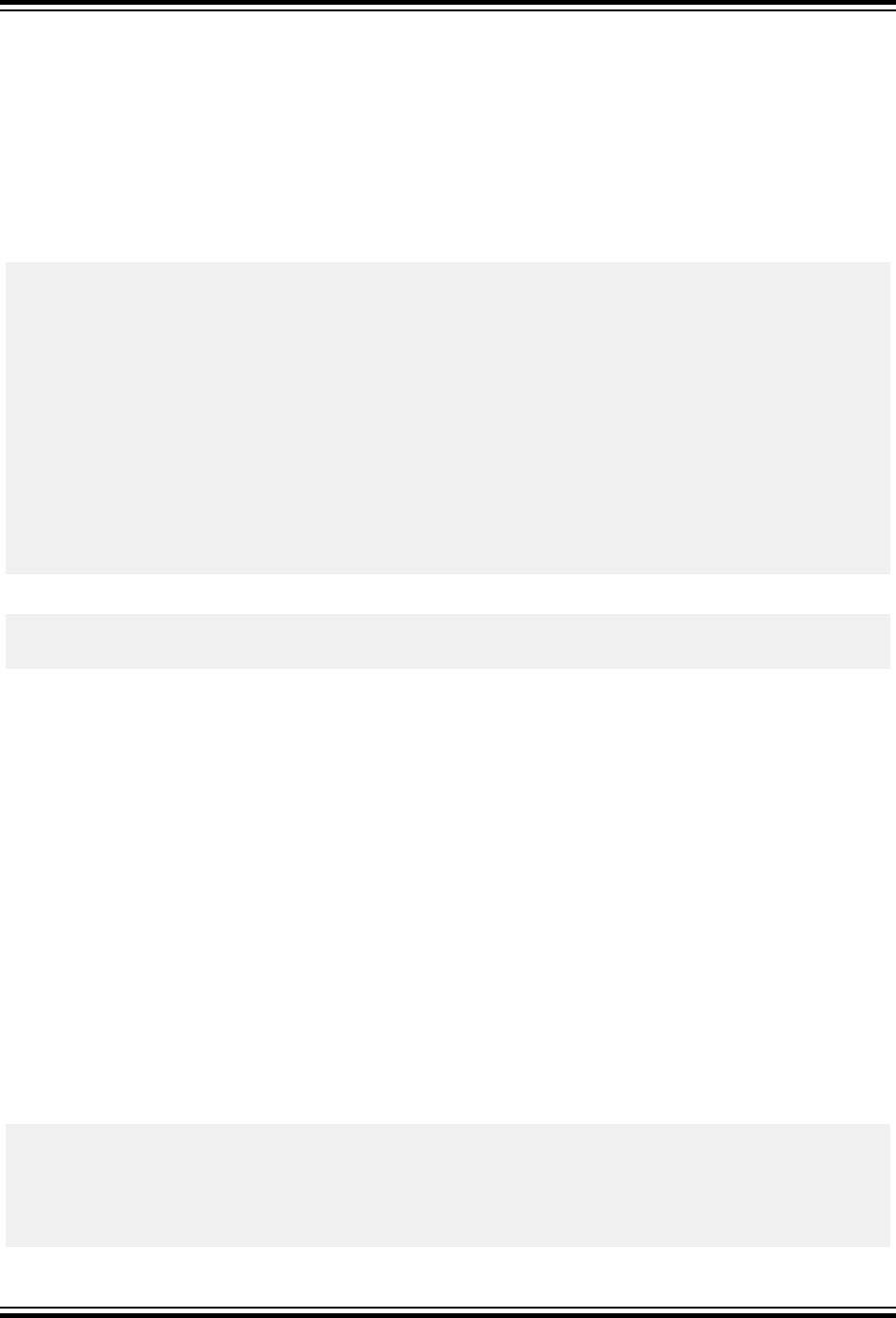
%x appropriate date representation
%X appropriate time representation
%y year without century (00-99)
%Y year with century
%Z time zone (possibly abbreviated) or no characters if time zone is unavailable
%% percent character %
Example
#include <time.h>
#include <stdio.h>
int main(void)
{
time_t timer, whattime;
struct tm *newtime;
char buf[128];
timer = 1066668182; /* Mon Oct 20 16:43:02 2003 */
/* localtime allocates space for structure */
newtime = localtime(&timer);
strftime(buf, 128, "It was a %A, %d days into the "
"month of %B in the year %Y.\n", newtime);
printf(buf);
strftime(buf, 128, "It was %W weeks into the year "
"or %j days into the year.\n", newtime);
printf(buf);
}
Example Output
It was a Monday, 20 days into the month of October in the year 2003.
It was 42 weeks into the year or 293 days into the year.
7.21.9 time Function
Calculates the current calendar time.
Include
<time.h>
Prototype
time_t time(time_t *tod);
Argument
tod
pointer to storage location for time
Return Value
Returns the calendar time encoded as a value of time_t.
Remarks
If the target environment cannot determine the time, the function returns -1 cast as a time_t. By default, the
compiler returns the time as instruction cycles. This function is customizable (see pic30-libs).
Example
#include <time.h>
#include <stdio.h>
volatile int i;
int main(void)
{
Library Functions
© 2020 Microchip Technology Inc.
User Guide
DS50002750C-page 264

time_t ticks;
time(0); /* start time */
for (i = 0; i < 10; i++) /* waste time */
time(&ticks); /* get time */
printf("Time = %ld\n", ticks);
}
Example Output
Time = 256
Library Functions
© 2020 Microchip Technology Inc.
User Guide
DS50002750C-page 265

8. Document Revision History
Revision A (March 2018)
Initial release of this document, adapted from the MPLAB XC8 C Compiler User’s Guide, DS50002053.
Revision B (March 2019)
• Added information relating to const-specified objects being located in program memory
• Added information on the new code coverage feature
• Added information relating to chipinfo HTML files
• Added descriptions and screen captures of the MPLAB X IDE project property dialogs corresponding to the
compiler command-line options
• Updated configuration bit information
• Clarified information relating to absolute objects
• Updated predefined macros table
• Miscellaneous corrections and improvements
Revision C (March 2020)
• This guide has been migrated to a new authoring and publication system; you may see differences in the
formatting compared to previous revisions
• The documentation for the standard libraries has been updated
• Updated information relating to the structure of the DFPs
• Clarified and expanded information relating to optimizations
Document Revision History
© 2020 Microchip Technology Inc.
User Guide
DS50002750C-page 266
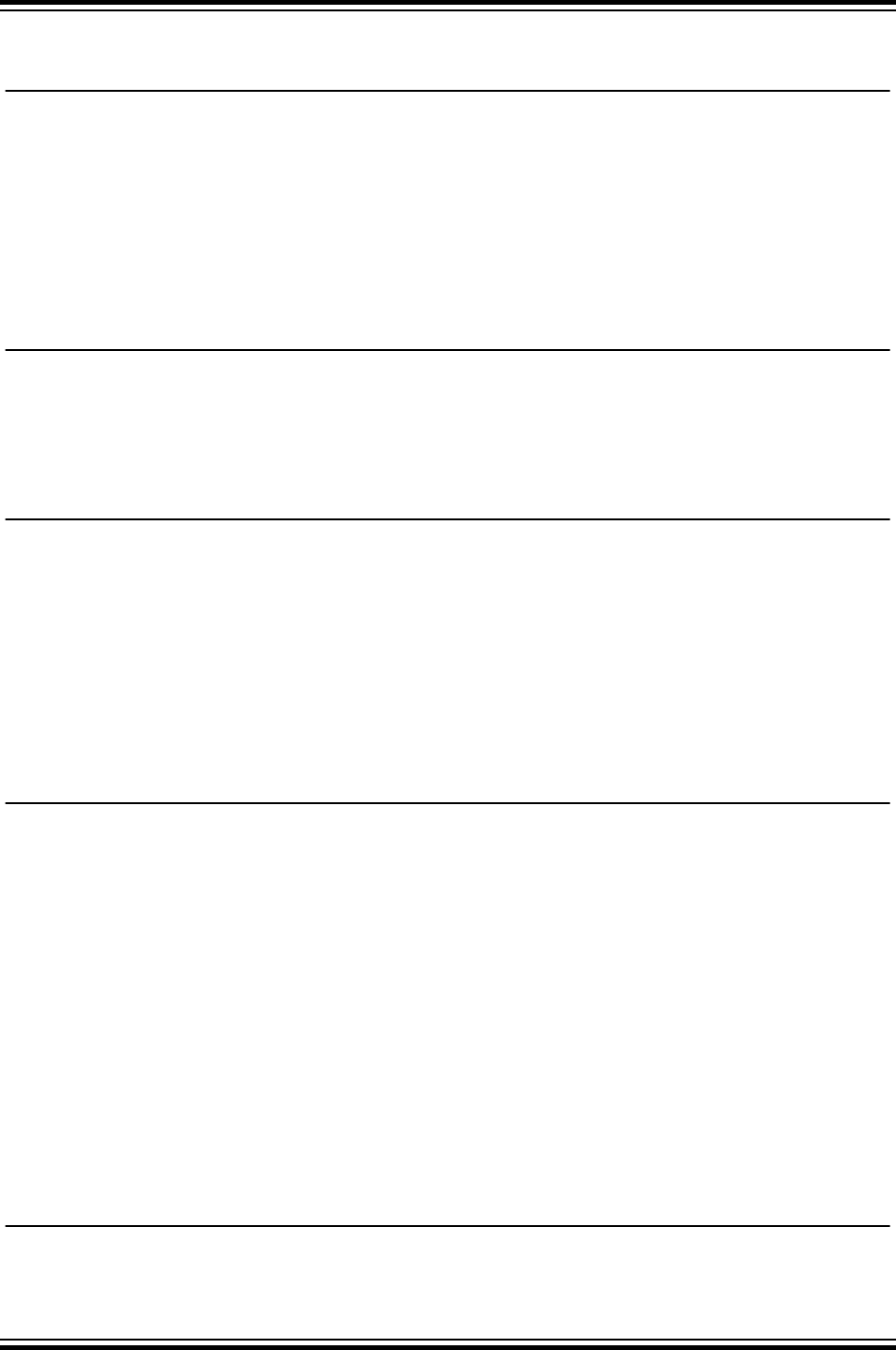
The Microchip Website
Microchip provides online support via our website at http://www.microchip.com/. This website is used to make files
and information easily available to customers. Some of the content available includes:
• Product Support – Data sheets and errata, application notes and sample programs, design resources, user’s
guides and hardware support documents, latest software releases and archived software
• General Technical Support – Frequently Asked Questions (FAQs), technical support requests, online
discussion groups, Microchip design partner program member listing
• Business of Microchip – Product selector and ordering guides, latest Microchip press releases, listing of
seminars and events, listings of Microchip sales offices, distributors and factory representatives
Product Change Notification Service
Microchip’s product change notification service helps keep customers current on Microchip products. Subscribers will
receive email notification whenever there are changes, updates, revisions or errata related to a specified product
family or development tool of interest.
To register, go to http://www.microchip.com/pcn and follow the registration instructions.
Customer Support
Users of Microchip products can receive assistance through several channels:
• Distributor or Representative
• Local Sales Office
• Embedded Solutions Engineer (ESE)
• Technical Support
Customers should contact their distributor, representative or ESE for support. Local sales offices are also available to
help customers. A listing of sales offices and locations is included in this document.
Technical support is available through the website at: http://www.microchip.com/support
Microchip Devices Code Protection Feature
Note the following details of the code protection feature on Microchip devices:
• Microchip products meet the specification contained in their particular Microchip Data Sheet.
• Microchip believes that its family of products is one of the most secure families of its kind on the market today,
when used in the intended manner and under normal conditions.
• There are dishonest and possibly illegal methods used to breach the code protection feature. All of these
methods, to our knowledge, require using the Microchip products in a manner outside the operating
specifications contained in Microchip’s Data Sheets. Most likely, the person doing so is engaged in theft of
intellectual property.
• Microchip is willing to work with the customer who is concerned about the integrity of their code.
• Neither Microchip nor any other semiconductor manufacturer can guarantee the security of their code. Code
protection does not mean that we are guaranteeing the product as “unbreakable.”
Code protection is constantly evolving. We at Microchip are committed to continuously improving the code protection
features of our products. Attempts to break Microchip’s code protection feature may be a violation of the Digital
Millennium Copyright Act. If such acts allow unauthorized access to your software or other copyrighted work, you
may have a right to sue for relief under that Act.
Legal Notice
Information contained in this publication regarding device applications and the like is provided only for your
convenience and may be superseded by updates. It is your responsibility to ensure that your application meets with
© 2020 Microchip Technology Inc.
User Guide
DS50002750C-page 267
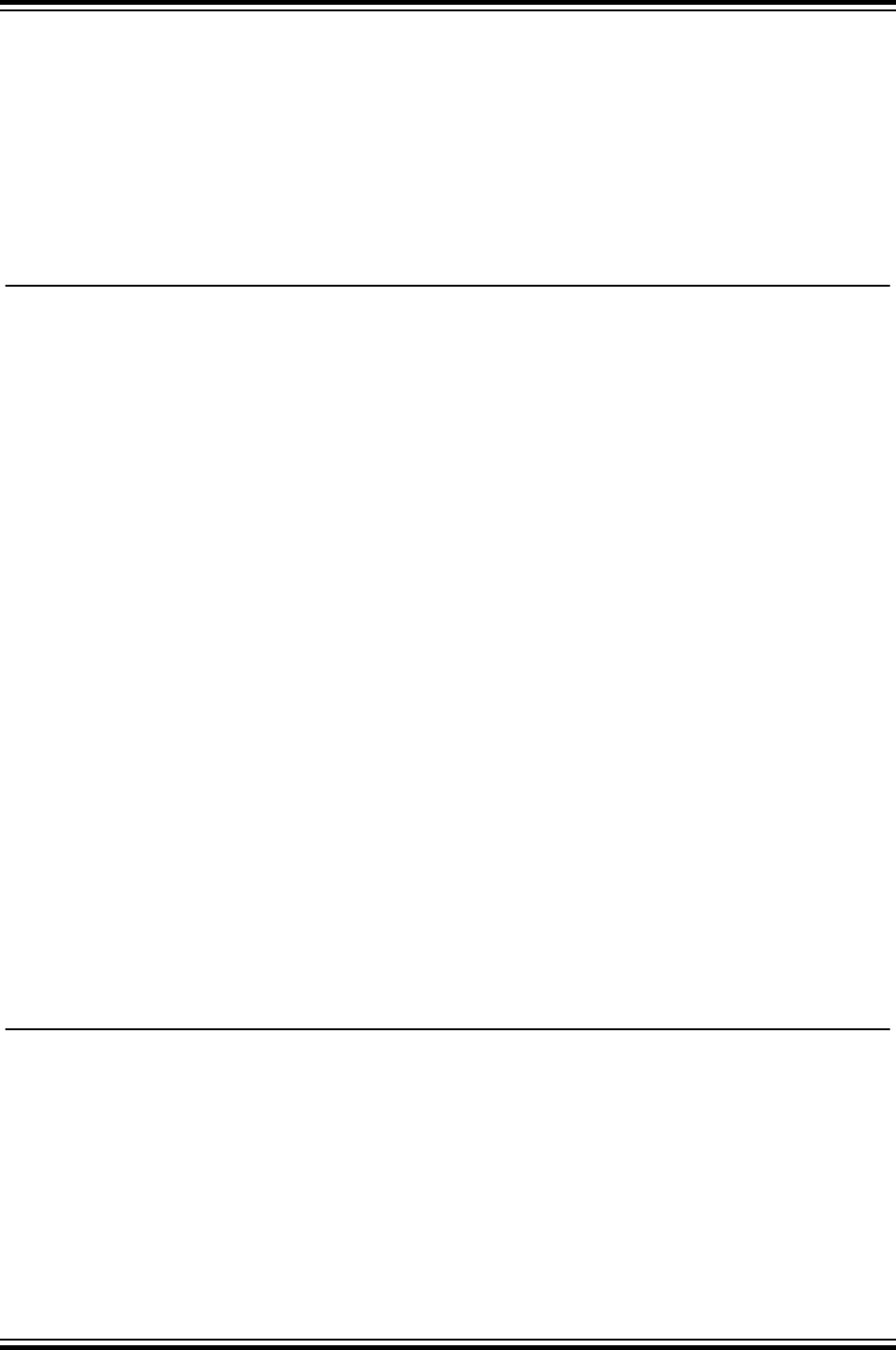
your specifications. MICROCHIP MAKES NO REPRESENTATIONS OR WARRANTIES OF ANY KIND WHETHER
EXPRESS OR IMPLIED, WRITTEN OR ORAL, STATUTORY OR OTHERWISE, RELATED TO THE INFORMATION,
INCLUDING BUT NOT LIMITED TO ITS CONDITION, QUALITY, PERFORMANCE, MERCHANTABILITY OR
FITNESS FOR PURPOSE. Microchip disclaims all liability arising from this information and its use. Use of Microchip
devices in life support and/or safety applications is entirely at the buyer’s risk, and the buyer agrees to defend,
indemnify and hold harmless Microchip from any and all damages, claims, suits, or expenses resulting from such
use. No licenses are conveyed, implicitly or otherwise, under any Microchip intellectual property rights unless
otherwise stated.
Trademarks
The Microchip name and logo, the Microchip logo, Adaptec, AnyRate, AVR, AVR logo, AVR Freaks, BesTime,
BitCloud, chipKIT, chipKIT logo, CryptoMemory, CryptoRF, dsPIC, FlashFlex, flexPWR, HELDO, IGLOO, JukeBlox,
KeeLoq, Kleer, LANCheck, LinkMD, maXStylus, maXTouch, MediaLB, megaAVR, Microsemi, Microsemi logo, MOST,
MOST logo, MPLAB, OptoLyzer, PackeTime, PIC, picoPower, PICSTART, PIC32 logo, PolarFire, Prochip Designer,
QTouch, SAM-BA, SenGenuity, SpyNIC, SST, SST Logo, SuperFlash, Symmetricom, SyncServer, Tachyon,
TempTrackr, TimeSource, tinyAVR, UNI/O, Vectron, and XMEGA are registered trademarks of Microchip Technology
Incorporated in the U.S.A. and other countries.
APT, ClockWorks, The Embedded Control Solutions Company, EtherSynch, FlashTec, Hyper Speed Control,
HyperLight Load, IntelliMOS, Libero, motorBench, mTouch, Powermite 3, Precision Edge, ProASIC, ProASIC Plus,
ProASIC Plus logo, Quiet-Wire, SmartFusion, SyncWorld, Temux, TimeCesium, TimeHub, TimePictra, TimeProvider,
Vite, WinPath, and ZL are registered trademarks of Microchip Technology Incorporated in the U.S.A.
Adjacent Key Suppression, AKS, Analog-for-the-Digital Age, Any Capacitor, AnyIn, AnyOut, BlueSky, BodyCom,
CodeGuard, CryptoAuthentication, CryptoAutomotive, CryptoCompanion, CryptoController, dsPICDEM,
dsPICDEM.net, Dynamic Average Matching, DAM, ECAN, EtherGREEN, In-Circuit Serial Programming, ICSP,
INICnet, Inter-Chip Connectivity, JitterBlocker, KleerNet, KleerNet logo, memBrain, Mindi, MiWi, MPASM, MPF,
MPLAB Certified logo, MPLIB, MPLINK, MultiTRAK, NetDetach, Omniscient Code Generation, PICDEM,
PICDEM.net, PICkit, PICtail, PowerSmart, PureSilicon, QMatrix, REAL ICE, Ripple Blocker, SAM-ICE, Serial Quad
I/O, SMART-I.S., SQI, SuperSwitcher, SuperSwitcher II, Total Endurance, TSHARC, USBCheck, VariSense,
ViewSpan, WiperLock, Wireless DNA, and ZENA are trademarks of Microchip Technology Incorporated in the U.S.A.
and other countries.
SQTP is a service mark of Microchip Technology Incorporated in the U.S.A.
The Adaptec logo, Frequency on Demand, Silicon Storage Technology, and Symmcom are registered trademarks of
Microchip Technology Inc. in other countries.
GestIC is a registered trademark of Microchip Technology Germany II GmbH & Co. KG, a subsidiary of Microchip
Technology Inc., in other countries.
All other trademarks mentioned herein are property of their respective companies.
©
2020, Microchip Technology Incorporated, Printed in the U.S.A., All Rights Reserved.
ISBN: 978-1-5224-5830-2
Quality Management System
For information regarding Microchip’s Quality Management Systems, please visit http://www.microchip.com/quality.
© 2020 Microchip Technology Inc.
User Guide
DS50002750C-page 268
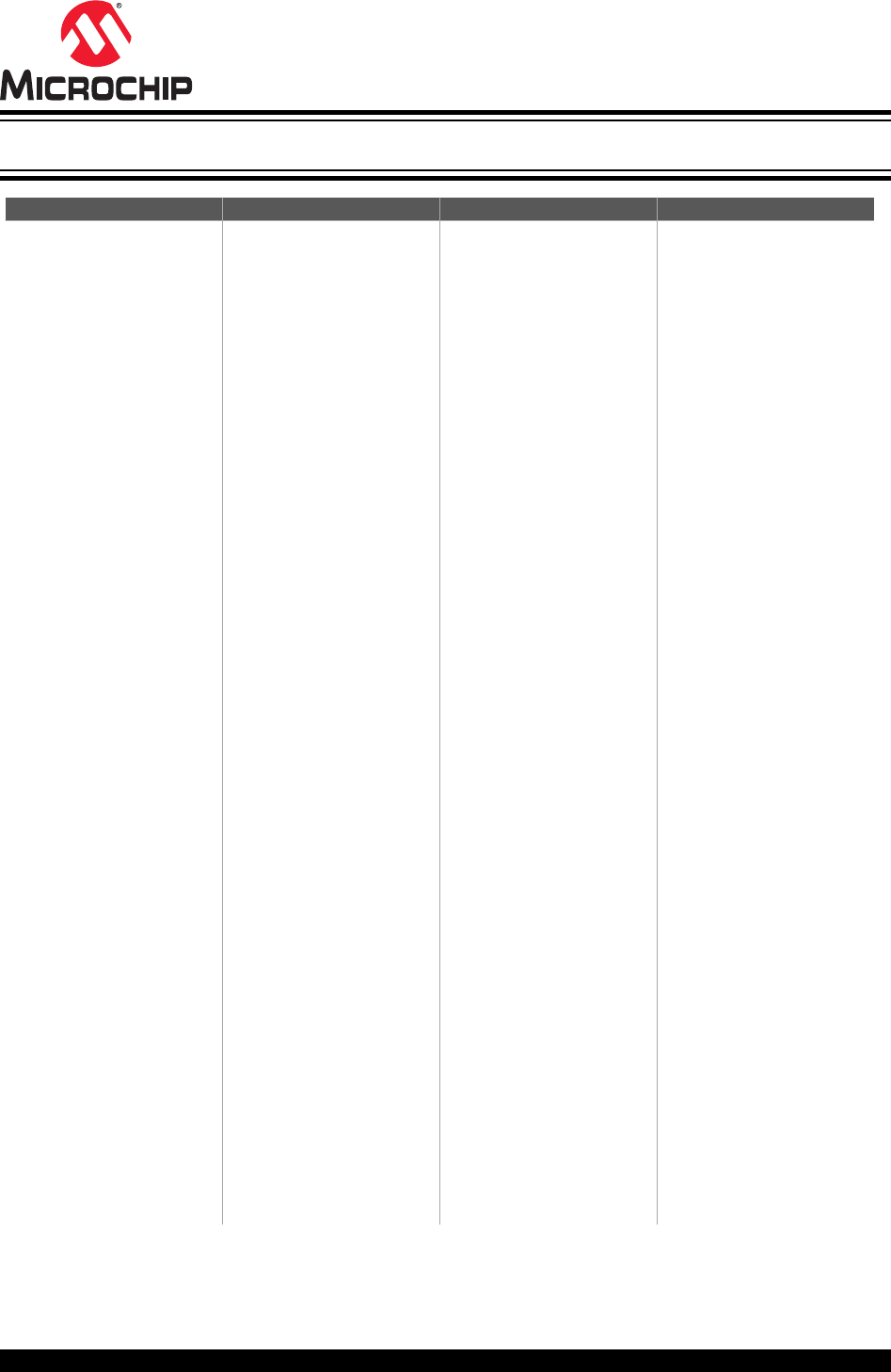
AMERICAS ASIA/PACIFIC ASIA/PACIFIC EUROPE
Corporate Office
2355 West Chandler Blvd.
Chandler, AZ 85224-6199
Tel: 480-792-7200
Fax: 480-792-7277
Technical Support:
http://www.microchip.com/support
Web Address:
http://www.microchip.com
Atlanta
Duluth, GA
Tel: 678-957-9614
Fax: 678-957-1455
Austin, TX
Tel: 512-257-3370
Boston
Westborough, MA
Tel: 774-760-0087
Fax: 774-760-0088
Chicago
Itasca, IL
Tel: 630-285-0071
Fax: 630-285-0075
Dallas
Addison, TX
Tel: 972-818-7423
Fax: 972-818-2924
Detroit
Novi, MI
Tel: 248-848-4000
Houston, TX
Tel: 281-894-5983
Indianapolis
Noblesville, IN
Tel: 317-773-8323
Fax: 317-773-5453
Tel: 317-536-2380
Los Angeles
Mission Viejo, CA
Tel: 949-462-9523
Fax: 949-462-9608
Tel: 951-273-7800
Raleigh, NC
Tel: 919-844-7510
New York, NY
Tel: 631-435-6000
San Jose, CA
Tel: 408-735-9110
Tel: 408-436-4270
Canada - Toronto
Tel: 905-695-1980
Fax: 905-695-2078
Australia - Sydney
Tel: 61-2-9868-6733
China - Beijing
Tel: 86-10-8569-7000
China - Chengdu
Tel: 86-28-8665-5511
China - Chongqing
Tel: 86-23-8980-9588
China - Dongguan
Tel: 86-769-8702-9880
China - Guangzhou
Tel: 86-20-8755-8029
China - Hangzhou
Tel: 86-571-8792-8115
China - Hong Kong SAR
Tel: 852-2943-5100
China - Nanjing
Tel: 86-25-8473-2460
China - Qingdao
Tel: 86-532-8502-7355
China - Shanghai
Tel: 86-21-3326-8000
China - Shenyang
Tel: 86-24-2334-2829
China - Shenzhen
Tel: 86-755-8864-2200
China - Suzhou
Tel: 86-186-6233-1526
China - Wuhan
Tel: 86-27-5980-5300
China - Xian
Tel: 86-29-8833-7252
China - Xiamen
Tel: 86-592-2388138
China - Zhuhai
Tel: 86-756-3210040
India - Bangalore
Tel: 91-80-3090-4444
India - New Delhi
Tel: 91-11-4160-8631
India - Pune
Tel: 91-20-4121-0141
Japan - Osaka
Tel: 81-6-6152-7160
Japan - Tokyo
Tel: 81-3-6880- 3770
Korea - Daegu
Tel: 82-53-744-4301
Korea - Seoul
Tel: 82-2-554-7200
Malaysia - Kuala Lumpur
Tel: 60-3-7651-7906
Malaysia - Penang
Tel: 60-4-227-8870
Philippines - Manila
Tel: 63-2-634-9065
Singapore
Tel: 65-6334-8870
Taiwan - Hsin Chu
Tel: 886-3-577-8366
Taiwan - Kaohsiung
Tel: 886-7-213-7830
Taiwan - Taipei
Tel: 886-2-2508-8600
Thailand - Bangkok
Tel: 66-2-694-1351
Vietnam - Ho Chi Minh
Tel: 84-28-5448-2100
Austria - Wels
Tel: 43-7242-2244-39
Fax: 43-7242-2244-393
Denmark - Copenhagen
Tel: 45-4450-2828
Fax: 45-4485-2829
Finland - Espoo
Tel: 358-9-4520-820
France - Paris
Tel: 33-1-69-53-63-20
Fax: 33-1-69-30-90-79
Germany - Garching
Tel: 49-8931-9700
Germany - Haan
Tel: 49-2129-3766400
Germany - Heilbronn
Tel: 49-7131-72400
Germany - Karlsruhe
Tel: 49-721-625370
Germany - Munich
Tel: 49-89-627-144-0
Fax: 49-89-627-144-44
Germany - Rosenheim
Tel: 49-8031-354-560
Israel - Ra’anana
Tel: 972-9-744-7705
Italy - Milan
Tel: 39-0331-742611
Fax: 39-0331-466781
Italy - Padova
Tel: 39-049-7625286
Netherlands - Drunen
Tel: 31-416-690399
Fax: 31-416-690340
Norway - Trondheim
Tel: 47-72884388
Poland - Warsaw
Tel: 48-22-3325737
Romania - Bucharest
Tel: 40-21-407-87-50
Spain - Madrid
Tel: 34-91-708-08-90
Fax: 34-91-708-08-91
Sweden - Gothenberg
Tel: 46-31-704-60-40
Sweden - Stockholm
Tel: 46-8-5090-4654
UK - Wokingham
Tel: 44-118-921-5800
Fax: 44-118-921-5820
Worldwide Sales and Service
© 2020 Microchip Technology Inc.
User Guide
DS50002750C-page 269
